You're visiting our website from
overseas
Would you like to change international site?
A SOLUTION OFMEDIASTEP SOFTWARE VIET NAM
Why do you need to create QR code for ordering at your restaurant/diner?
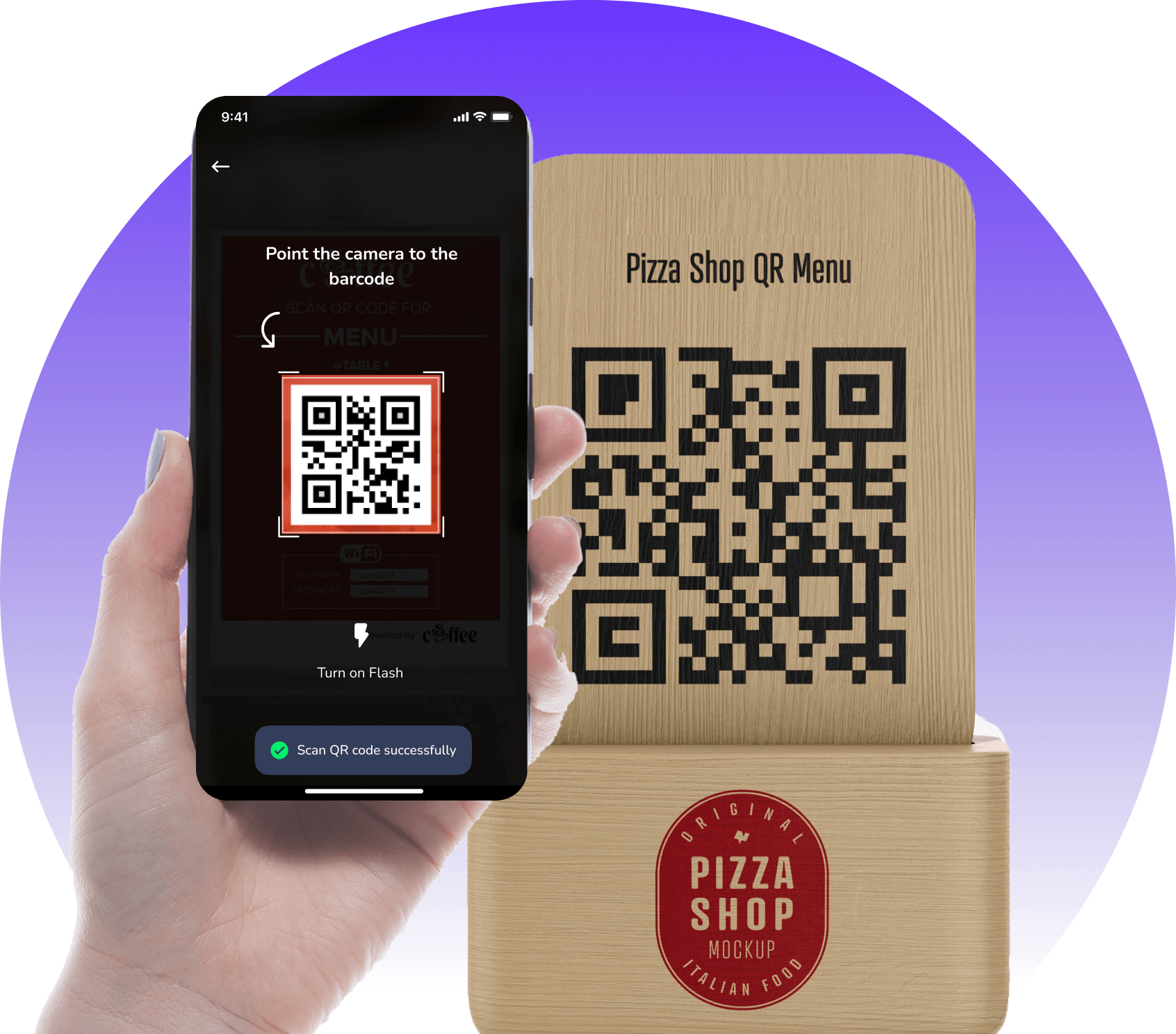
Cost-saving
Save costs on printing menus and staff expenses for taking orders at the table. Allow customers to order directly on their mobile devices.
Proactive ordering
Empower customers throughout the dining experience, enhancing the dining experience and providing privacy.
Optimized processes
Receive orders, prepare, and serve them quickly as well as accurately, optimizing operational capabilities.
Easy marketing
Serving as a tool to execute marketing campaigns with promotional codes, discounts, and food combo offers displayed when scanning the QR code, thereby stimulating additional customer demand for dining.
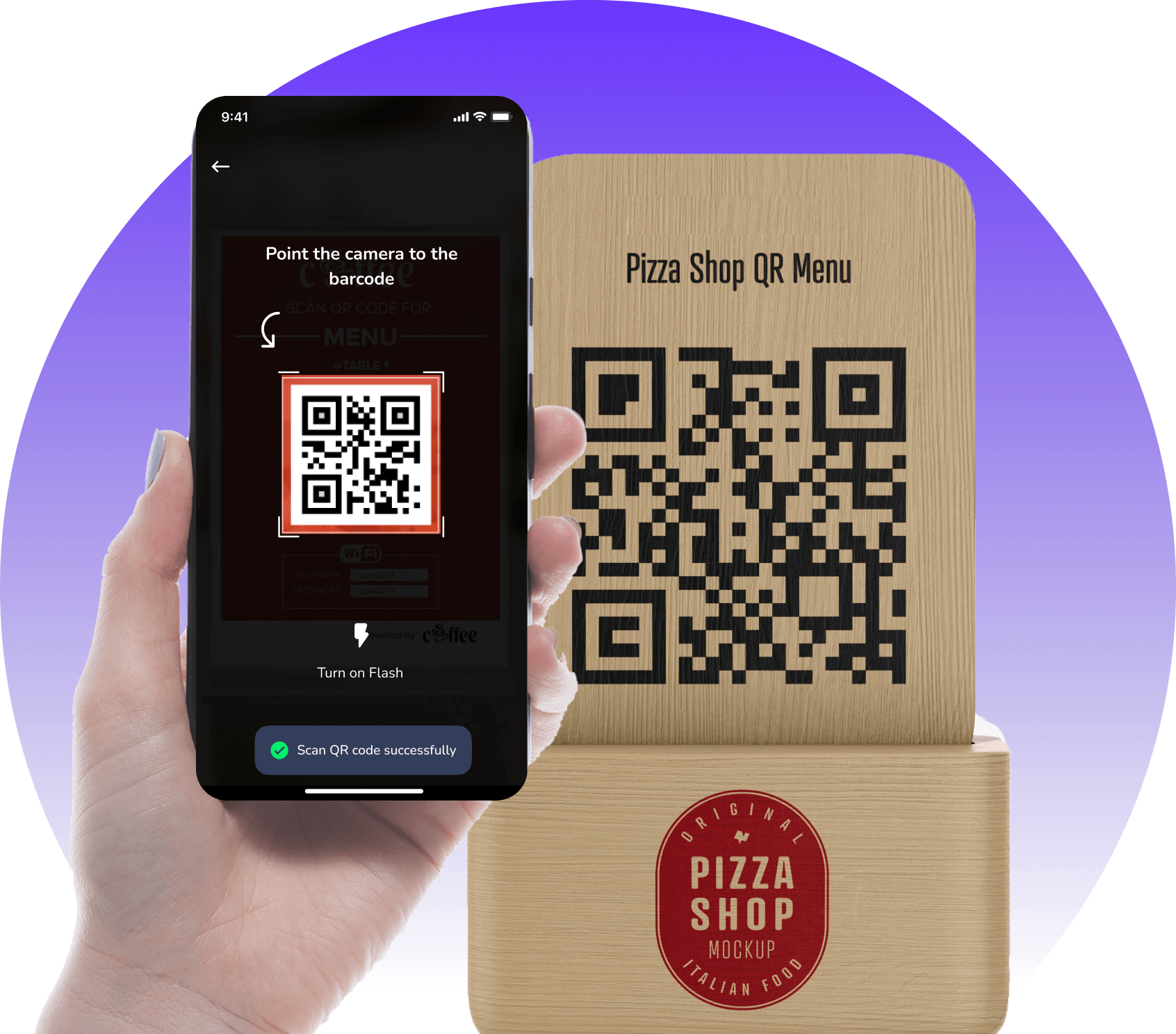
Create QR code for fast ordering at your restaurant/diner
You can create QR code for direct food ordering on the GoF&B system with all the necessary information, including:
1. Campaign name
The campaign name is displayed when customers scan the QR code.
2. Branch
Specific branch where the QR code is applicable.
3. Types of services
Whether the QR code is applied in-store or online.
4. Area - Table
The QR code is applied to a specific area or table.
5. Applicable time
The start and end time of QR code usage.
6. Objective
The destination page displayed when scanning the QR code.
Apply QR code
After setting up the information, you can create and apply a specific QR code for each table. Customers just need to scan the code, and the system will automatically redirect to the menu page of your restaurant/diner to start ordering for their table.
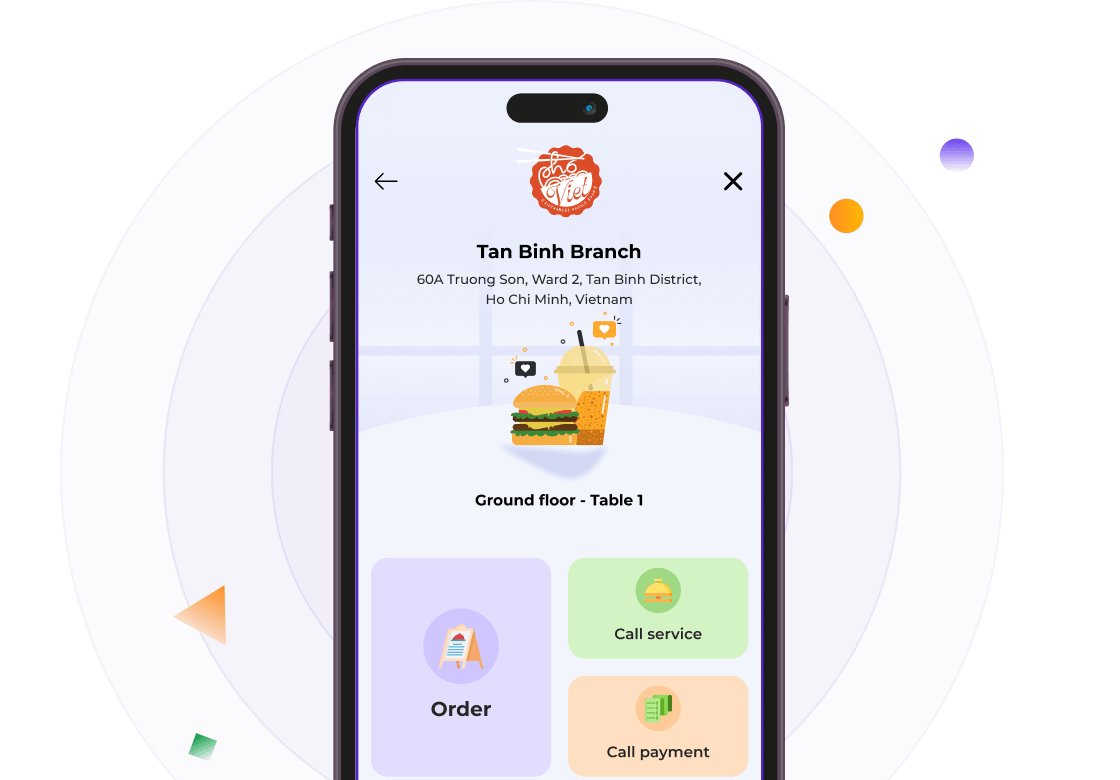
Help customers order quickly with QR code
This feature will contribute to providing a convenient and fast dining experience for customers. Customers only need to use the camera on their phone or Zalo app to scan the QR code directly, at that point the ordering interface will appear on their phones with all the functions such as:
Search and order dishes
Search for available dishes on the menu and proceed to order.
Call the serving staff
Send a direct message to the serving staff through the messaging chat box.
Call for payment
Call a cashier anytime when finishing the meal.
Review history
Review the history of actions on the ordering interface throughout the dining experience.


