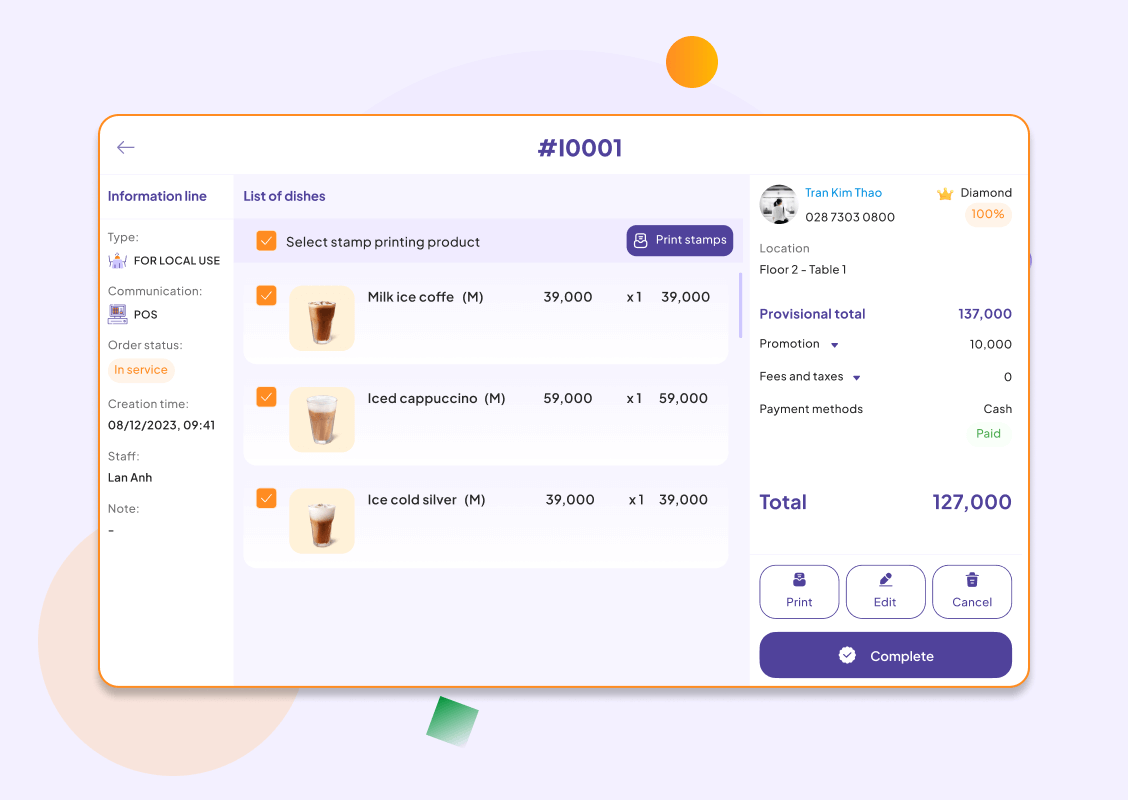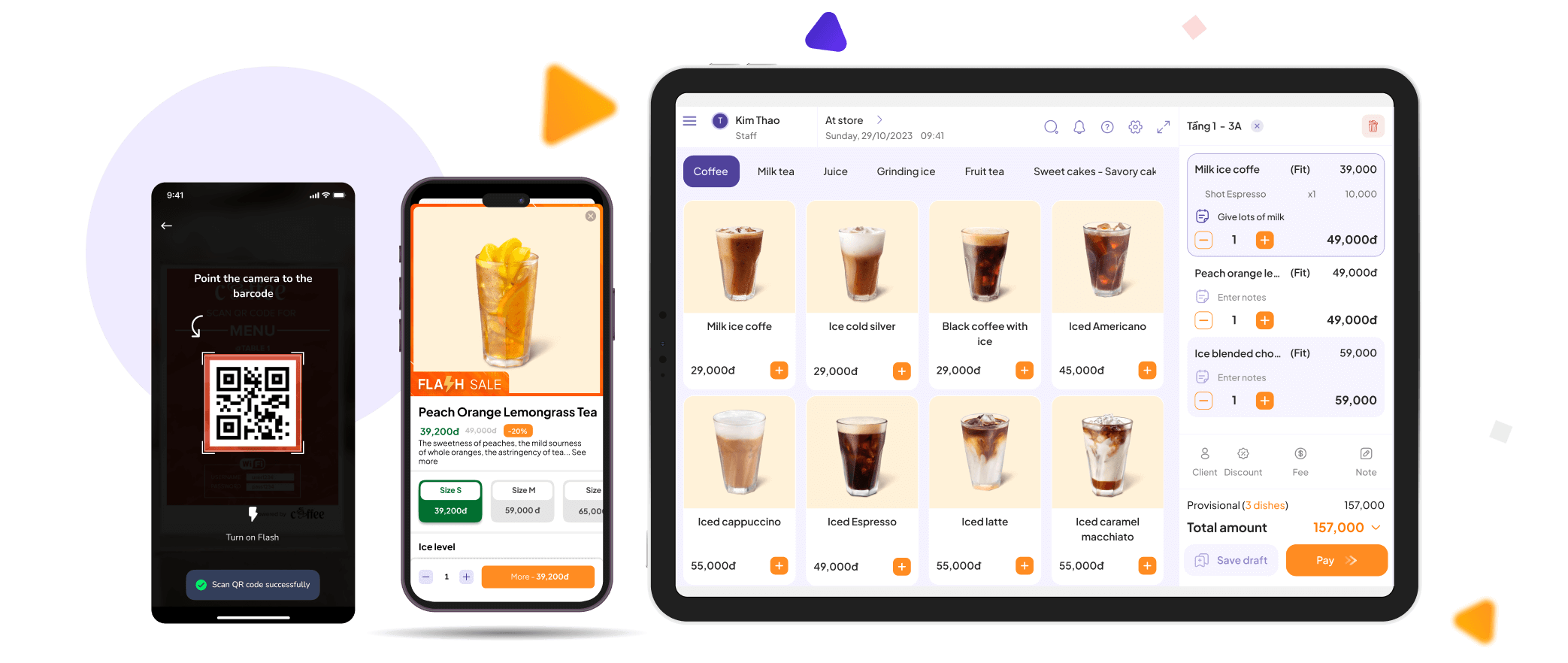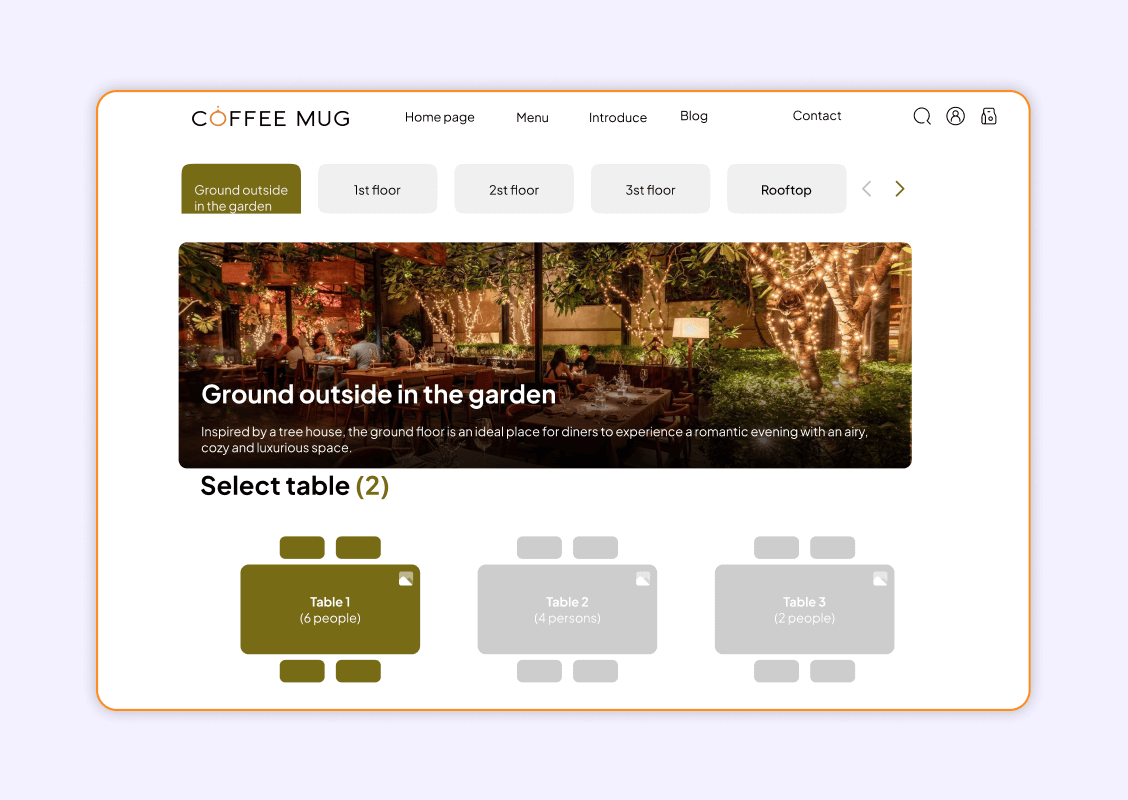You're visiting our website from
overseas
Would you like to change international site?
A SOLUTION OFMEDIASTEP SOFTWARE VIET NAM
Diversify the ordering experience
Cater to even the most fastidious customers
Quick order creation
Quickly create orders, minimizing customer wait times at any time.
Diverse payment gateways
Diverse and convenient payment gateways tailored to each ordering method, providing convenience for customers.
Synchronized information
The order data from each ordering method is synchronized on the same system, reducing errors in customer service.
Personalized experience
Create a personalized ordering experience, ensuring the highest satisfaction for each customer.
Remote ordering via food ordering website and app
Receive orders quickly without waiting
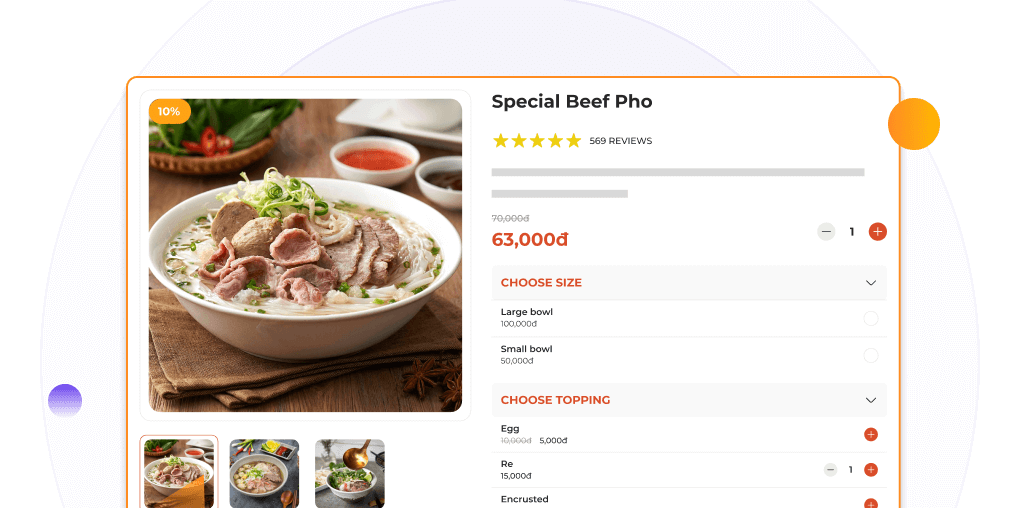
Customers can freely place order on your restaurant/diner's website
Customers can browse displayed dishes on your restaurant/diner's website, add items to their cart, and quickly place single or multiple orders at the same time.
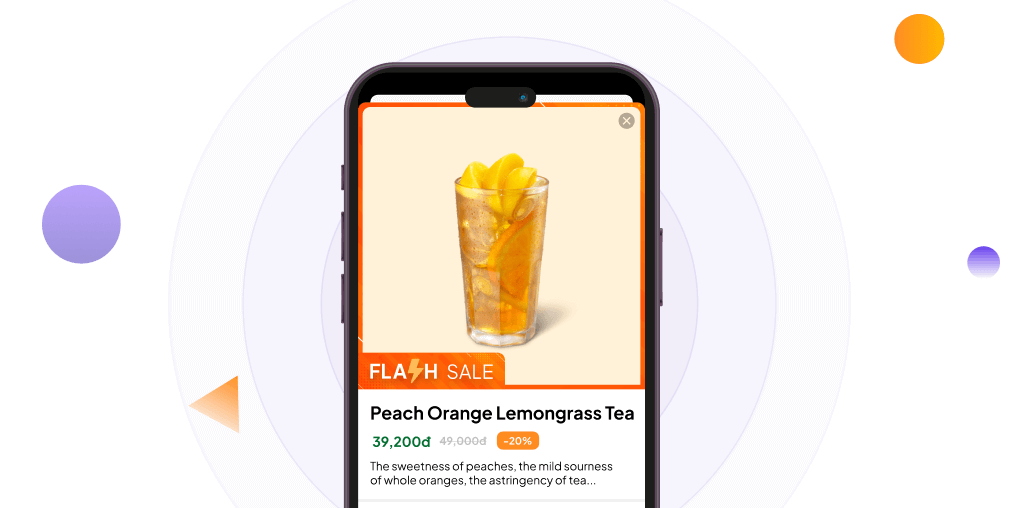
Remote ordering via the mobile app
Customers can place order, pay, and track their order status using your restaurant/diner's food ordering app on their phones, available 24/7.
Create orders via handheld devices quickly - accurately
optimizing sales resources and serving food without errors

You can equip tablets at each table with pre-installed ordering software, allowing customers to comfortably select or add items to their orders directly at the table without needing assistance from serving staff.

Easily take customer orders directly at the counter
with just a few touches on the touchscreen interface
Staff conveniently create customer orders at the counter
The POS system at the counter features an intuitive interface, user-friendly visuals, and logical arrangement, facilitating swift order creating and payment processing for customers.
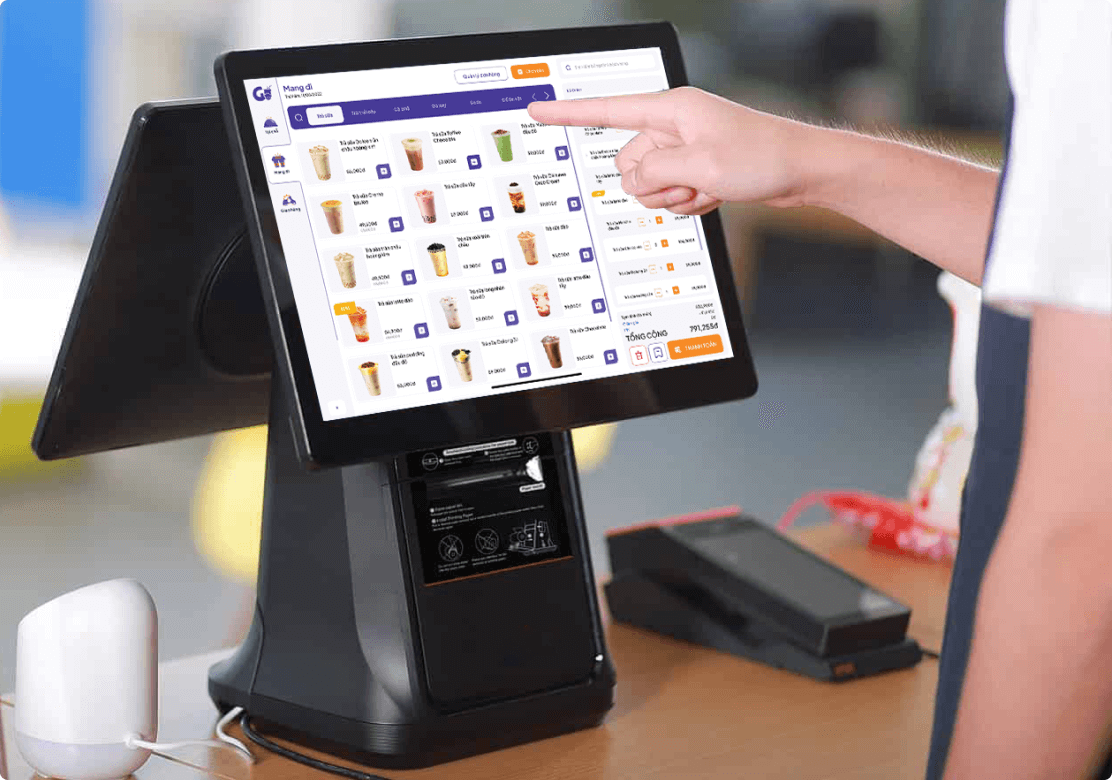
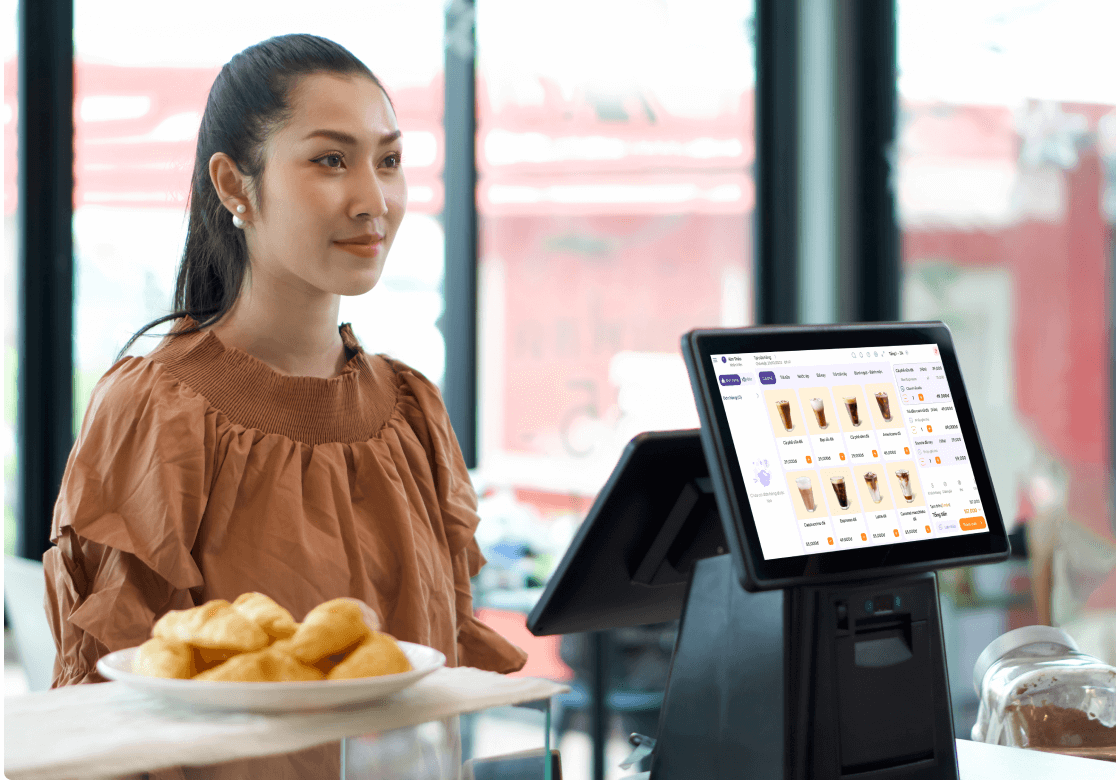
Customers can accurately track the order process
Customers can easily track and update their order information, including item prices, total amount, discounts, VAT, extra fees, etc., on the secondary screen for accurate confirmation and payment, ensuring no errors.
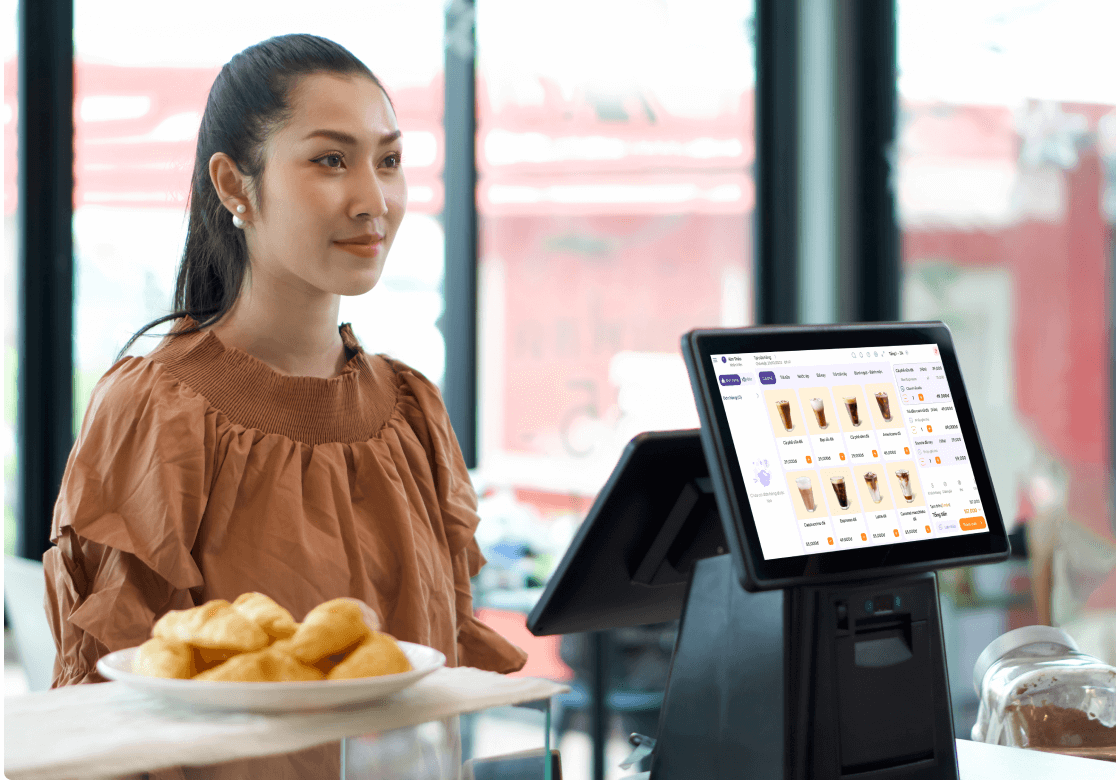
Scan QR code to create orders at the table - Contactless ordering

Customers quickly scan the QR code to order at the table
When arriving at your restaurant/diner, customers just need to sit at the table using their personal smartphone to scan the QR code and place orders without the need for assistance from serving staff.
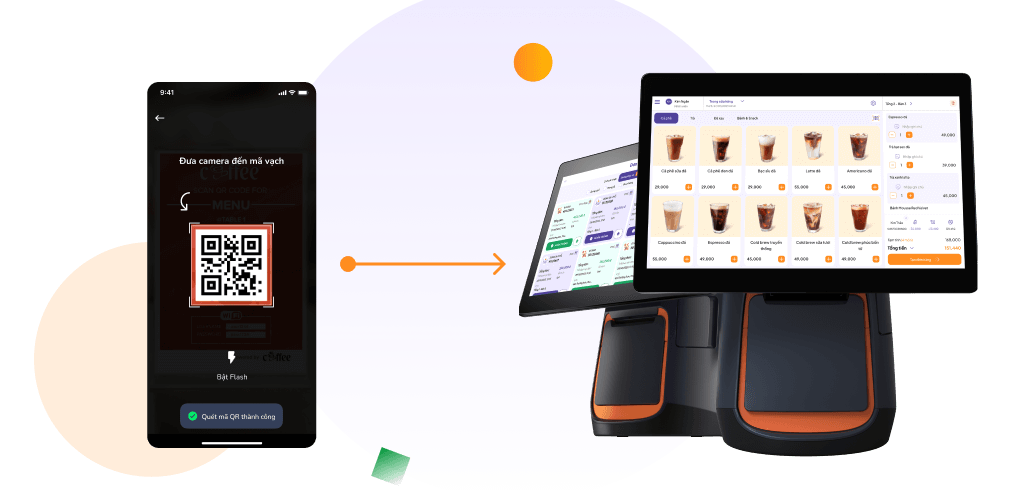
Serving staff serve customers quickly
All QR code ordering transactions are stored in the POS system at the counter, enabling serving/kitchen/bar staff to promptly access information for timely order processing.
Create reservation orders conveniently - professionally
enhancing customer satisfaction

When customers contact via hotline or arrive at your restaurant/diner to make reservations, staff can quickly create reservation orders for them on the POS screen, ensuring accuracy.