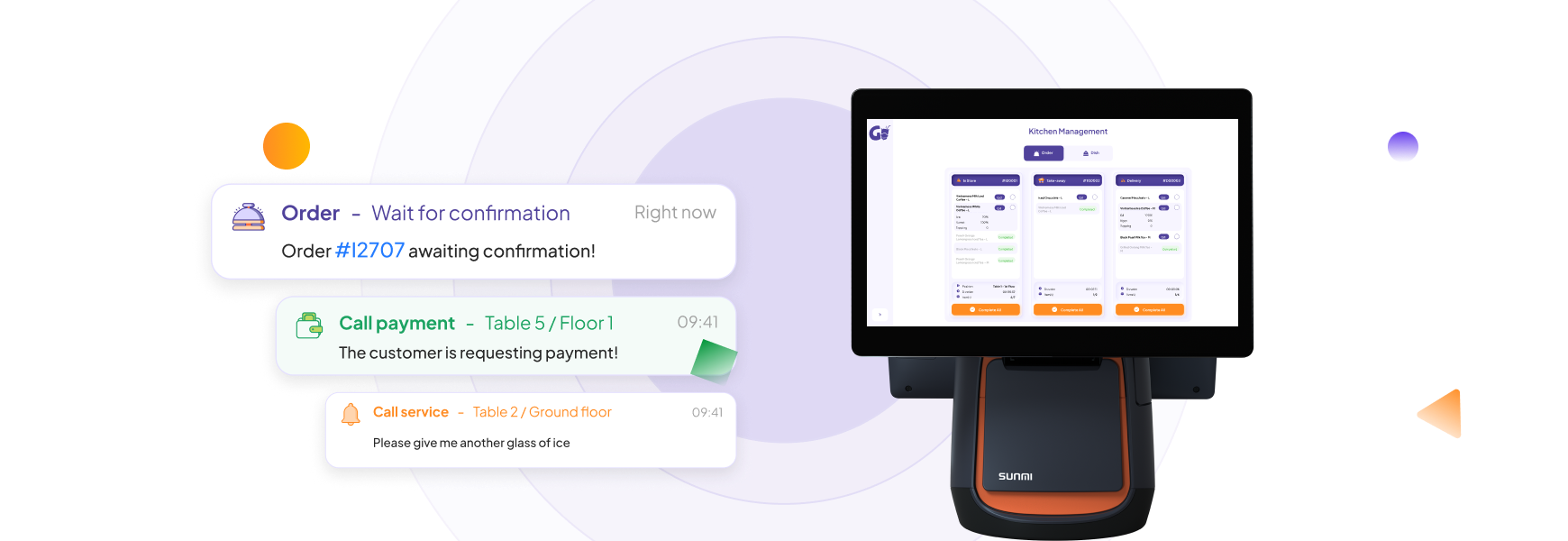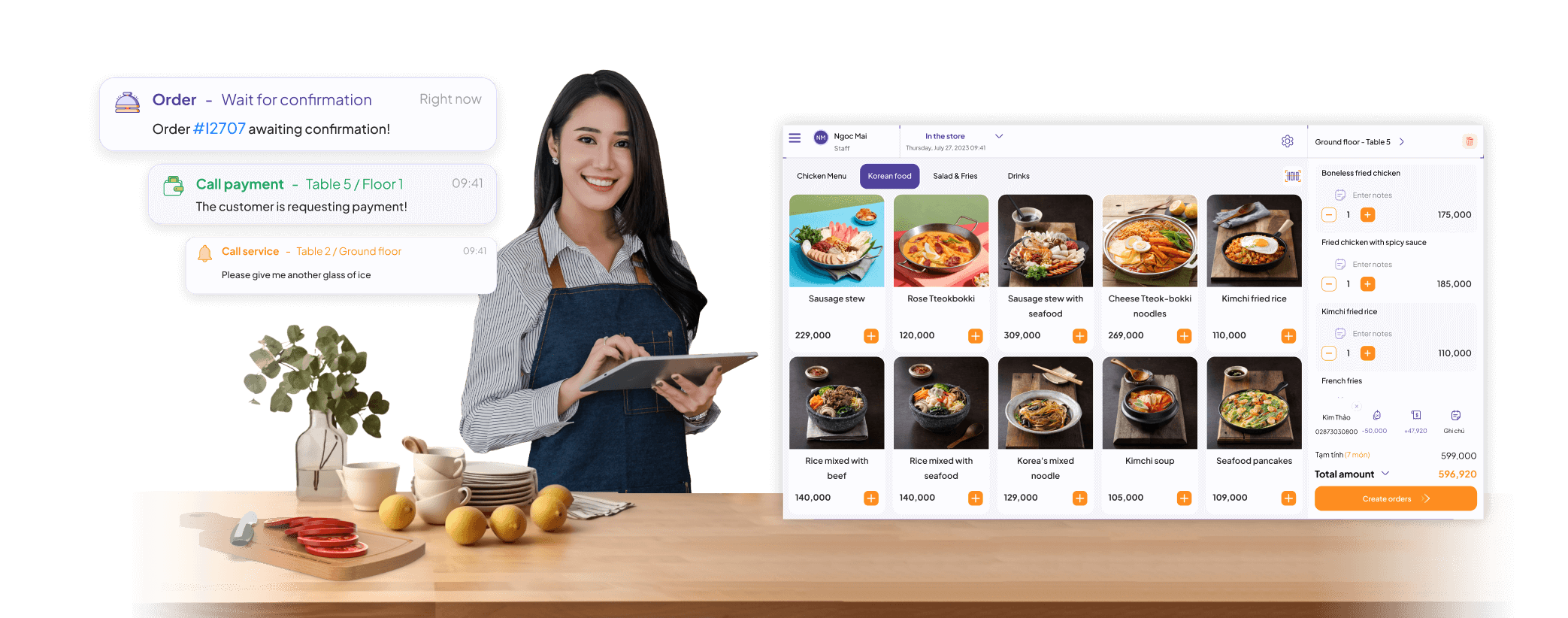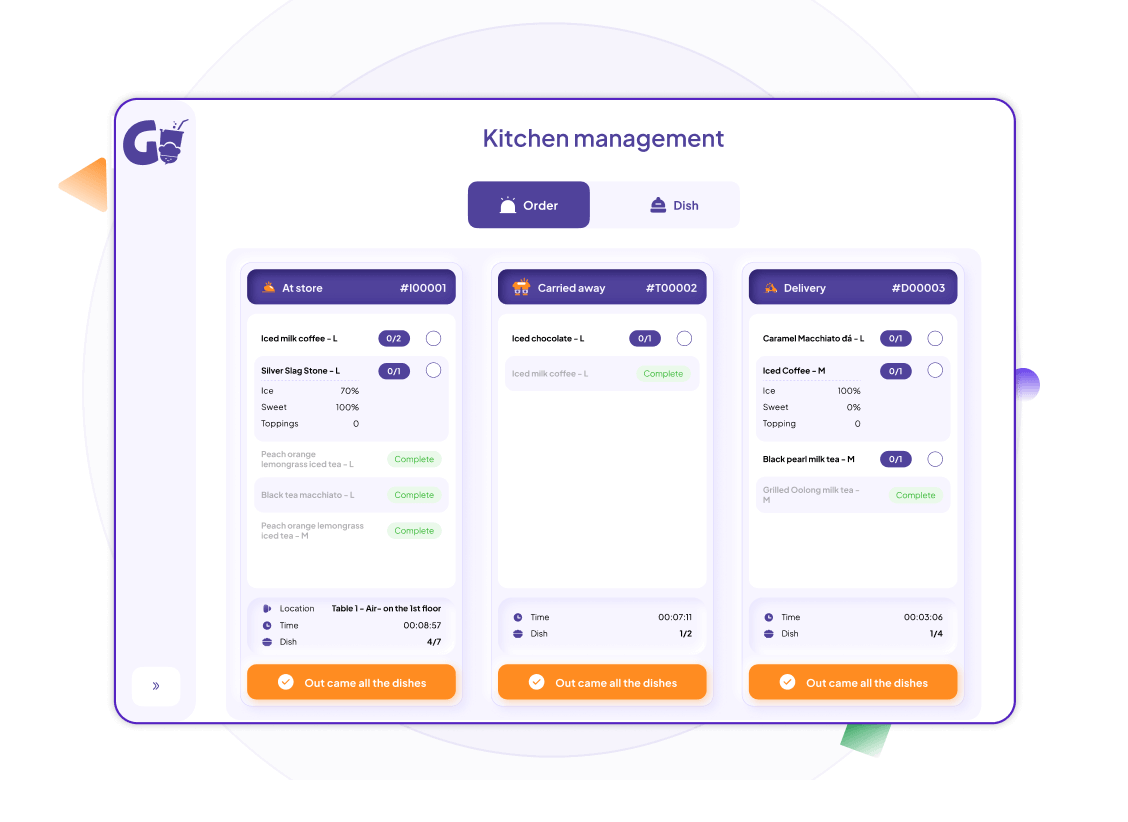You're visiting our website from
overseas
Would you like to change international site?
A SOLUTION OFMEDIASTEP SOFTWARE VIET NAM
Boost the kitchen operational productivity with the support of GoF&B
Connect kitchen with cashiers and serving staff
All order data will be synchronized with the kitchen, cashiers, and serving staff, ensuring seamless communication between departments.
Process food accurately - without errors
The details of each dish in each customer's order will be displayed specifically and clearly on the kitchen screen, even if they add more dishes during their meal.
Optimize staffing and time for food preparation
Kitchen staff don't need to wait for manual order entries from serving staff and spend time moving to the kitchen.
Save on raw materials
Easily mark to hide dishes that have been prepared on the kitchen display screen, reducing duplicate preparation and minimizing waste of ingredients.
Easy to connect and set up kitchen display screen
Help kitchen managers or staff to track orders and prepare dishes based on customers' needs accurately and without errors.
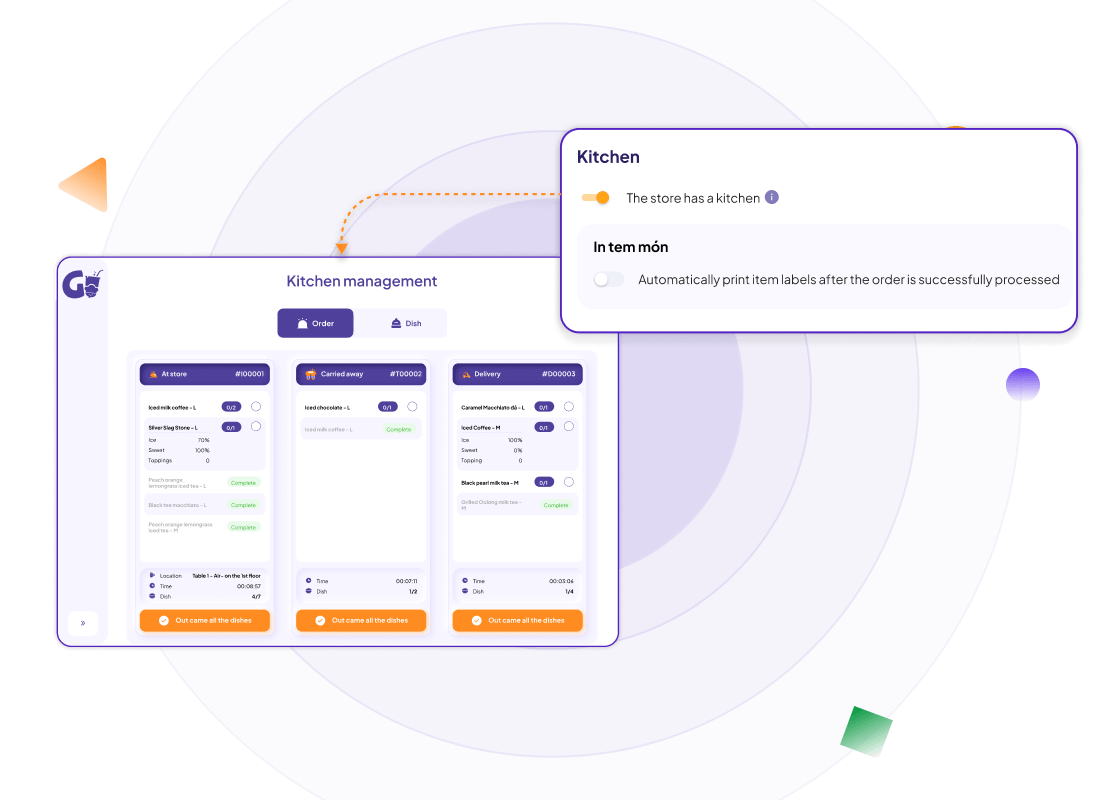
Connect with kitchen display screen
You can install second screen in the kitchen area and choose to enable or disable flexible kitchen configurations on the admin page to provide the most convenience for your business operations.
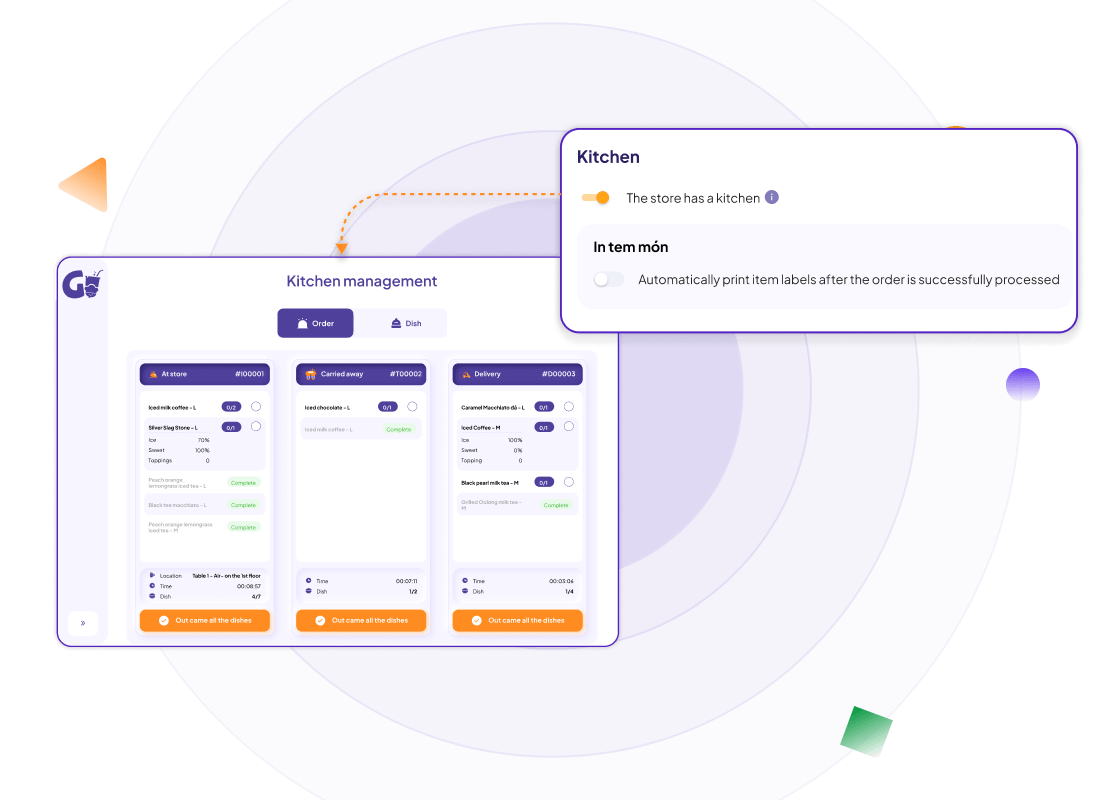
Set up printing labels for dishes
Allow you the flexibility to enable/disable the automatic printing of labels for dishes after they have been successfully prepared, preventing staff confusion and errors in serving customers' meals. Thereby ensuring the best dining experience for your customers.

Take orders quickly - Ensure food serving speed
Help the kitchen receive orders quickly and prepare dishes in an organized and error-free process, optimizing staff movement time and maximizing cost savings on personnel.

Display orders in sequence
All orders will be displayed chronologically based on customer order times to prioritize kitchen preparation, ensuring earlier orders are processed first, minimizing hortages, confusion, and mistakes in the order sequence, thus reducing customer waiting times.
Learn more features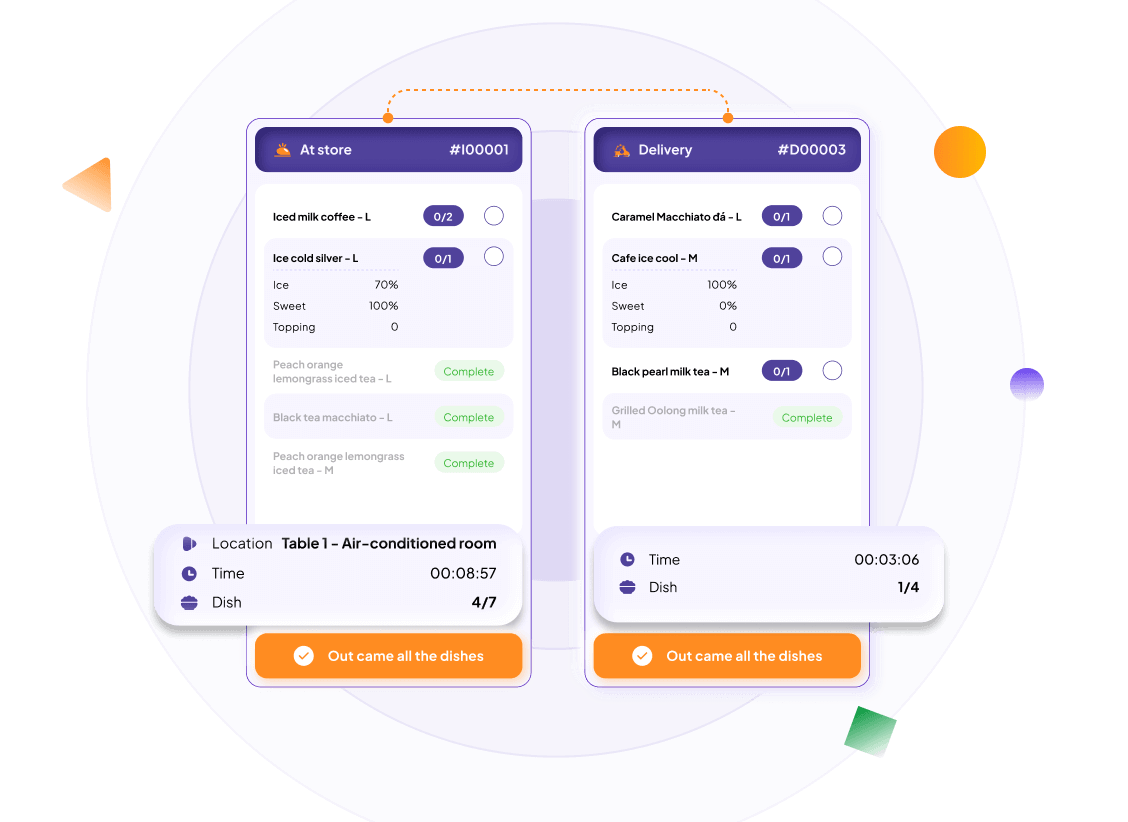
Process food accurately - Serve food without errors

Take orders accurately
To shorten food preparation time and minimize errors during processing food, kitchen staff can track all order details clearly and comprehensively through the kitchen display screen.
Order code
Service format
Dish name
Dish size
Options (sugar, ice, doneness, etc.)
Topping
Serve dishes quickly with just one touch
After finishing each dish, kitchen staff mark it as done on the kitchen display screen to notify relevant departments (serving staff, cashiers, etc.). Serving staff then proceed to serve the dish based on the customer's choice.
Table service
Takeout packaging
Delivery service
Easy to track and manage kitchen operations
Allow you to capture, track the status, and progress of kitchen orders in real-time on the POS screen at the counter, to provide accurate feedback to customers and prompt the kitchen to expedite food preparation speedily, avoiding long customer waits.