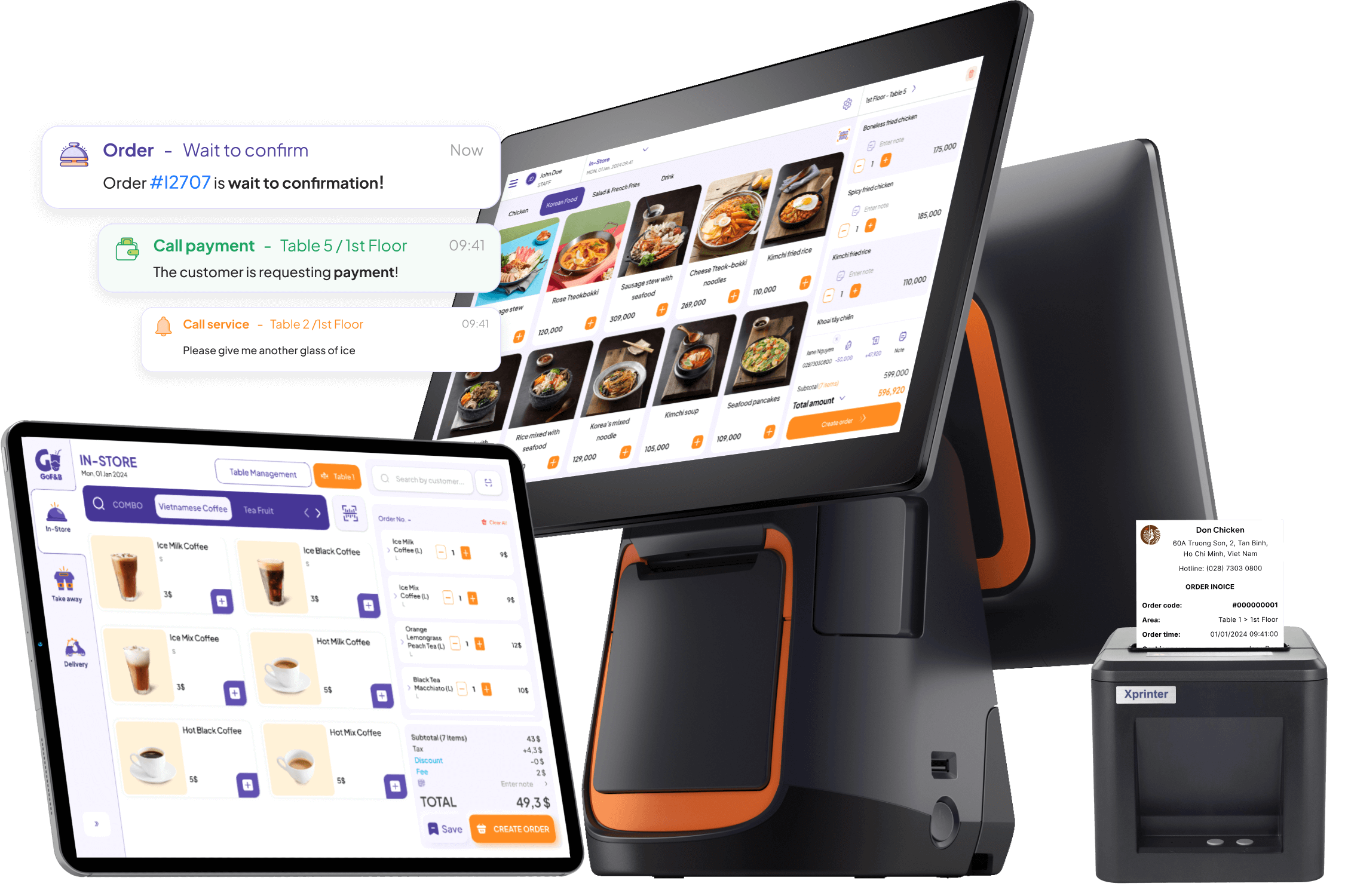You're visiting our website from
overseas
Would you like to change international site?
A SOLUTION OFMEDIASTEP SOFTWARE VIET NAM
What makes management software enabling multiple device
connections essential for your restaurants/
diner?
What makes management software enabling multiple device connections essential for your restaurants/ diners?
Use advanced features
Integrated with supporting devices, it enables you to use advanced features in the ordering, billing, and printing invoices process.
Accelerate operation process
Professional devices will help you save time and streamline business operation more smoothly.
Offer the professional experience for customers
Supporting devices can assist customers in ordering, being served, and making payments more quickly and conveniently.
Shape a professional image for your brand
A professional service process with supporting devices will help shape your brand through customers' eyes, keeping them coming back.
Connect with a variety of supporting devices,
optimizing sales process with GoF&B software
Connect with a variety of supporting devices, optimizing sales process with GoF&B software
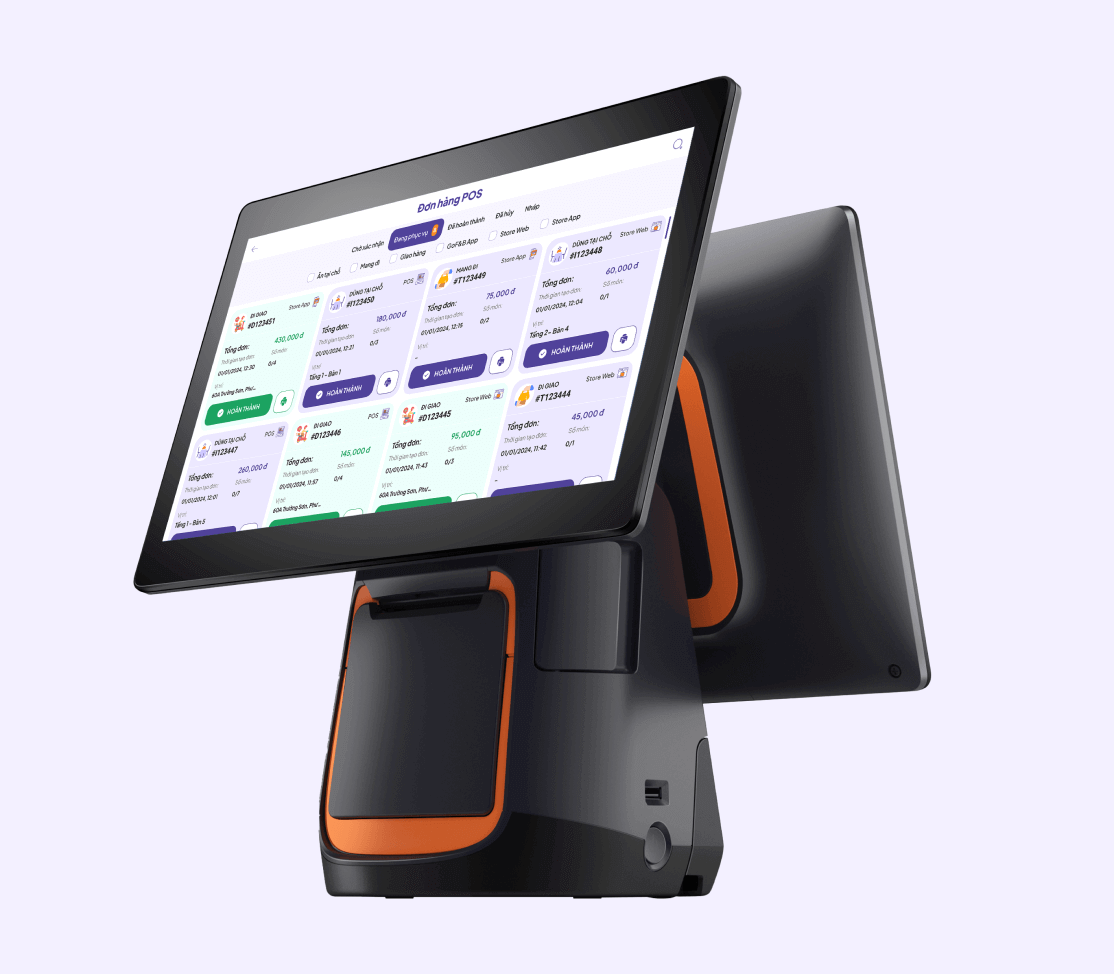
Touch screen point-of-sale (POS) system
GoF&B software can operate on most in-counter POS devices, helping you streamline the business management process at the counter in your restaurant or branch.
- The touch screen at the counter uses the Android operating system, allowing cashiers to create orders quickly with just a few simple touches.
- The software operates on POS system single and dual screen, making it easy for customers to track their orders and payments.
- The device is integrated with the GoF&B sales management software, facilitating the sales and customer service process: selecting items, creating orders, processing payments, viewing reports, etc.
- Integrated compact 80mm paper printer within the device.
- Easy integration with various hardware for sales support such as cash drawers, label printers, speakers, barcode scanners, QR code displays, etc.
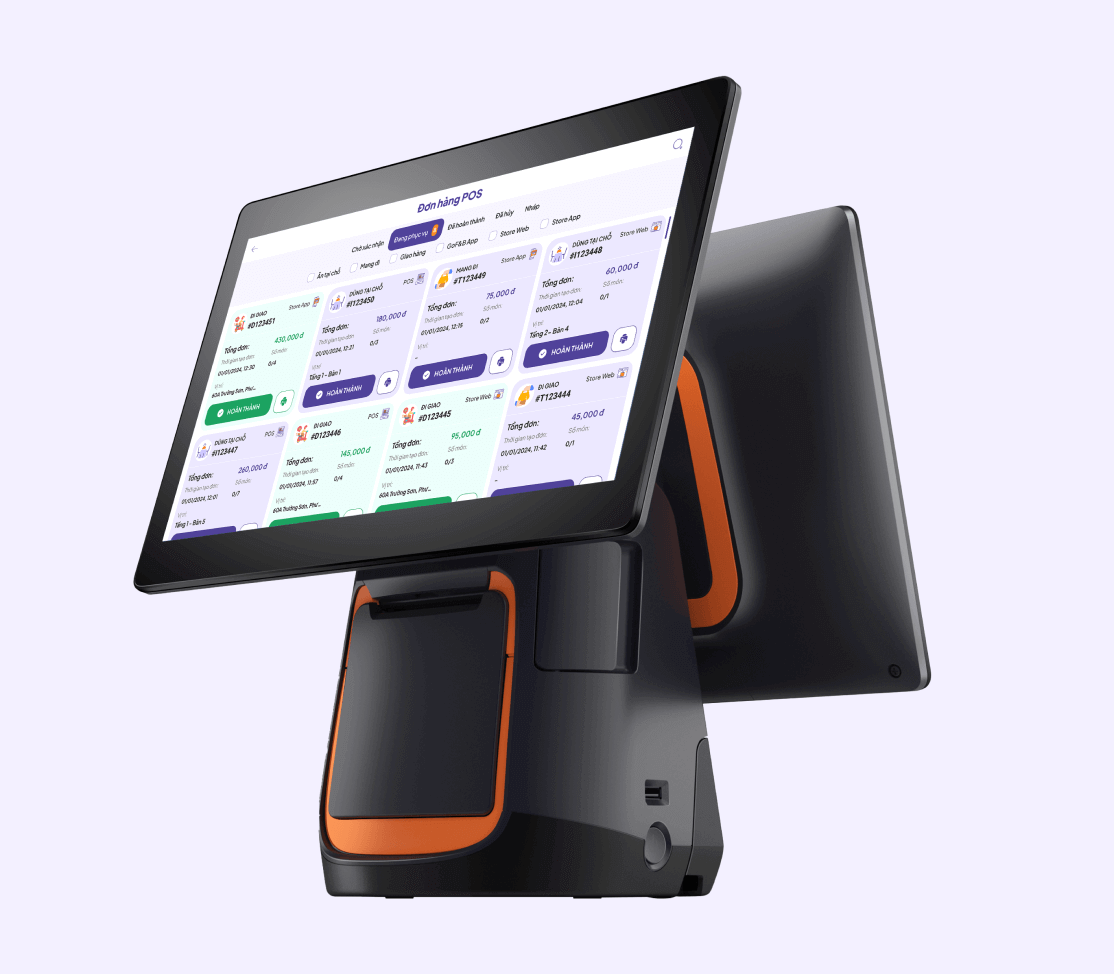
Handheld tablets supporting the use of POS app
Enable staff to flexibly assist customers in placing orders, paying, and tracking food while moving within your restaurant space.
- Linked with the POS app software, helping you manage all business activities of your restaurant/diner directly on your mobile phones and handheld tablets.
- With convenient mobile devices, allowing ordering and paying anywhere or directly at the table.
- Synchronize data with other devices (PC, cashier POS, other handheld POS devices, etc.).
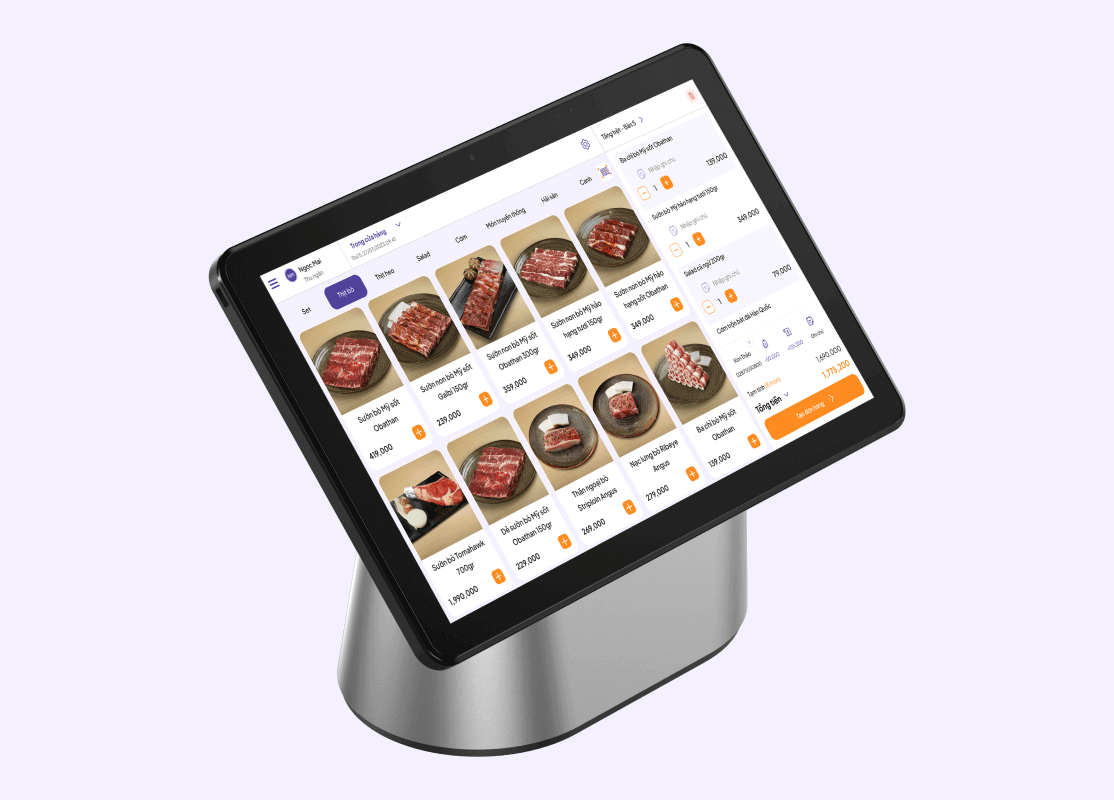

Bill printer with various paper sizes
Speed up the invoicing process when connected to the POS system.
- You can print invoices in various sizes such as K80, K50, depending on the needs of your restaurant/diner, with paper size configurations set directly in the system.
- Support printing customer invoices with full detailed information such as order code, dish, quantity, total amount, extra fee, VAT, QR promotions, wifi information, etc.
- Print work shift invoices to help you easily track and manage staff activities by shift.

Food label printer
Help your kitchen department know the detailed requirements of each food/drink with information right on the label of that item.
- Allow you to print labels to stick on dishes with various sizes such as 40x25mm, 50x30mm, and 50x40mm.
- You can print labels with essential information for each dish such as logo, time, quantity of dishes, notes, so that the kitchen can grasp the information for accurate preparation of the dishes delivered to customers.

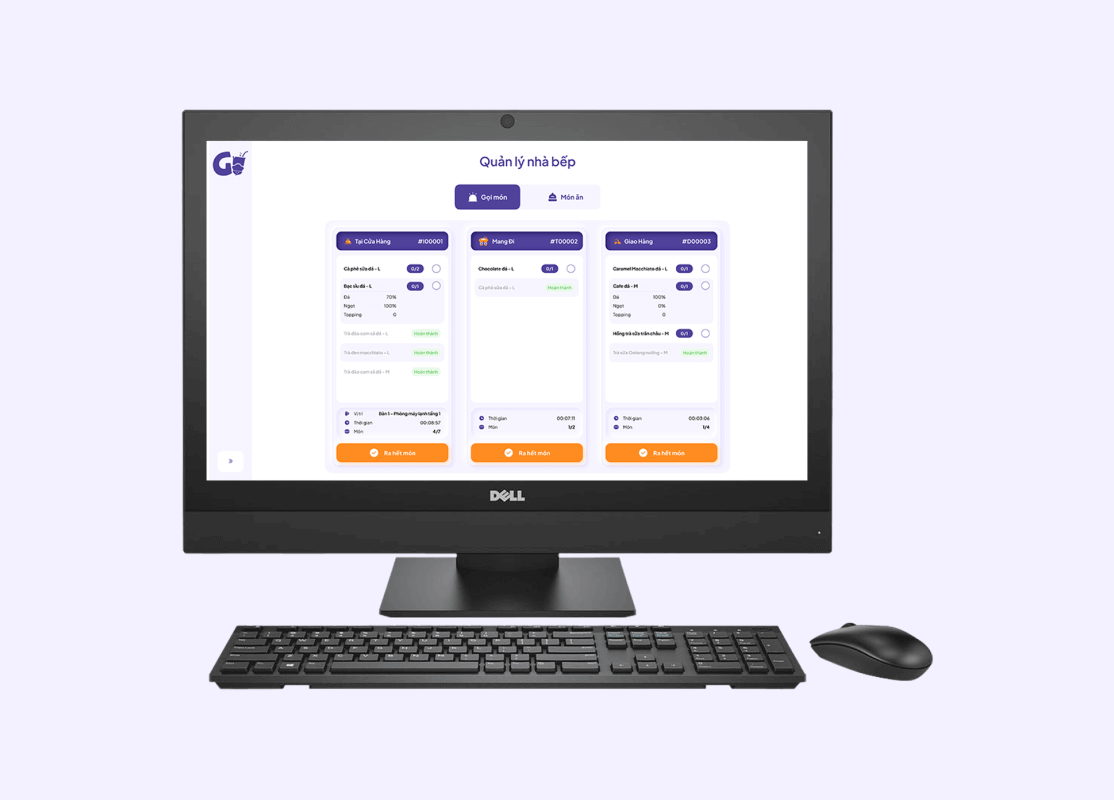
Kitchen display screen
Help you establish a process in the kitchen with a display screen accurately showing the information of each dish and the order that customers have placed.
- You can choose to turn the kitchen display screen on or off flexibly for the most convenient operation in your restaurant/diner business.
- The screen will display orders in sequence with details such as order code, service method, dish name, dish size, options (sugar, ice, doneness, etc.), toppings, helping the kitchen prepare dishes based on the specified requirements and sequence.
- When the kitchen has finished a dish, it will be marked with a "tick" to notify relevant departments, avoiding redundancy or missing items in the order.
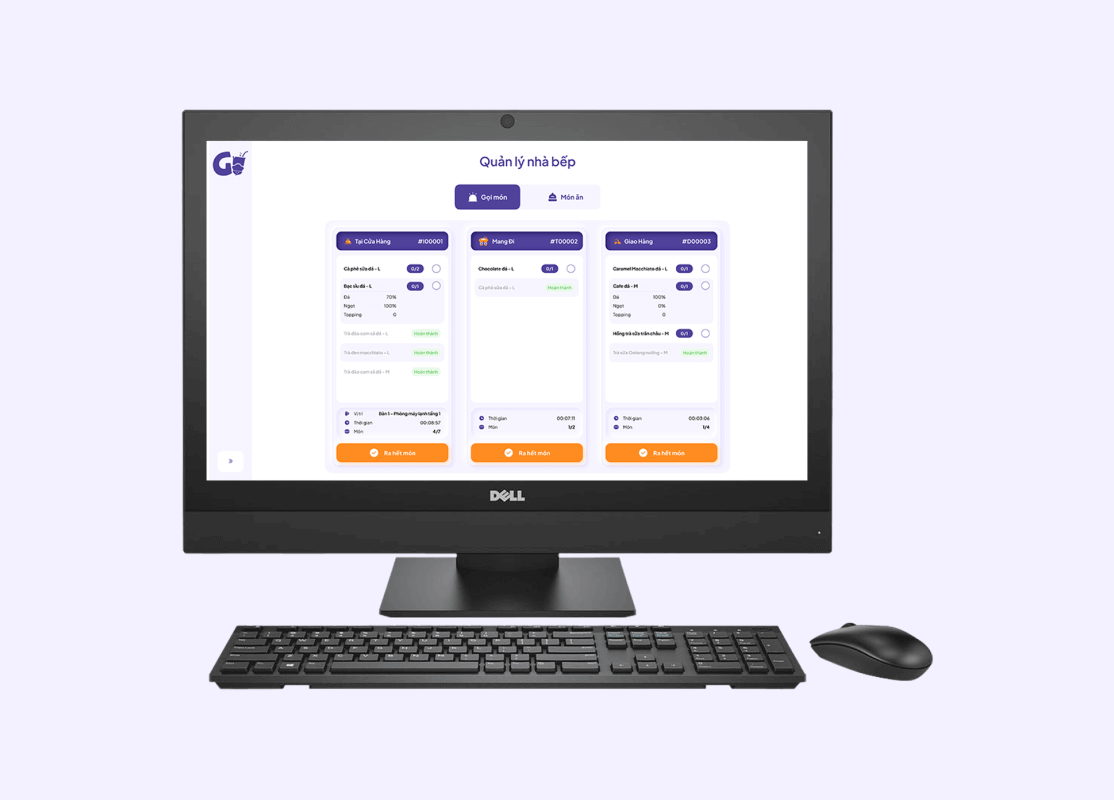
Automatic cash drawer
Ensure the safety of transaction operations in your restaurant/diner with a cash drawer linked to the POS system and GoF&B management system.
- The cash drawer only opens automatically when the payment is successful.
- Sorting cash in the drawer helps cashiers quickly identify the denomination and accurately calculate the total amount.
- The use of the cash drawer makes it easy to reconcile cash, especially at the end of the shift or during end-of-day audits.
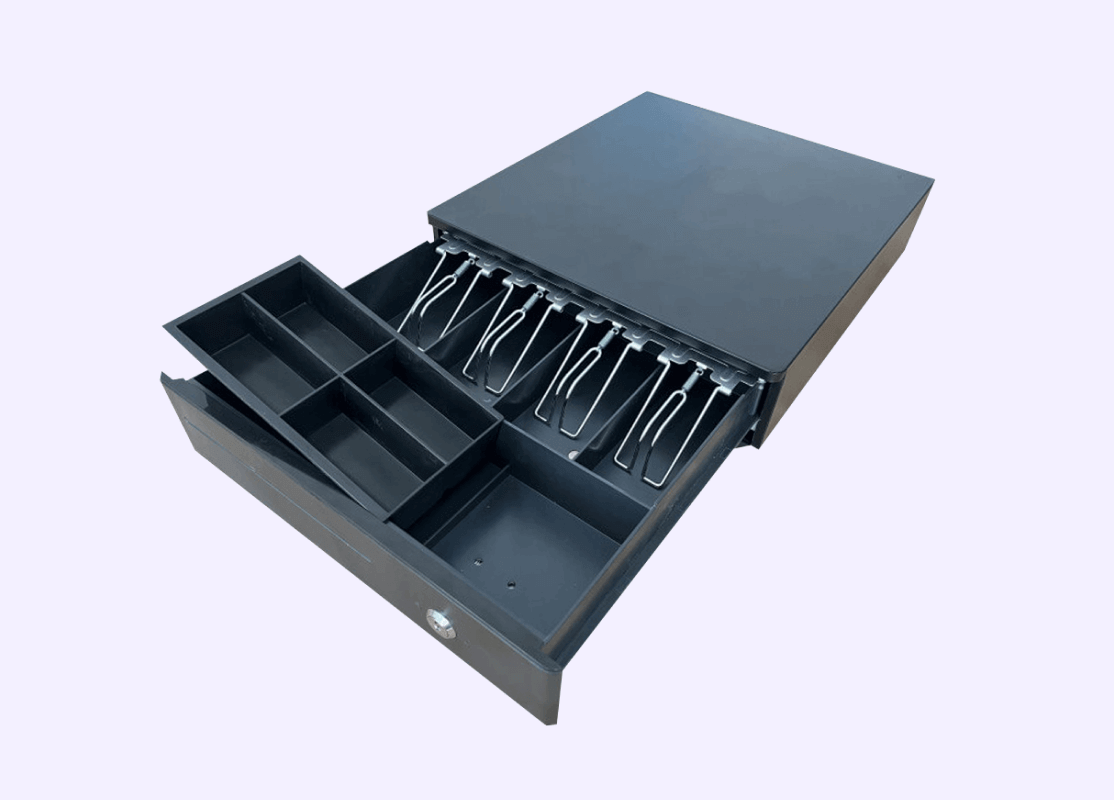

Barcode scanner
Barcode scanning devices can assist in quickly creating orders, reading membership codes to accumulate points for each customer.
- Support cashless payment by scanning payment codes.
- Quickly create food orders for customers when scanning the barcode of the food item generated by the system.
- Quickly accumulate points for customers when scanning the electronic membership card integrated into the mobile app.
- Various types of barcode scanners, including wired, wireless bluetooth, and desktop models.