A SOLUTION OFMEDIASTEP SOFTWARE
Why should your restaurant use GoF&B software connected to the cashier?
Take orders without errors
Allow cashiers to easily input orders at the counter for customers and directly send them to the kitchen without manual order-taking on paper, minimizing errors.
Multi-device connection
The POS cashier machine is linked to various devices such as barcode scanners, cash registers, handheld POS systems, etc., facilitating speedy customer service.
Quick checkout
Cashiers no longer need to remember prices or manually calculate bills as everything is automated, saving time and reducing customer wait times during payment.
Optimized management
All reservations, orders, shift summaries, and inventory information, etc., are displayed comprehensively on the cashier's screen for easy tracking and management.
GoF&B - Optimize professional cashier sales operations
User-friendly cashier interface
GoF&B POS's sales interface is designed to be extremely user-friendly, enabling cashiers to easily record orders, print stamps, process payments, and generate bills swiftly. This speeds up customer payments while minimizing errors in recording guest requests.


Set up your money tray
After a successful payment, the cash tray opens automatically and shows the change for the guest. This speeds up cashier transactions, ensuring accuracy and preventing financial losses from potential fraud.


Customer screen display
Enable the display of secondary screens for customers to conveniently monitor the selection and payment process with full details such as:
Specific dishes
Total dishes
Price per dish
Total amount for all ordered dishes
Discounts
Extra fees
Taxes
Banner promotion

Fast - Accurate payments even without an internet connection
Accurate payments
When creating orders for customers, the system automatically calculates the total amount, reducing time and increasing transaction accuracy. Additionally, it allows customers to freely choose suitable payment methods, expediting the payment process with a variety of convenient payment options on the POS system.
Offline payments
Bank transfer
Paypal
Offline payments
Allow you to make sales even without an internet connection via the POS app on your phone, ensuring no disruption to the customer experience. All data will be automatically synchronized and stored on the system once the internet connection is restored.
Print labels/invoices/order tickets
Order creation
Calculation
Order placement
Automatic and instant invoice/tag/order creation creating a modern and professional image for your restaurant/diner

Quickly print invoice

You can customize the sizes (57mm, 80mm) with the displayed information (logo, address, phone number, wifi, QR code, etc.) on the invoice, easily connectable to printing devices for quick printing for customers' reference, adding professionalism and transparency to your restaurant/diner.
Learn more
Easily print food labels

To ensure the kitchen receives accurate orders for processing and minimize errors as well as confusion, you can print labels with flexible display options (time, quantity, notes, logos) in specific sizes (40x25mm, 50x30mm, 50x40mm), then affix them directly onto food containers when taking orders for customers.
Learn moreAutomatically print order tickets

Allow you to toggle automatic printing of order tickets when customers add items, with easy adjustment of size (57mm, 80mm) and displayed information (item name, location, creation time, etc.) for convenient staff tracking, minimizing customer food confusion.
Learn more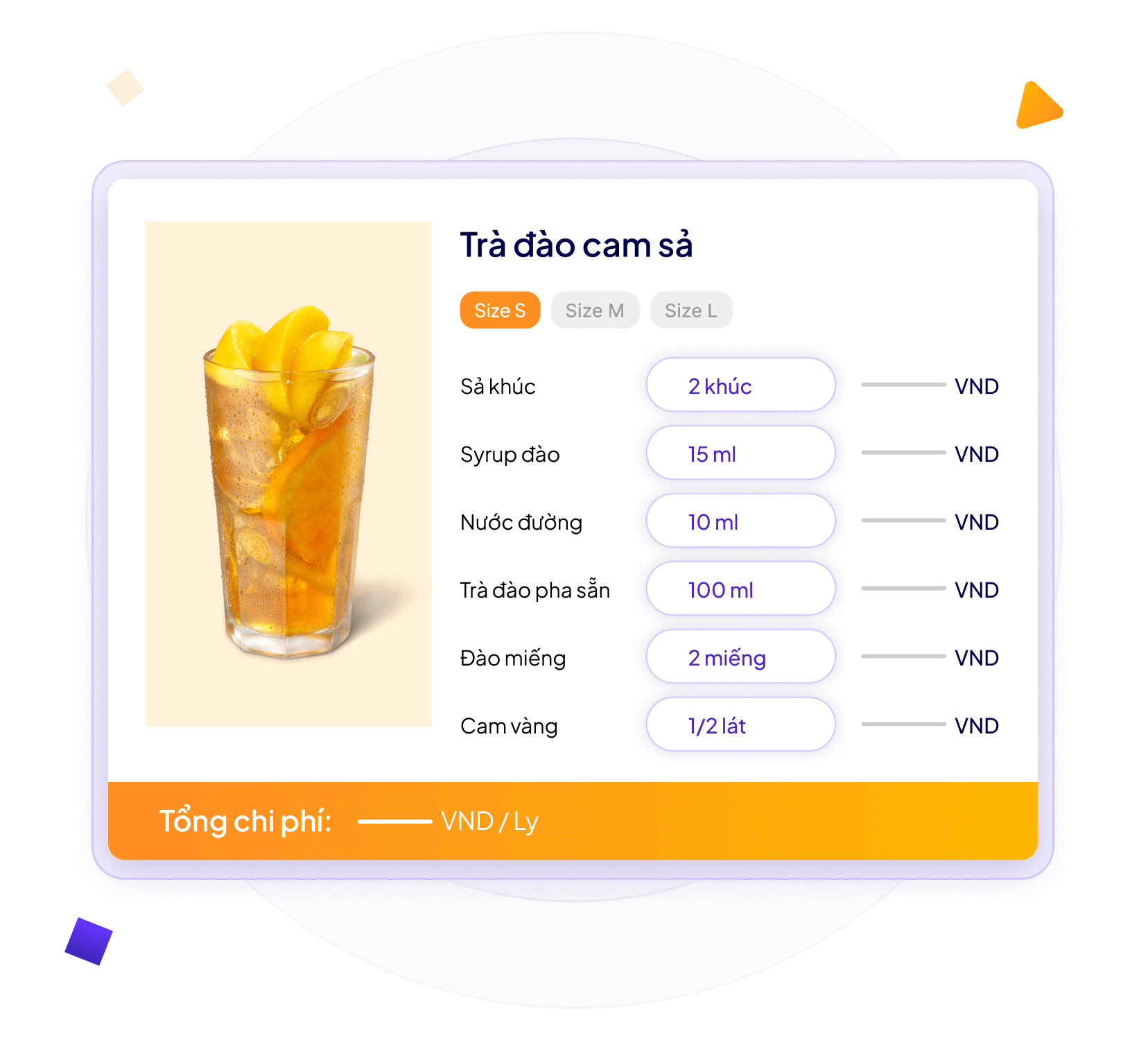
Manage and control restaurant/diner business data centrally on the same cashier screen
Shift-based management
All inventory information will be displayed on the cashier screen during shift check-ins/check-outs to ensure system inventory matches actual stock. Additionally, detailed shift reports enable you to easily track:
Order information
Payment methods
Food status
Service type
Deposit/withdrawal amount during shift
Sales revenue
Customer data
Discount campaigns


Customer service management
Assist cashiers in quickly grasping table reservation statuses for seating arrangements and efficient restaurant space utilization. For new customers visiting your restaurant for the first time, cashiers can easily create new customer information directly on the POS with all the necessary details:
Full name
Phone number
Address
Gender
Tags
Note



