View the POS system user guide
To ensure that your restaurant/diner POS software runs smoothly, visit the GoF&B admin page and refer to the detailed instructions.
Step-by-step guide:
Step 1: Go to the GoF&B admin page (https://admin.gofnb.biz/login).
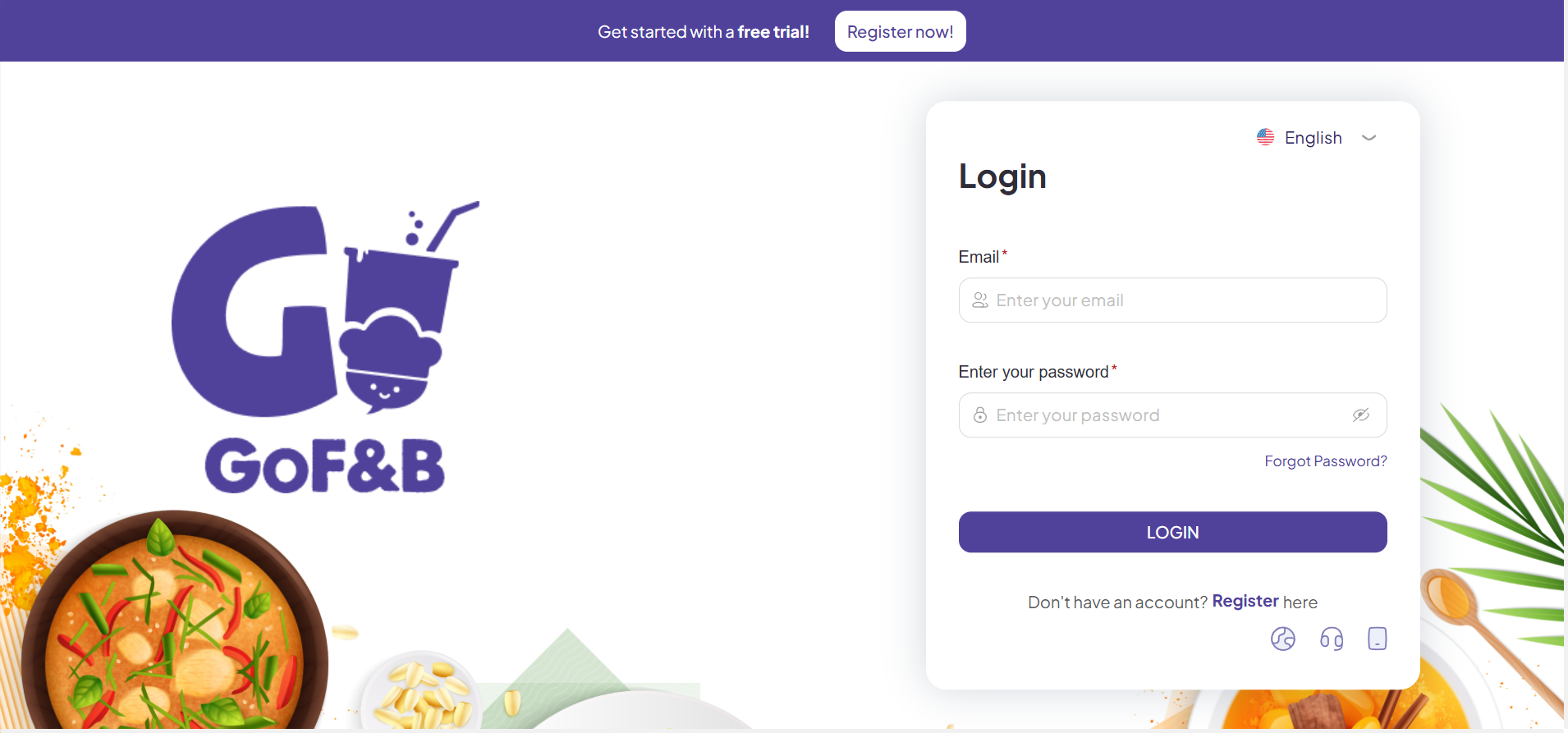
Step 2: Select How to use POS located in the upper right corner of the screen.
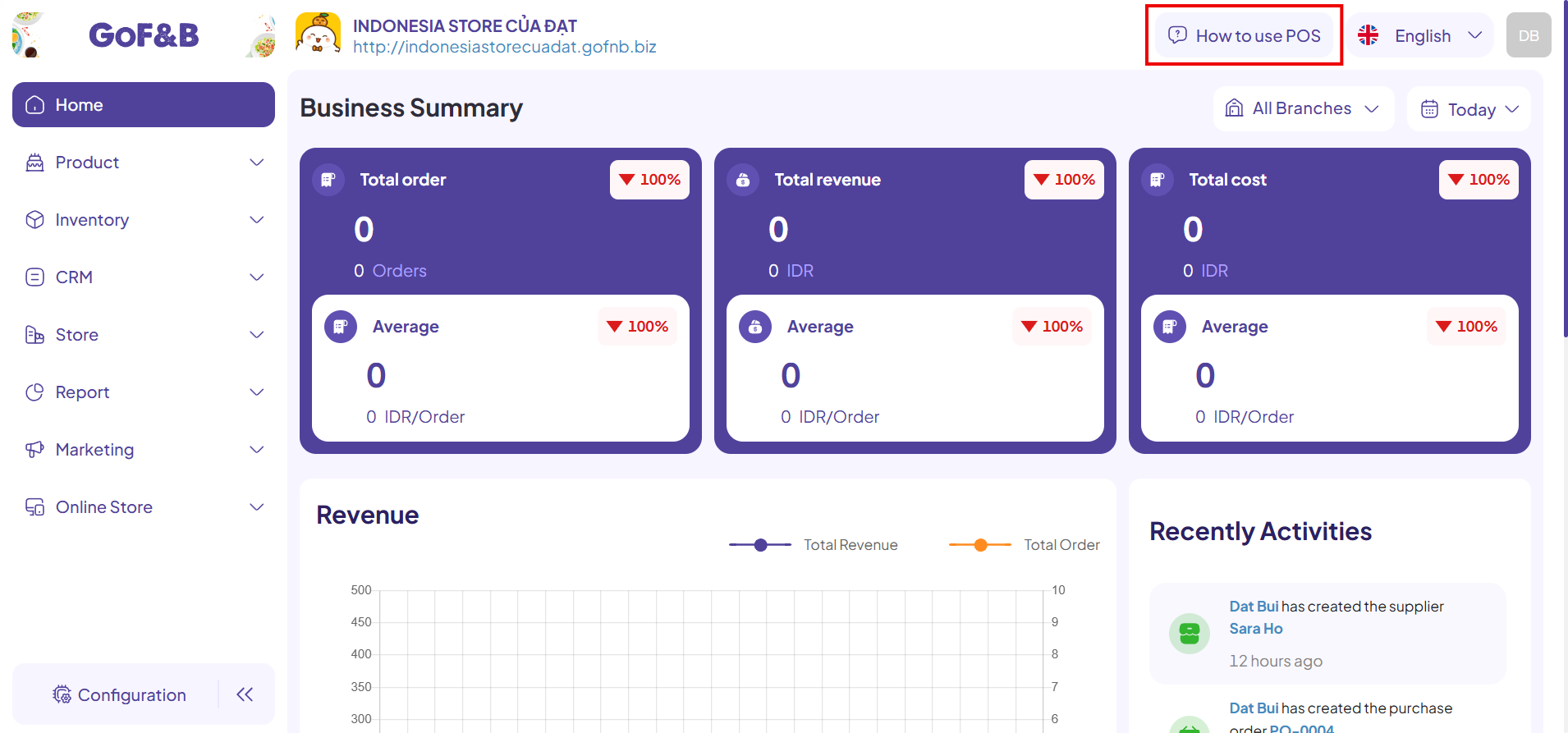
Step 3: After the How to Use POS interface appears, you will receive all information on how to download and access the appropriate version according to the platform, including:
- POS on Website.
- POS on Android.
- POS on Windows.
- POS on iOS.
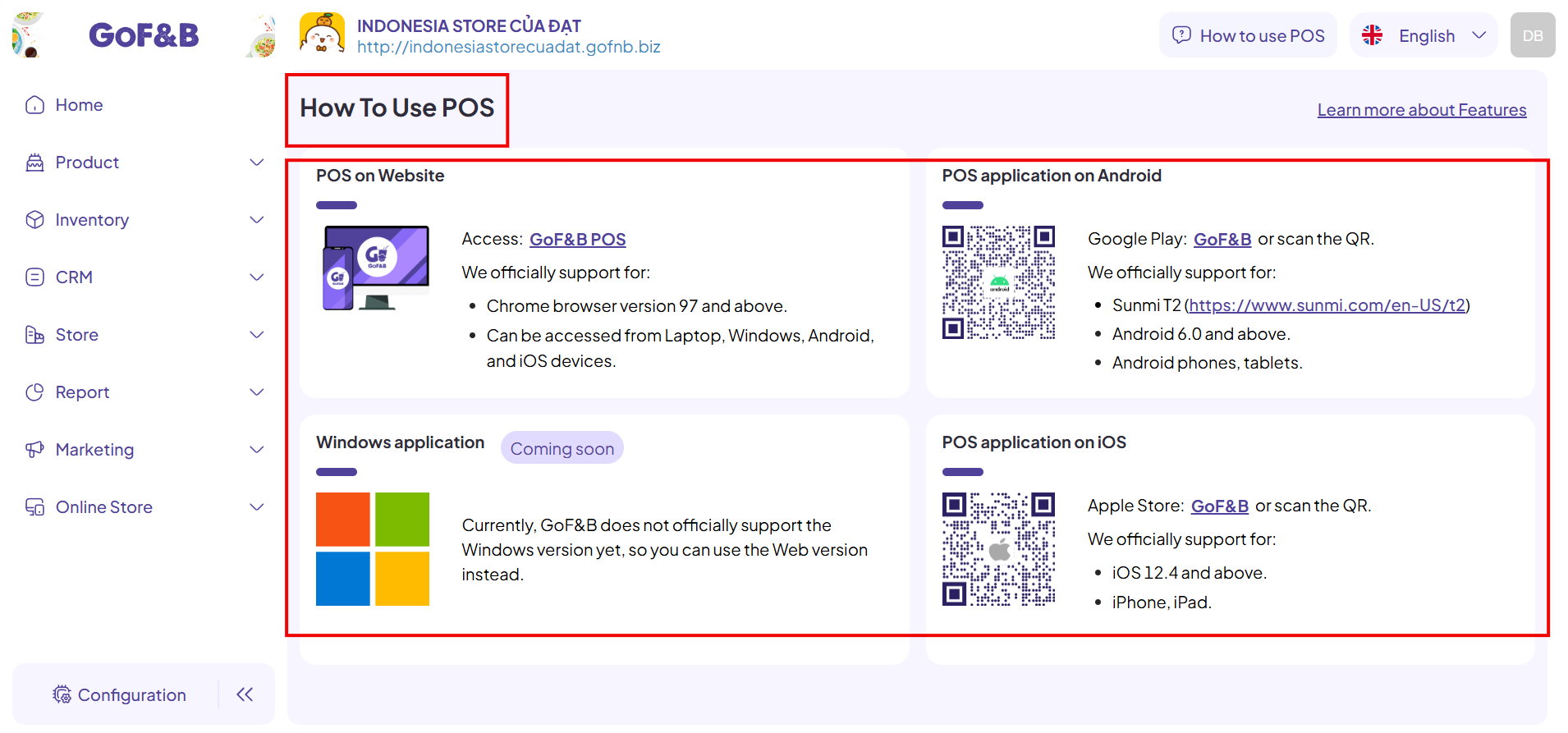
Step 4: To get more details about features, tap Learn more about Features.
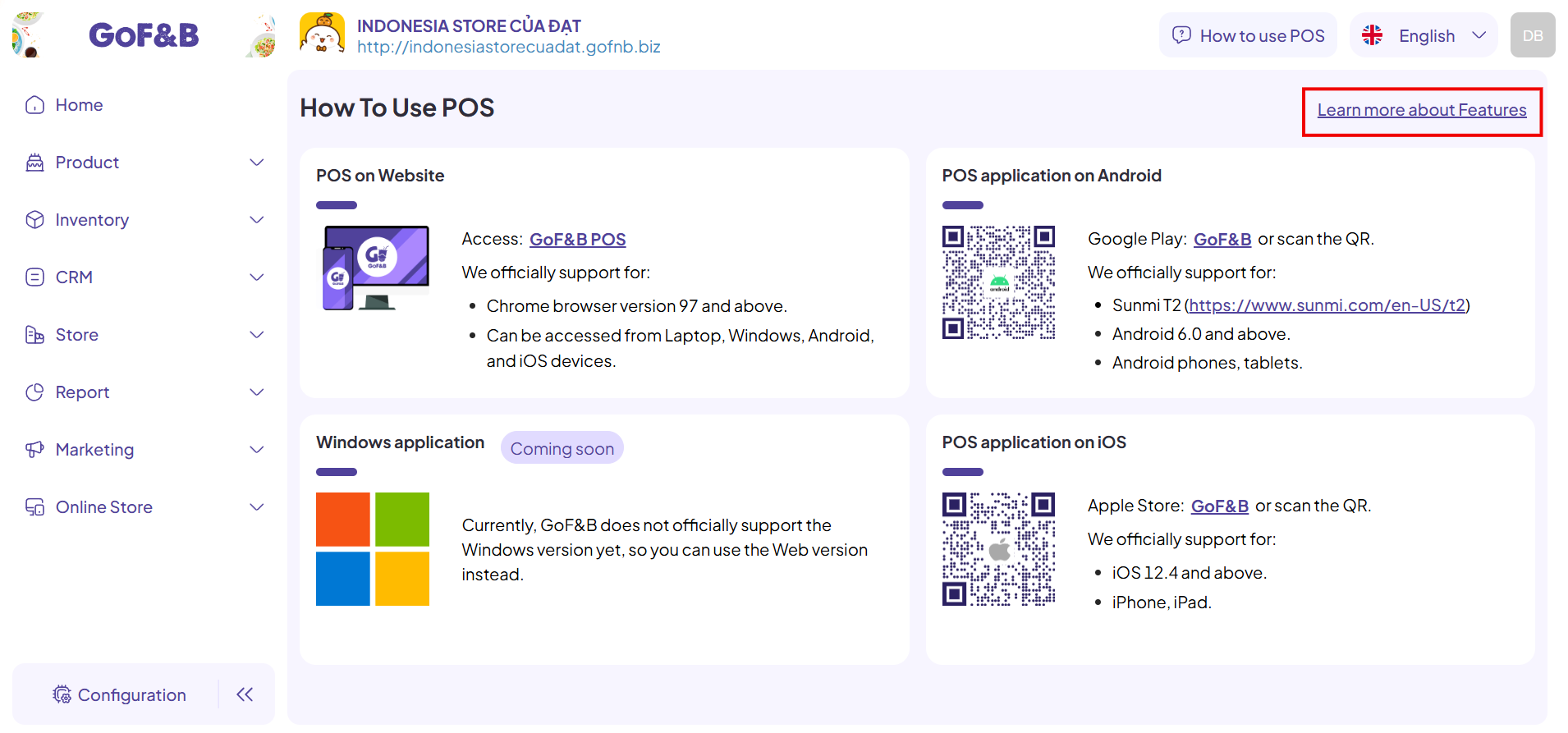
So you know how to view the POS system user guide. If you have any other questions or related inquiries, please contact our customer service team via email at [email protected].

