Update the price of ingredient
GoF&B provideds you with the feature to update the price of ingredients. This helps you manage ingredient costs more effectively, optimize product pricing, and forecast daily business expenses. This enables you to adjust pricing strategies appropriately, thereby increasing profitability and competitiveness in the market.
The process is as follow:
Update the price for existing ingredient
Step 1: Access the GoF&B Admin Page: https://admin.gofnb.biz/.
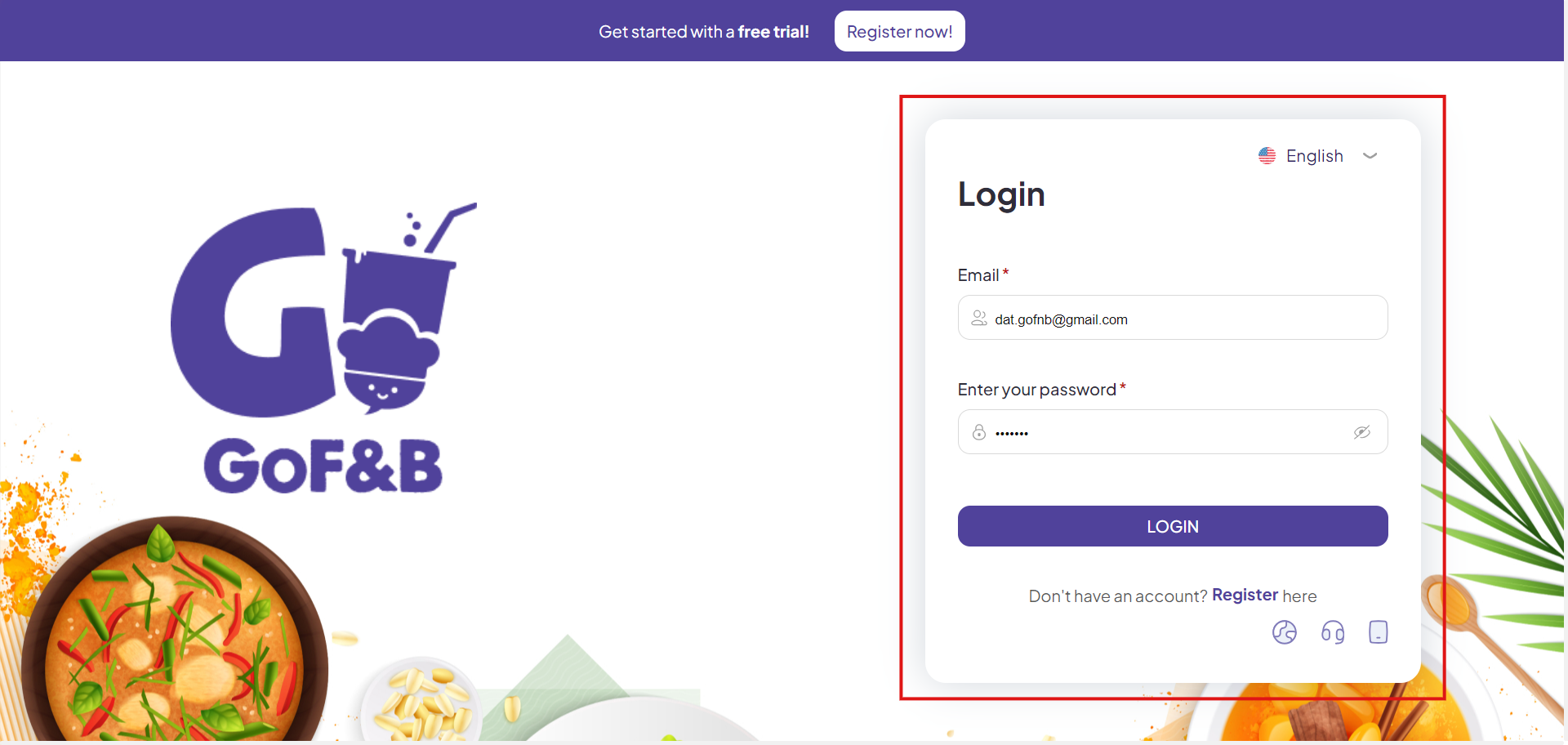
Step 2: On the main screen, click on Inventory.
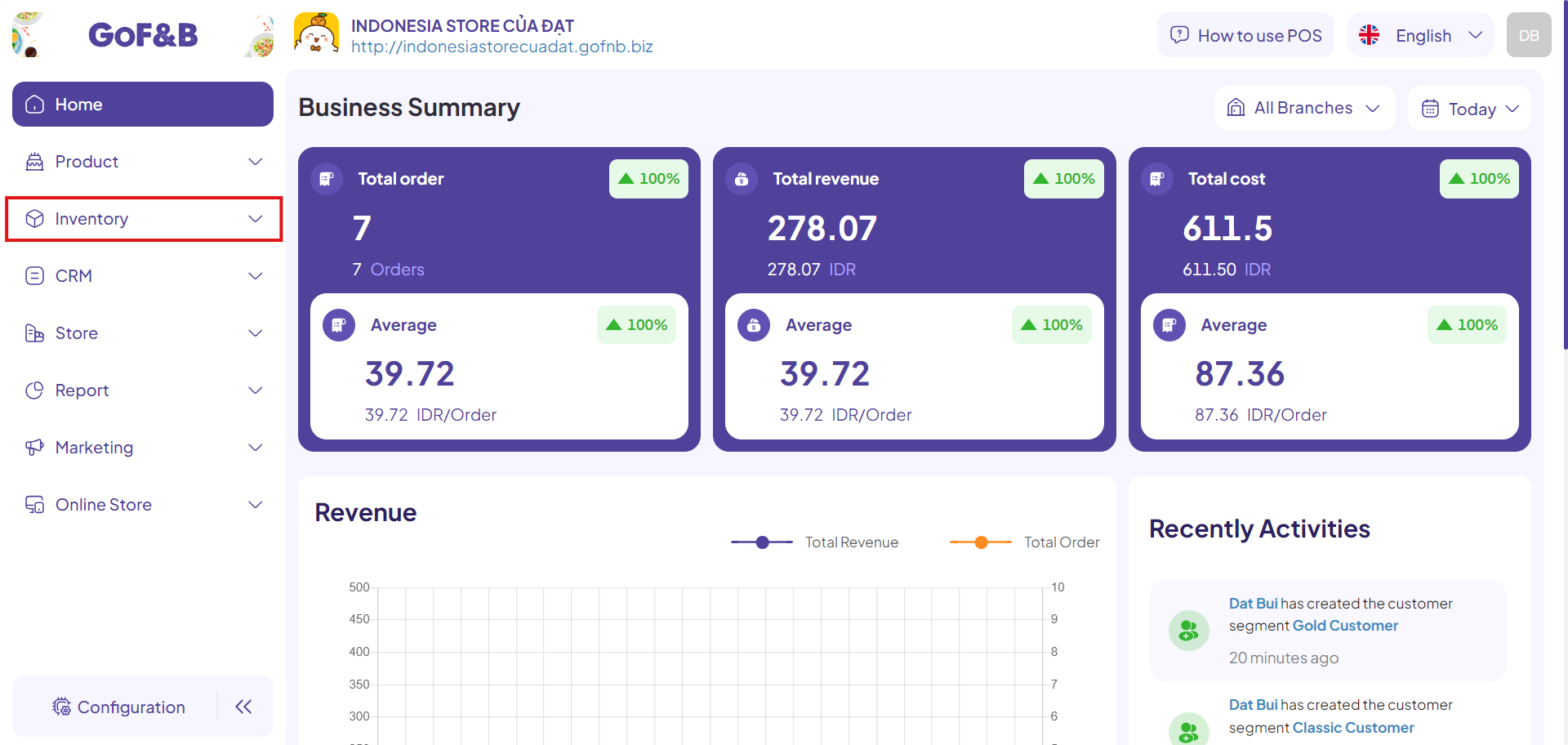
Step 3: In the Ingredient Management interface, select the ingredient you need to update the cost for.
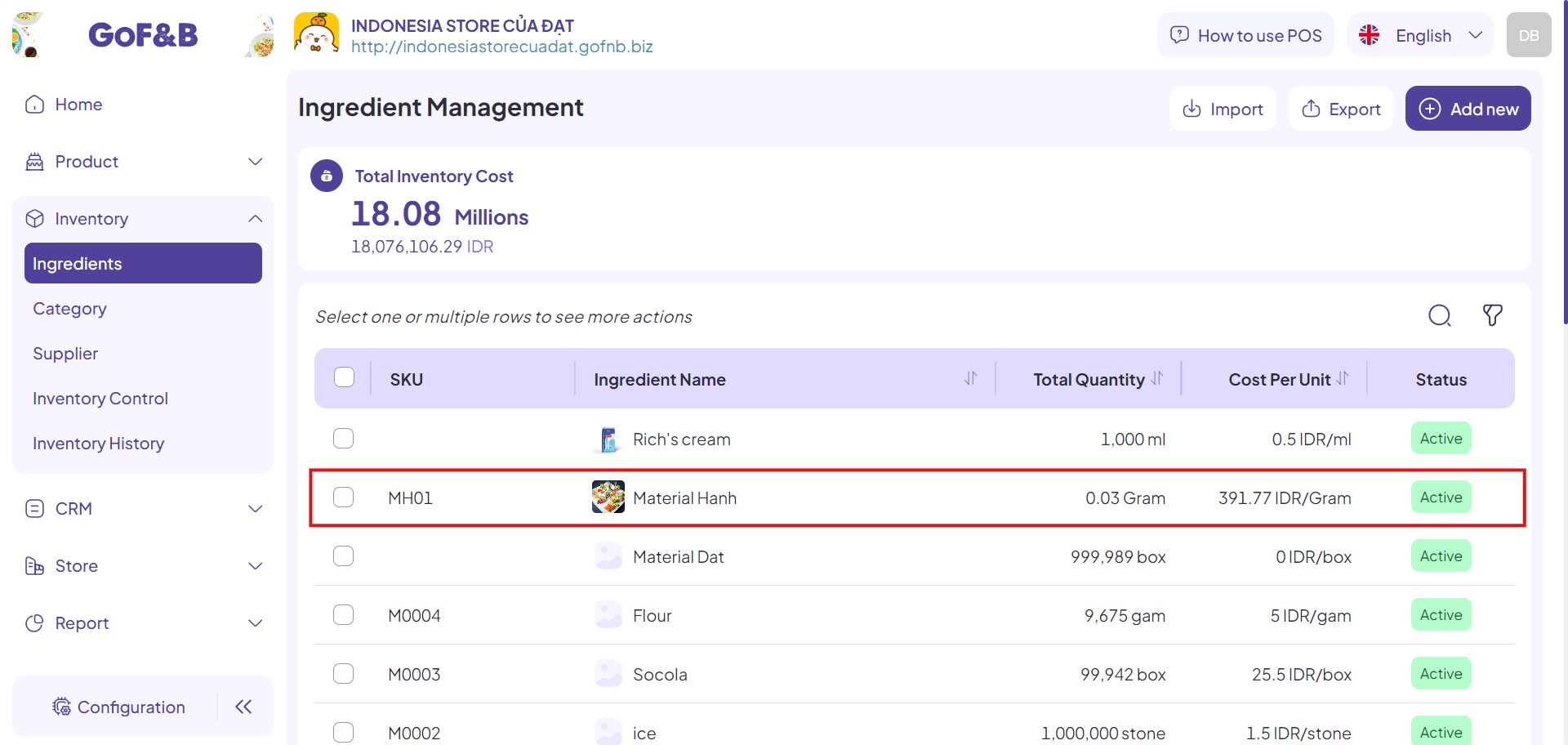
Step 4: Click on Edit to change the cost information.
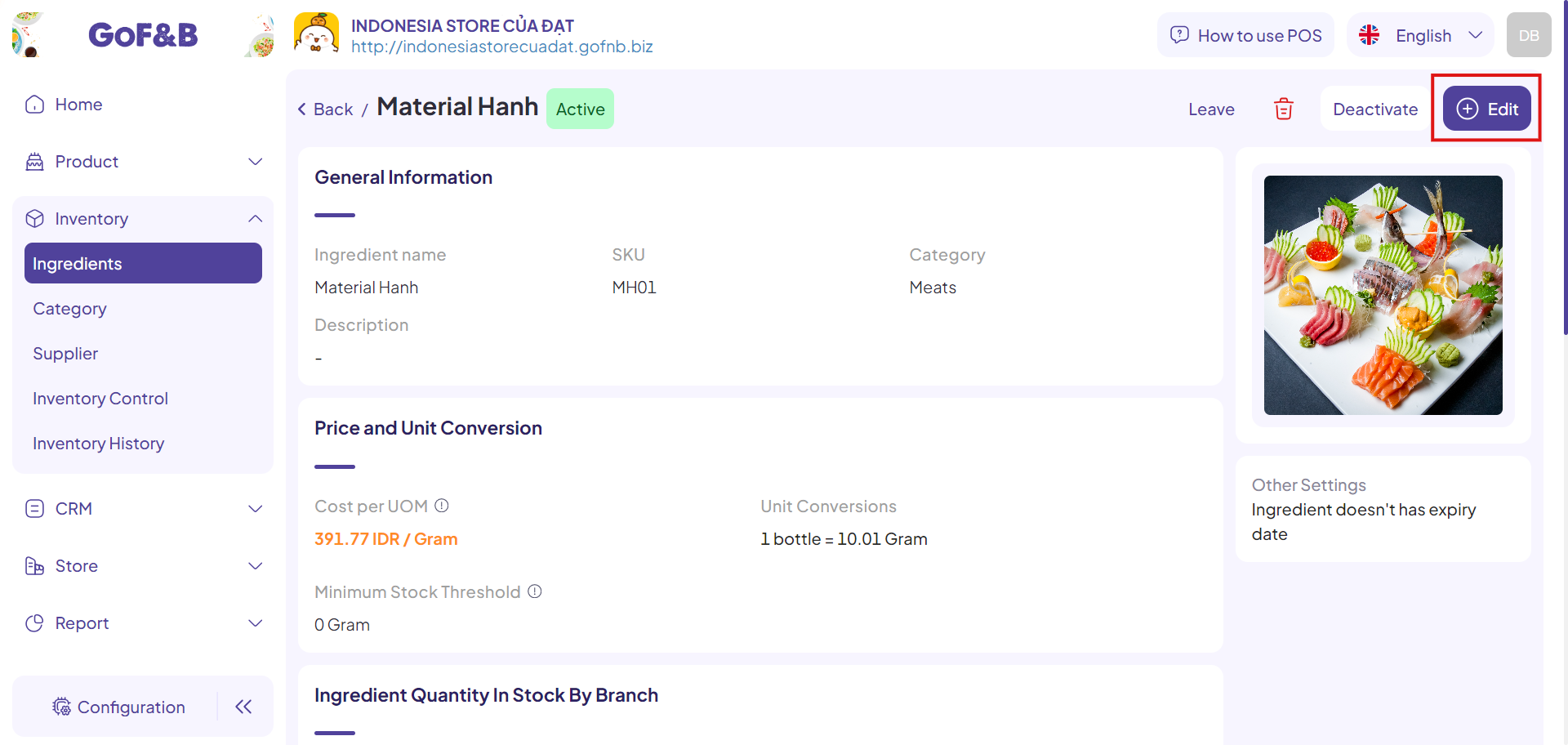
Step 5: Navigate to the Price and Unit Conversion section and adjust the unit of measurement. Fill in the following information:
- Unit of Measurement (UOM): Enter the standard unit of measurement to calculate the base cost for the ingredient (mg, g, kg, ml, l, pack, bag, etc.).
- Cost per UOM: Enter the initial cost for each OUM of the material.
- Minimum Stock Threshold: Enter the minimum quantity of the ingredient that you always want to have in stock.
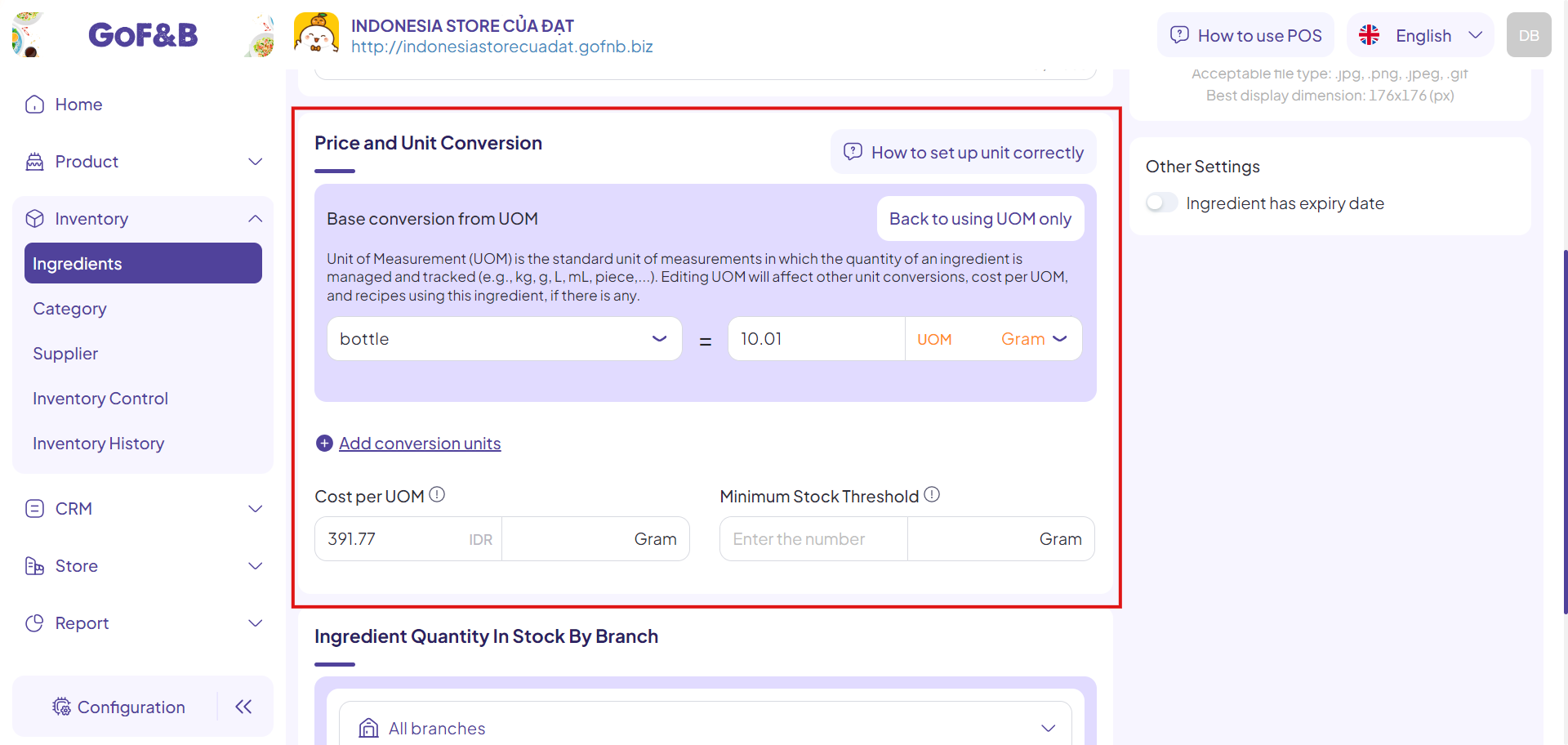
Step 6: After that, click Update to complete the process.
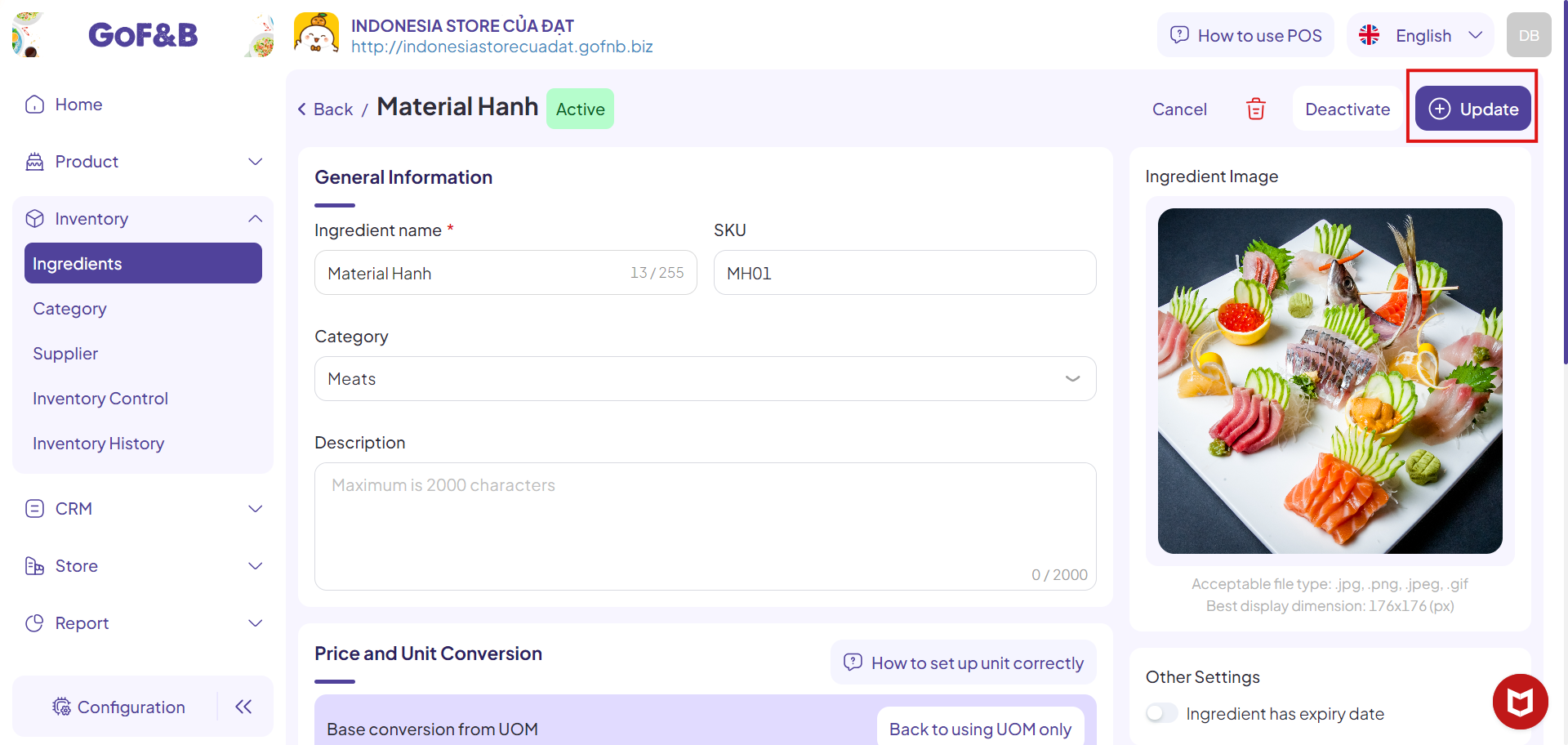
Update the price for new ingredient being added
Step 1 and 2: Refer to the Update the price for existing ingredient guide.
Step 3: In the Ingredient Management interface, click on Add New to add new ingredients to the system.
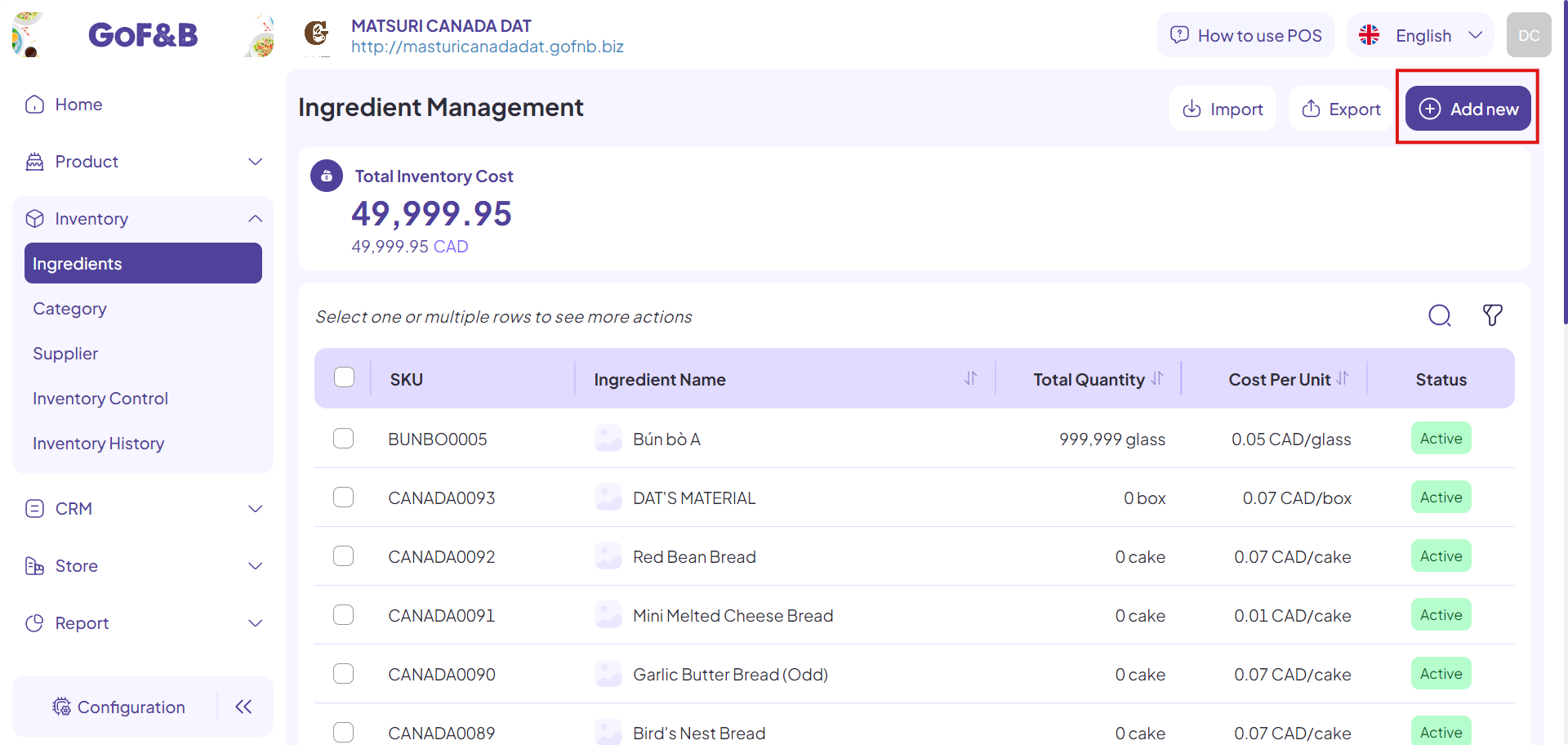
Step 4: Fill in the required information for the system to record:
- General Information:
-
- Ingredient Name.
-
- SKU.
-
- Category.
-
- Description.
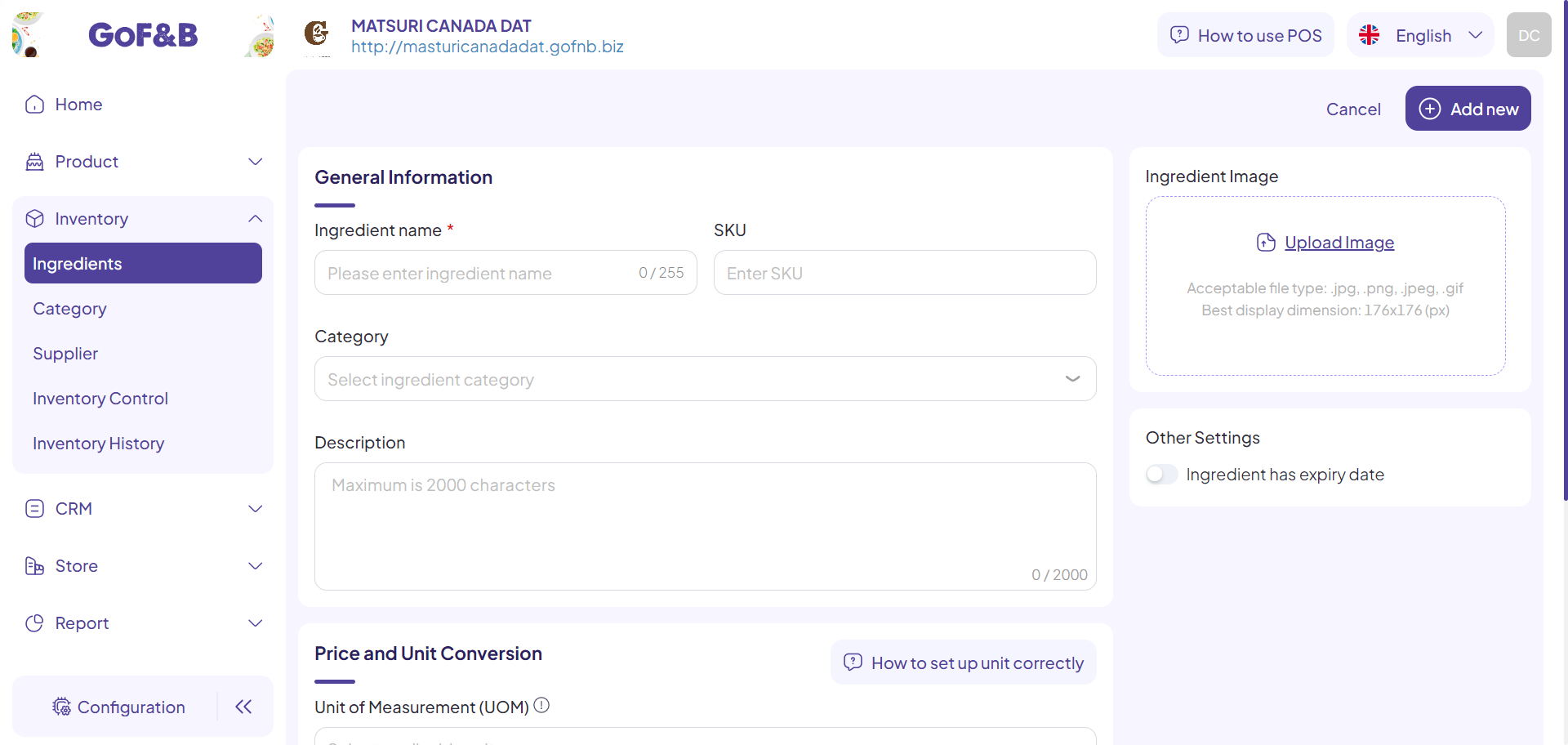
- Price and Unit Conversion: Refer to the Update the price for existing ingredient guide.
- Ingredient Quantity In Stock By Brand: Set the initial quantity of ingredient in each branch.
- Ingredient Image: Choose a representative image for the ingredient.
- Other Settings: Activate the Ingredient has expiry date button if the ingredient has an usage period.
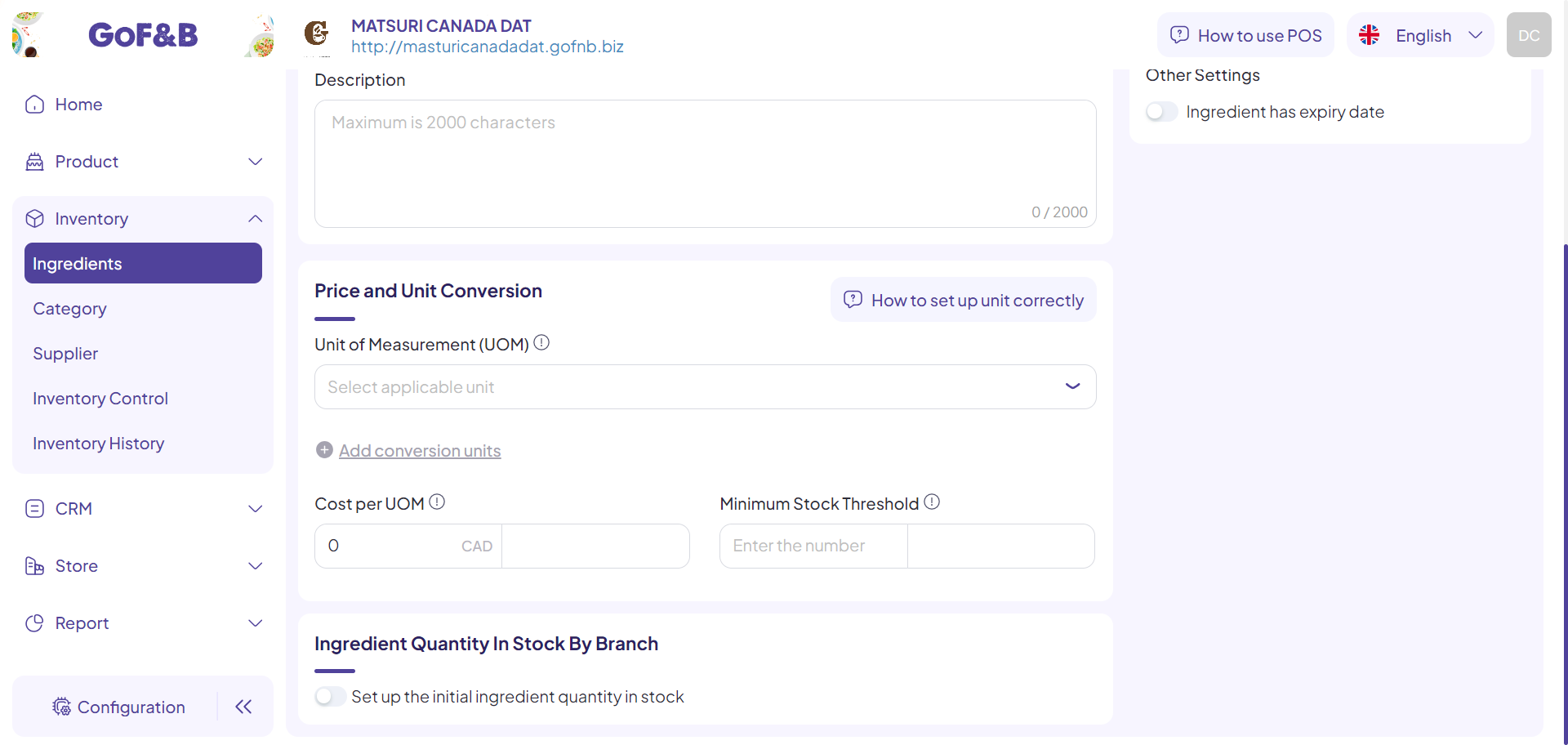
Step 5: After that, click Add new to finish the process.
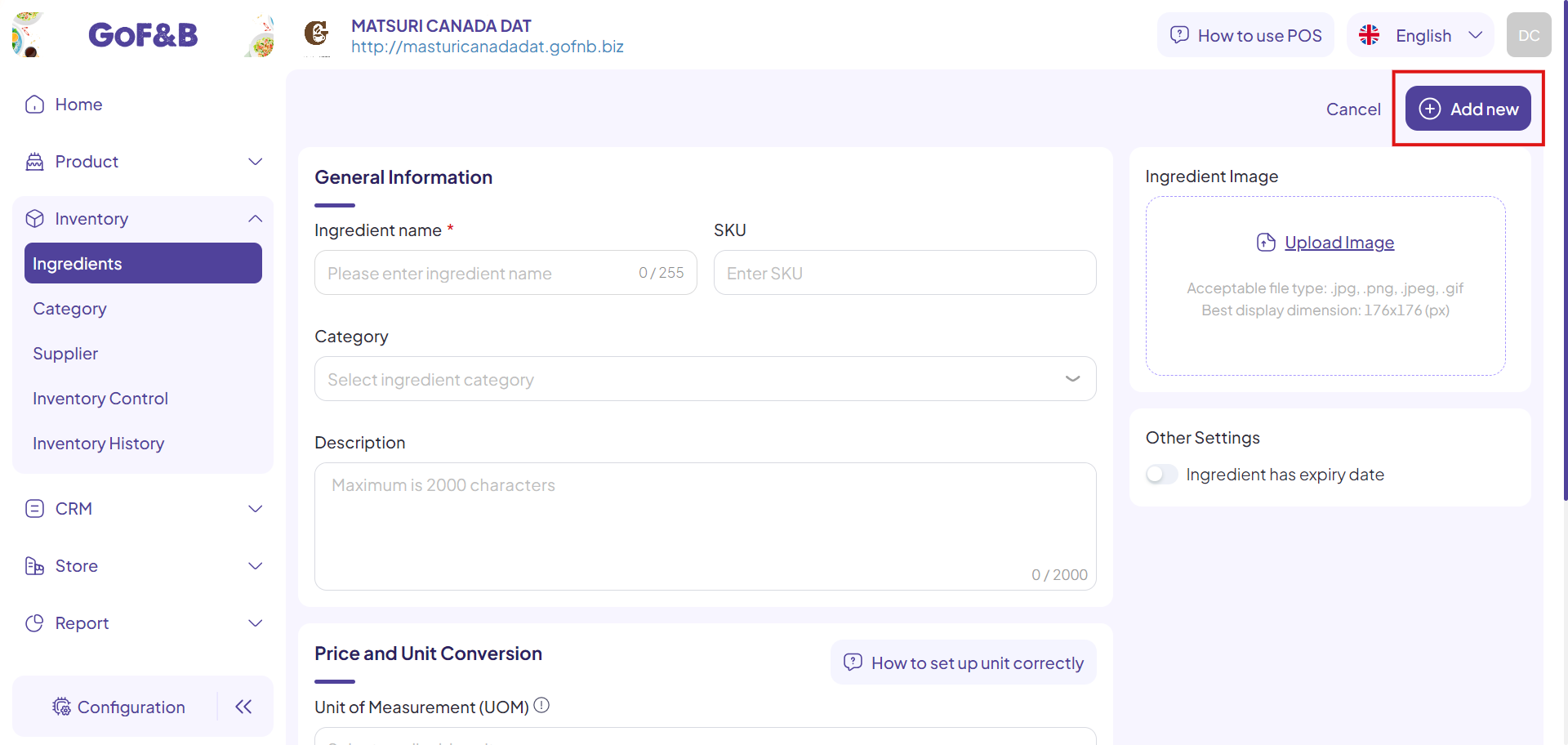
This is the guide for updating the price of ingredient on GoF&B. If you have any questions or related inquiries, please contact GoF&B Customer Support via email at [email protected].

