Track and the filter ingredient change history
GoF&B enables you to effortlessly track and filter inventory changes, ensuring transparency, timeliness, and accuracy in managing ingredient update history. This guarantees a consistent supply for processing activities, significantly boosting your business efficiency.
The process is as follow:
Track the ingredient change history
Step 1: Access the GoF&B Admin Page: https://admin.gofnb.biz/.
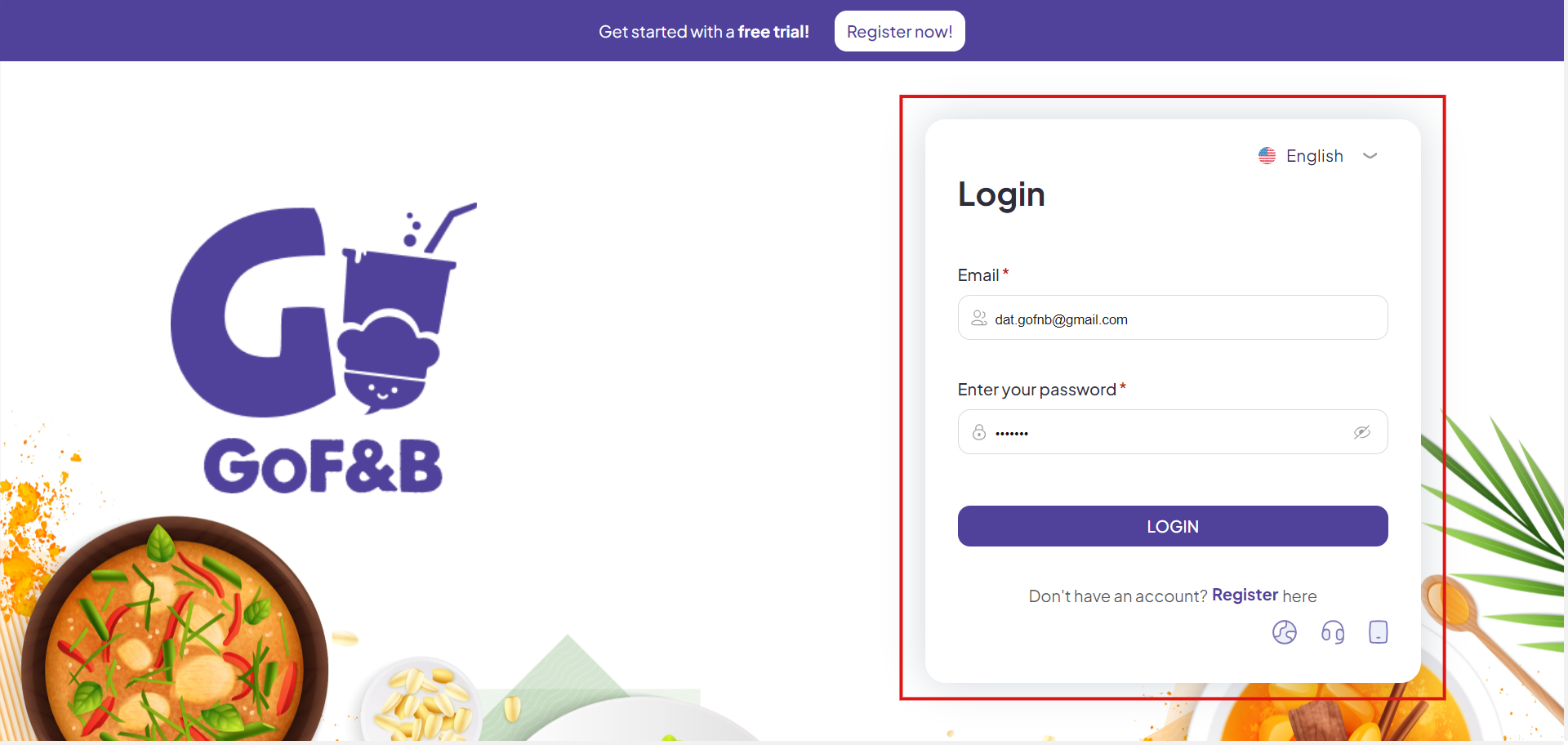
Step 2: On the main screen, click on Inventory.
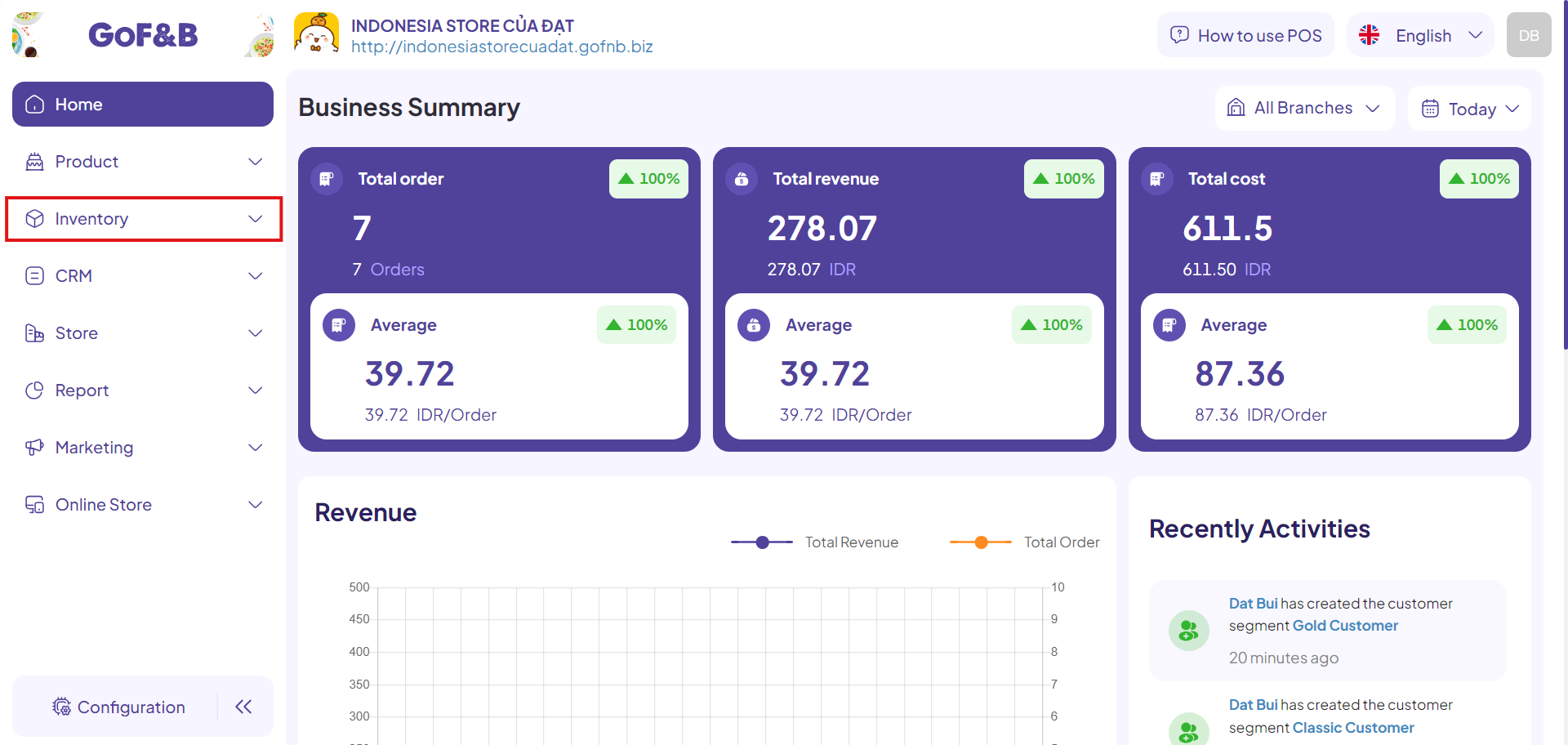
Step 3: Click on Inventory Control to proceed.
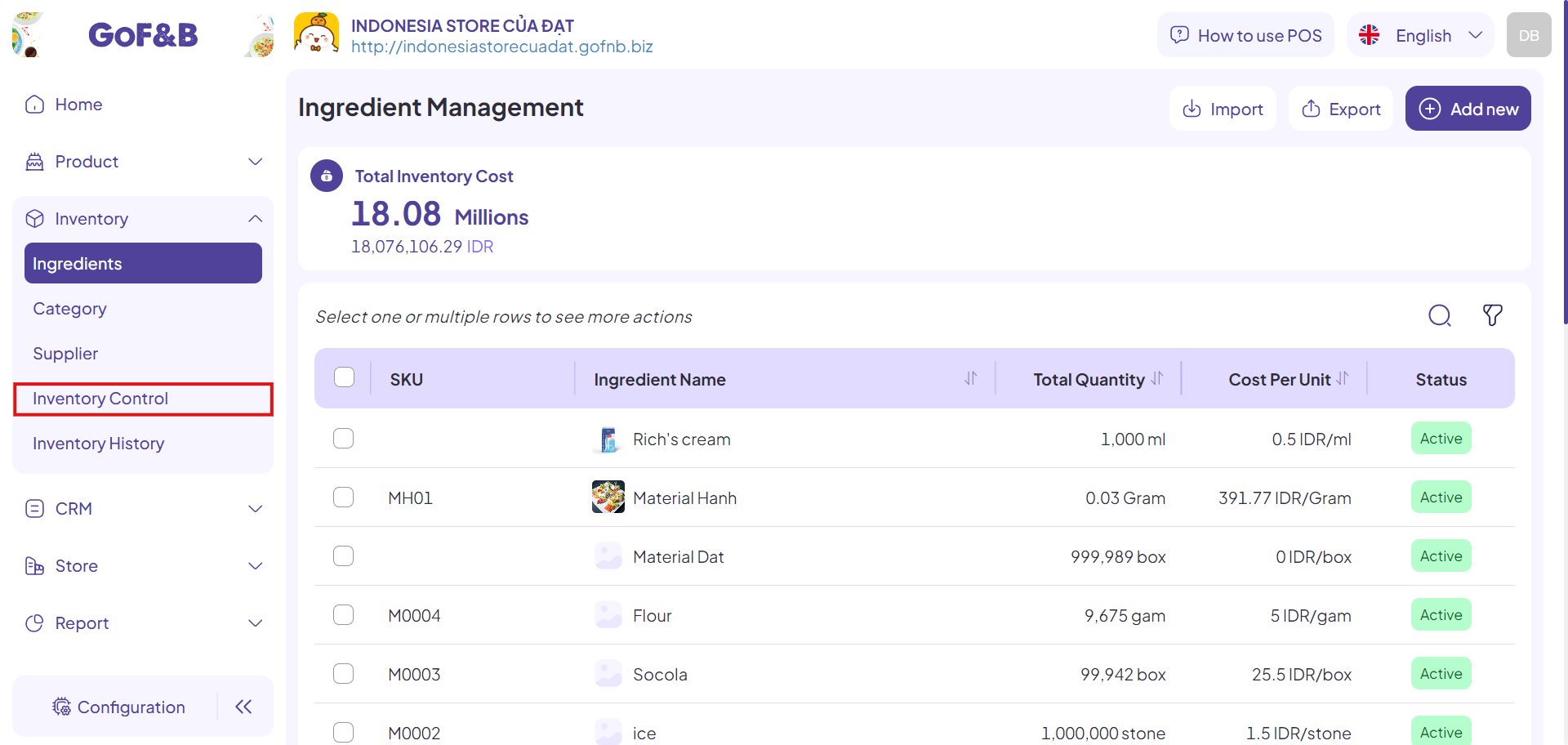
Step 4: Under the UPDATE STOCK option, click on View History to track the inventory update history. Information includes:
- Request ID: The inventory update request code recorded for management.
- Branch: The branch has the ingredient that need updating.
- Number of ingredient: The total quantity of ingredients updated.
- Reason: The reason for the update.
- Created By: The person who created the update request.
- Creation Time: The time the request was created.
- Status: The status of the request.
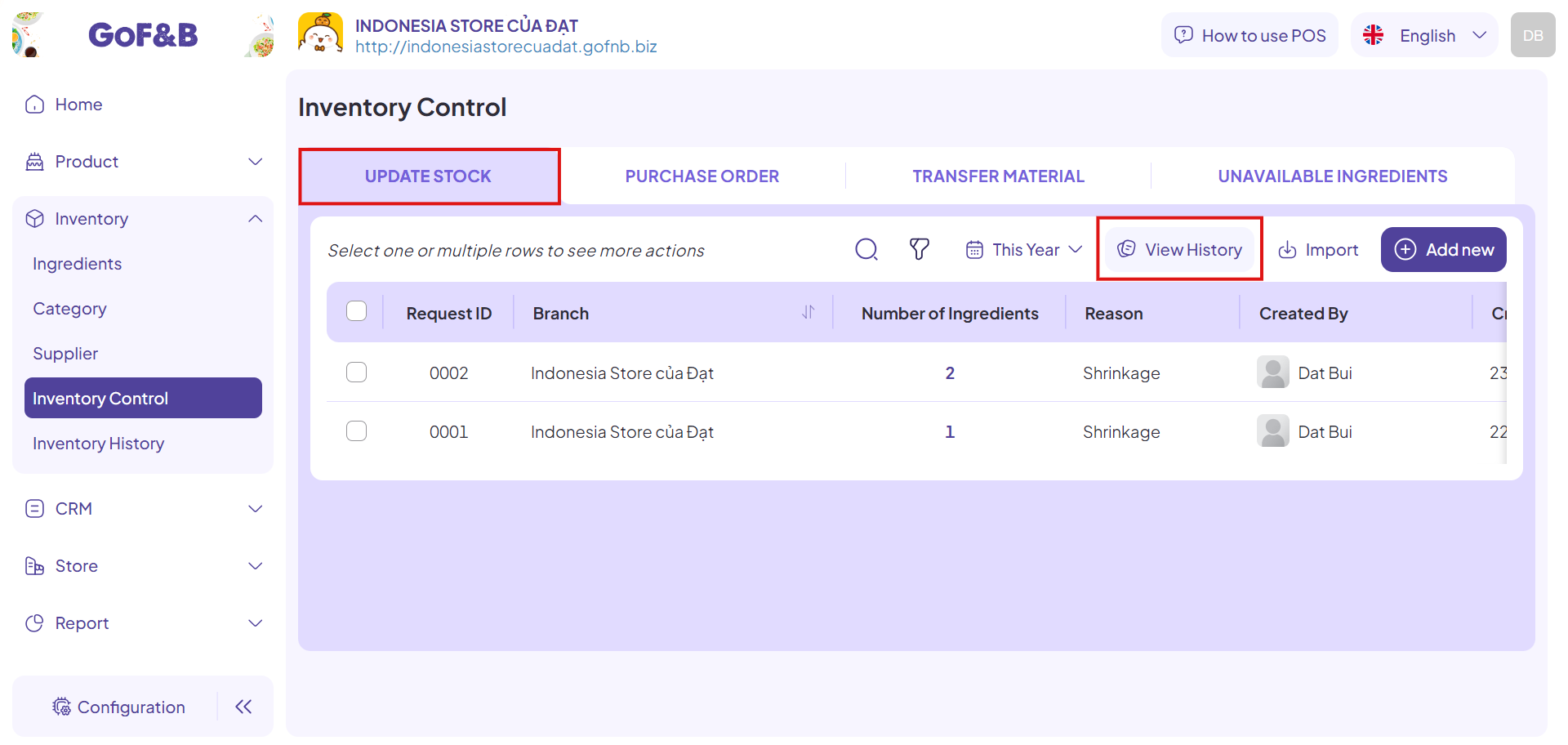
Step 5: Under the PURCHASE ORDER option, click on View History to track the history of purchased ingredient. Information includes:
- Code: The goods receipt request code recorded by the system for management.
- Supplier: The selected supplier for the ingredient.
- Branch: The receiving branch.
- Amount (VND): The purchase amount.
- Status: The status of the request.
- Created By: The person who created the transfer request.
- Order time: The time the request was created.
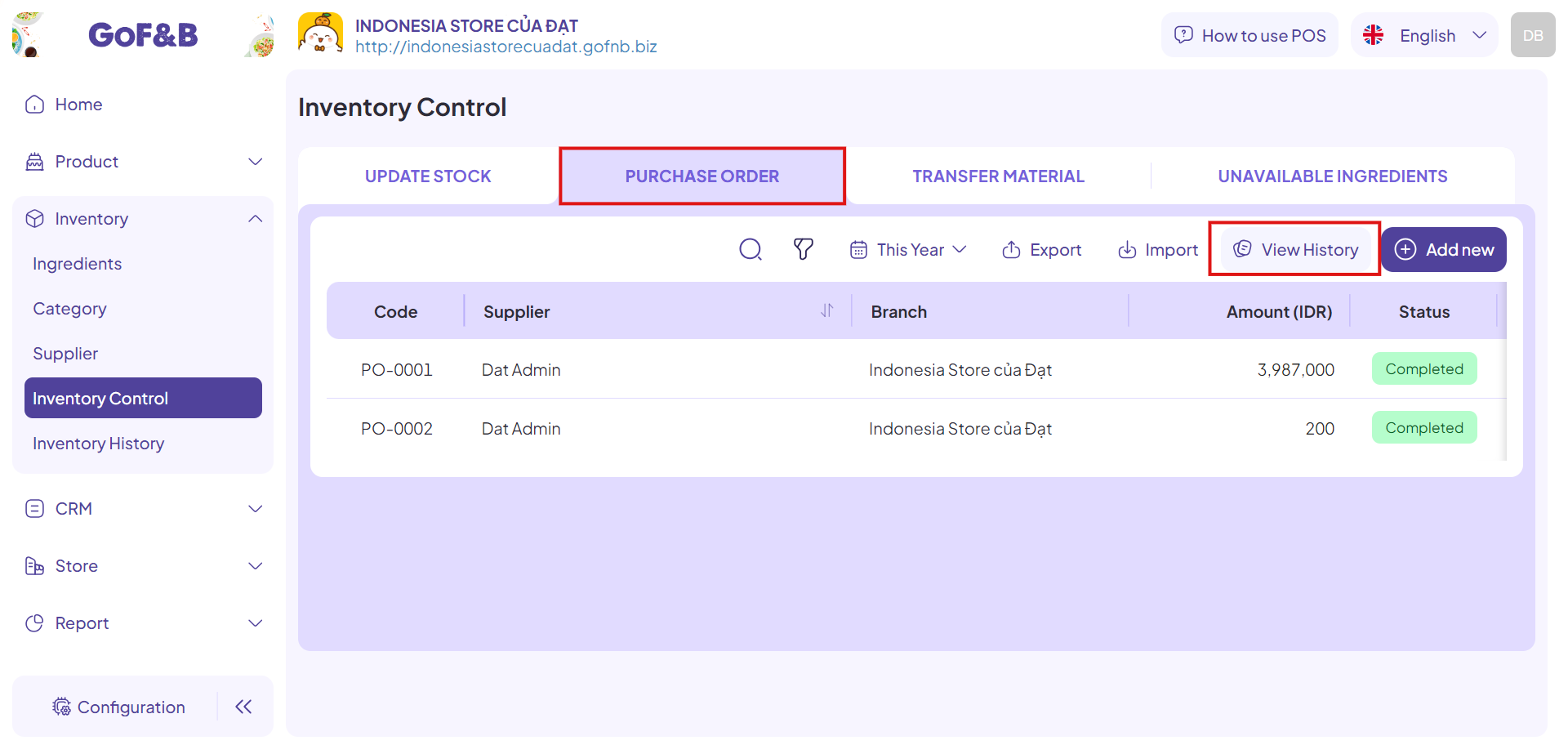
Step 6: Under the TRANSFER MARTERIAL option, click on View History to track the history of transfer ingredient. Information includes:
- ID: The transfer request code recorded by the system for management.
- From: The branch providing the goods.
- To: The branch receiving the goods.
- Created By: The person who created the transfer request.
- Time: The time the request was created.
- Status: The status of the request.
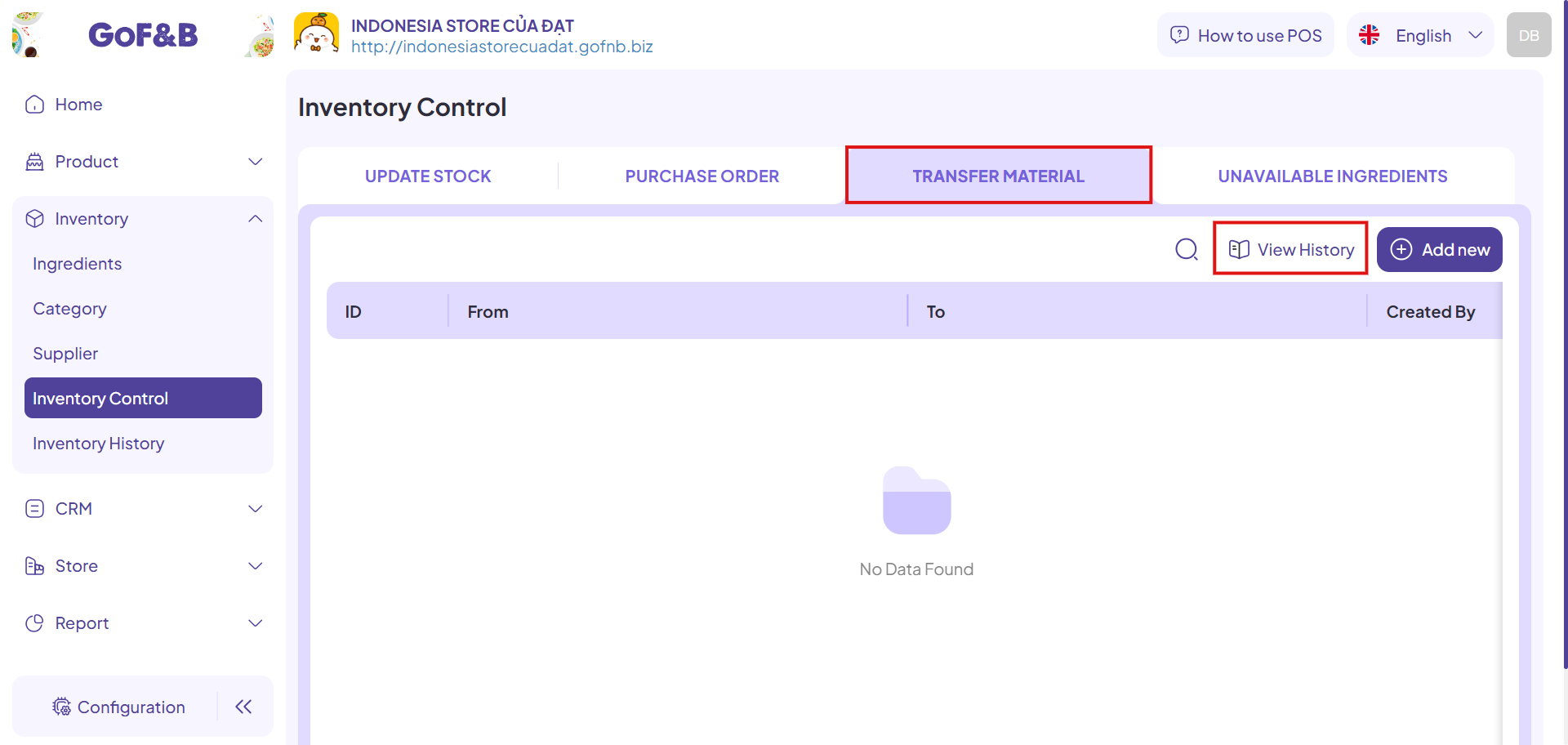
Step 7: Under the UNAVAILABLE INGREDIENTS option, click on View History to track the history of unused ingredient update. Information includes:
- Request ID: The unused ingredient disposal request code recorded by the system for management.
- Branch: The branch storing the ingredient to be disposed of.
- Number of Ingredients: The total quantity of ingredients to be disposed of.
- Reason: The reason for disposal.
- Created By: The person who created the disposal request.
- Created Time: The time the request was created.
- Status: The status of the request.
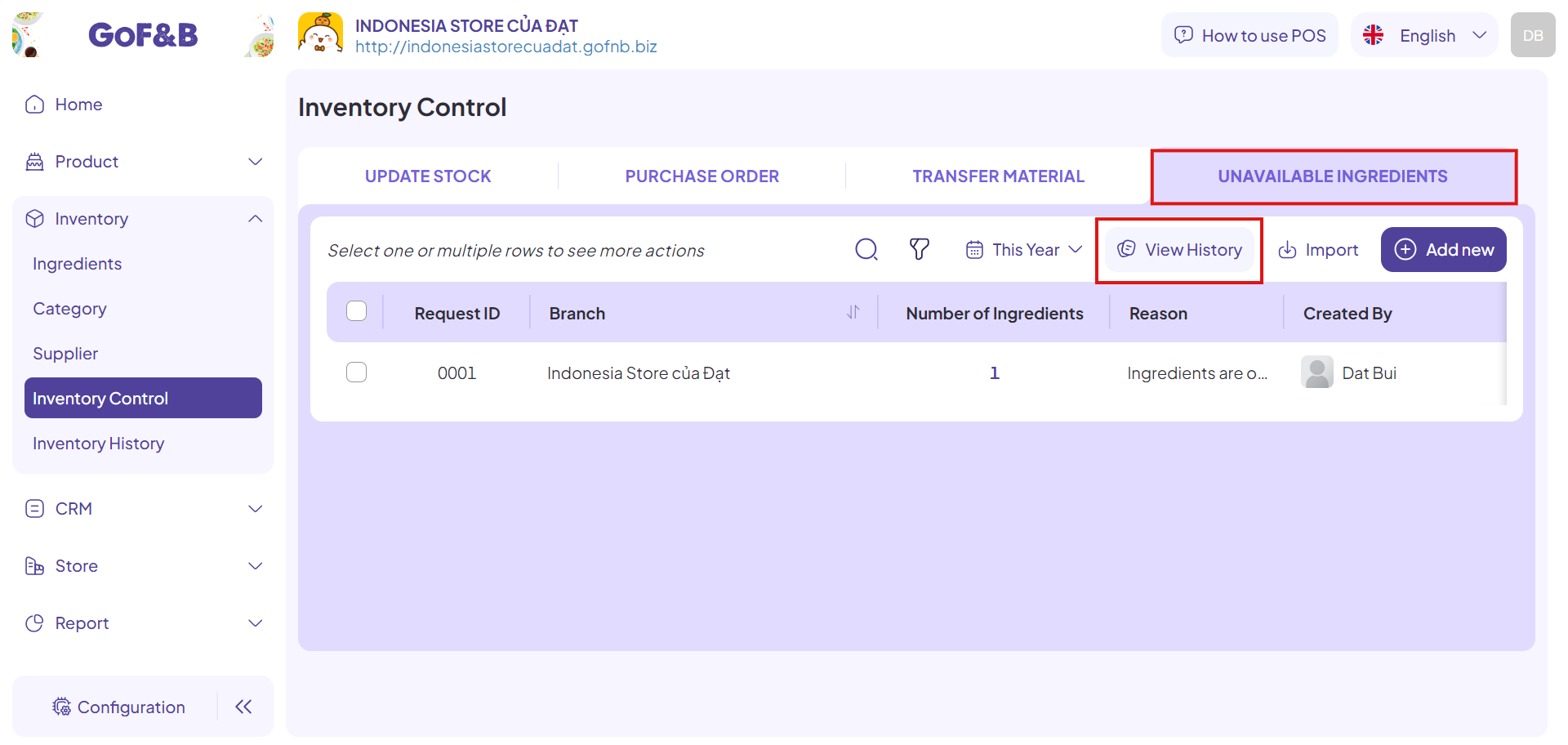
Filter the ingredient change history
Step 1, 2 and 3: You follow the instructions similar to Track the ingredient change history.
Step 4: In the Inventory Control interface, select the appropriate option (UPDATE STOCK, PURCHASE ORDER, UNAVAILABLE INGREDIENTS) to view the material update history and click the filter icon.
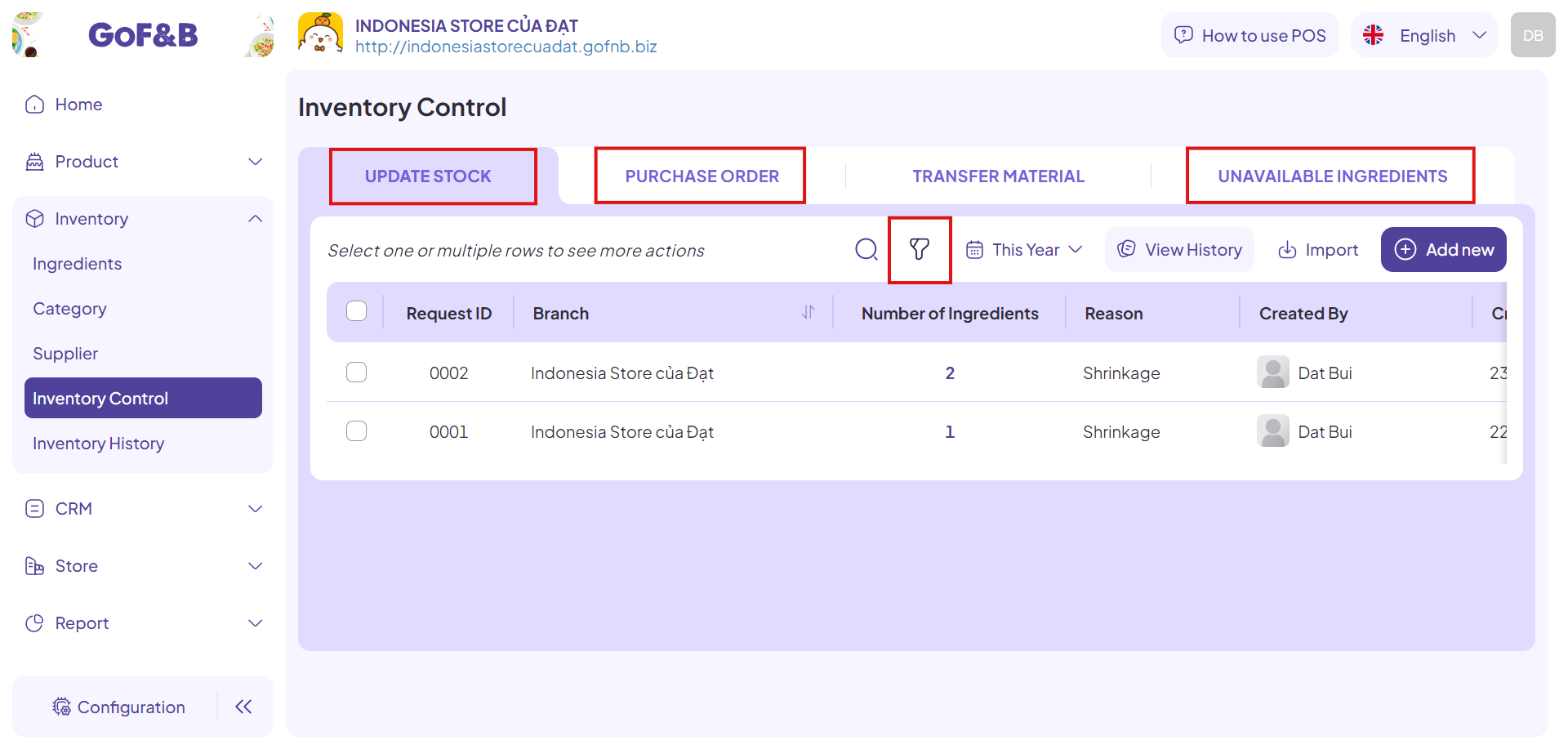
Note: The TRANSFER MATERIAL option does not support the filter feature.
Step 5: Select information for the suggested data fields:
- For the UPDATE STOCK option:
- Branch.
- Reason.
- Status.
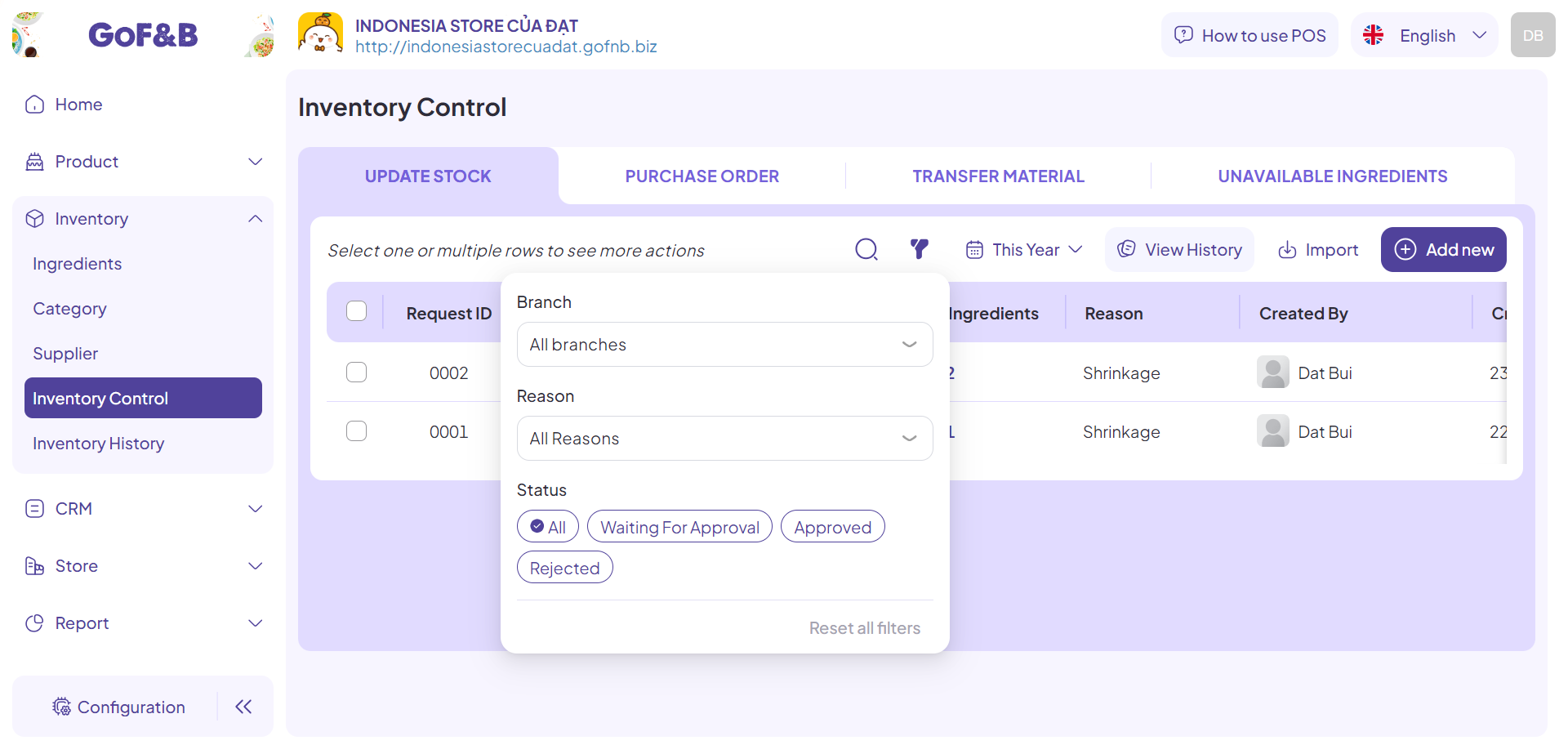
- For the PURCHASE ORDER option:
- Branch.
- Supplier.
- Status.
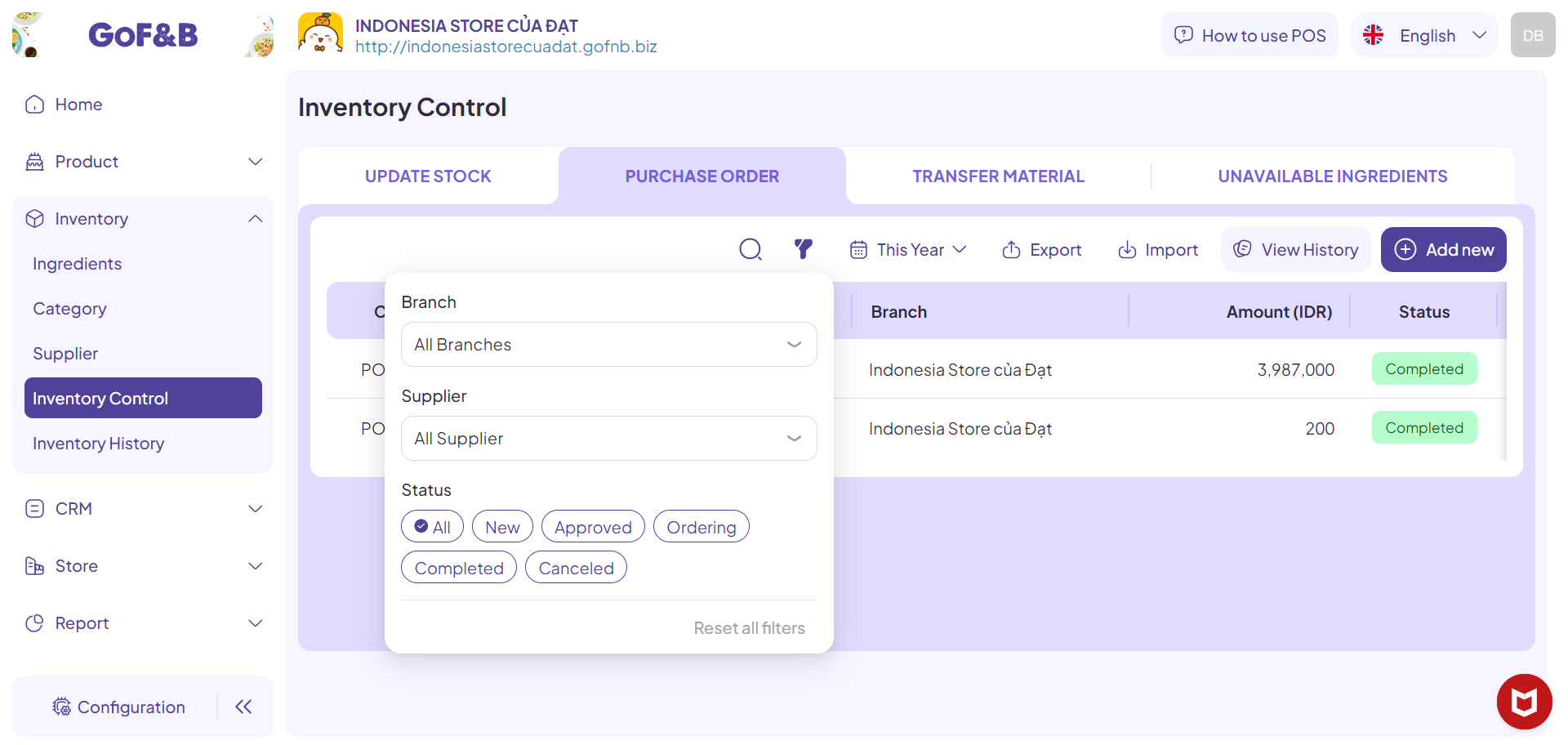
- For the UNAVAILABLE INGREDIENTS option:
- Branch.
- Reason.
- Status.
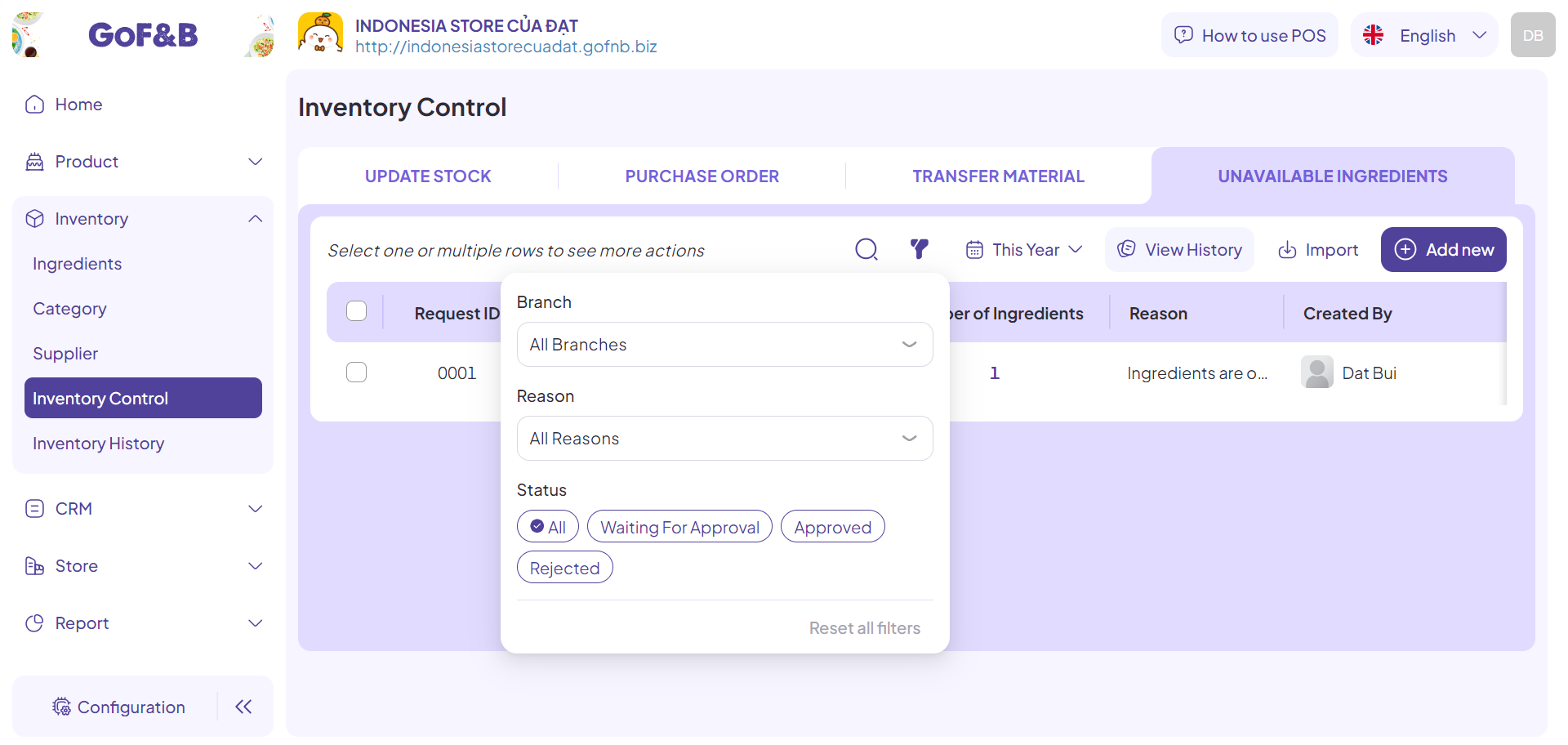
Step 6: After completing the above steps, the relevant records will appear below, allowing you to manage and customize as desired.
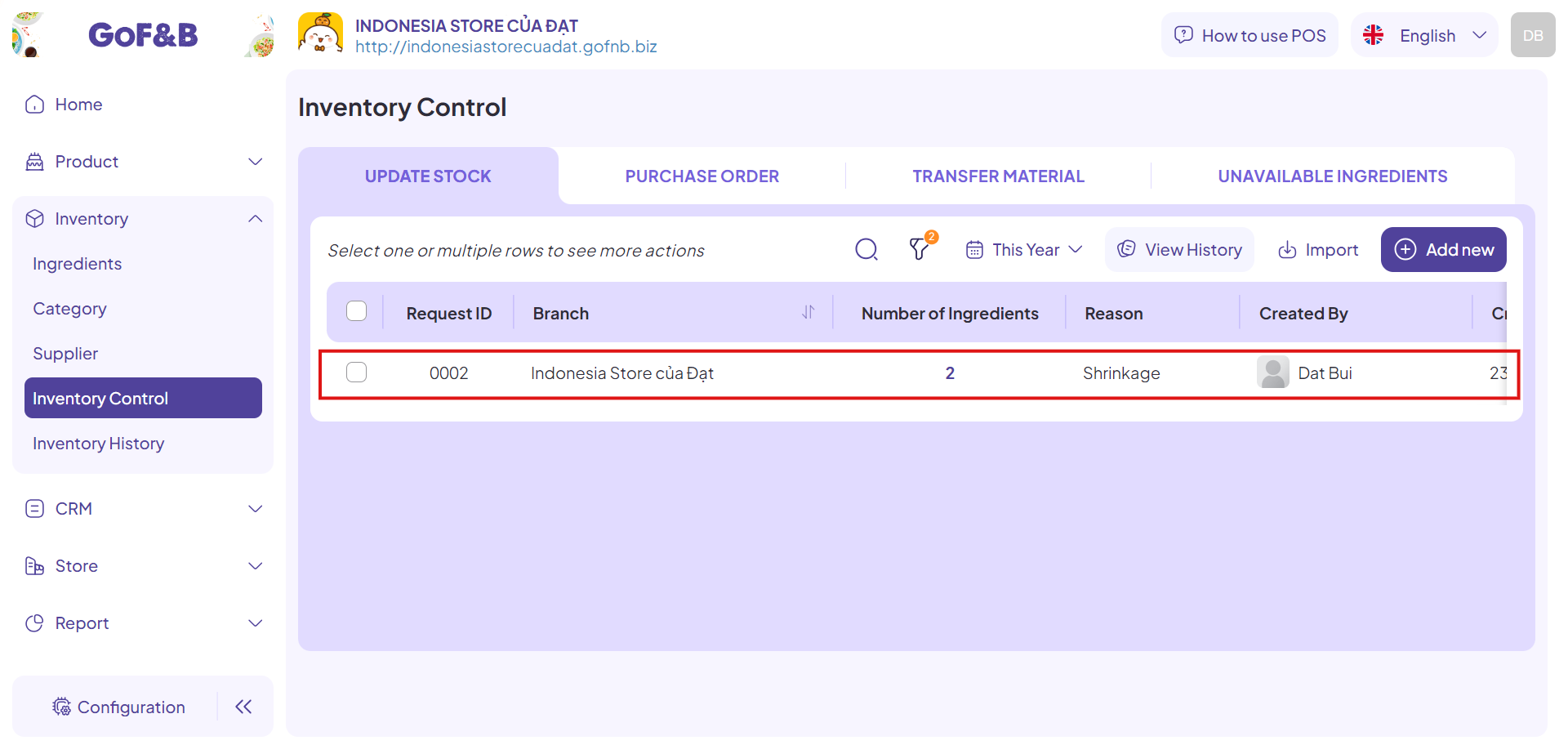
This is the guide to tracking and filtering ingredient change history on GoF&B. If you have any questions or related inquiries, please contact GoF&B Customer Support via email at [email protected].

