Search or filter topping, food, or beverage with smart filter
The search and filter features for food, beverages, or toppings of GoF&B streamline tracking product status and evaluating effectiveness. It is especially beneficial for managing a large inventory, making it an essential tool for efficient business operations.
The process is as follow:
Search for topping, food or beverage
Step 1: Access the GoF&B Admin Page https://admin.gofnb.biz/.
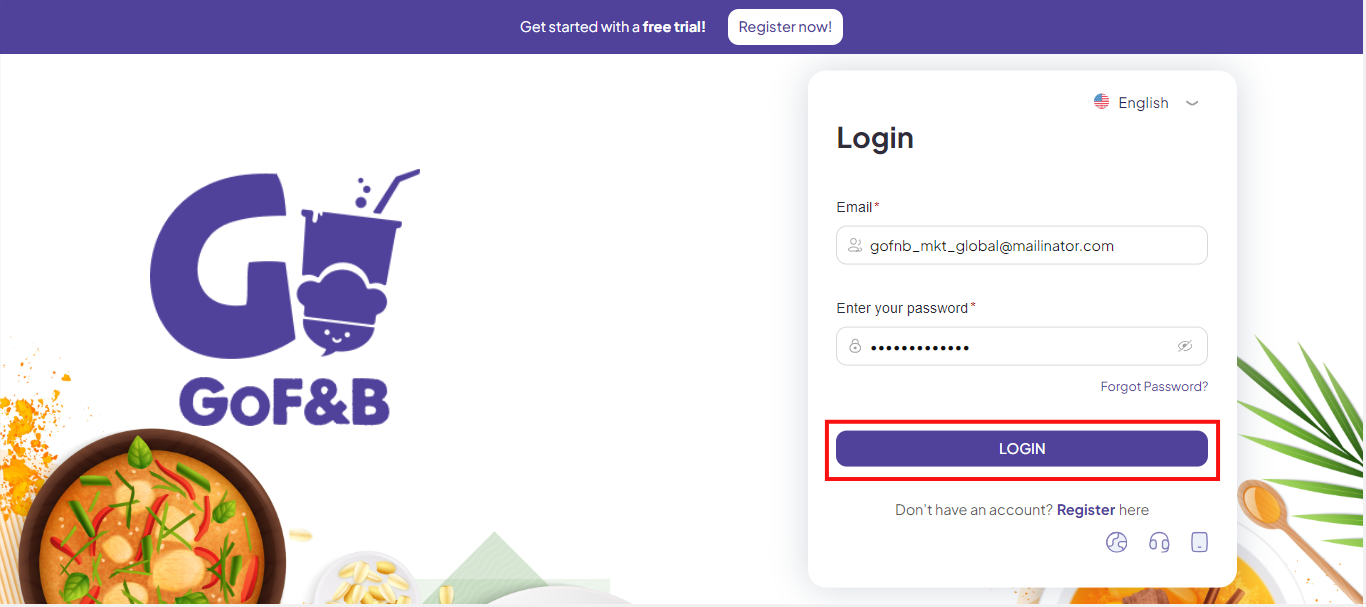
Step 2: Here, let click on Product.
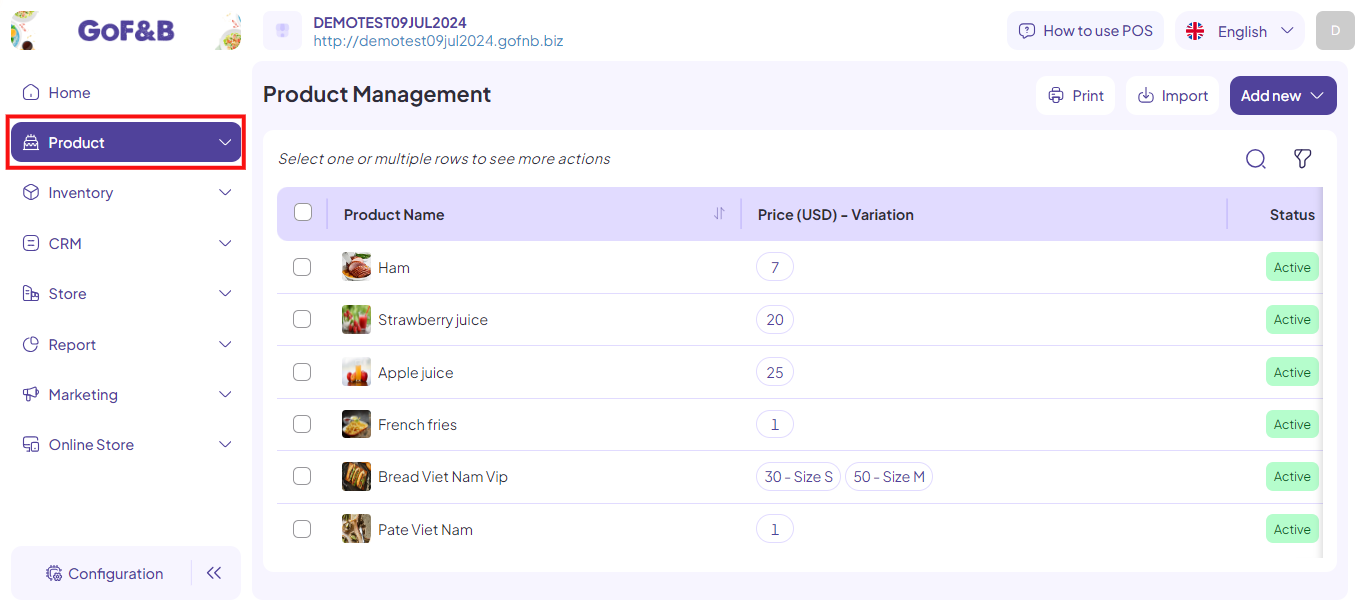
Step 3: On the Product Management page, click on the Search icon.
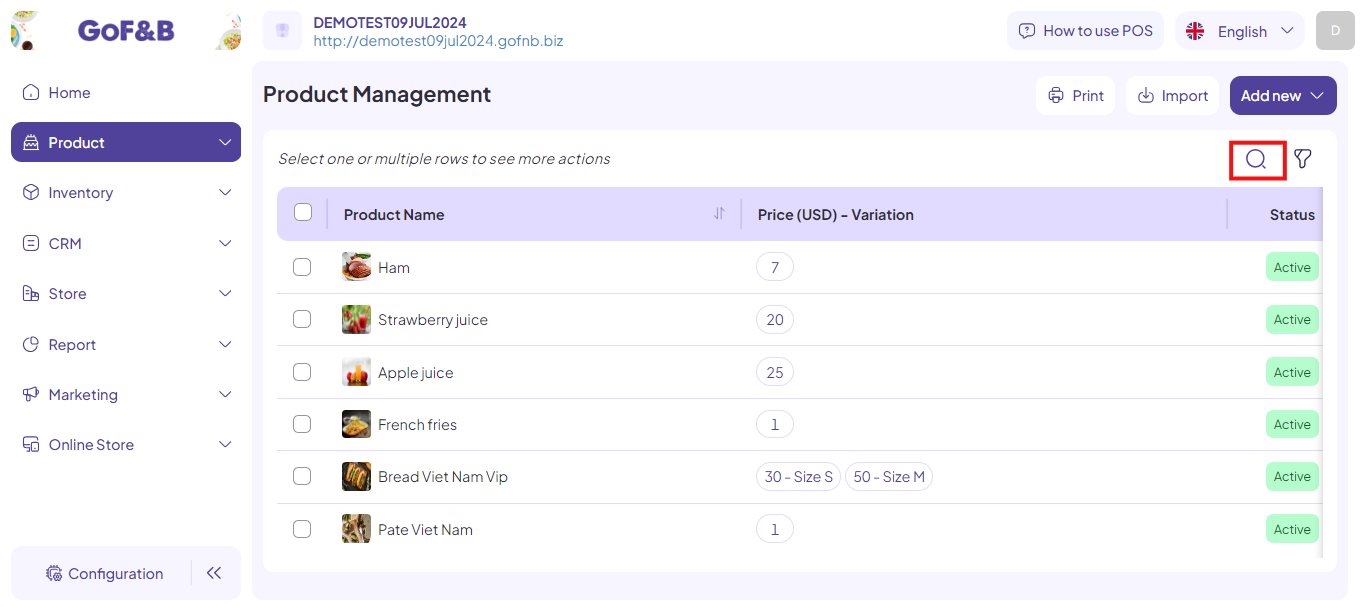
Step 4: Enter the name of the product in the search box. Related products will appear on the screen. Now, you just need to click on the desired product.
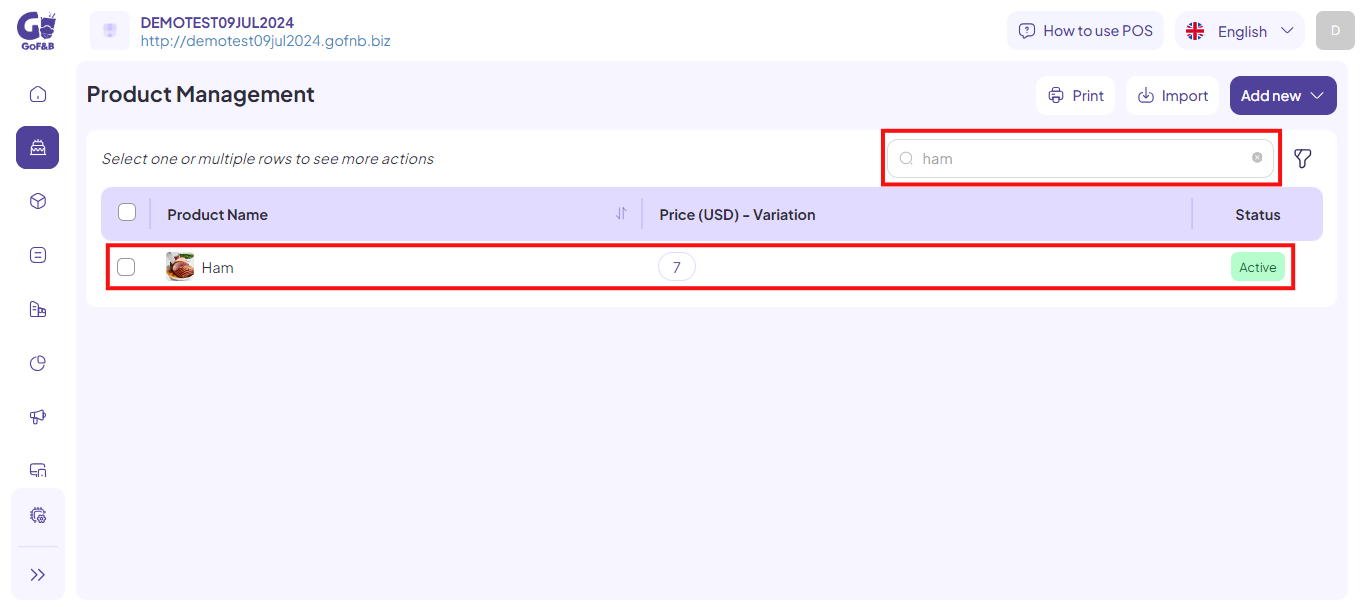
Step 5: The screen will display all the information of the product, including:
- General Information: Product name, product category, description.
- Product Price and Variants: Selling price, size types, tax, etc.
- Recipe: Including the quantity of each ingredient used to create the product and the original cost of this product.
- Display Platform: POS devices, website, etc.
- Other Settings.
Note: You can change the status of the food, beverage, or topping by modifying the information in the top right corner of the screen, including cancel, delete, deactivate or edit.
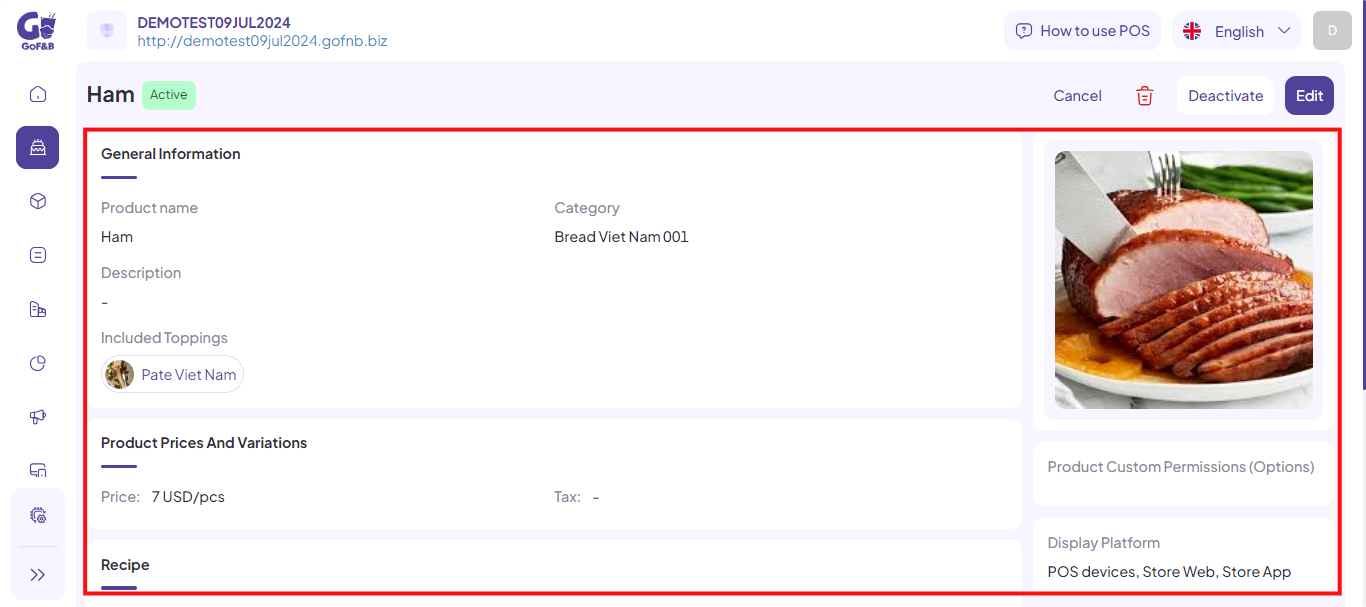
Filter topping, food or beverage with smart filter
Steps 1 and 2: Follow the steps as instructed in searching for topping, food or beverage.
Step 3: On the Product Management page, click on the Filter icon.
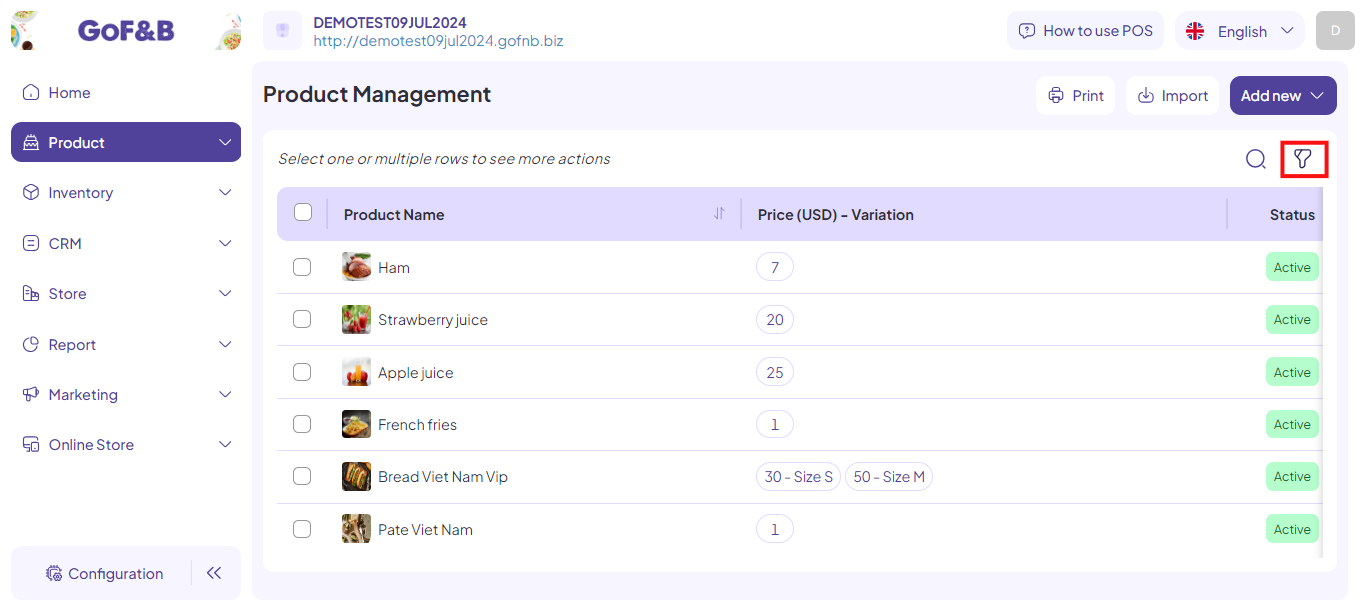
Step 4: Fill in the information of the food, beverage or topping, including:
- Branch: Select all branches or specific branches where the product is being served.
- Category: Select the category to manage the product.
- Platform: Select the correct platform that displays and serves the item.
- Status: Choose the current status of the product.
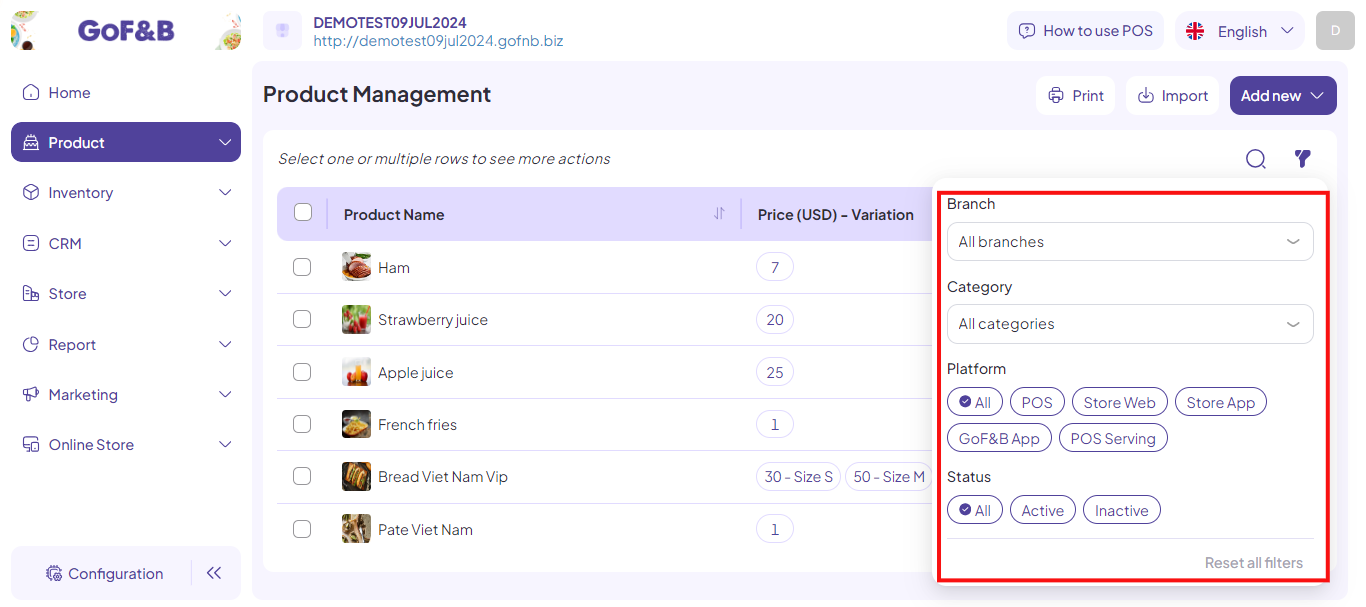
Step 5: Afterward, the relevant food, beverage or topping will be displayed on the screen. You can now review and evaluate these items.
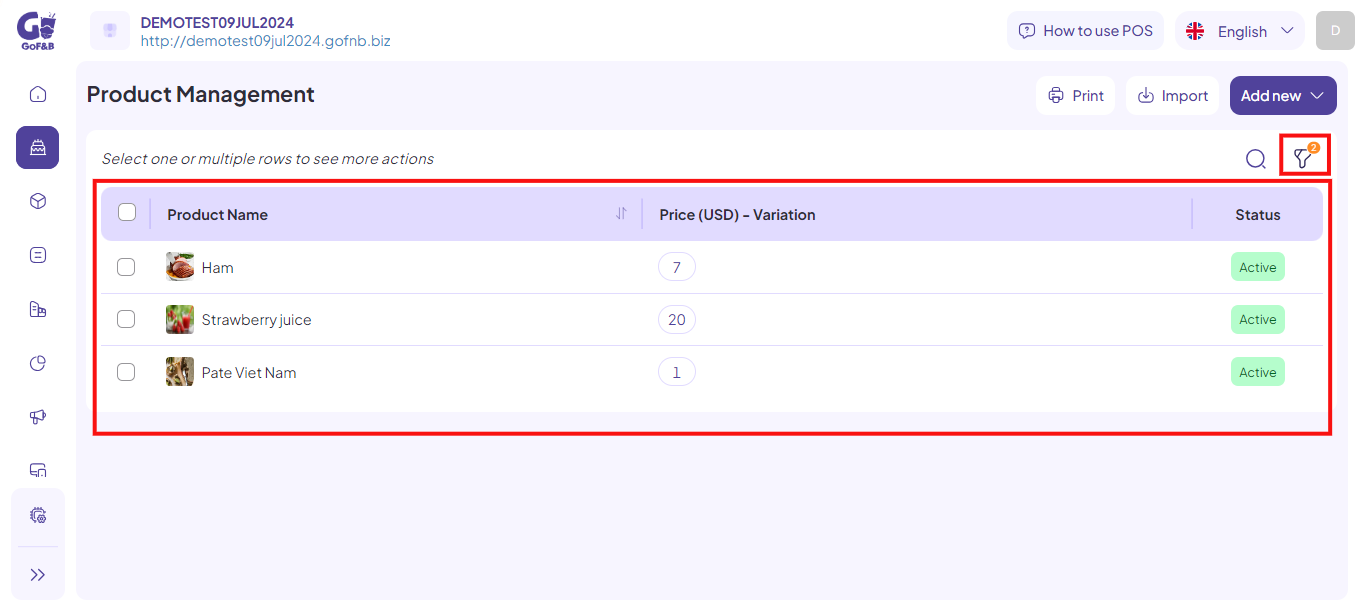
This is the guide for searching or filtering topping, food or beverage on the GoF&B. If you have any questions or related inquiries, please contact GoF&B Customer Support via email at [email protected] for assistance.

