Search and filter customer with detailed filter
The search and filter customer feature of GoF&B software allows you to quickly locate specific customer within the database, helping you easily recognize each customer’s preferences and habits. This facilitates personalized service, enhances your customer experience and contributes to your increased revenue.
The process is as follow:
Search for customers
Step 1: Access the GoF&B Admin Page: https://admin.gofnb.biz/.
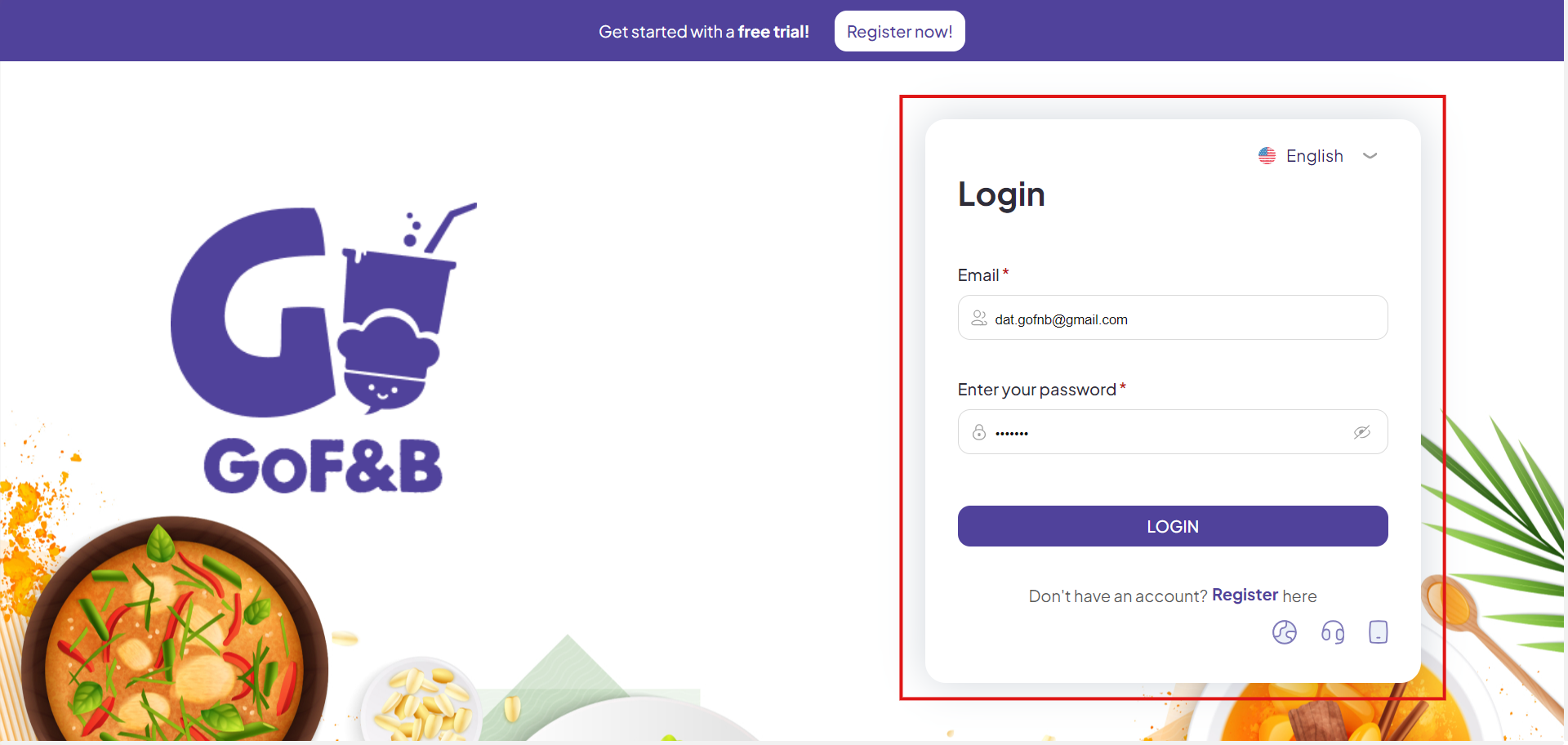
Step 2: On the main screen, you click to CRM. Then select Customer.
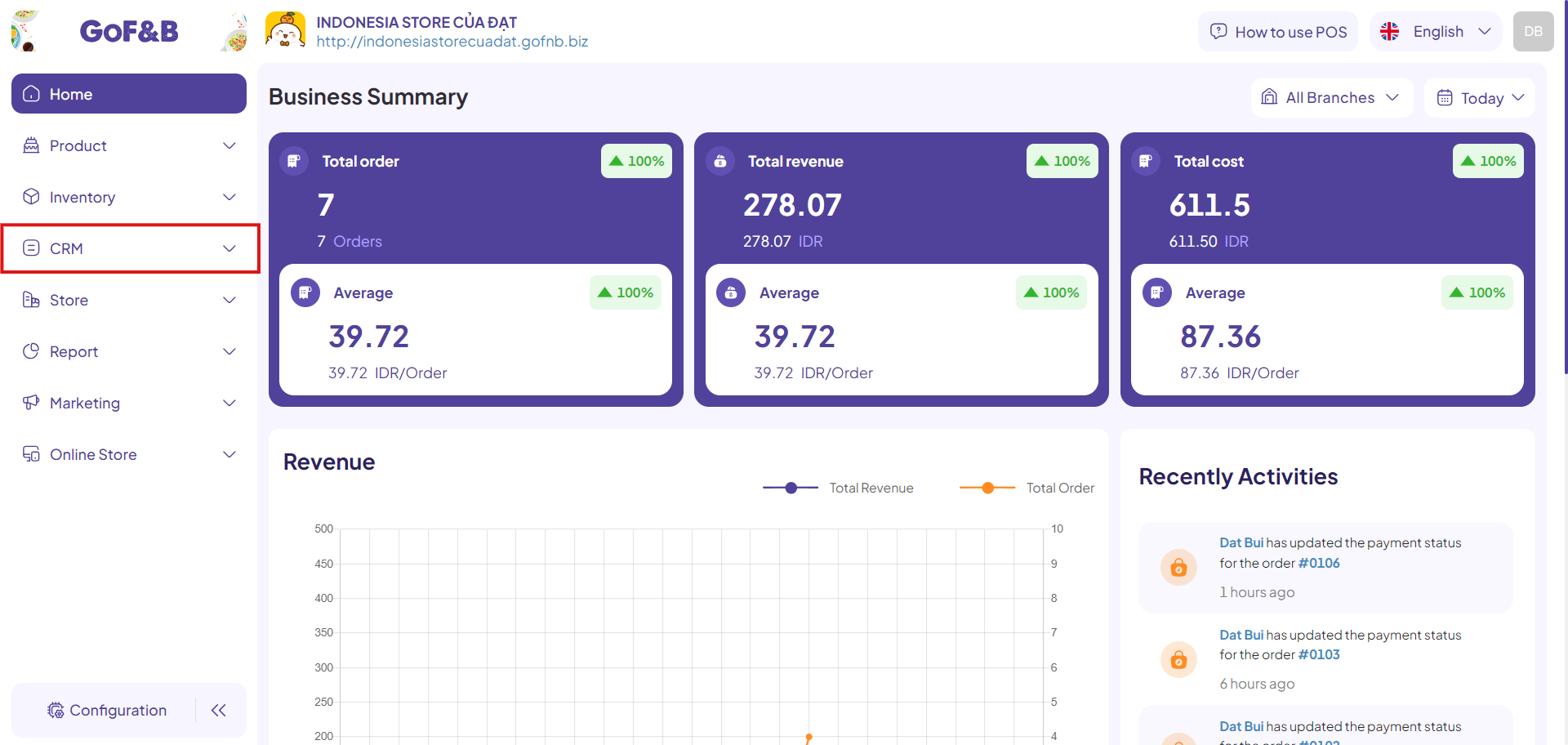
Step 3: Click on the search icon as shown.
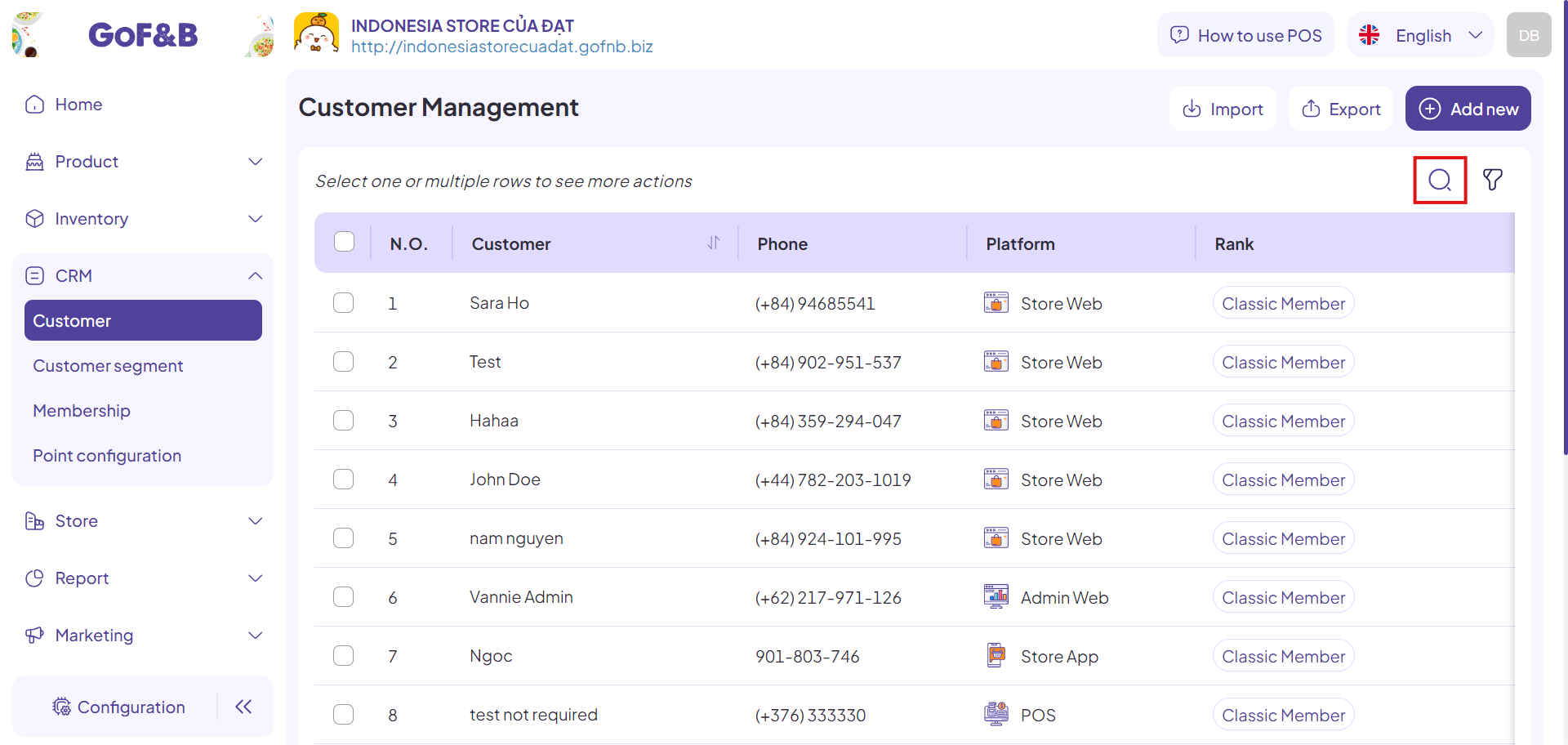
Step 4: Type the customer’s name into the search box below. The relevant customer will then appear below. Click on the desired customer to view detailed information.
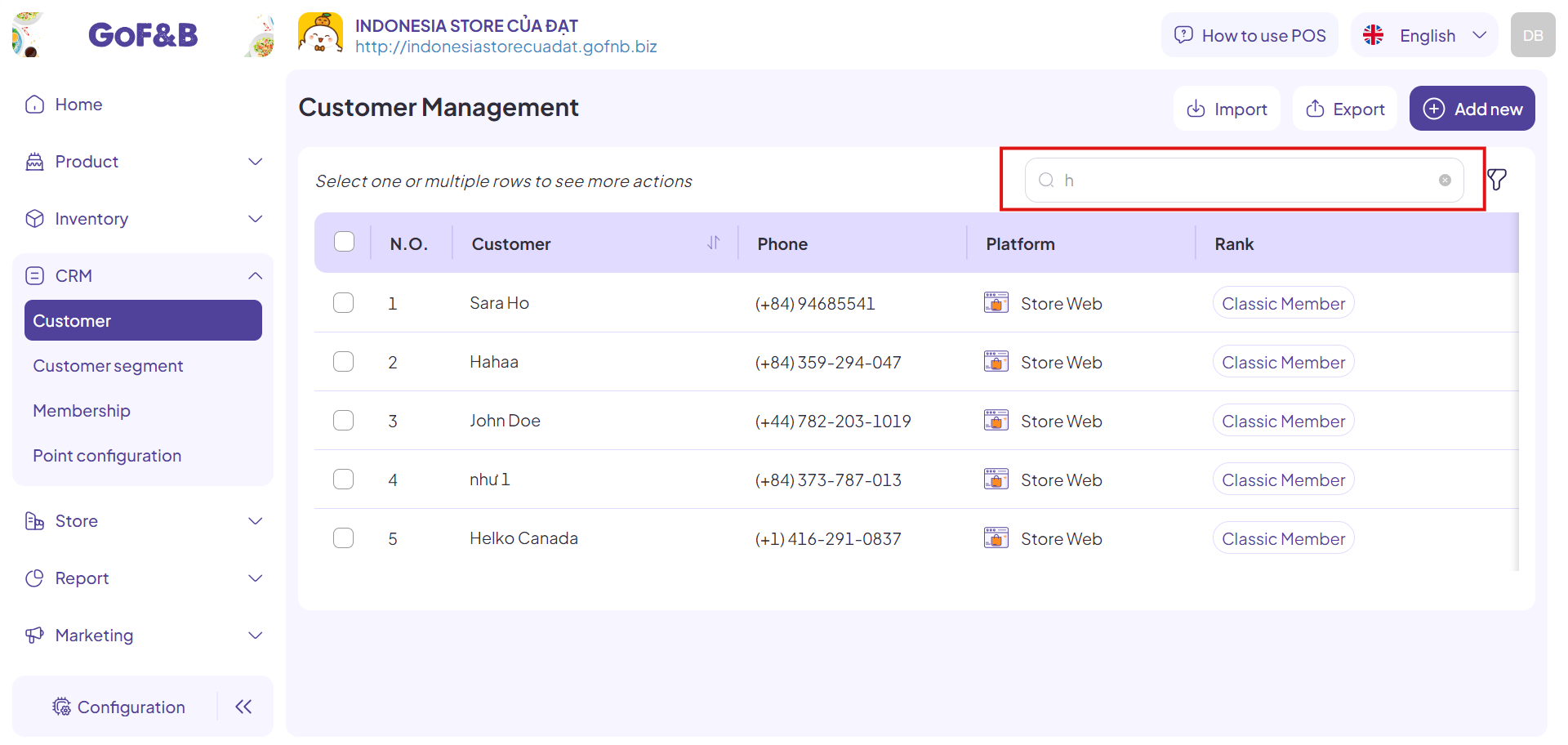
Filter customers with detailed filters
Steps 1 and 2: Repeat from the Search for customer guide.
Step 3: You click on the filter icon as shown.
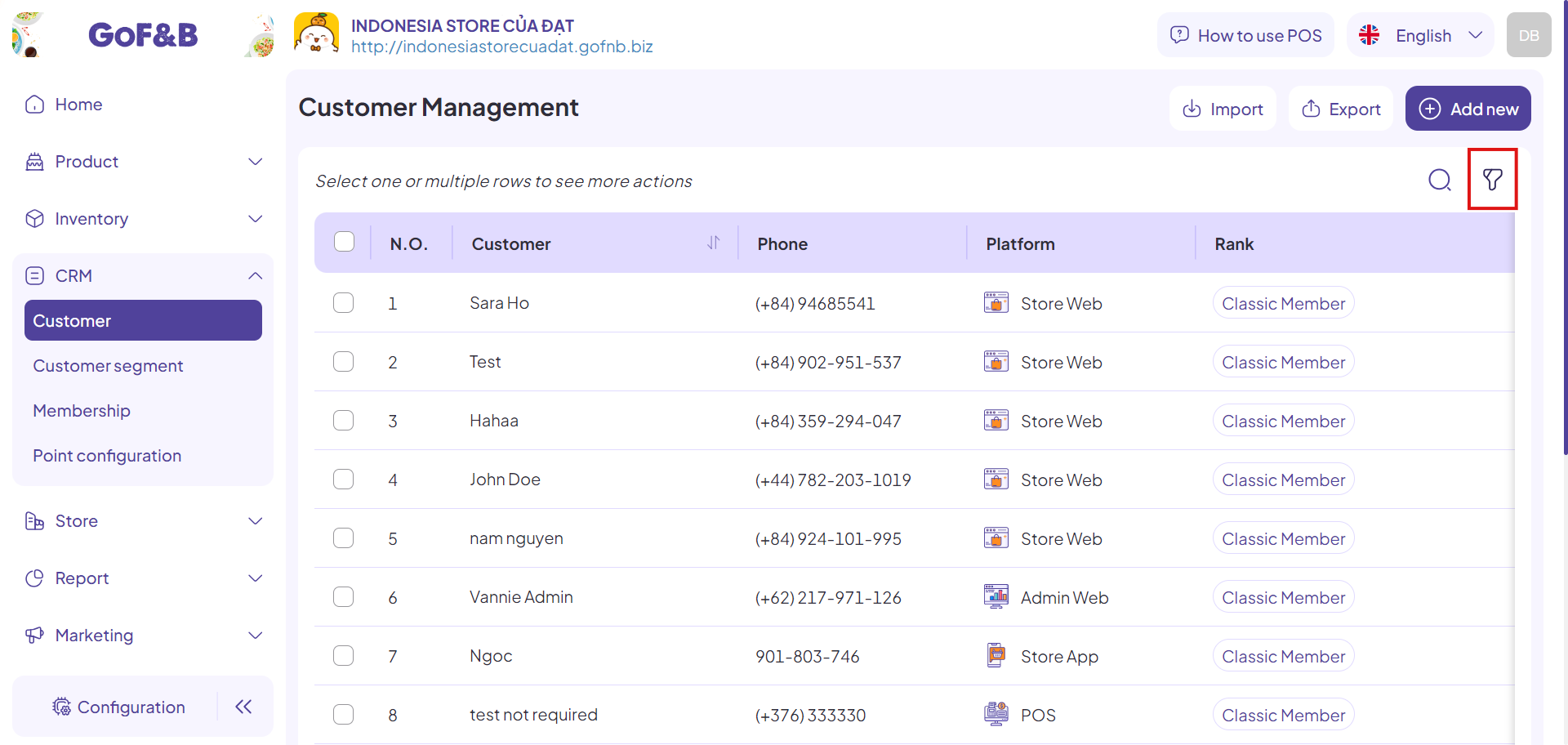
Step 4: Here, you fill out the customer information based on the required data fields, including:
- Platform.
- Rank.
- Gegment.
- Tag.
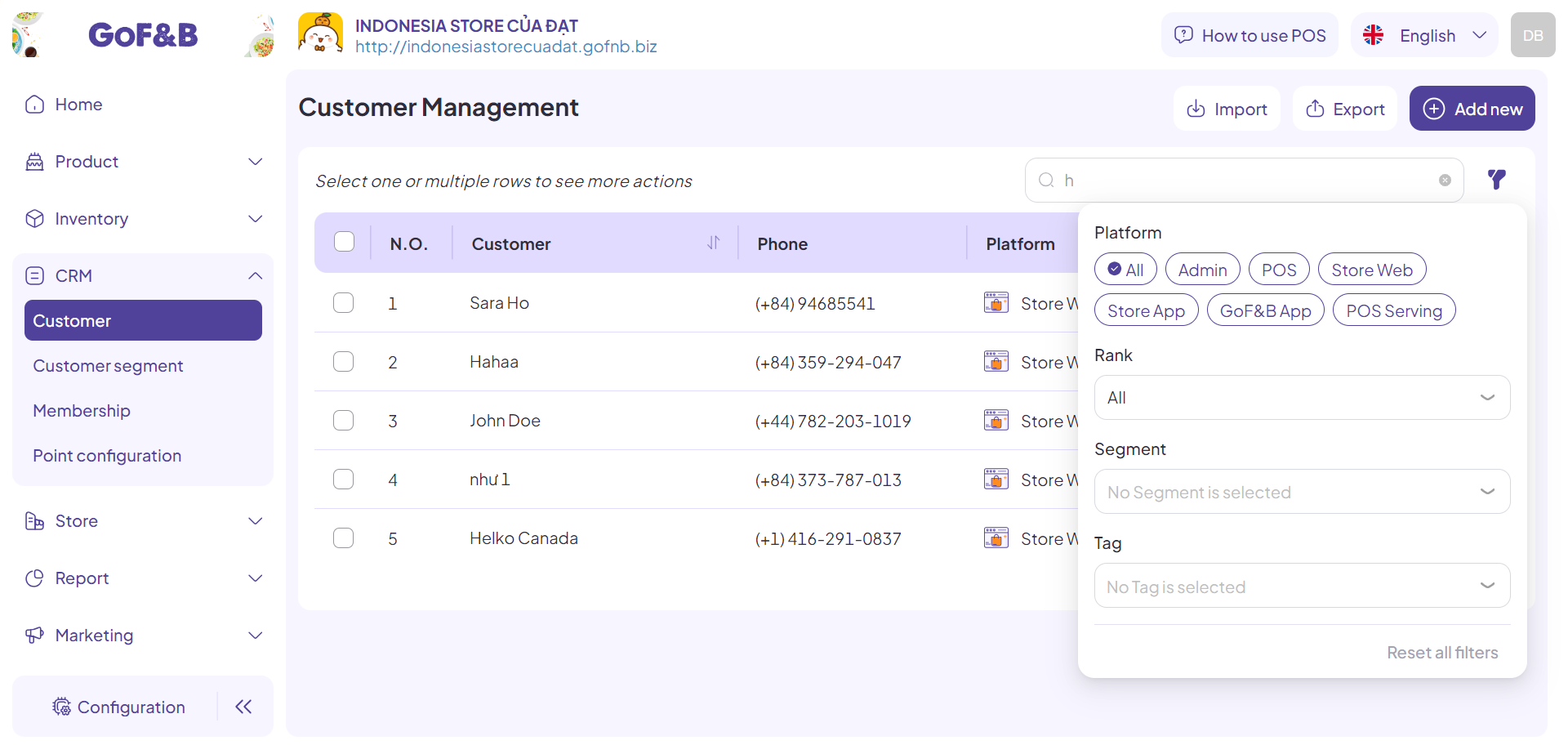
Step 5: After entering all necessary information, suitable customers will be displayed. Then, you can then take the desired actions with the filtered customers.
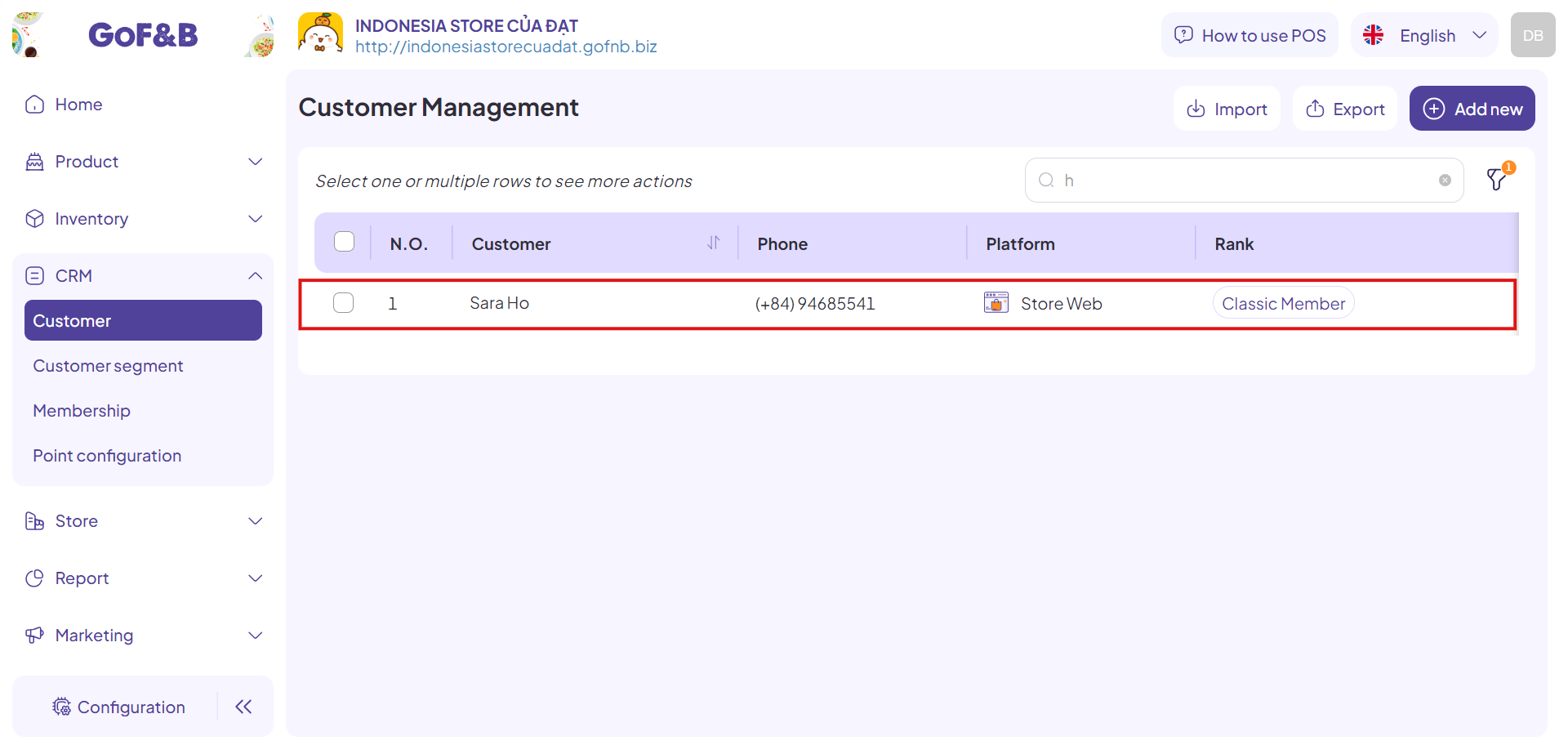
This is the guide for finding and filtering customer with detailed filter on GoF&B. If you have any questions or related inquiries, please contact GoF&B Customer Support via email at [email protected].

