Search and filter combo of topping, food or beverage
These features on GoF&B help you easily find correct combo, saving time when selecting topping, food or beverage and customizing orders to match customer preferences, increasing satisfaction and boosting your sales.
The process is as follow:
Search combo for topping, food or beverage
Step 1: Access the GoF&B Admin Page https://admin.gofnb.biz/.
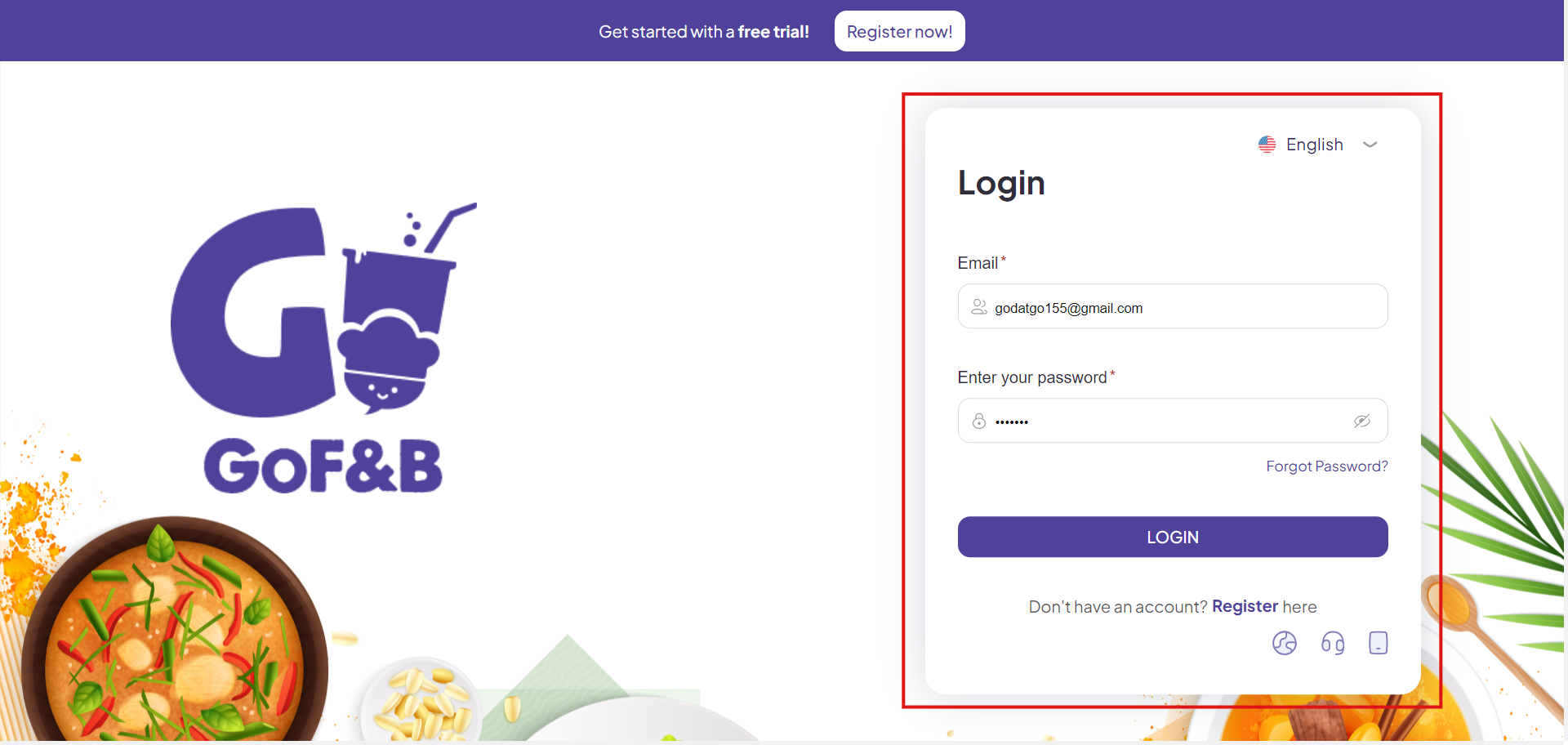
Step 2: On the main screen, click on Product.
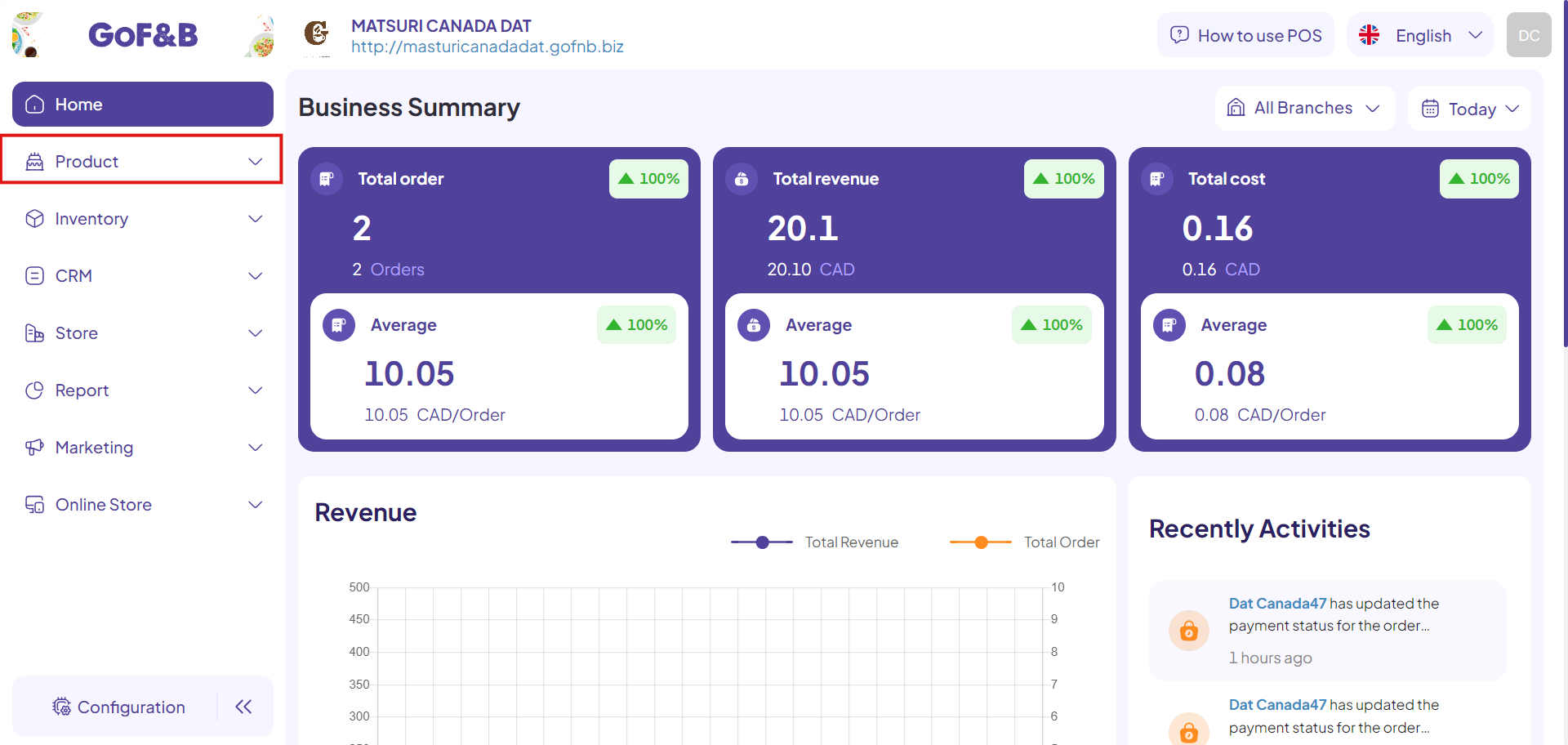
Step 3: Continue click on Combo.

Step 4: Click on the Search icon.
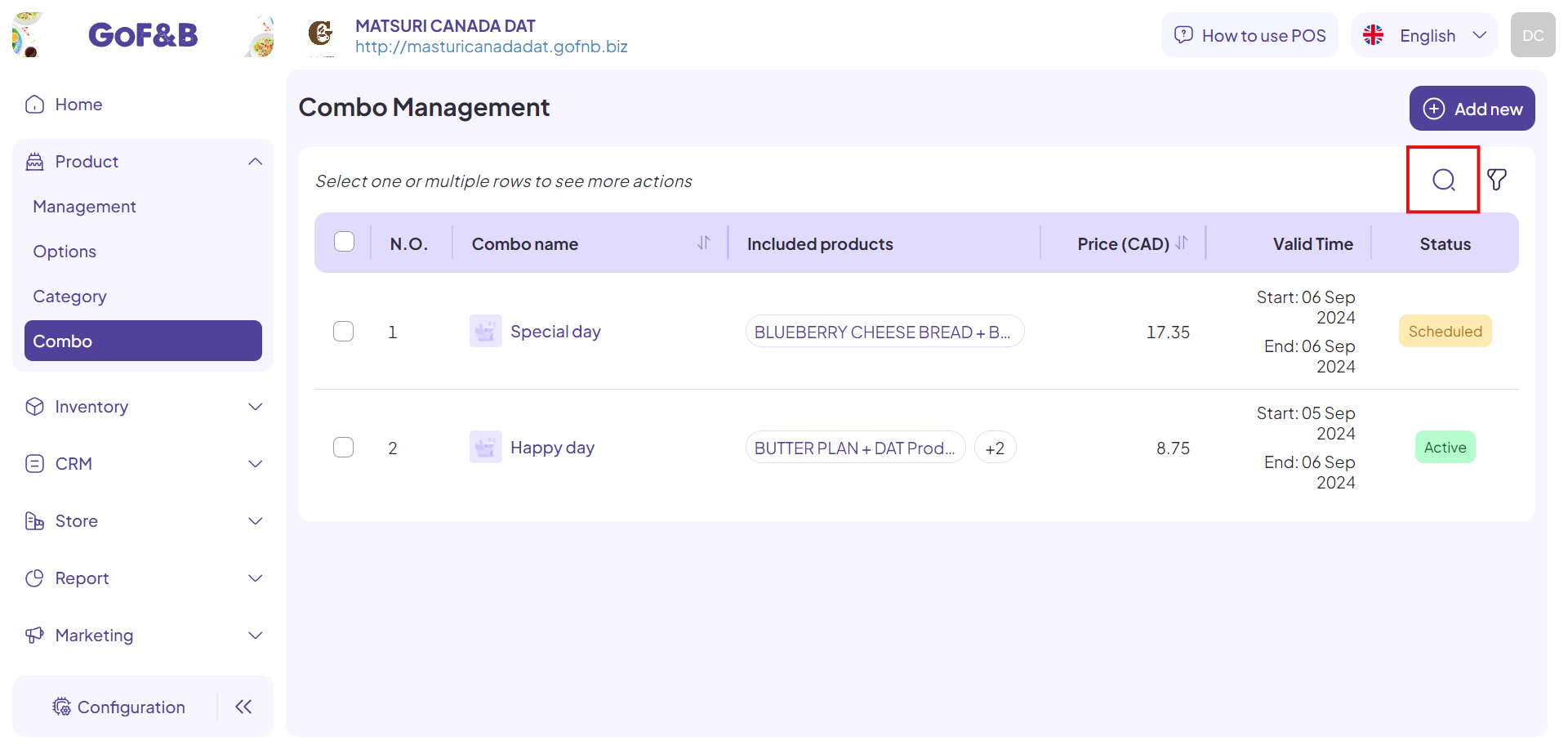
Step 5: Enter the name of the combos you want to find in the search box. Then, relevant combos will be displayed on the screen. Click on the desired combo to view all related information.
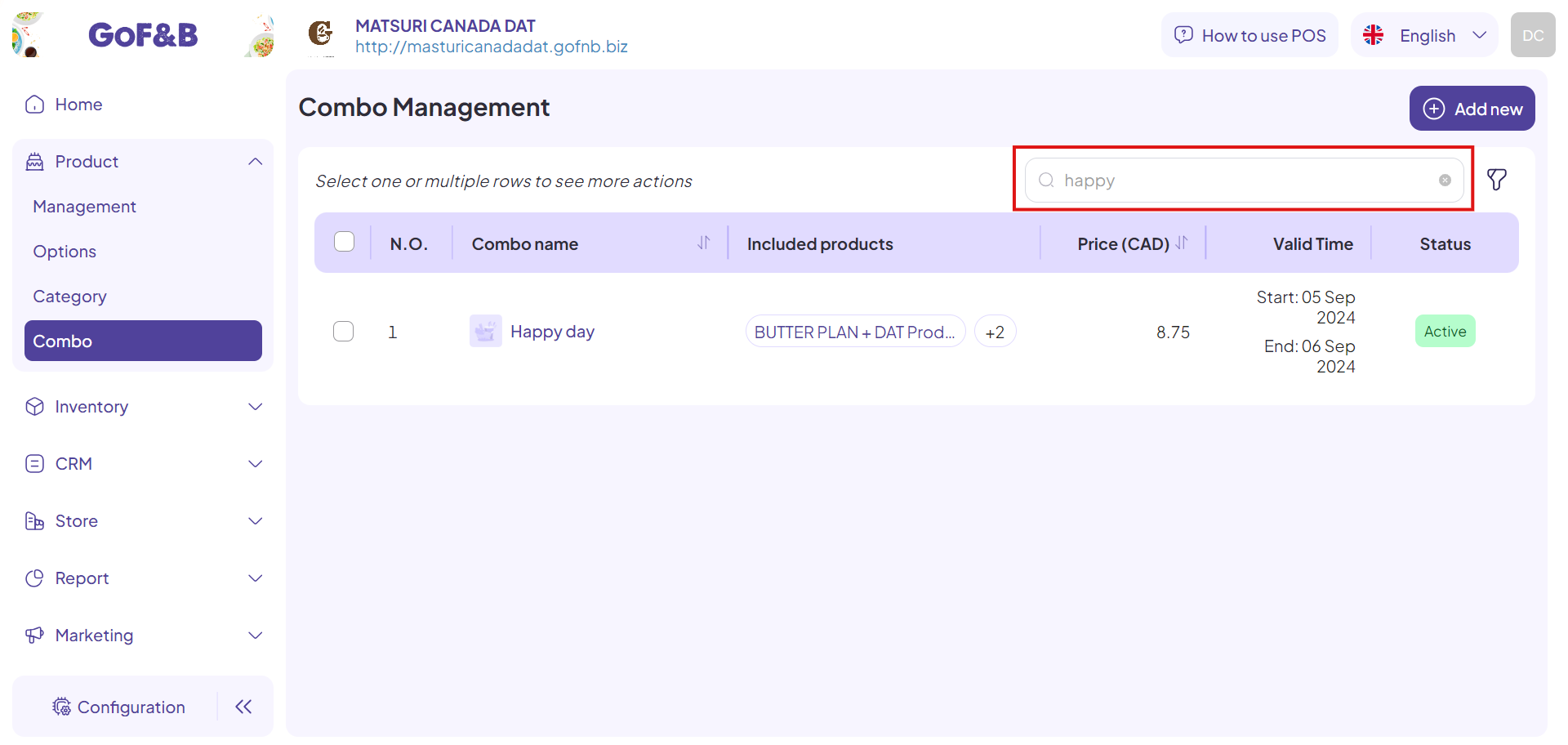
Filter combo for topping, food or beverage
Steps 1, 2, and 3: Follow the same steps as in the guide above.
Step 4: Click on the Filter icon.
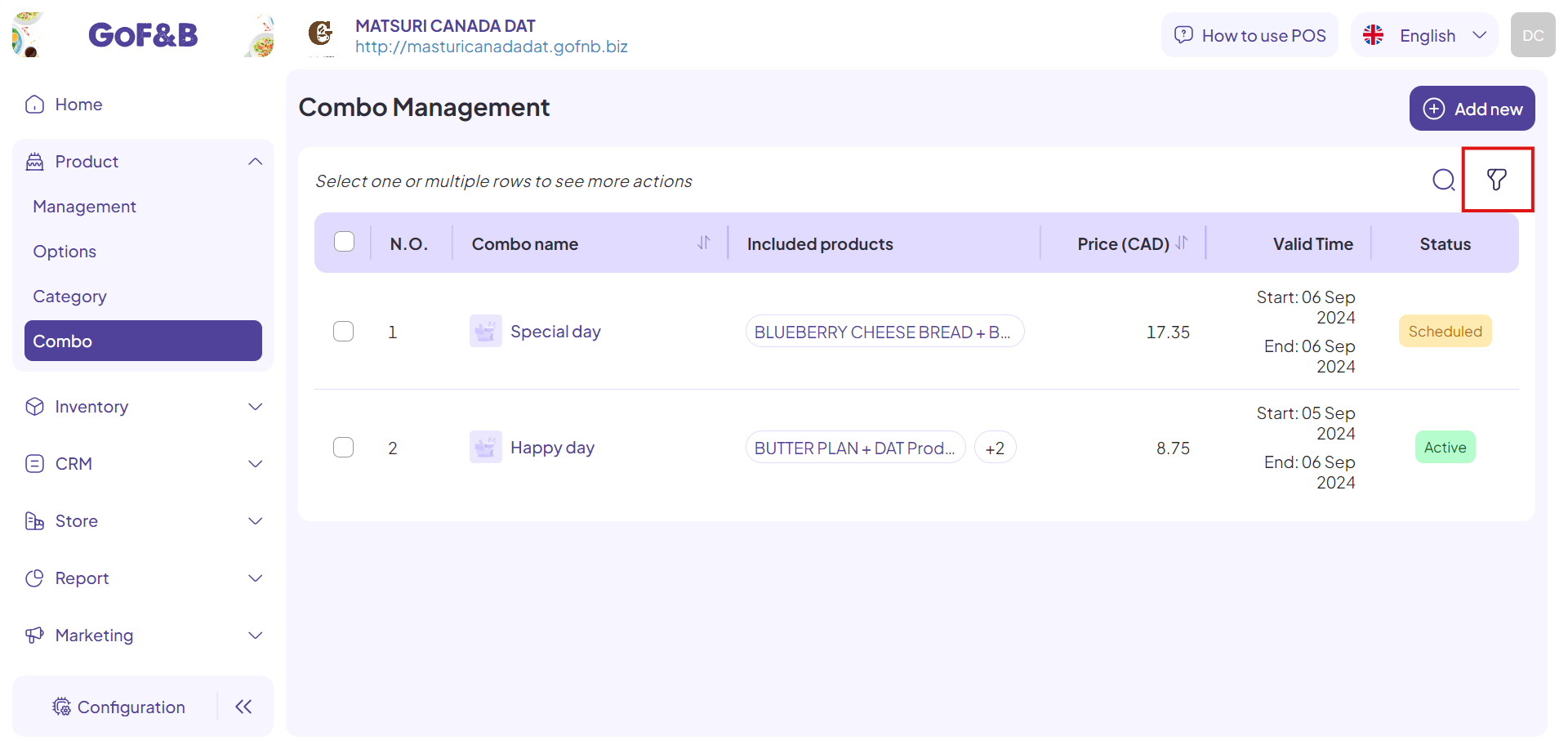
Step 5: Fill in the required information for the combos you need to filter based on their data fields, including:
- Branch: Select all branches or specific branches where the products are being served.
- Product: The food, beverage or toppins included in the combo.
- From Date, To Date: The duration of the combo promotion.
- Platform: Select the correct platform displaying and serving the item.
- Type: Flexible, specific, or all.
- Status: Choose the status set for the combo.
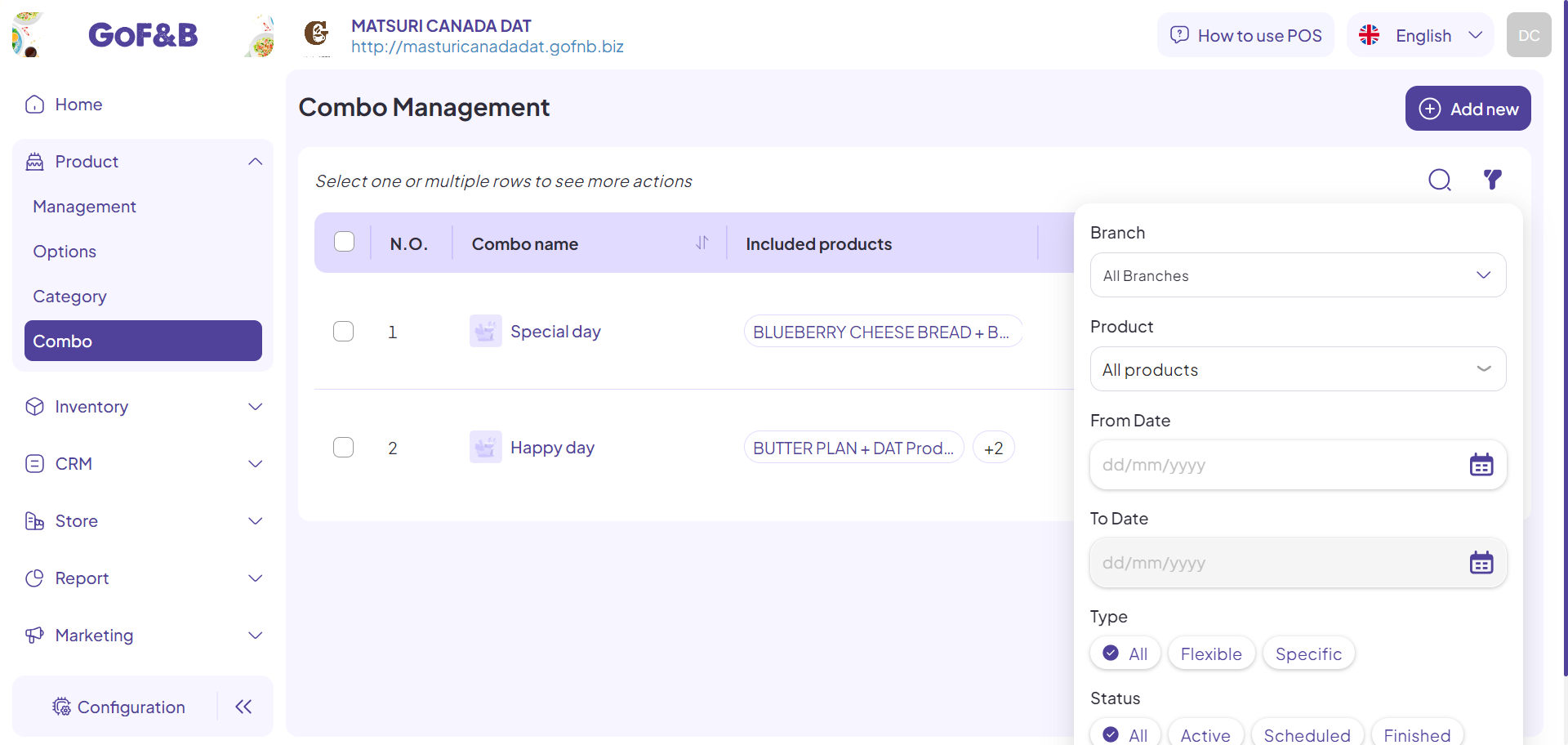
Step 6: After entering all the necessary information, the relevant combos will be displayed in the main center of the screen. Review and evaluate the combos as needed.
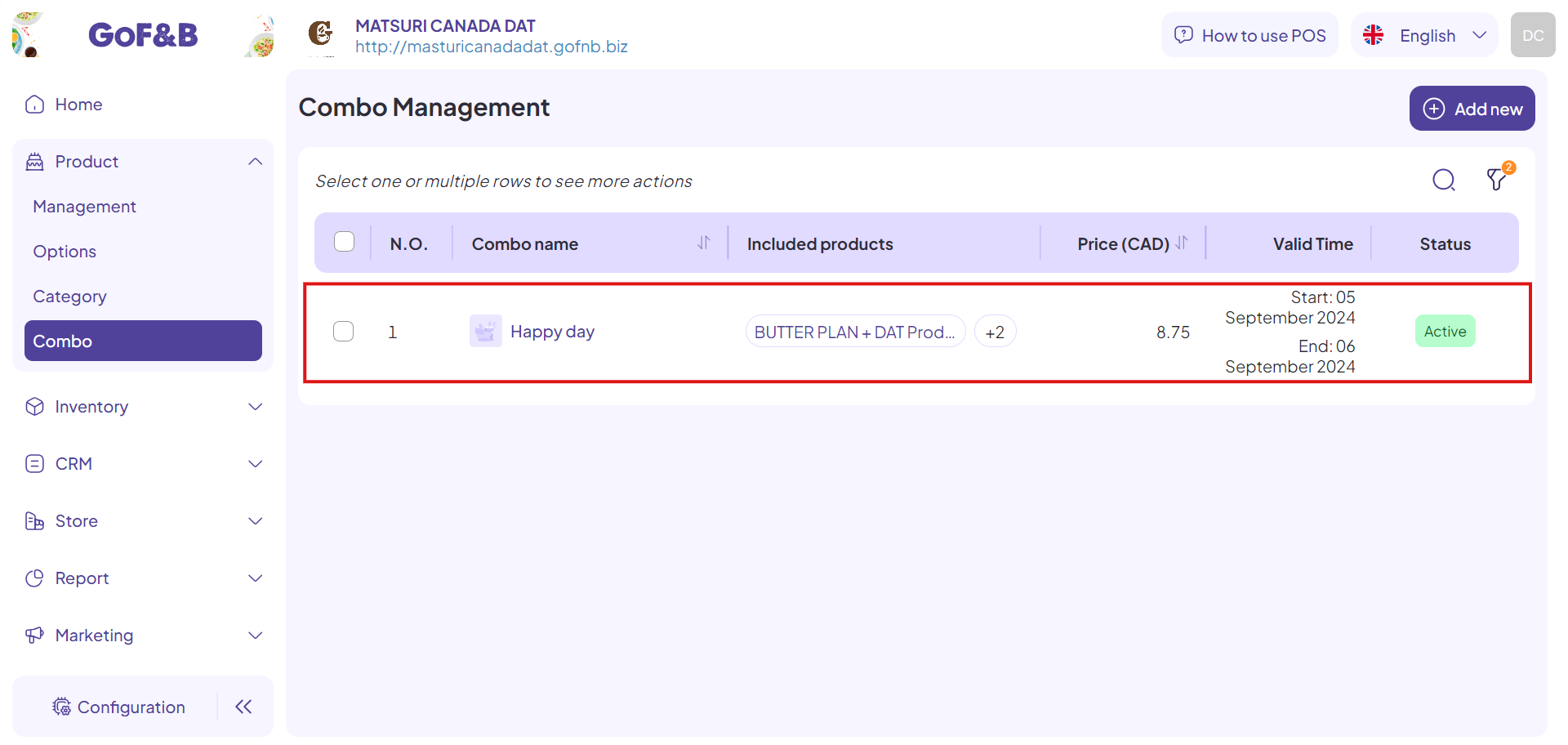
This is the guide for searching and filtering combo for food, beverage or topping feartures on GoF&B. If you have any questions or related inquiries, please contact GoF&B Customer Support via email at [email protected] for assistance.

