Search and add food items on the POS Web
You can easily find the correct food items among many choices with the search feature. This helps you spend less time serving customers, allowing you to focus on other tasks.
Step-by-step guide:
Step 1: Log in to GoF&B’s POS system (https://pos.gofnb.biz/login).
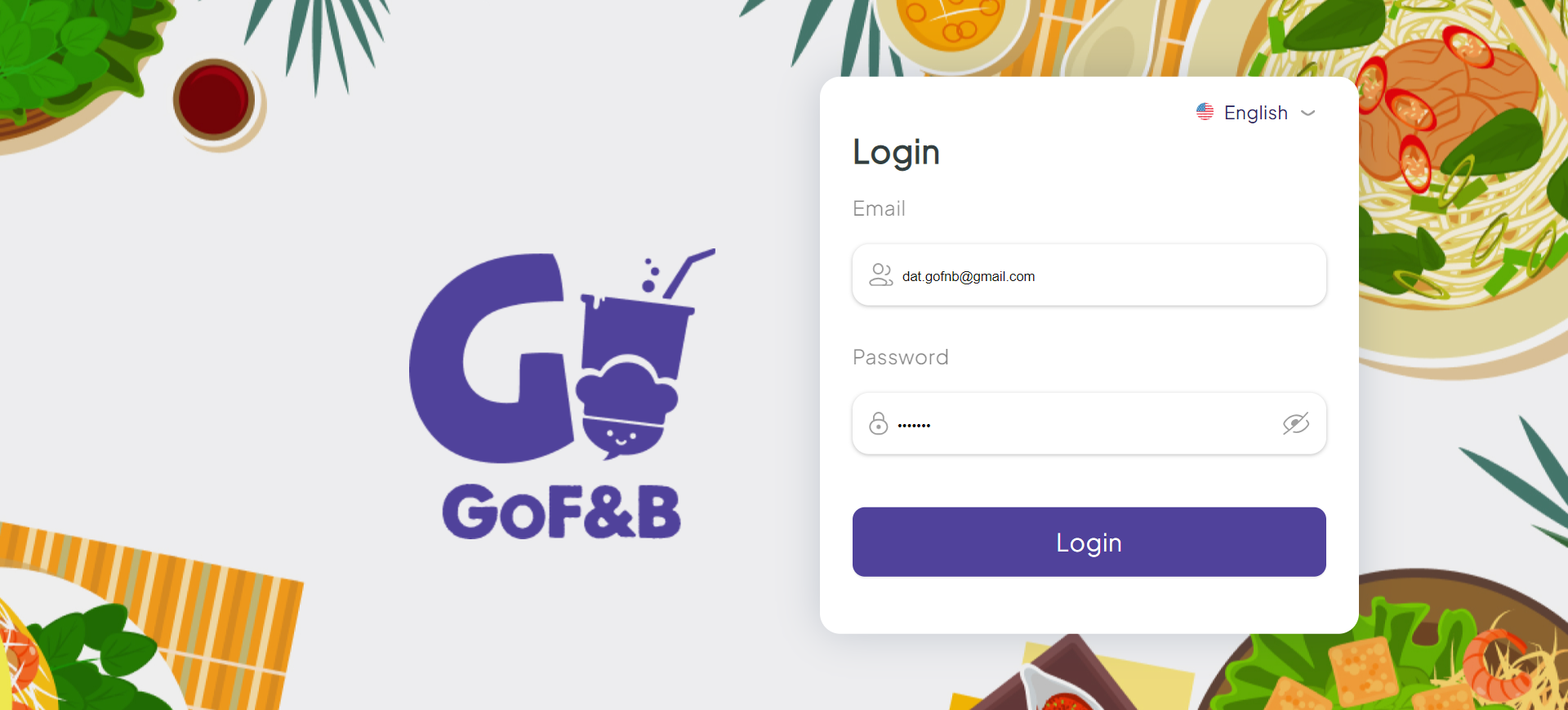
Step 2: At the POS interface, select the magnifying glass icon located at the top center of the screen.
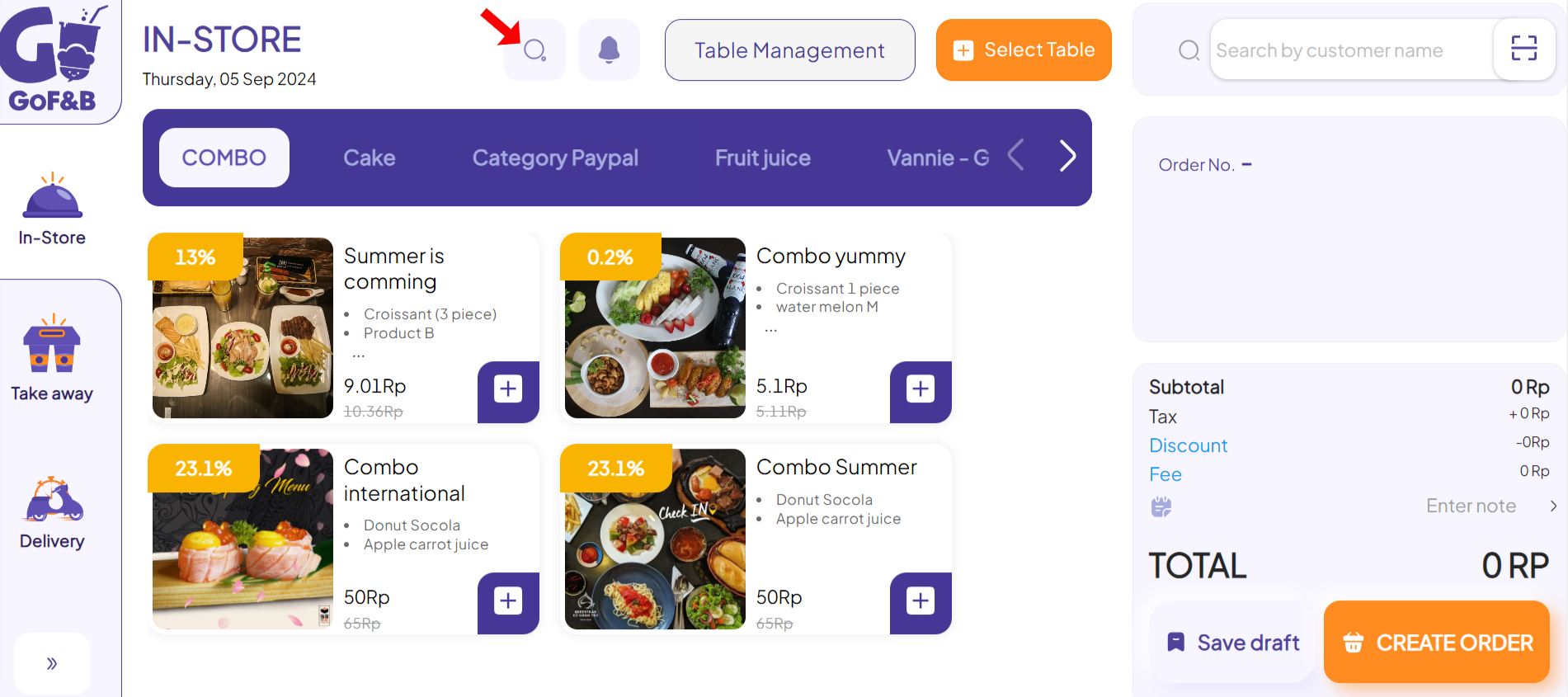
Step 3: When the search box appears, enter the names of the food items to search.
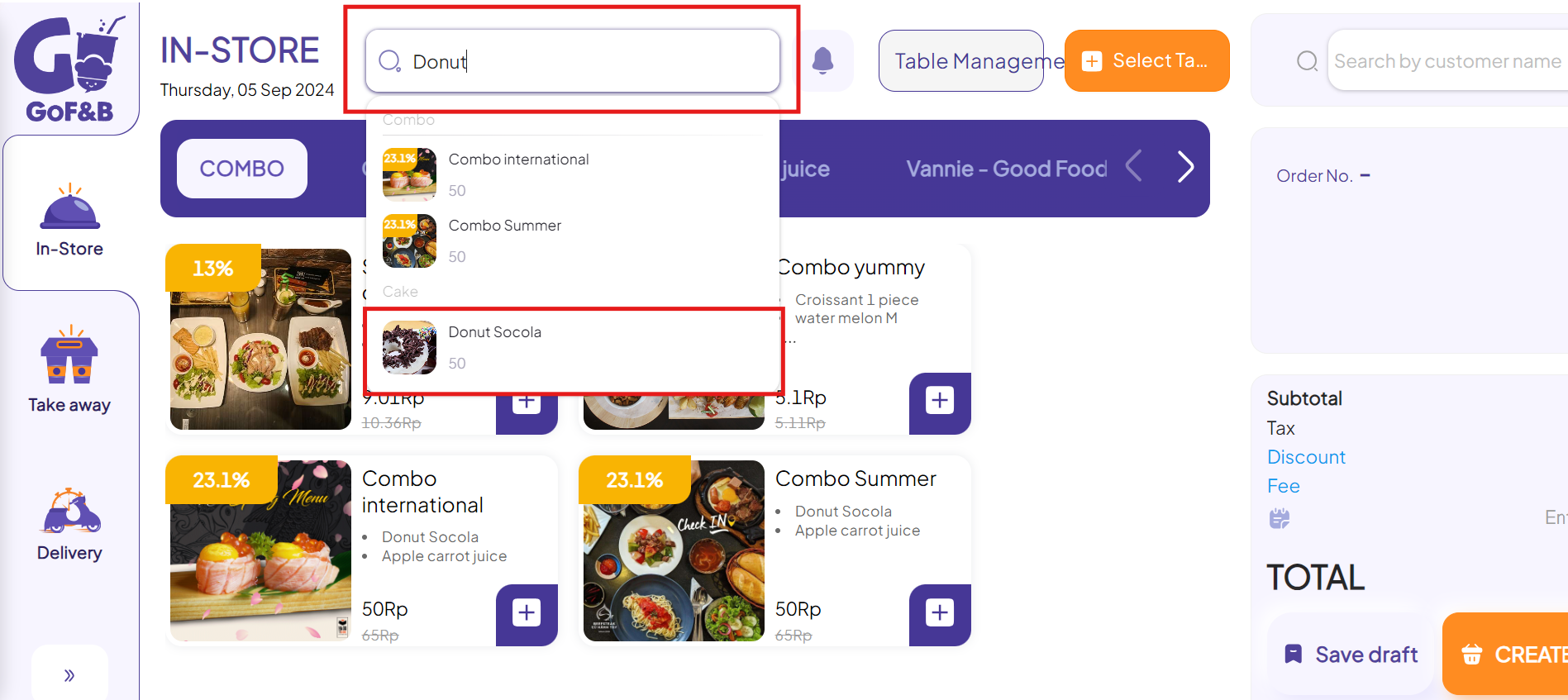
Step 4: After entering the keyword, the toolbar will show the corresponding dish name. Choose the specific dish and click Add to finish.
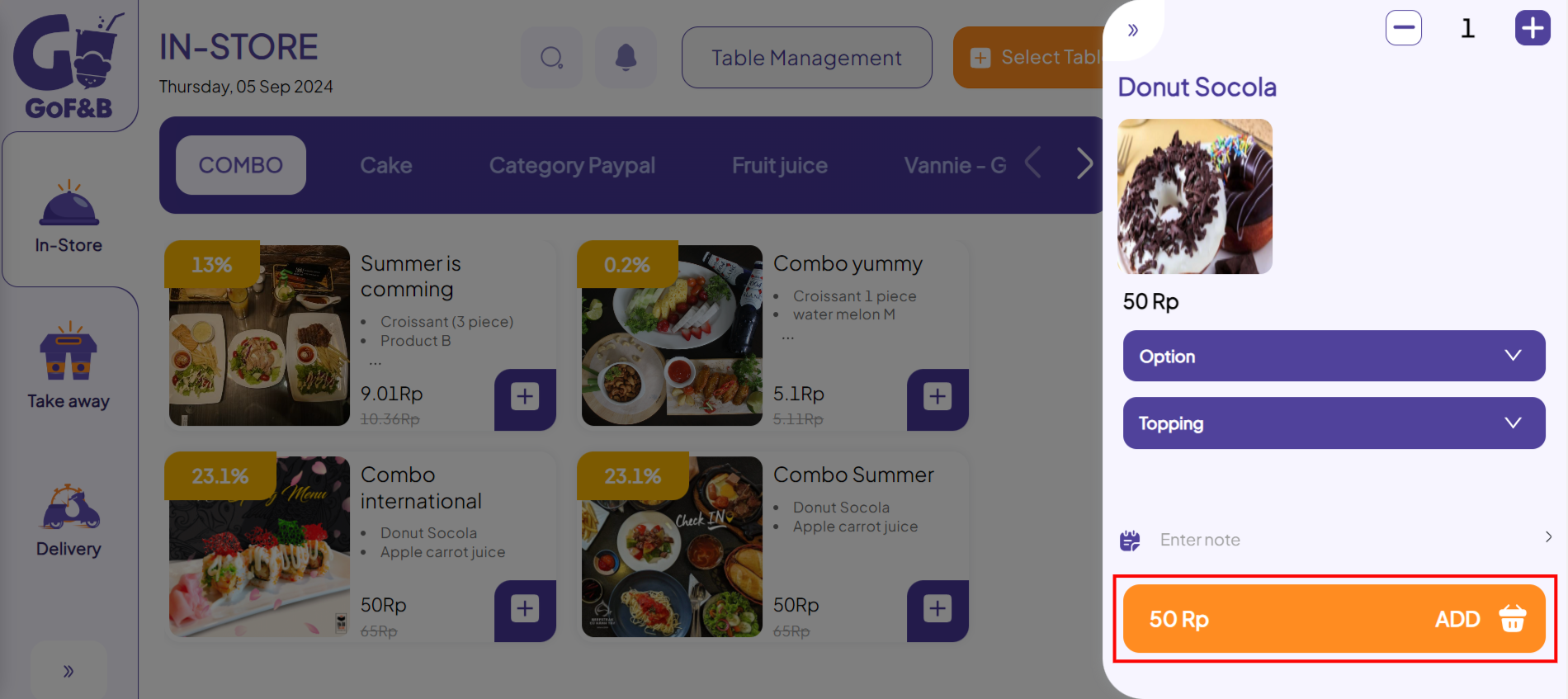
This is how to search and add food items on the POS Web. If you have any other questions or related inquiries, please contact our Customer Service team via email at [email protected].

