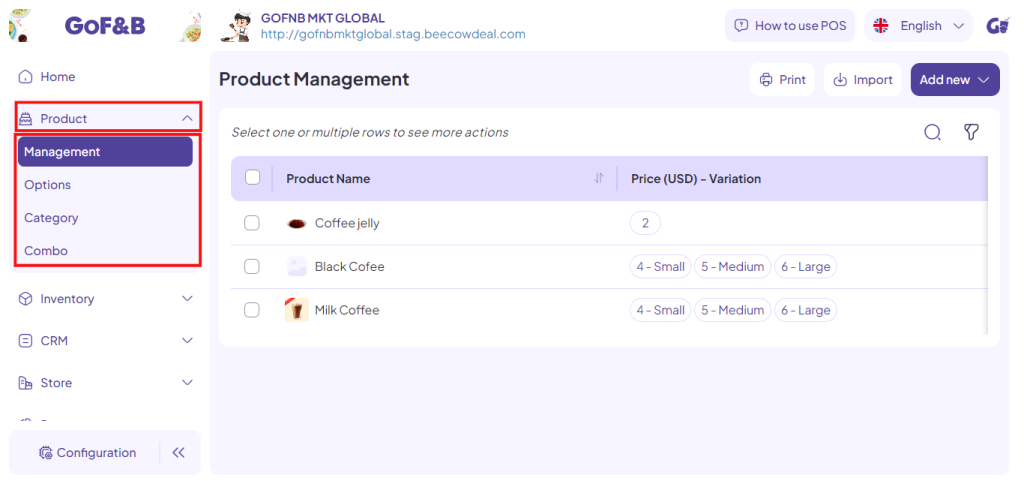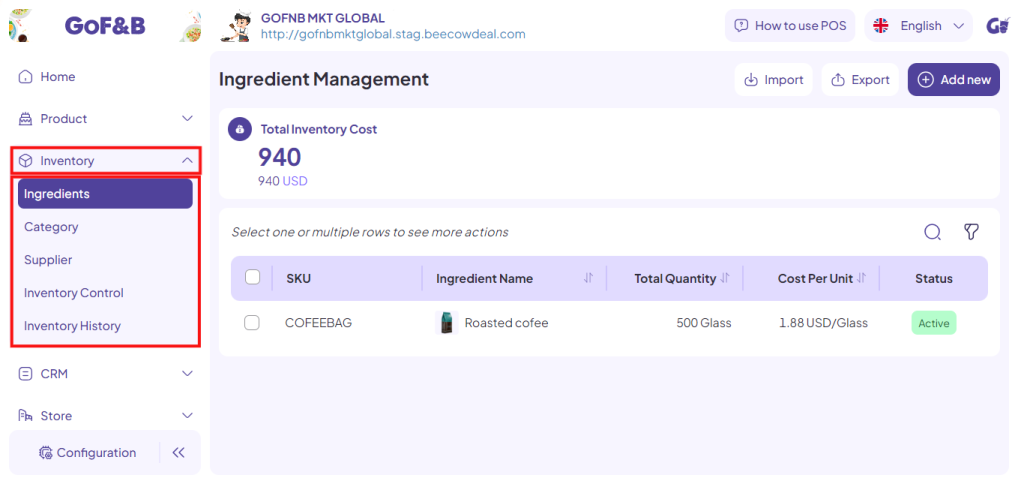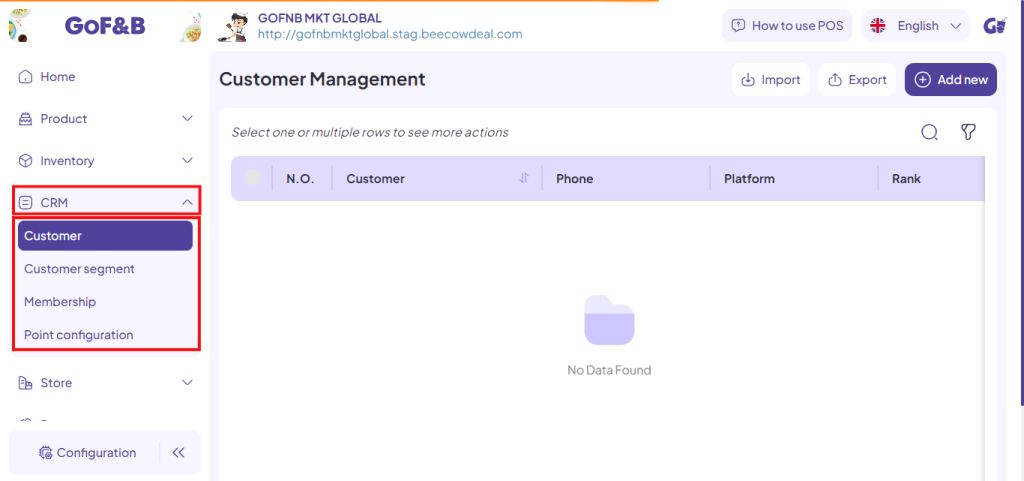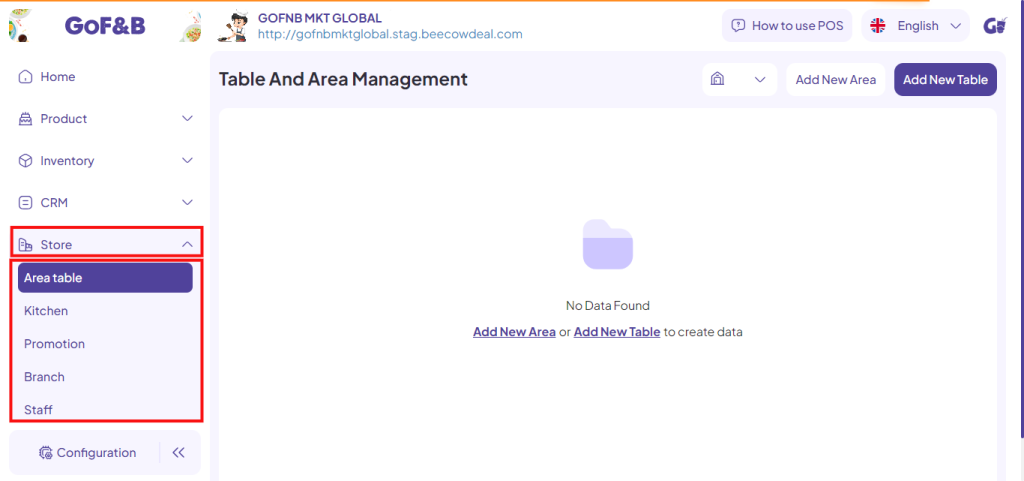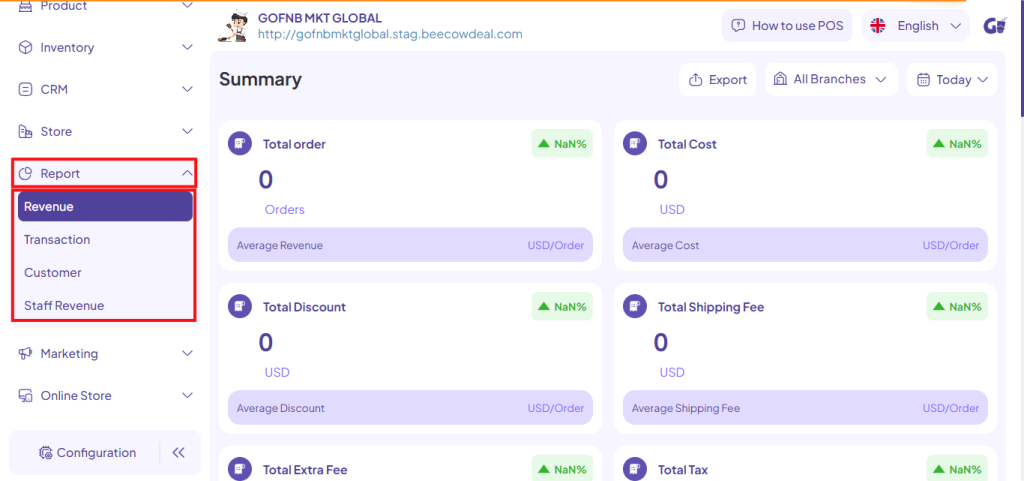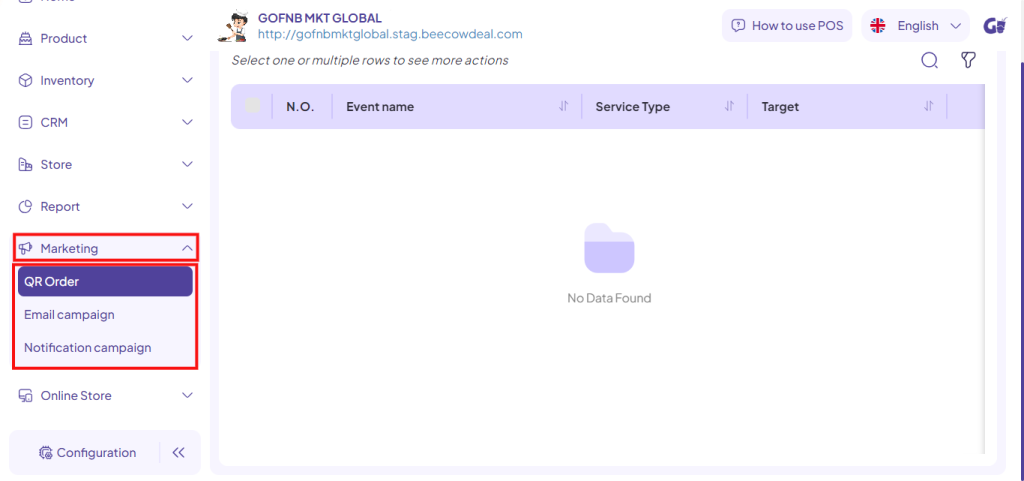Overview of the GoF&B admin interface
The admin interface of the GoF&B software is designed to be simple and easy to understand, making it easy for restaurant/diner to use and quickly train employees. Let’s get an overview of what the GoF&B admin page looks like.
When accessing the GoF&B admin page (https://admin.gofnb.biz/), you will encounter the following specific interfaces:
Login interface
First, when accessing The admin page, you will see the login interface. You need to enter your Email and Password to access the restaurant’s management system.
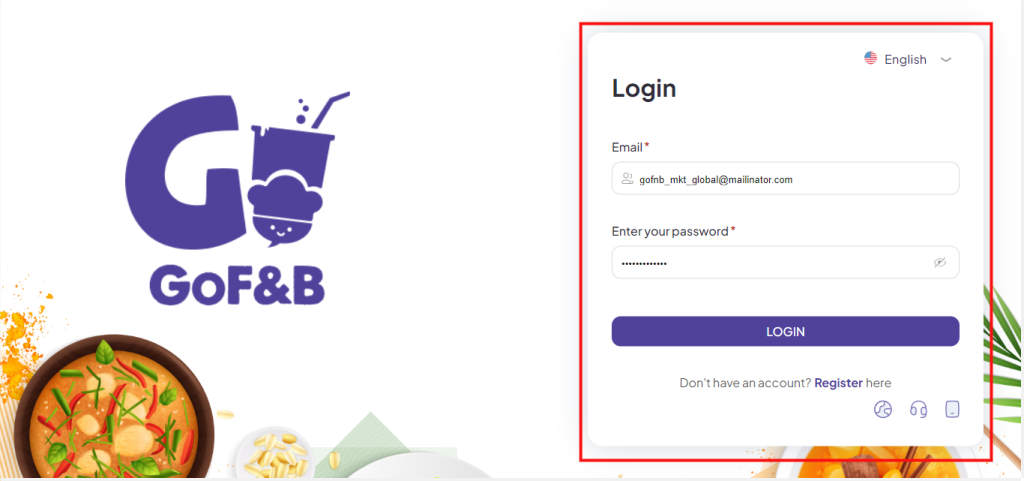
If you do not have an account, you can click Register and fill in the information according to the form.
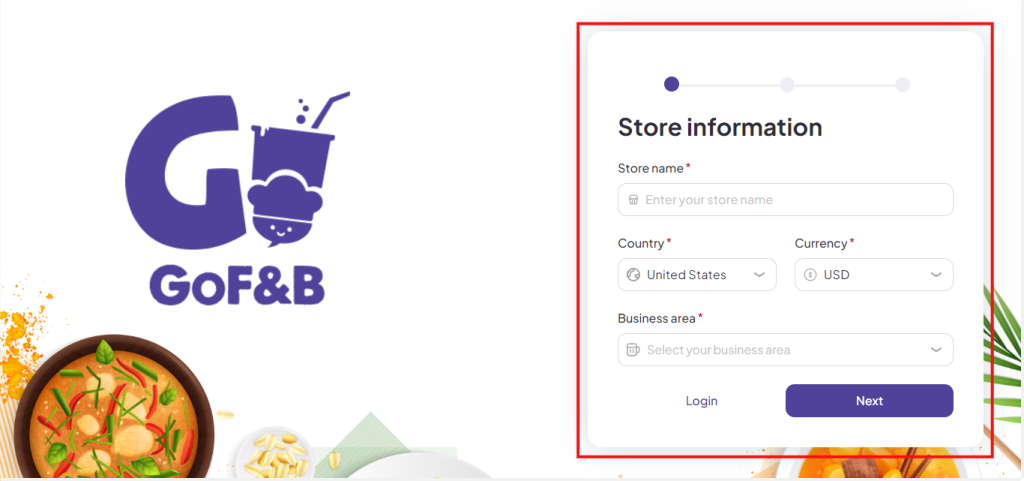
Admin page interface
When accessing the GoF&B administration system, you will see the following specific components on the interface:
Home
This is the interface page that you will see as soon as they Log in. On this page, you will find general information such as Business Summary, Revenue, Recently Activities.
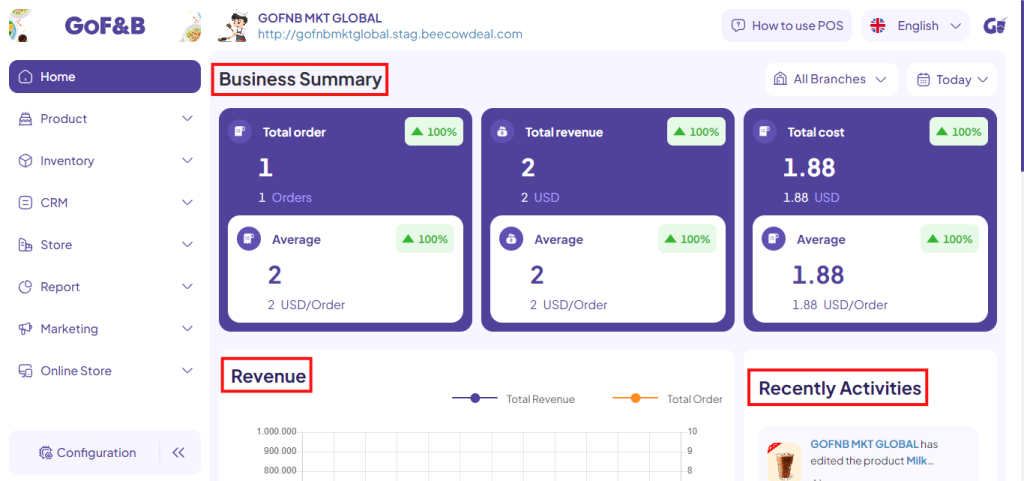
When scrolling down, you will see additional information such as Best Selling Product and Top Customer. For more details, you can tap See more or View more.
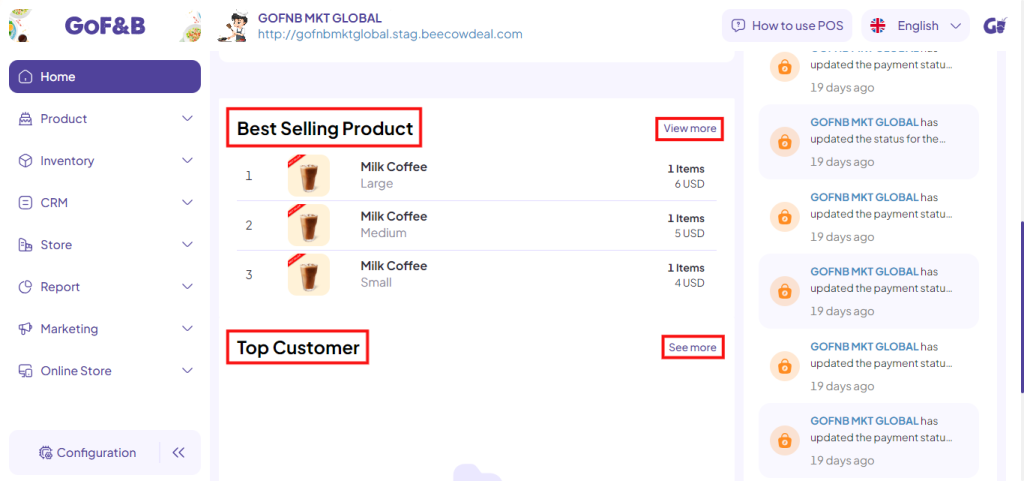
Menu bar
The menu bar is located on the left side of the interface, displaying items for administrative features such as Product, Inventory, CRM, Store, Report,… Depending on your management needs, you can click on specific items.
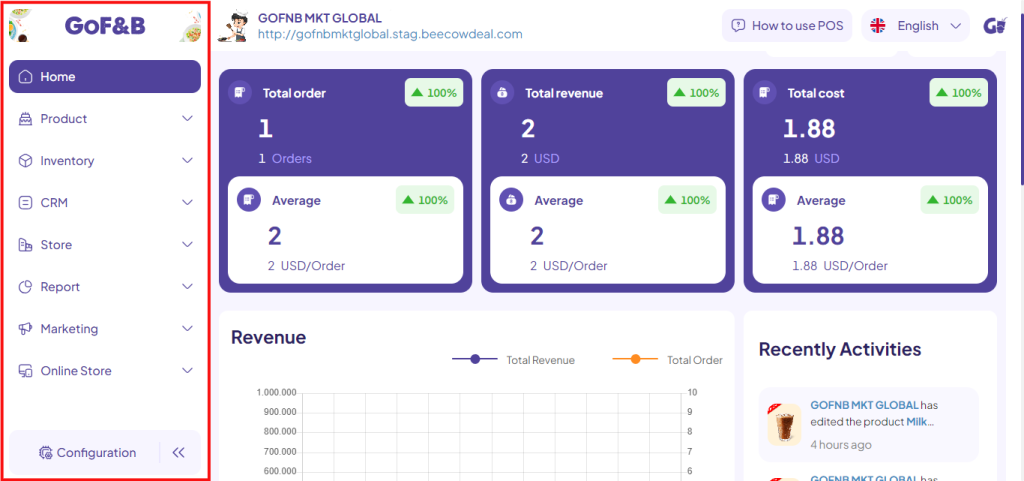
You can press the drop-down arrow button to see the details of the features in each respective admin section.
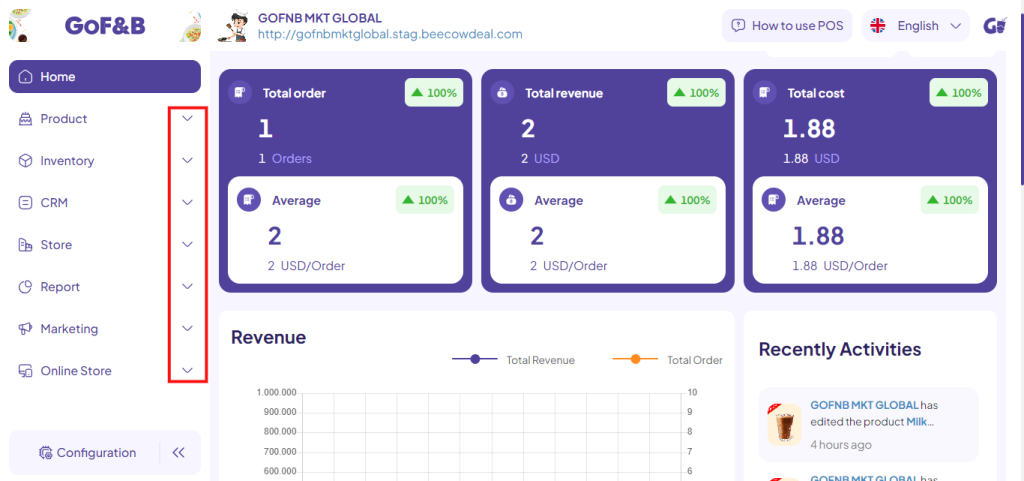
Configuration
You can set up and adjust restaurant/diner information with factors to support business operations such as Payment, Delivery, Bills and Tickets,… right in the Configuration section.
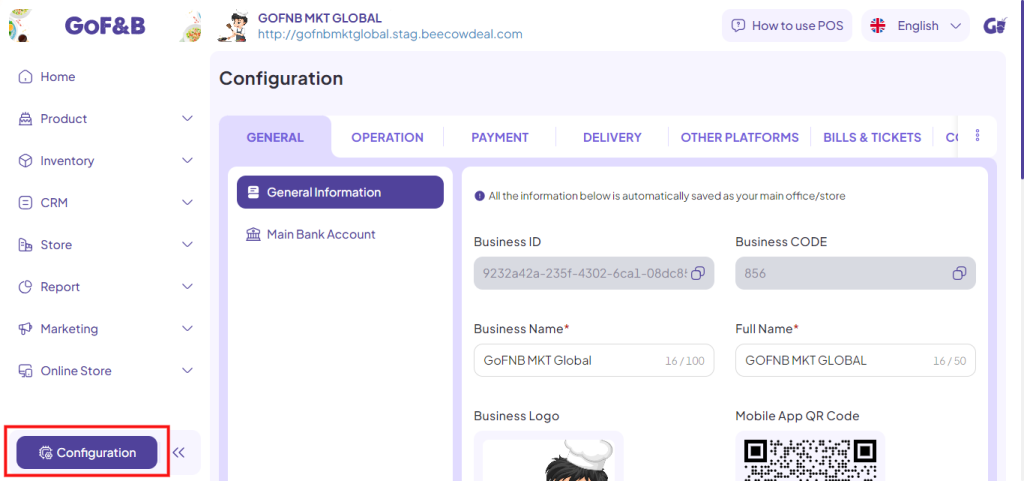
Feature page interface
Each feature will contain several sub-features, organized within their respective sections. Each time you tap on a feature, a list of smaller features will expand.
Product
Product features will include the following 4 items:
- Management.
- Options.
- Category.
- Combo.
Inventory
Inventory features will include the following 5 items:
- Ingredients.
- Category.
- Supplier.
- Inventory Control.
- Inventory History.
CRM
CRM features will include the following 4 items:
- Customer.
- Customer segment.
- Membership.
- Point configuration.
Store
Store features will include the following 6 items:
- Area table.
- Kitchen.
- Promotion.
- Branch.
- Staff.
- Fee and tax.
Report
Report features will include the following 4 items:
- Revenue.
- Transaction.
- Customer.
- Staff Revenue.
Marketing
Marketing features will include the following 3 items:
- QR Order.
- Email campaign.
- Notification campaign.
Online Store
Online Store features will include the following 4 items:
- Online Store.
- Menus.
- Pages.
- Blogs.
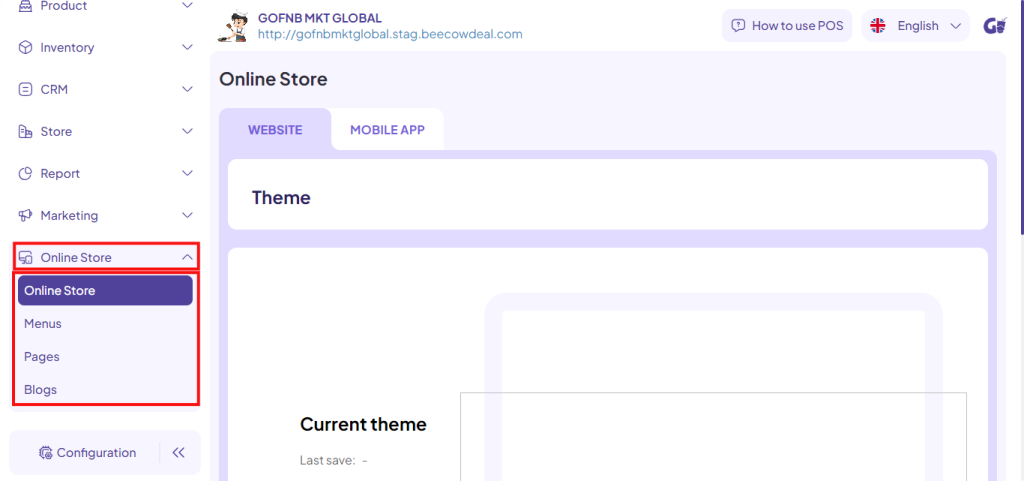
The above is an overview of the GoF&B admin page. If you have any other questions or related inquiries, please contact our Customer Service team via email at [email protected]..