Manage staff shifts with POS software
With the staff shift management feature in GoF&B POS software, you can efficiently monitor work schedules, revenue outcomes, and order status for each shift. This feature also delivers detailed oversight of the fund book for each shift, helping to minimize errors and boost transparency in both financial and personnel management.
Step 1: Log in to GoF&B’s POS system (https://pos.gofnb.biz/login).
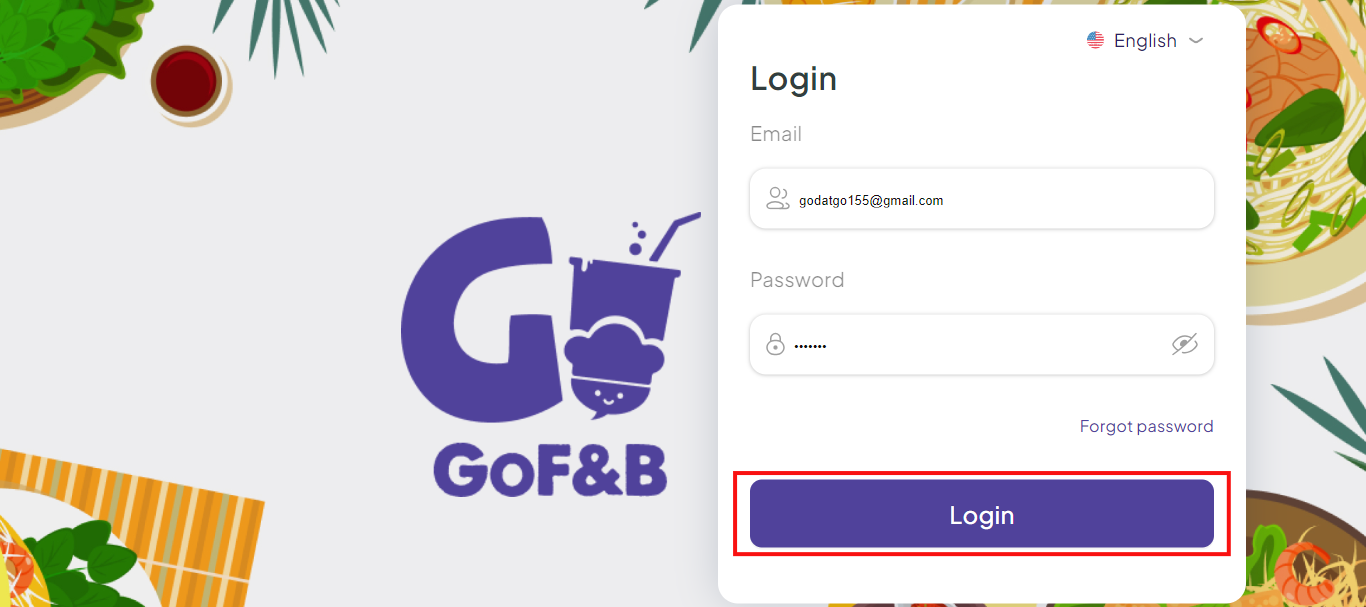
Step 2: Click on the two-arrow icon.
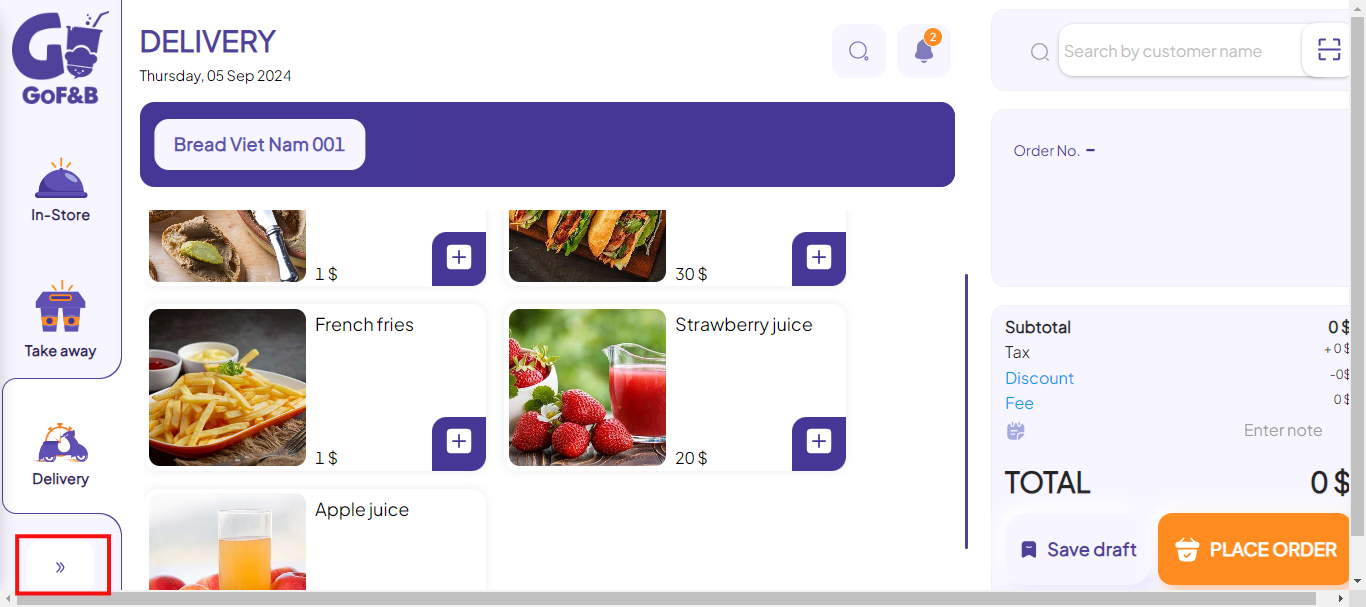
Step 3: Click Shift Management.
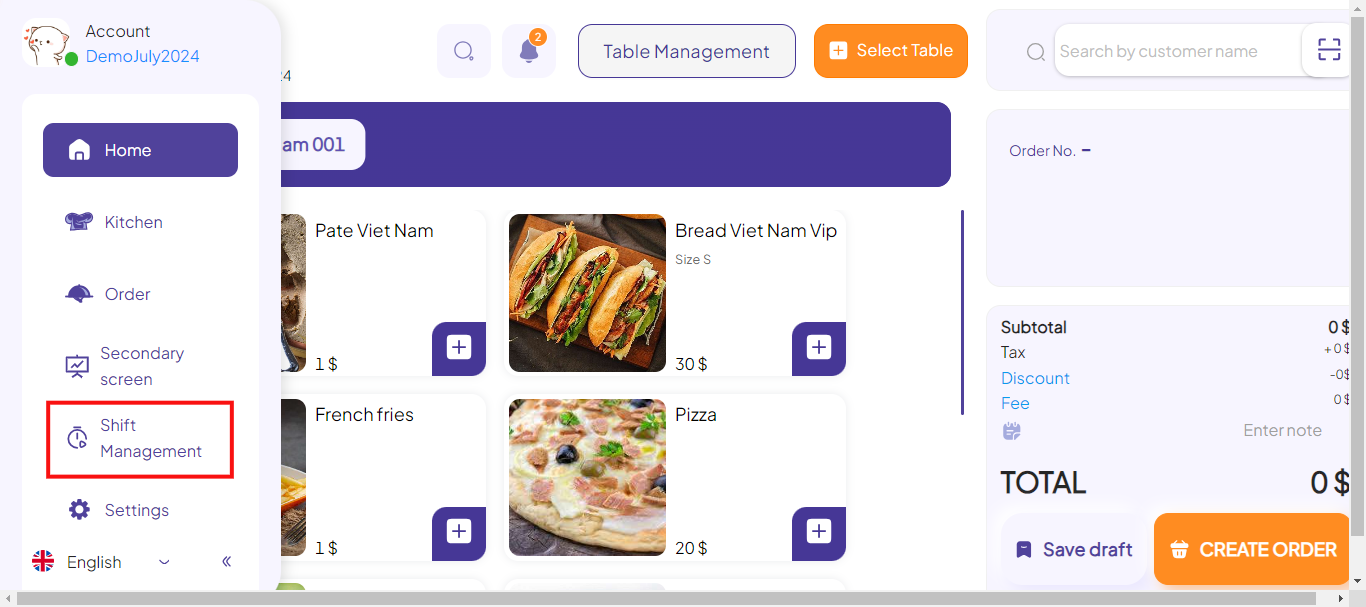
Step 4: You can track and manage staff shifts based on the overview, which includes:
- ID: Work shift codes recorded by the system.
- Started by: Start time for a shift.
- Ended by: End time for a shift.
- Status: Opening/ Close.
- Summary: Initial amount, Gross revenue, Discount, Deposit amount, Withdrawal amount, Remain.
- Payment method: Cash, Bank Transfer, PayPal.
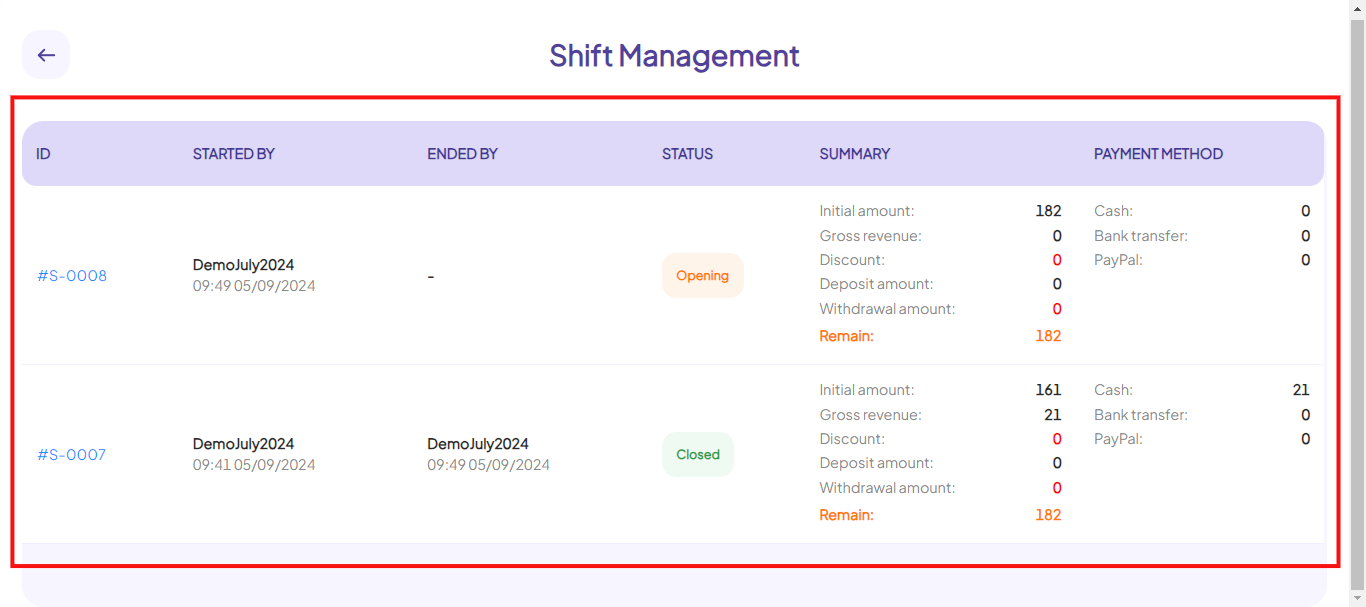
Step 5: You click on the ID code to track more information:
- Total Revenue: Total Received, Unpaid, Initial amount, Gross revenue, Discount, Deposit amount, Withdrawal amount, Remain.
- Cashbook: Here, you can select Deposit money or Withdraw money to deposit and withdraw money in Cashbook. You can view Cashbook management information, including: Requester, Staff, Type, Time, Amount, Remain amount, Note.
- Succeed order.
- Incompleted order.
- Canceled order.
- Revenue by Payment method.
- Revenue by Service type.
- Revenue by Platform.
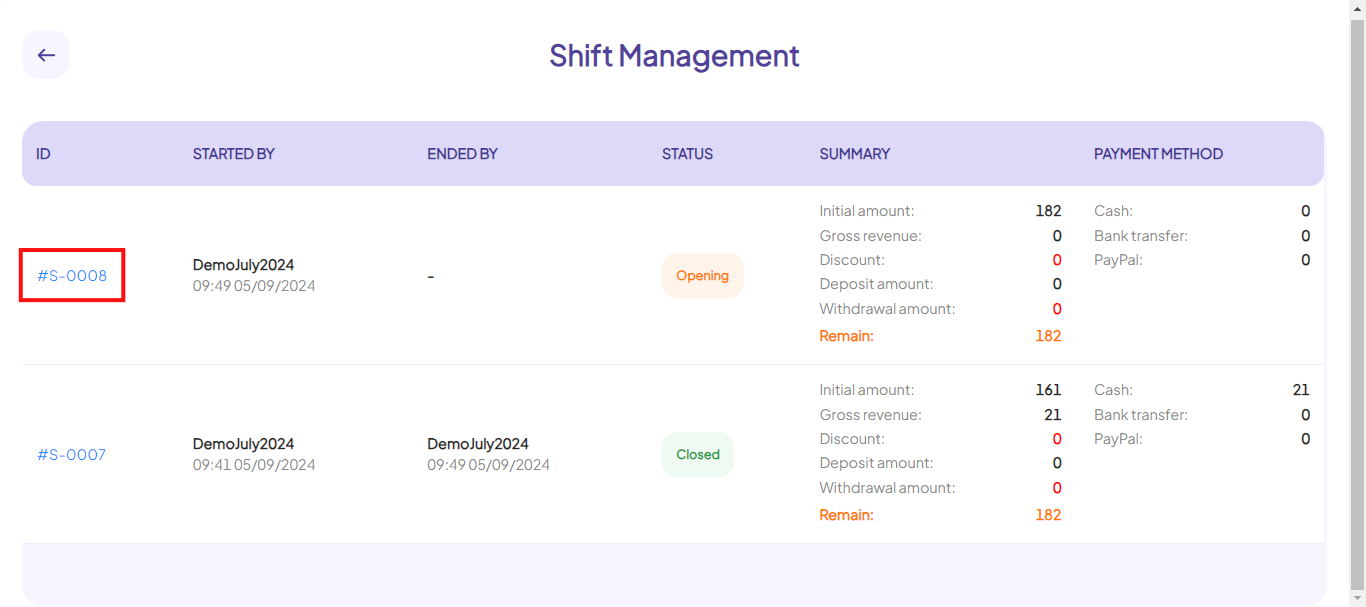
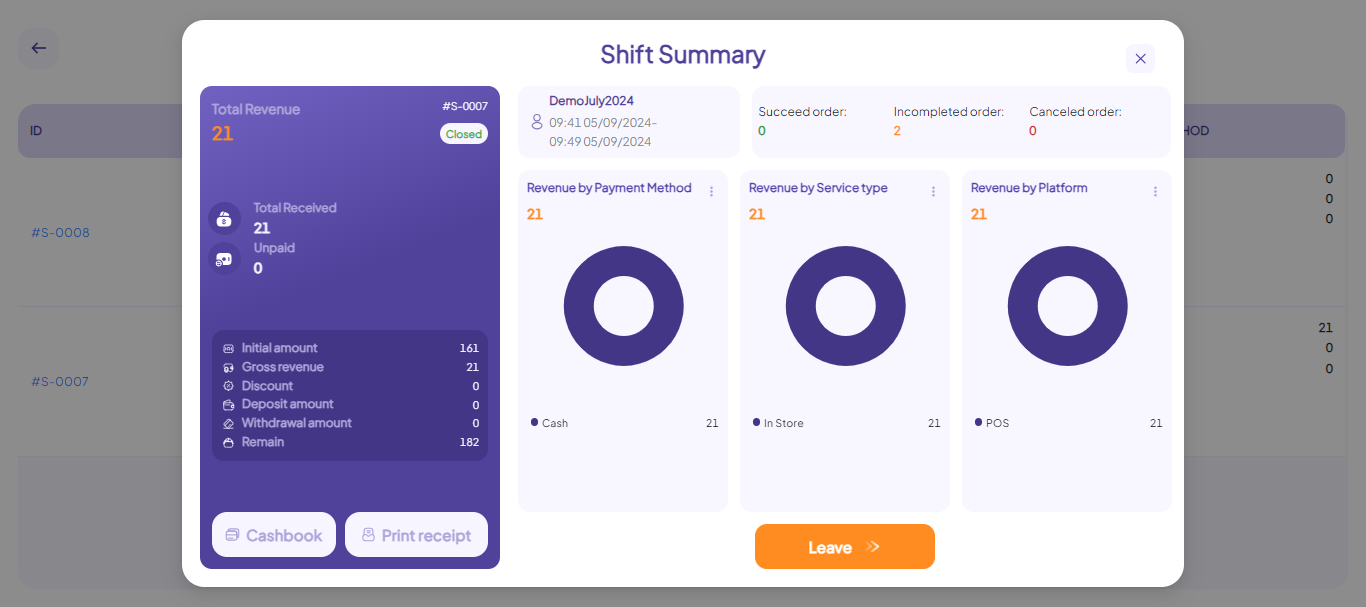 So you know how to manage staff shifts with POS software? If you have any other questions or related inquiries, please contact our customer service team via email at [email protected].
So you know how to manage staff shifts with POS software? If you have any other questions or related inquiries, please contact our customer service team via email at [email protected].

