Guide your customers to create a new order on your website
With just a few taps, customers can effortlessly explore a variety of delicious dishes and enjoy fast delivery through your website. GoF&B provides detailed instructions to help you facilitate the ordering and payment process for your customers.
Step-by-step guide:
Step 1: Customers access your website, click on the human icon, select Login/Register and login the account.
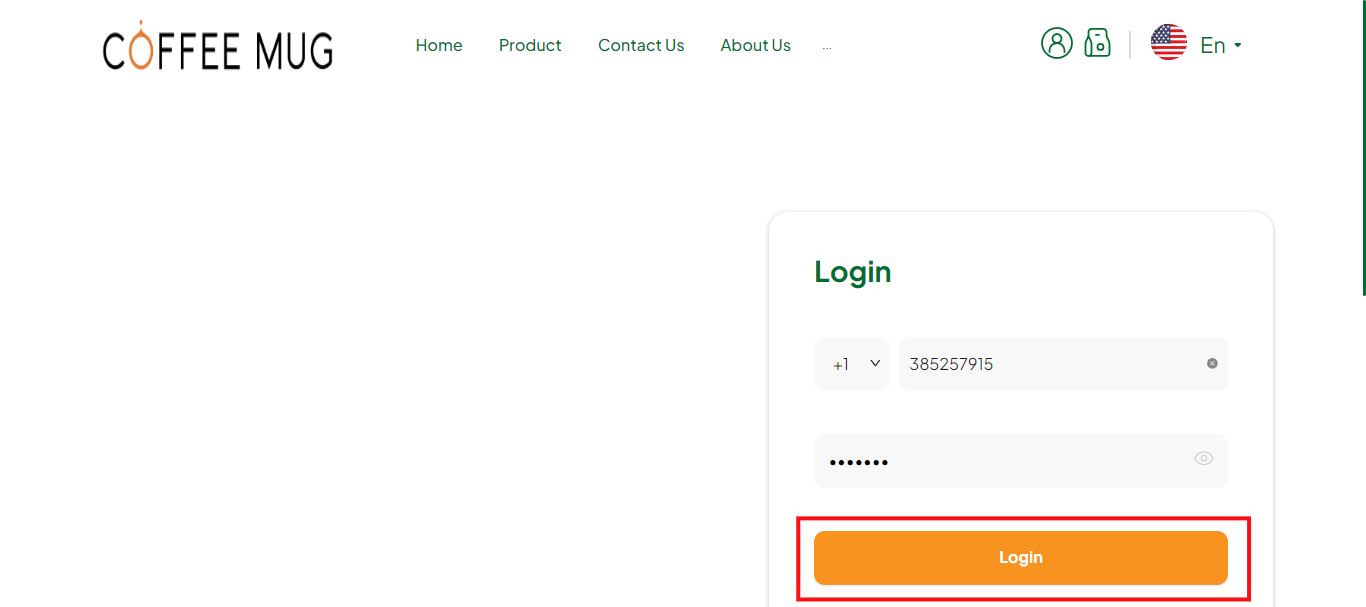
Step 2: Click on the navigation item for the restaurant/diner’s menu (You will choose a name for this item).
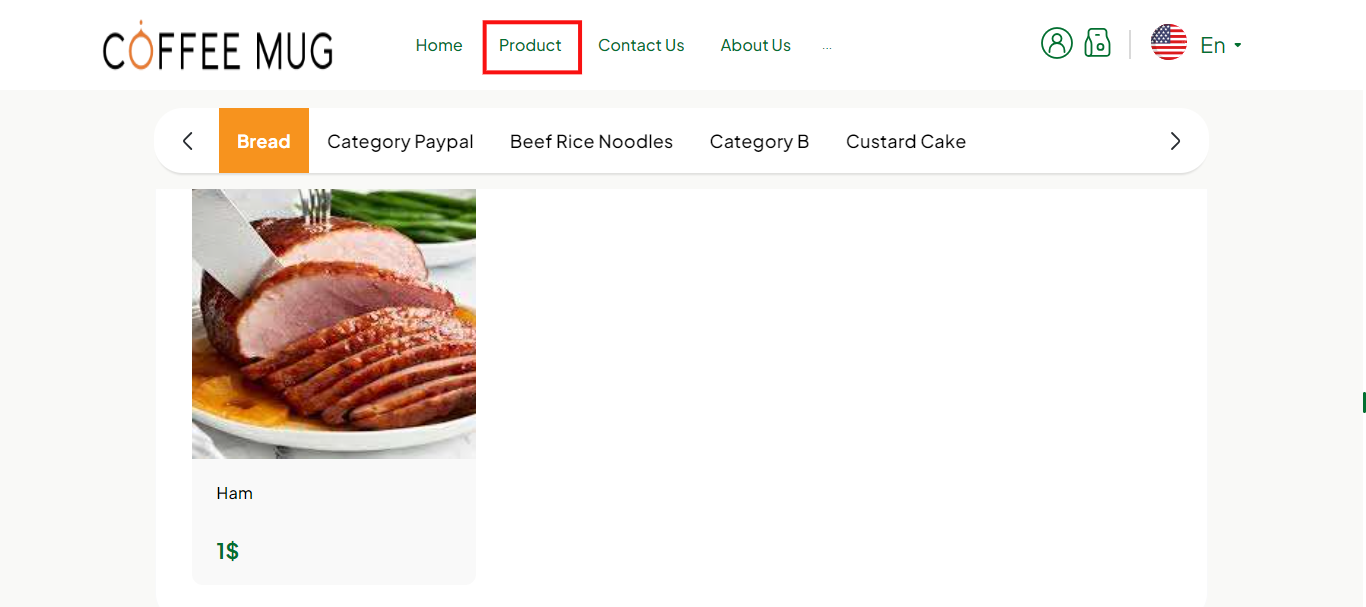
Step 3: In the Menu interface, customers can select an item by clicking to the name of the food item.
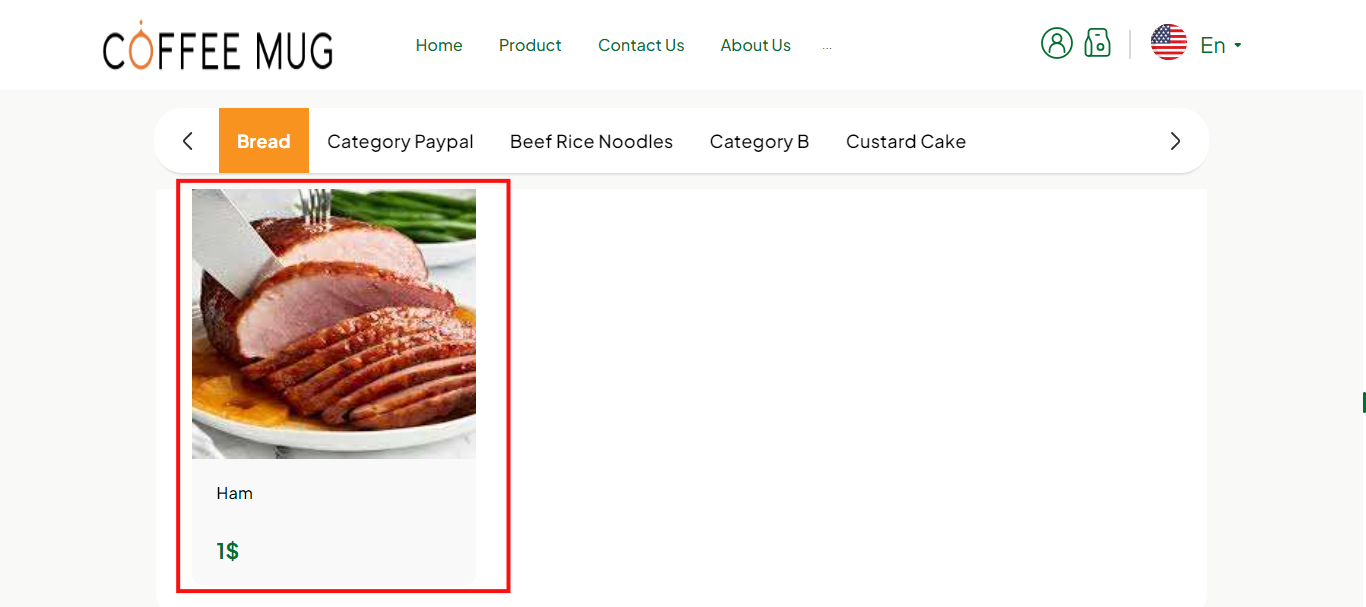
Step 4: After that, the food detail frame will appear, allowing customers to add toppings, options, notes and more information. Then click the Update the Cart button.
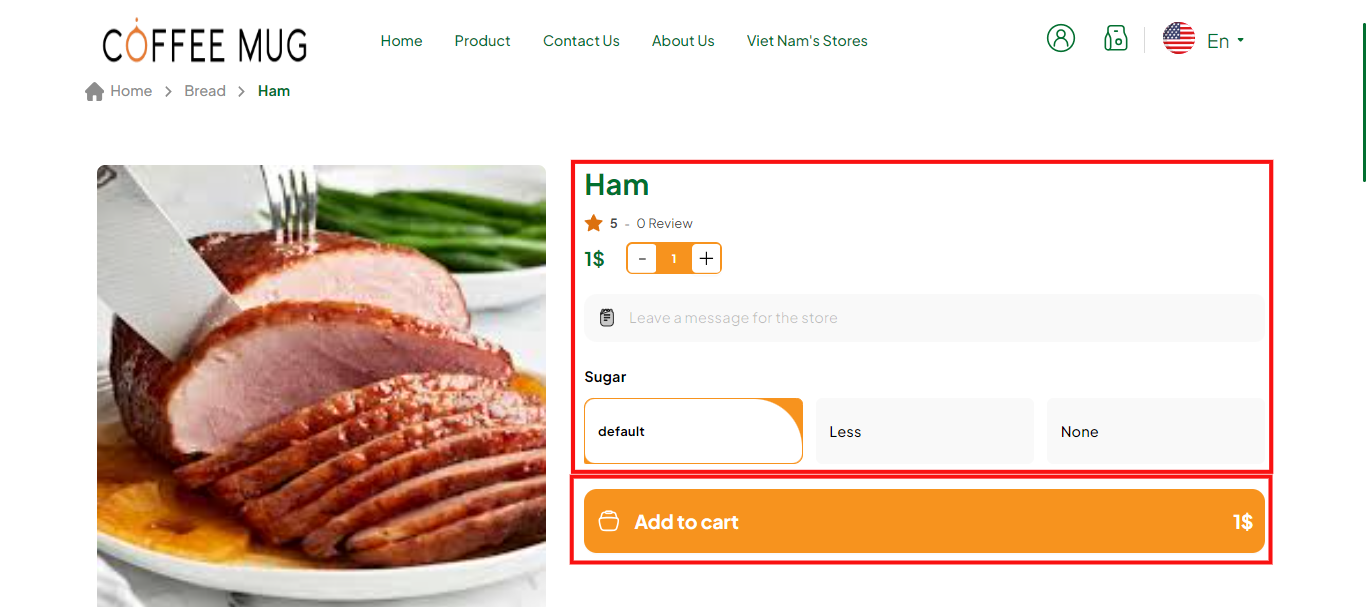
Step 5: After selecting the food, the customer clicks the cart icon on the navigation bar to review all selected items and then clicks the Checkout button.
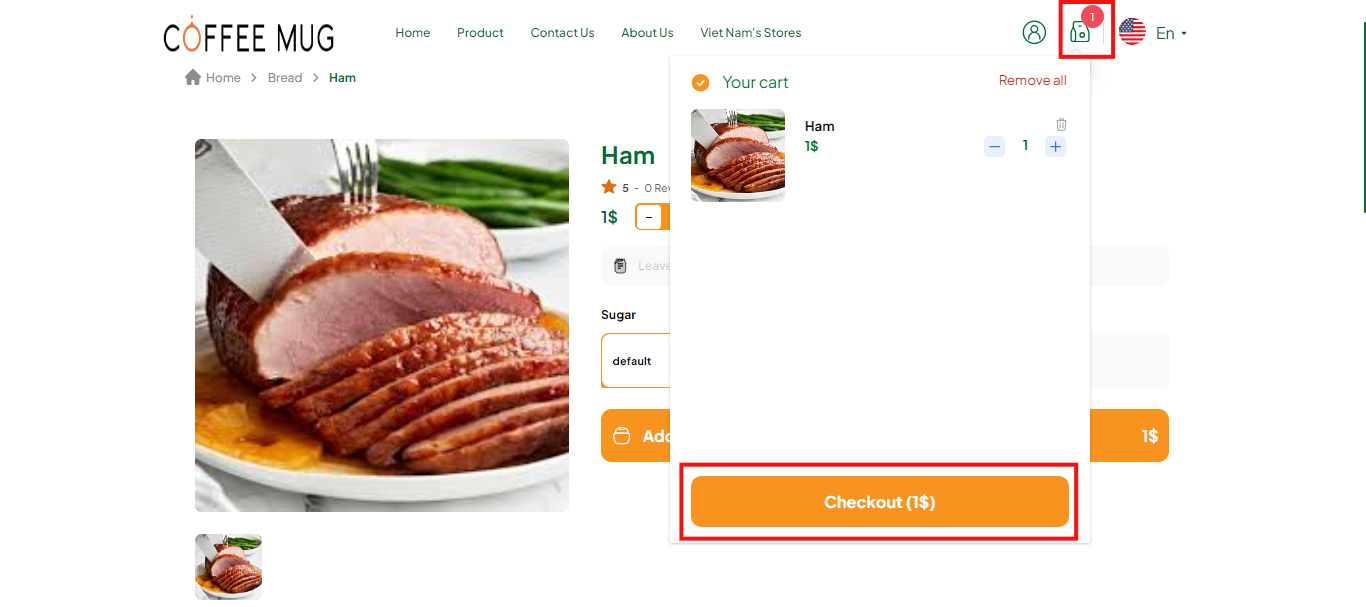
Step 6: In the Checkout interface, complete the information fields, including:
- Receiver name.
- Phone number.
- PickUp Method: Delivery, PickUp.
- Time: Delivery Time, PickUp Time.
- Address: Delivery address, Pickup address.
- Delivery method.
- Payment method.
- Use offers to get discounts.
- Use points.
- Note.
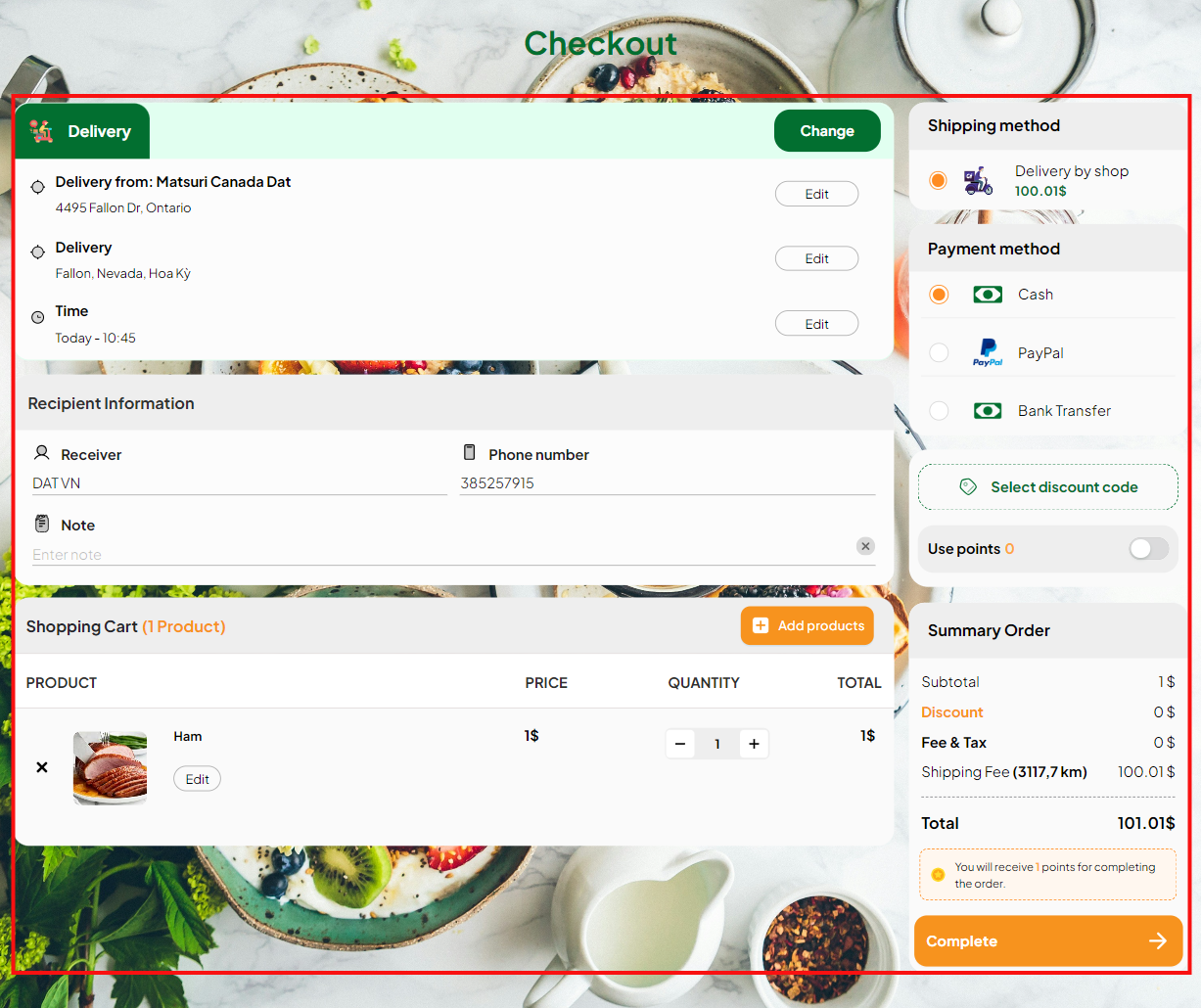
Step 7: Then click Complete and proceed with the payment using the selected method.
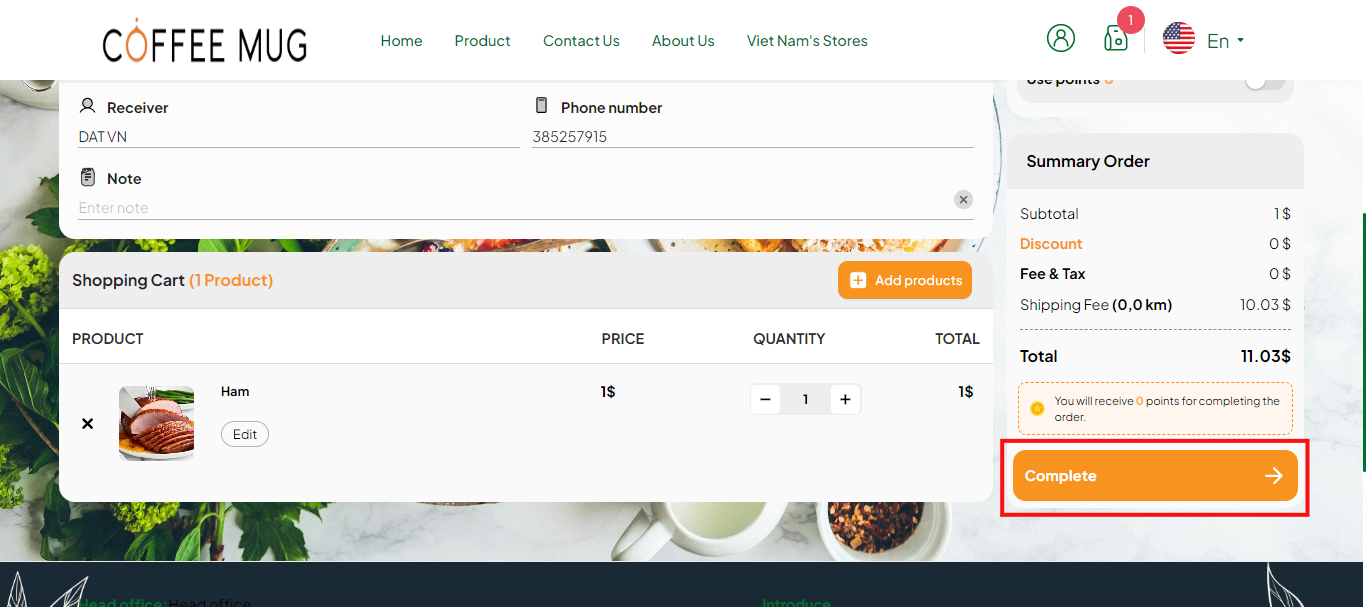
Step 8: Customers can click on the human icon on the navigation bar and select Order to track the status of their order.
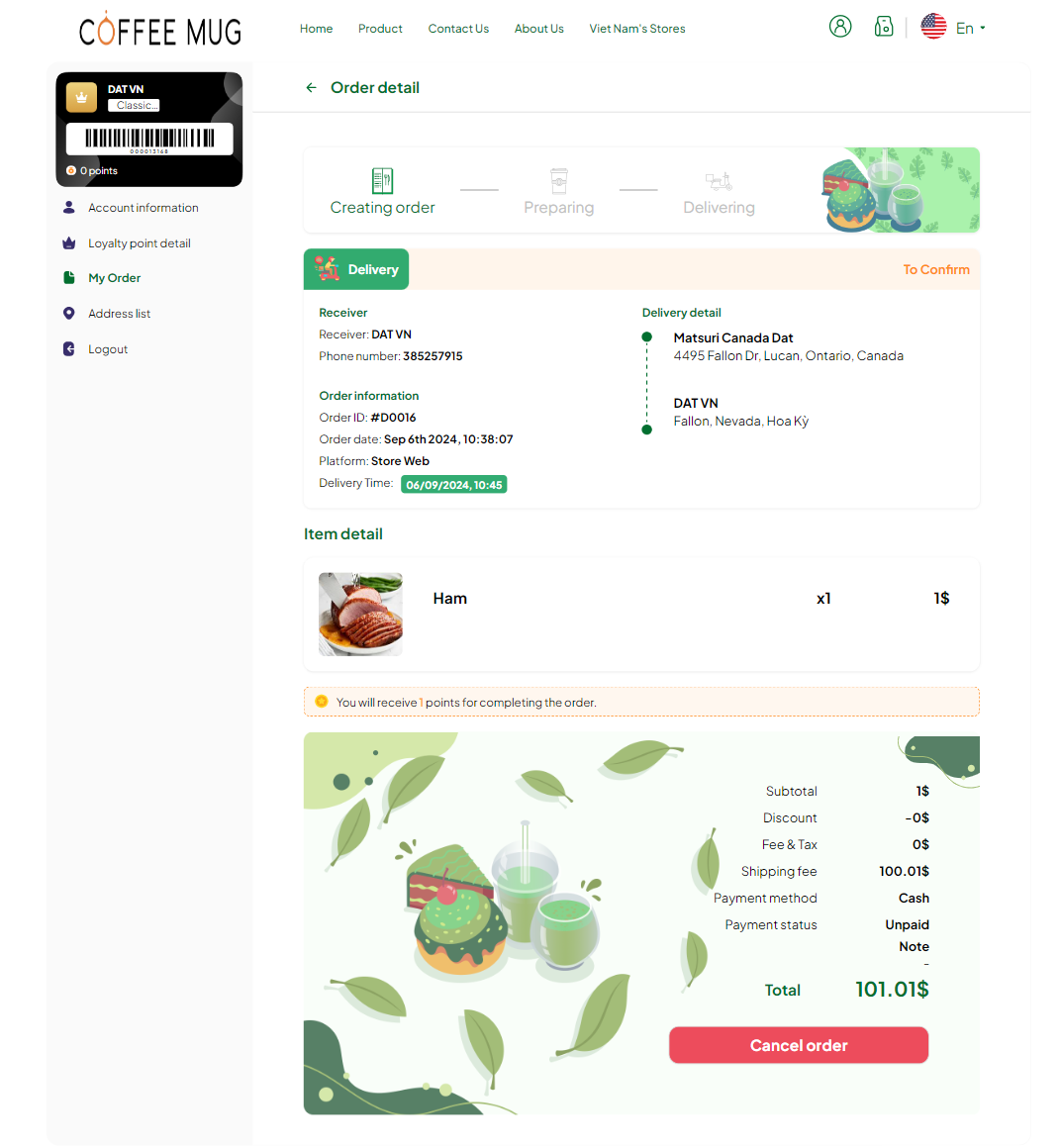
These instructions help customers through the steps to create a new order on the website. If you have any other questions or related inquiries, please contact our Customer Service team via email at [email protected].

