Guide customers to create an account to log in to your the website
You can guide your customers to create an account directly on your website, helping them to be more proactive in ordering food and making reservations at your restaurants/diner.
Step-by-step guide:
Step 1: Customers access your website, click on the human icon, and select Login/Register.

Step 2: In login interface, click Register.
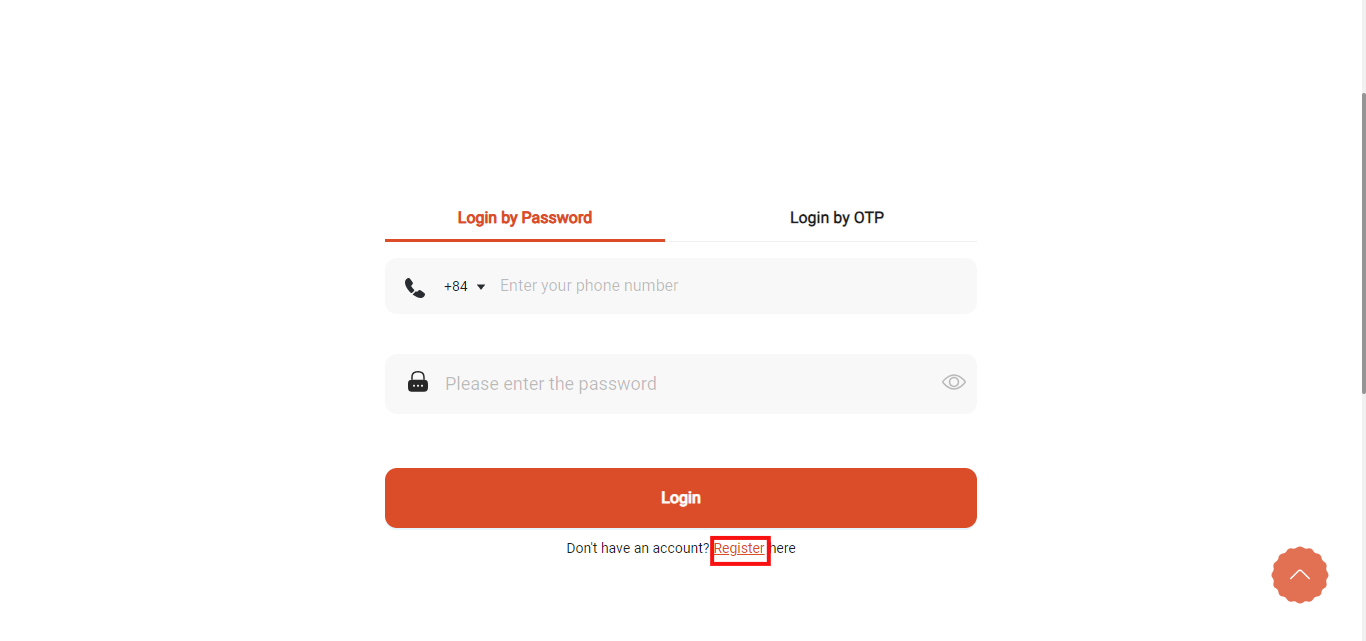
Step 3: Enter the Phone Number and click Continue.
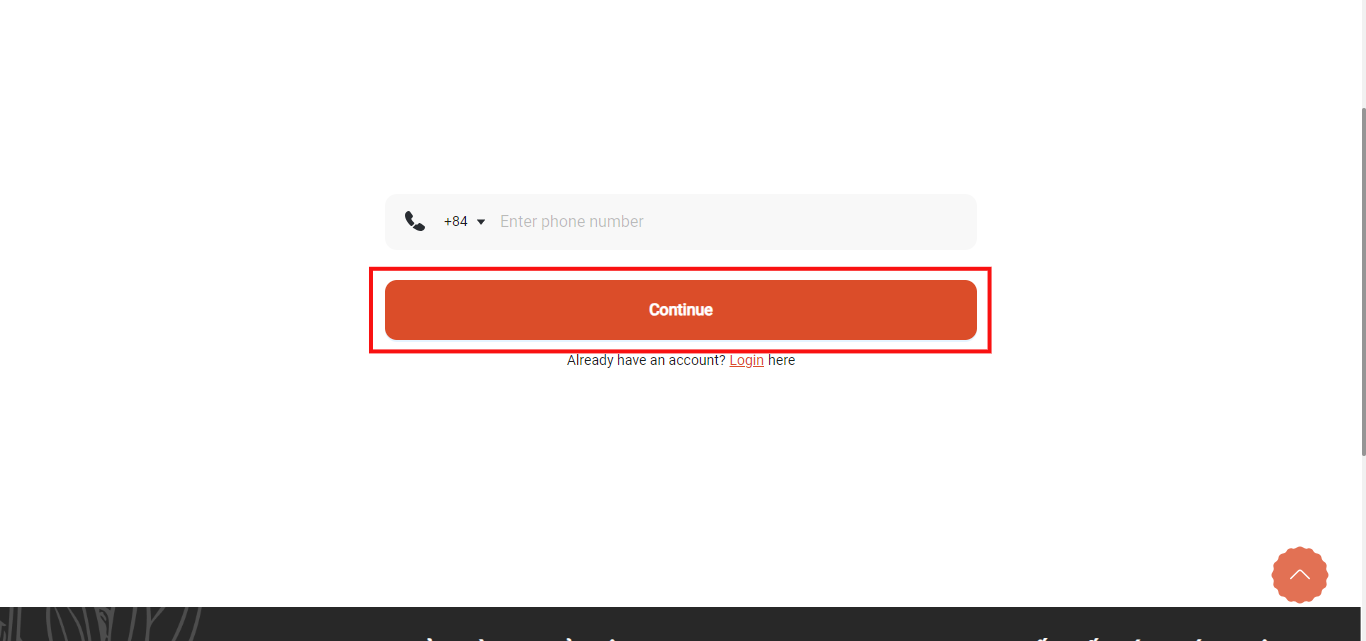
Step 4: Complete the Required information and Optional Information fields in the form and click Register New Account to finish. At this point, customers can access your website and app to order food and make a reservation.
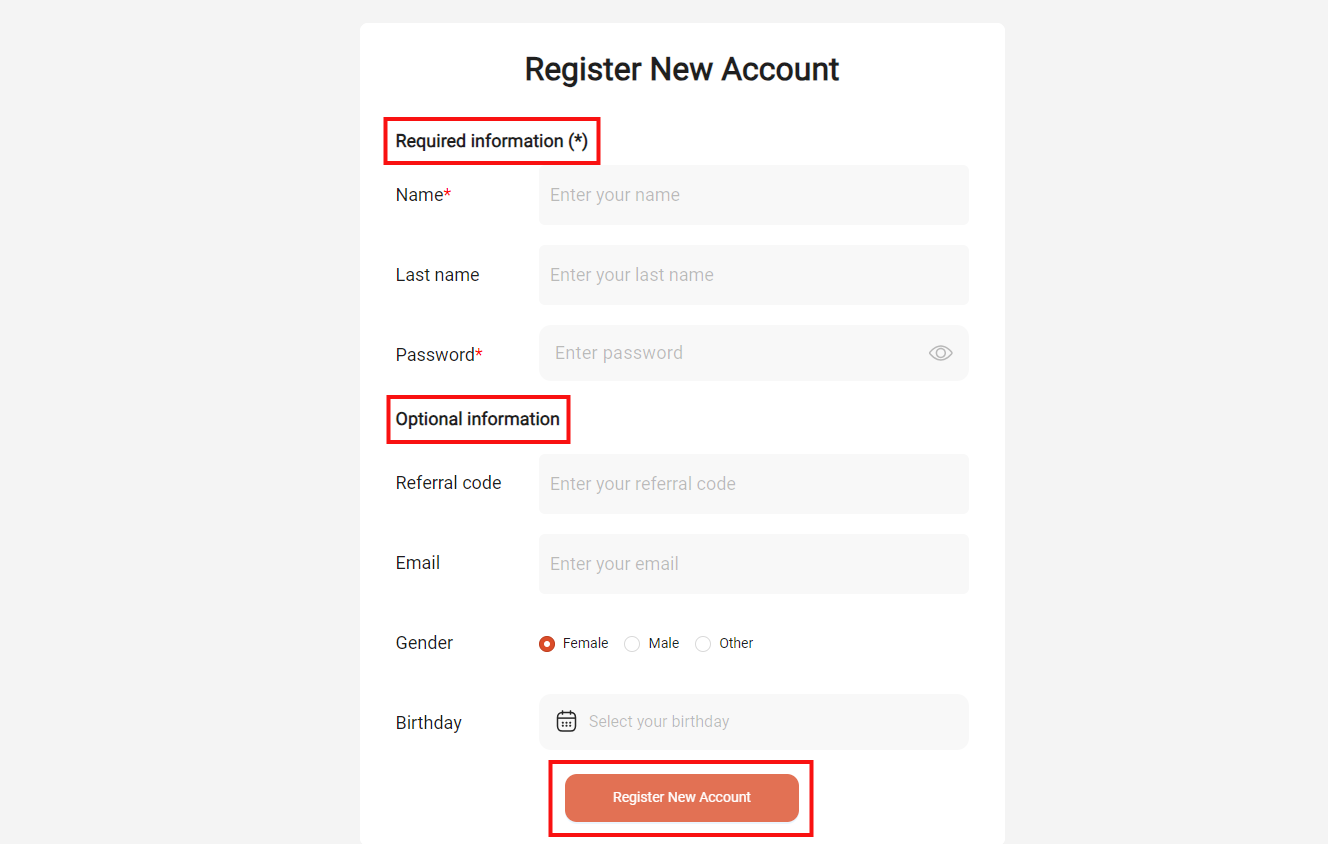
These instructions help customers create an account to log in to your website. If you have any other questions or related inquiries, please contact our Customer Service team via email at [email protected].

