Filter the reservation list on the admin page
The reservation filtering feature on the GoF&B admin page allows you to easily search and manage reservations based on specific criteria, such as date, time, or reservation status. This helps save time and improves efficiency in organizing and serving customers.
Step-by-step instructions:
Step 1: Access the GoF&B admin page at https://admin.gofnb.biz/.
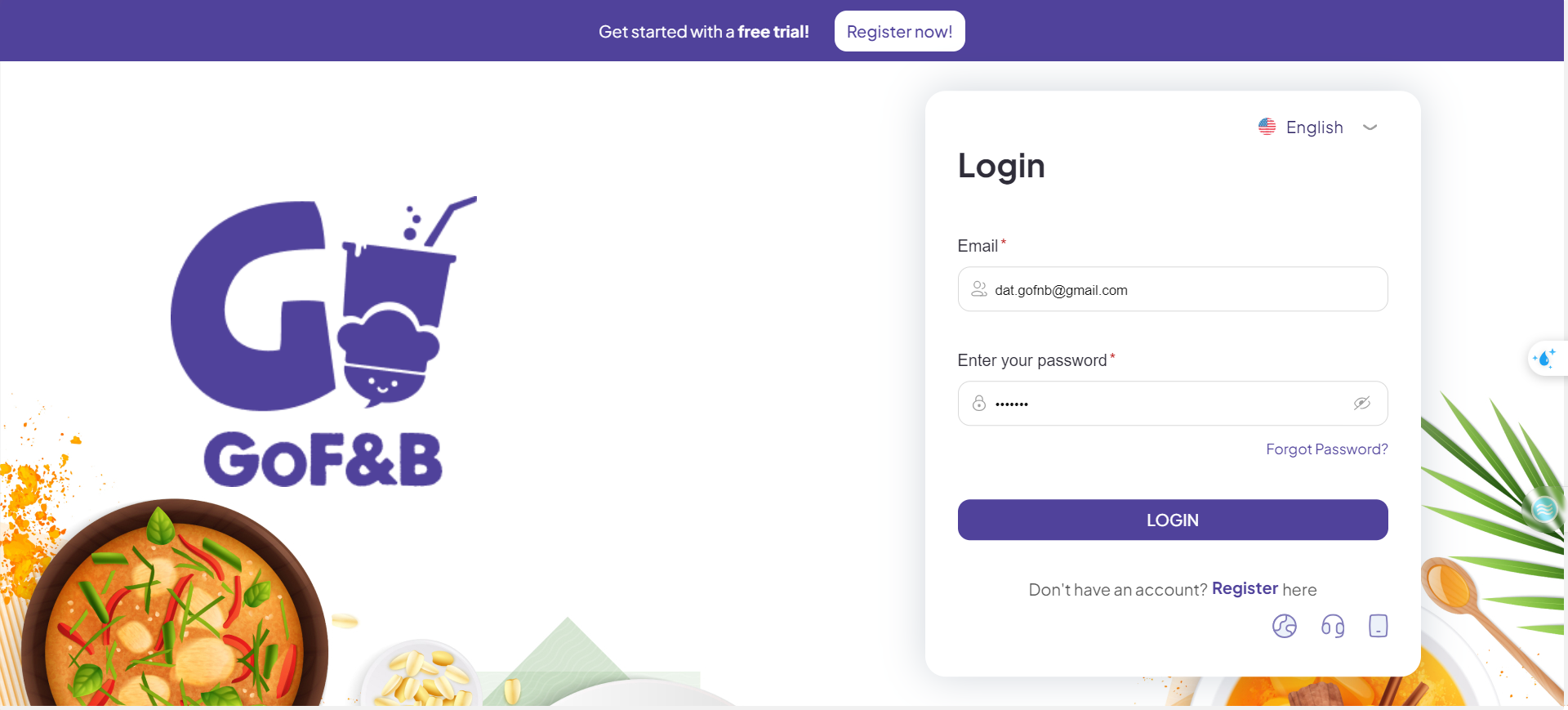
Step 2: On the interface, select the Report section and then click on Transaction below.
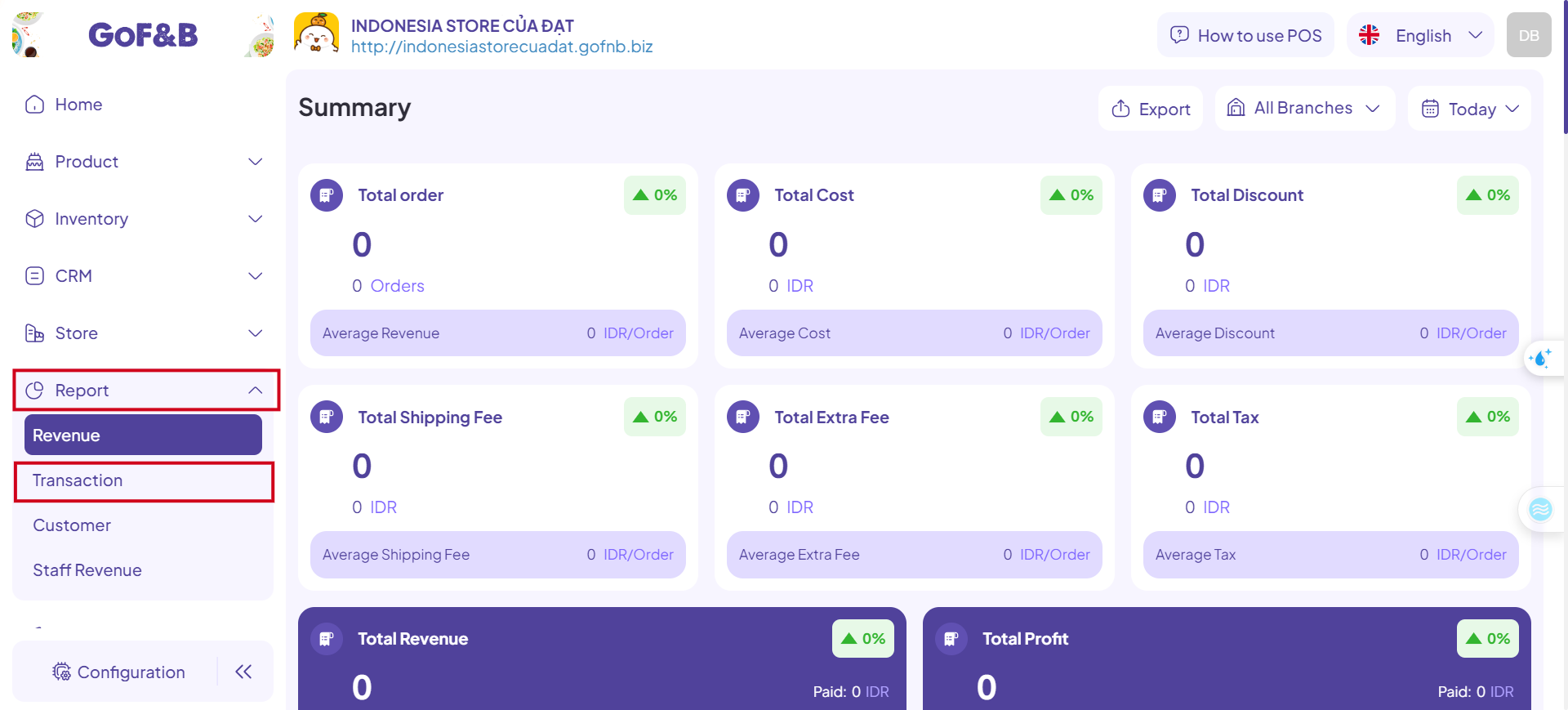
Step 3: Choose the RESERVATION option.
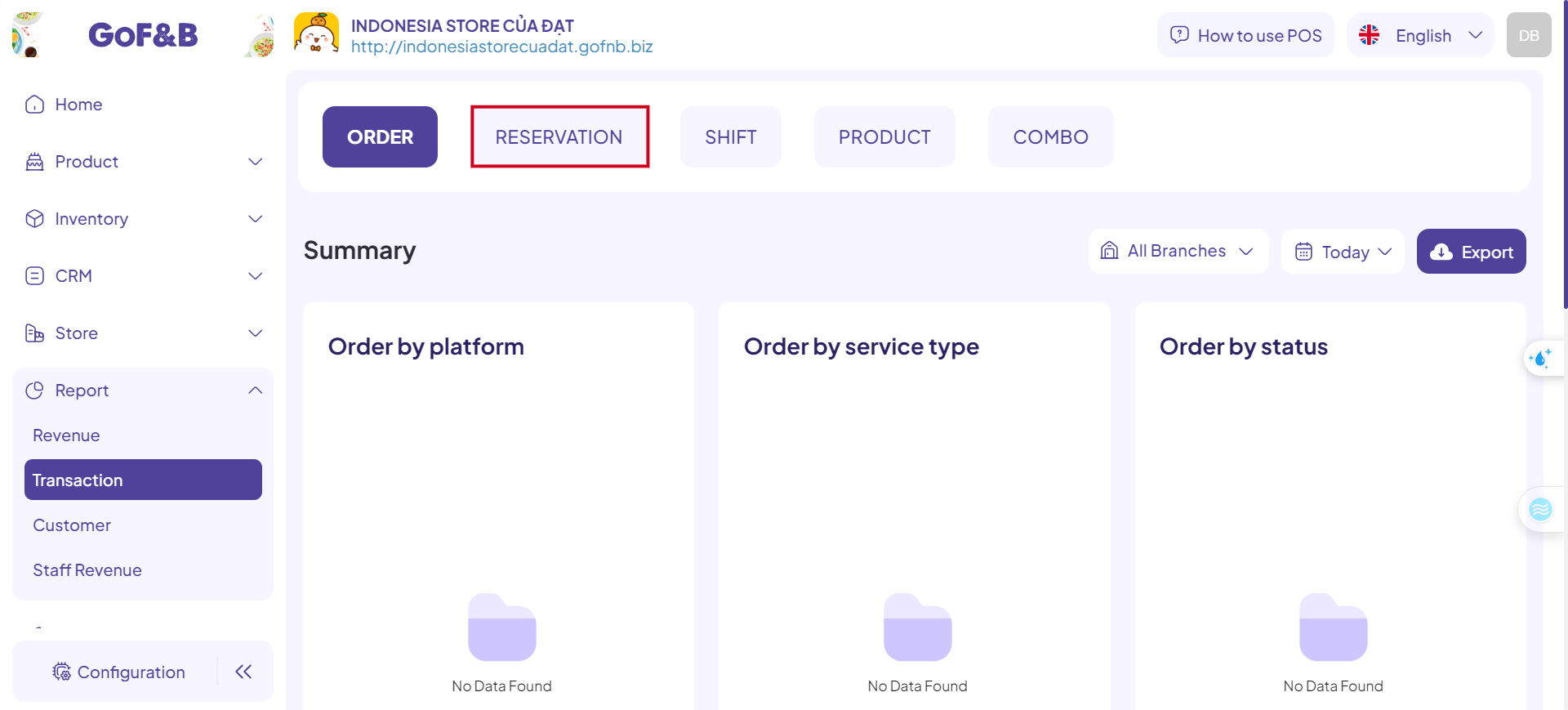
Step 4: In the Reservation Management interface, click on the filter icon and enter the criteria to display the relevant reservations:
- Branch.
- Area.
- Table.
- From date.
- To date.
- Status.
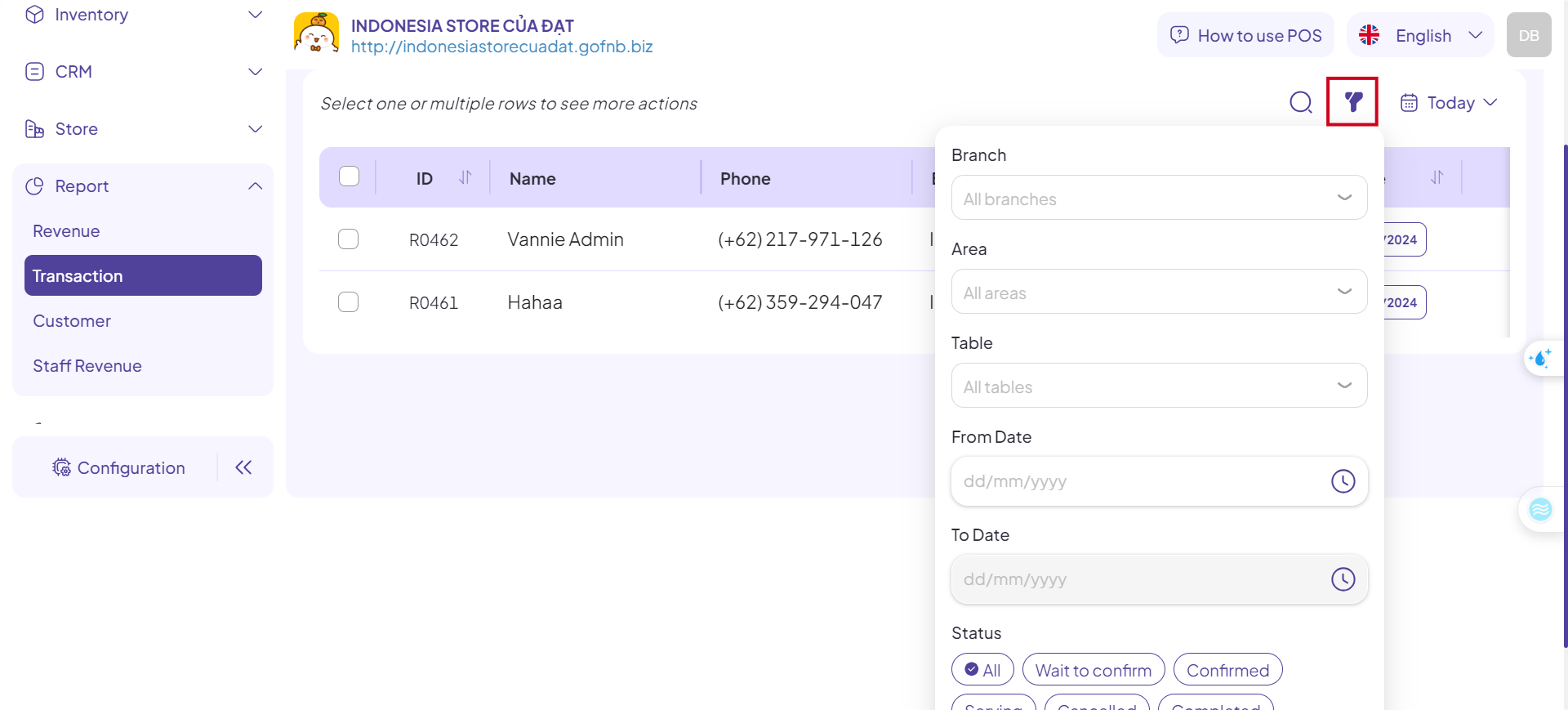
Step 5: Reservations matching the selected criteria will appear in the center of the screen.
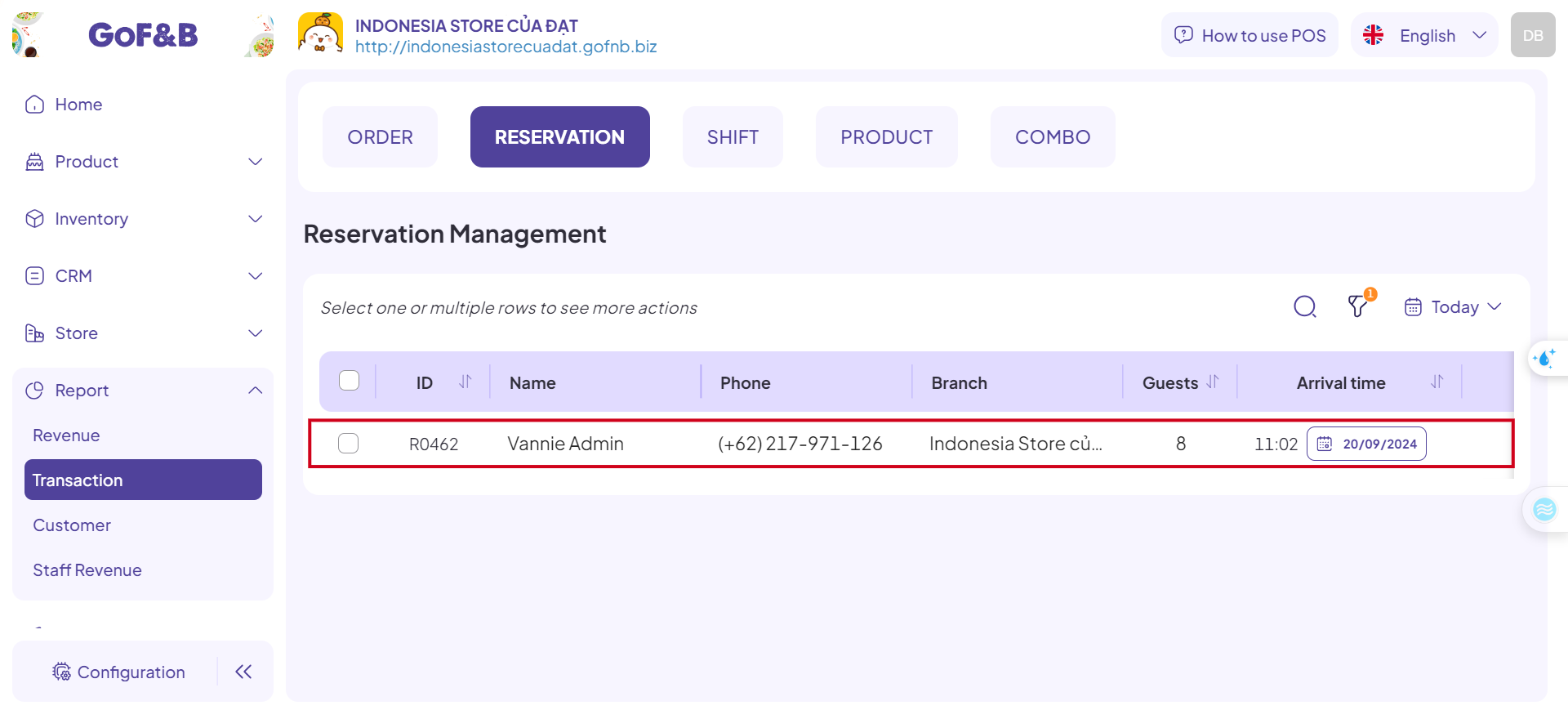
This is the guide for filtering the reservation list on the admin page of GoF&B. If you have any questions or related inquiries, please contact GoF&B Customer Support via email at [email protected].

