Filter customers depend on membership level
GoF&B provides you with the essential feature to helps you quickly target the right information, easily categorize customers and gain the overview to optimize loyalty and marketing programs for each customer.
The process is as follow:
Create a membership level
Step 1: Access the GoF&B Admin Page: https://admin.gofnb.biz/.
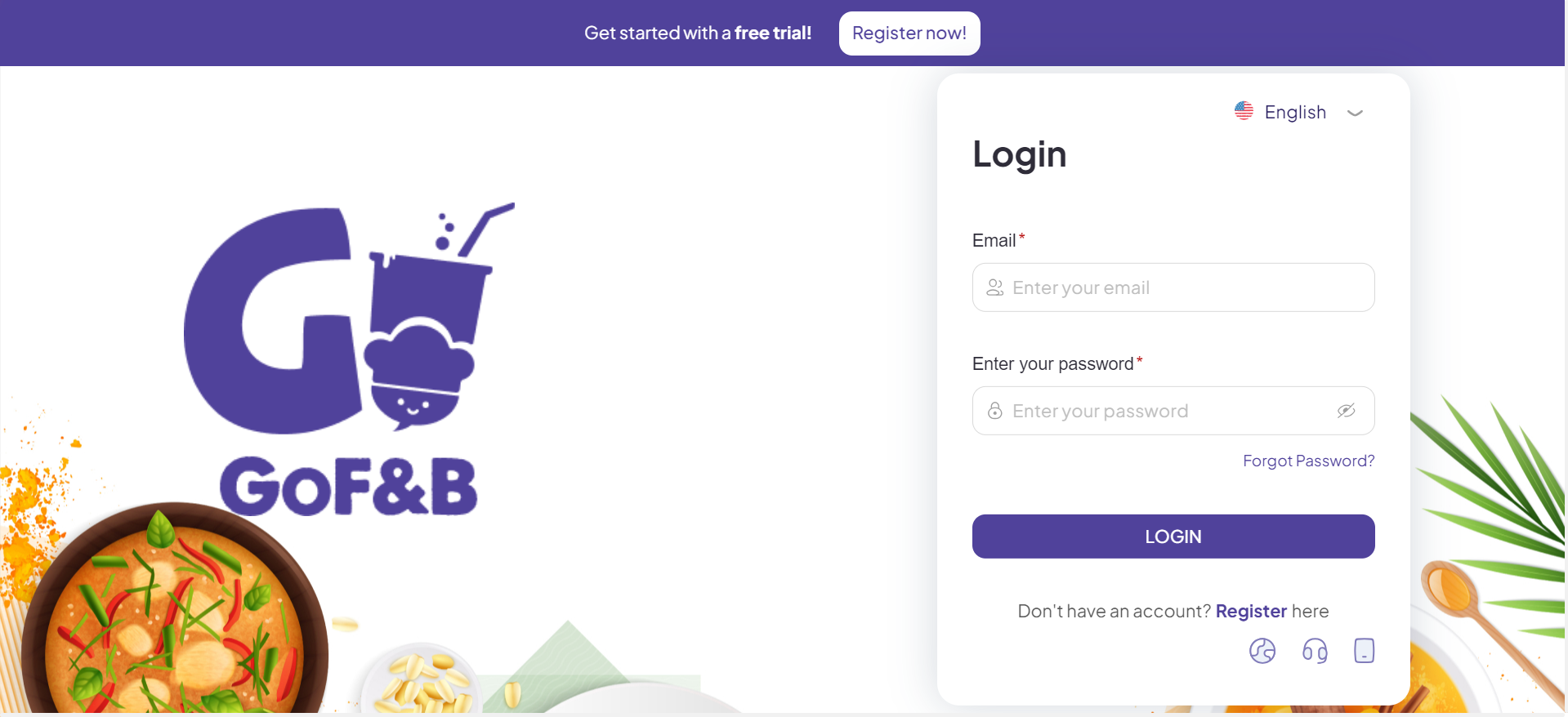
Step 2: On the main screen, click on CRM.
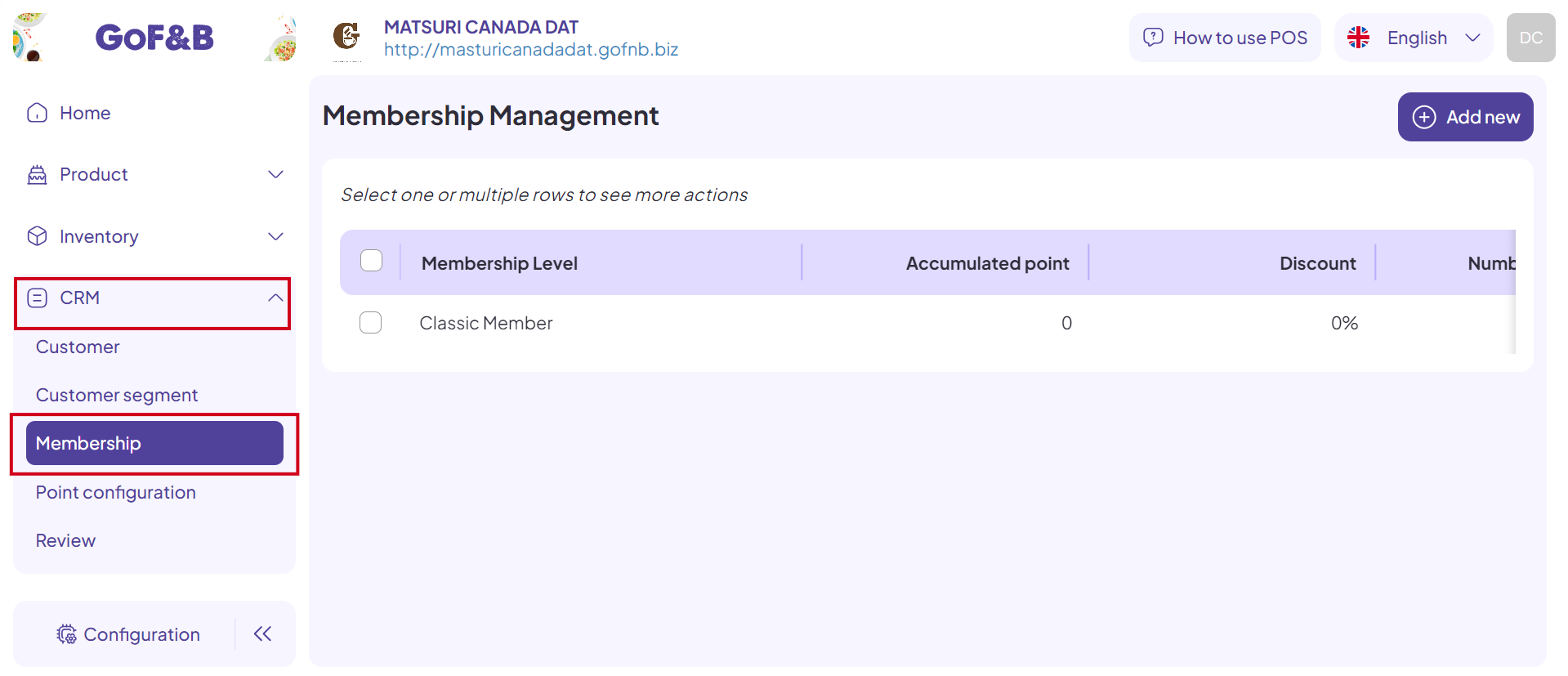
Step 3: Continue by clicking on Membership, then click Add new.
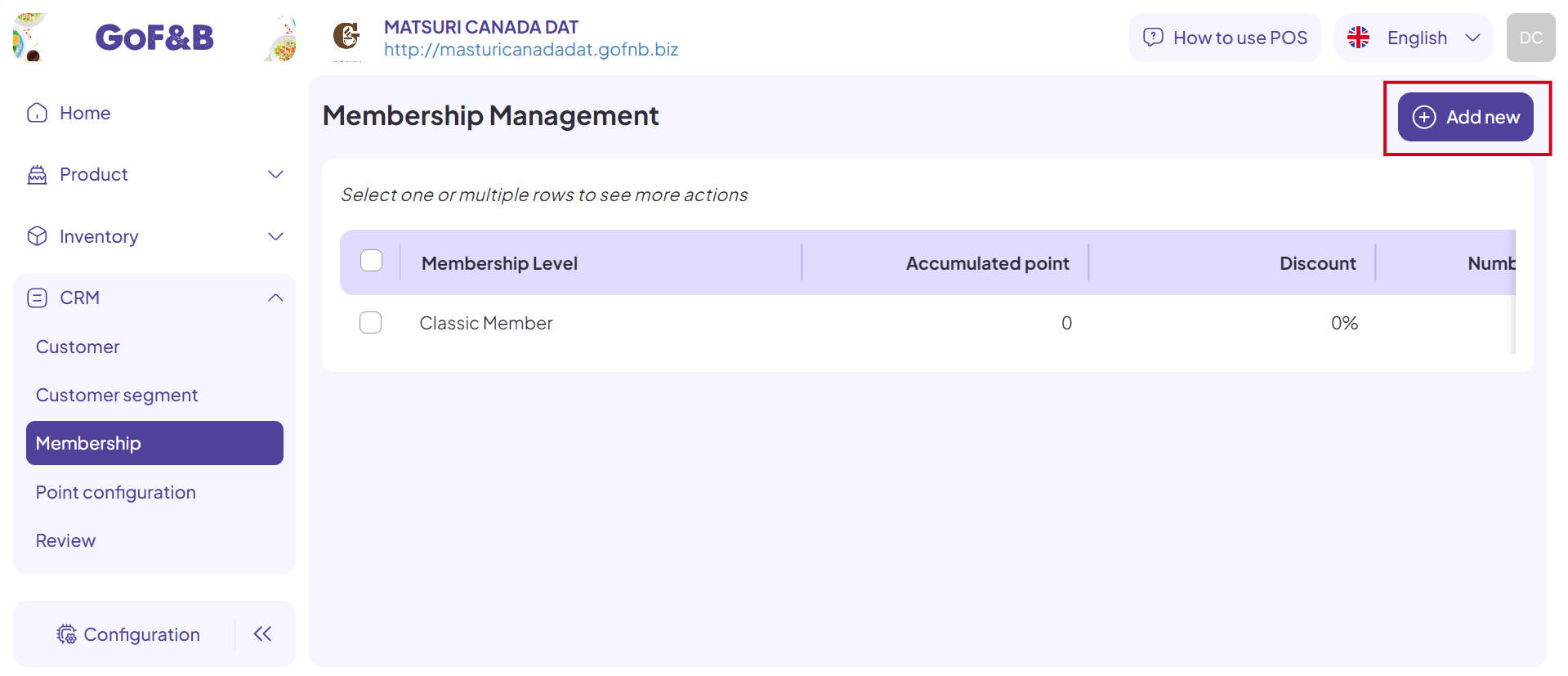
Step 4: Fill in all the required information. Once completed, click Save.
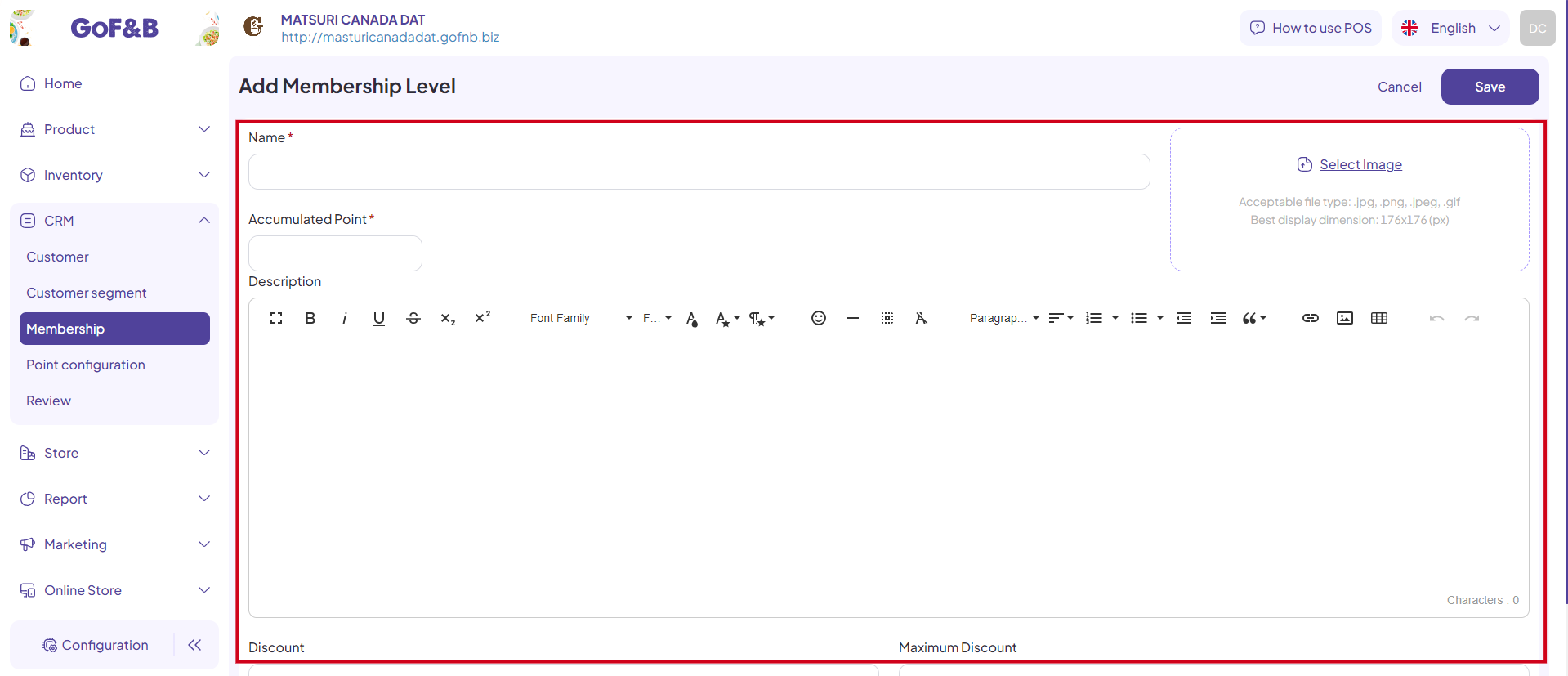
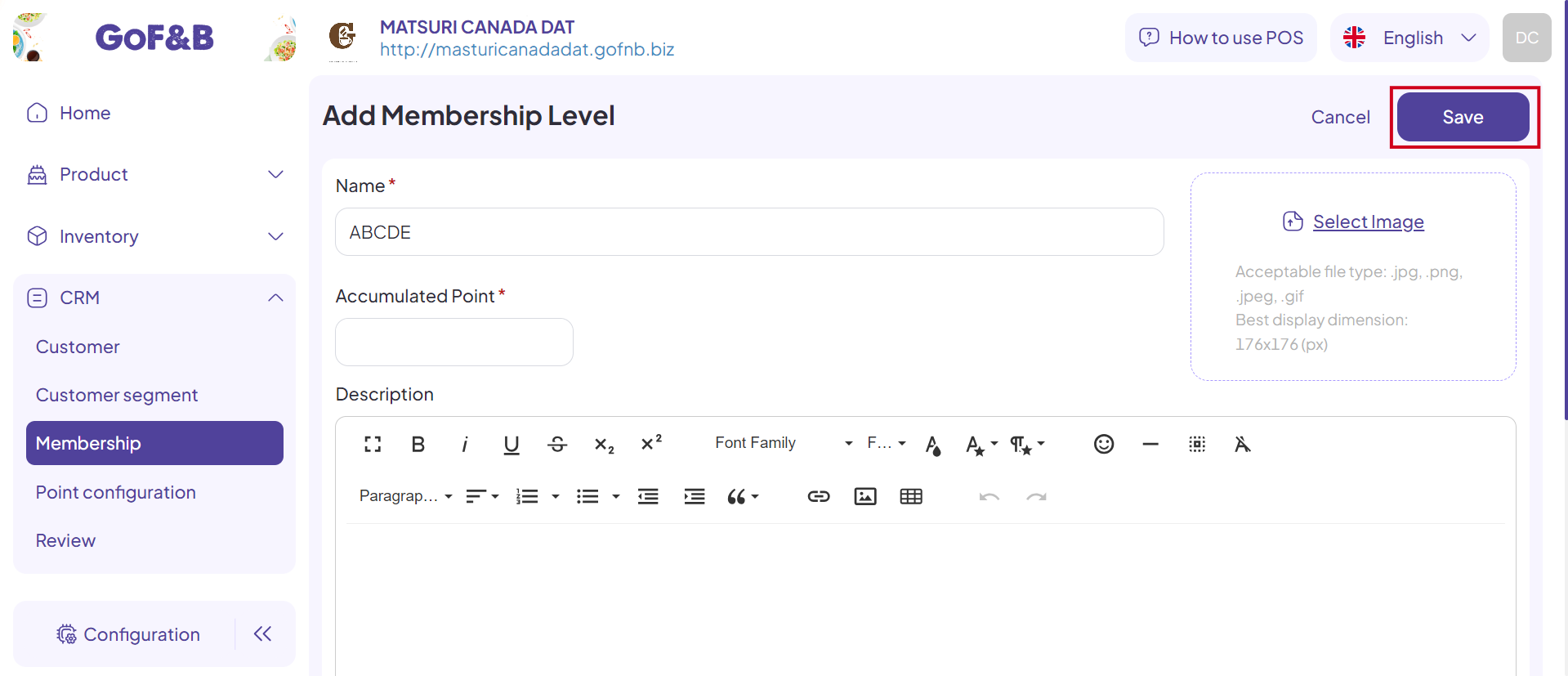
>>> For detailed instructions, see: Create a new nembership level
Filter customers depend membership level
Step 1: Access the GoF&B Admin Page: https://admin.gofnb.biz/.
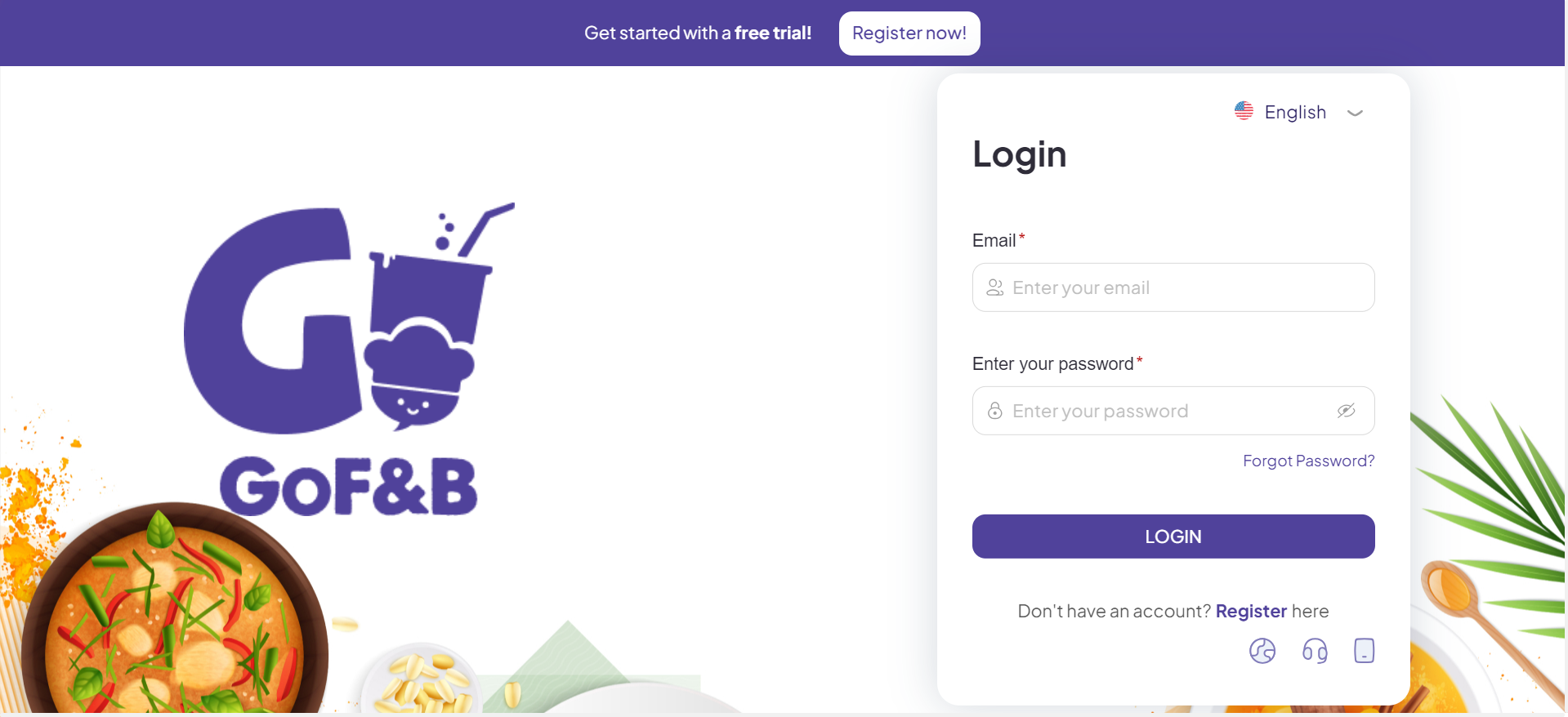
Step 2: On the main screen, click on CRM => Customer.
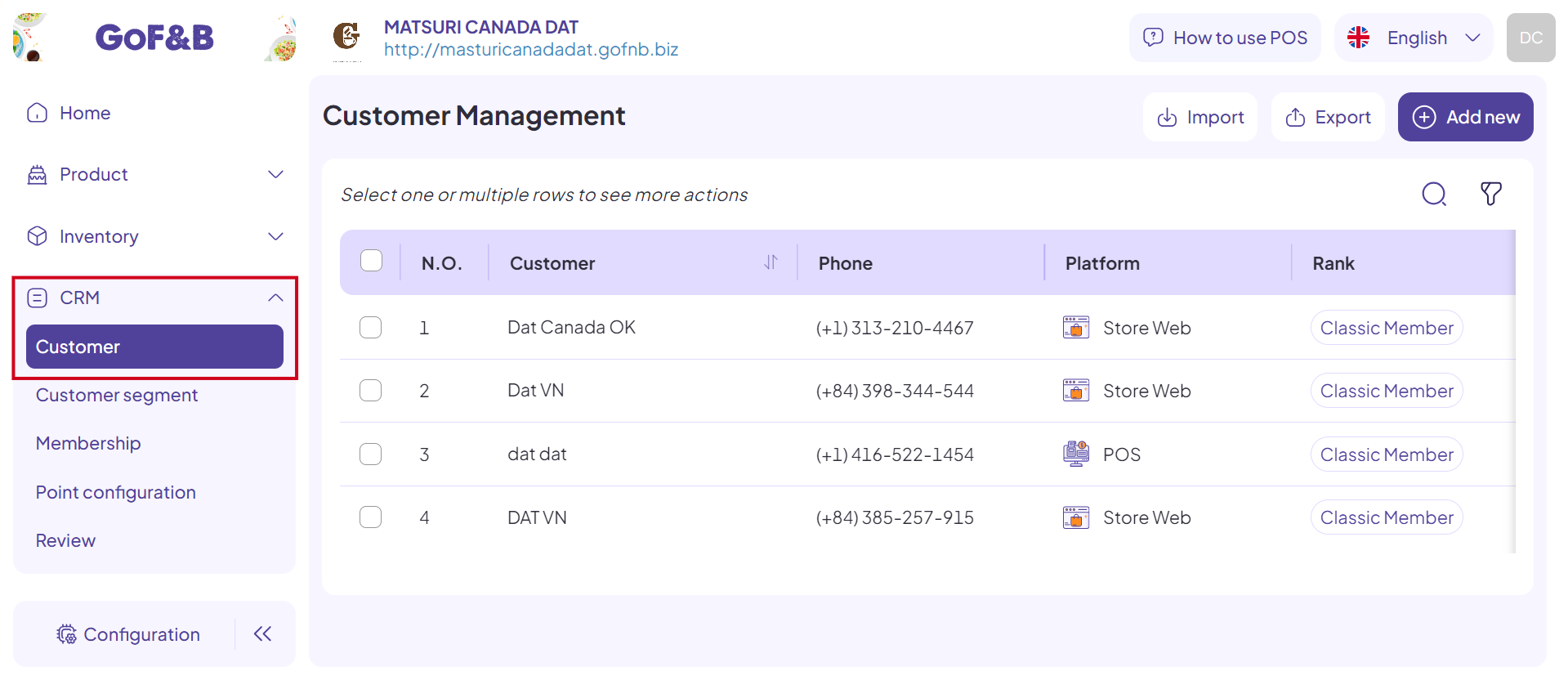
Step 3: In the Customer Management interface, click on the filter icon.
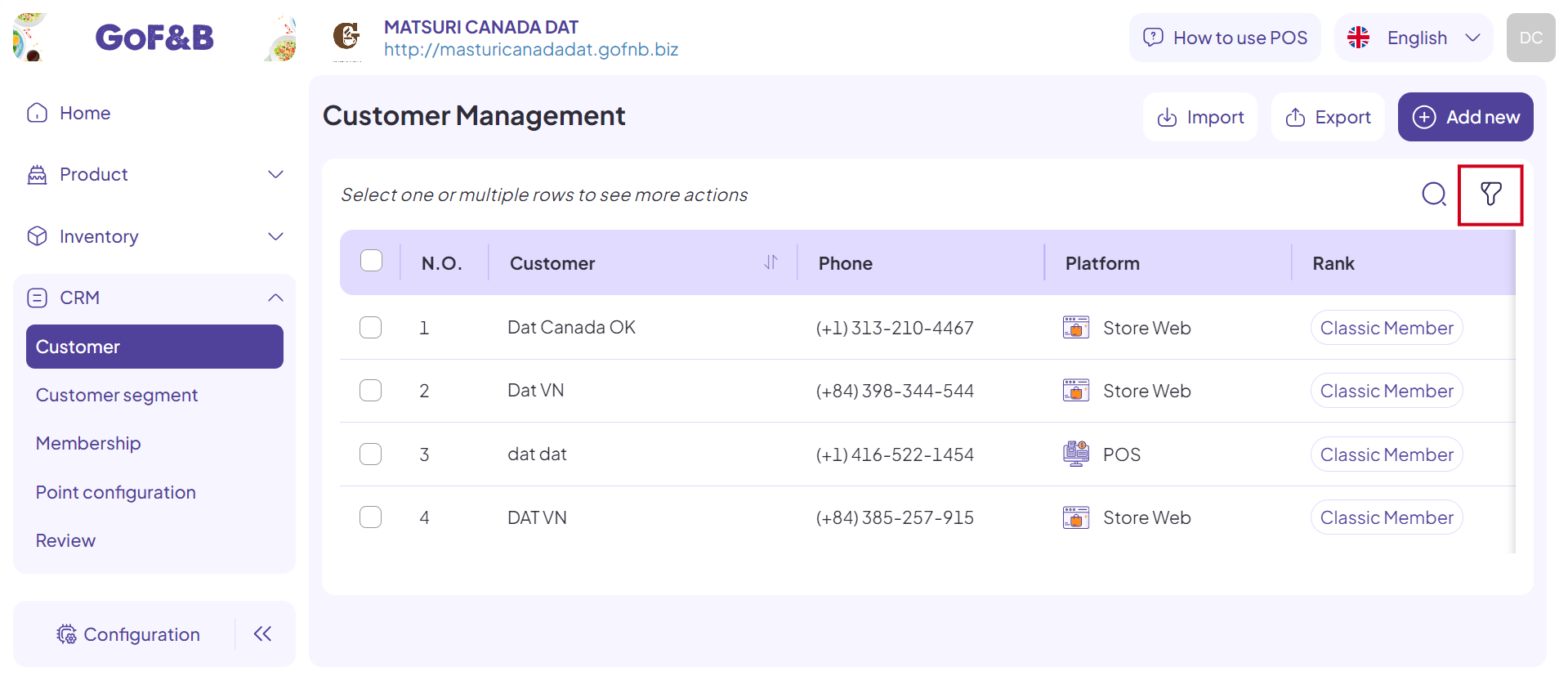
Step 4: In the Rank section, move your cursor to the search box. Simply select the desired membership level to filter, and the relevant customers will be displayed on the screen.
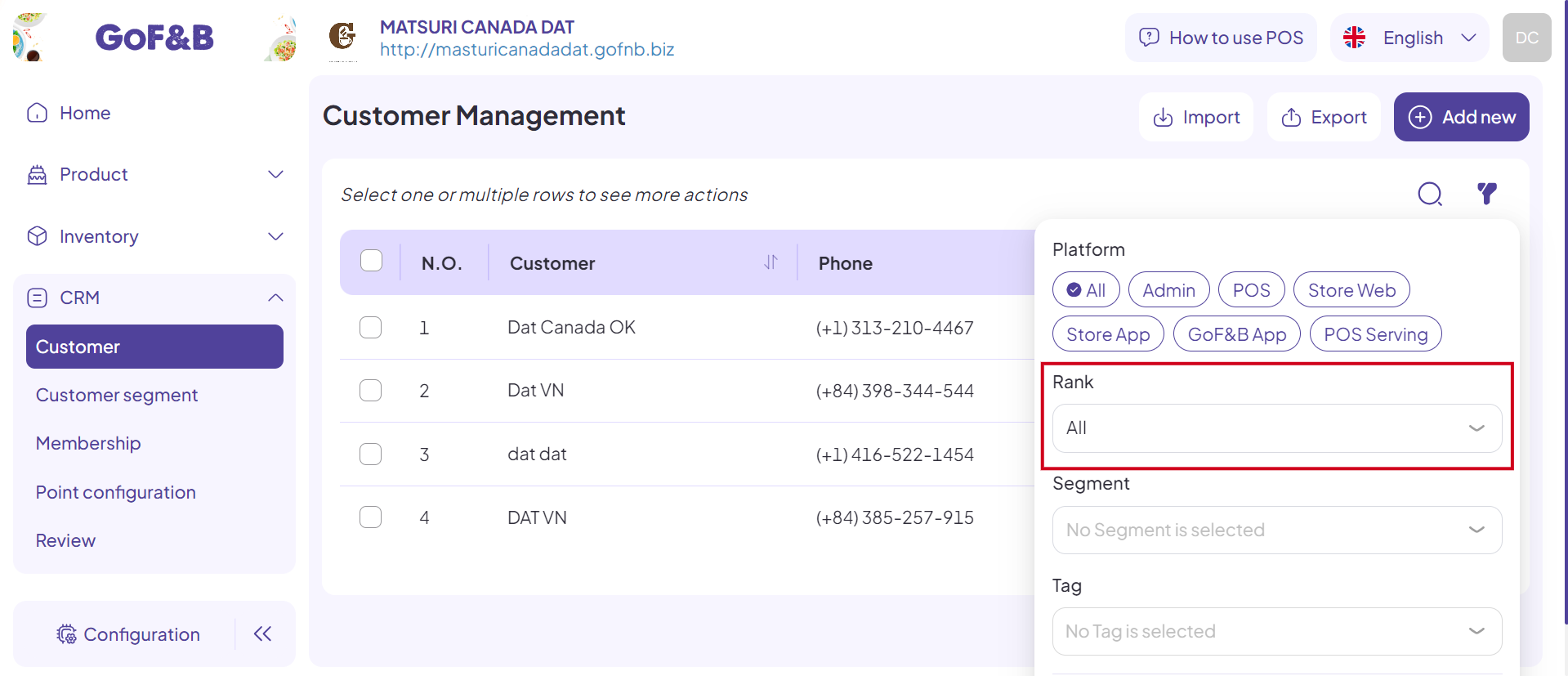
This is the guide for filtering customers depend on membership level on GoF&B. If you have any questions or related inquiries, please contact GoF&B Customer Support via email at [email protected].

