Edit your login account information
Changing your login credentials will give you more flexibility in managing and securing your data and business information.
Step-by-step guide:
Step 1: Go to the GoF&B admin page (https://admin.gofnb.biz).
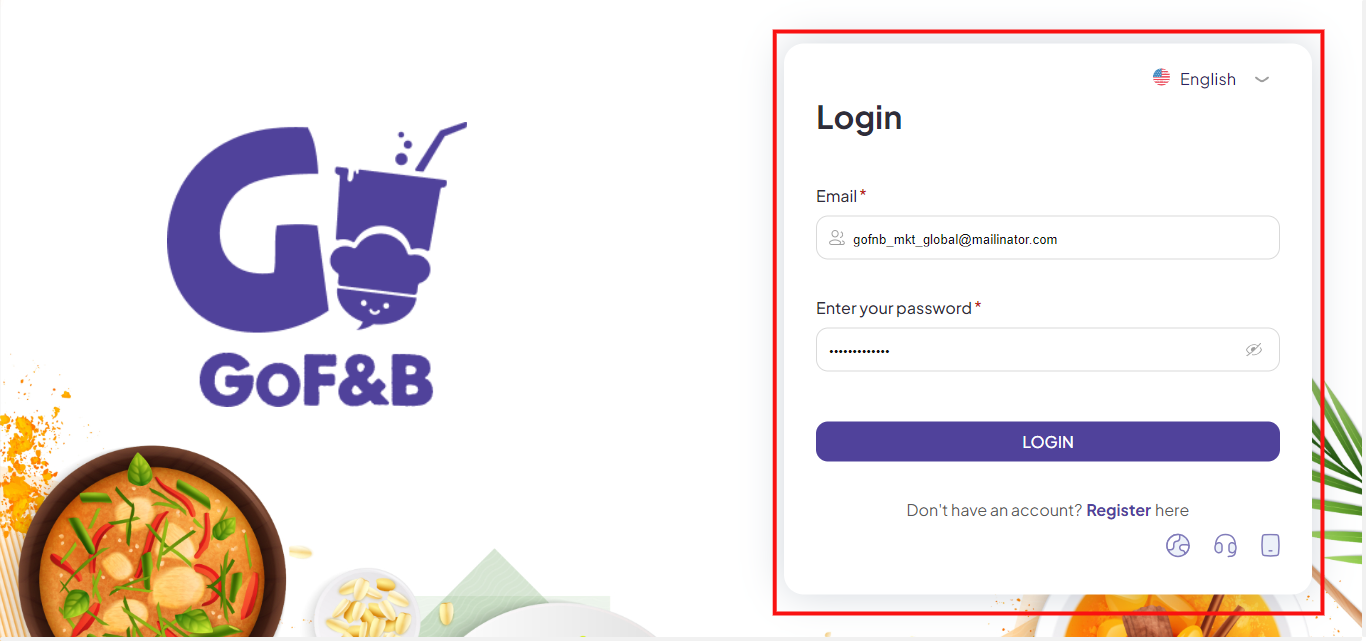
Step 2: In the Home interface, click on the avatar in the upper right corner of the screen and select My account.
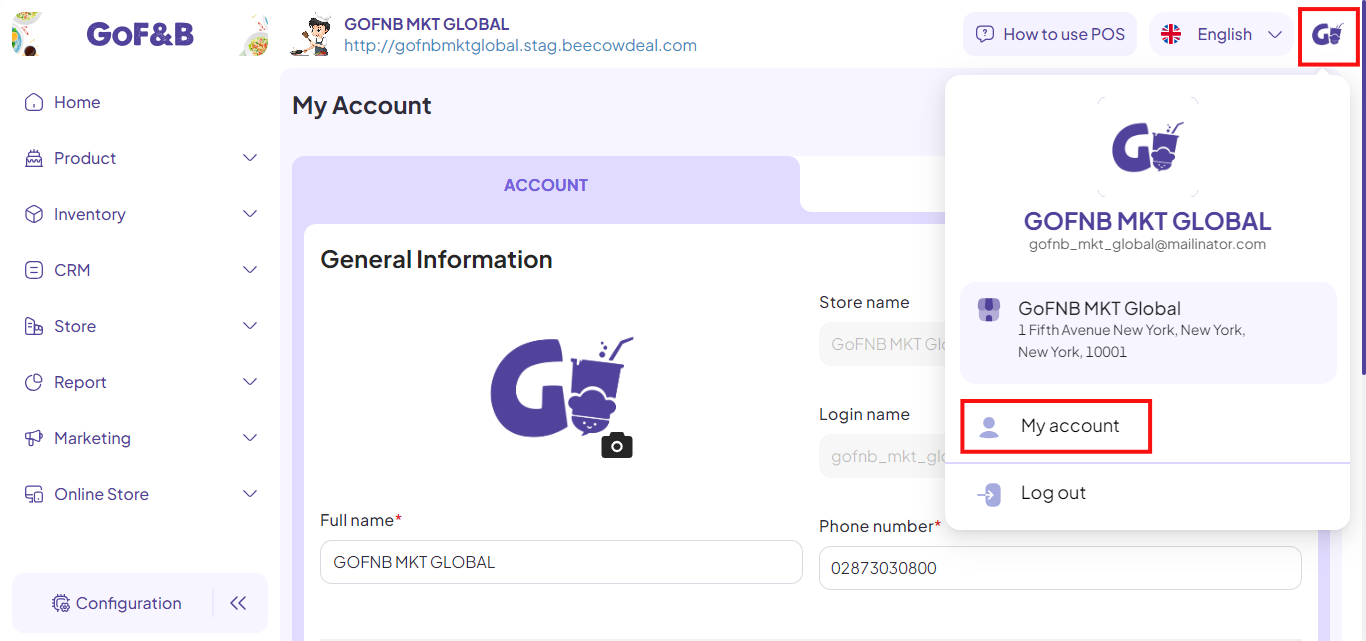
Step 3: In the My Account interface, you can edit information including your Full name, Phone number and Password.
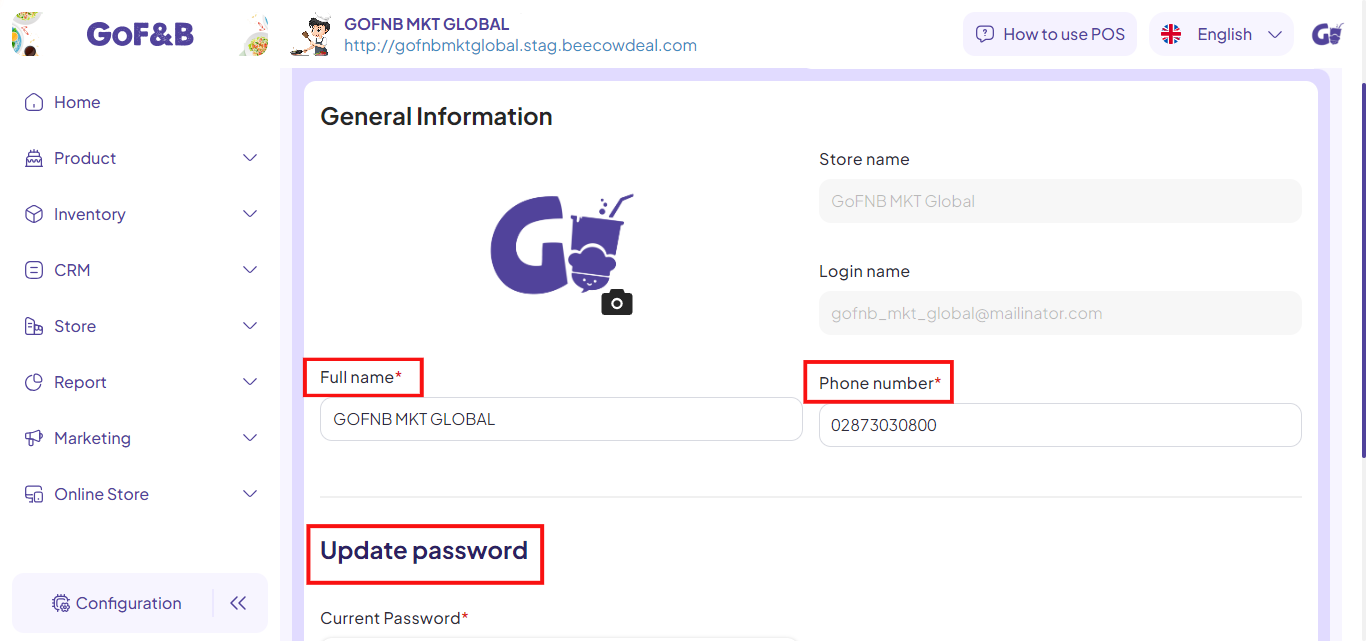
Step 4: Once you’ve changed the information, click Update to finish.
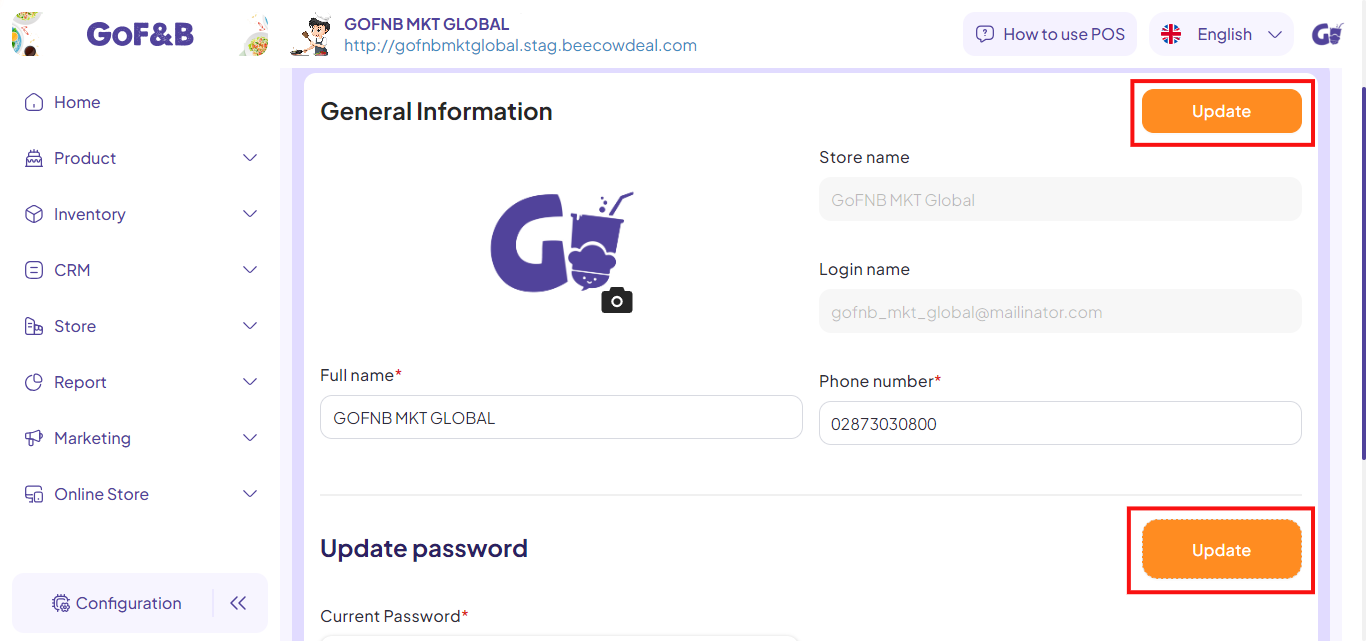
This is how to edit your login account information. If you have any other questions or related inquiries, please contact our Customer Service team via email at [email protected].

