Create customer segment based on order data
The feature of creating customer segments based on order information of GoF&B allows you to effortlessly manage and analyze customer behavior. This enables you to tailor promotions, improve customer retention, and enhance menu quality, ultimately boosting your customer satisfaction and loyalty.
The process is as follow:
Step 1: Access the GoF&B Admin Page: https://admin.gofnb.biz/.
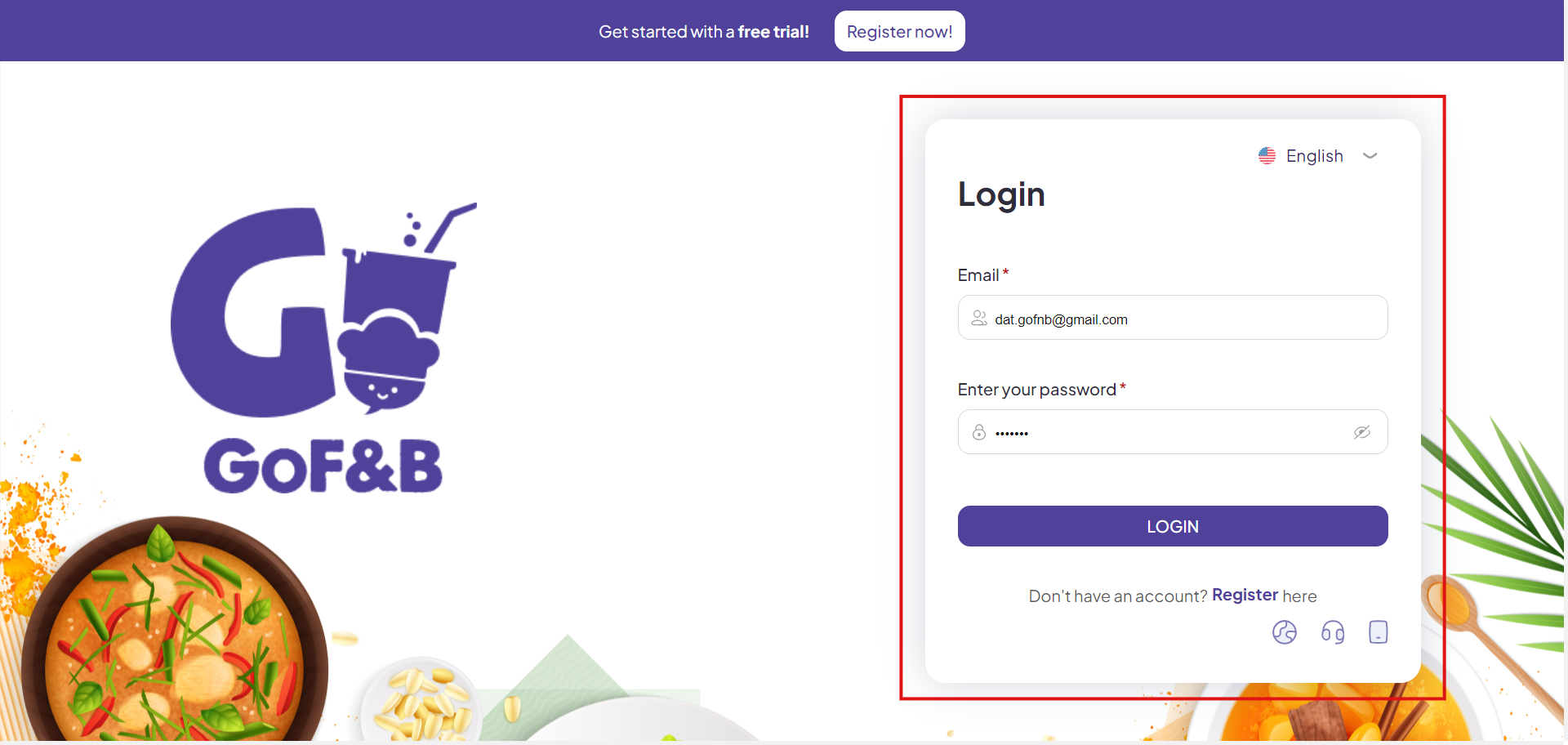
Step 2: On the main screen, select CRM.
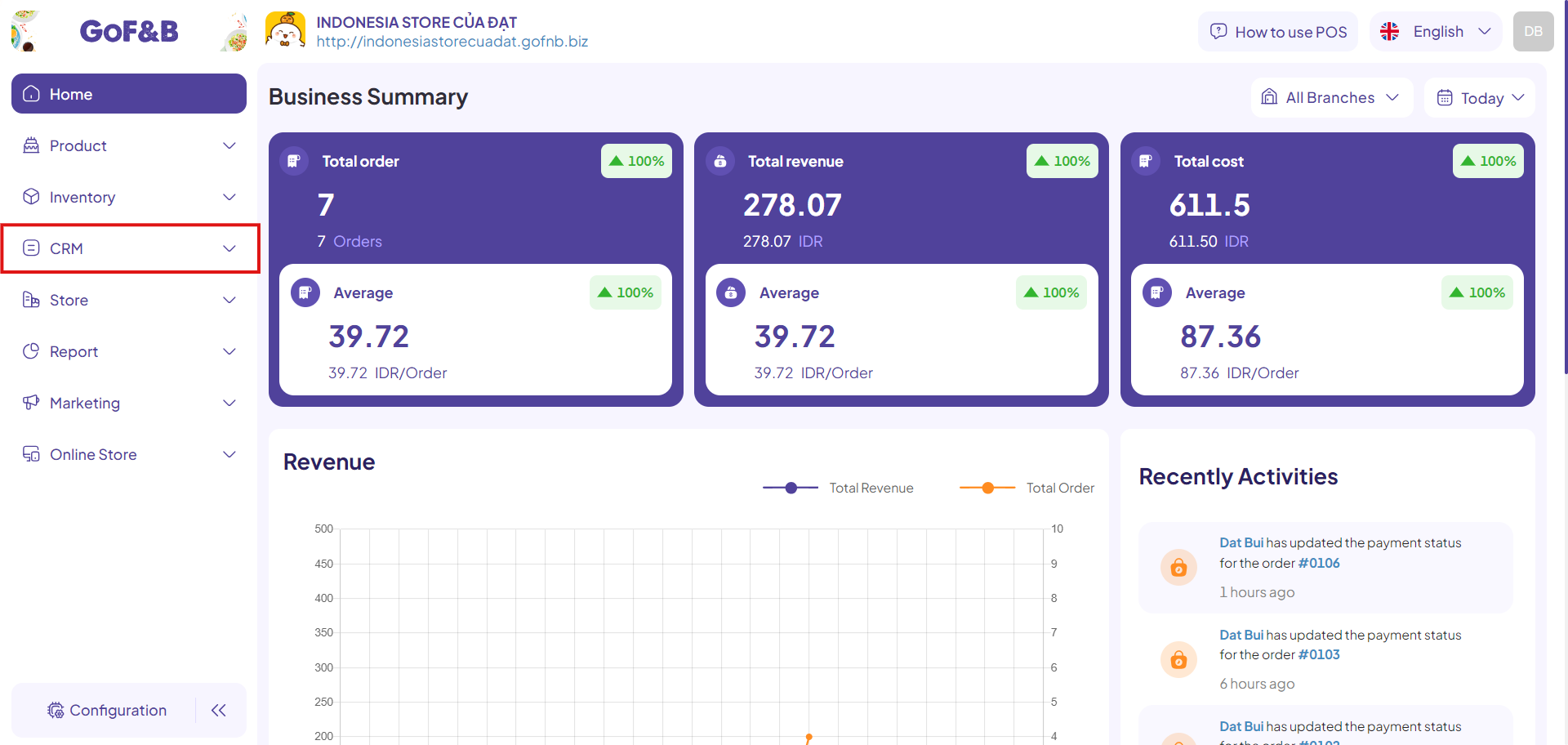
Step 3: Click Customer segment, then select Add new to start creating a new customer segment.
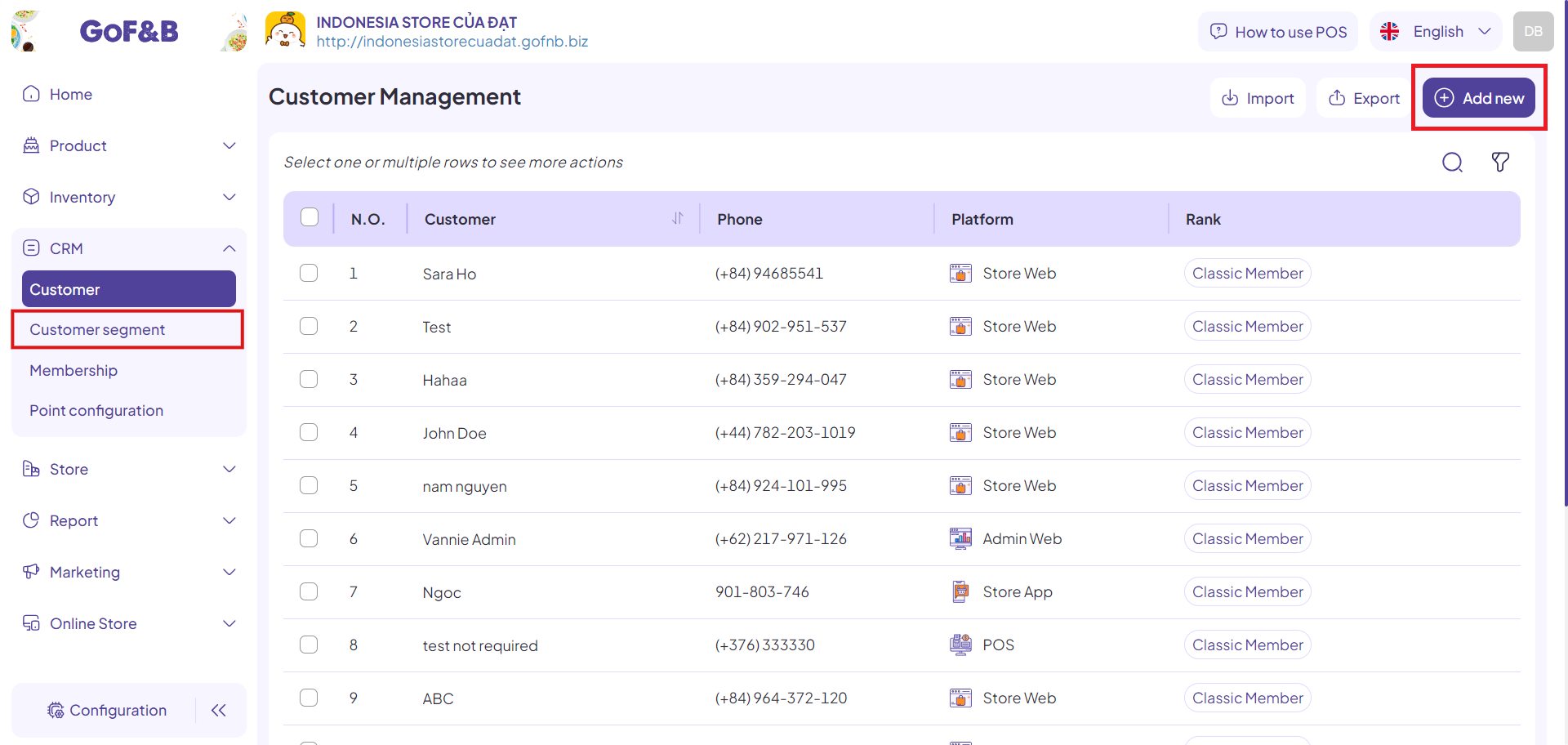
Step 4: In the Create Customer Segment interface, fill in the required information:
- General Information: Enter the customer segment name.
- Condition:
- Choose If any condition match or All conditions match.
- For Objective, select Order data.
- For Order data, there are three options:
- Total completed orders.
- Total purchased amount.
- Time from last order.
- Set the condition based on these options.
Note: You can add more conditions by clicking Add condition.
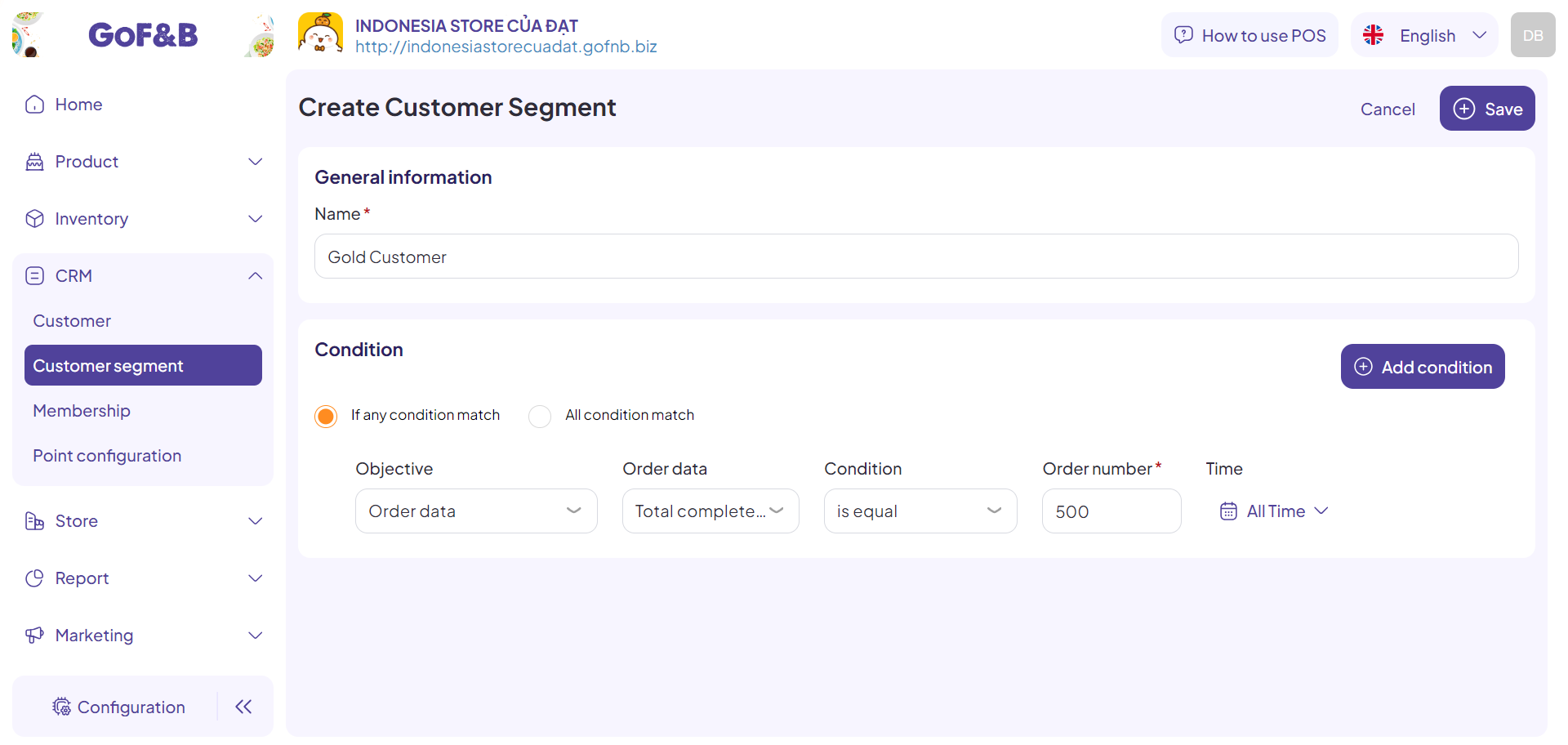
Step 5: Click Save to complete the process of creating a customer segment based on order data.
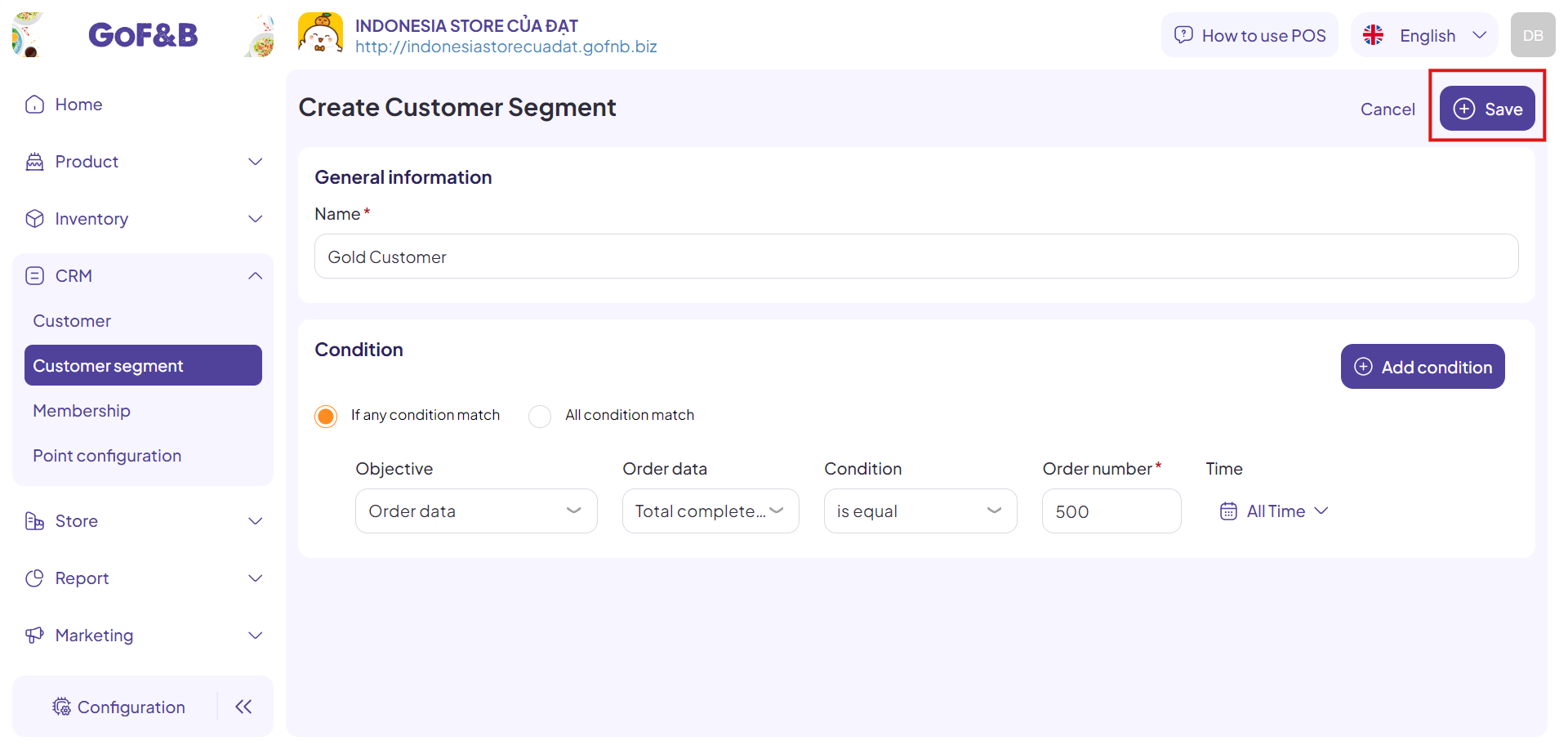
Step 6: All customers in the system who match the set conditions will be automatically grouped. You can view detailed member information in the Number of Customers section of the Customer Segment Management interface.
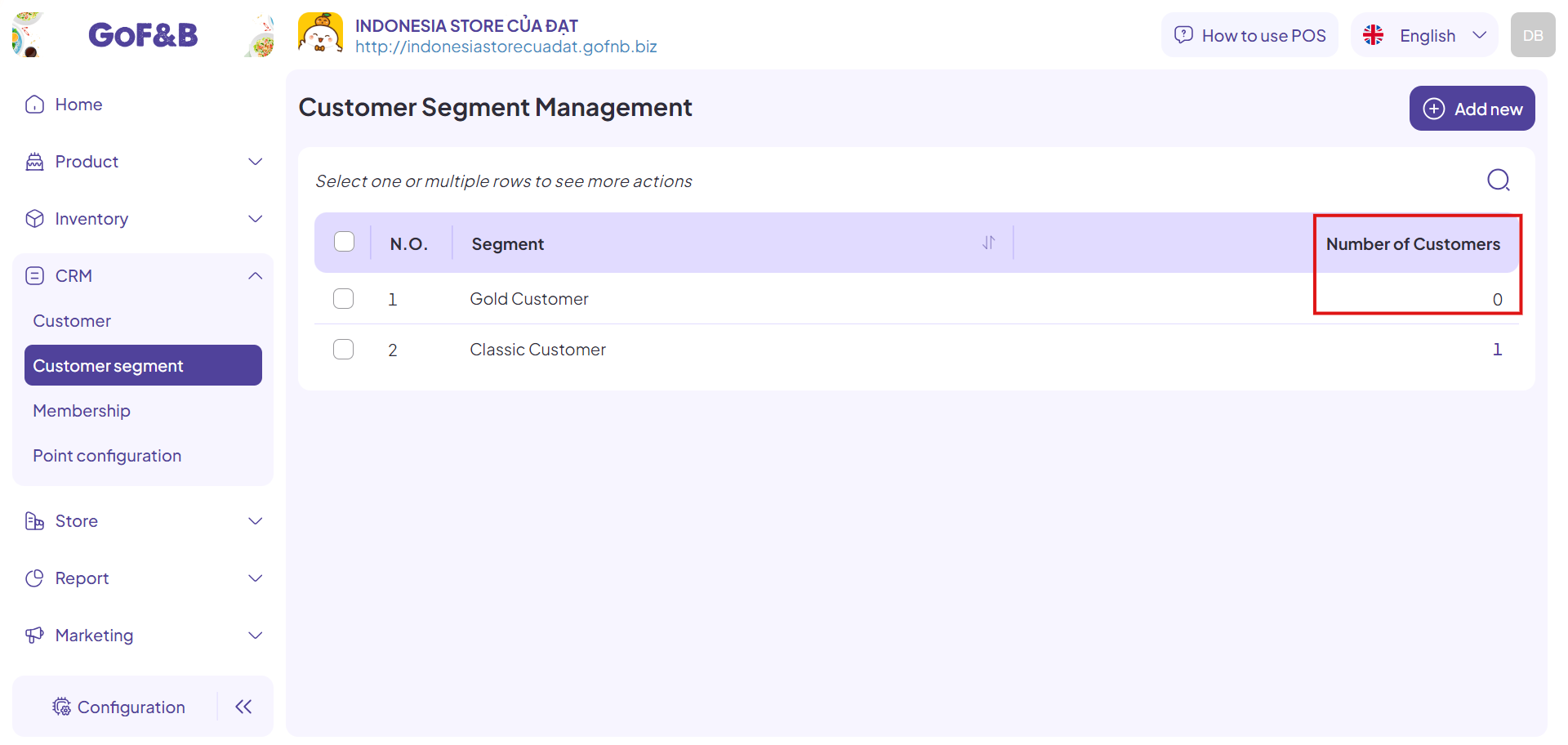
This is the guide for creating and segmenting customers based on order data on GoF&B. If you have any questions or related inquiries, please contact GoF&B Customer Support via email at [email protected].

