Create a request for disposing of unavailable ingredient
The feature on the GoF&B platform enables you to effectively manage inventory and remove ingredients that are no longer in use. This not only optimizes operational costs but also ensures the highest quality of food is maintained, providing an excellent experience for your customers.
The process is as follow:
Step 1: Access the GoF&B Admin Page: https://admin.gofnb.biz/.
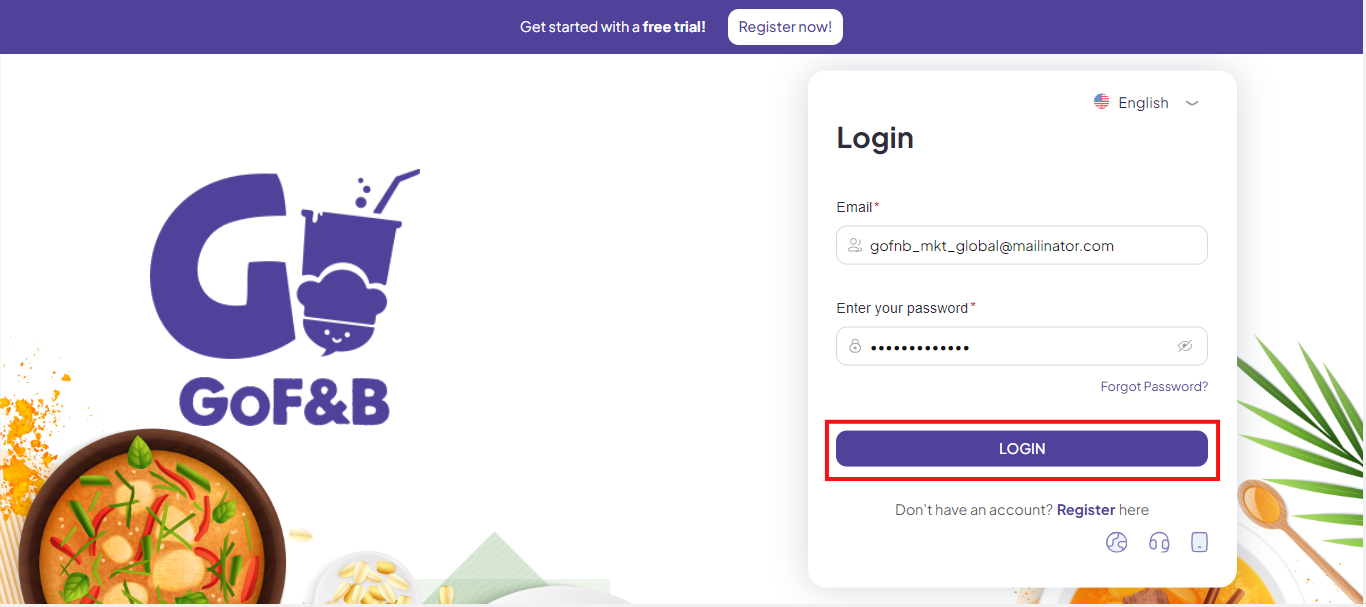
Step 2: On the main dashboard, click on Inventory. Then, select Inventory Control.
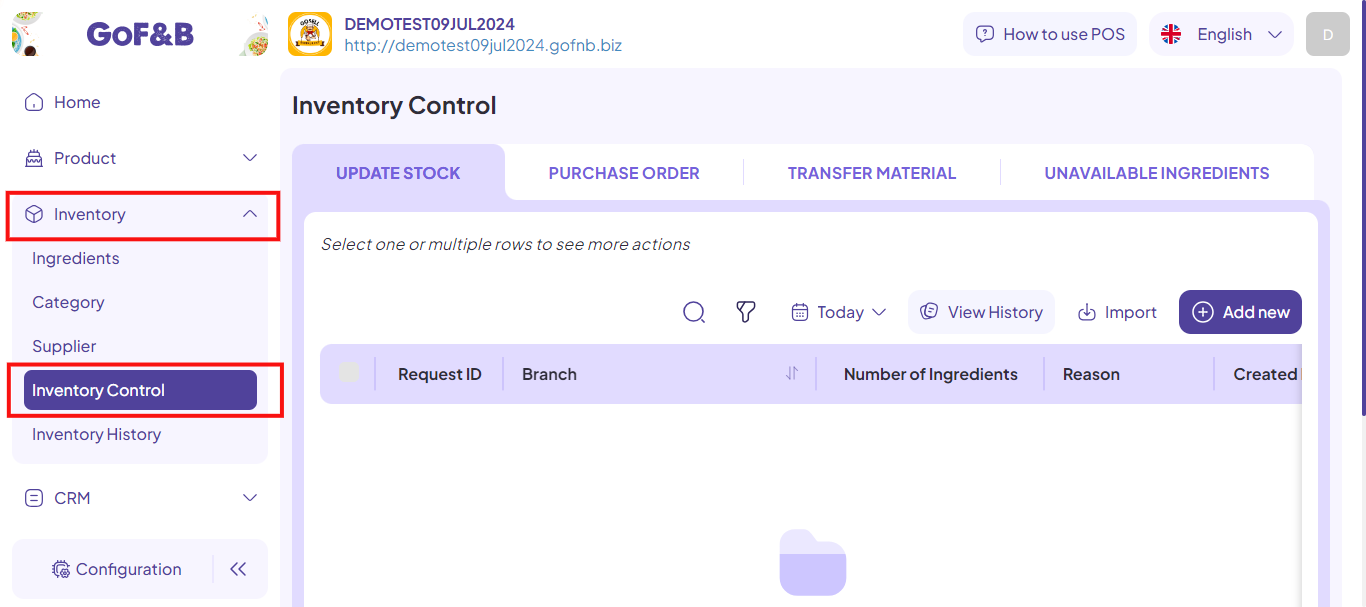
Step 3: In the Inventory Control interface, click on Unavailable Ingredients from the options bar.
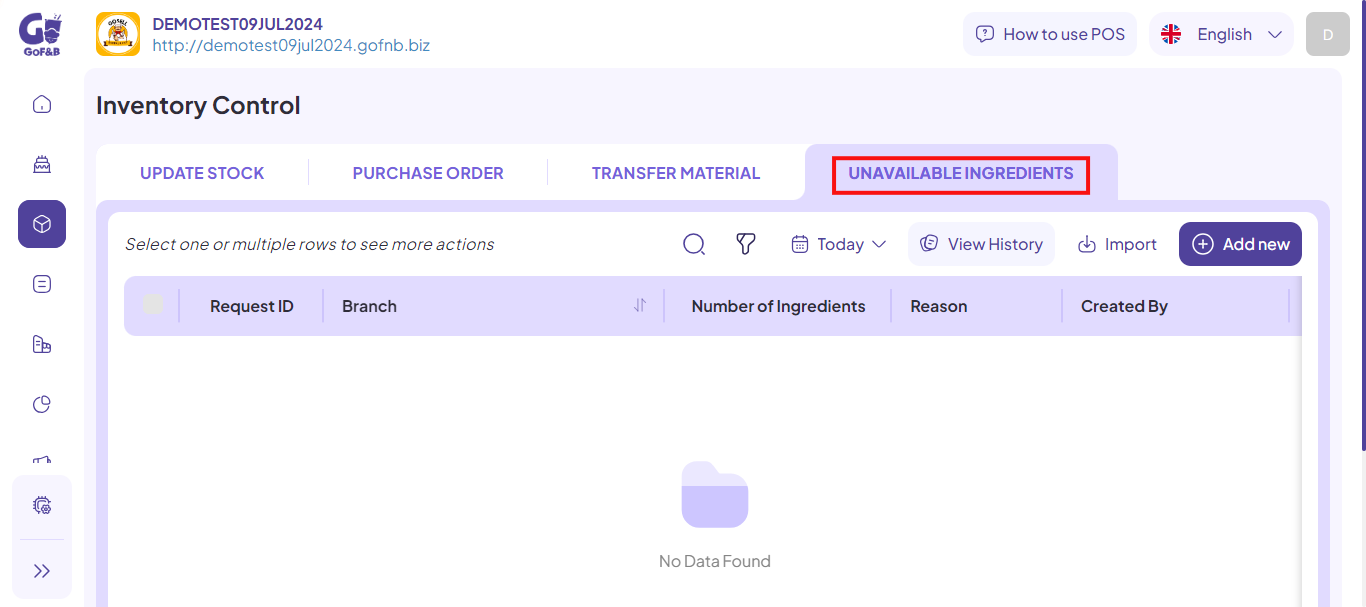
Step 4: Click on Add New to proceed.
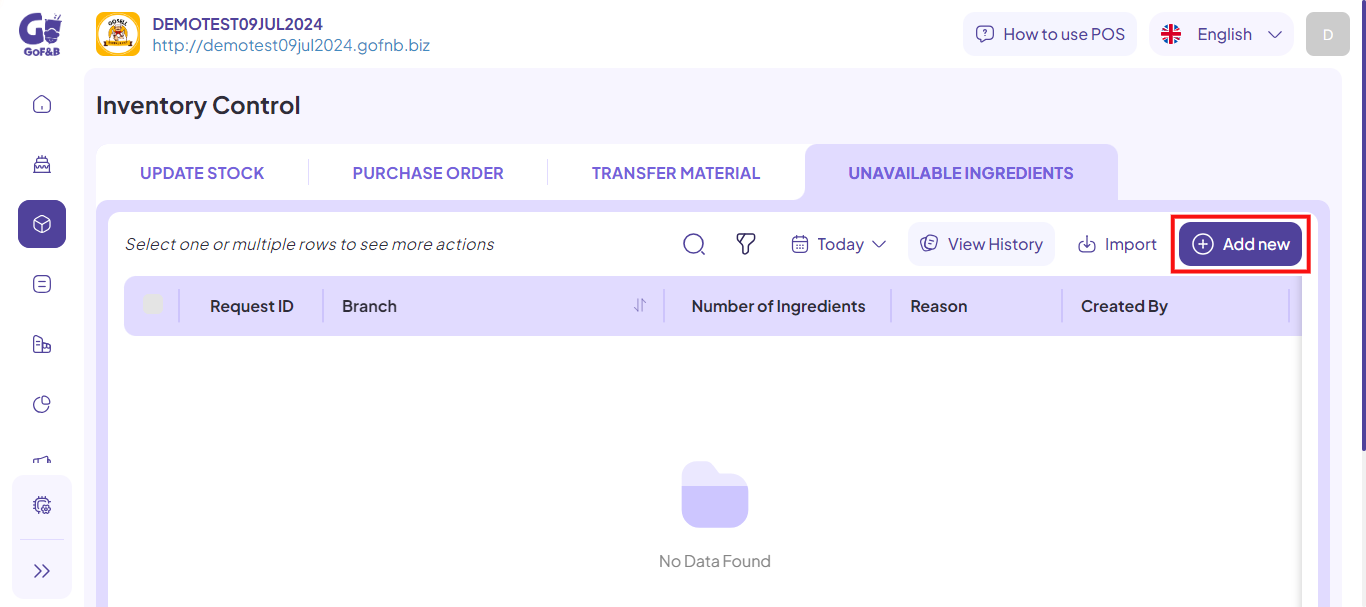
Step 5: In the Request To Update Unavailable Ingredient Quantity interface, fill out the required information:
General Information:
- Branch or Warehouse: The location where the ingredients are stored and the disposal request is made.
- Reason for Request: Choose from three options:
-
- Ingredients are out of date.
-
- Ingredients are damaged.
-
- Others.
- Description: Any notes or remarks related to the disposal request.
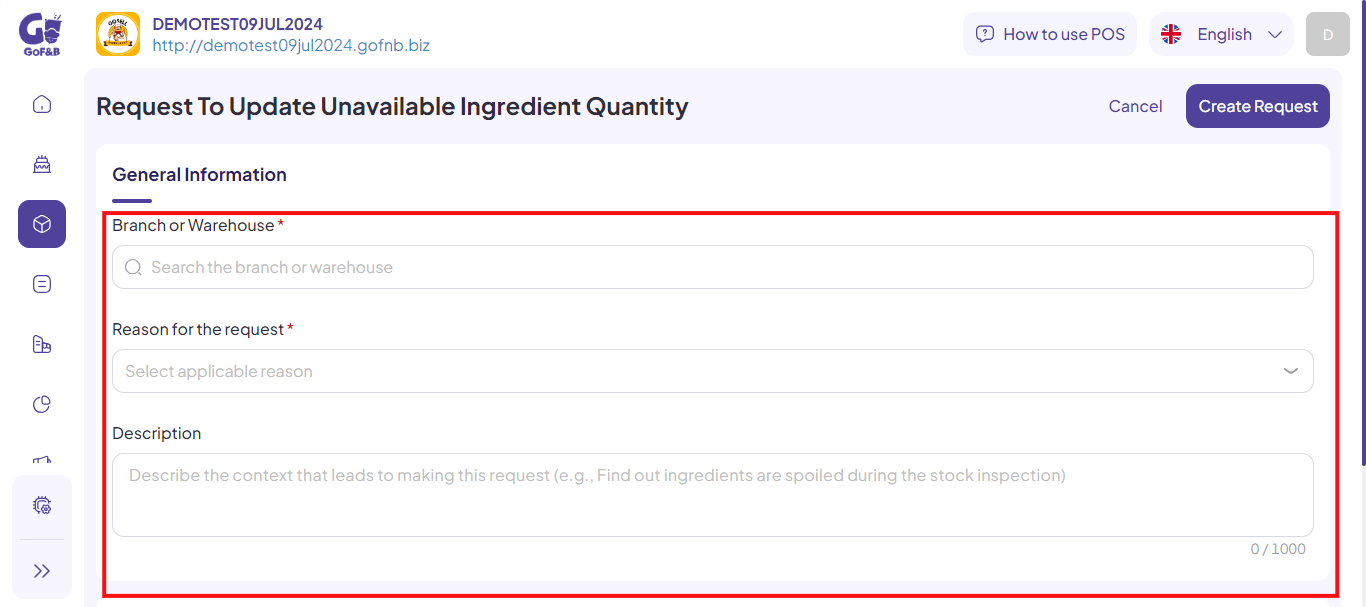
Ingredient Information:
- Ingredients: Use the search box to select the ingredient for disposal.
- Total Quantity: The total quantity of the ingredient stored at the selected branch.
- Unavailable: Enter the quantity of the ingredient that is no longer usable.
- Reason: State the reason for proposing the disposal of the unavailable ingredient.
- Available: Enter the quantity of the ingredient that is still usable.
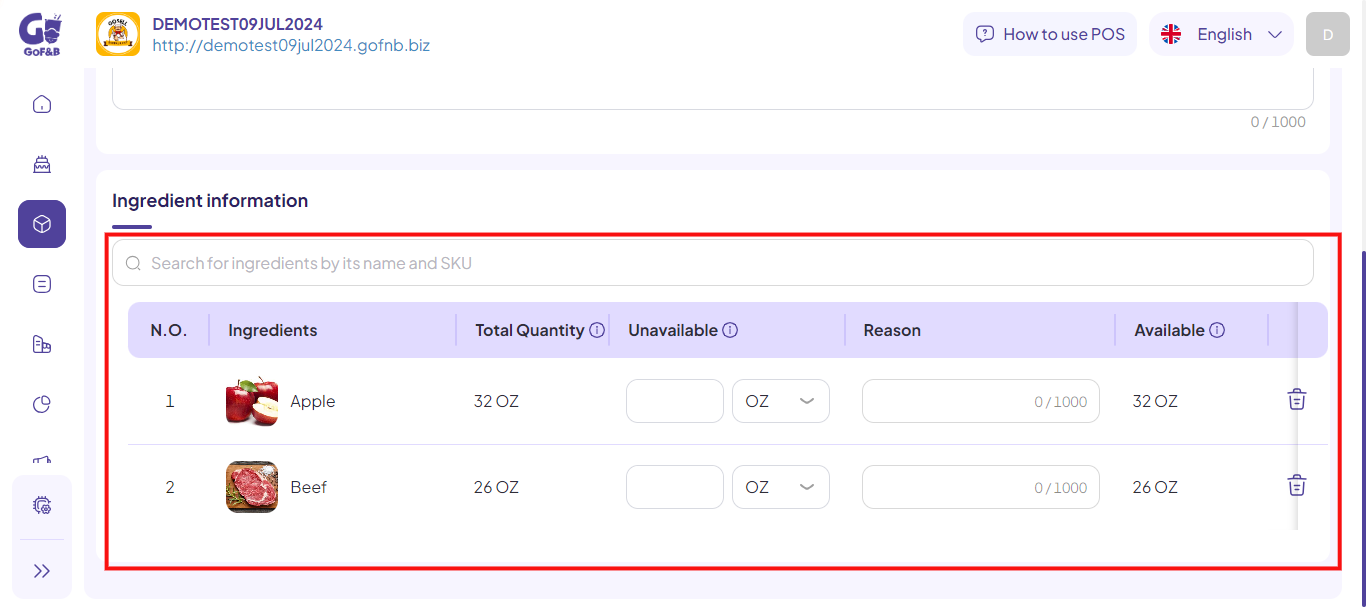
Step 6: After entering all the necessary information, click on Create Request to confirm the action.
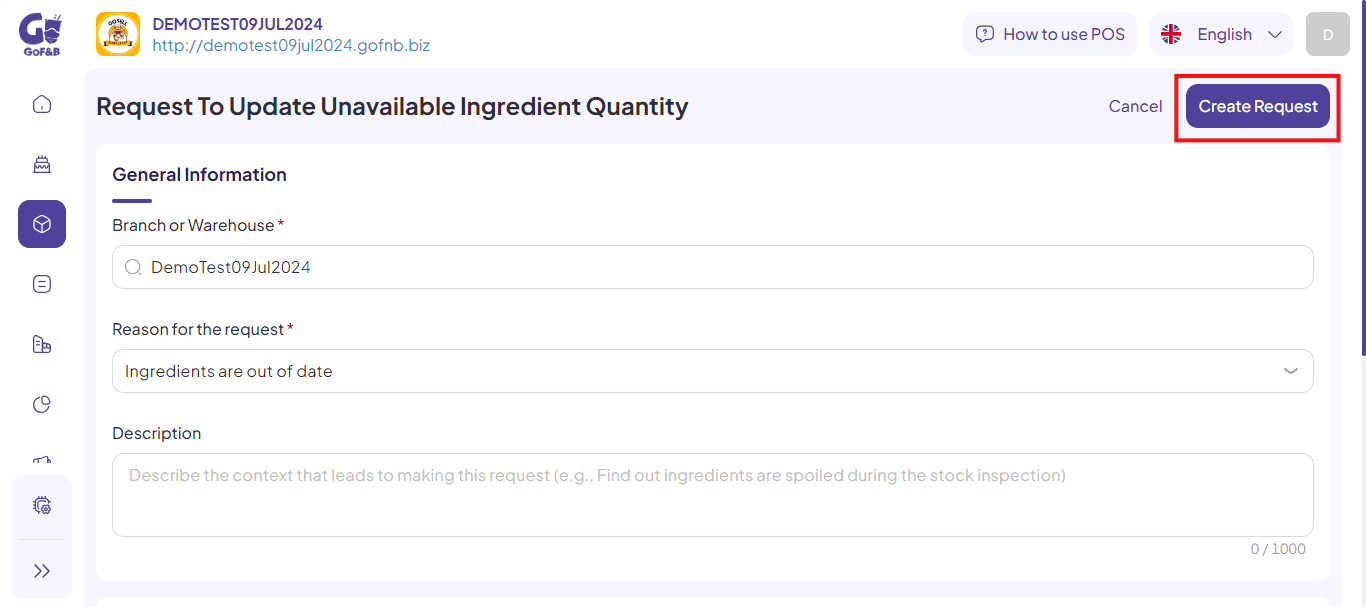
This is the guide for creating a request for disposing of unavailable ingredients on GoF&B. If you have any questions or related inquiries, please contact GoF&B Customer Support via email at [email protected].

