Configure repeat notifications for unconfirmed orders
The repeat notification feature for unconfirmed orders on GoF&B allows you to swiftly identify and confirm orders, minimizing customer wait times. This functionality enhances your business reputation, retains customers, streamlines operational processes, and boosts your revenue.
The process is as follow:
Step 1: Access the GoF&B Admin Page: https://admin.gofnb.biz/.
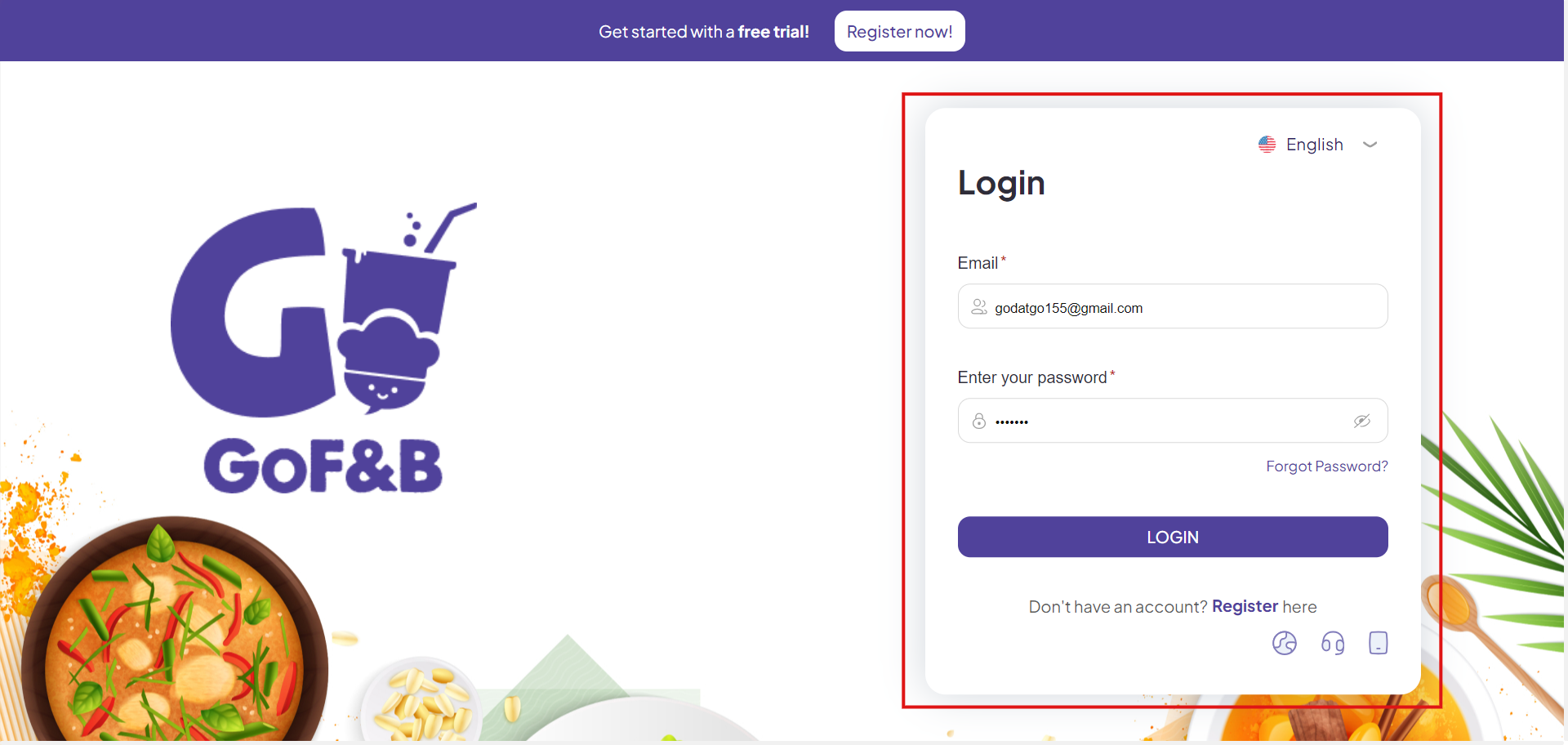
Step 2: In the admin interface, you select Configuration.
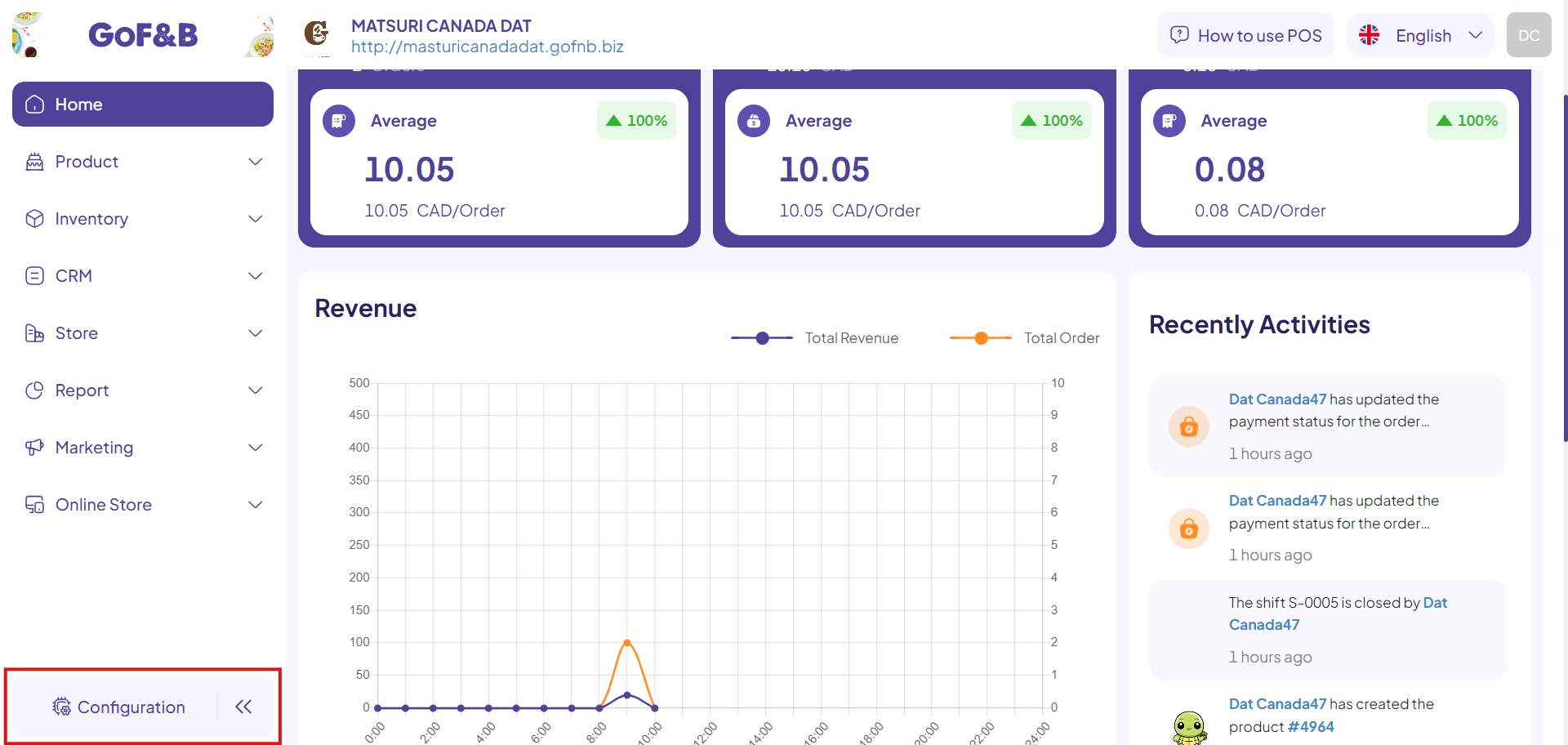
Step 3: Here, click on Operation to proceed.
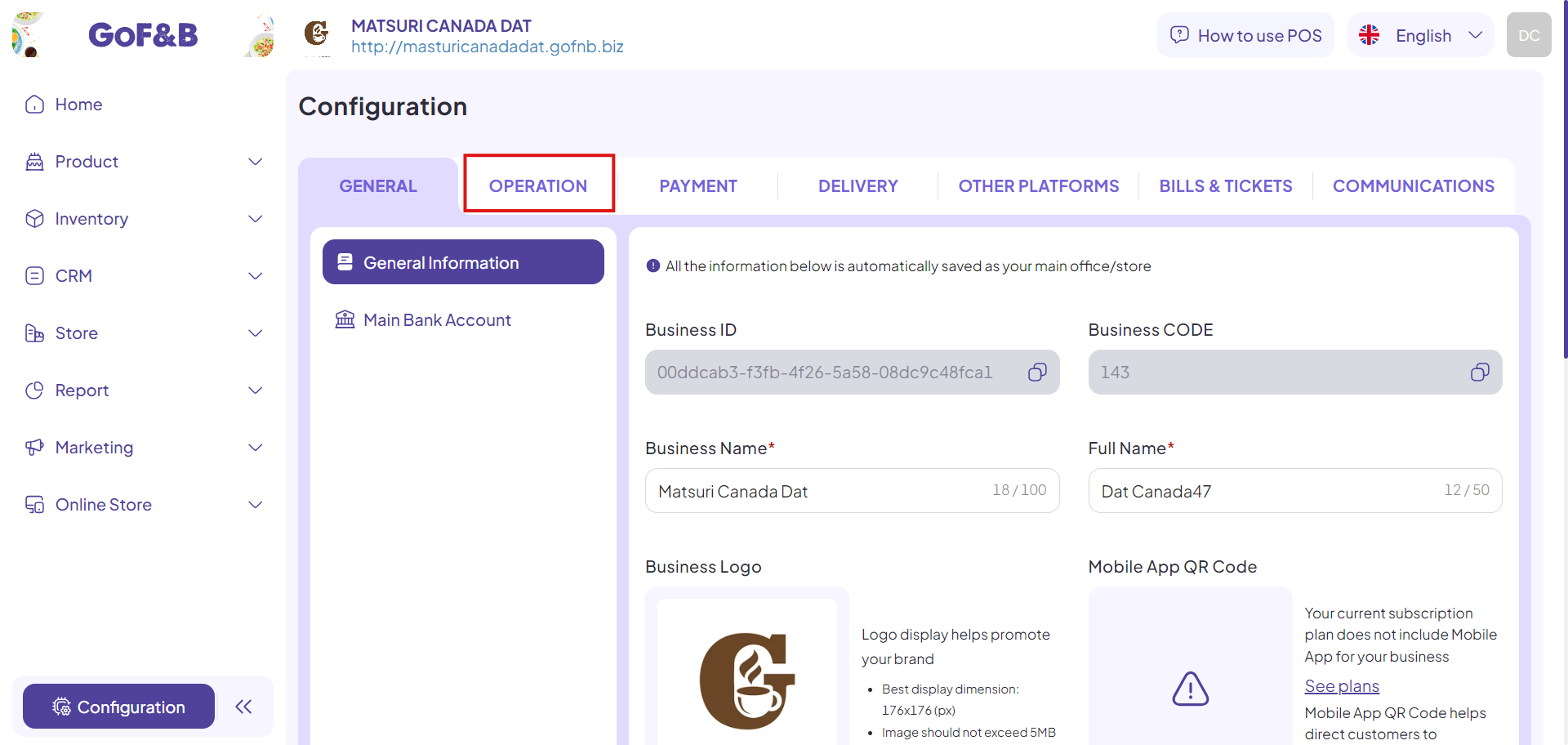
Step 4: In the Operation interface, navigate to the Order Settings section, and enable Scan and play a sound to notify if there are unconfirmed orders.
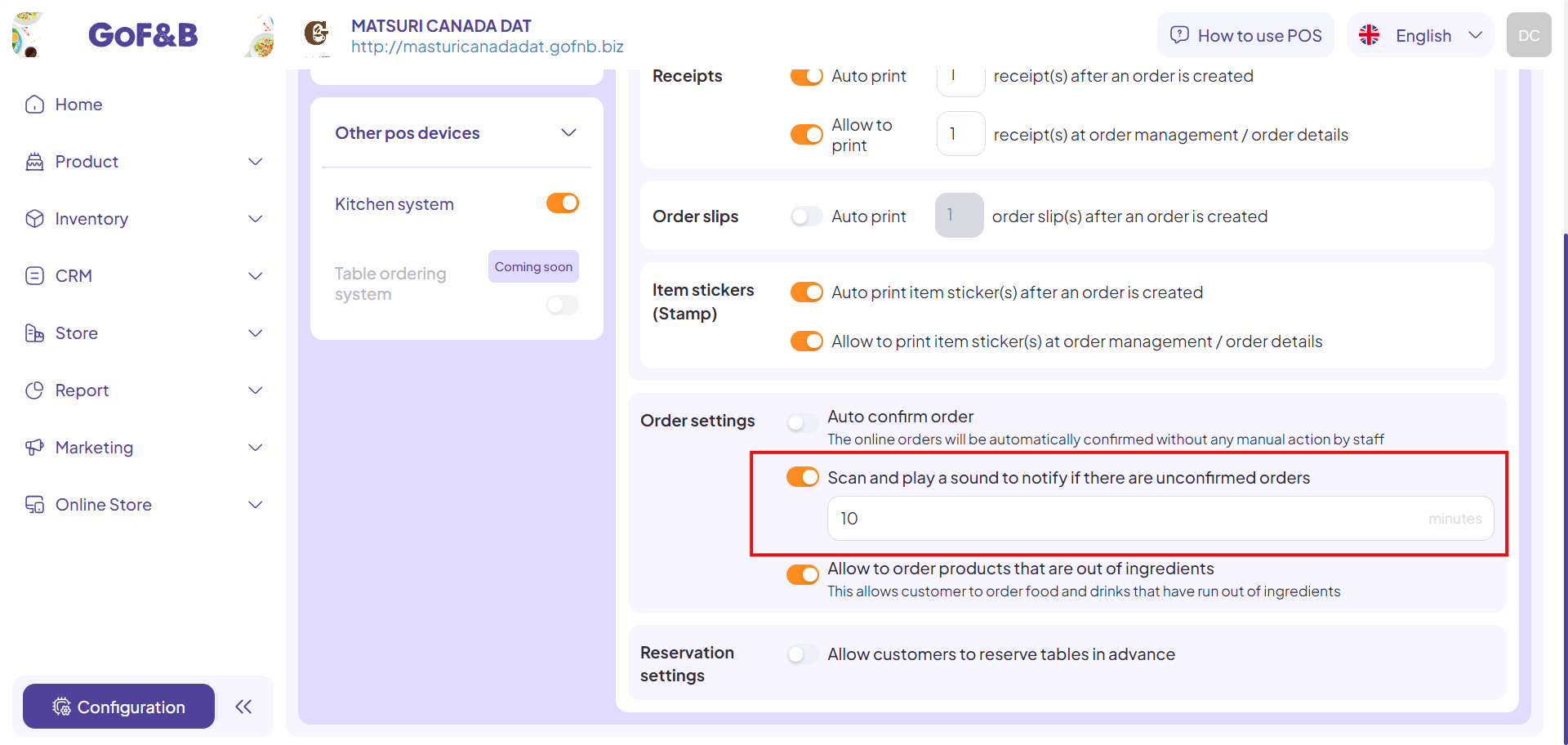
Step 6: Finally, click Save Changes to complete the configuration for repeat notifications for unconfirmed orders.
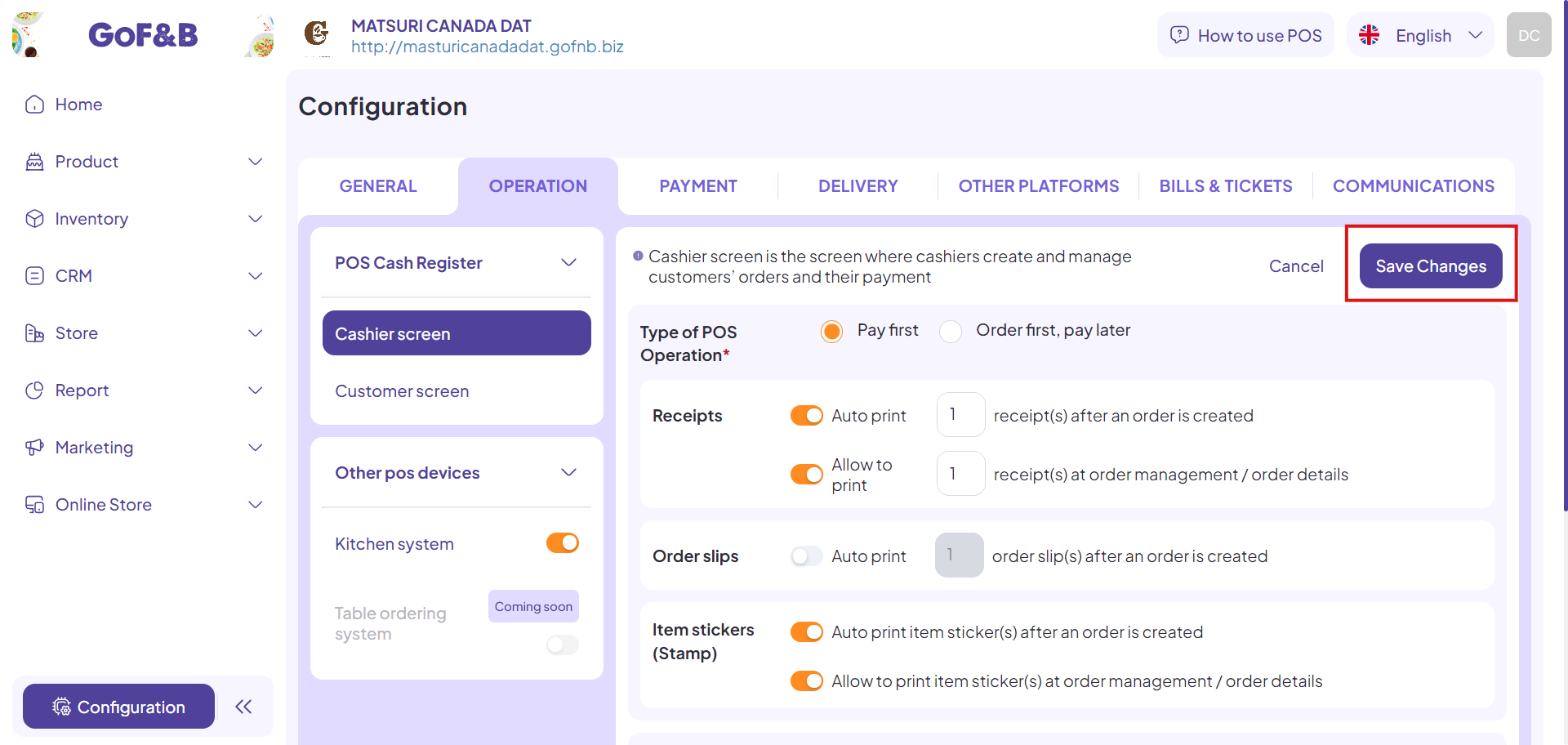
This is the guide for configuring repeat notifications for unconfirmed orders on GoF&B. If you have any questions or related inquiries, please contact GoF&B Customer Support via email at [email protected].

