Add worrking hours, maps and bank information to branches on GoF&B
GoF&B provides you the feature to add working hours, map and bank information to branches. This helps you provide comprehensive and detailed information about each branch. This not only enhances customer convenience and improves the dining experience but also optimizes the payment process.
The process is as follow:
Step 1: Access the GoF&B Admin Page: https://admin.gofnb.biz/.
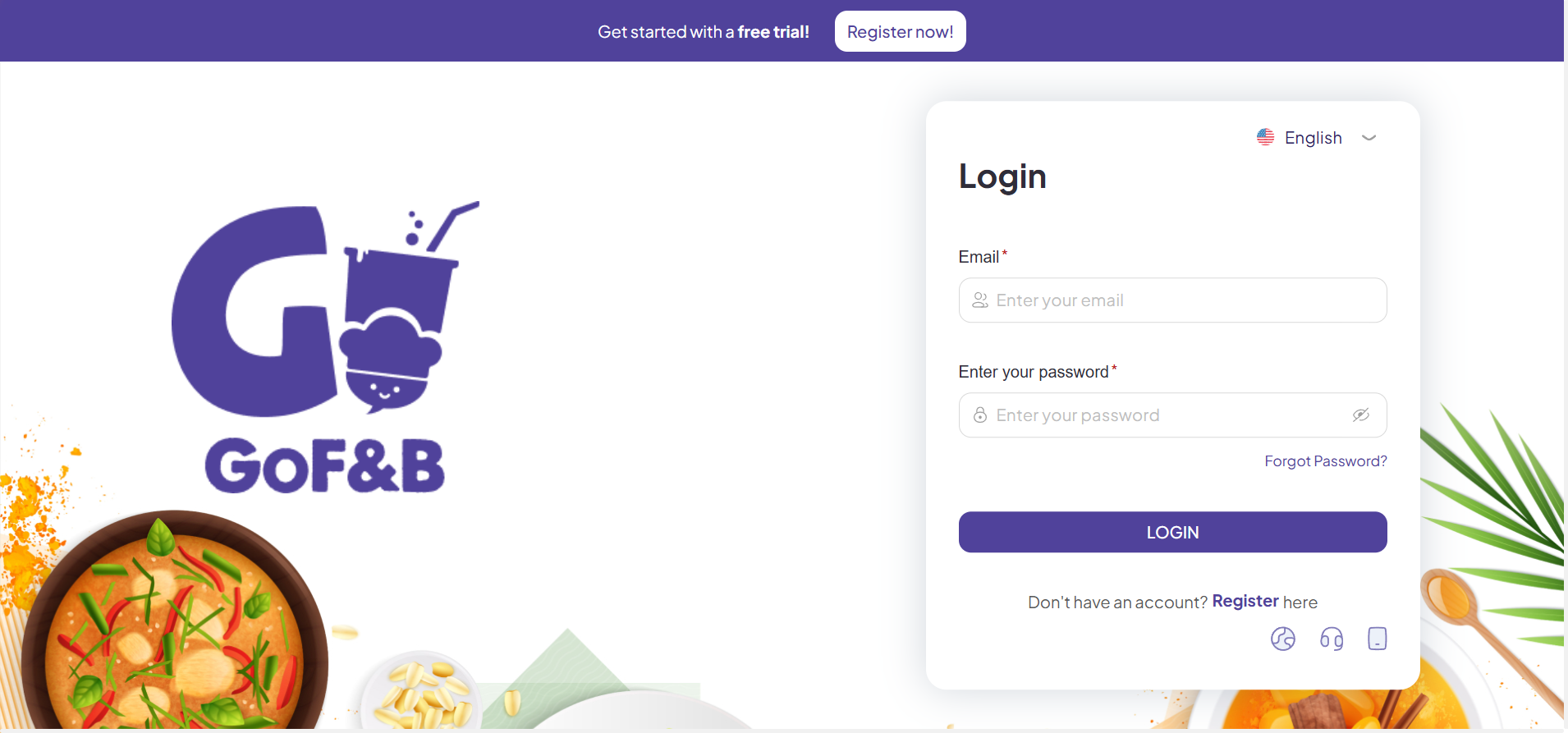
Step 2: On the main screen, you should click on the Store.
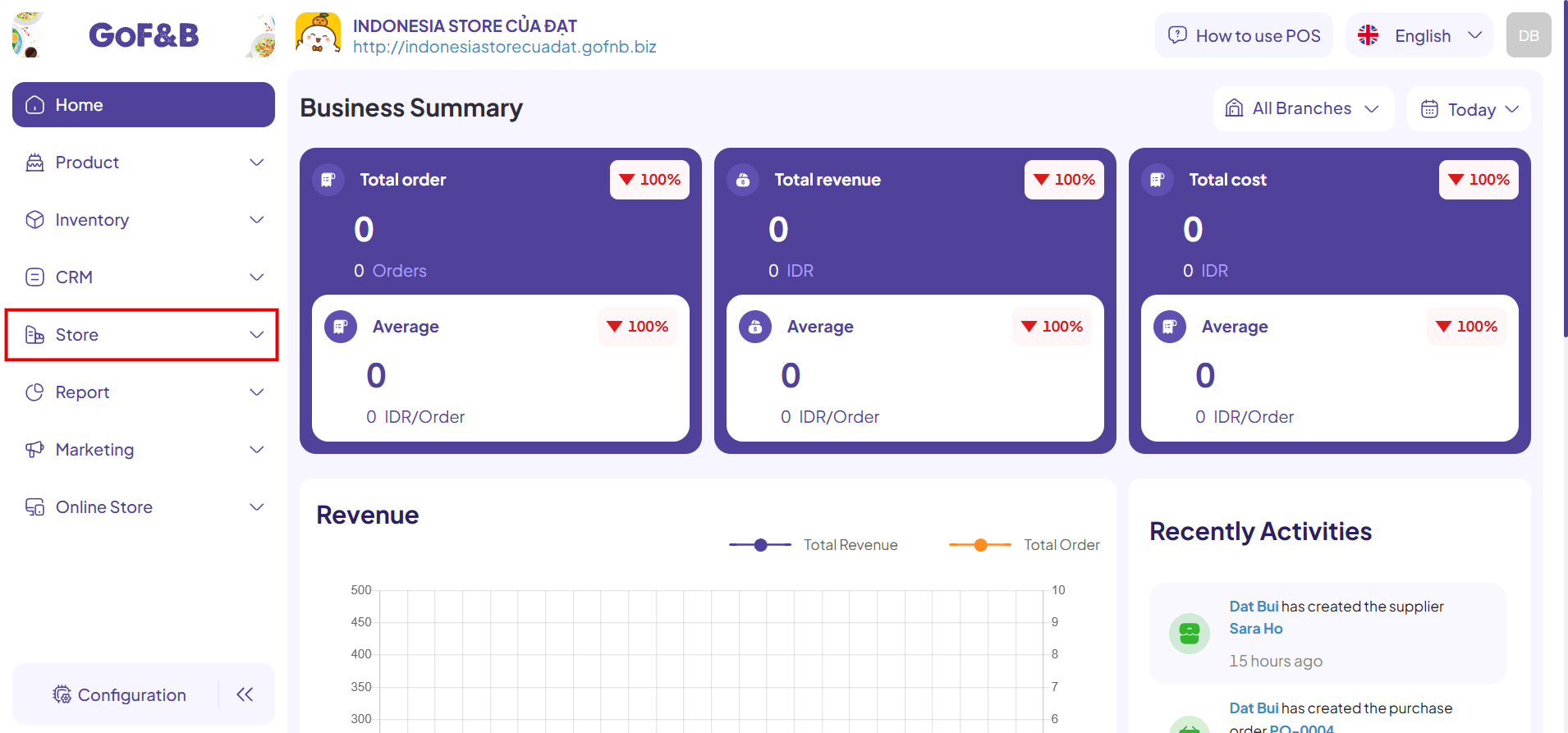
Step 3: Then, click on Branch.
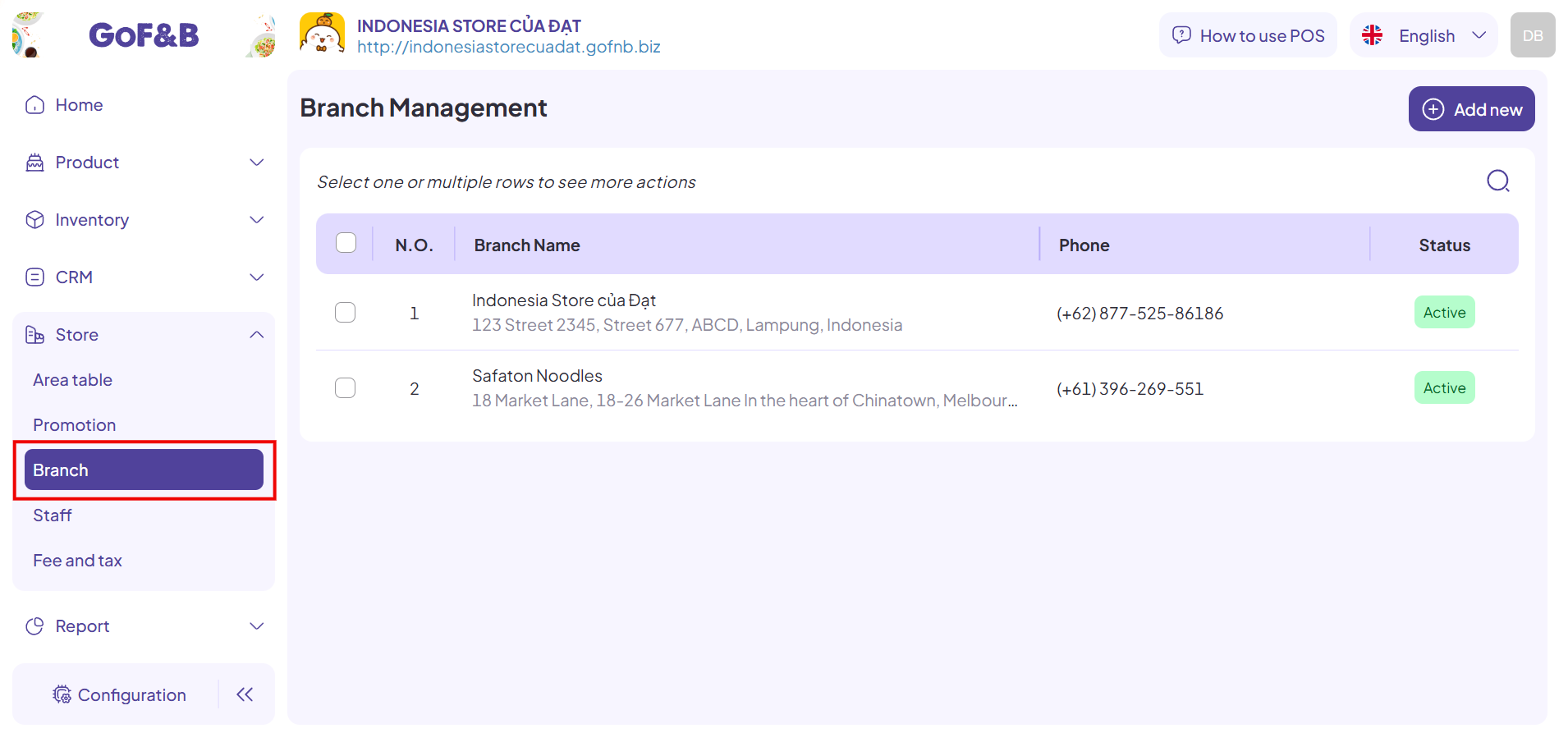
Step 4: Click Add New to record and manage a new branch in the system.
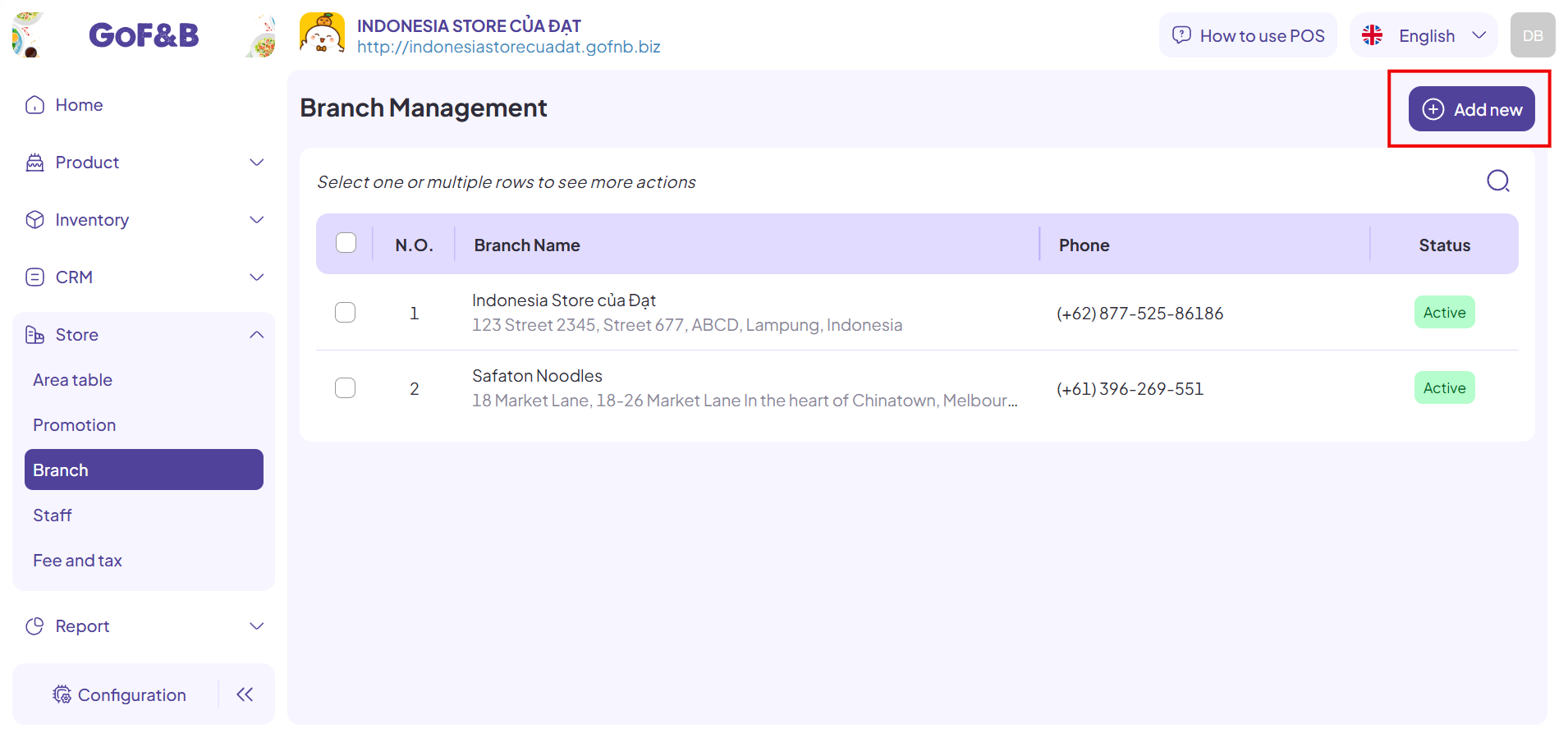
Step 5: Here, you choose provided criterias, including:
- Map: Simply enter the branch address in the search box and confirm. The system will automatically update the map for the branch.
- Bank information:
- If you want to use the store’s existing bank account for the branch, activate the option This branch uses the store’s banking information.
- If you want to set up a different bank account for the branch, enter the following information: account holder, bank name, account number, country, swift code and routing number.
- Working hours:
- If the branch operates 24/7, select Full Time.
- If the branch operates during specific hours, select Specific Time. Then, set the operating days and hours for the week.
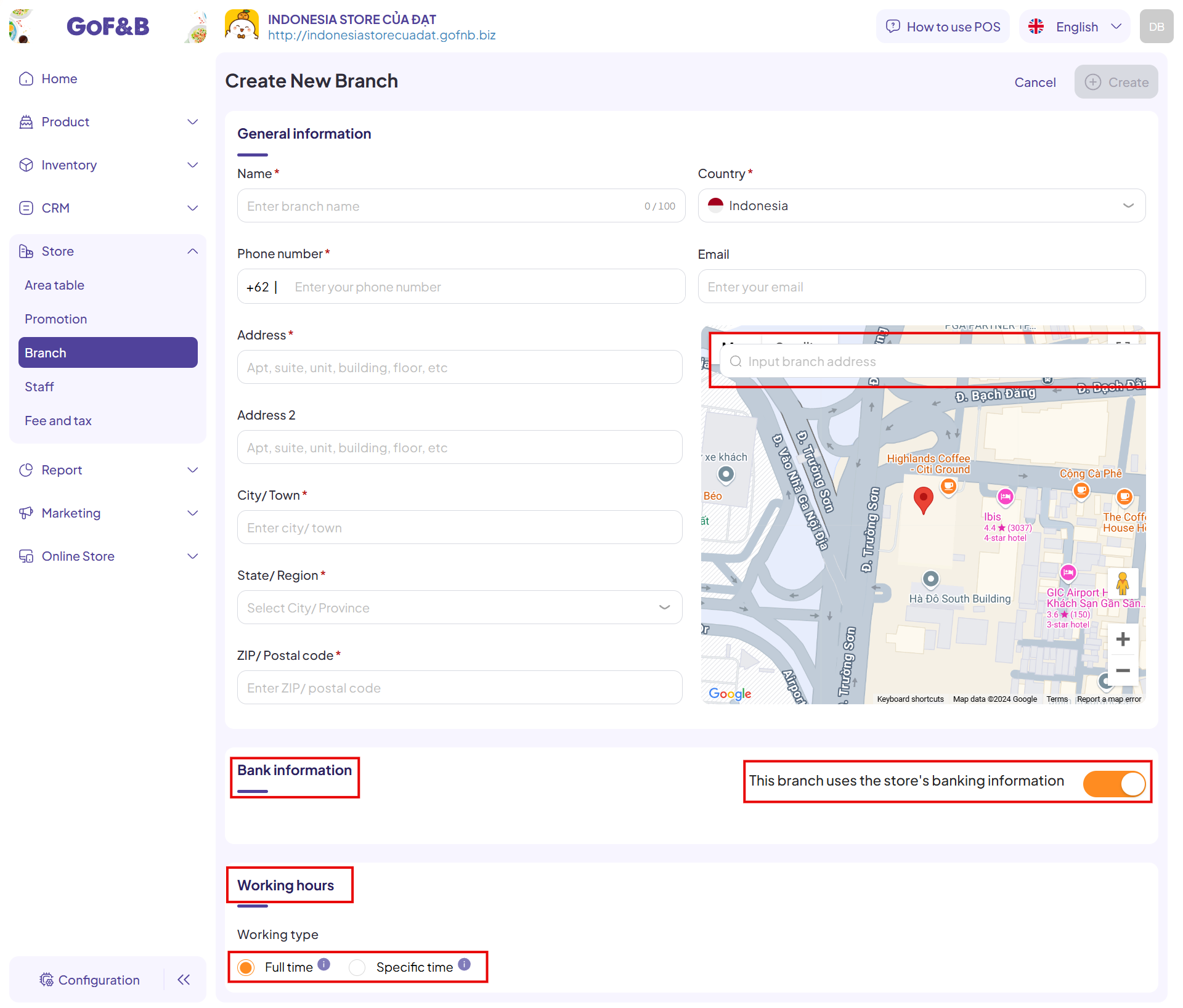
Step 6: Once all information is completed, click Create.
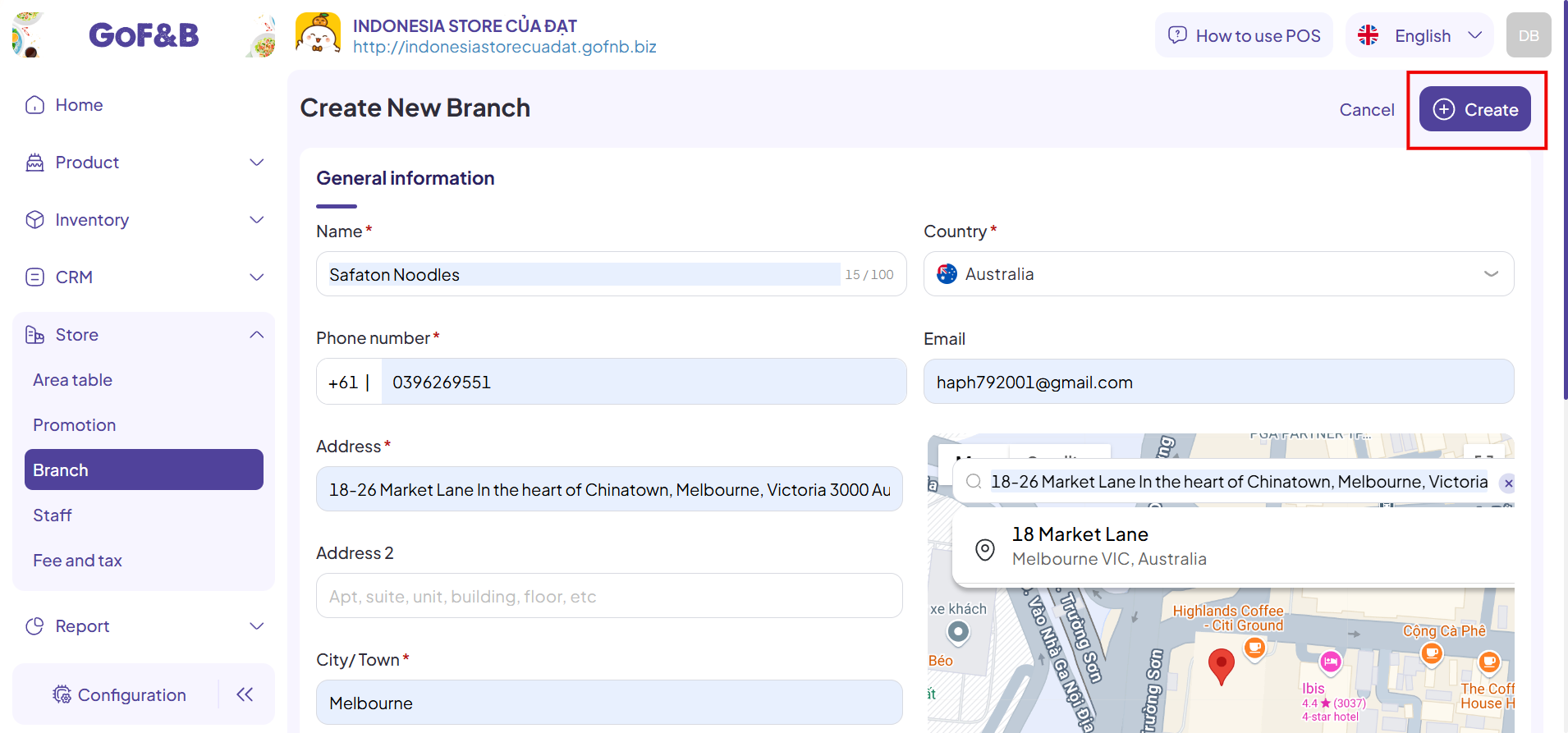
This is the guide for adding working hours, map and bank information to branches on GoF&B. If you have any questions or related inquiries, please contact GoF&B Customer Support via email at [email protected].

