Add and remove website interface
The website interface represents the external appearance of an online store, helping to attract customers on the internet. With GoF&B, you can easily add or remove website interfaces.
Step-by-step guide:
Step 1: Go to the GoF&B admin page (https://admin.gofnb.biz/login).
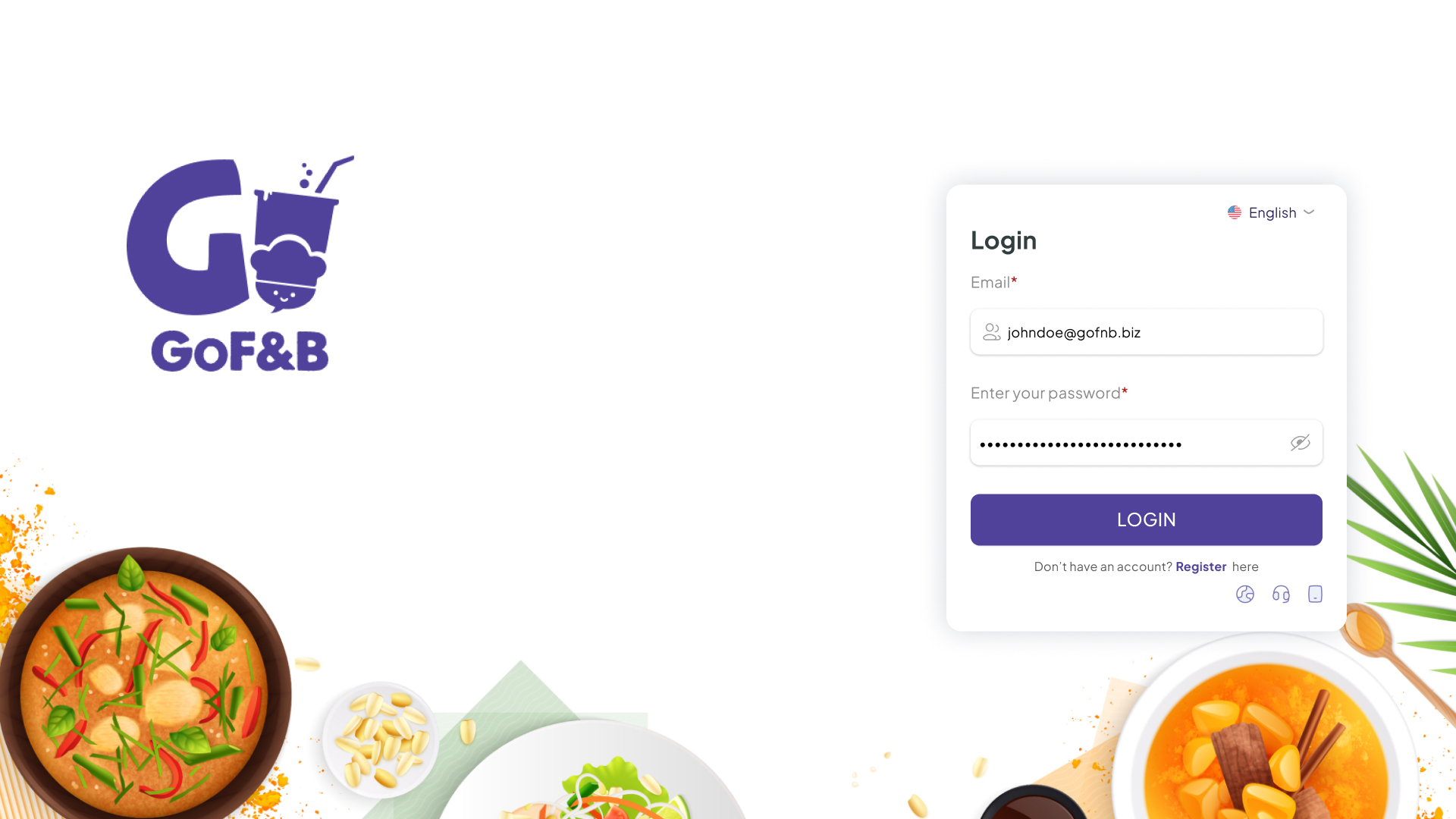
Step 2: In the admin page, go to the Online Store, select Online Store, click WEBSITE.
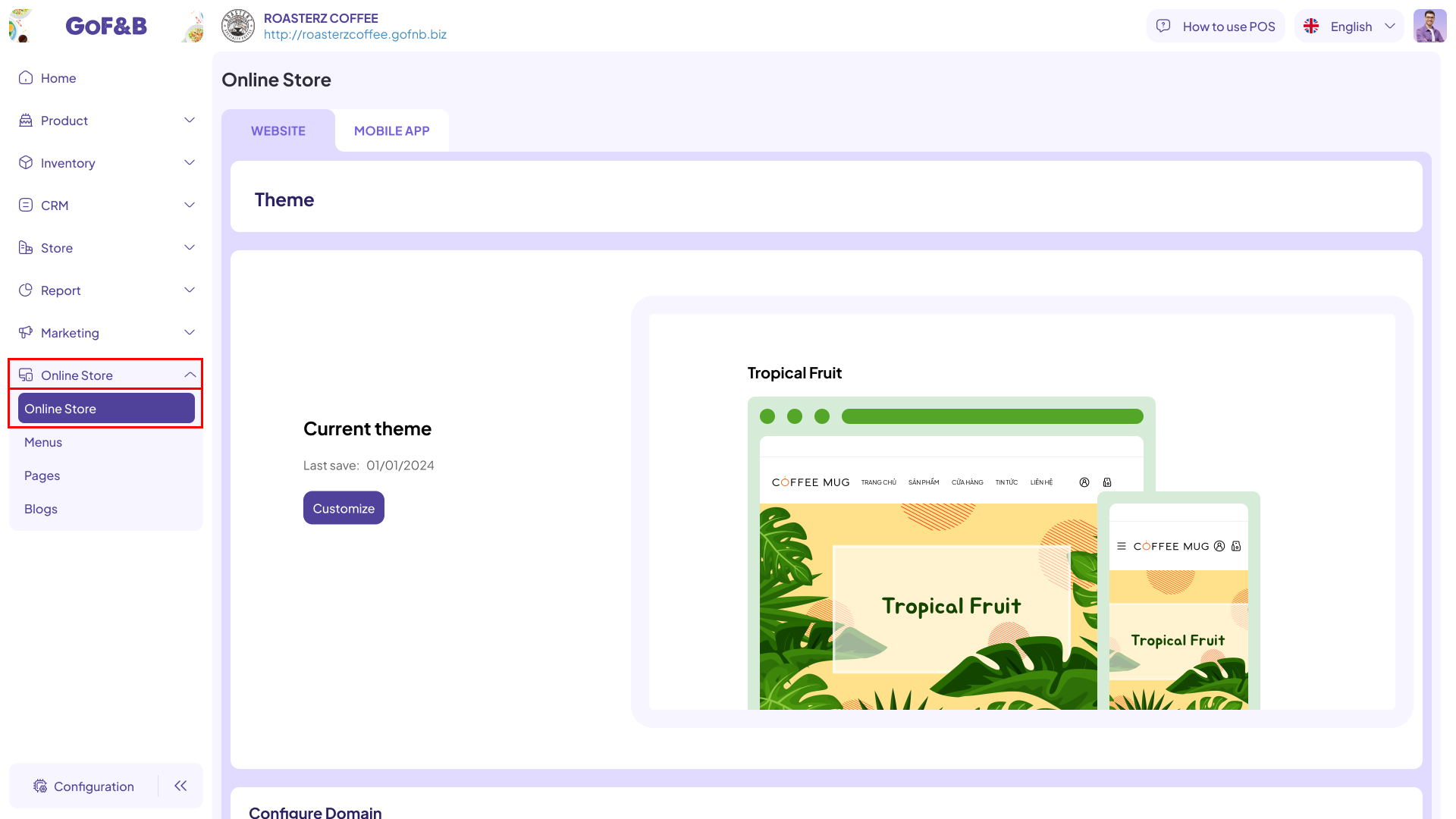
Add new website interface
Step 3: Swipe down to the My theme and select Add theme.
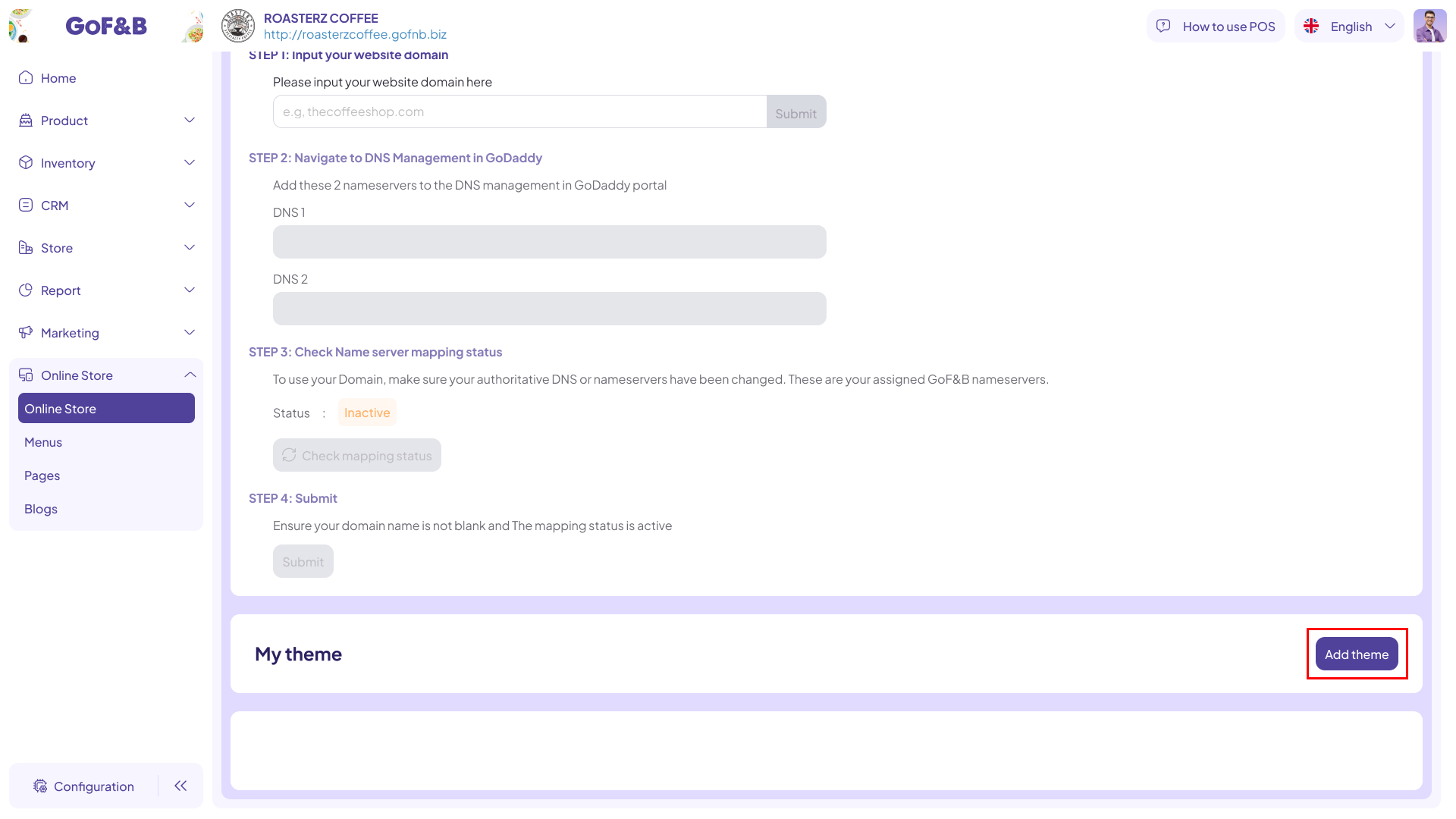
Step 4: In Theme store, select the theme you want to add.
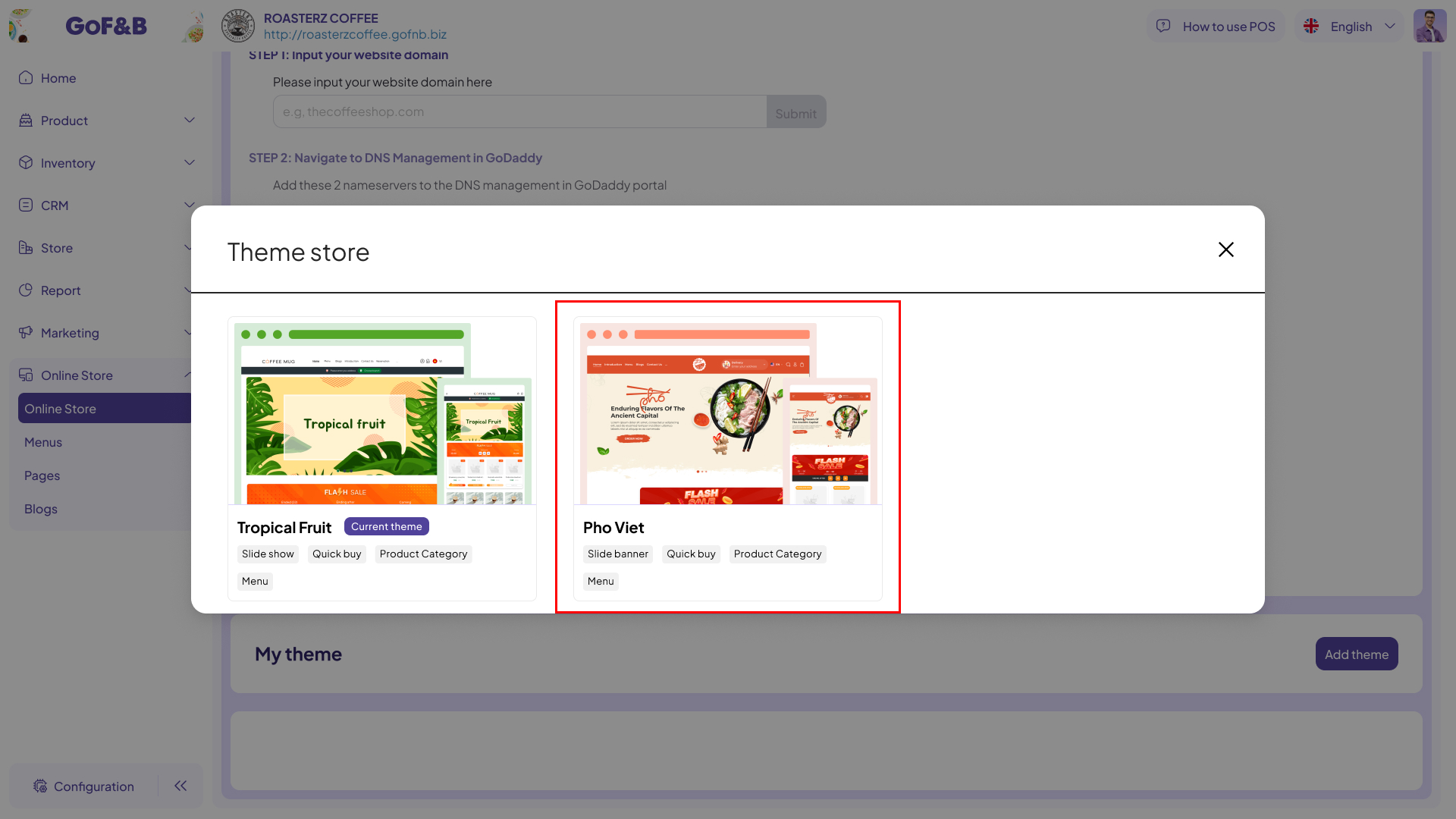
Step 5: At Theme details, select Apply to add a new theme successfully.
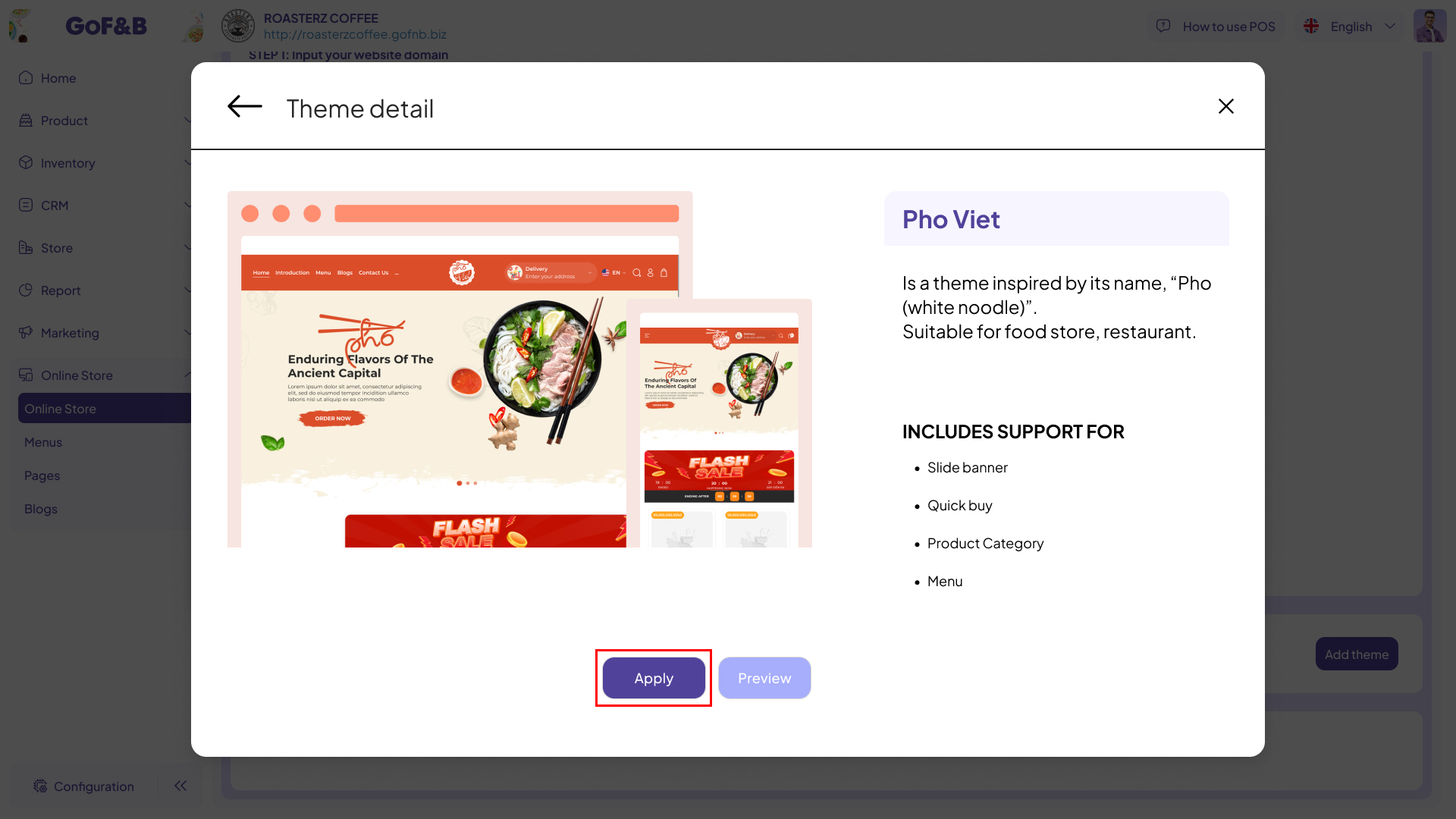
Delete website interface
Step 6: Go back to the My theme and select the Delete button to the right of the topic you want to remove.
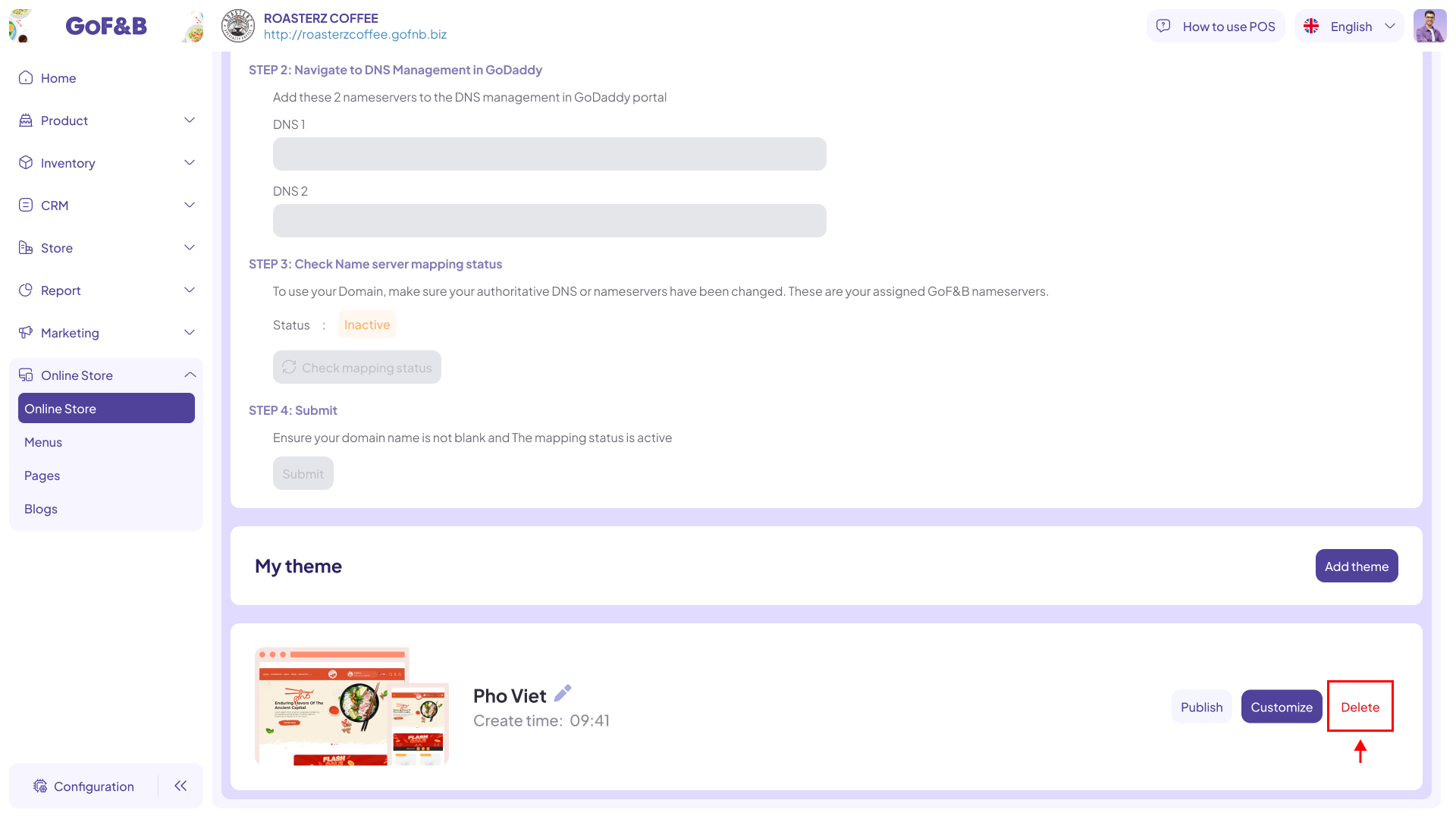
Step 7: Then the Confirm delete window appears, click Delete is done.
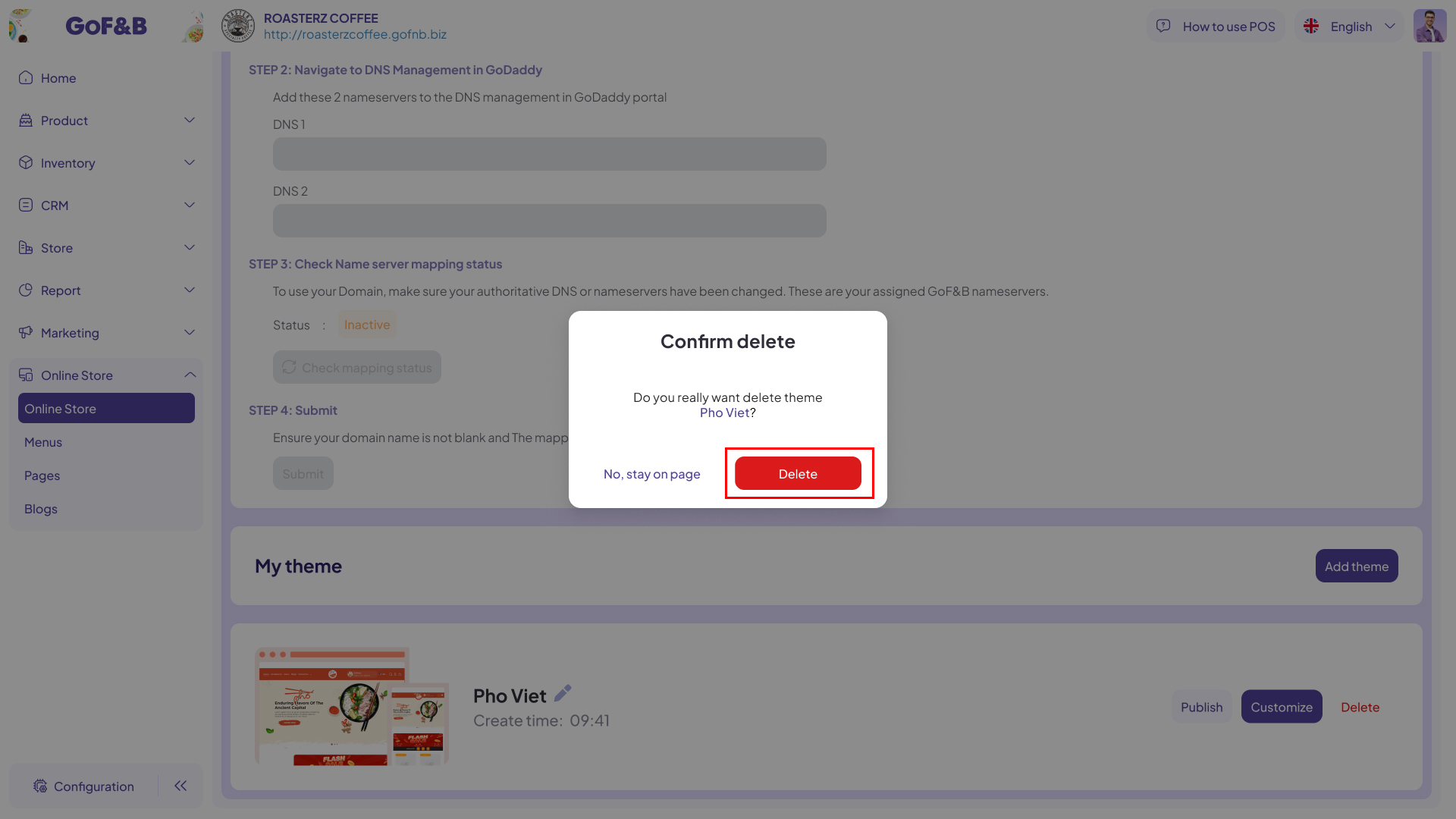
This article guides you on how to add and remove website interfaces. If you have any other questions or related inquiries, please contact our Customer Service team via email at [email protected].

