Add and manage surcharges for restaurant/diner
Surcharges are fees applied on holidays or in specific circumstances. You can create and manage all surcharges in the GoF&B system
Step-by-step guide:
Step 1: Go to the GoF&B admin page (https://admin.gofnb.biz/login).
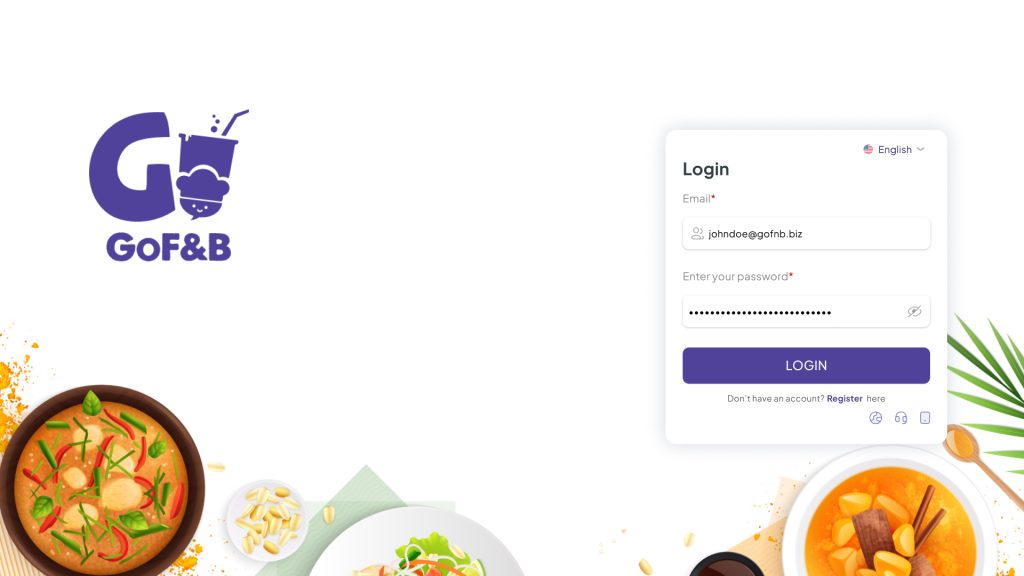
Step 2: In the admin page, go to the Store, click Fee and tax, select the FEE.

Step 3: At Fee Management interface, click Add new.
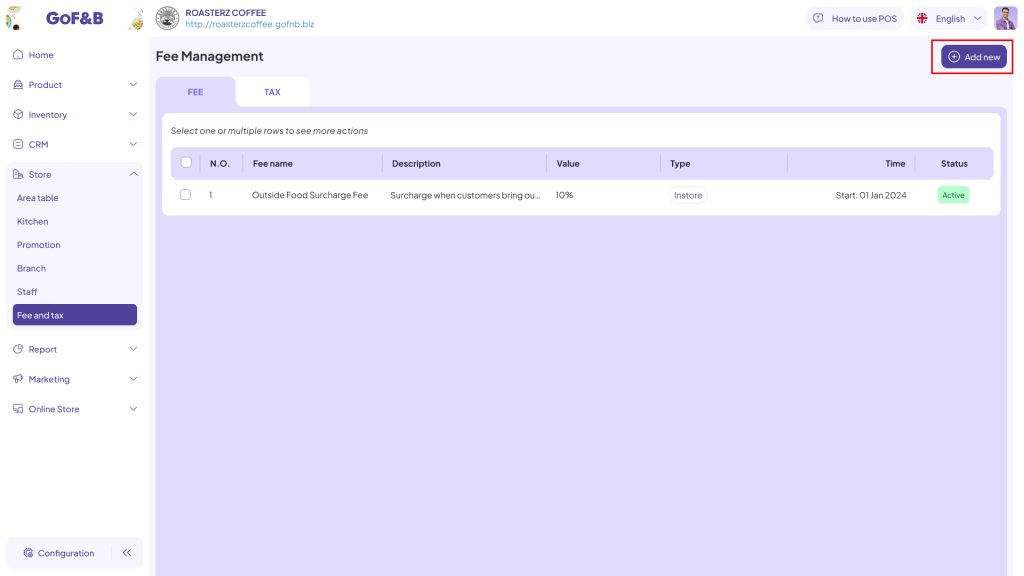
Step 4: Complete the information in the Add New Fee including:
- Name.
- Value.
- Start Date.
- End Date.
- Serving Type (Instore, Delivery, Take Away, PickUp).
- Branch.
- Description.
And select Add new.
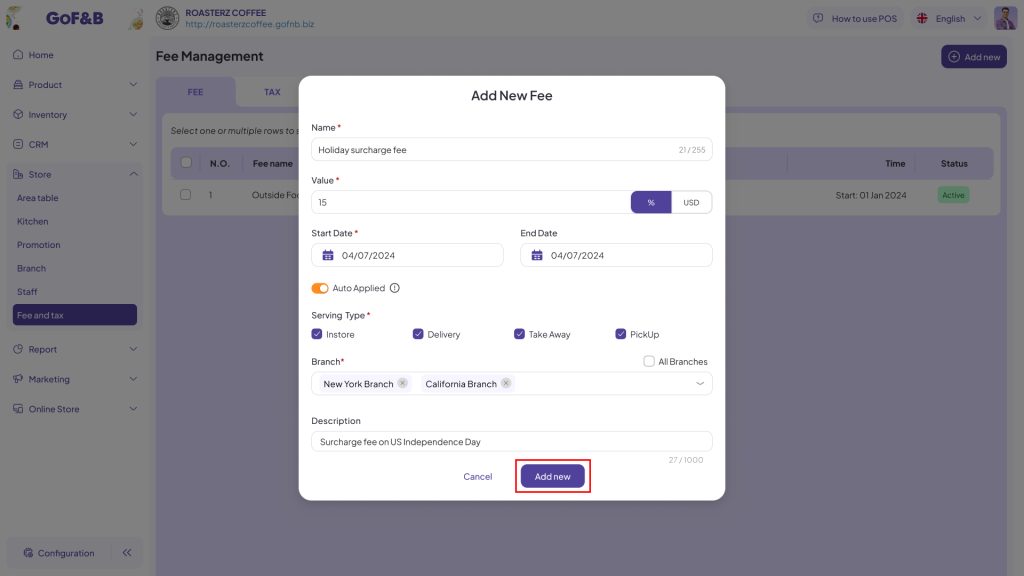
Step 5: After adding a new fee, you can manage all created fees directly in the Fee Management, with specific information such as: N.O, Fee Name, Description, Value, Type, Time, Status.
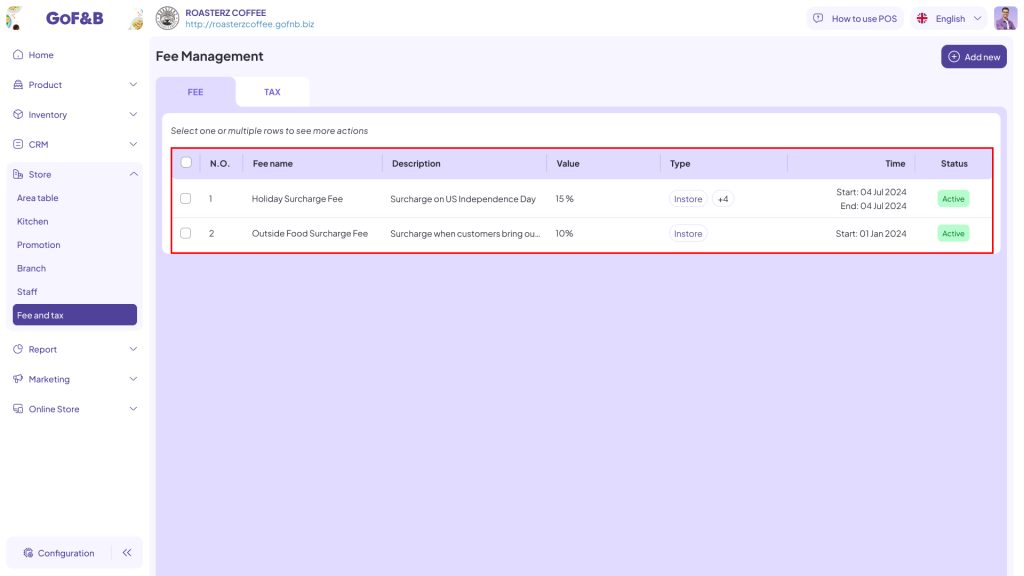
This is how to add and manage surcharges for restaurant/diner. If you have any other questions or related inquiries, please contact our Customer Service team via email at [email protected].

