Activate and connect your personal payment method
Linking personal payment methods will make dining at the restaurant/diner more enjoyable and convenient for customers.
Step-by-step guide:
Step 1: Go to the GoF&B admin page (https://admin.gofnb.biz/login).
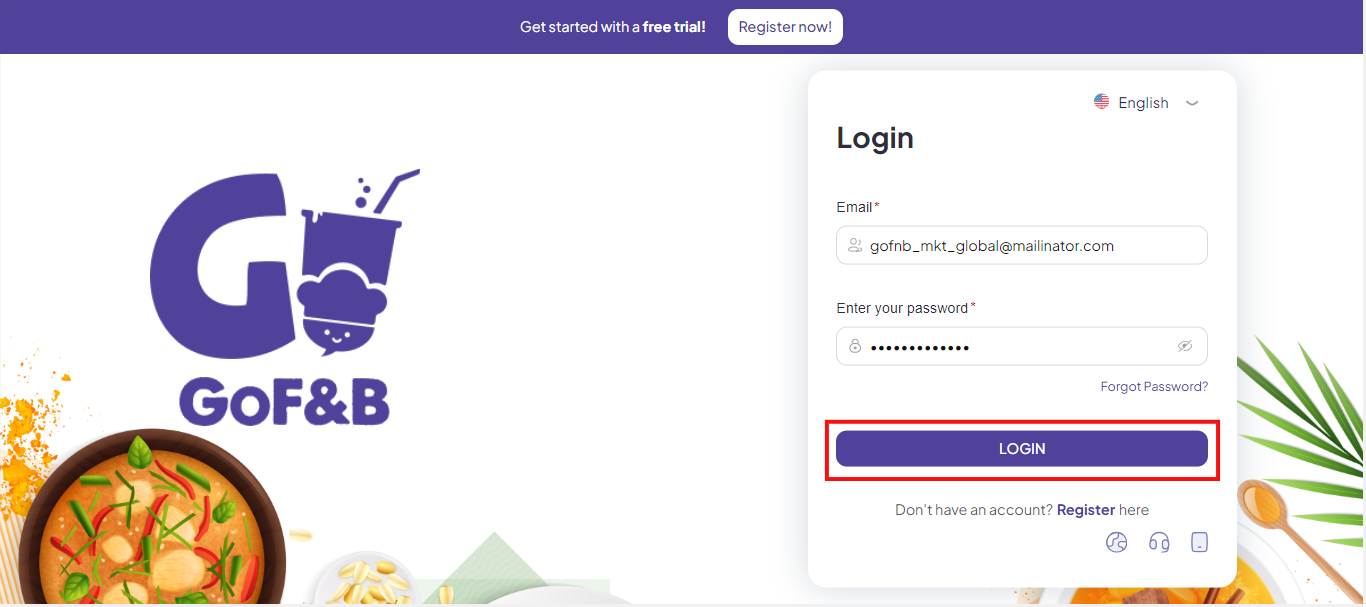
Step 2: Go to Configuration and select PAYMENT.
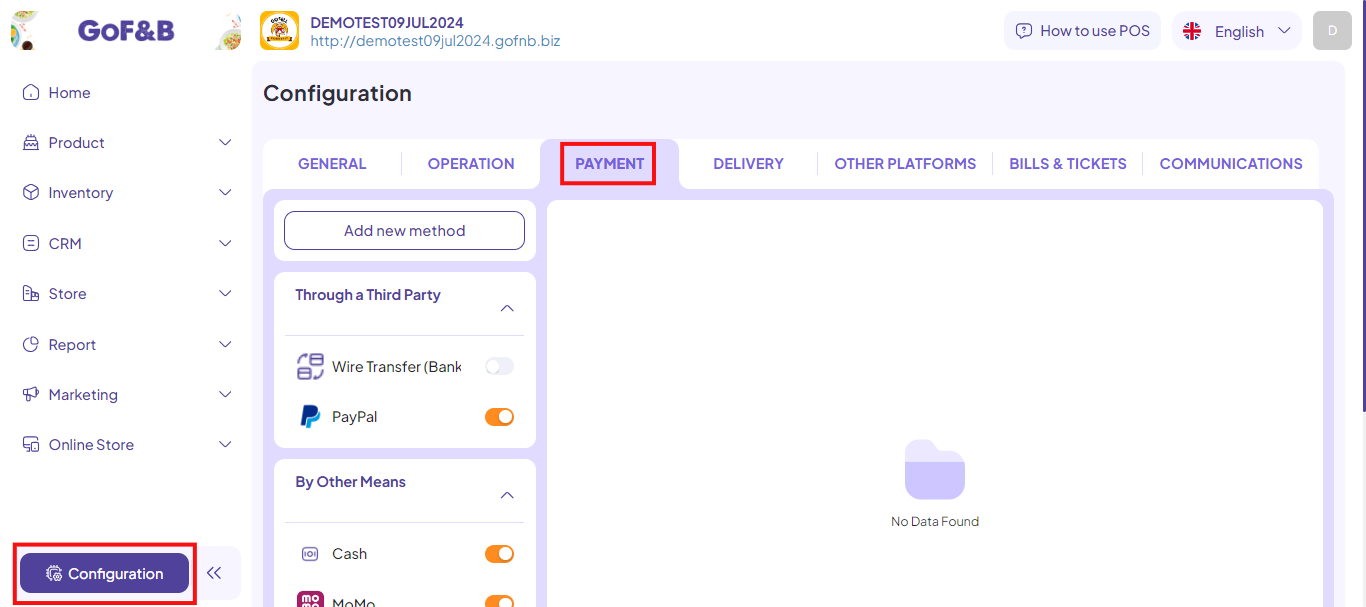
Step 3: At the PAYMENT, select Add new method.
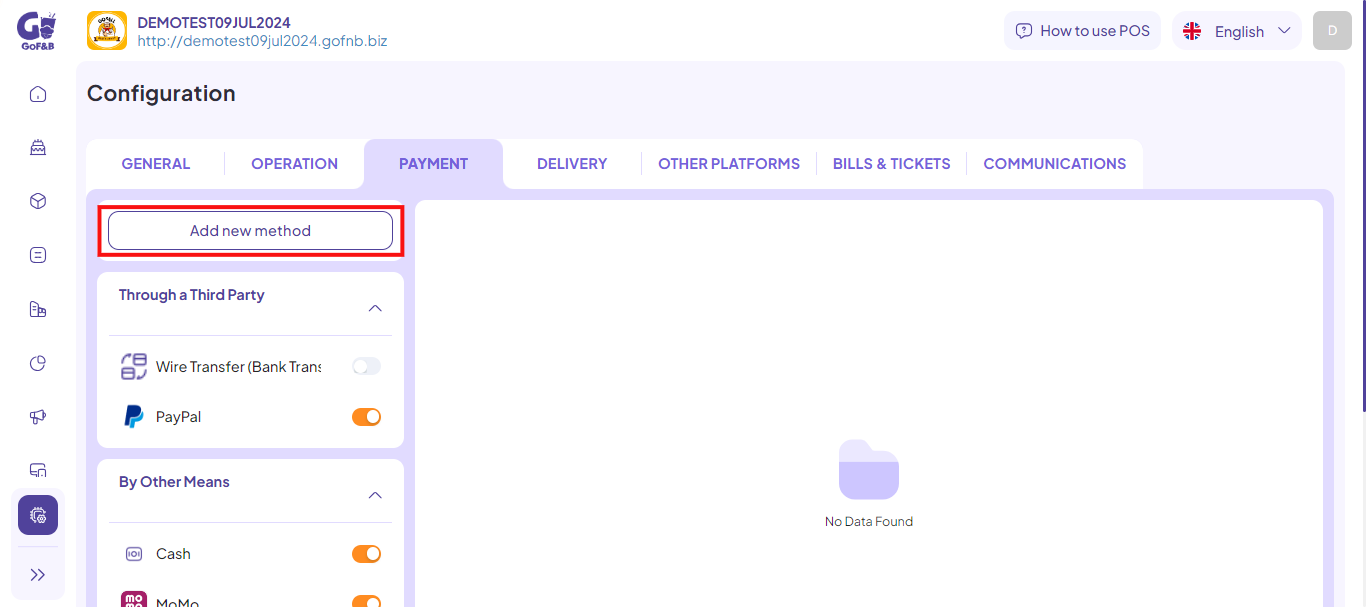
Step 4: Fill in the New Payment Method including Name and Logo, then select Add to confirm.
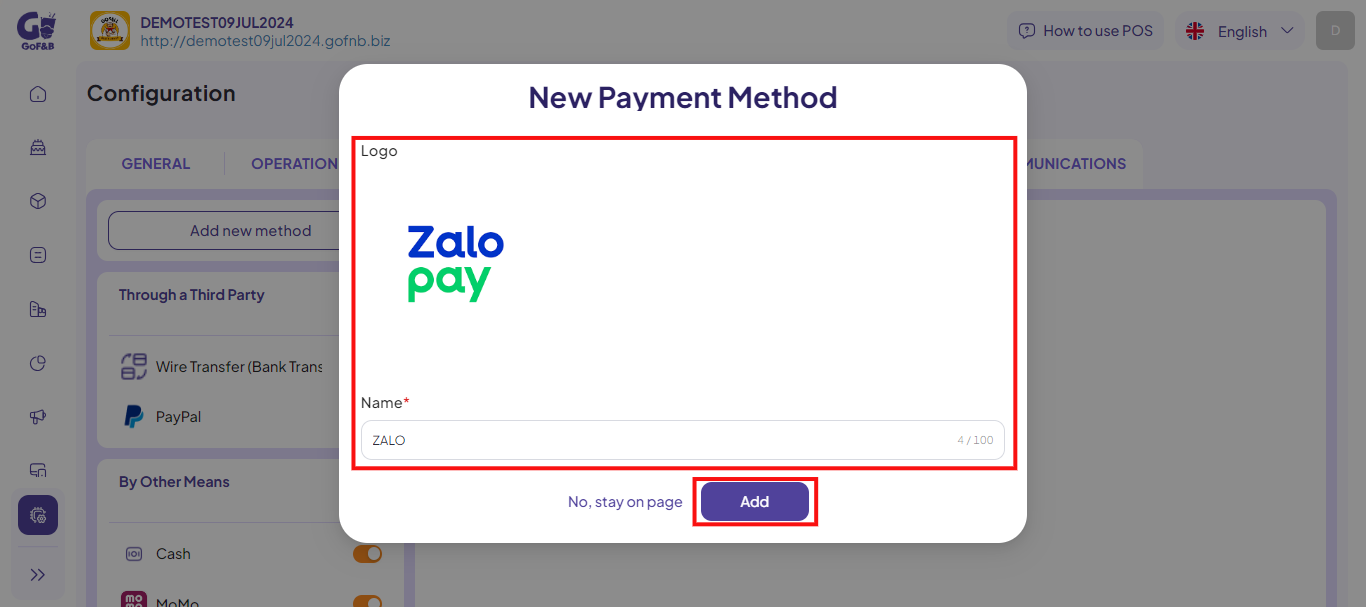 Step 5: Back in the PAYMENT configuration, in By Other Means, pick the method of payment you want to use and make it active.
Step 5: Back in the PAYMENT configuration, in By Other Means, pick the method of payment you want to use and make it active.
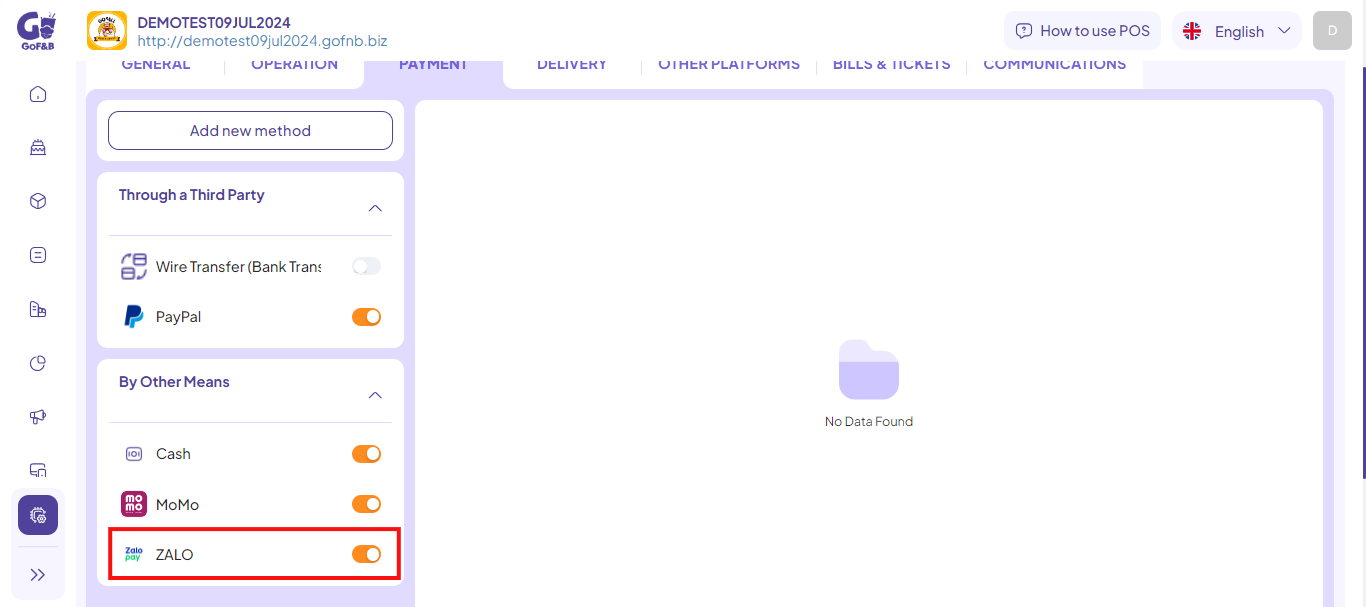
So you know how to activate and connect your personal payment method? If you have any other questions or related inquiries, please contact our customer service team via email at [email protected].

