Add Facebook Messenger to the website
You can easily add the Facebook Messenger logo to your GoF&B website, providing customers with a convenient way to reach out for consultations or to get answers to any inquiries they may have, enhancing their overall experience.
Step-by-step guide:
Step 1: Go to the GoF&B admin page (https://admin.gofnb.biz/login).
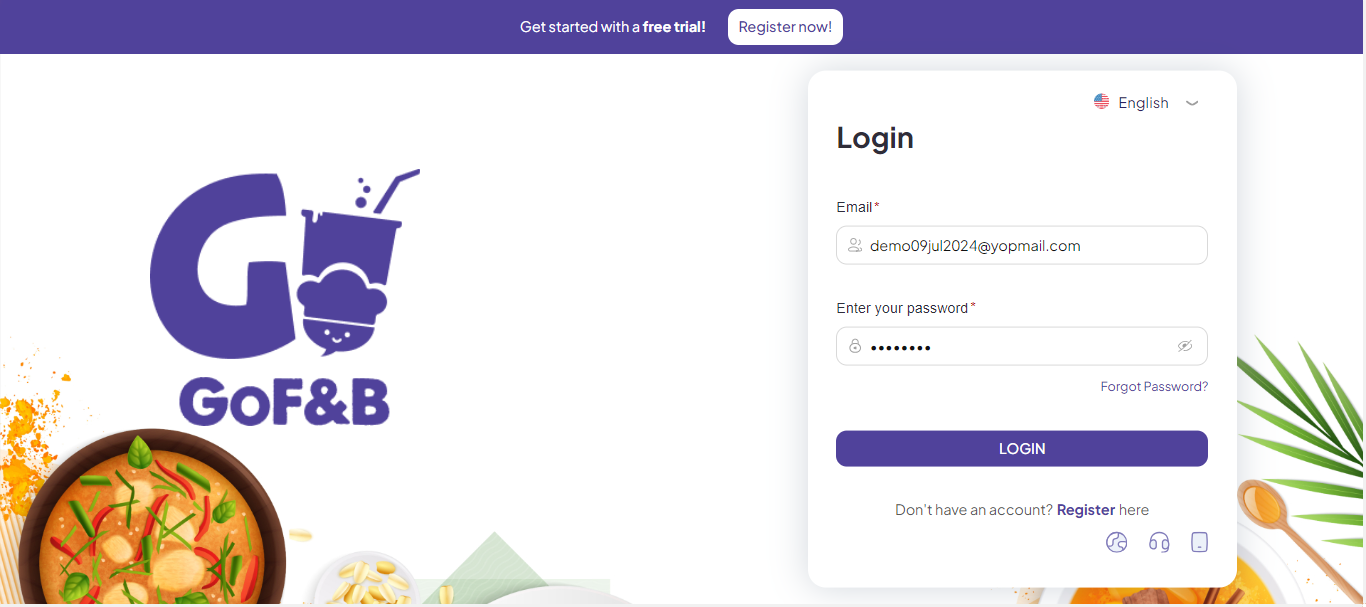
Step 2: Click Online Store, select Advanced Settings.
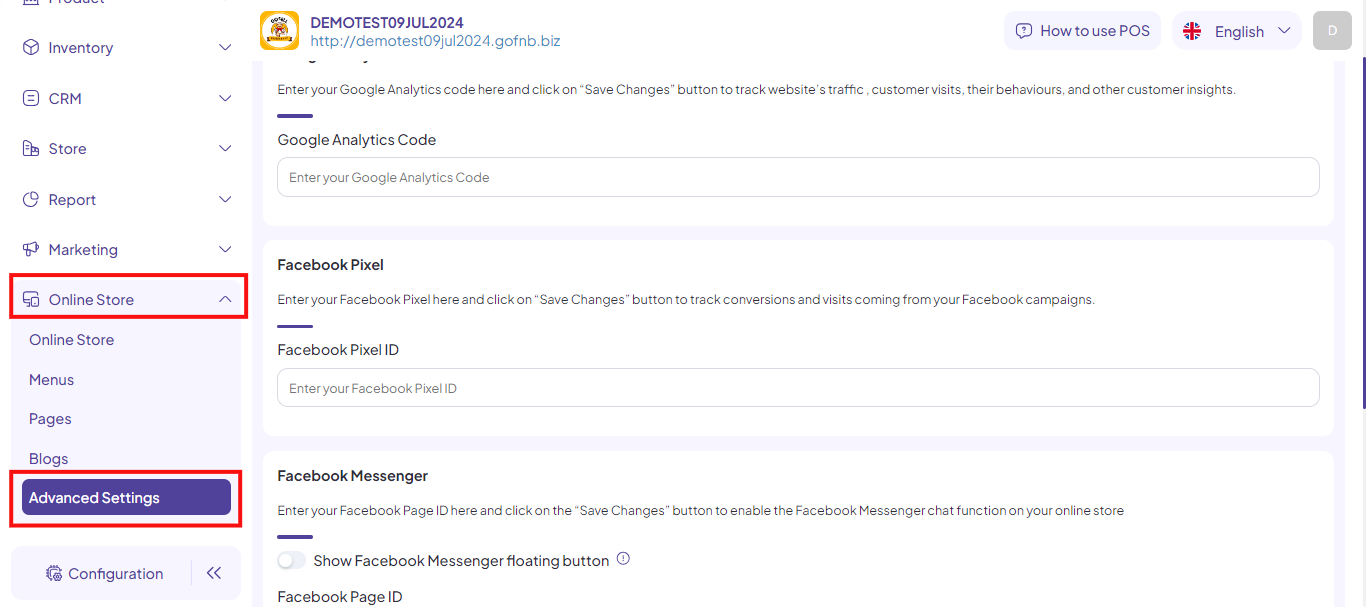
Step 3: Scroll down to the Facebook Messenger section, enable the option to Show Facebook Messenger floating button on the website and enter the Facebook Page ID.
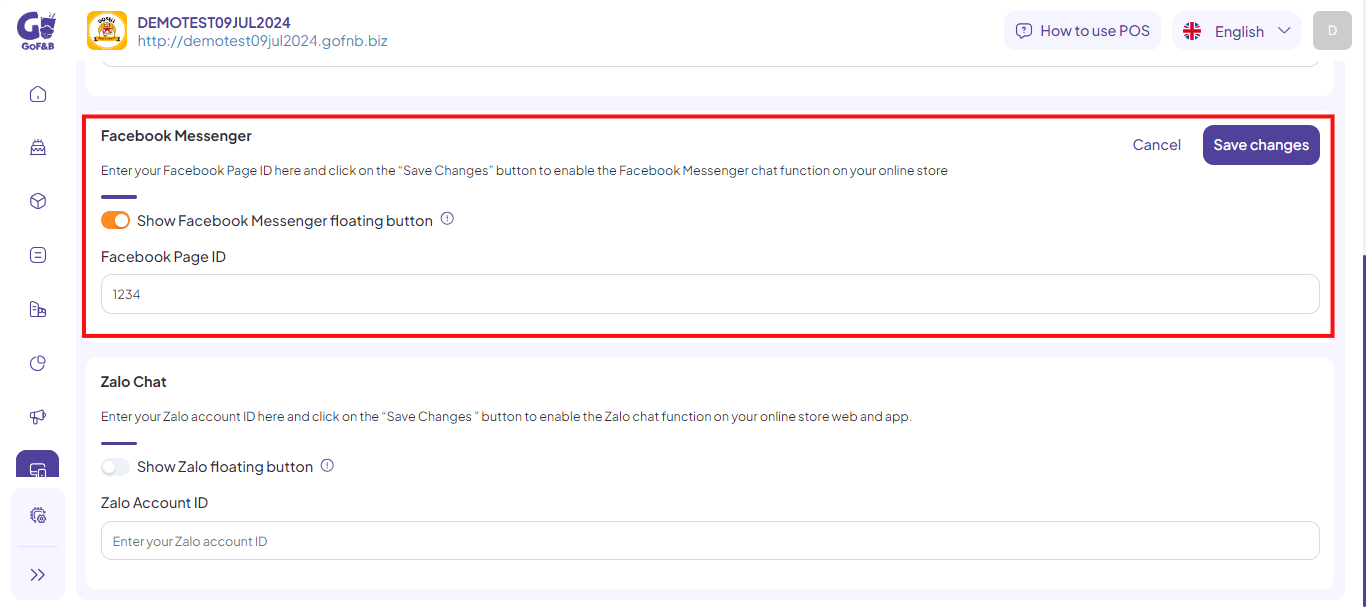
Step 4: Select Save Changes to finish.
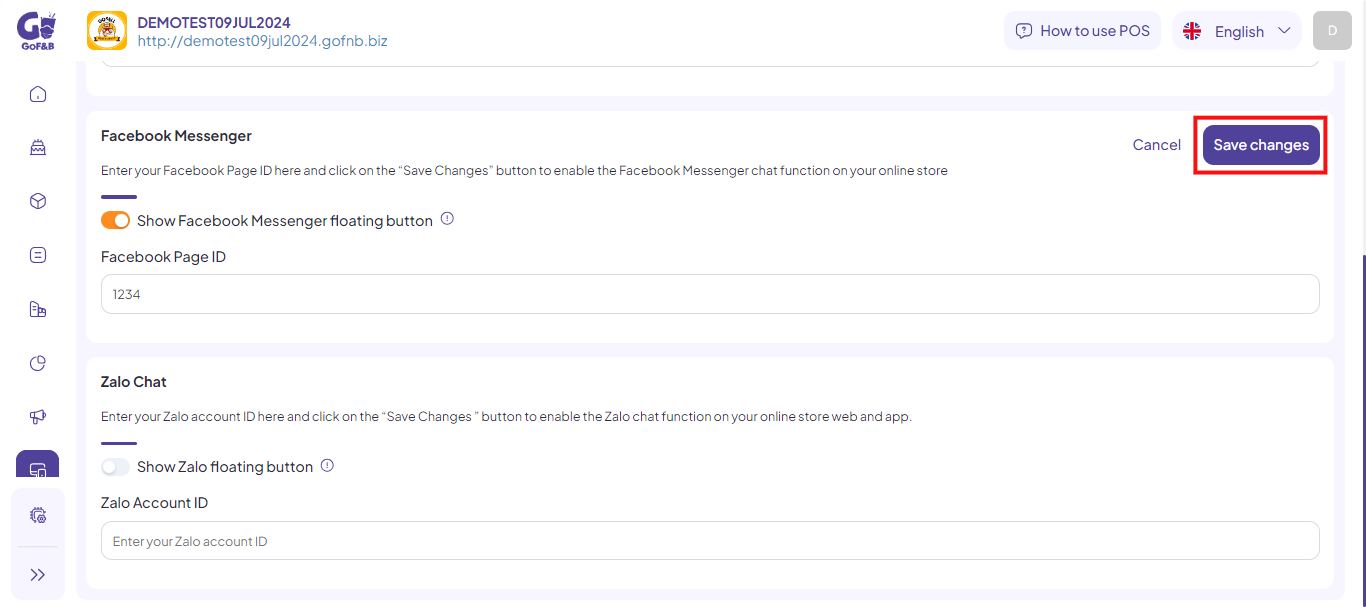
This is how to add Facebook Messenger to the website. If you have any other questions or related inquiries, please contact our customer service team via email at [email protected].

