Import the update stock request via Excel file
For even greater flexibility in submitting stock requests, you can use an Excel file to easily and efficiently upload your requests to the GoF&B system. This method ensures quick processing, reduces errors, and streamlines inventory management.
Step-by-step guide:
Step 1: Go to the GoF&B admin page (https://admin.gofnb.biz/login).
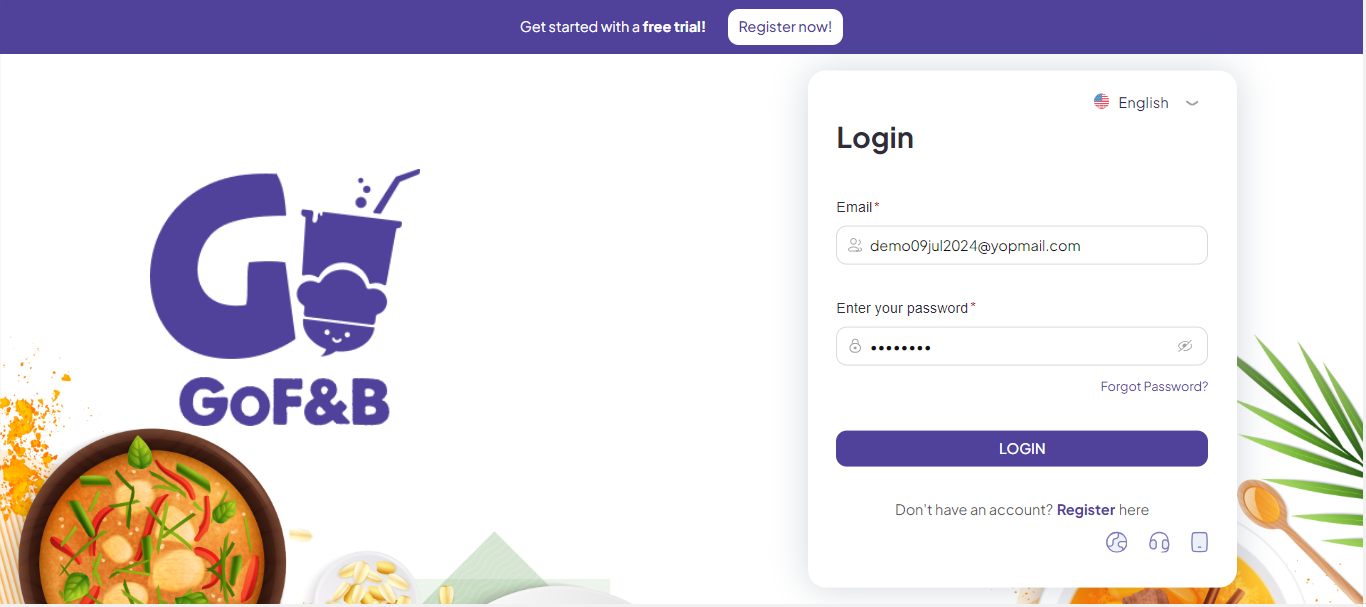
Step 2: At the admin page, go to the Inventory, select Inventory Control.
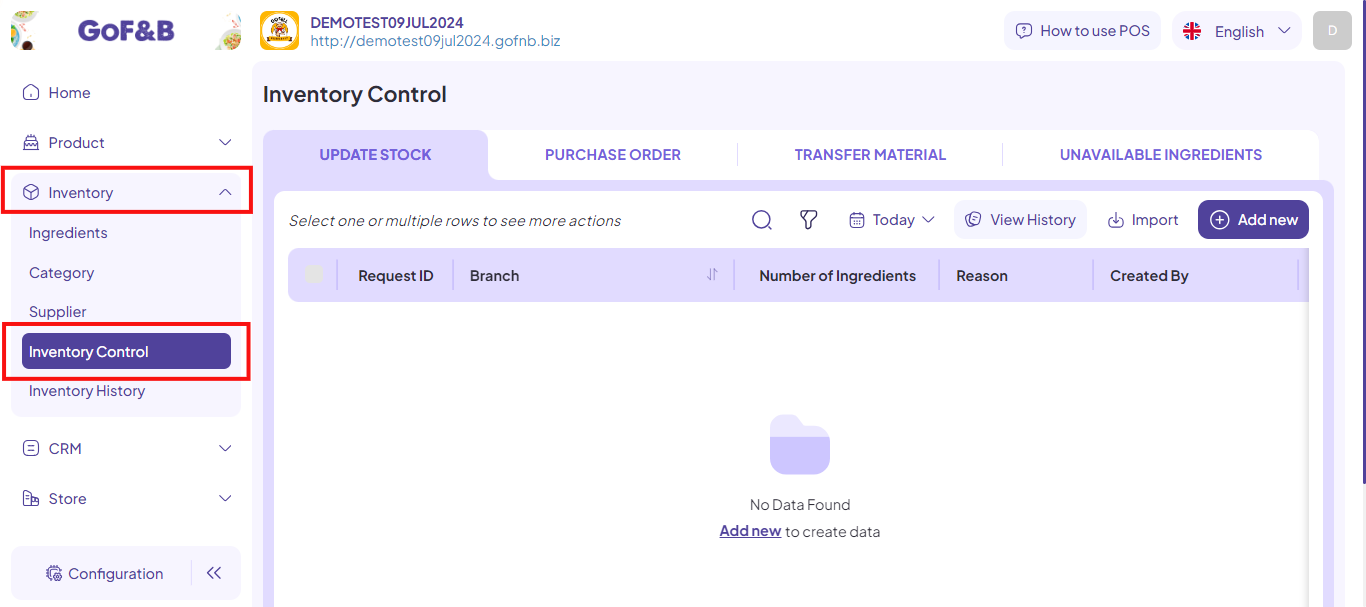
Step 3: Click Update stock, select Import.
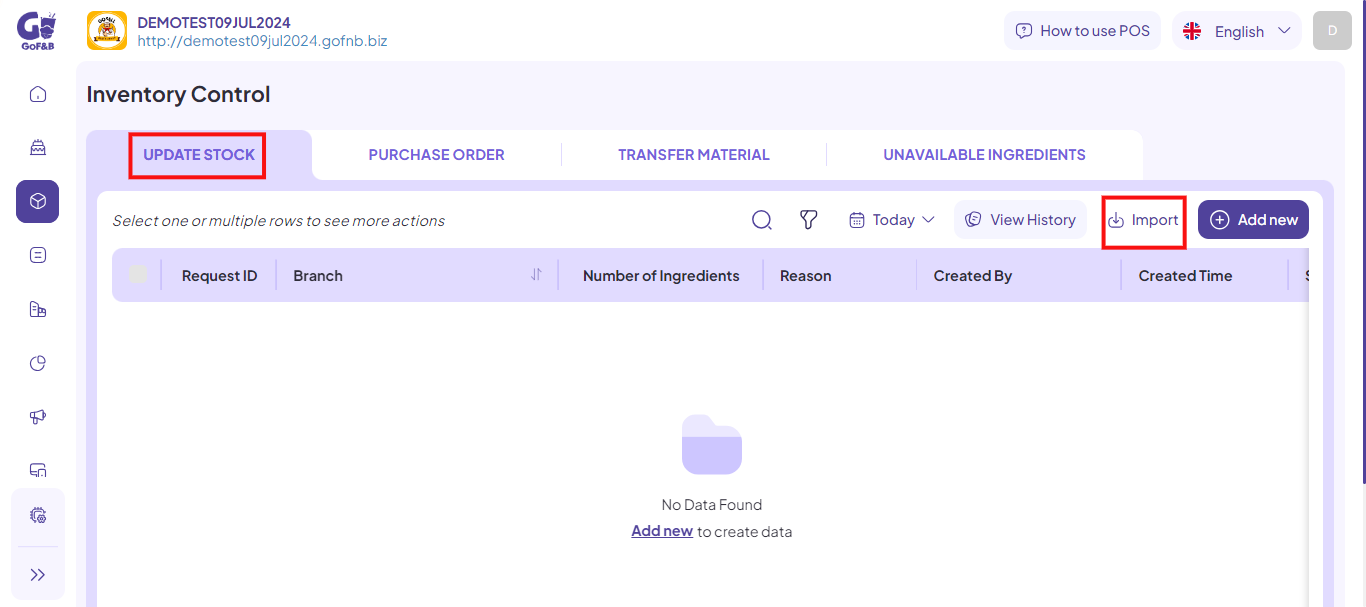
Step 4: Click to download the sample file at the Here button.
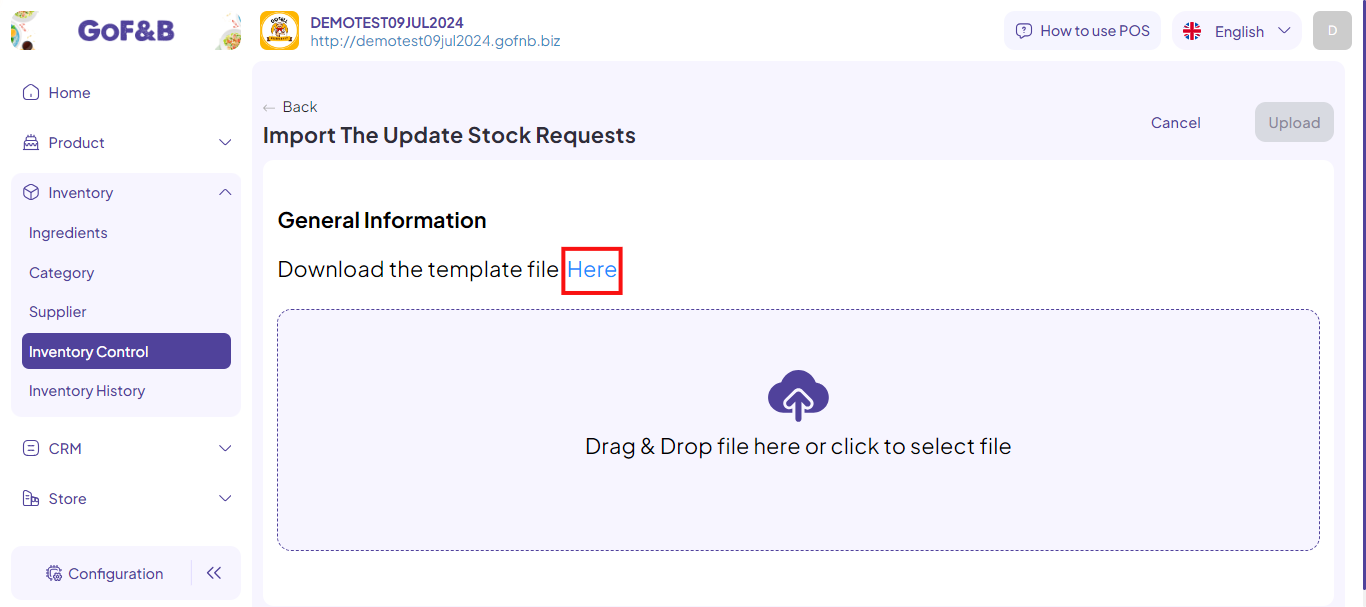
Step 5: Open the downloaded sample file and enter the stock request information in the following sections:
- Request detail.
- Material.
- Unit.
- Branch.
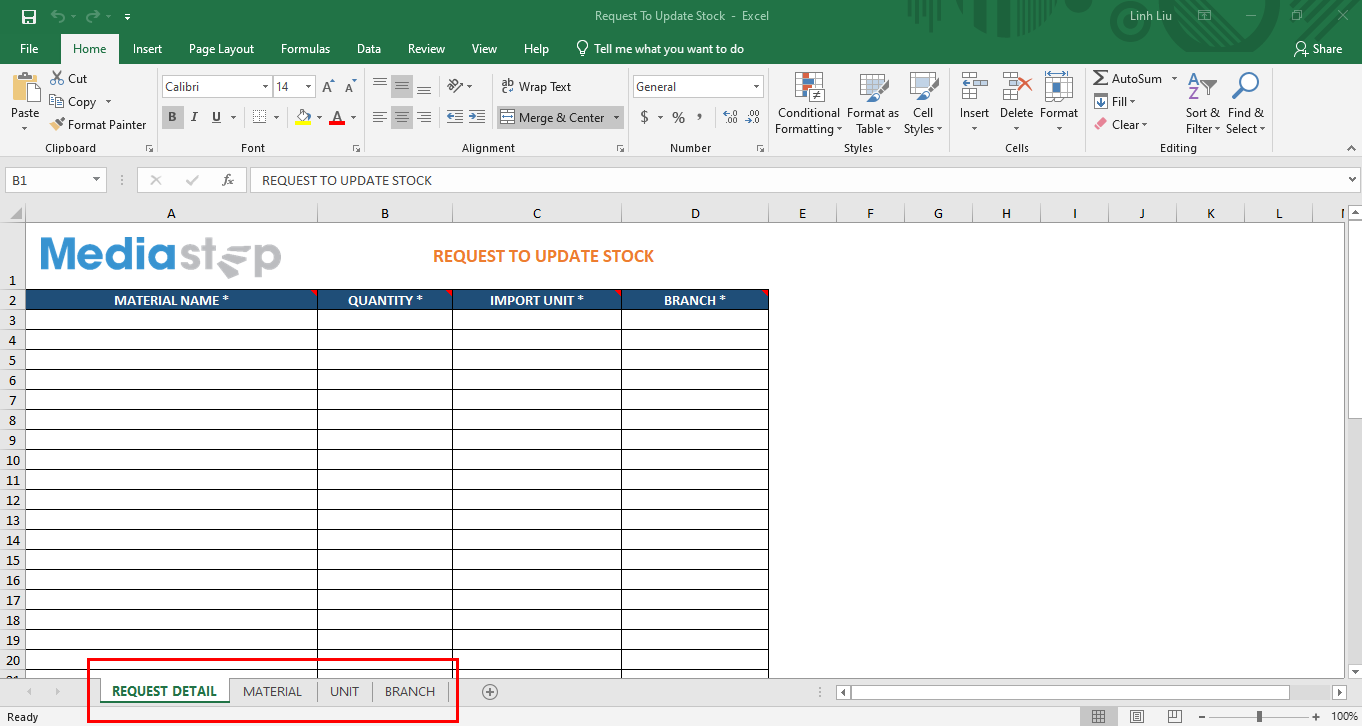
Step 6: Then, click Save to retain the information entered in the Excel file.
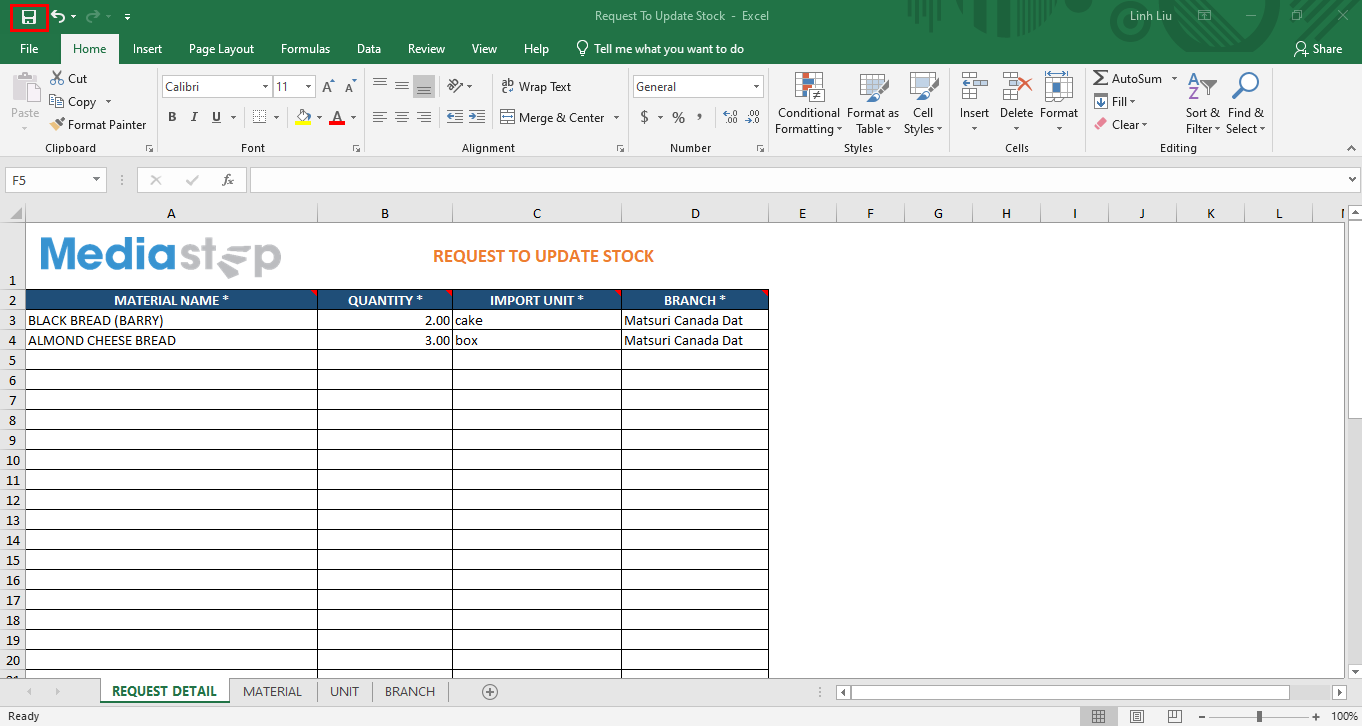
Step 7: Return to the Import The Update Stock Requests interface, click Drag and Drop file here or click to select the file and upload the recently saved Excel file.
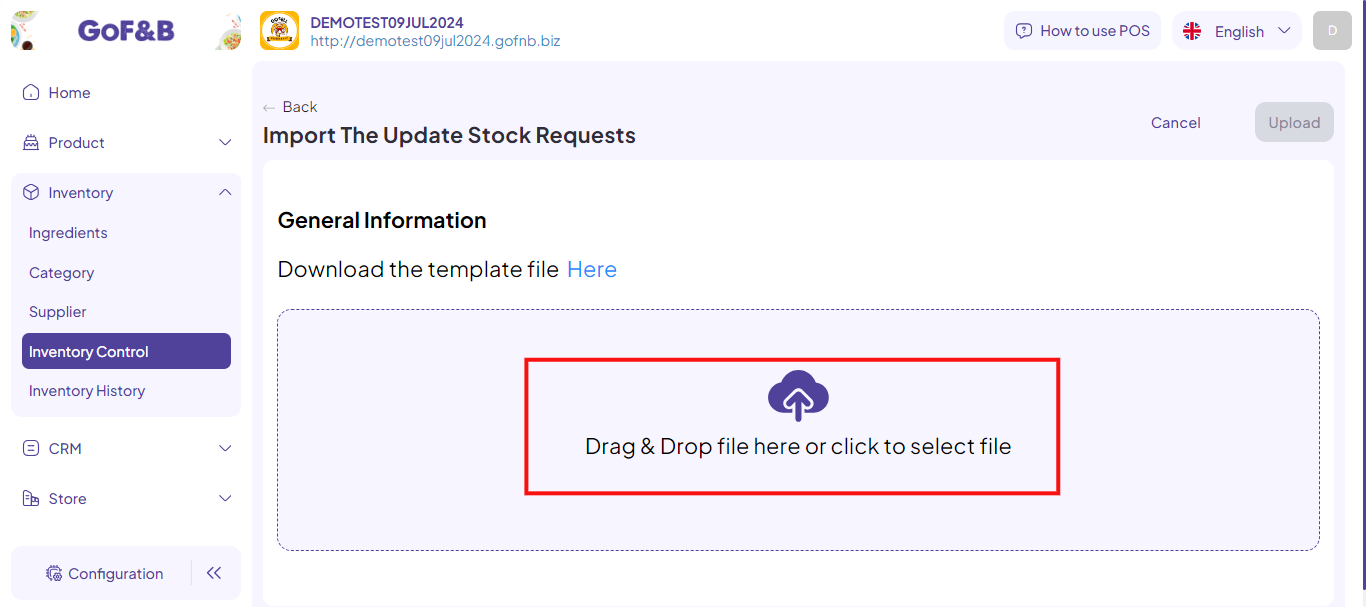
Step 8: Click Upload to finish.
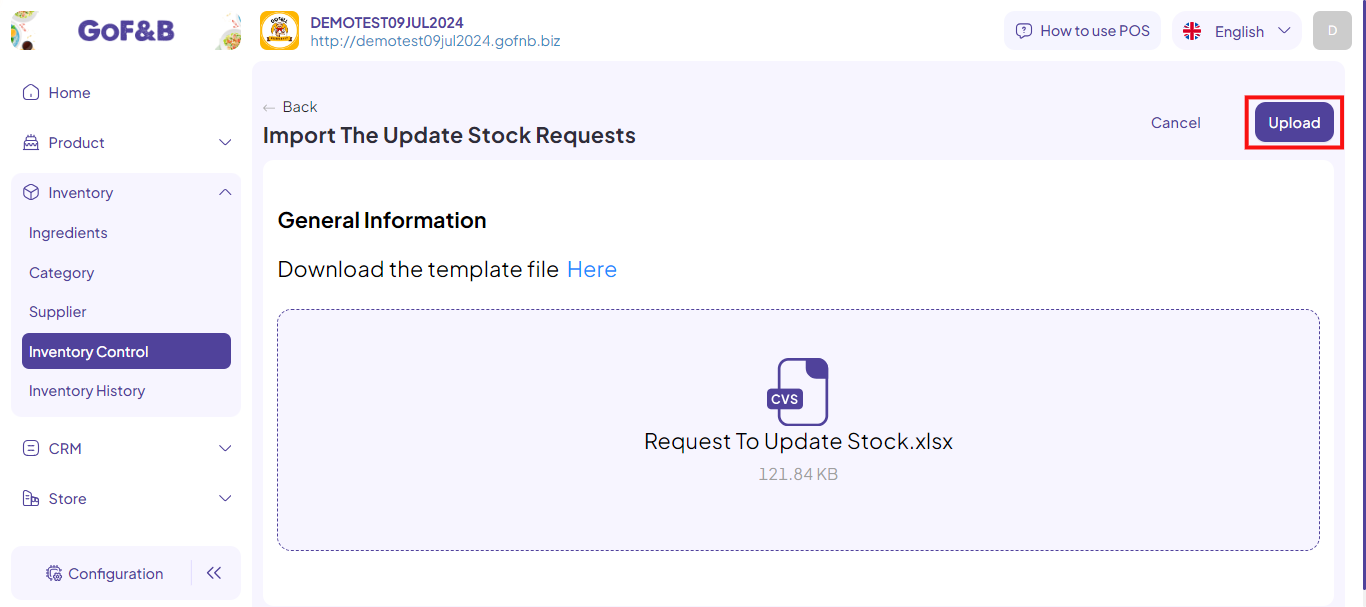
This is how to import the update stock request via Excel file. If you have any other questions or related inquiries, please contact our customer service team via email at [email protected].

