Display the deposit on the receipts
With GoF&B, you can easily display the deposit amount on the sales invoice, helping to minimize risks for the restaurant/diner and enhance payment transparency for customers.
Step-by-step guide:
Step 1: Go to the GoF&B admin page (https://admin.gofnb.biz/login).
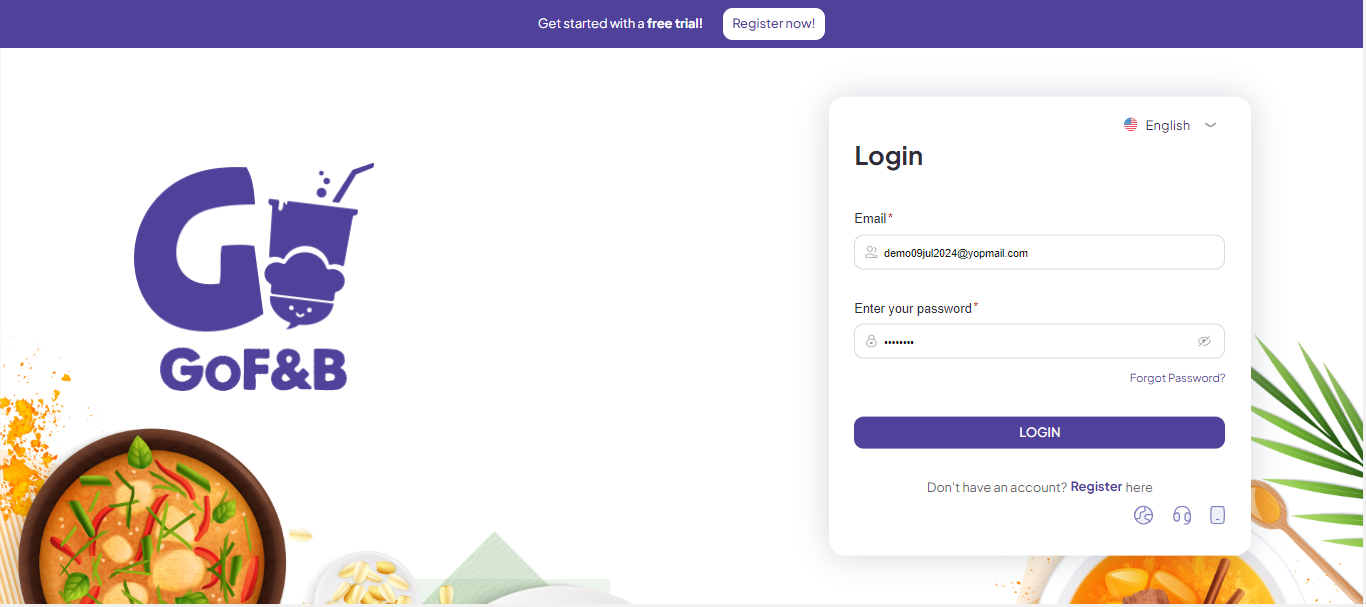
Bước 2: At the admin page, select Configuration, go to BILLS & TICKETS and select Receipts.
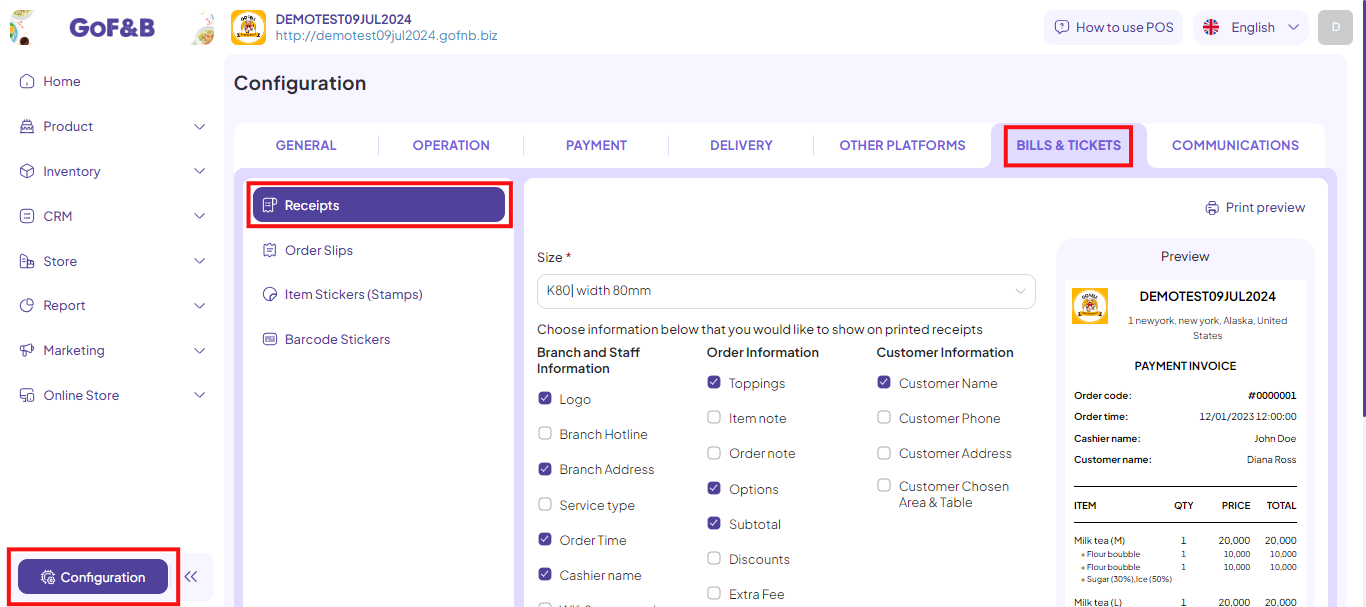
Step 3: Then scroll down to the receipts settings, click on the item Deposit and tap Save Changes to finish.

This is how to display the deposit on the receipts. If you have any other questions or related inquiries, please contact our Customer Service team via email at [email protected].

