Domain configuration settings for your website
A domain is the first impression that a visitor has of an online business and is like the keys to the virtual doors of websites. With GoF&B, you can quickly set up a domain name for your food ordering website.
Step-by-step guideline:
Step 1: Go to the GoF&B admin page (https://admin.gofnb.biz/login).
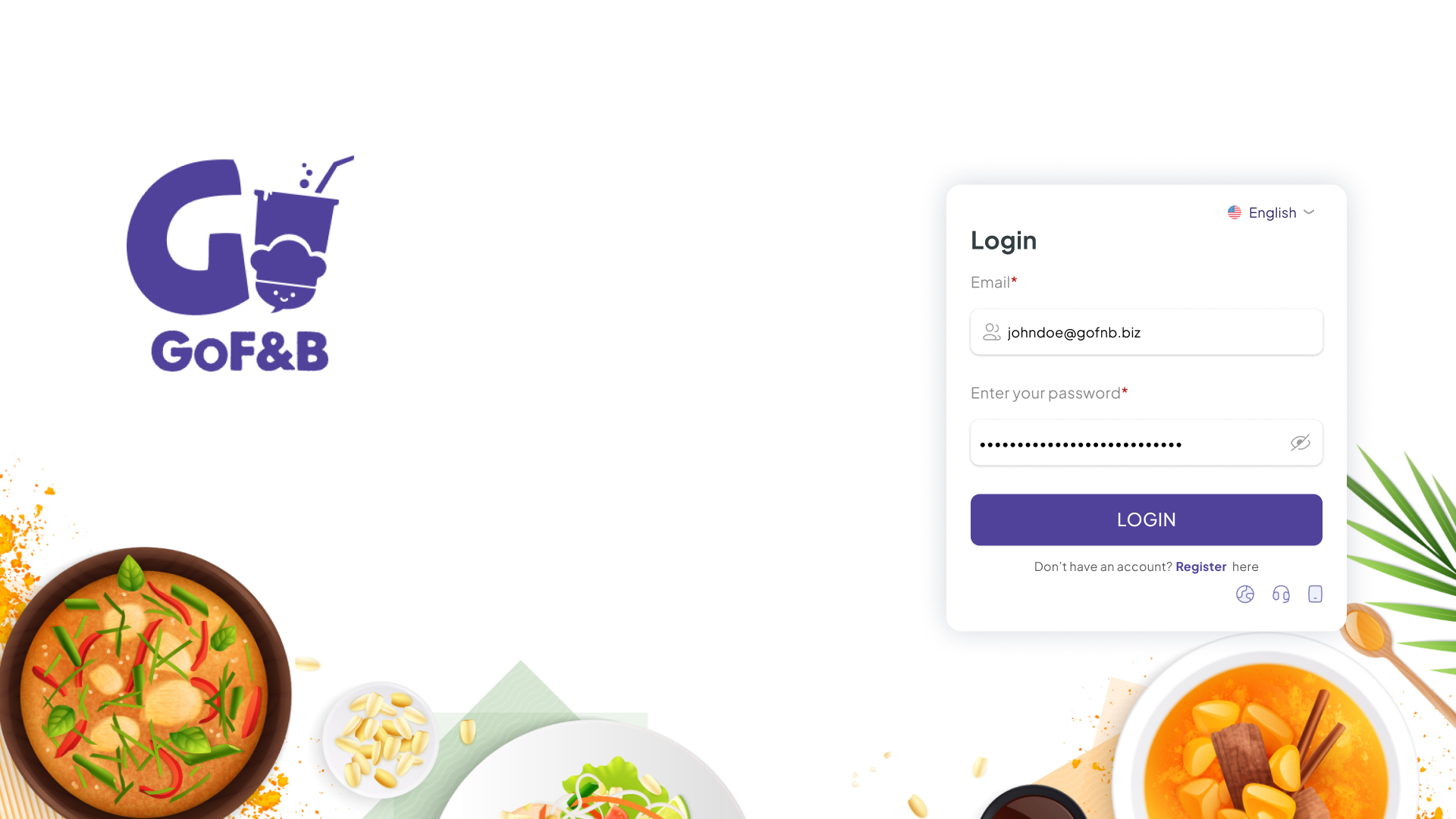
Step 2: In the admin page, select Online Store, click the Online Store.
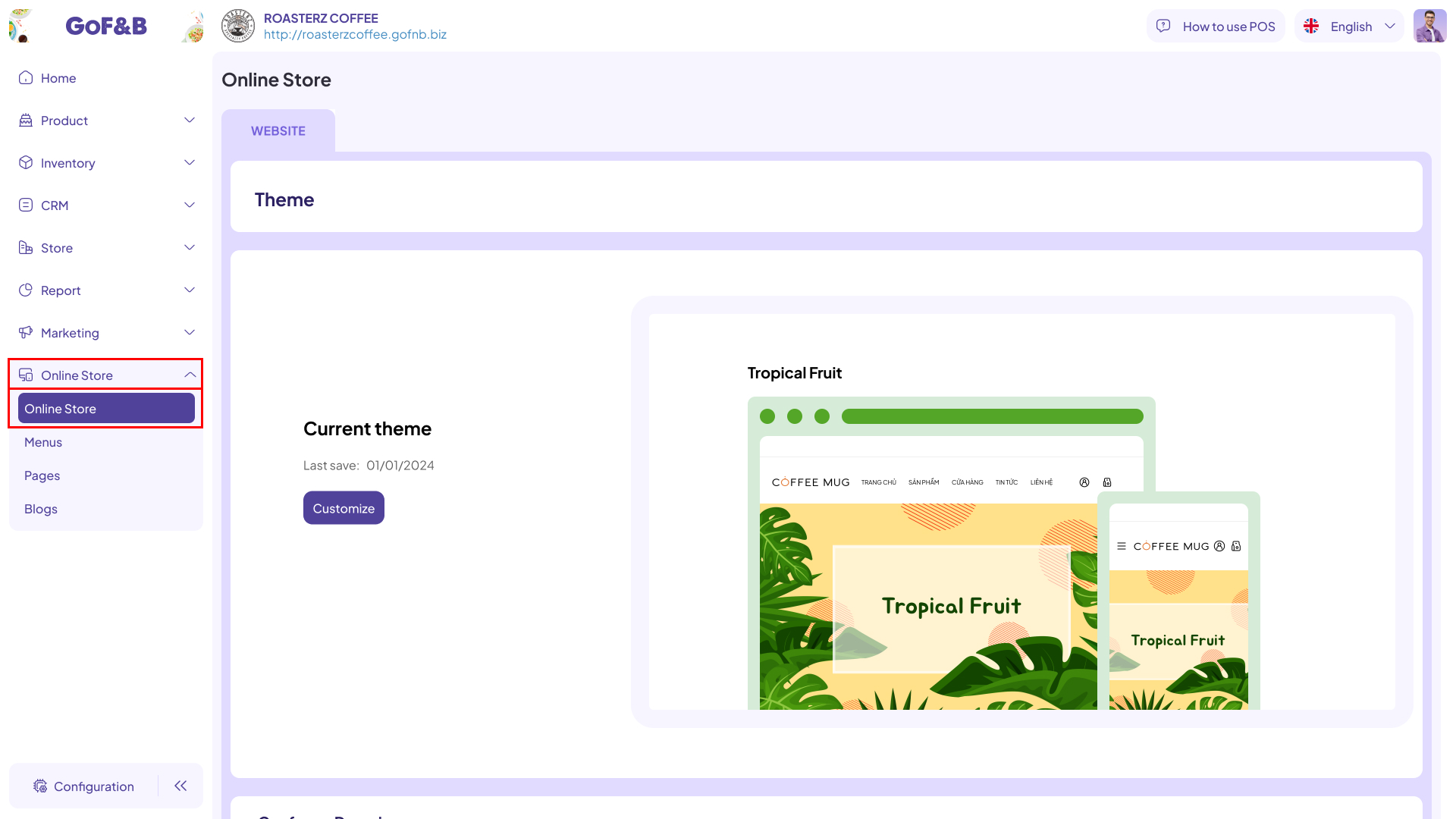
Step 3: In the Online Store, select WEBSITE.
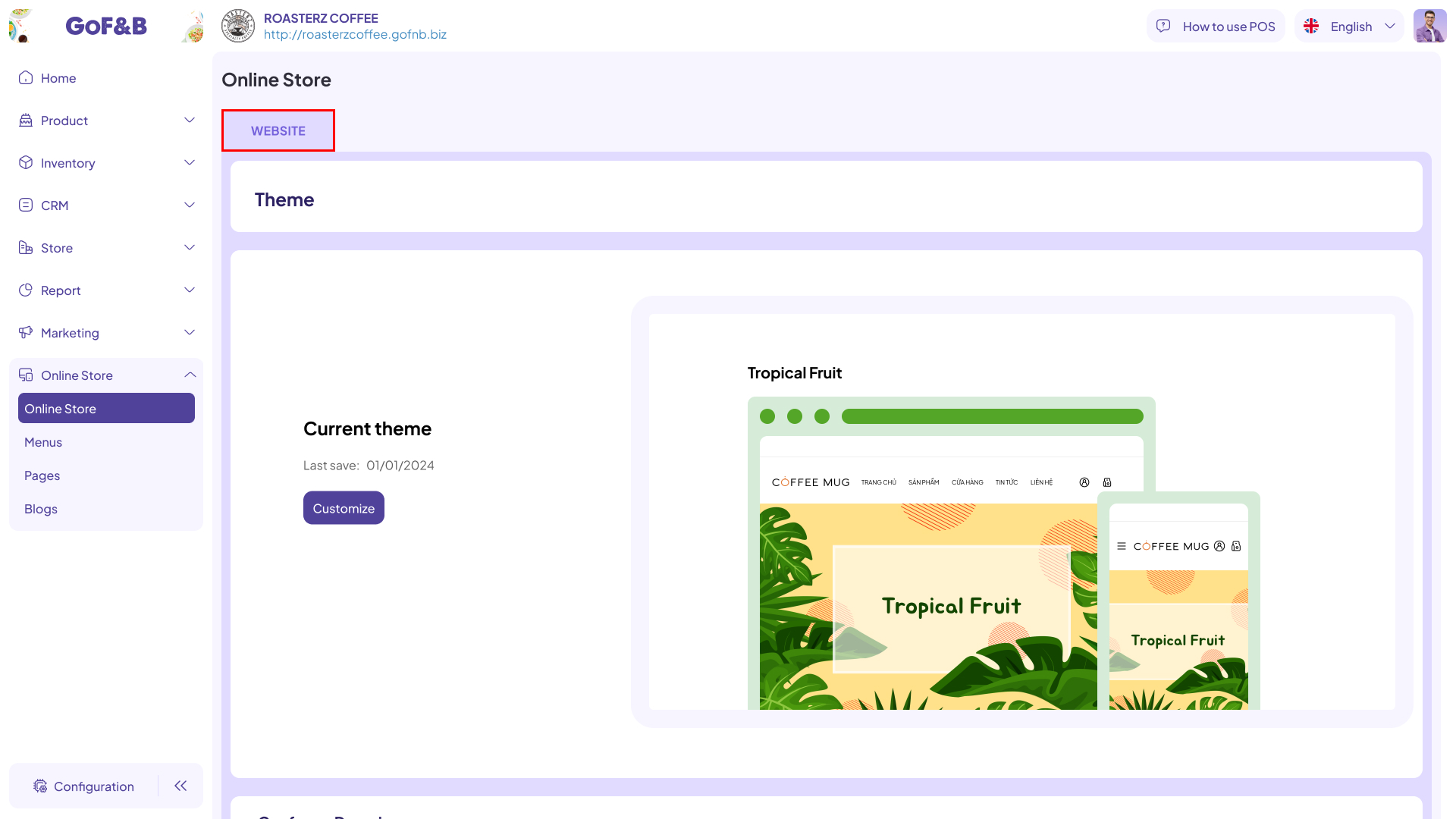
Step 4: Scroll down to the Configure Domain, complete the information fields in specific steps such as:
- Step 1: Input your website domain.
- Step 2: Navigate to DNS Management in GoDaddy.
- Step 3: Check Name server mapping status.
- Step 4: Submit.
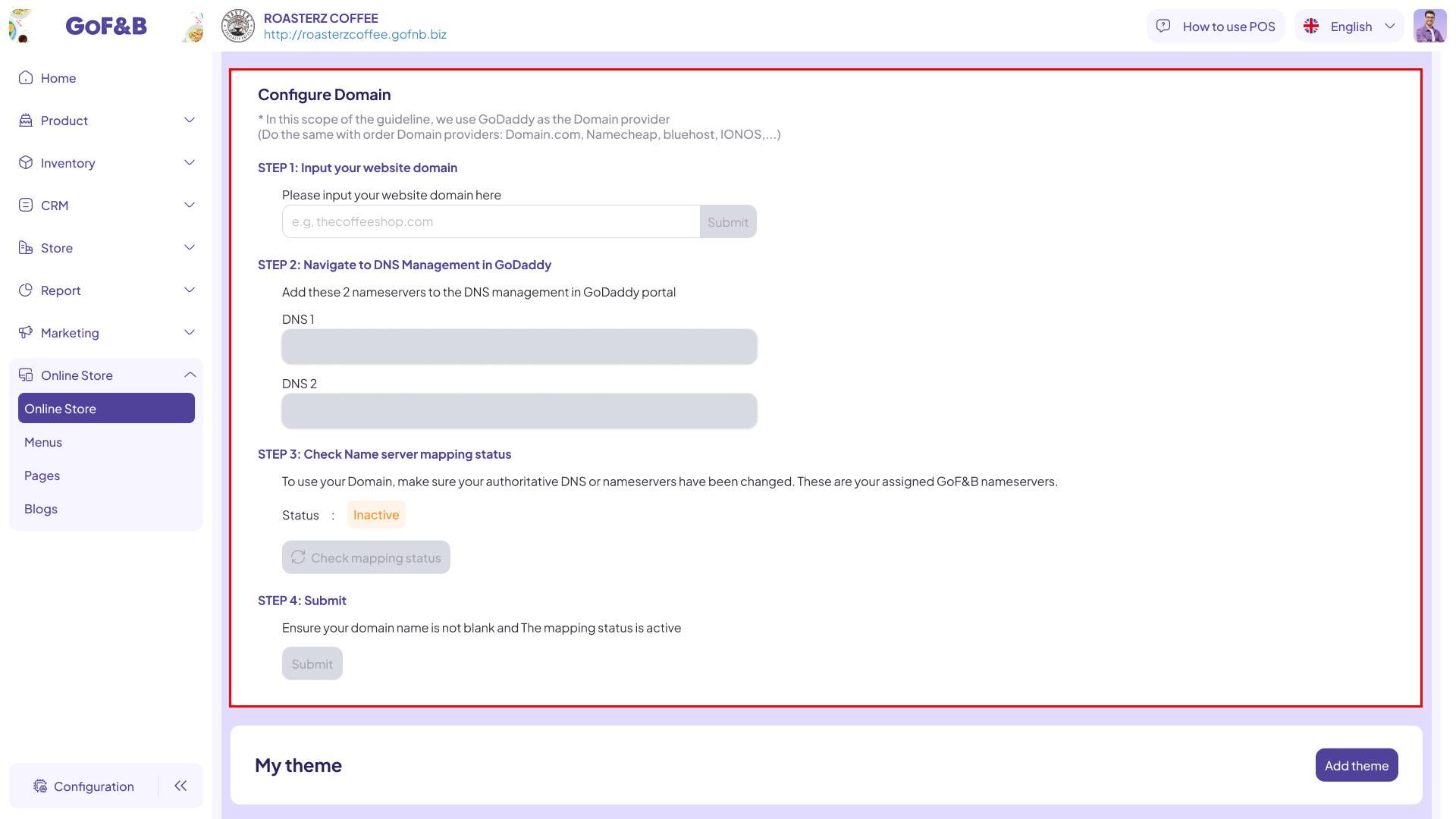
Step 5: Select Submit to finish.
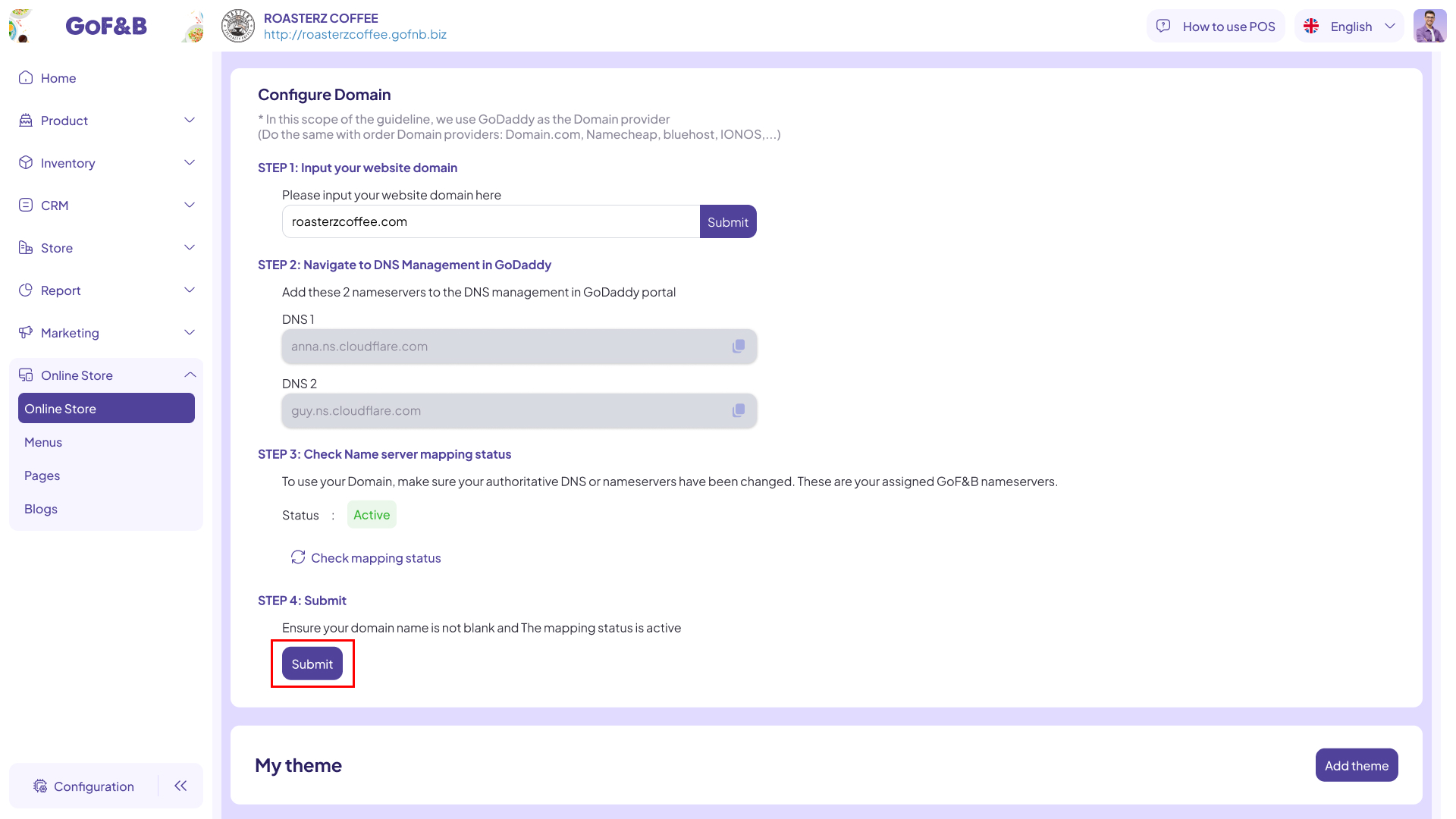
So you know how to configure a domain name for your website? If you have any other questions or related inquiries, please contact our customer service team via email at [email protected].

