Search options or category for food and beverage
The search option or category feature of GoF&B helps you save time and improve management efficiency. These allow for quick search and access to necessary information, enhance your customer experience by promptly meeting their requests and support your business optimization.
The process is as follow:
Search options for food and beverage
Step 1: Access the GoF&B Admin Page https://admin.gofnb.biz/.
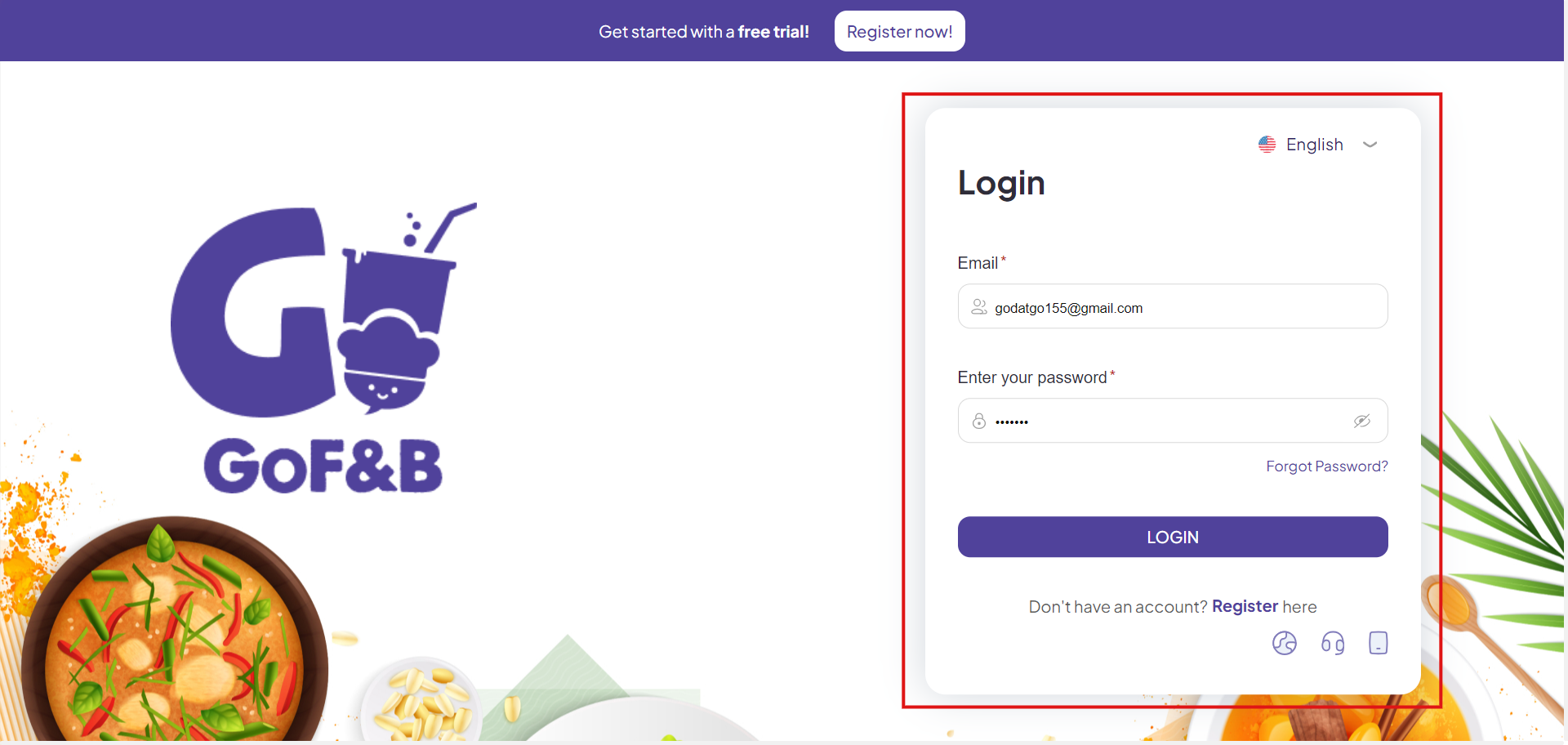
Step 2: On the main screen, click on Product.
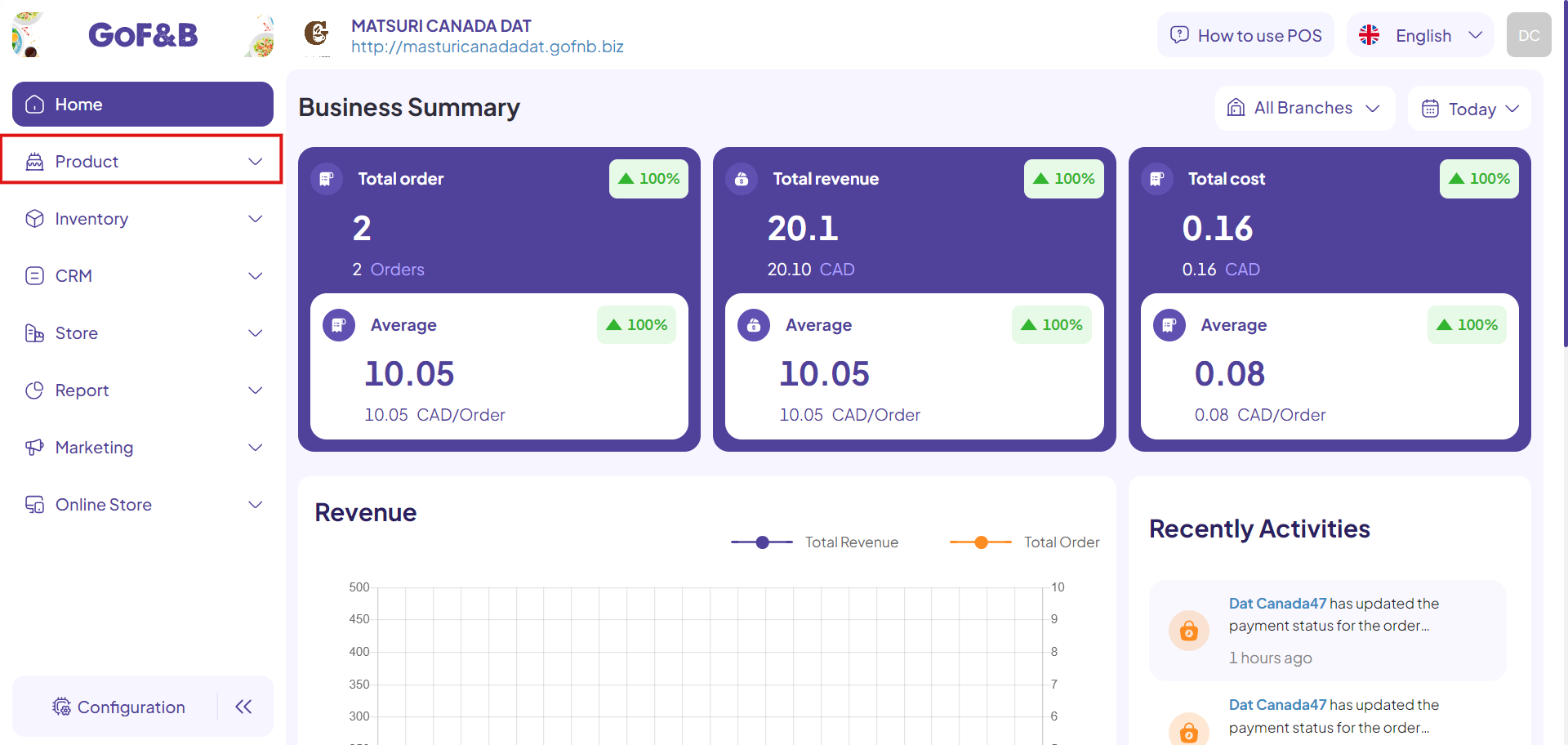
Step 3: In the Product Management interface, click on Option.

Step 4: Click on the Search icon.
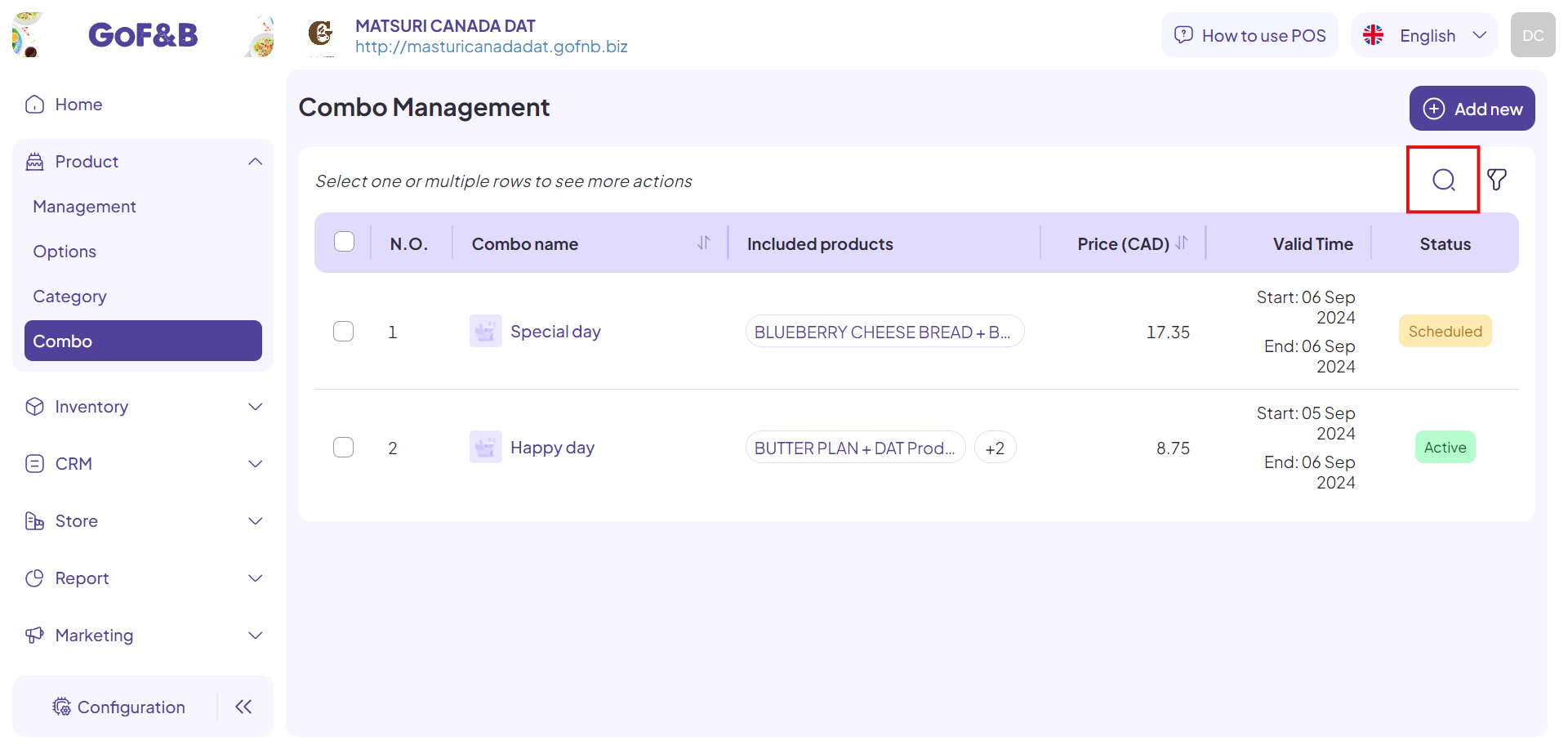
Step 5: Enter the name of the option you are looking for in the search box. Click on the desired option to view all specific information.
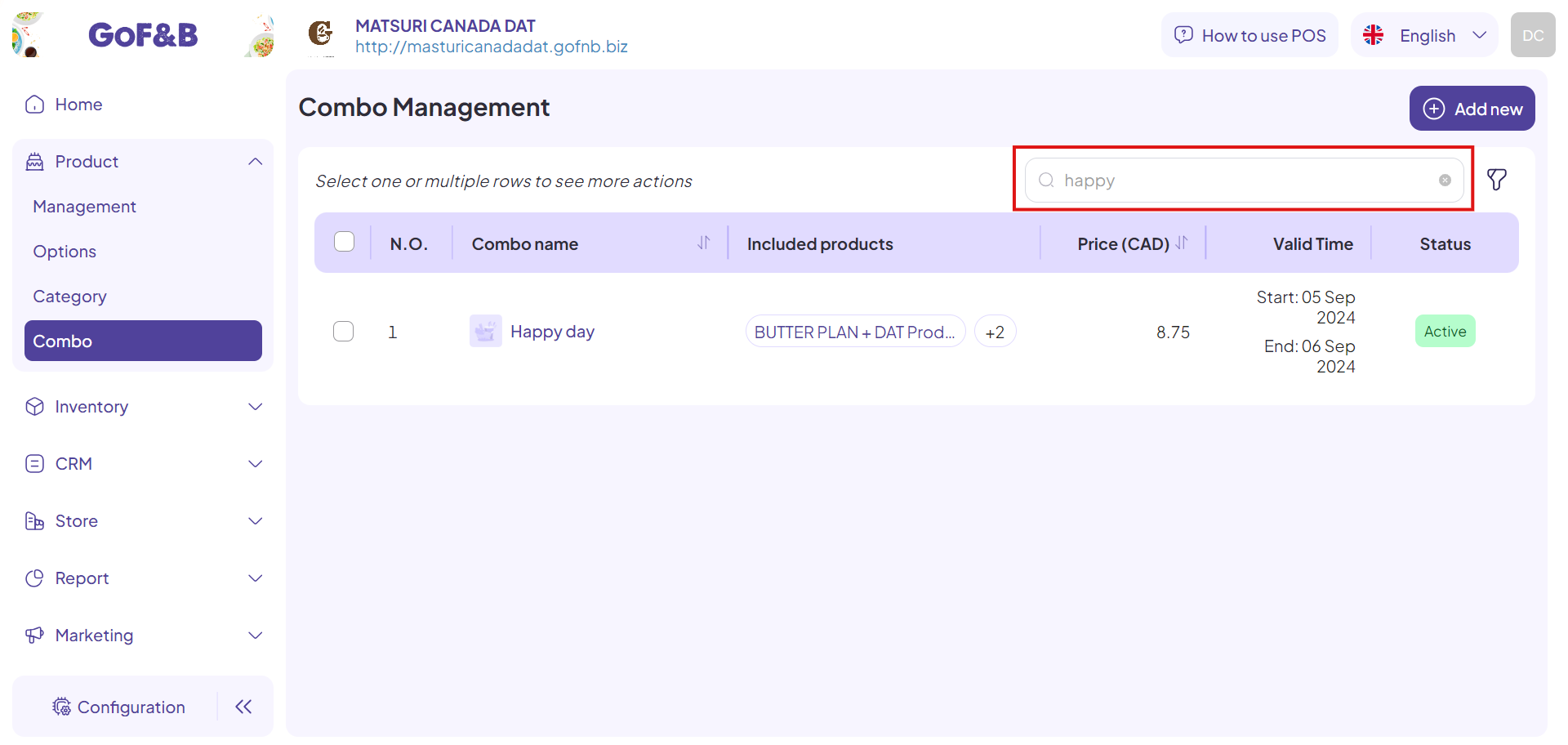
Search category for food and beverage
Steps 1 and 2: Refer to the guide for Searching options for food or beverage above.
Step 3: At the Product Management interface, click on Category.
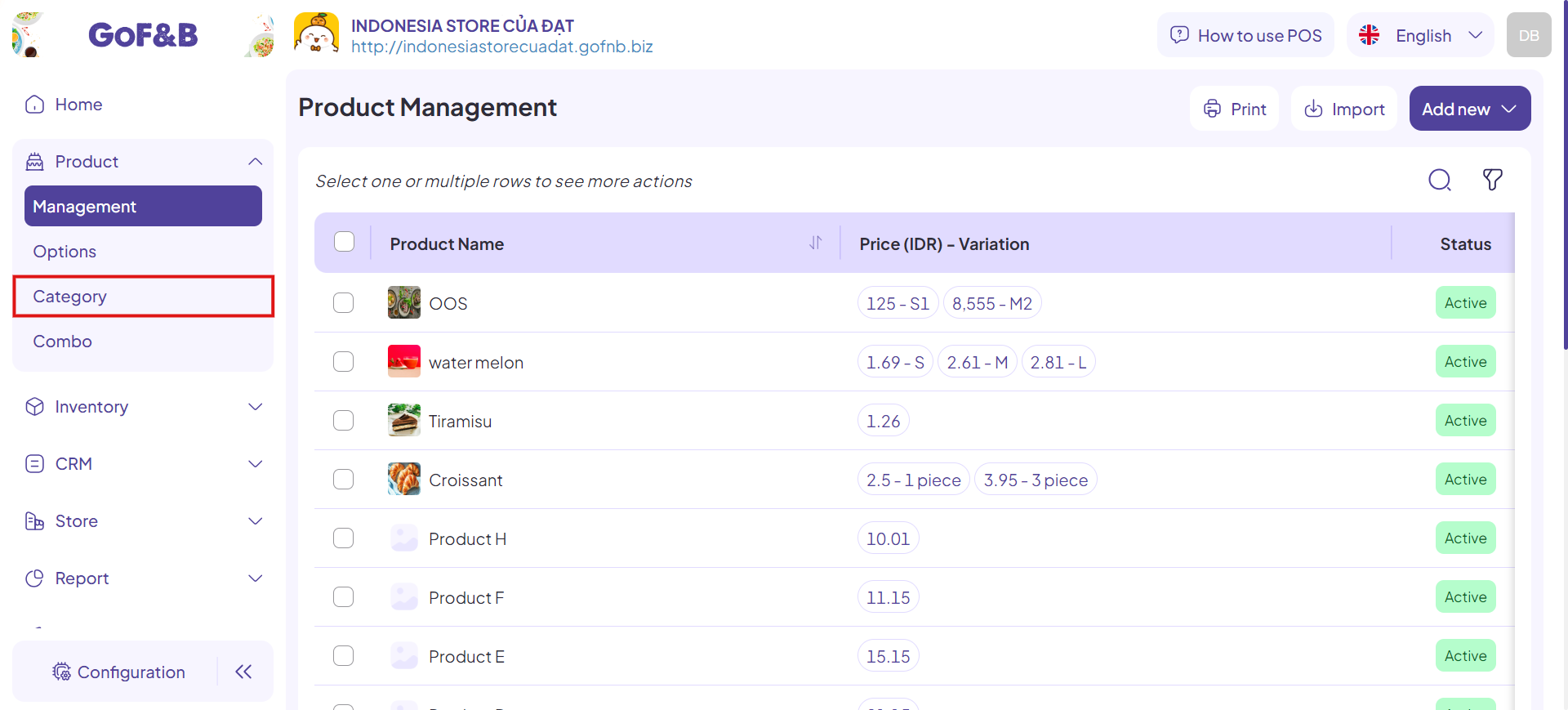
Step 4: Click on the Search icon.
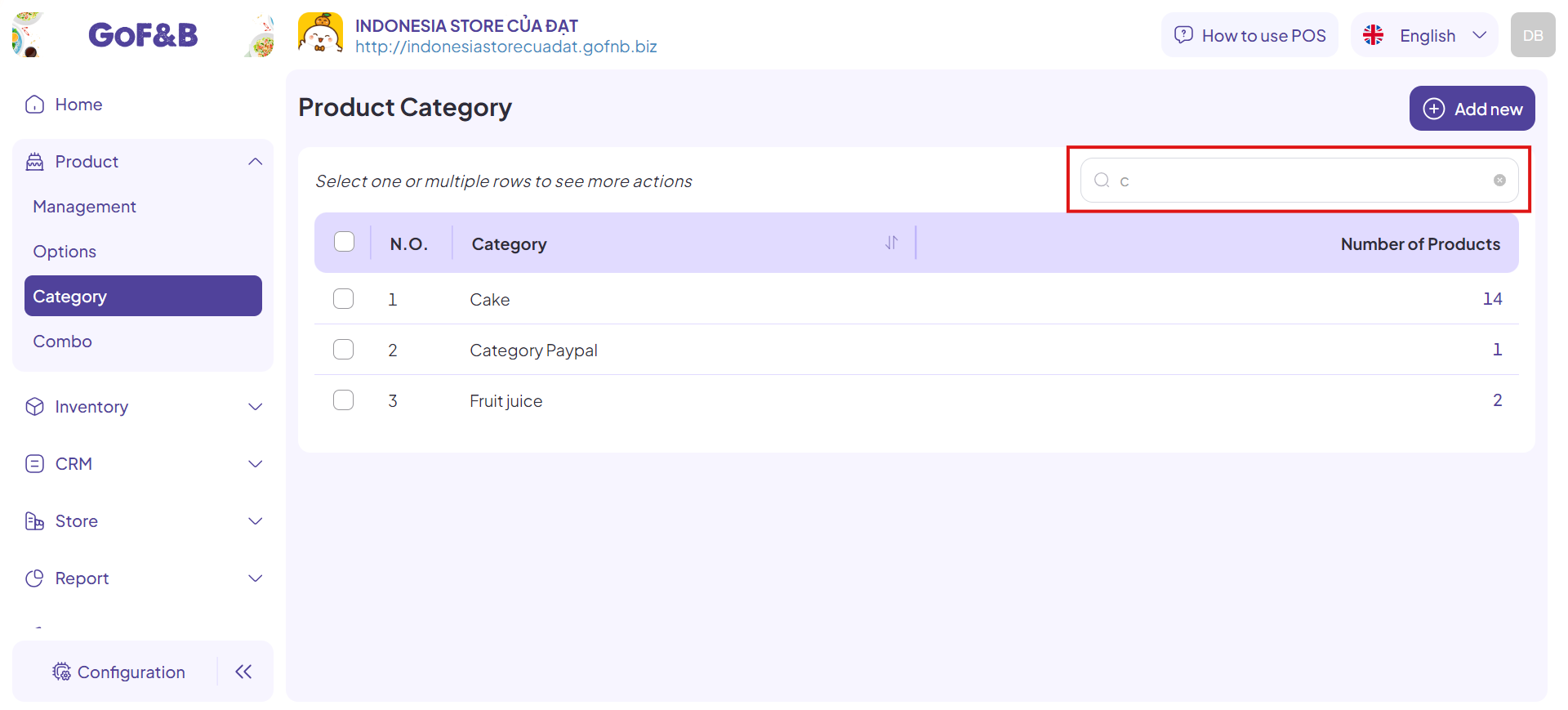
Step 5: Enter the name of the category you are looking for in the search box. Click on the desired category to view all specific information.
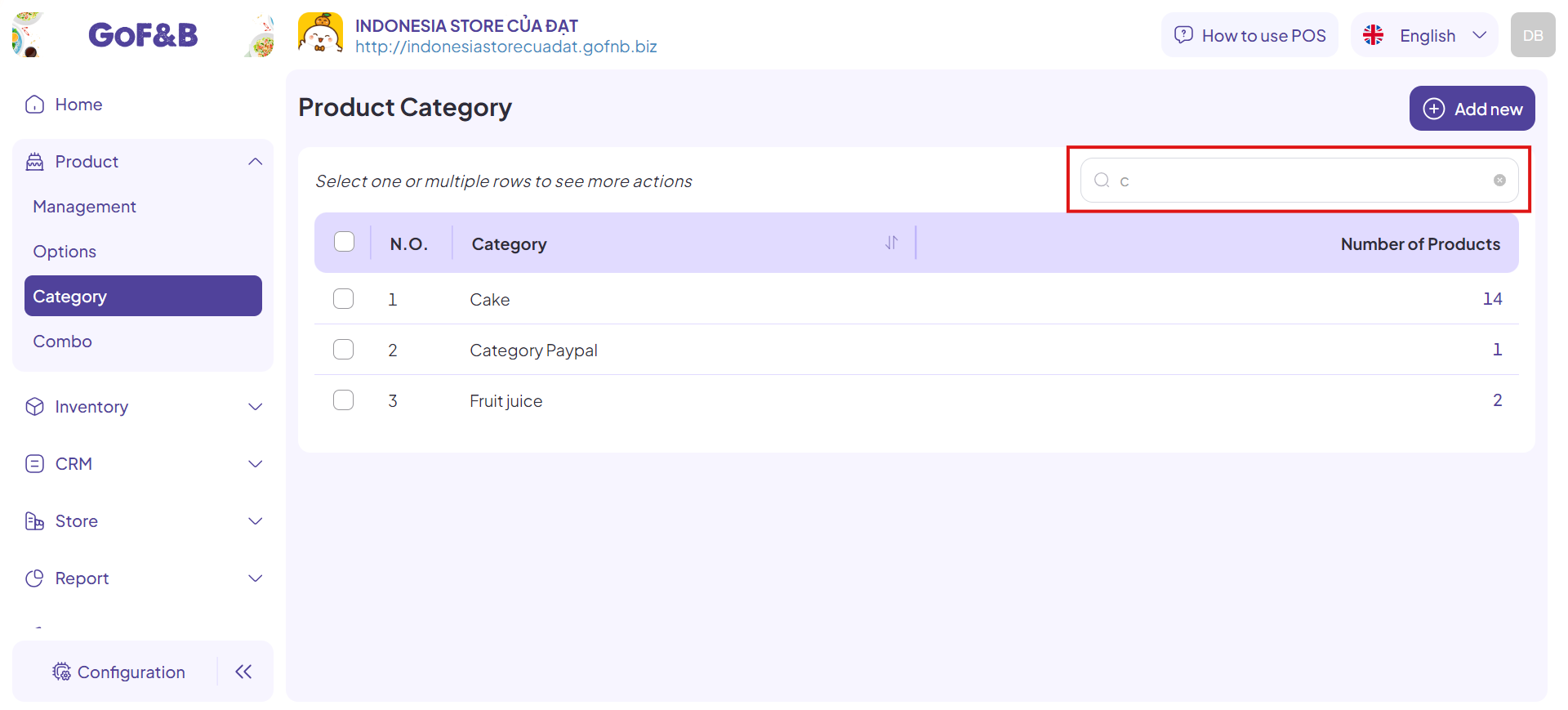
This is the guide for searching option or category for food and beverage on GoF&B. If you have any questions or related inquiries, please contact GoF&B Customer Support via email at [email protected] for prompt assistance.

