Quantify food and beverage based-on ingredients
The ingredient-based quantification for food or beverage feature of the GoF&B software helps you maintain consistent quality and portion sizes, reduce waste, and control costs effectively. Additionally, it automatically updates ingredient inventory levels, ensuring smooth operations and accurate cost tracking.
The process is as follow:
Step 1: Access the GoF&B Admin Page https://admin.gofnb.biz/.
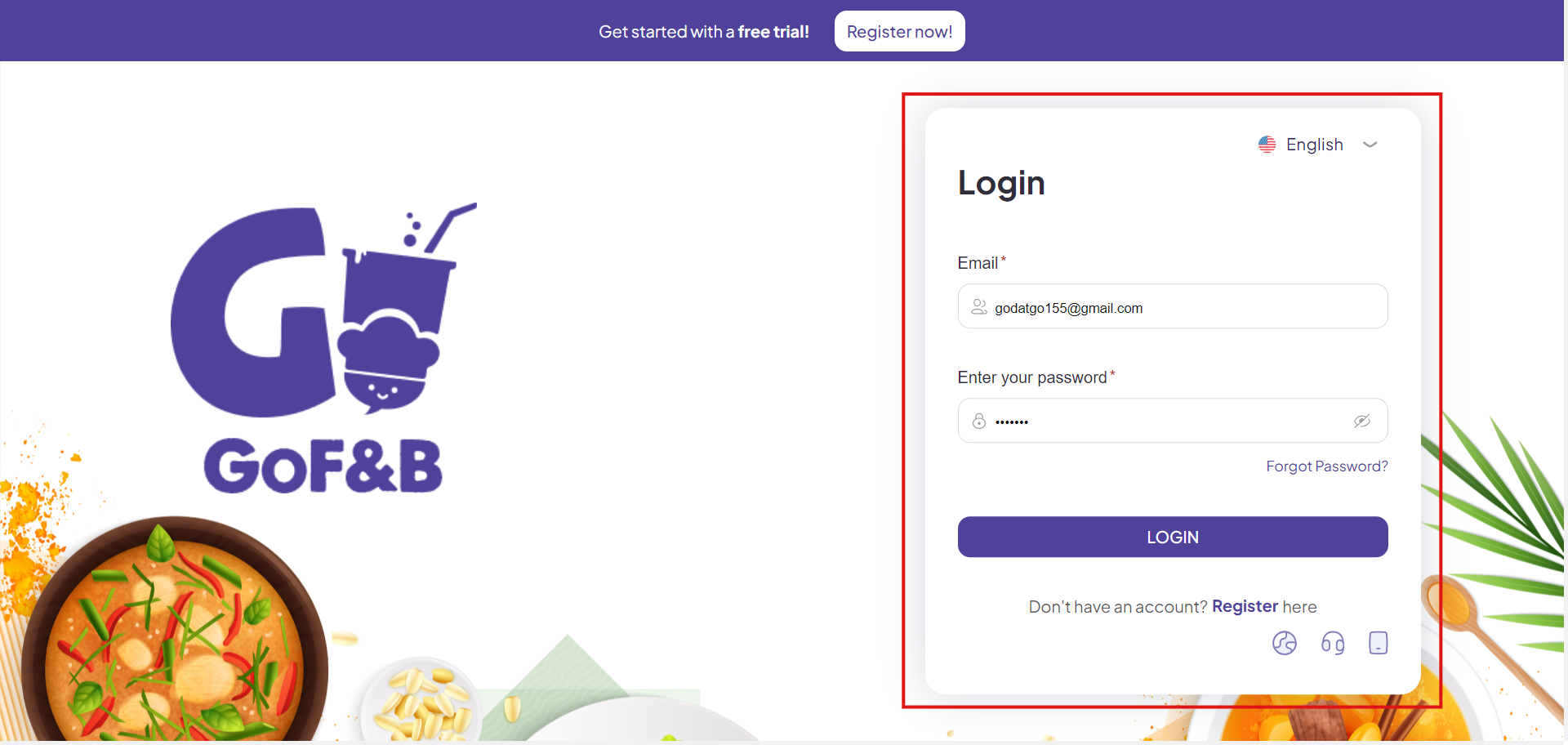
Step 2: After logging in, click on Product.
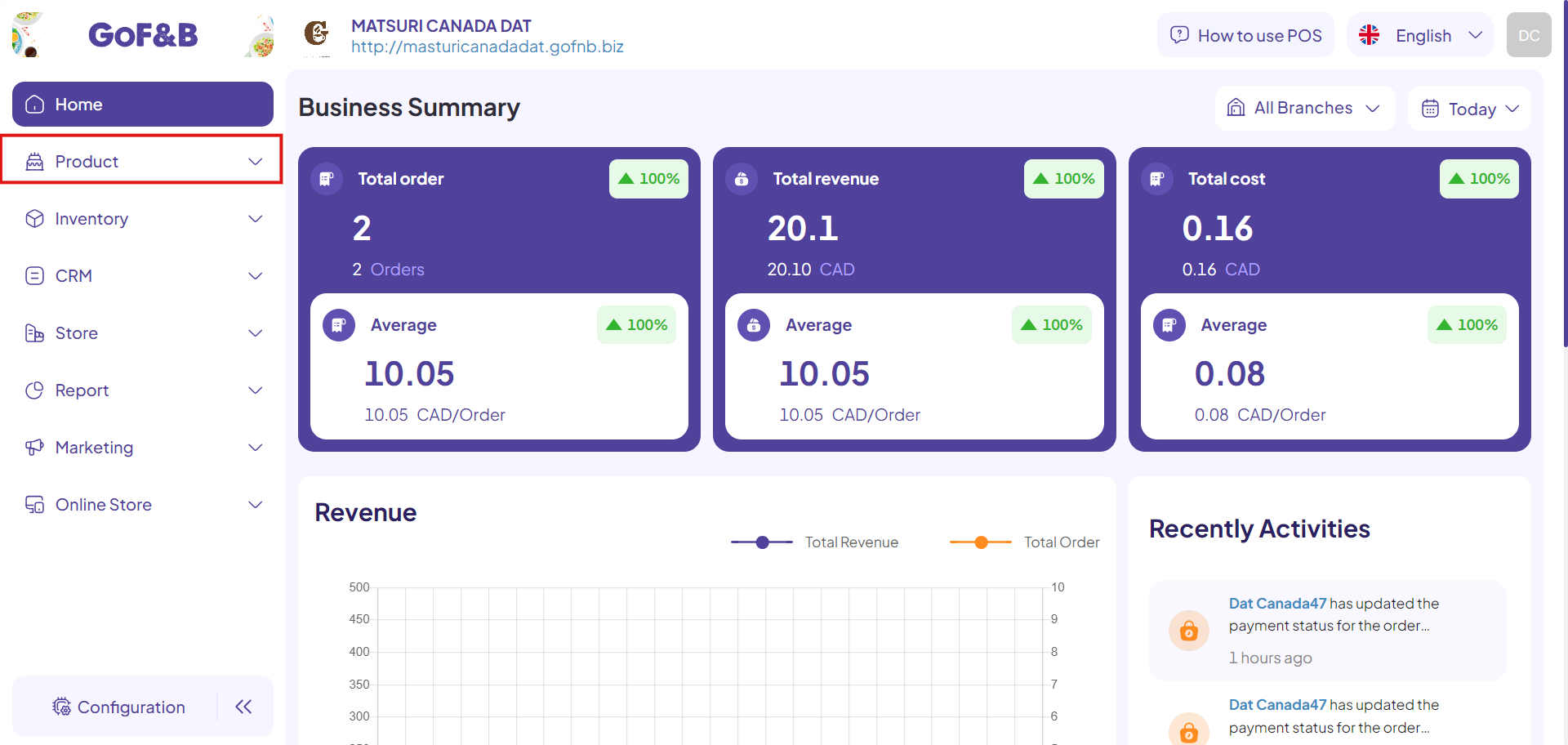
Step 3: On the Product Management page, click Add New to create a new product.
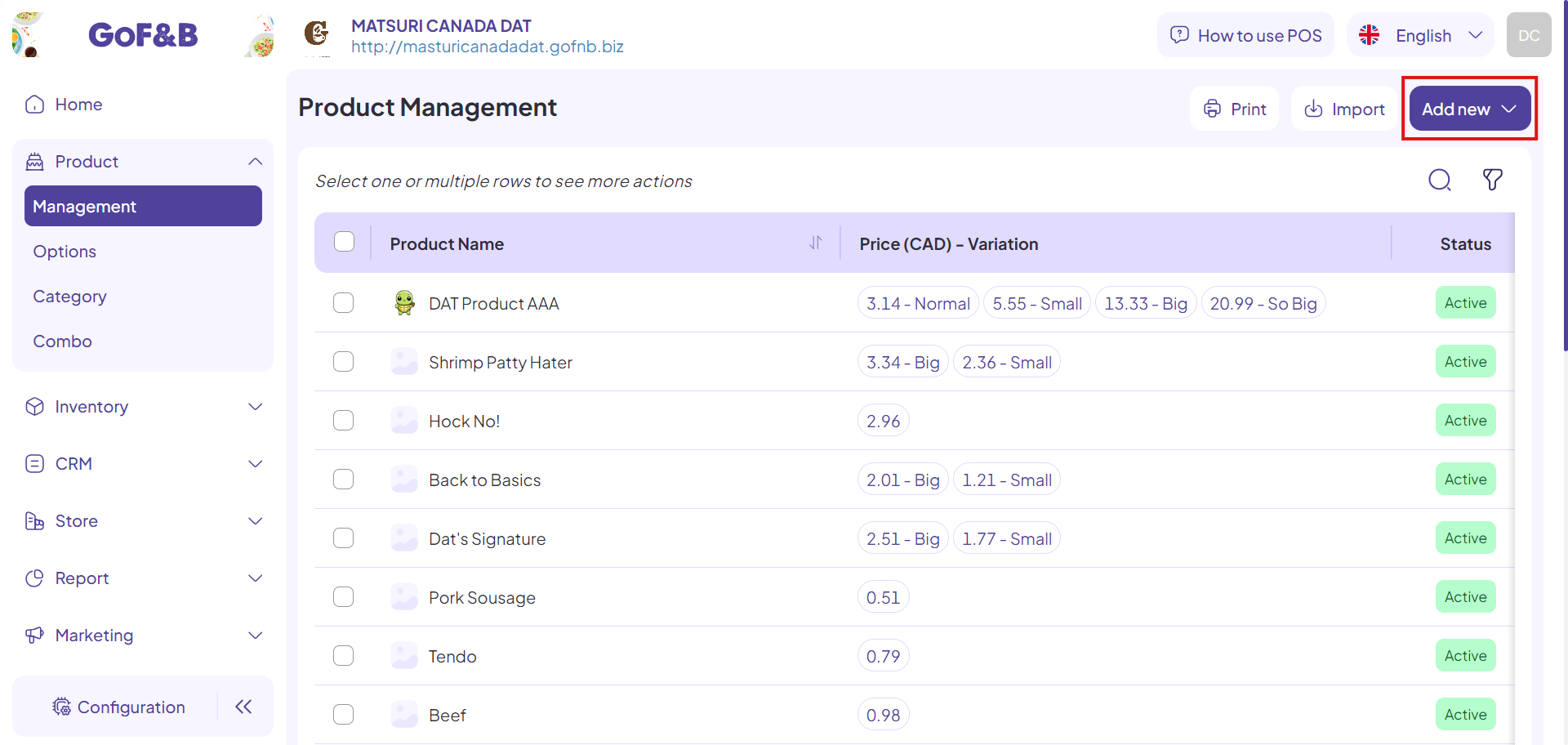
Step 4: To set ingredient quantities for food or beverage, click Create New Food or Beverage.
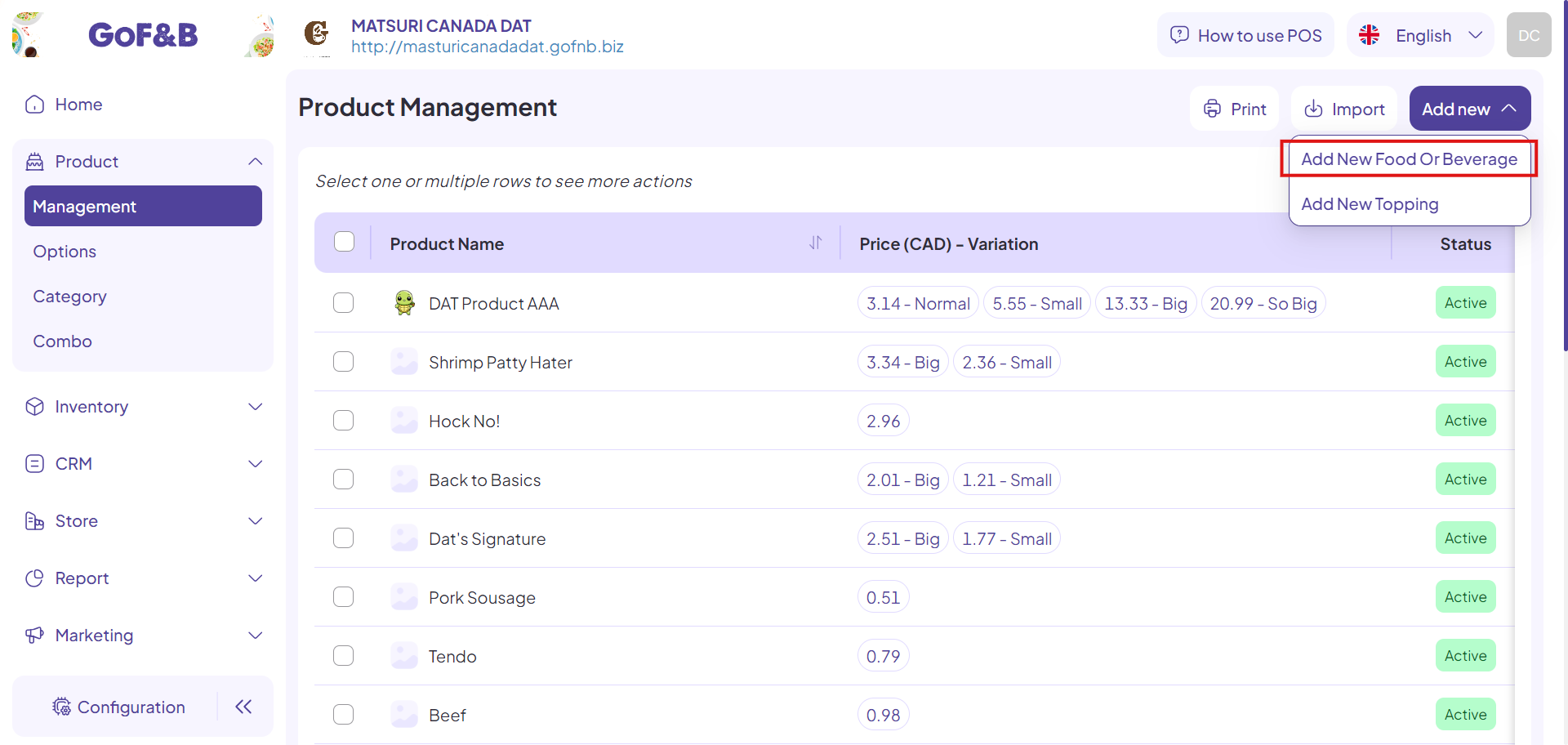
Step 5: Fill in all the required information for the system to record and manage.
The Recipe section is where you set the ingredient quantities for food or beverage. Here, use the search box to find the ingredients for your product.
Note: Ensure that you select the correct variant and recipe for each type of food or beverage.
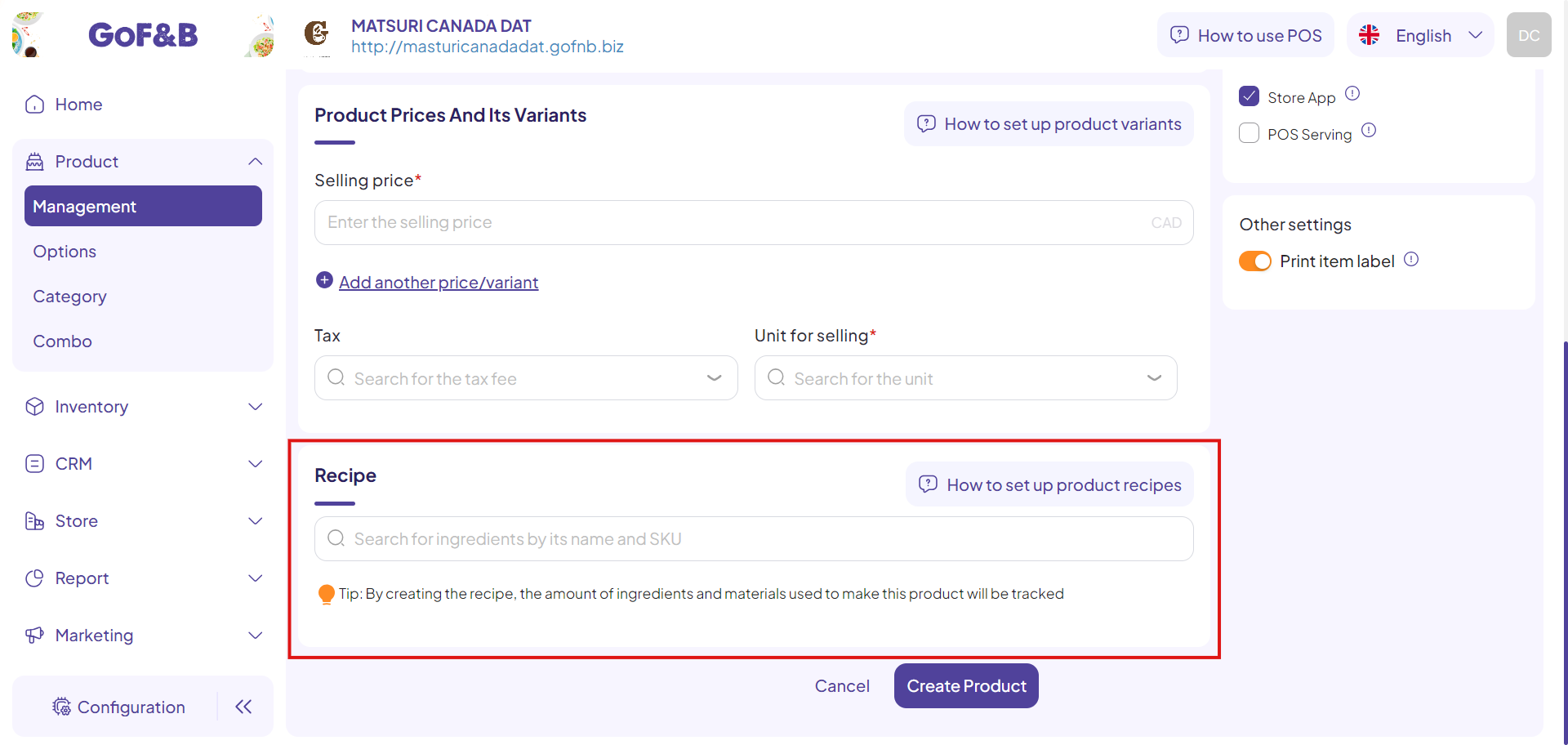
After selecting the ingredients, you can adjust the quantity of each ingredient used in the item. The system will automatically calculate the base cost of the product based on the ingredients.
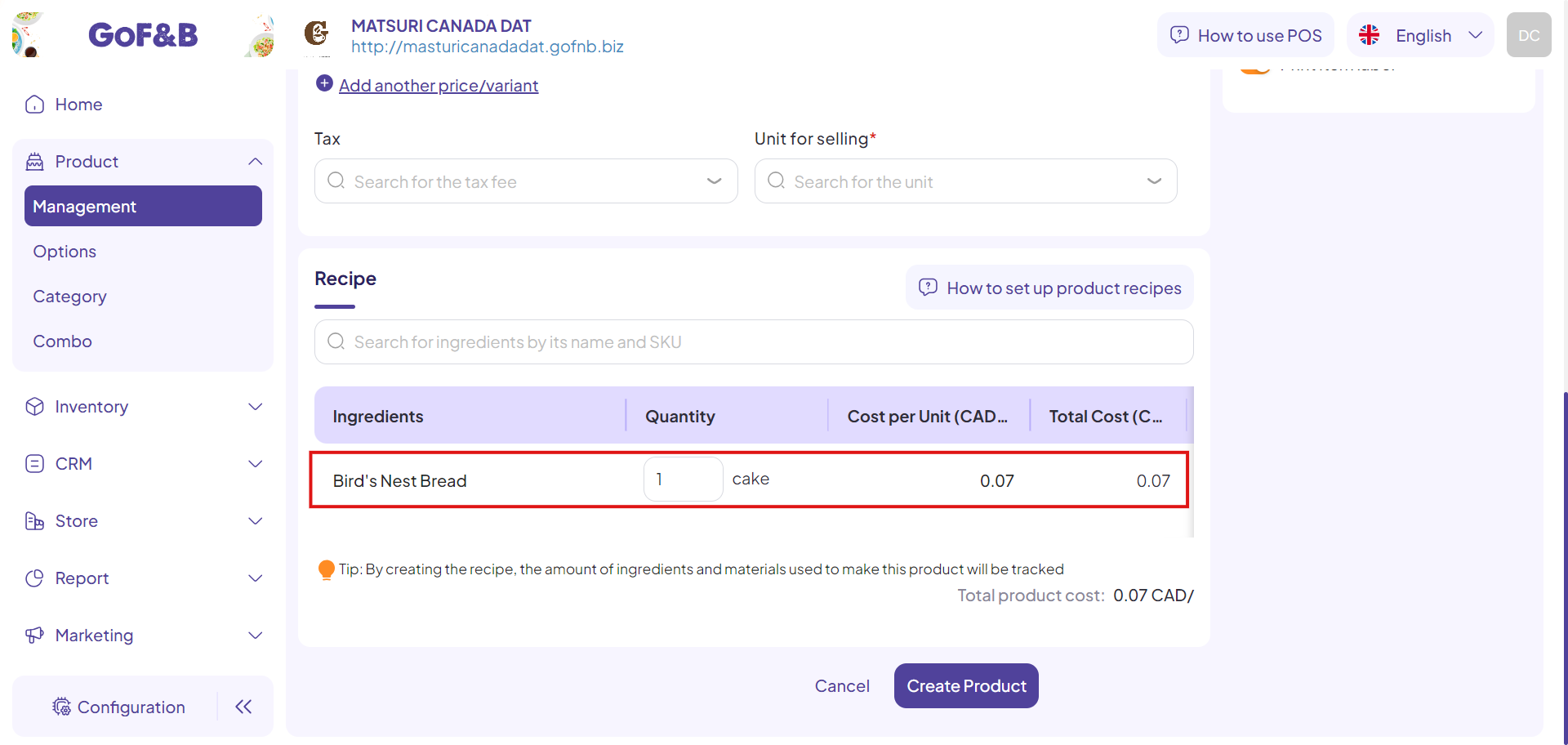
For more details on filling in other information: The Guide on Add New Food, Beverage, or Toppings on GoF&B.
Step 6: After filling in all the required information and selecting a representative image for the product, click Save to complete the process.
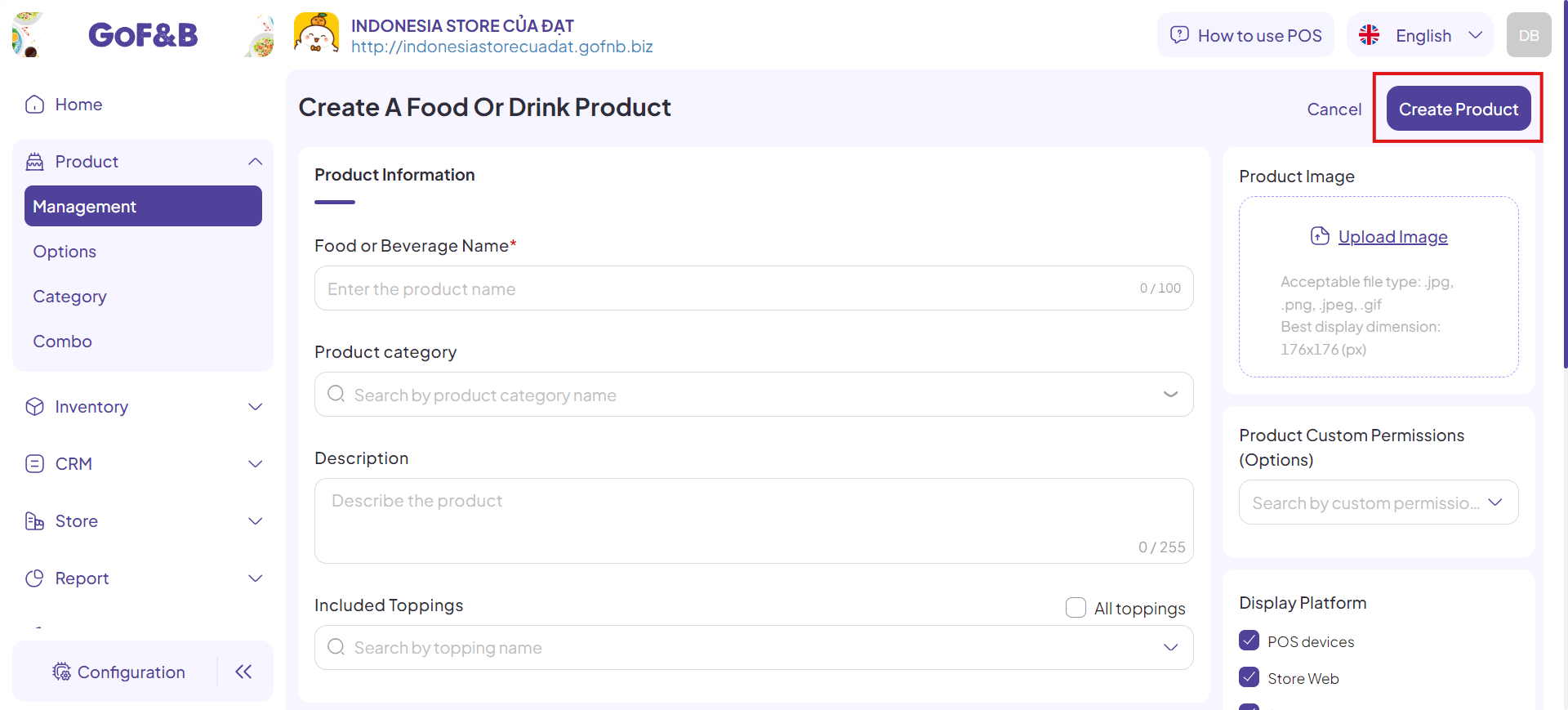
This is the guide for ingredient-based quantification for food and beverage on GoF&B. If you have any questions or related inquiries, please contact GoF&B Customer Support via email at [email protected] for assistance.

