View analytics and food/beverage reports
Using the GoF&B system, you can track the detailed consumption performance of food and beverages, allowing you to adjust the menu for greater optimization and profitability.
Step-by-step guide:
Step 1: Go to the GoF&B admin page (https://admin.gofnb.biz/login).
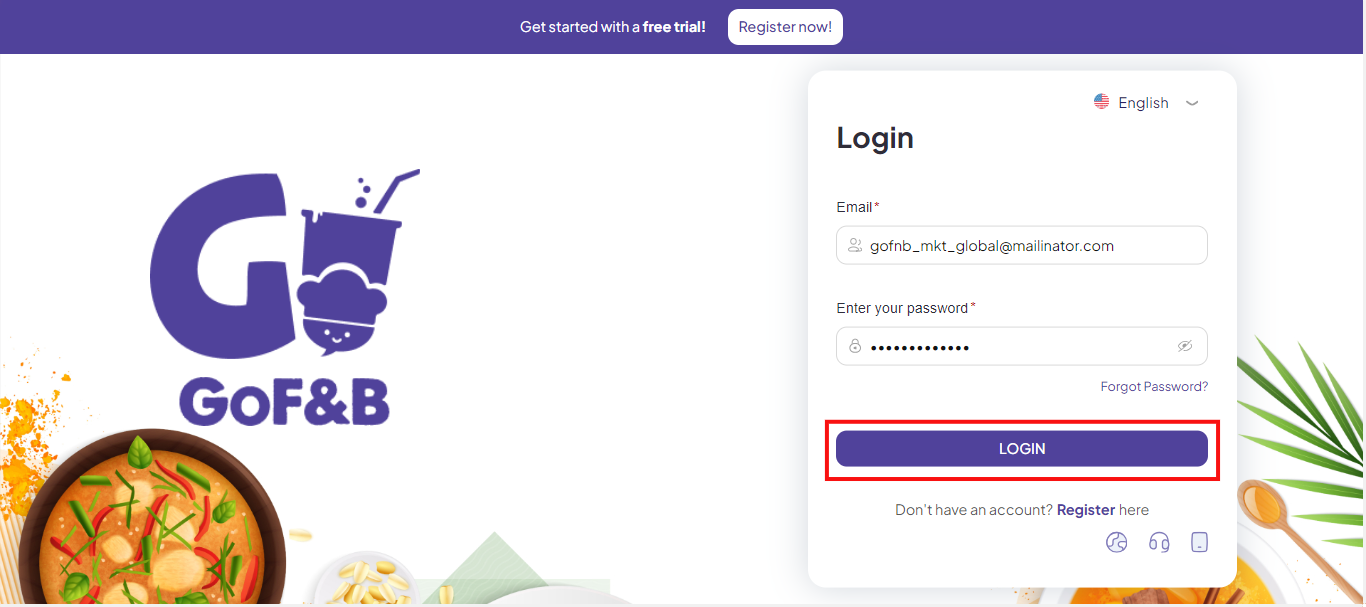
Step 2: At the admin page, go to Report, select Transaction
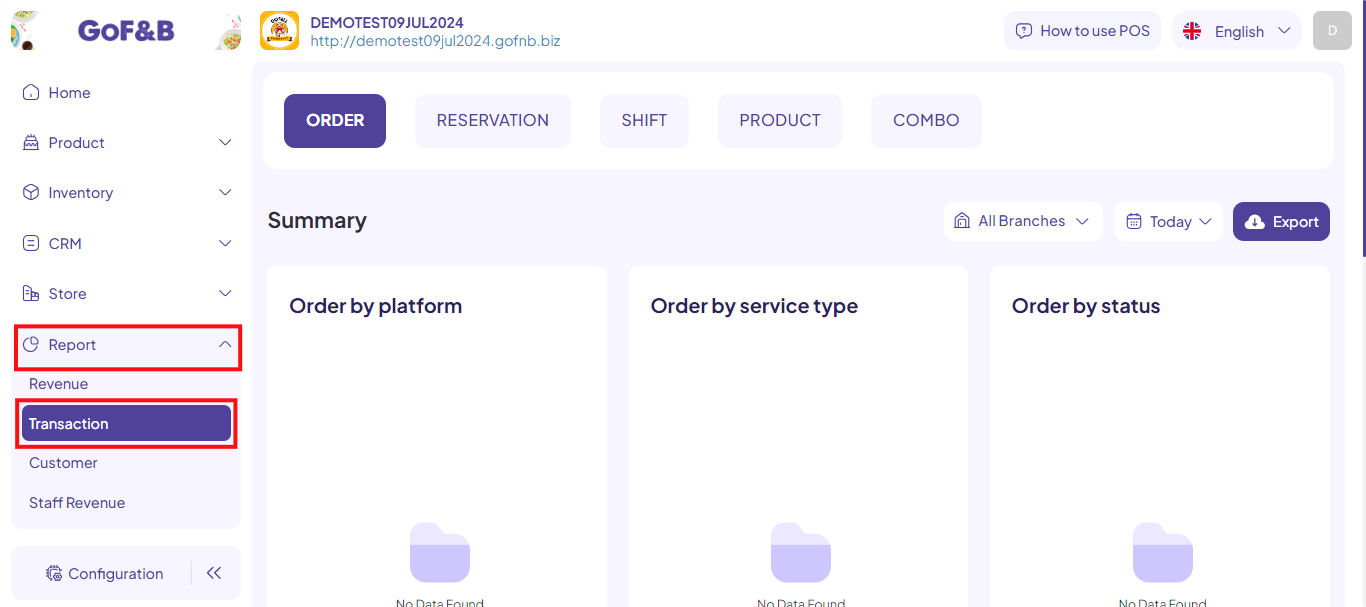
Step 3: Tap PRODUCT, Choose the time period and branch (or all branches) for which you’d like to view food/beverage reports. .
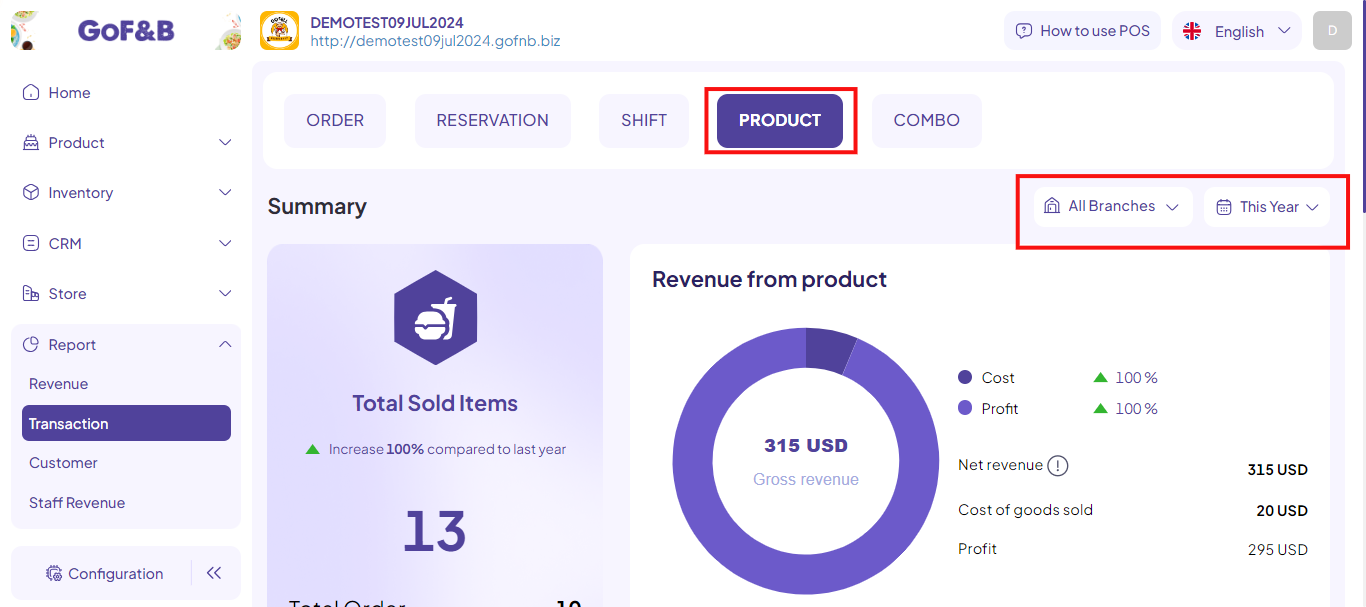
You can view food/beverage reports in the following ways:
Summary
Step 4: You can view an overview of the food and beverage business status at the restaurant/diner, as detailed in the following items:
Total sold items
You can view the total number of food/beverage with the following information:
- Total order.
- Average (items/order).
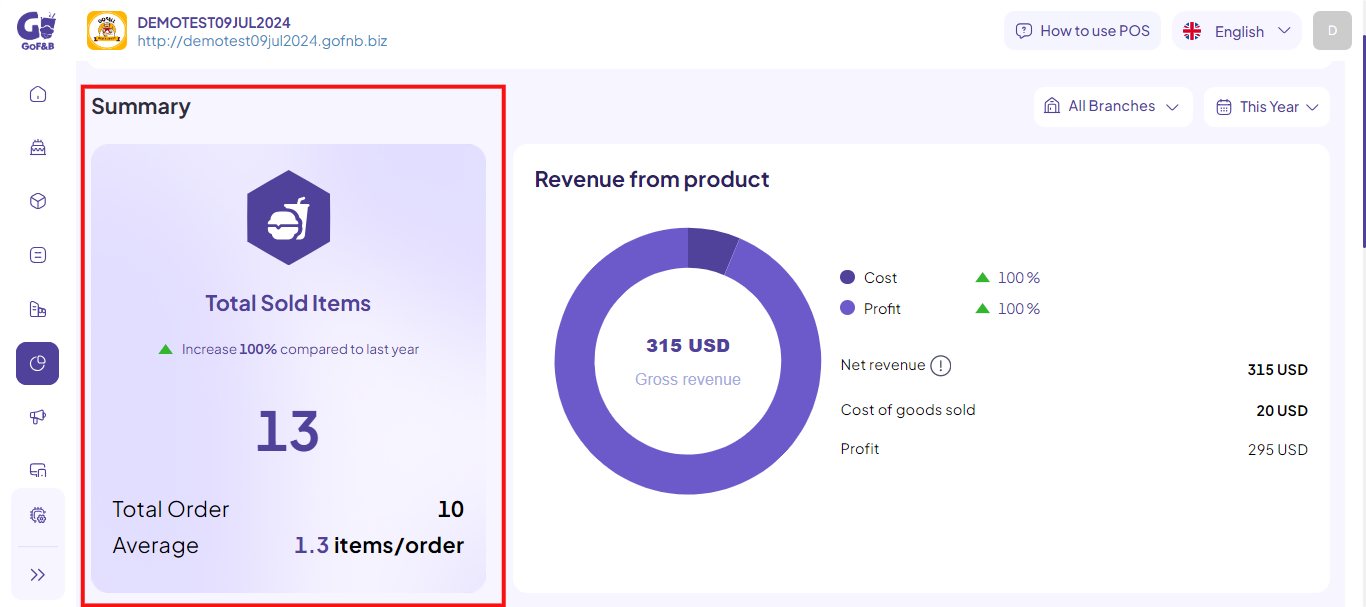
Revenue from product
You can see the revenue from food/beverage sales with the following details:
- Net revenue: Total revenue from sold products after discount.
- Cost: Total cost, Percentage increase or decrease relative to other periods.
- Profit: Total profit, Percentage increase or decrease relative to other periods.
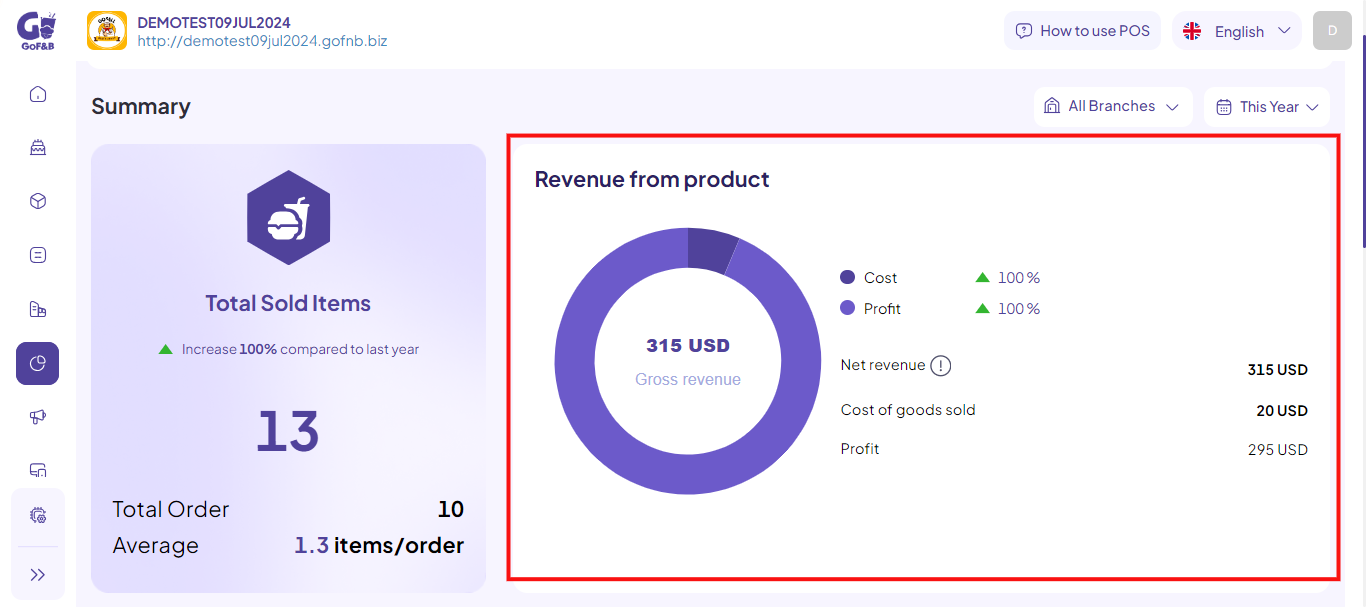
Best/Worst selling product
You can view the best selling and worst selling food/beverage according to the following details:
- Best selling product: Name, Quantity, Amount.
- Worst selling product: Name, Quantity, Amount.
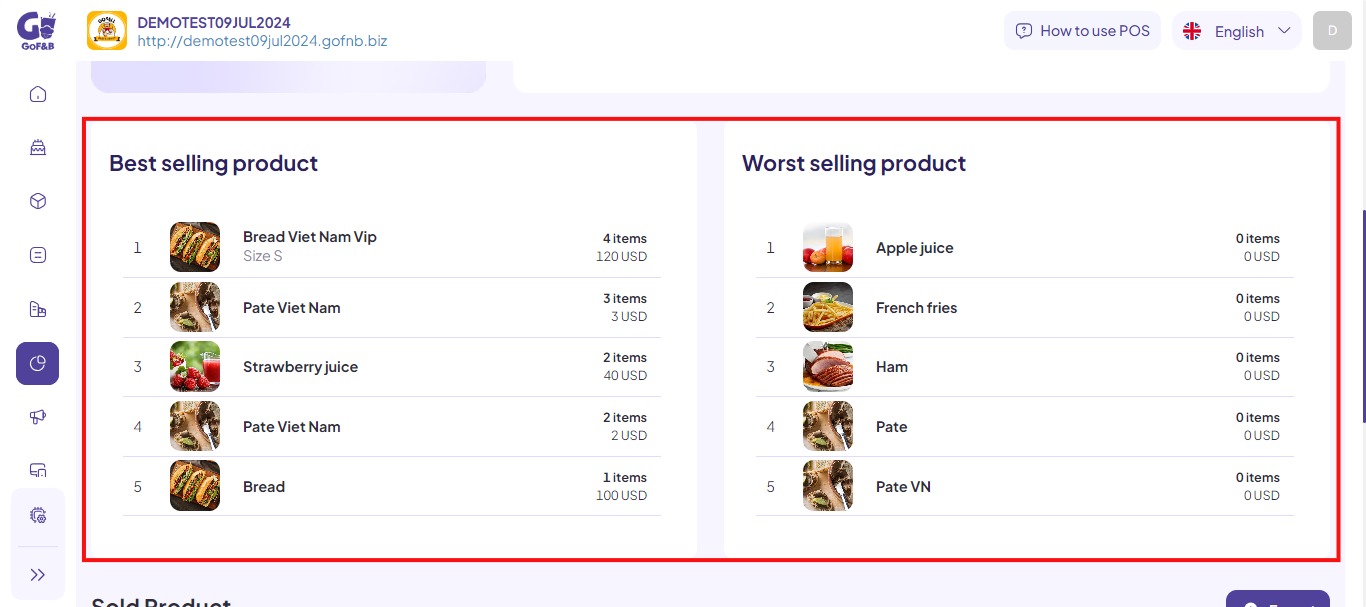
Sold product
Step 5: You can view the list of food/beverage sold, based on the following information:
- Product (food/beverage).
- Category.
- Quantity.
- Amount (USD).
- Cost (USD).
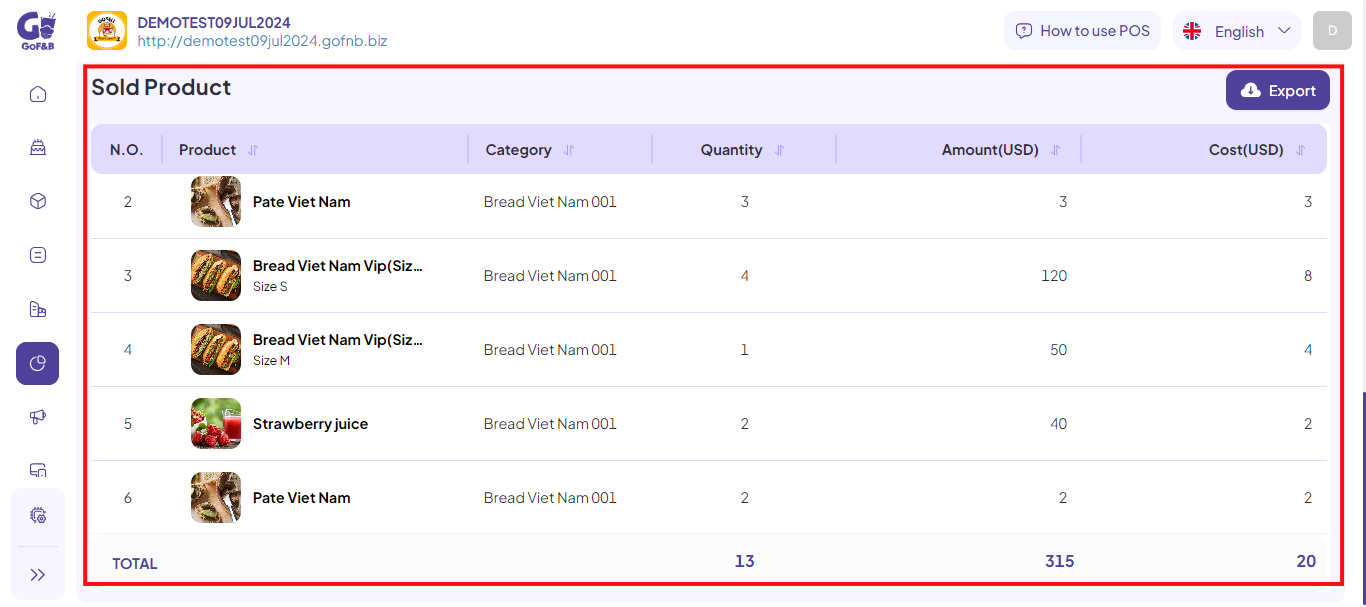
You can export the food/beverage report, including all the information, to an Excel file by clicking the Export button.
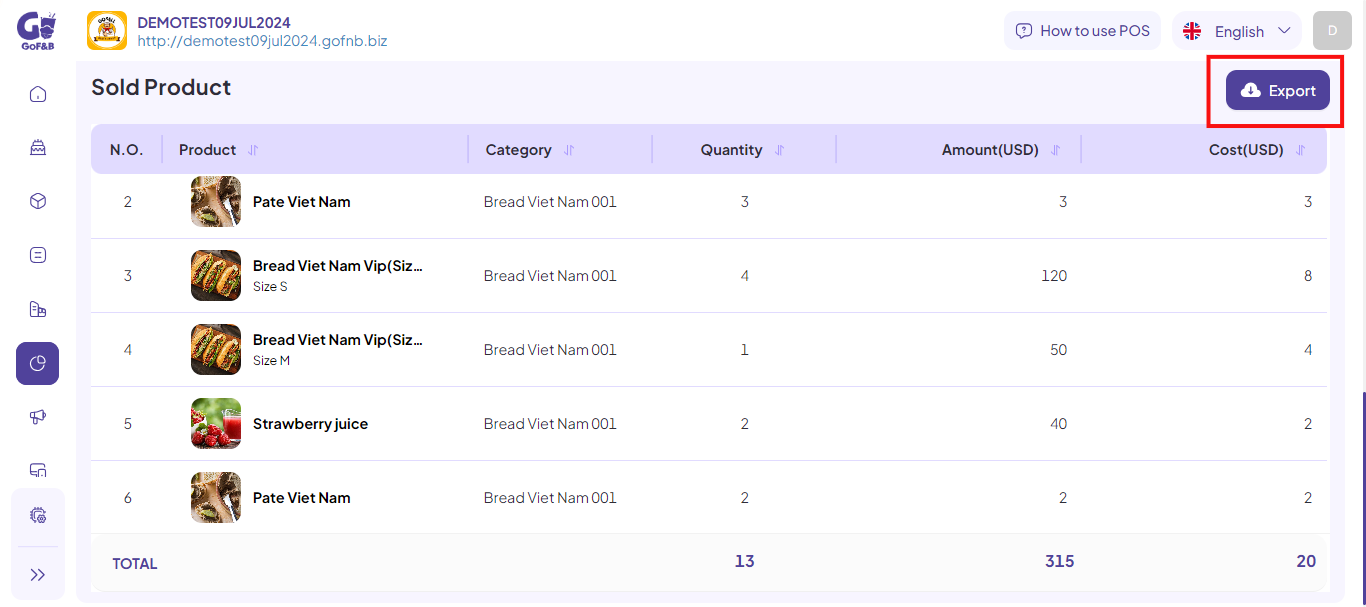
This is how to view analytics and food/beverage reports. If you have any other questions or related inquiries, please contact our Customer Service team via email at [email protected].

