Configure loyalty point for customer
GoF&B provides this feature to allows you to easily set up and manage a loyalty points reward system for customers. This encourages repeat visits, enhances your customer loyalty, and optimizes promotional programs, thereby effectively boosting revenue.
The process is as follow:
Step 1: Access the GoF&B Admin Page: https://admin.gofnb.biz/.
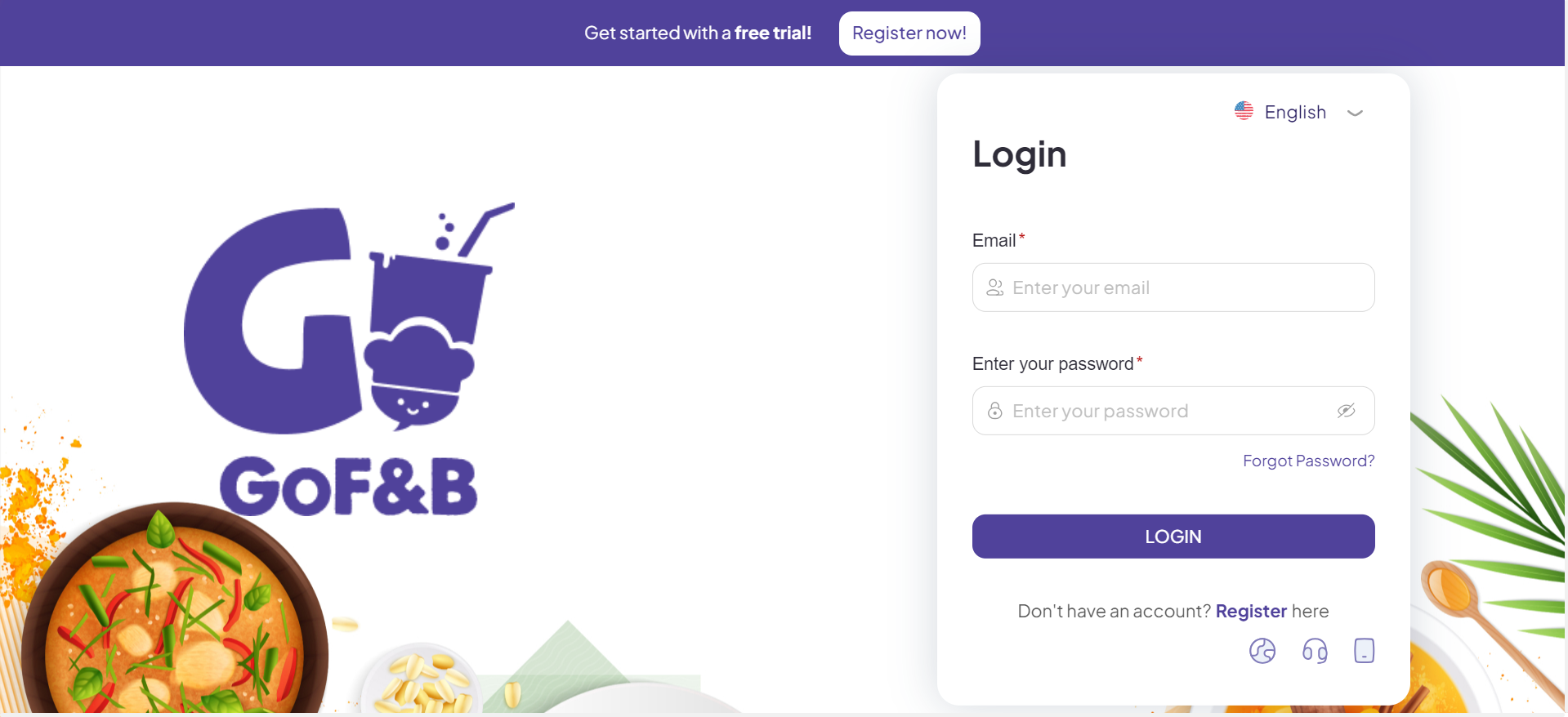
Step 2: On the main screen, you need to click on CRM.
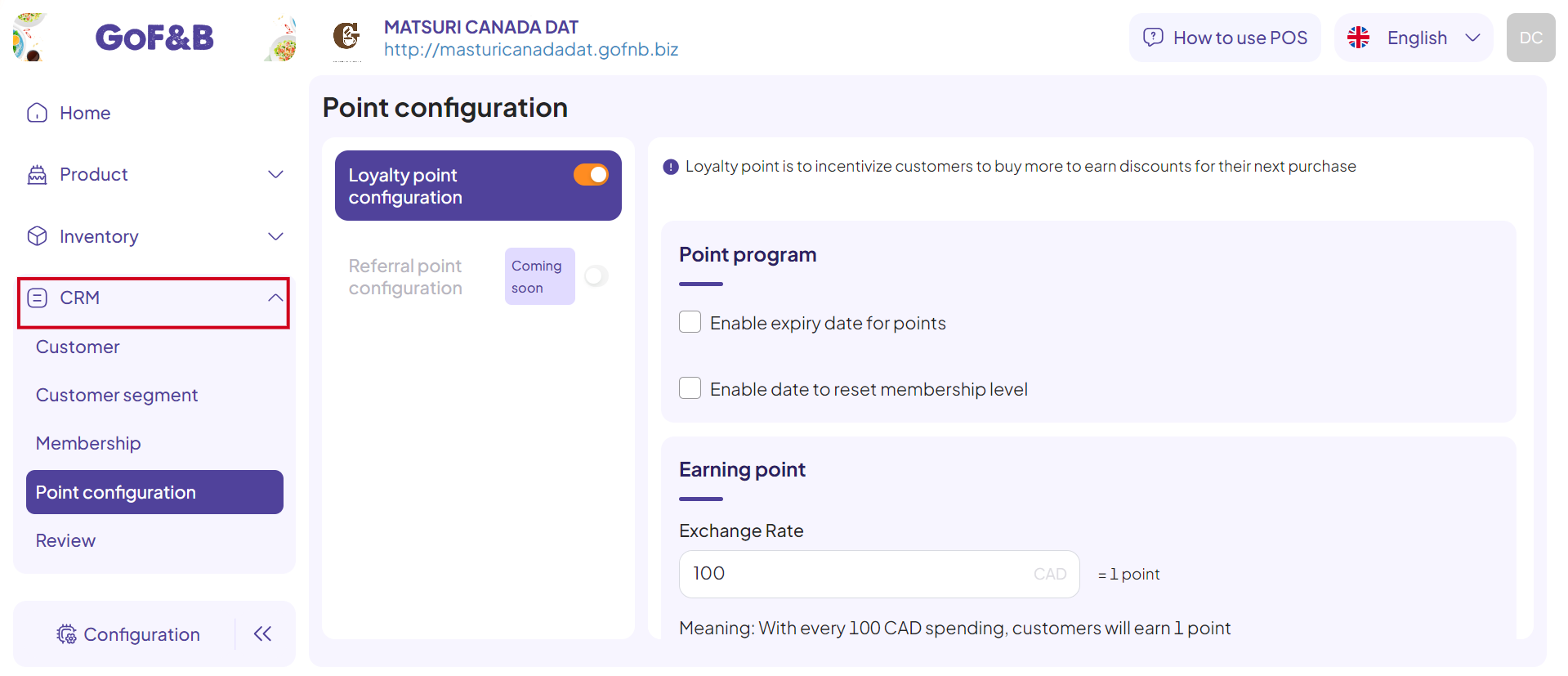
Step 3: Then, continue to click on Configure point.
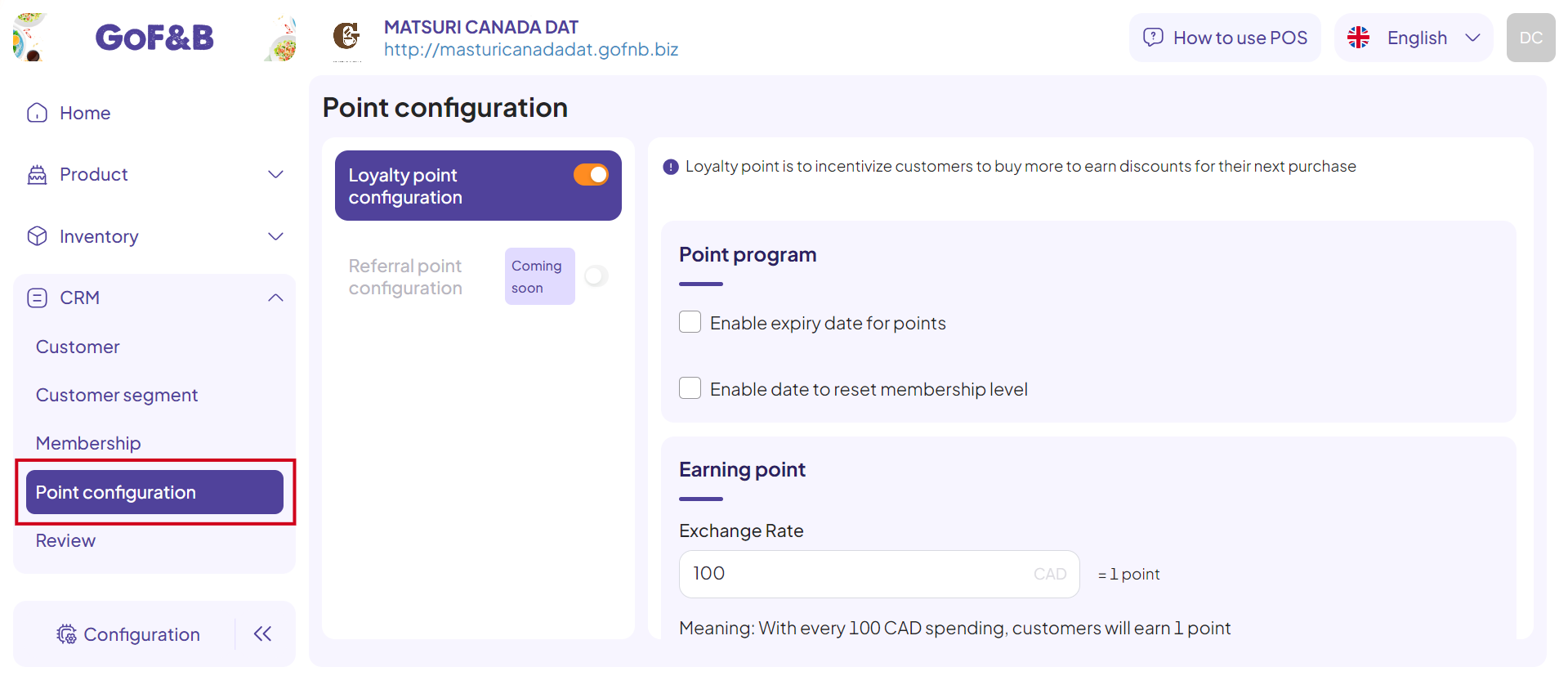
Step 4: You activate Loyalty point configuration.
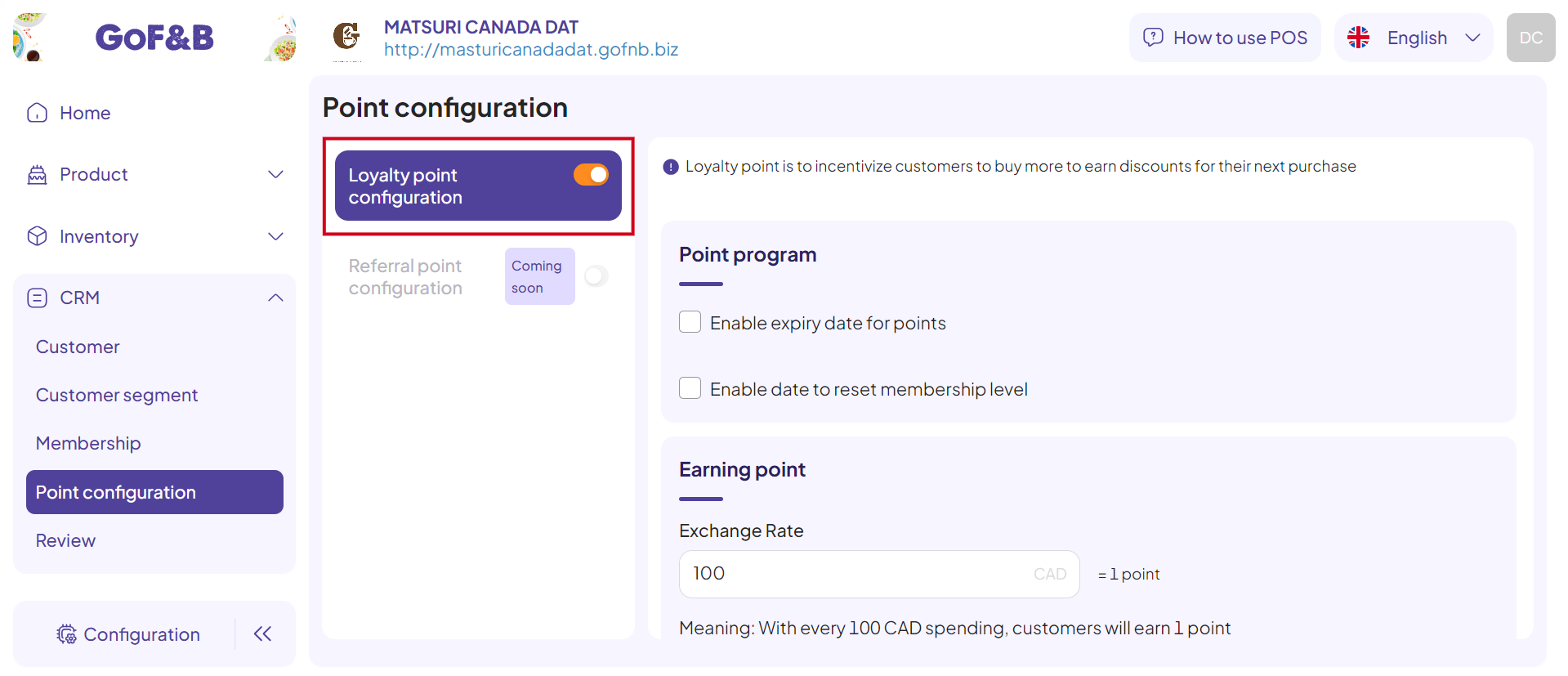
Step 5: Configure the following settings:
- Points Program:
-
- To set an expiration date for loyalty points, tick the button and enter the duration.
-
- To set a date for resetting membership level, tick the button and enter the date.
- Earning point: Enter the “amount of money” required to earn 1 point.
- Redem point: Enter the “amount of money” discounted per 1 accumulated point.
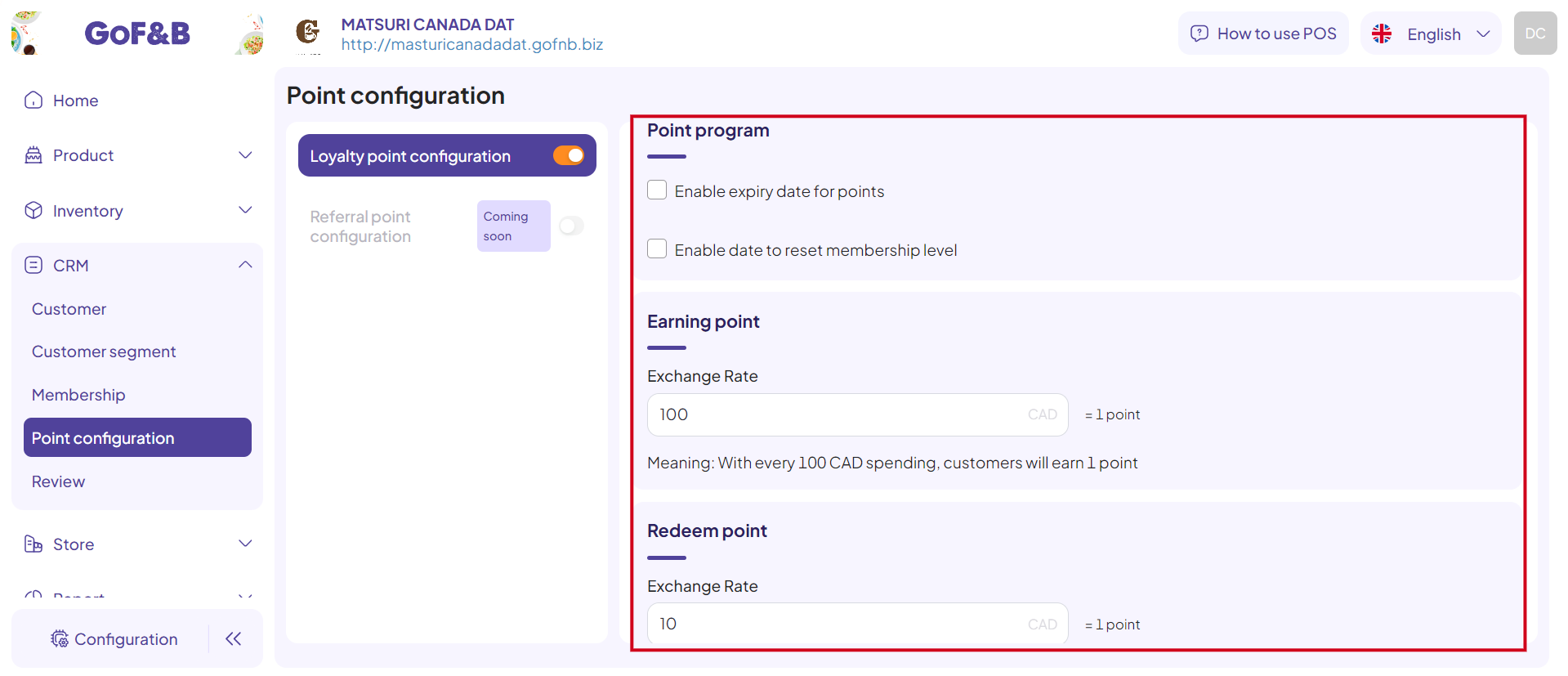
Step 6: Click Save Changes to complete the process to configure the loyalty customer points.
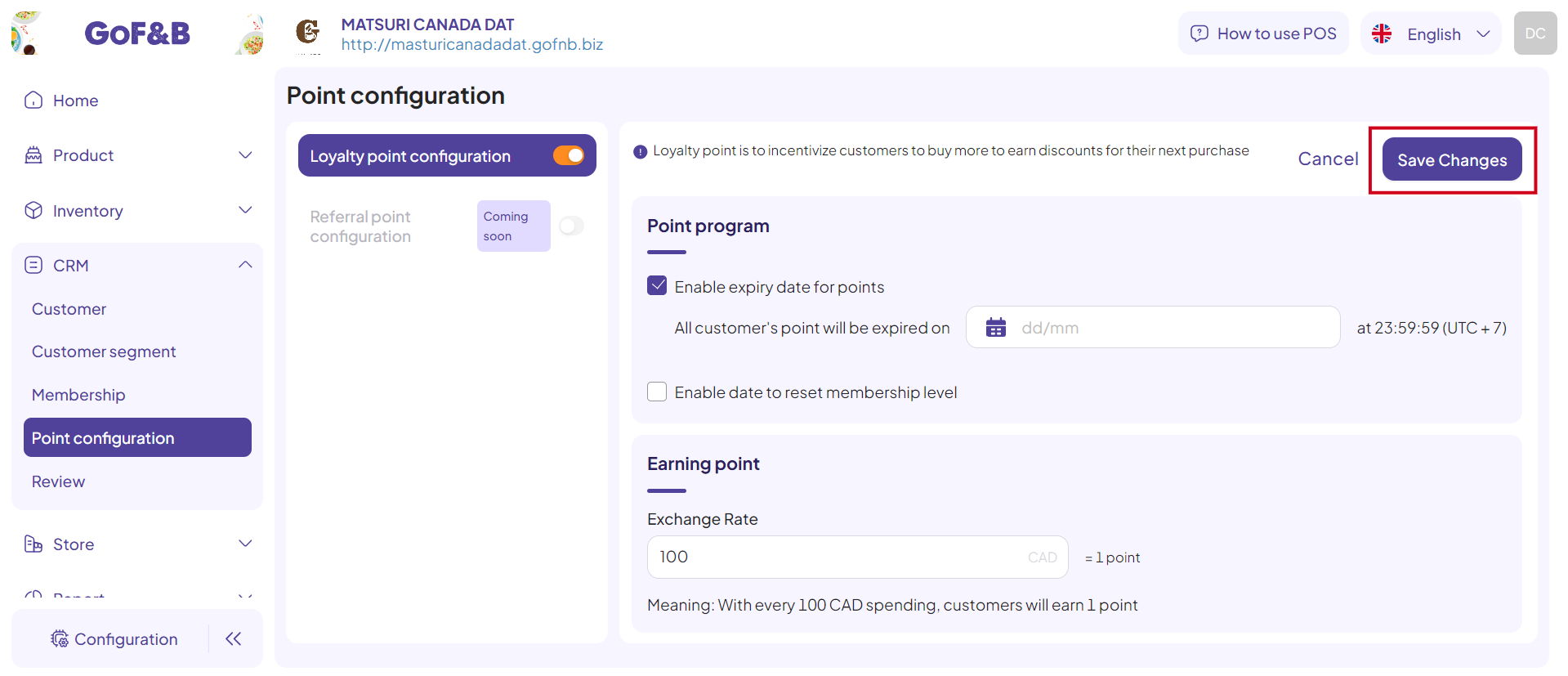
This is the guide for configuring the loyalty point for customer on GoF&B. If you have any questions or related inquiries, please contact GoF&B Customer Support via email at [email protected].

