Export inventory history of ingredient
The export inventory history of ingredient feature in GoF&B software helps you manage ingredient inventory efficiently and quickly through an Excel file. Additionally, it allows for easy customization and provides detailed data for cost analysis, thereby enhancing business efficiency.
The process is as follow:
Step 1: Access the GoF&B Admin Page: https://admin.gofnb.biz/.
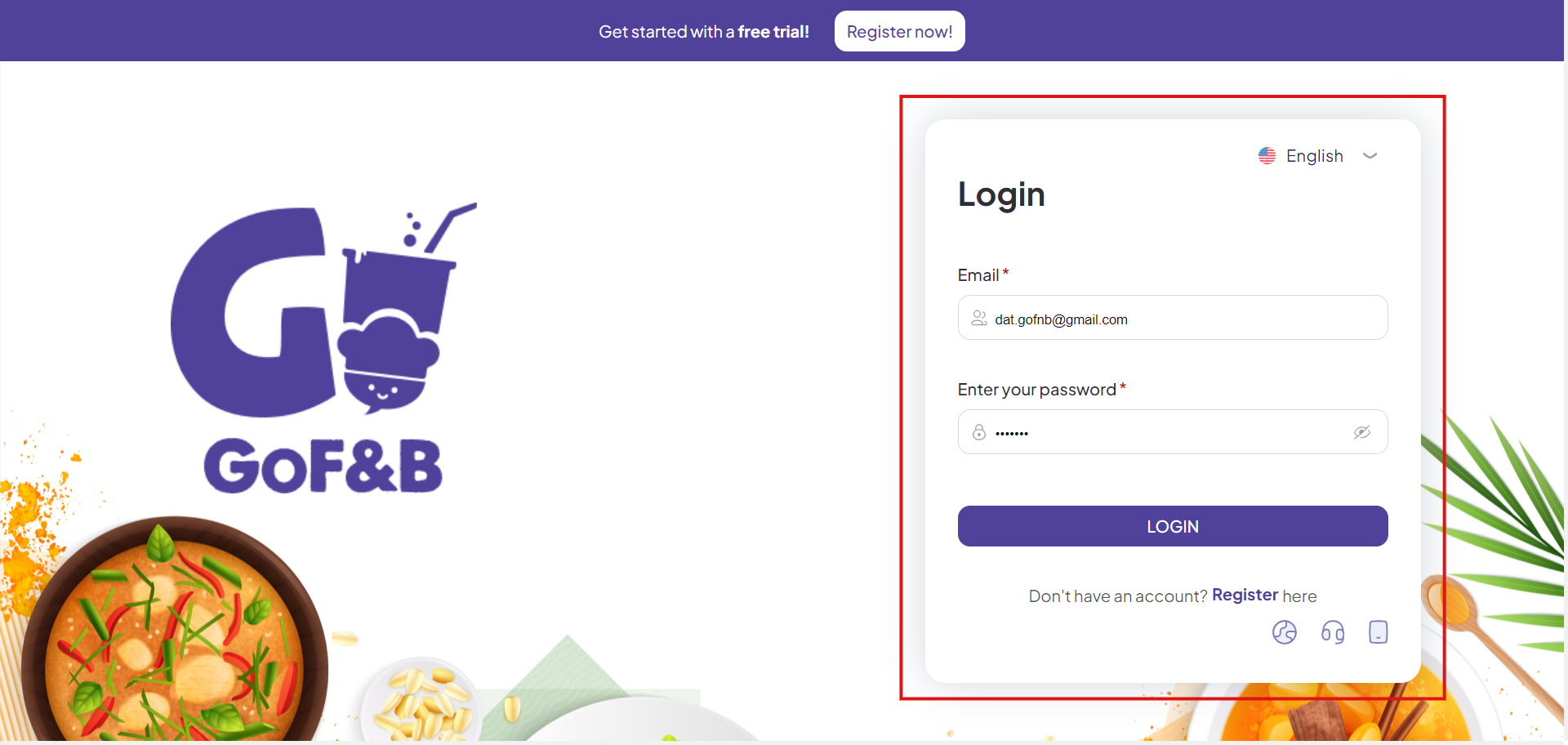
Step 2: On the main screen, click on Inventory.
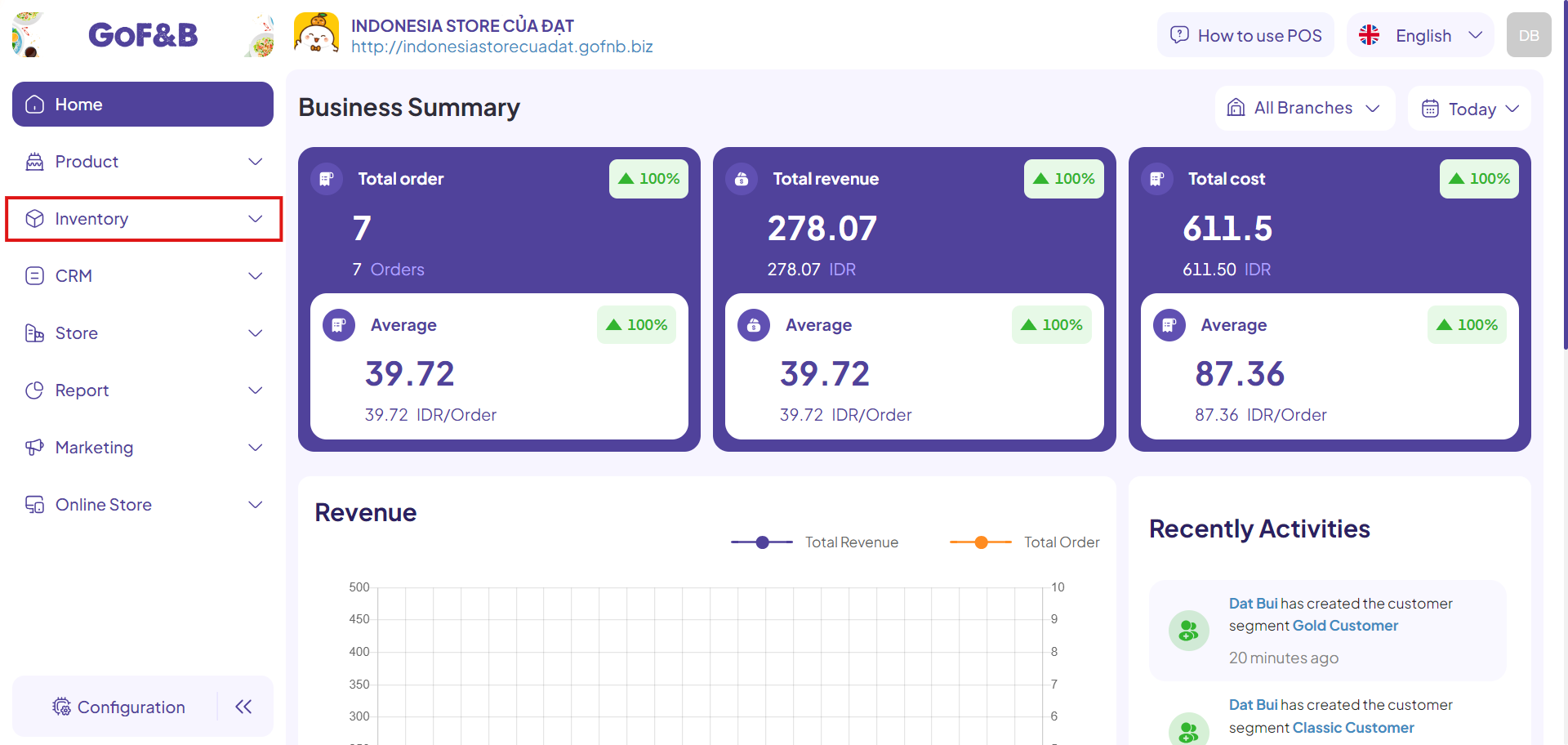
Step 3: Select Inventory History to proceed.
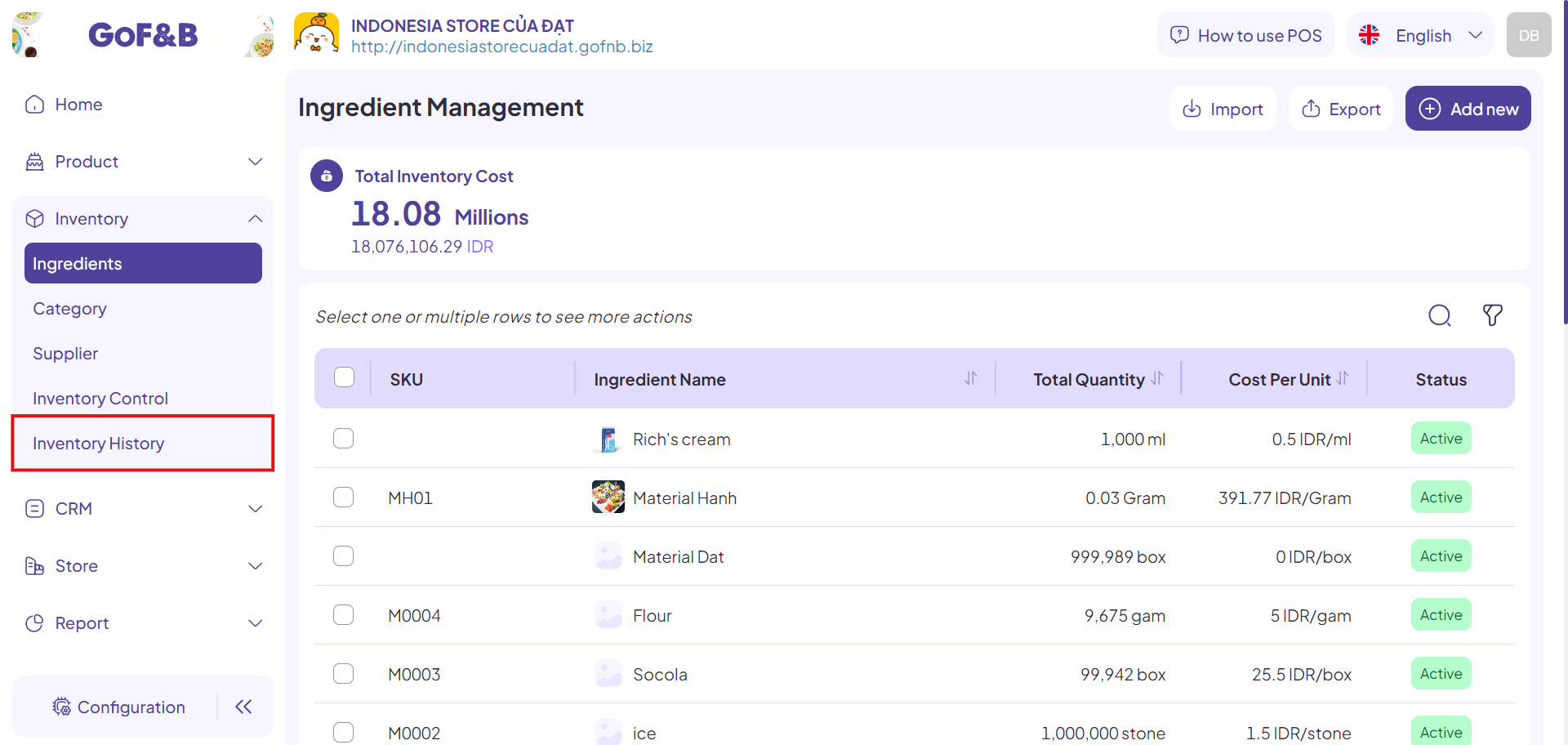
Step 4: In the Inventory History interface, choose how to view the list of ingredient to be exported:
- VIEW MORE TRANSACTION: View the list from the most recent to the oldest.
- VIEW BY MATERIAL: View the list sorted alphabetically.
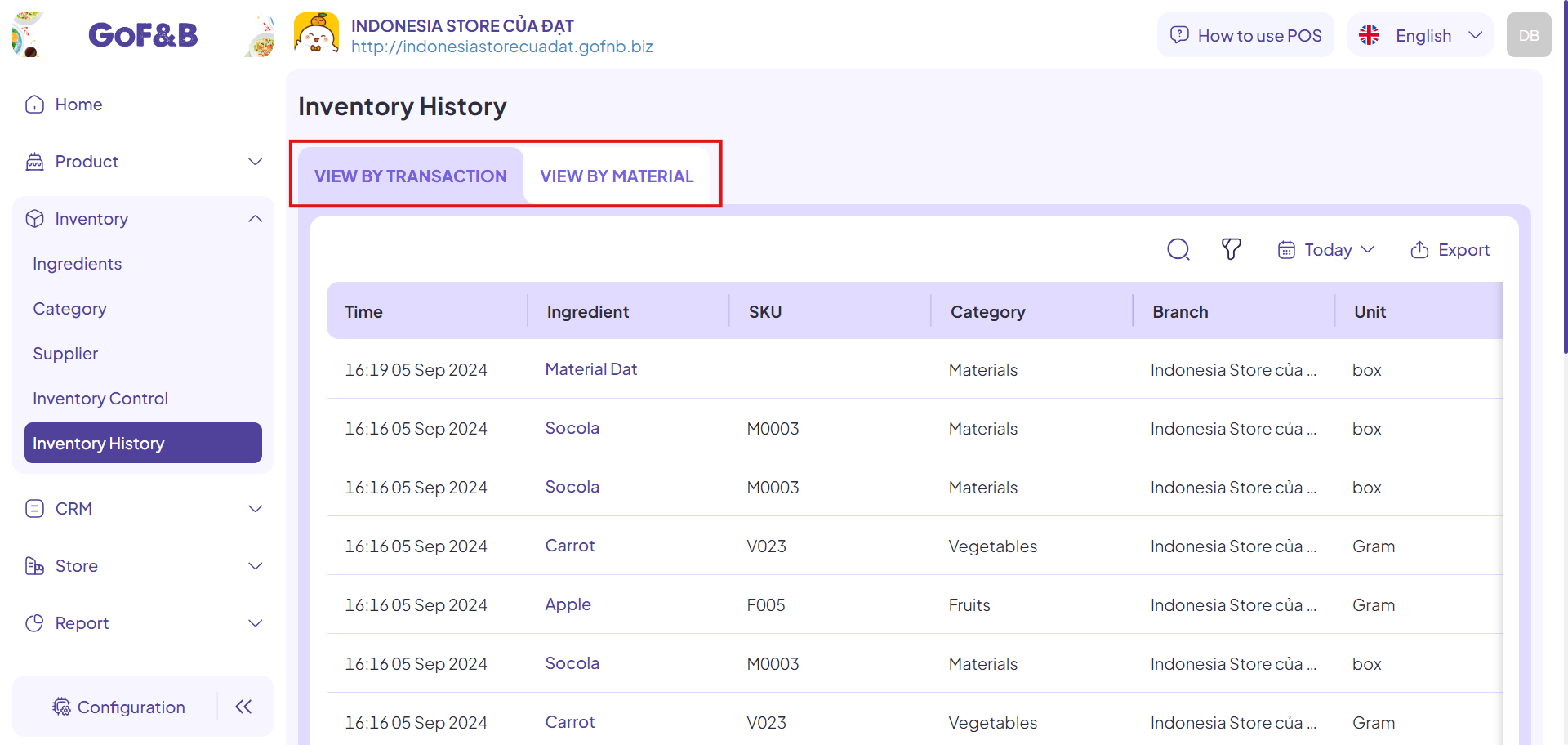
Step 5: You can further search or filter material (by branch, action, category, ingredient and status) to quickly find the appropriate list.
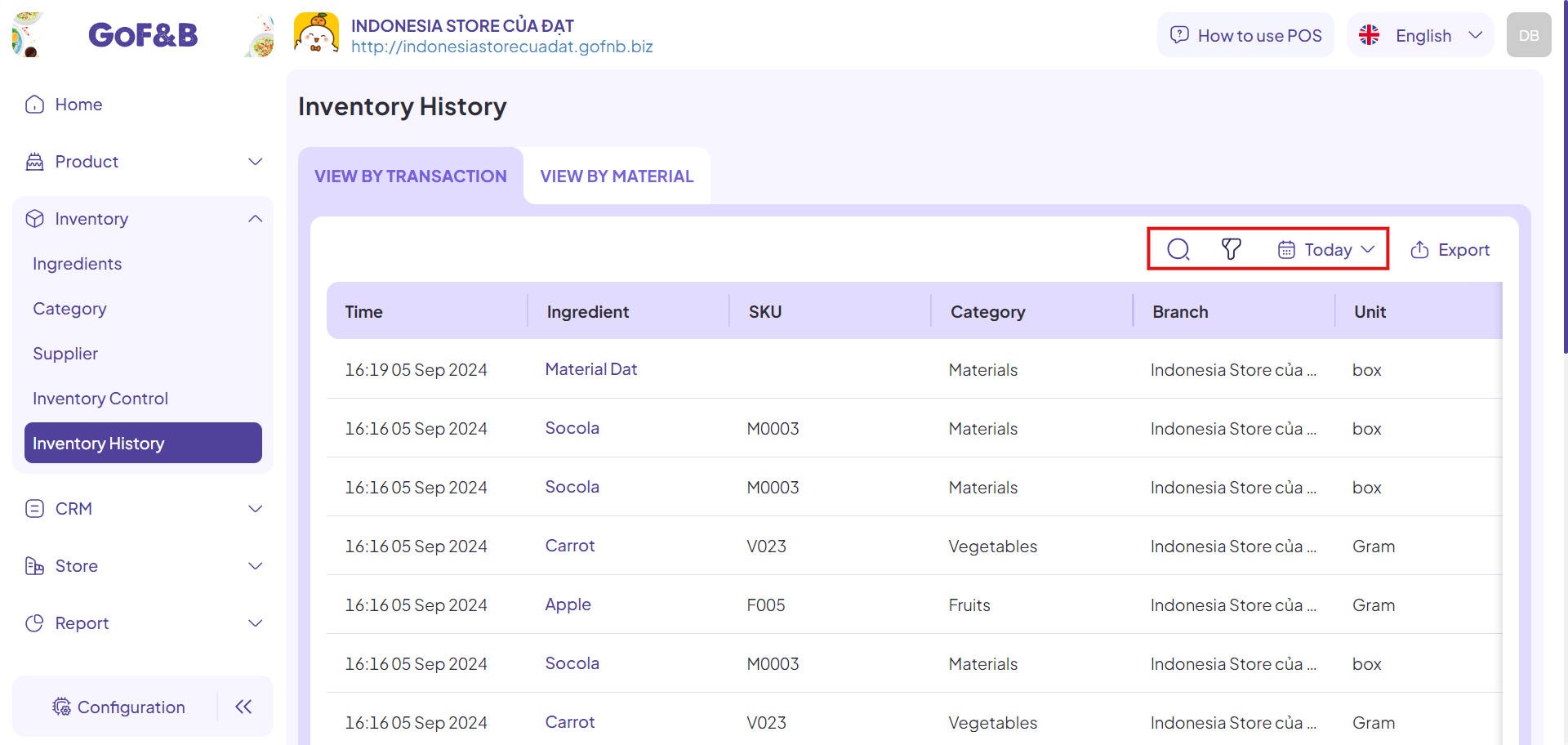
Step 6: After above steps, the list of material to be exported will appear below. Click on Export.
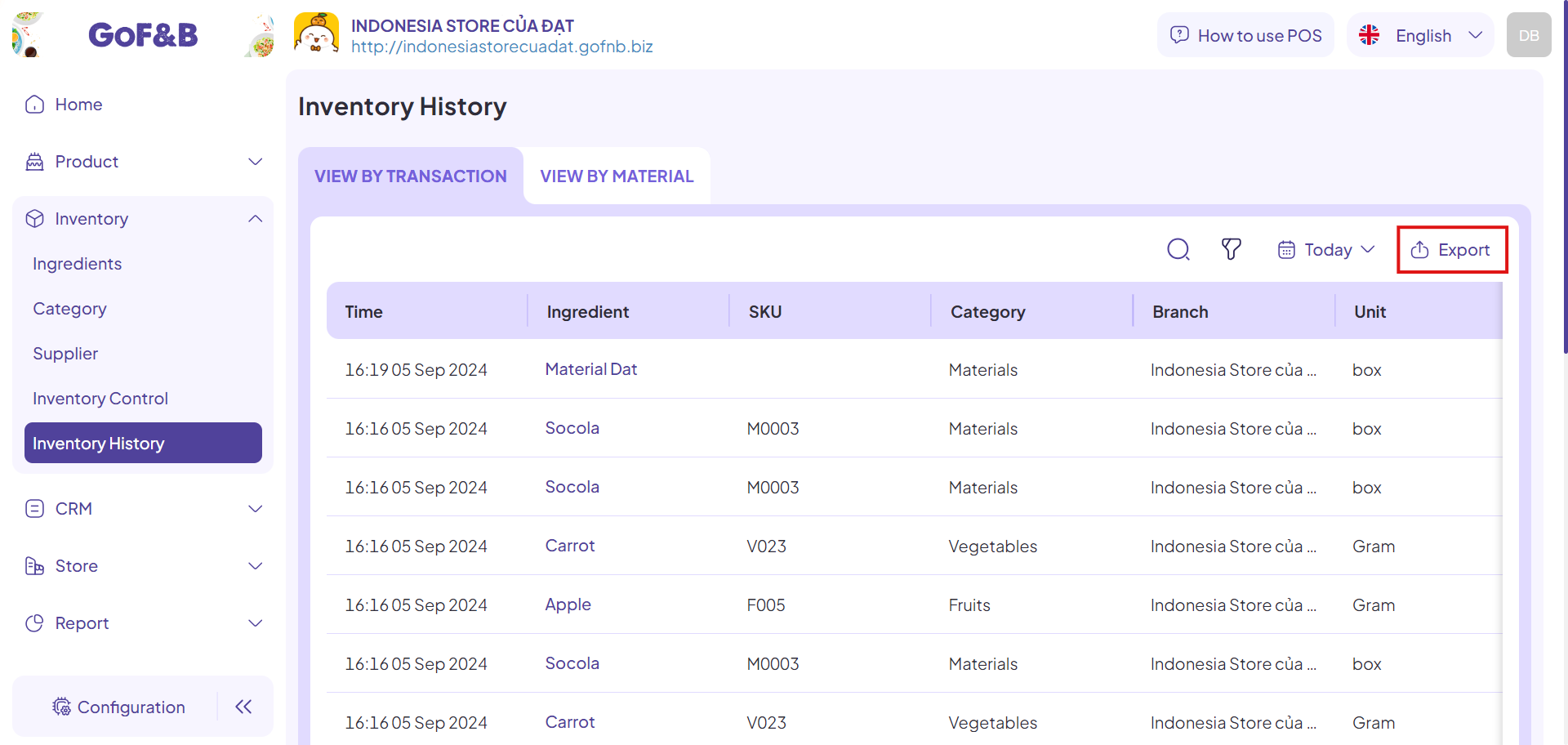
Step 7: Open the downloaded Excel file containing the list of ingredients. You can now review and edit detailed information about the materials.
For the Excel file of VIEW MORE TRANSACTIONS option, information includes:
- Time: The time when the quantity of material was updated.
- Ingredient: The name of the material.
- SKU: The system code used to manage the material.
- Category: The type of material.
- Branch: The branch with changes in i material quantity.
- Unit: The unit of measurement for the material.
- Previous Quantity: The quantity of the ingredient before the change.
- Change: The amount of change in the ingredient quantity.
- Remain: The quantity of the ingredient after the change.
- Action: The status of the activity (create order/cancel order).
- Note: Any relevant notes.
- Reference: Provides the reference order.
- Created By: The person who created the activity.
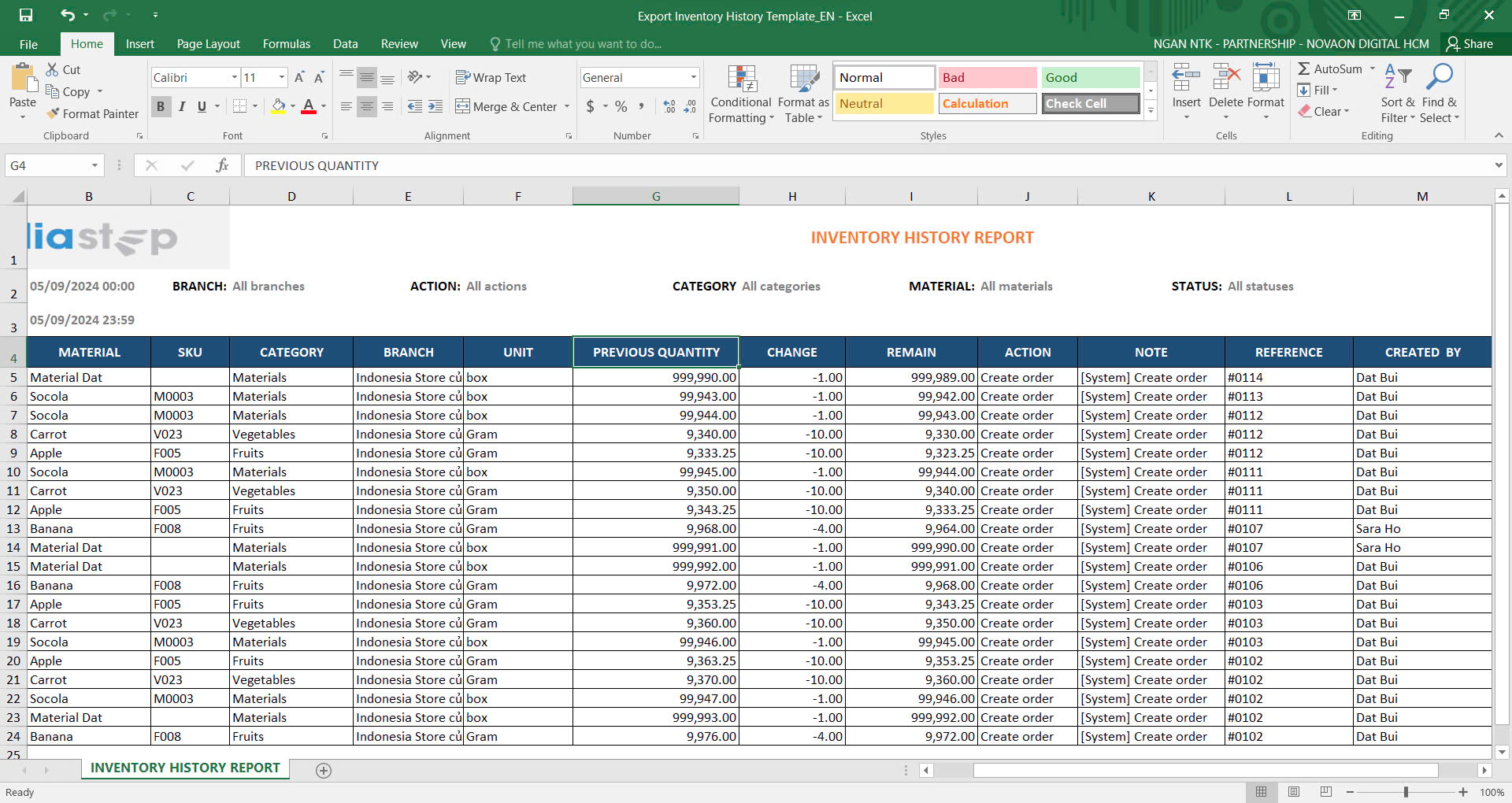
For the Excel file of VIEW BY MATERIAL option, information includes:
- Time: The time when the quantity of ingredient was updated.
- Ingredient: The name of the material.
- SKU: The system code used to manage the ingredient.
- Category: The type of material.
- Branch: The branch with changes in ingredient quantity.
- Unit: The unit of measurement for the ingredient.
- Total Change: The total amount of change in the ingredient quantity.
- Remain: The quantity of the ingredient after the change.
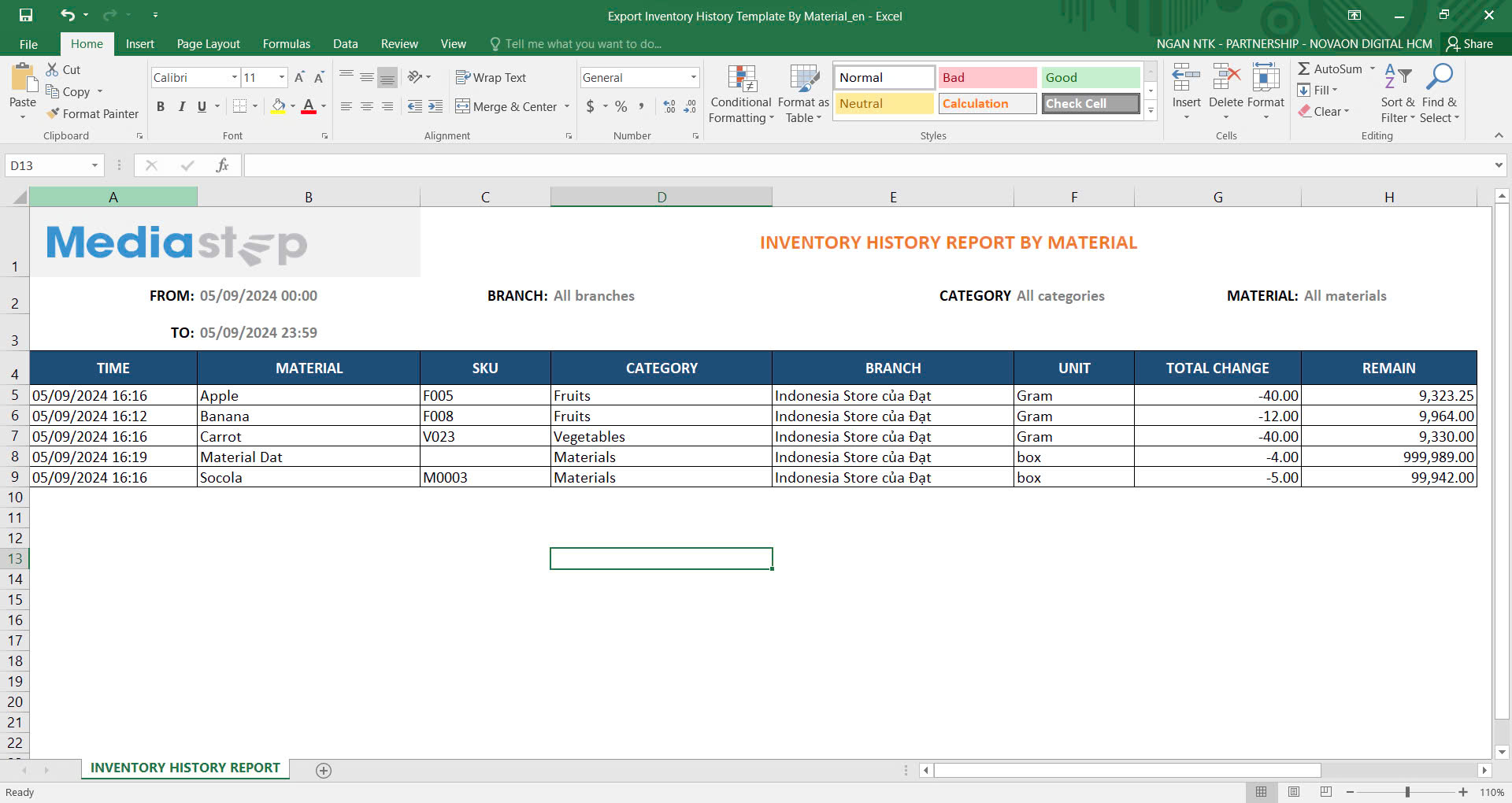
This is the guide for exporting inventory history of ingredient on GoF&B. If you have any questions or related inquiries, please contact GoF&B Customer Support via email at [email protected].

