Create discount code manually when ordering
GoF&B POS software allows you to easily generate flexible discount code at any time, even while processing an order. This streamlines the setup of promotions and personalizes the customer experience at the point of sale, contributing to revenue growth and providing a competitive edge in the food service industry.
The process is as follow:
Activate the manual discount code creation feature
Step 1: Access the GoF&B Admin Page at https://admin.gofnb.biz/.
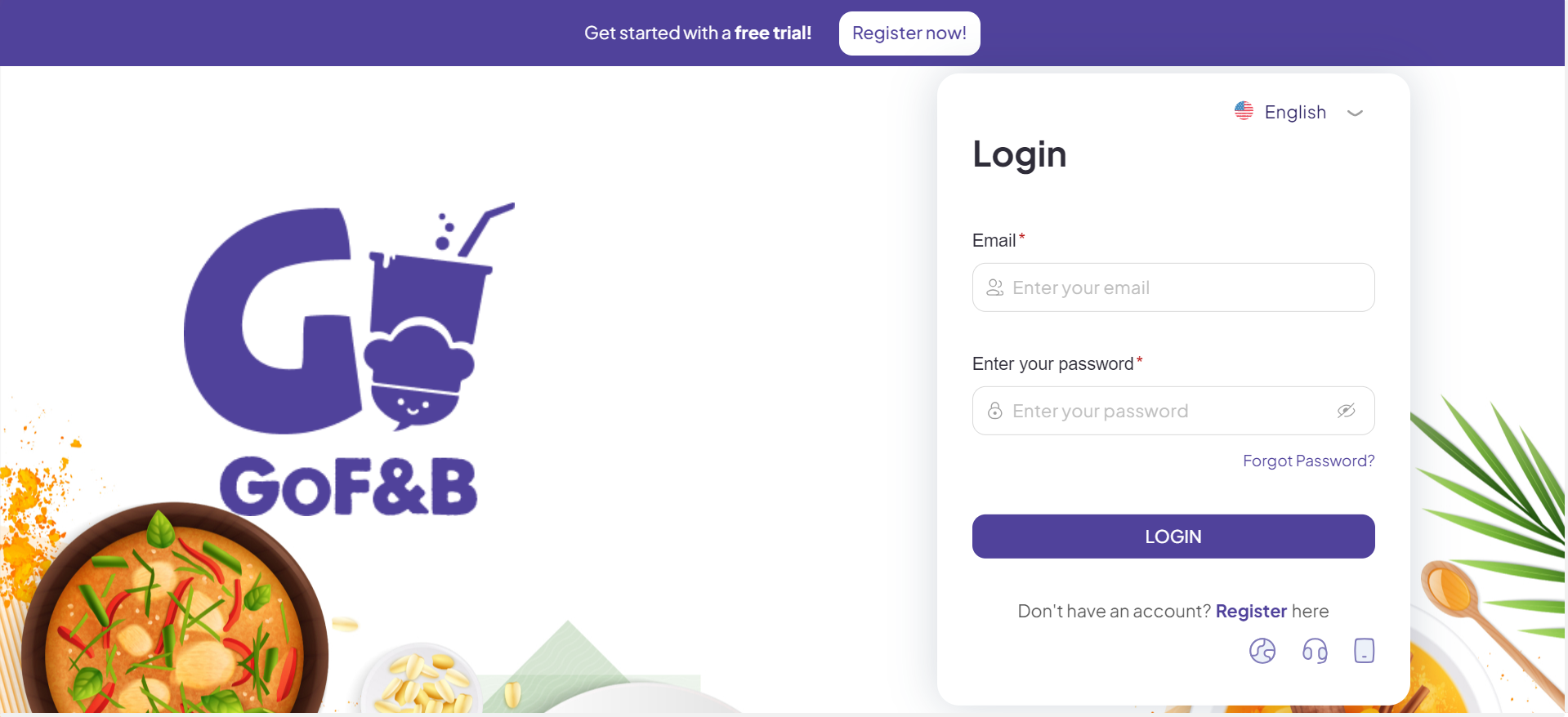
Step 2: On the main screen, click on Store, then select Promotion.
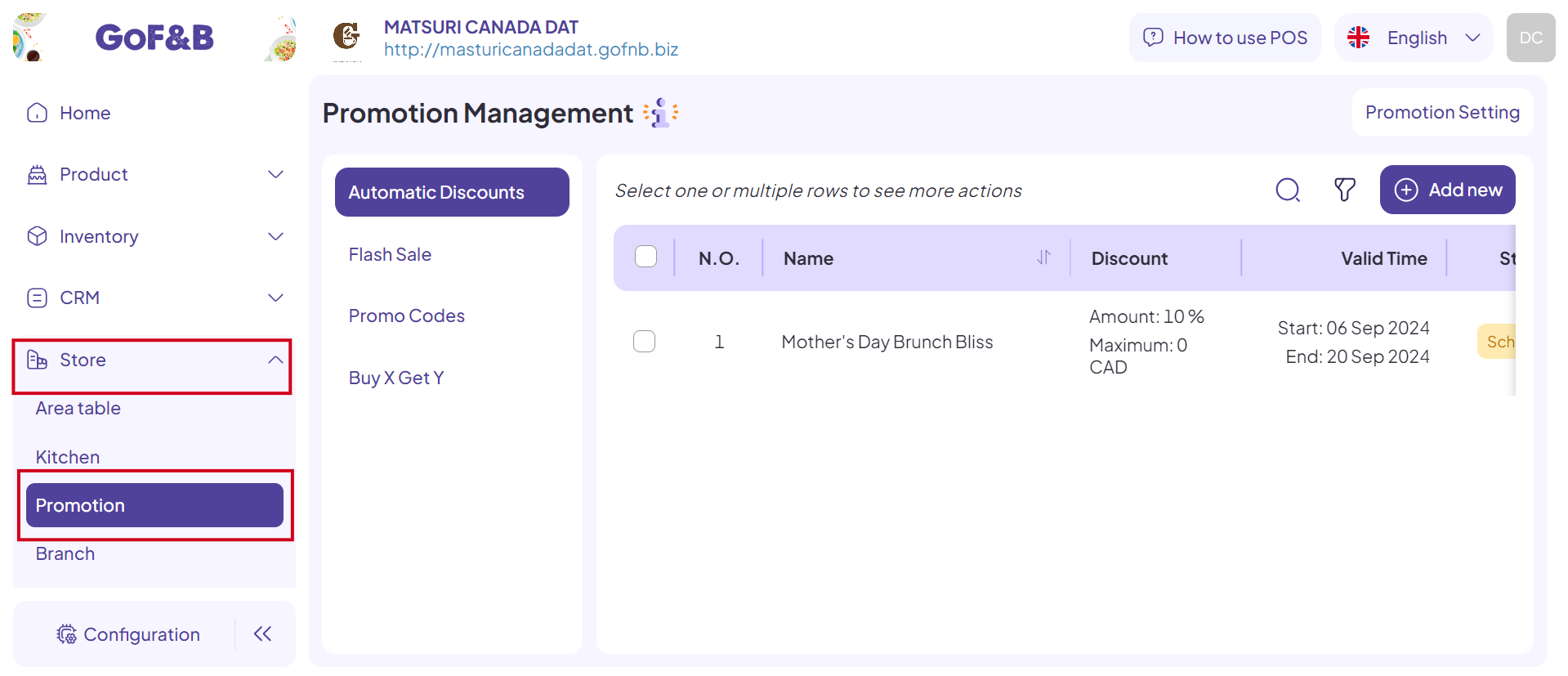
Step 3: In the Promotion Management interface, click on Promotion Setting.
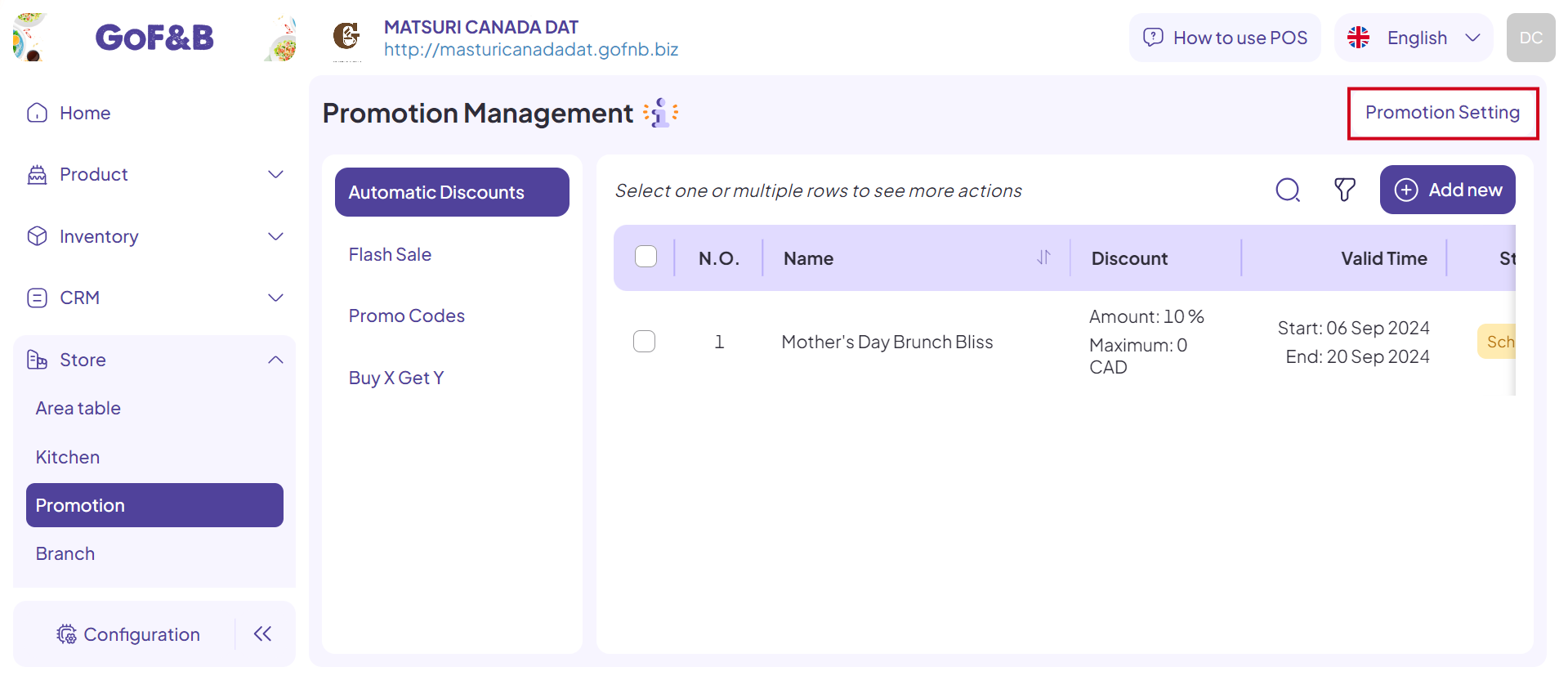
Step 4: Activate the Manual promotion button.
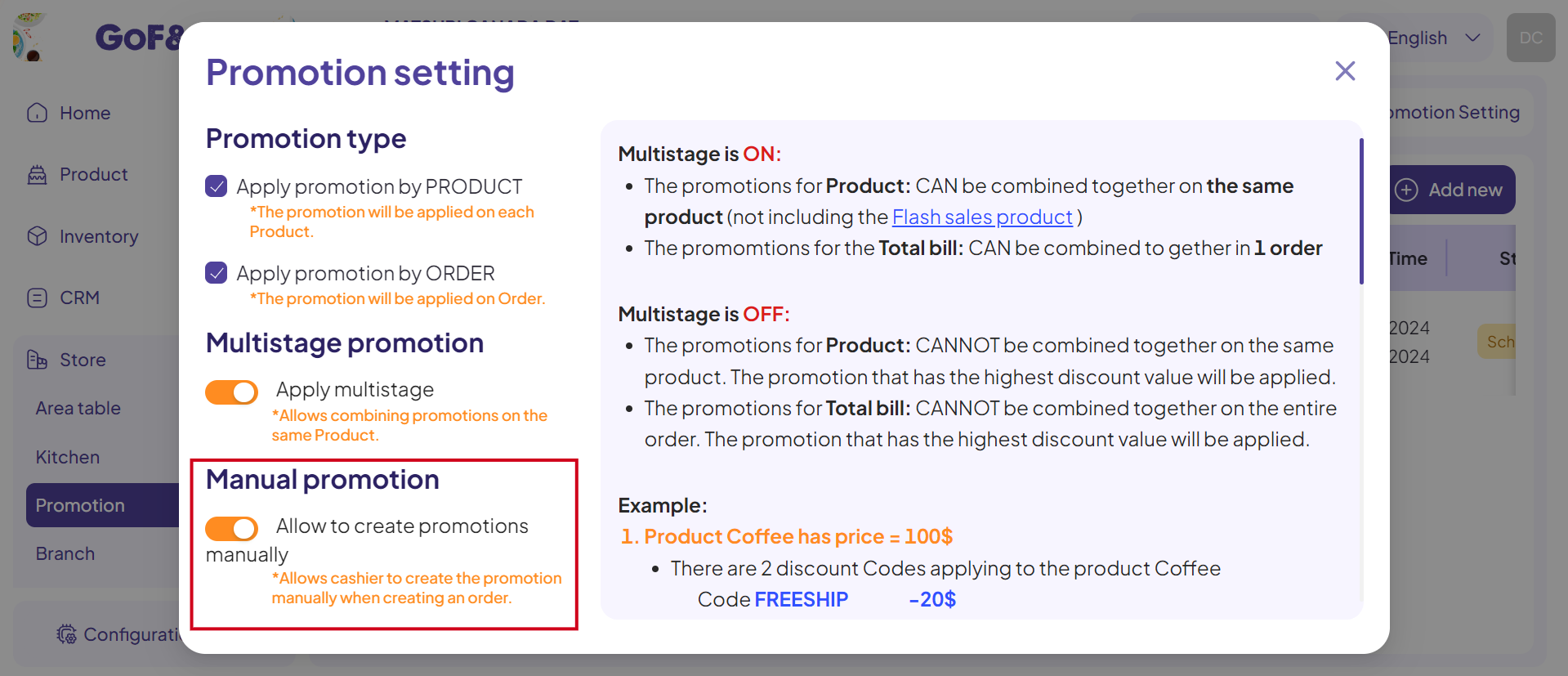
Create discount code manually when ordering
Step 1: Access the GoF&B POS interface at https://pos.gofnb.biz/login.
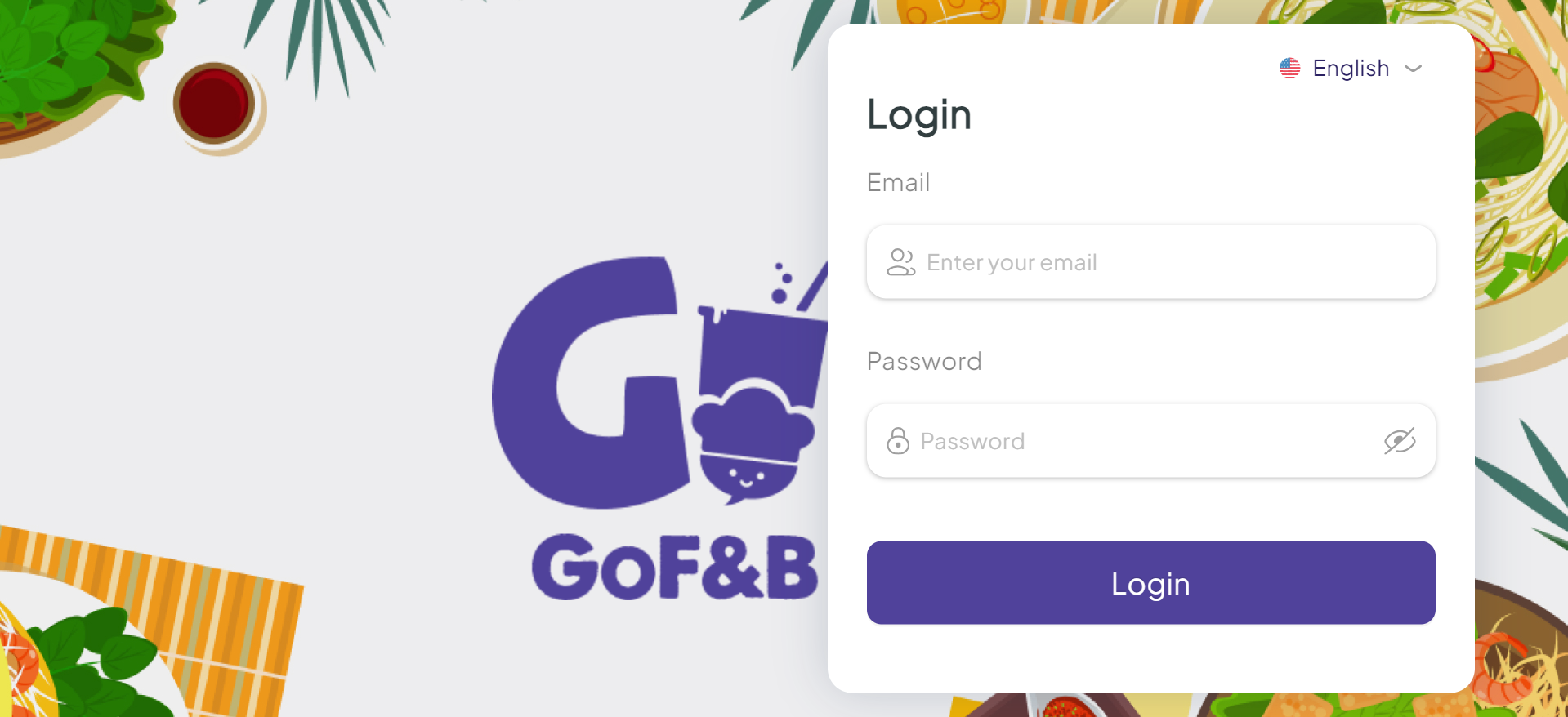
Step 2: Select the food, drinks or toppings requested by the customer to create an order.
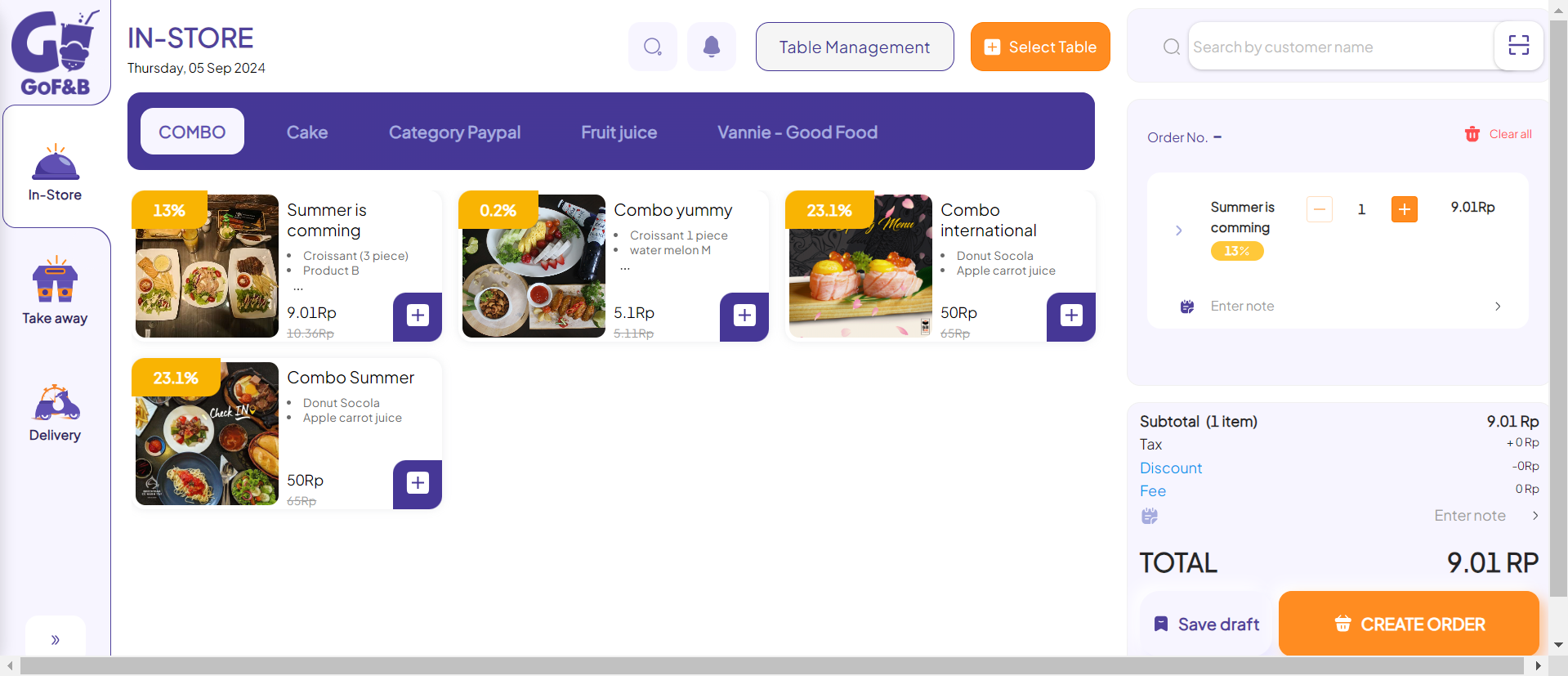
Step 3: In the order creation area, to manually add a discount code, simply click on Discount.
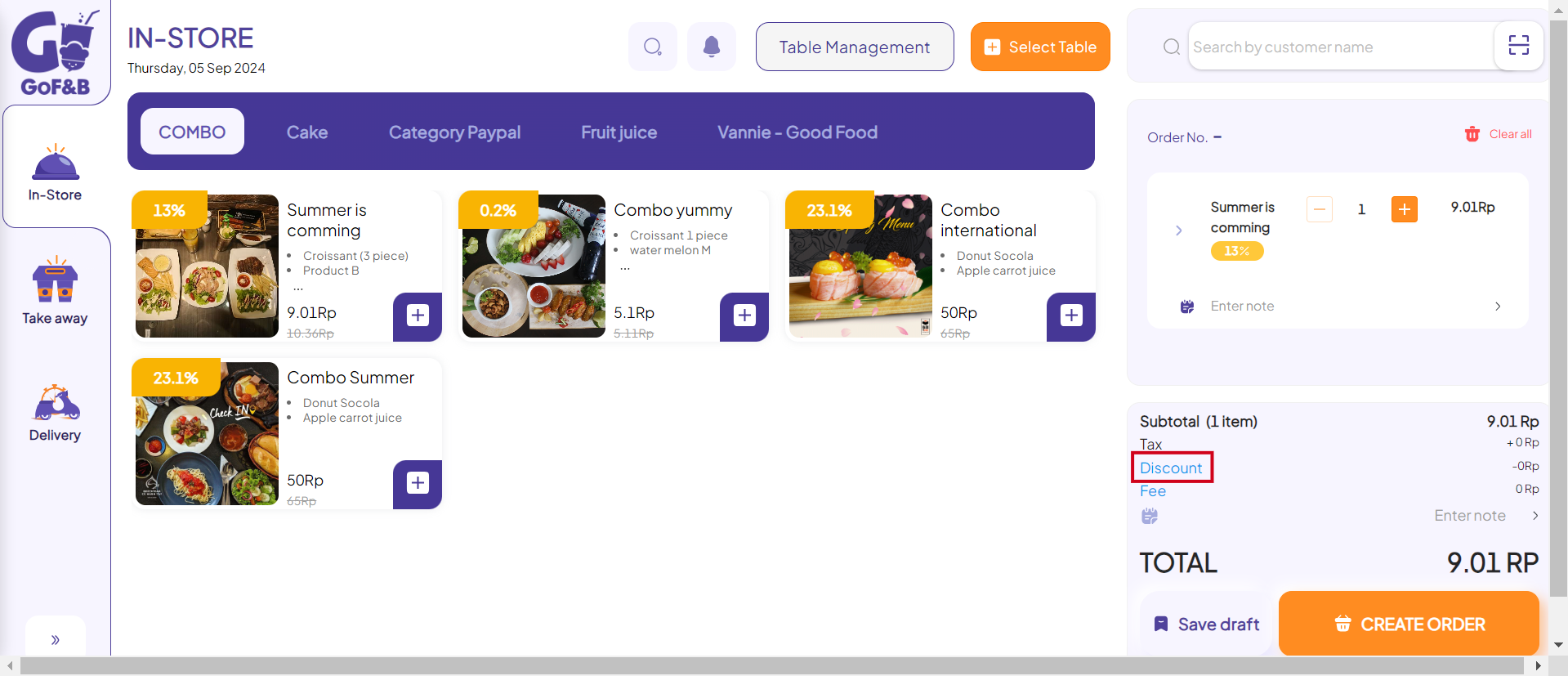
Step 4: In the Discount Code interface, click on Create discount.
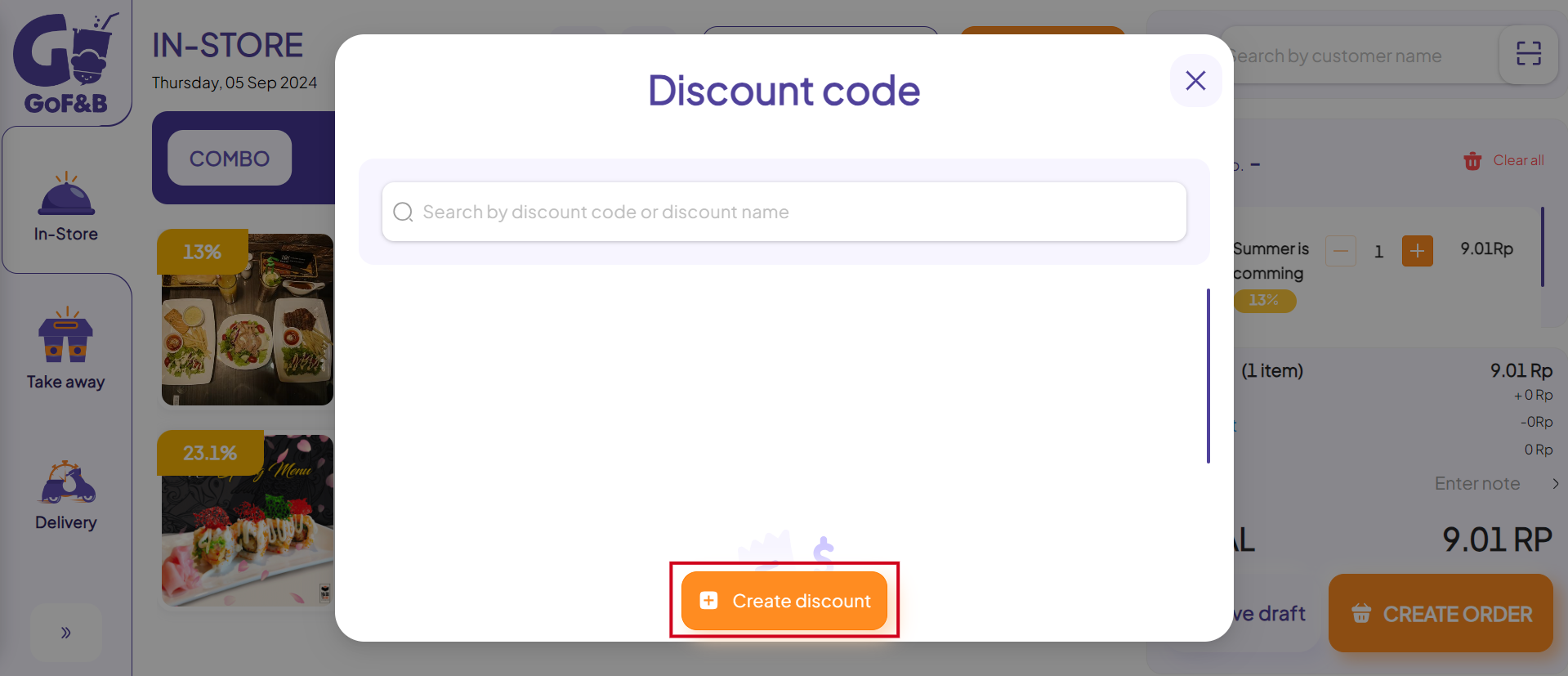
Step 5: Enter the discount amount or percentage for the order and select Apply.
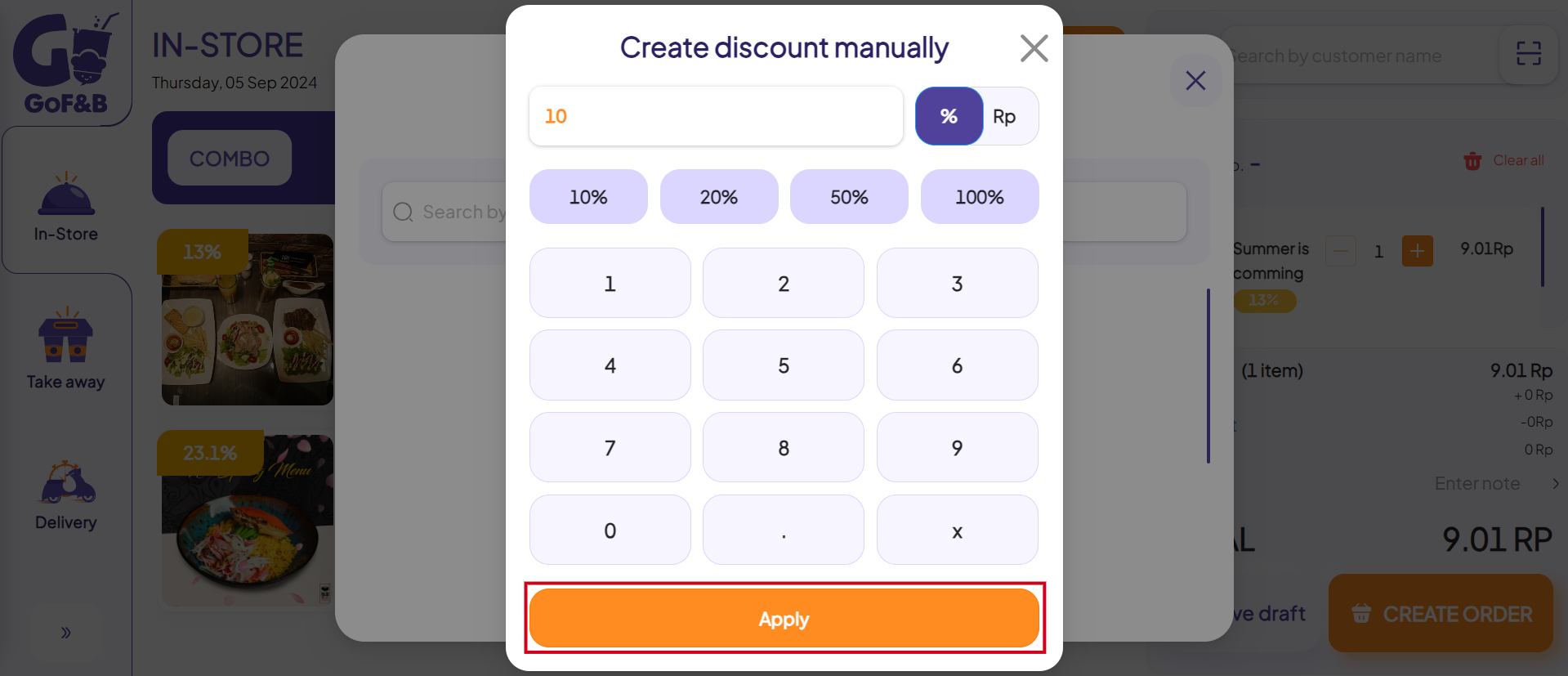
Step 6: Finally, click on CREATE ORDER to apply the manual discount code to the order.
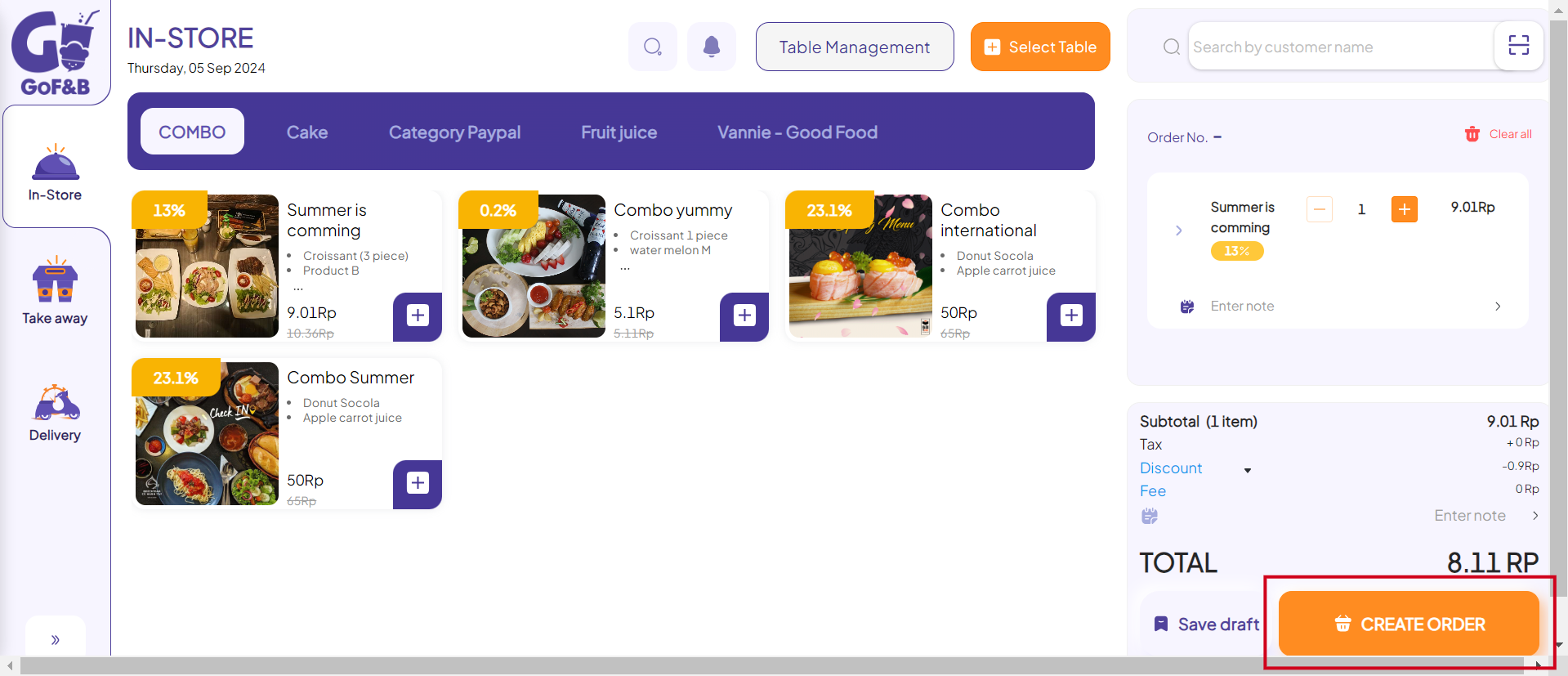 This is the guide for creating discount code manually during order processing on GoF&B. If you have any further questions or related inquiries, please contact the GoF&B Customer Support team via email at [email protected] for assistance.
This is the guide for creating discount code manually during order processing on GoF&B. If you have any further questions or related inquiries, please contact the GoF&B Customer Support team via email at [email protected] for assistance.

