Sort blogs by category
To divide and organize blogs by specific topics and avoid diluting information on the website, you can easily include blogs in categories directly on GoF&B.
Step-by-step guide:
Step 1: Go to the GoF&B admin page (https://admin.gofnb.biz/login).
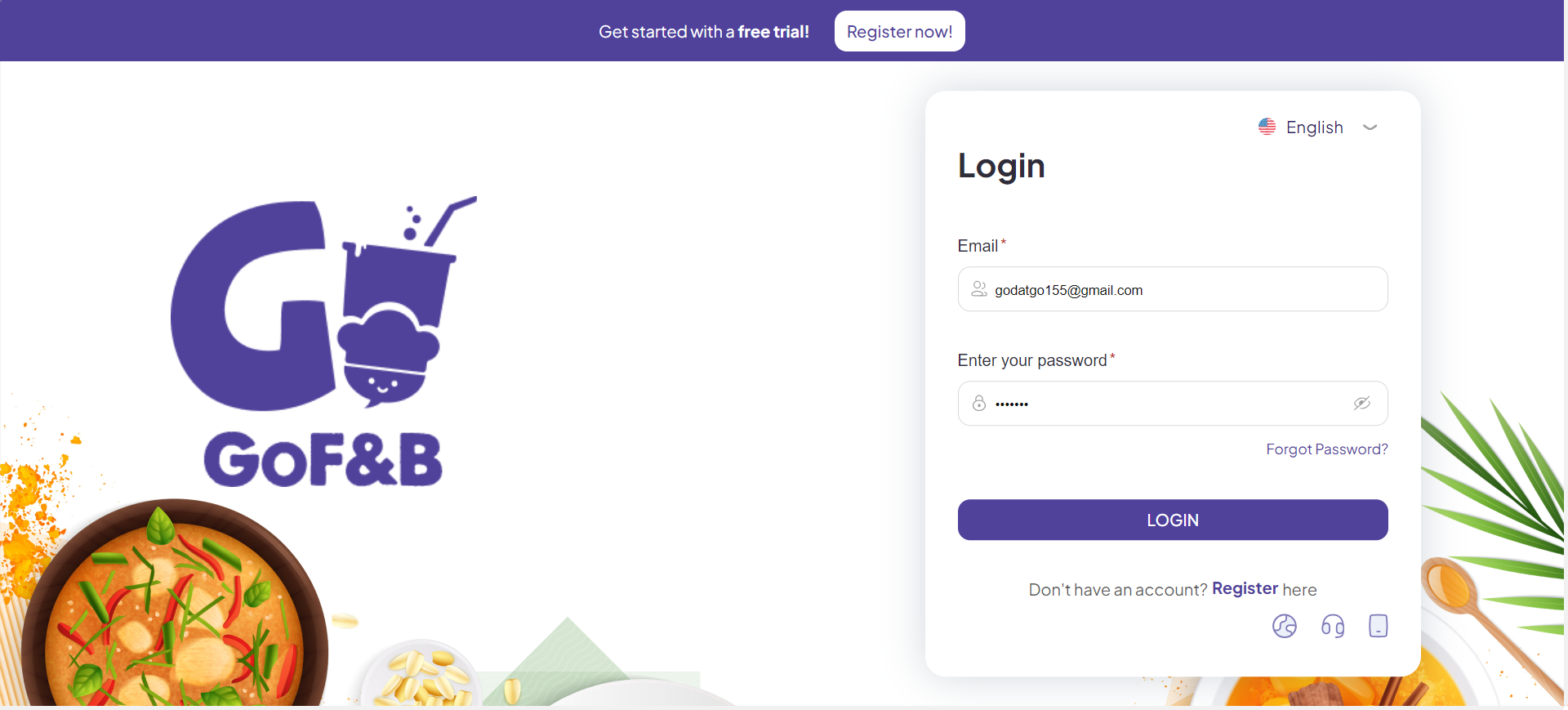
Step 2: In the admin page, go to the Online Store, select Blogs.
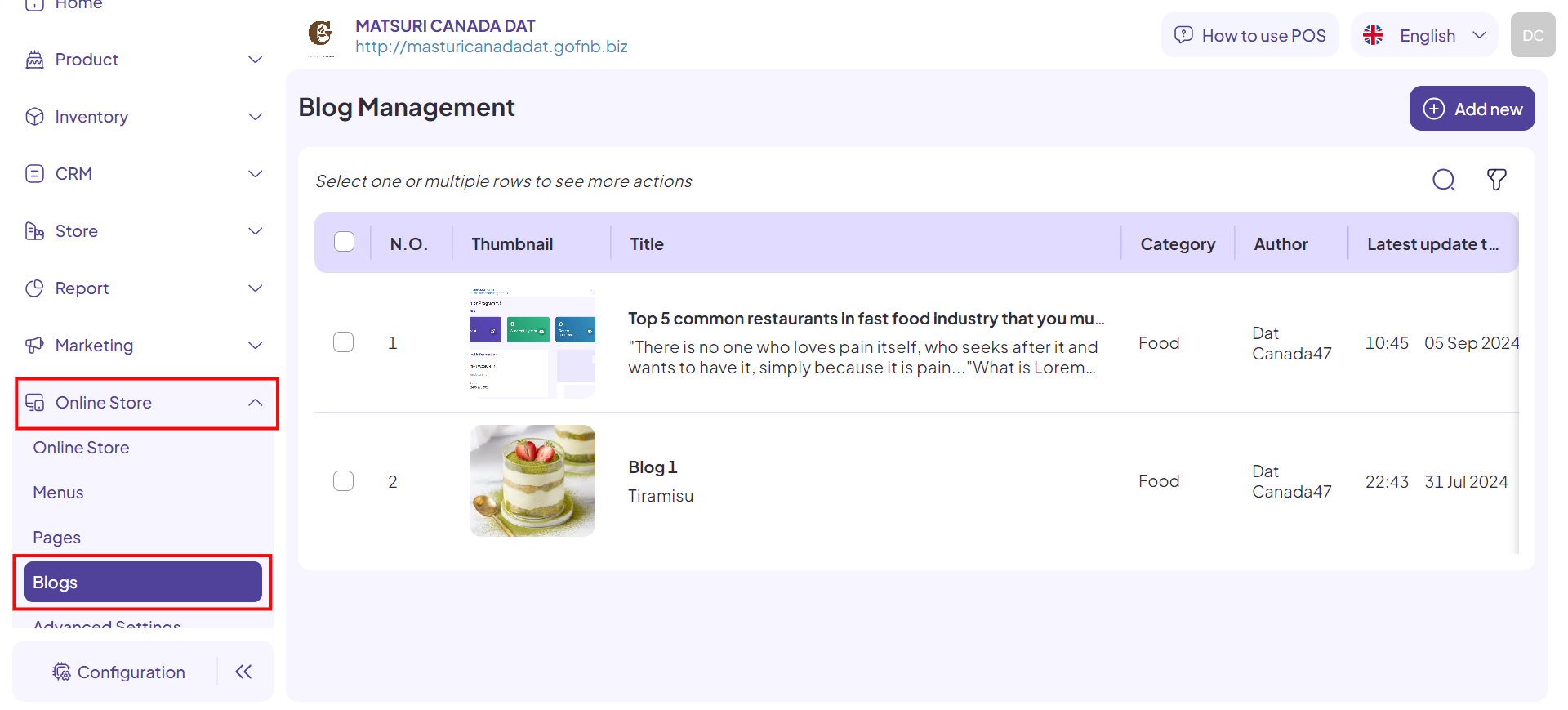
Step 3: In the Blog Management interface, check the box in front of the blog you want to add a category to, then select the pen icon.
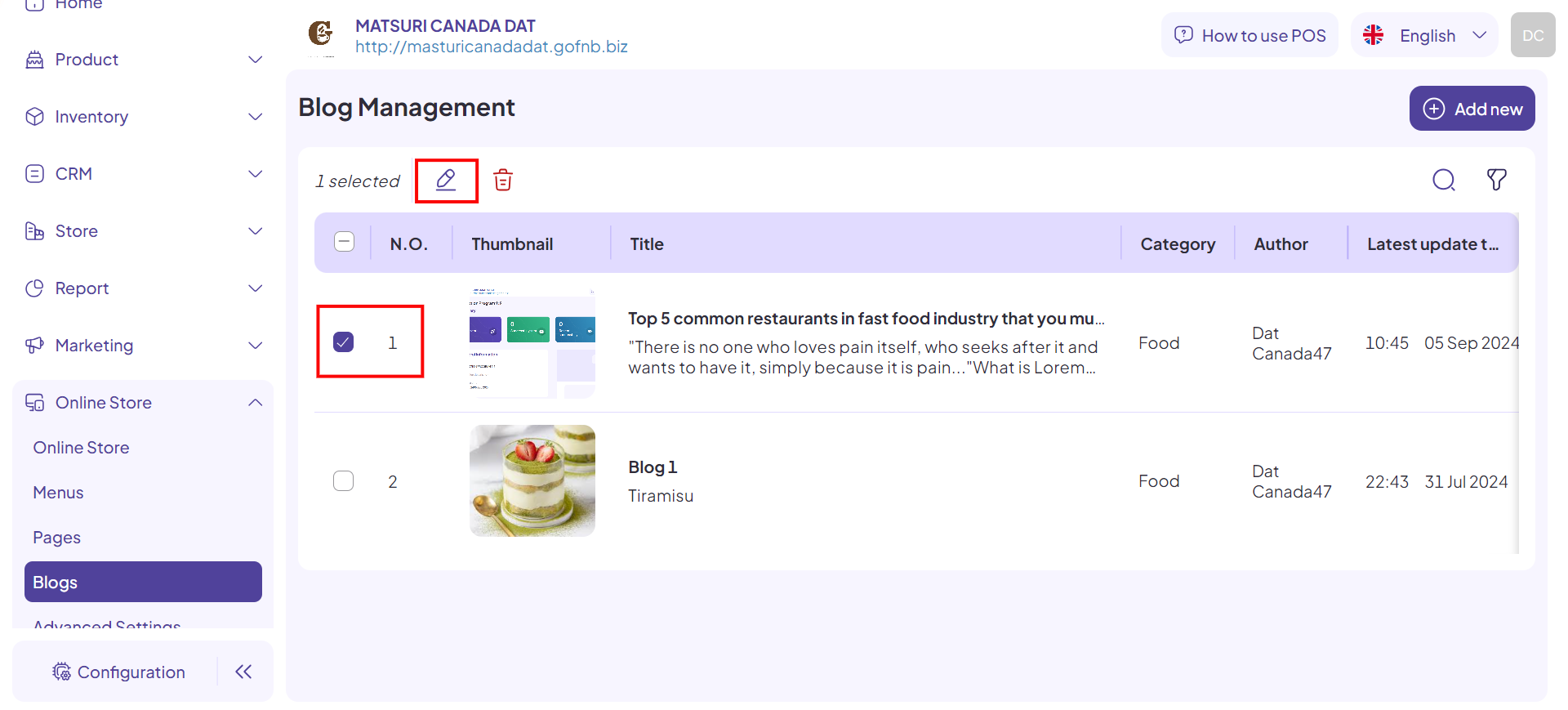
Step 4: In the Blog category section, click the drop-down arrow.
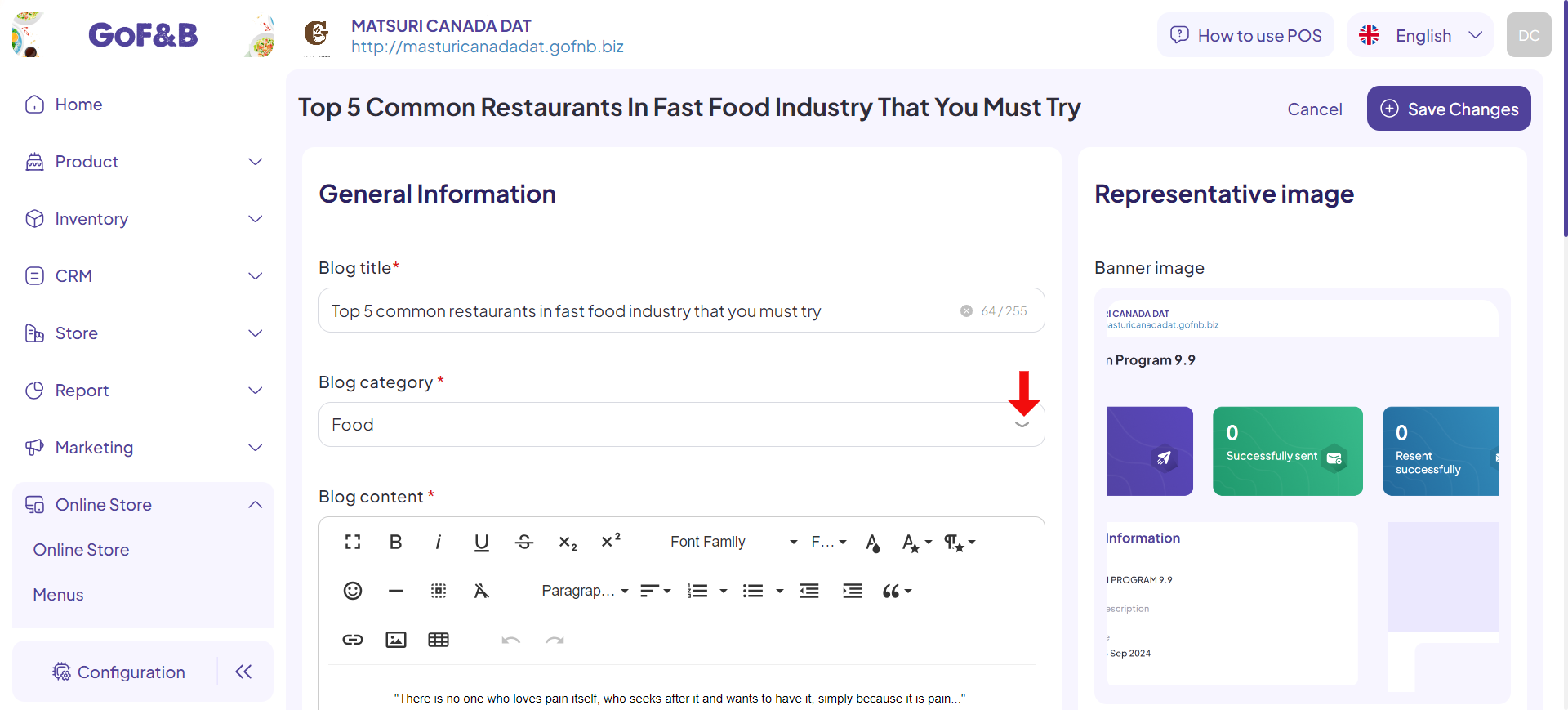
Step 5: Next, choose Add New to create a new category or group posts into ones that already have categories.
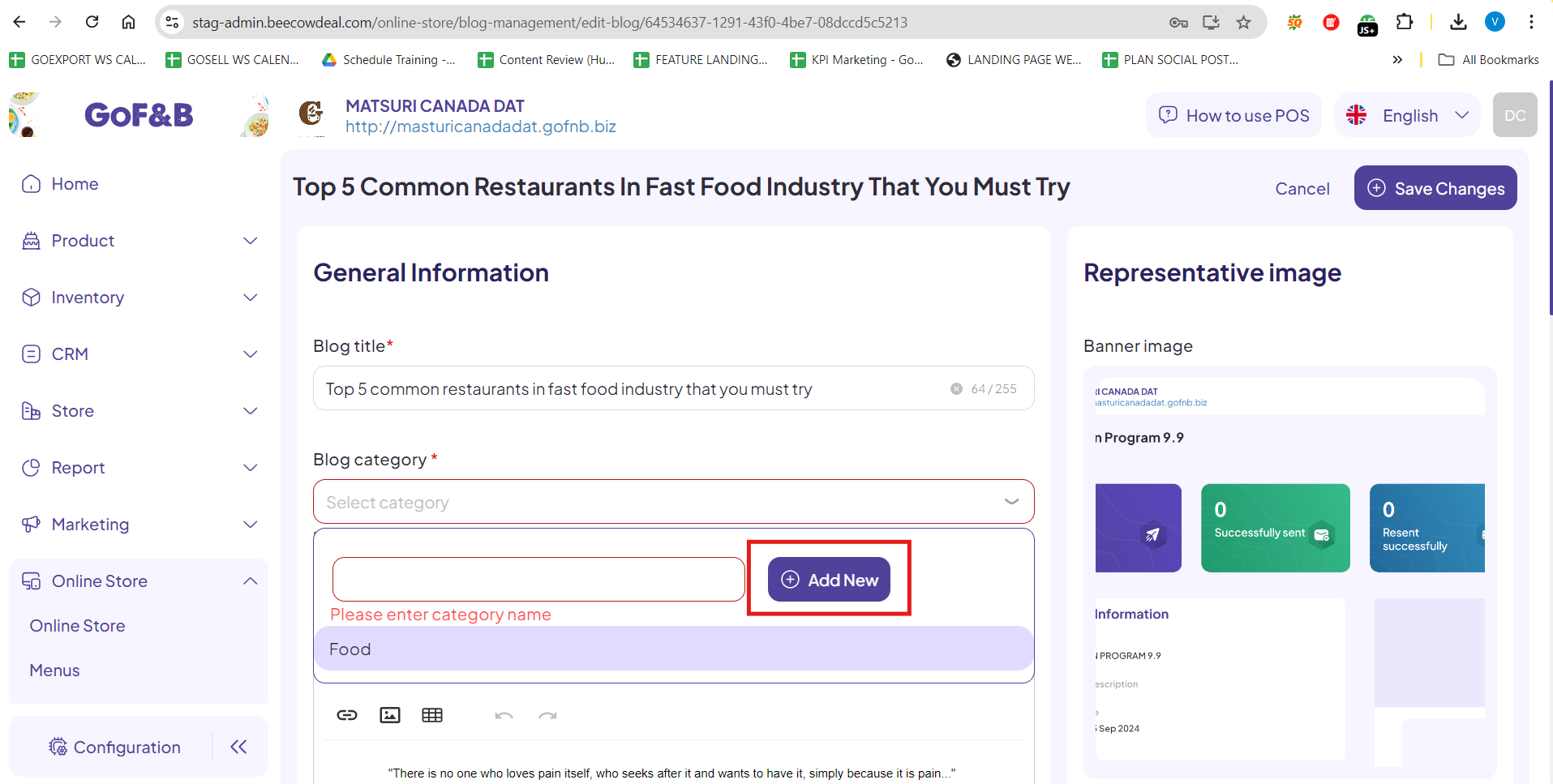
Step 6: Tap Save Changes to done.
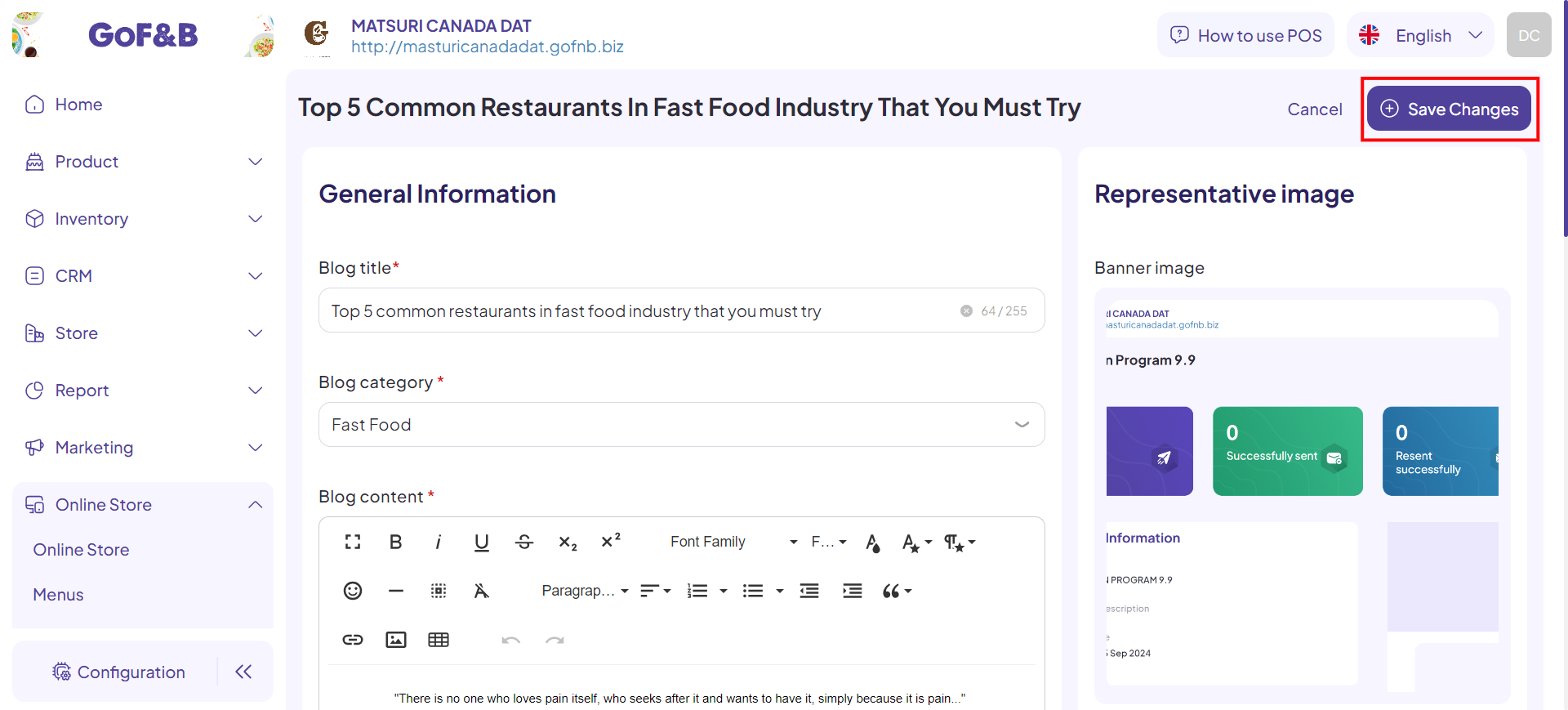
Note: Follow the similar steps above to set up categories for a new blog.
So you know how to sort blogs by category? If you have any other questions or related inquiries, please contact our customer service team via email at [email protected].

