Create promo codes based on customer segment
The feature of creating promo codes based on customer segments on GoF&B allows you to easily customize and implement promotional programs for specific customer segments. This not only enhances customer satisfaction and loyalty but also drives revenue growth for your business.
The process is as follow:
Create customer segment for promo codes
Step 1: Access the GoF&B Admin Page at https://admin.gofnb.biz/.
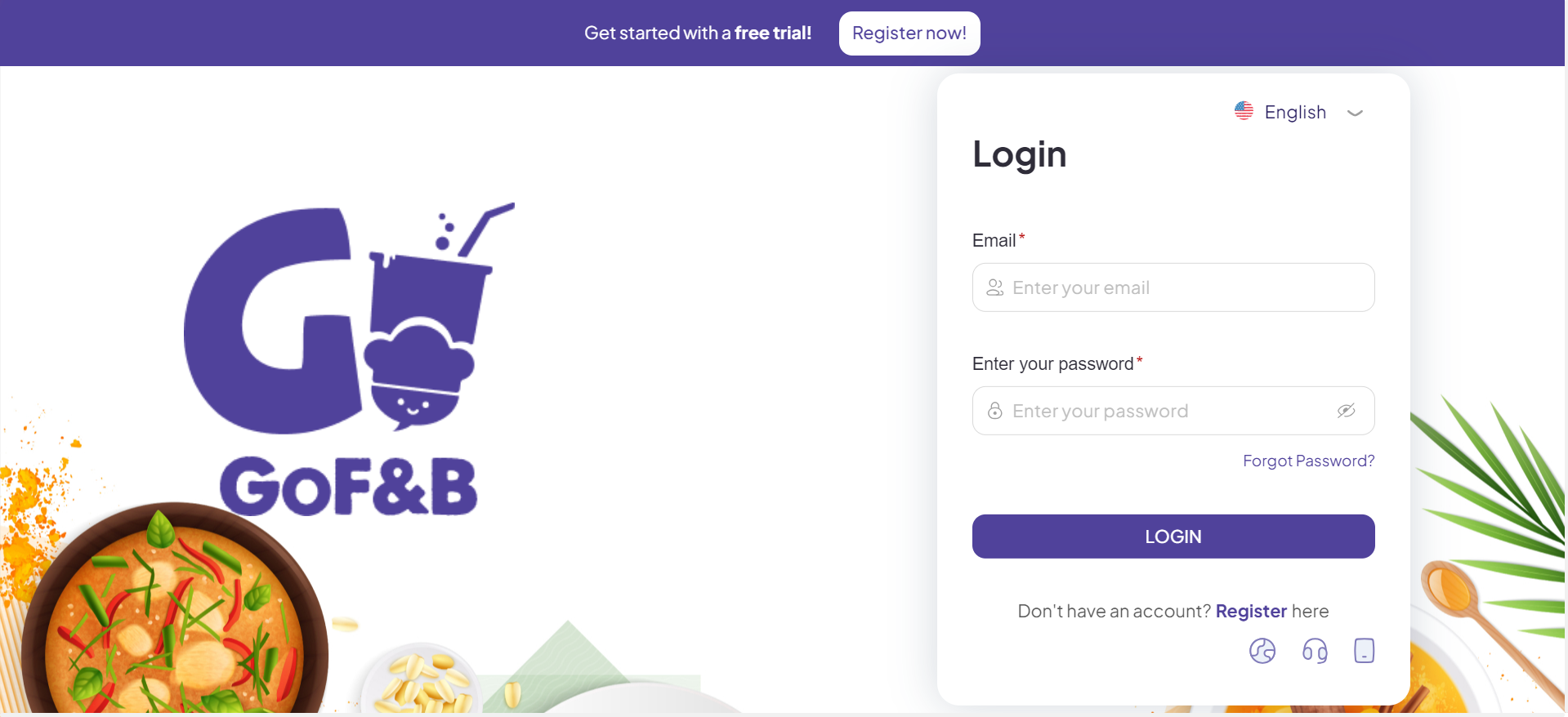
Step 2: On the main screen, click on CRM and then select Customer segment.
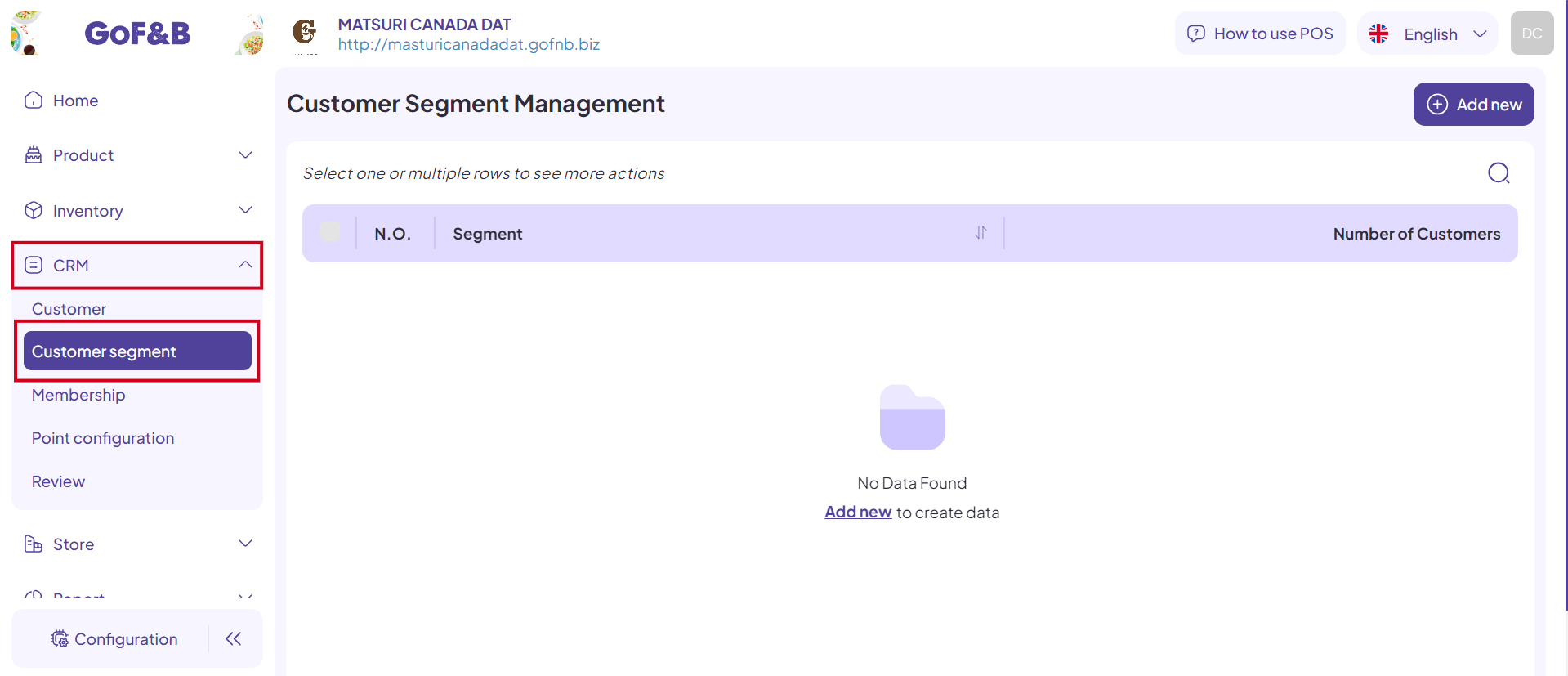
Step 3: Click on Add new to proceed with creating a customer segment.
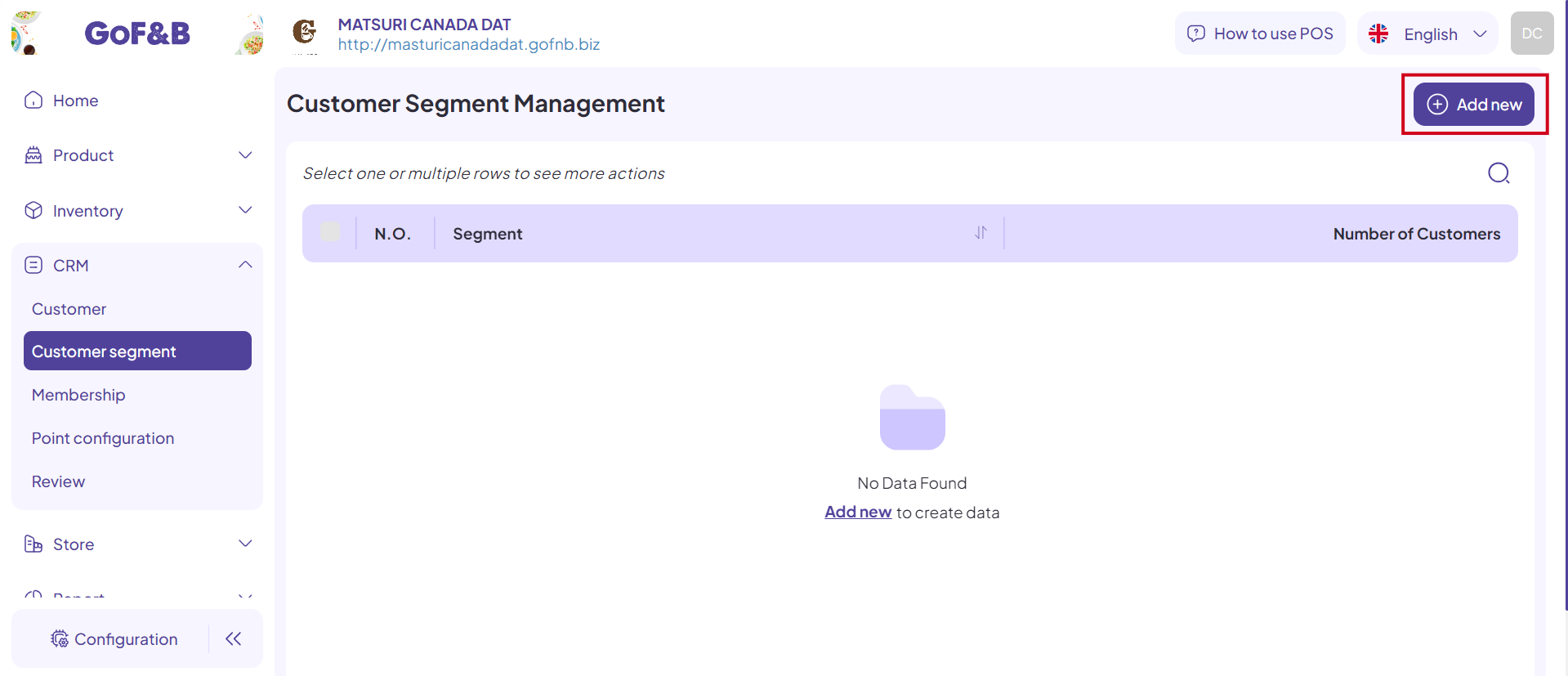
Step 4: In the Customer Segment Management interface, fill in the required information:
- General Information: Enter the name of the customer group.
- Condition: Choose whether If any condition match or All condition match will apply.
- Objective: Click on Customer data.
- Customer Information: There are 6 conditions to set criteria:
-
- Registration date
-
- Birthday.
-
- Age.
-
- Gender.
-
- Platform.
-
- Tag.
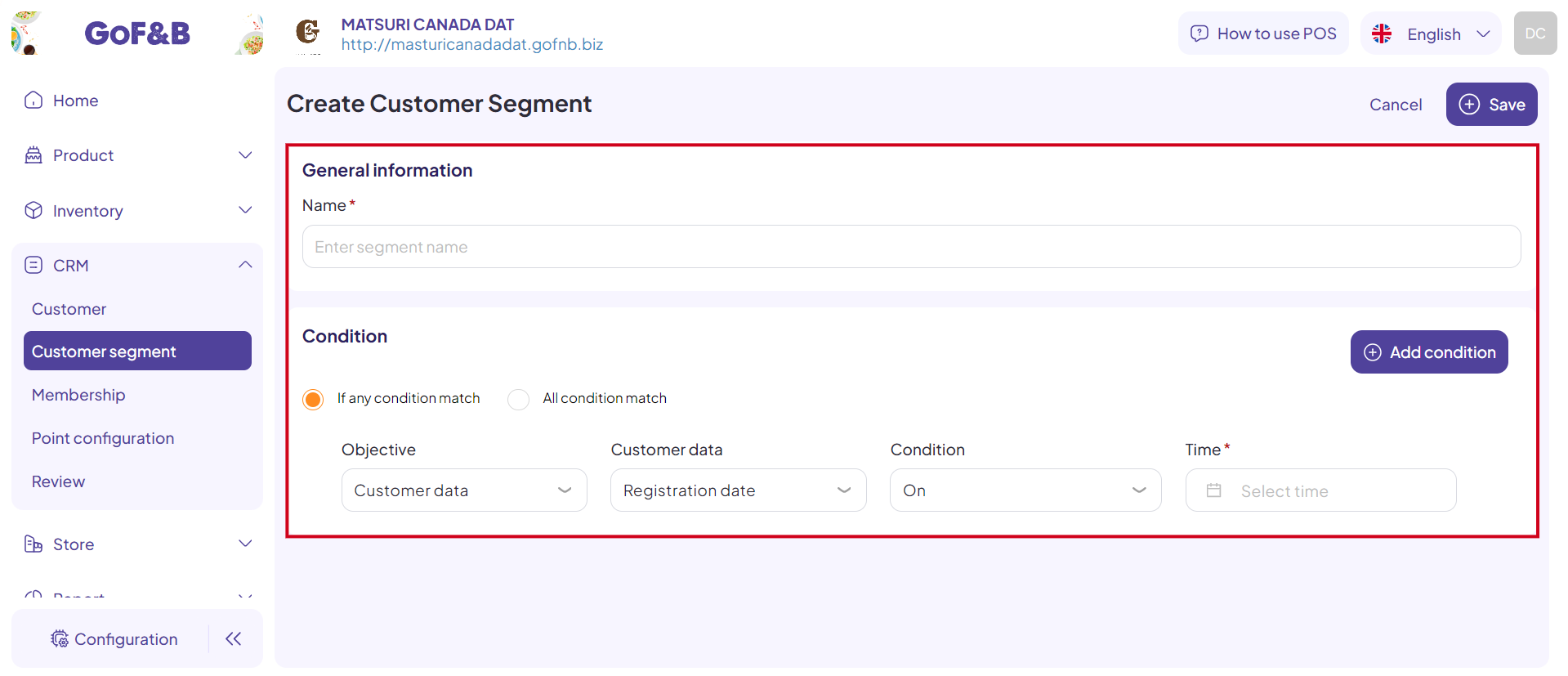
Note: You can click on Add condition to set additional criteria for customer segment.
Step 5: Finally, select Save to complete the process of creating a customer group.
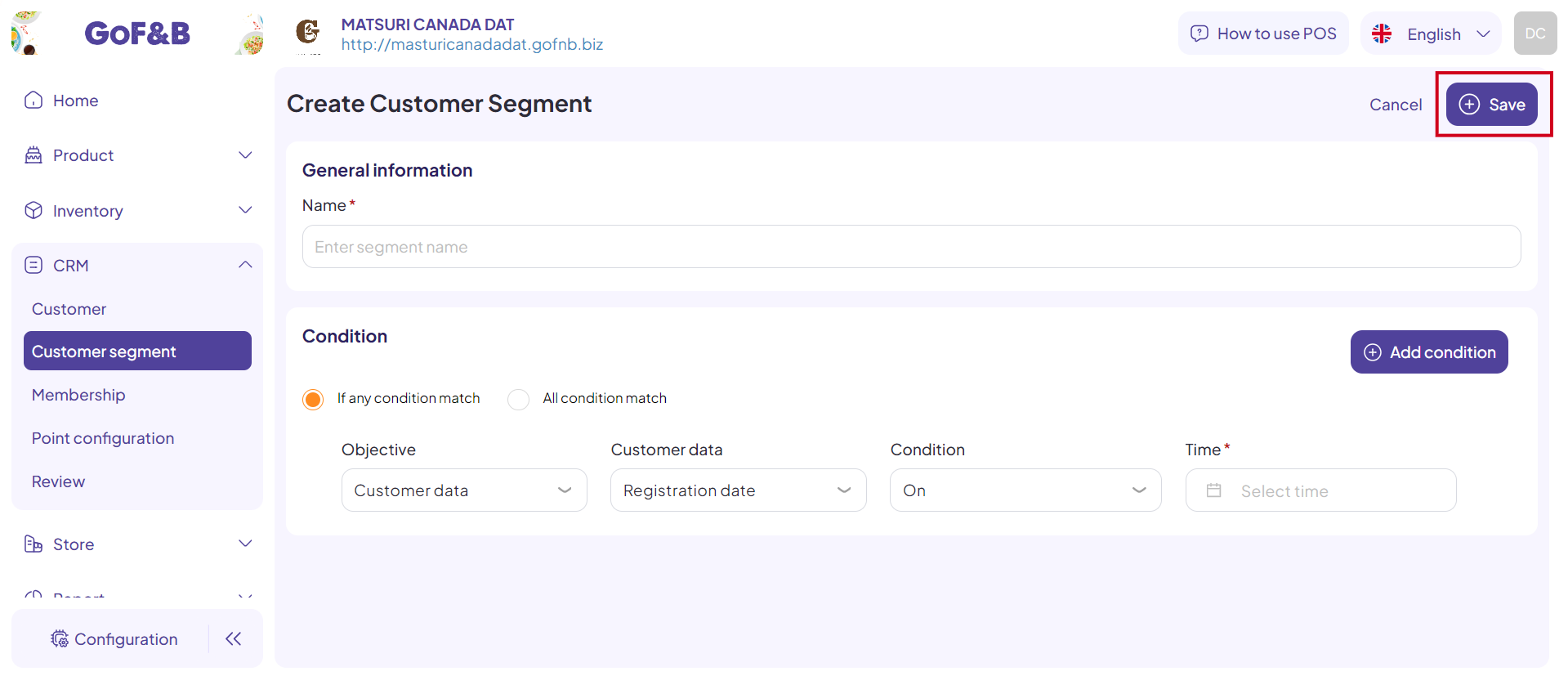
Step 6: Return to the Customer Segement Management interface to review the newly created customer segment.
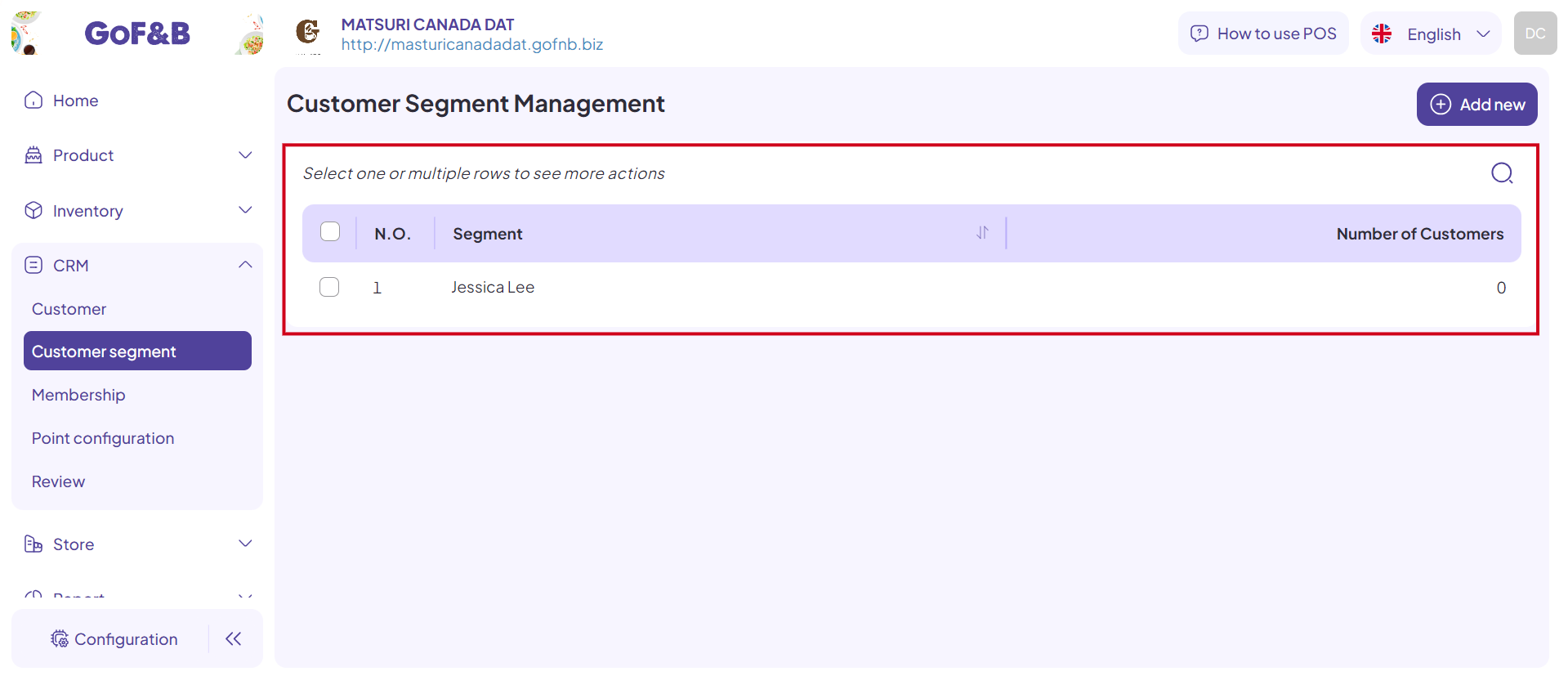
Create promo codes for the customer segment
Step 1: Access the GoF&B Admin Page at https://admin.gofnb.biz/.
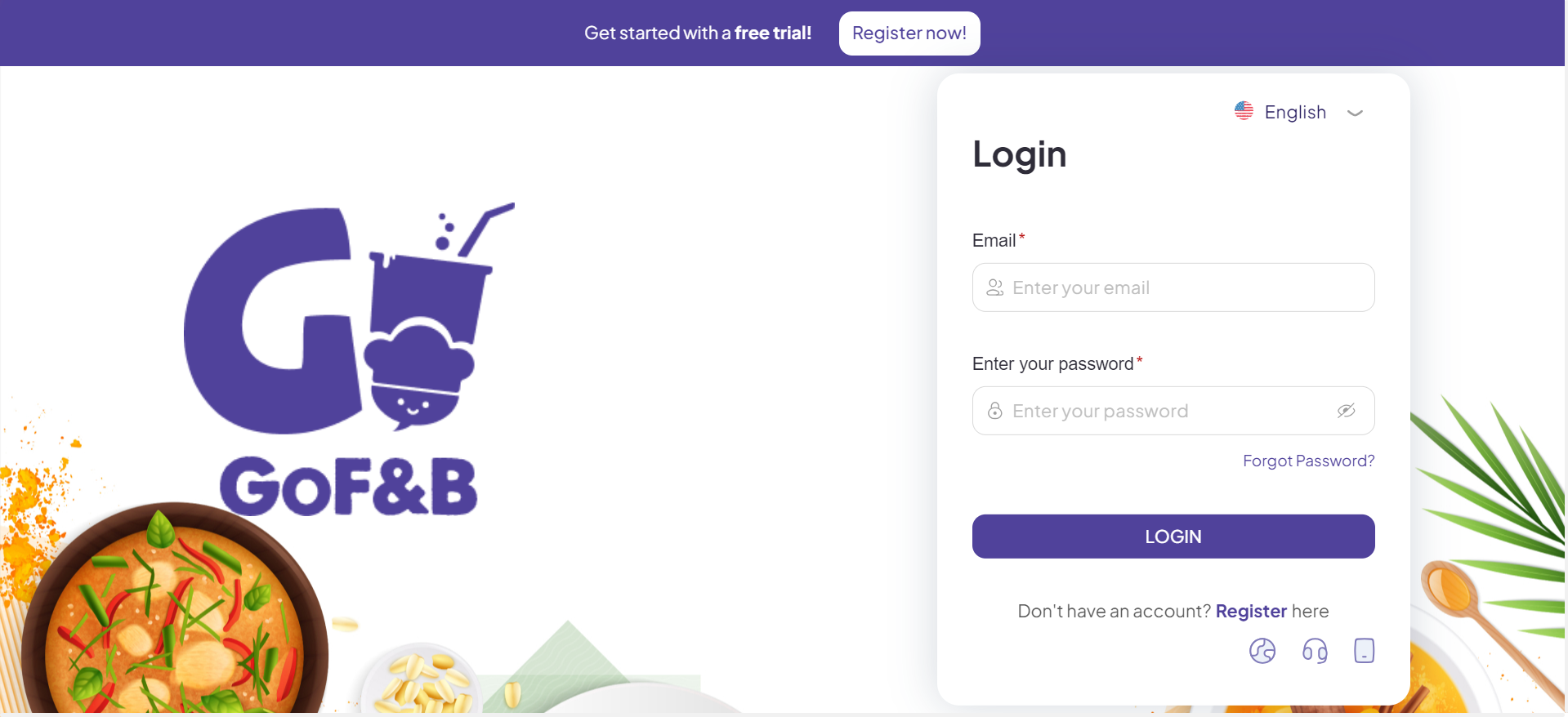
Step 2: Click on Store and then select Promotion.
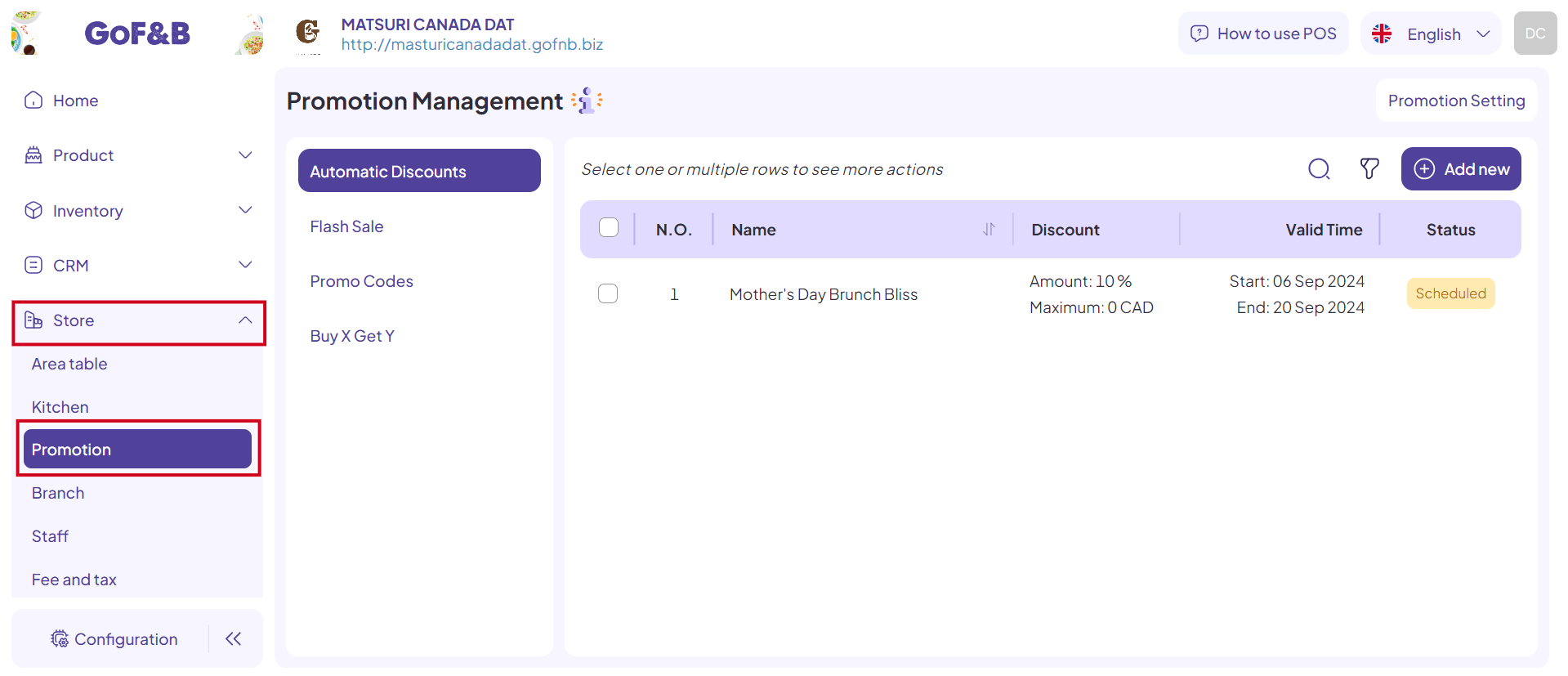
Step 3: In the Promo Codes interface, click on Add new.
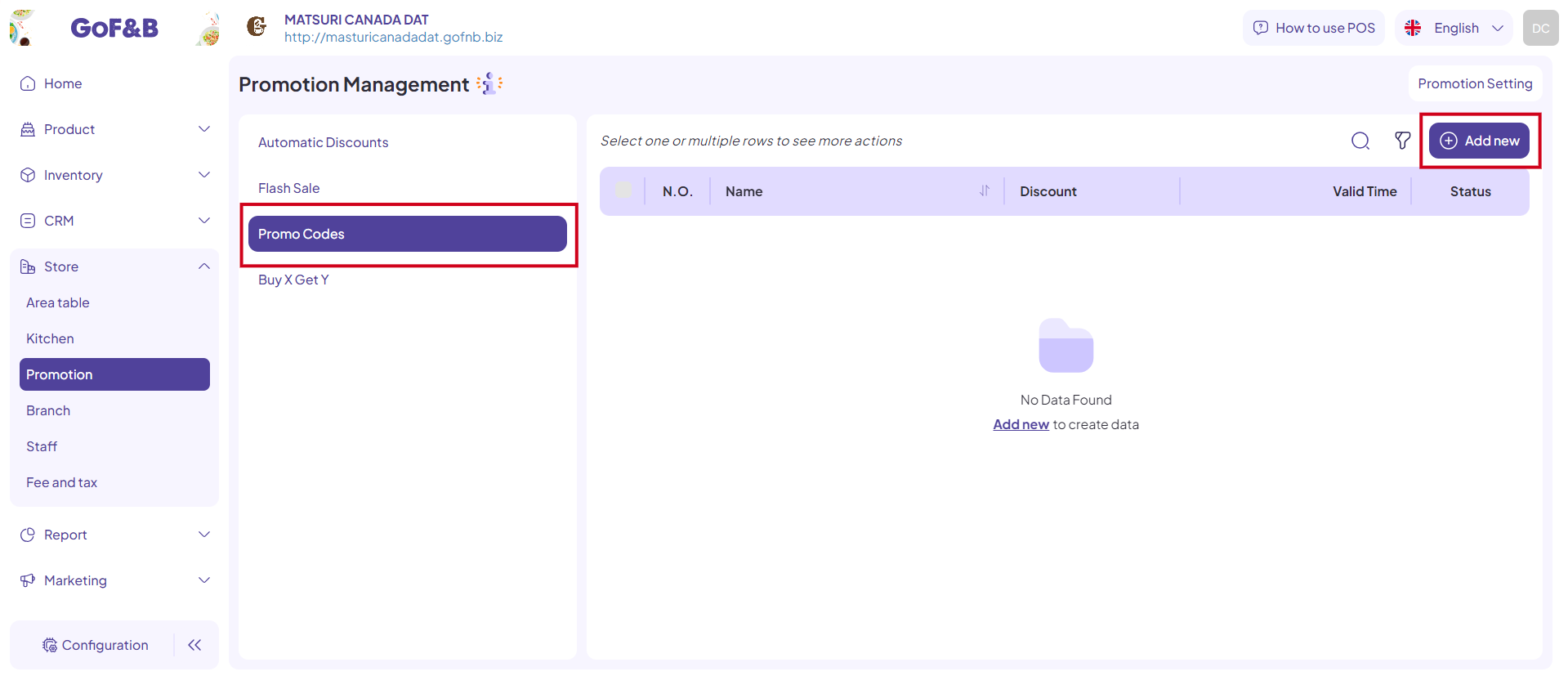
Step 4: Fill in the required information to create the promo code.
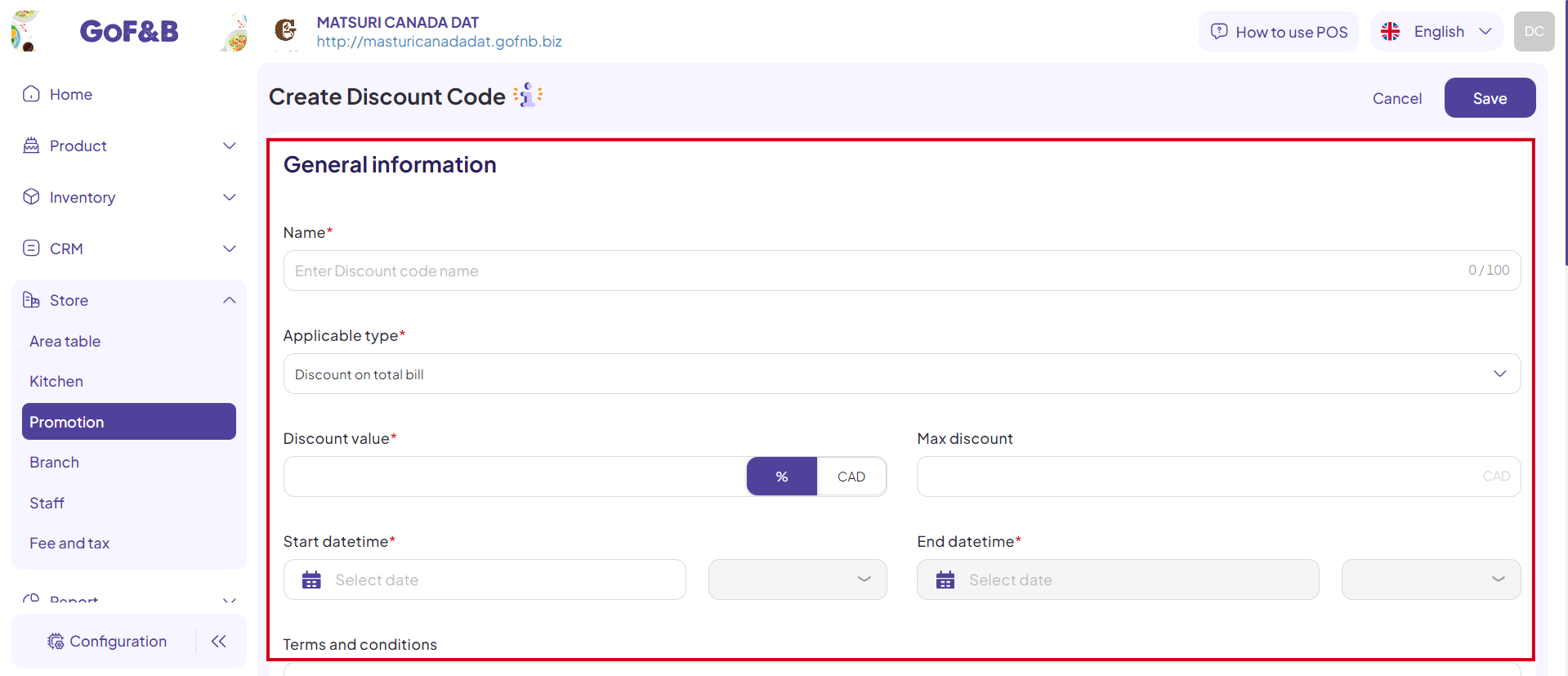
Step 5: In the Select Customer Groups section:
- If the promo code is applicable to a specific customer segment: use the search box to select the desired segment.
- If the promo code applies to all customers: select All customers.
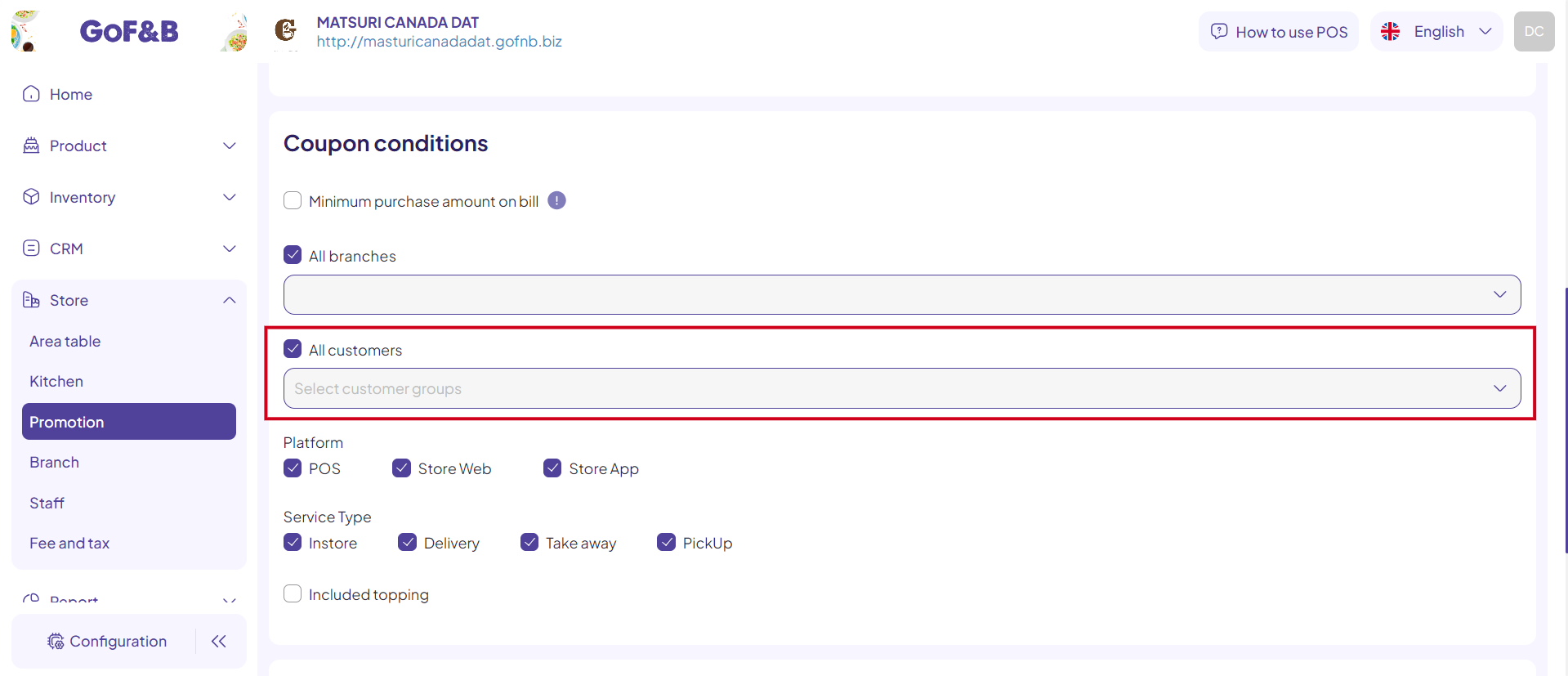
Step 6: After completing the information for the promo code, click Save.
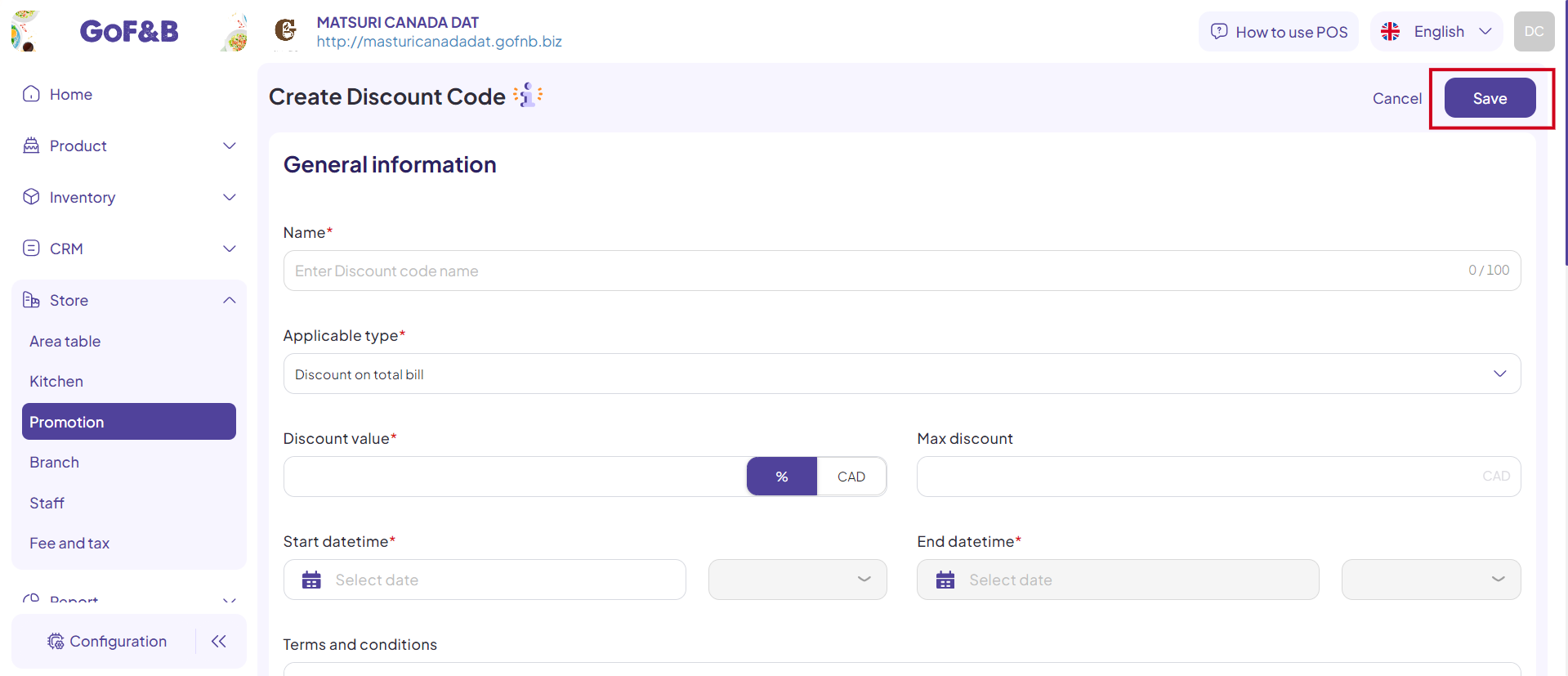
Step 7: You can monitor the newly created promo code in the Promotion Management interface.
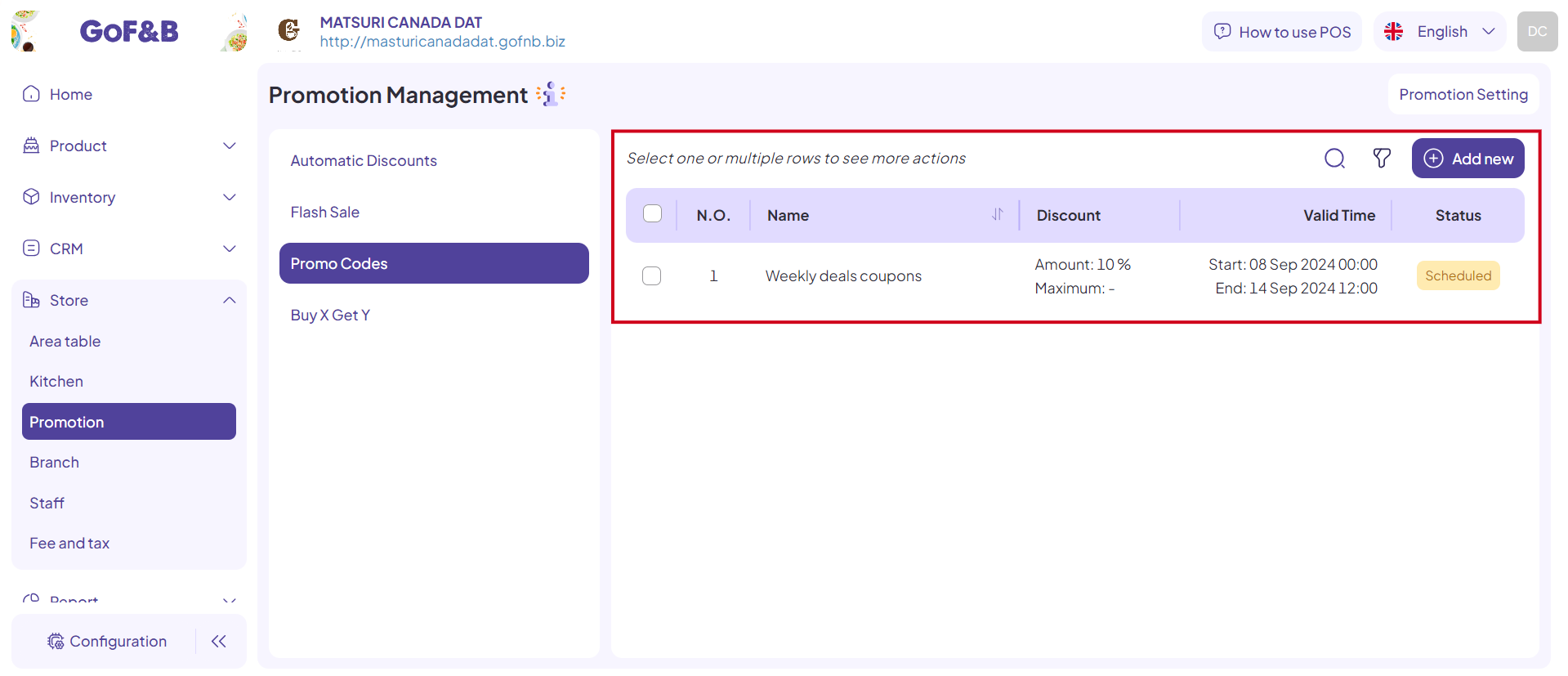 This is the guide for creating promo codes based on customer segment on GoF&B. If you have any further questions or related inquiries, please contact the GoF&B Customer Support team via email at [email protected] for prompt assistance.
This is the guide for creating promo codes based on customer segment on GoF&B. If you have any further questions or related inquiries, please contact the GoF&B Customer Support team via email at [email protected] for prompt assistance.

