Create and manage email marketing campaigns
To notify customers about discounts and events, you can use the GoF&B system to quickly and efficiently create and send email marketing campaigns.
Step-by-step guide:
Step 1: Go to the GoF&B admin page (https://admin.gofnb.biz/login).
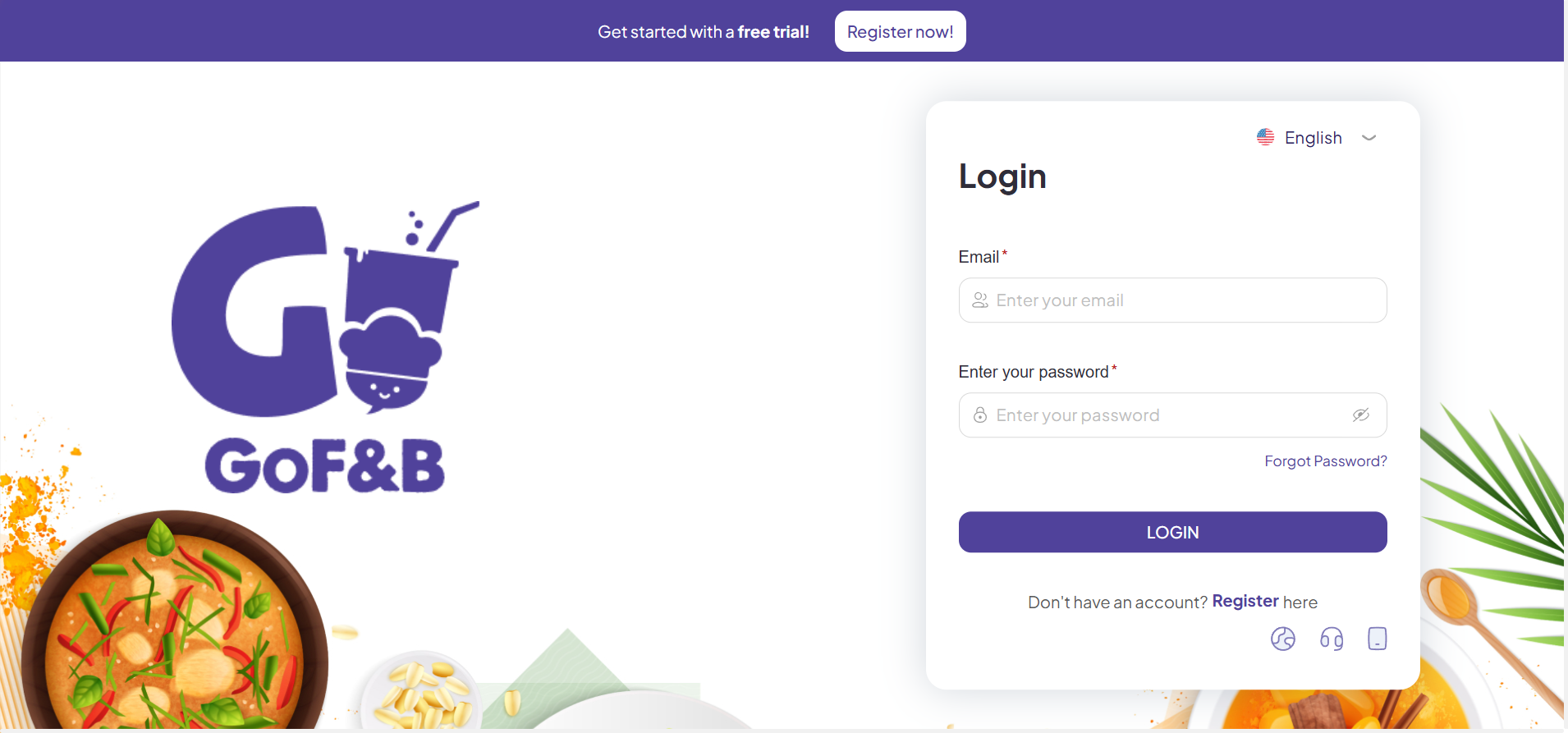
Step 2: On the admin page, go to Marketing and select Email campaigns.
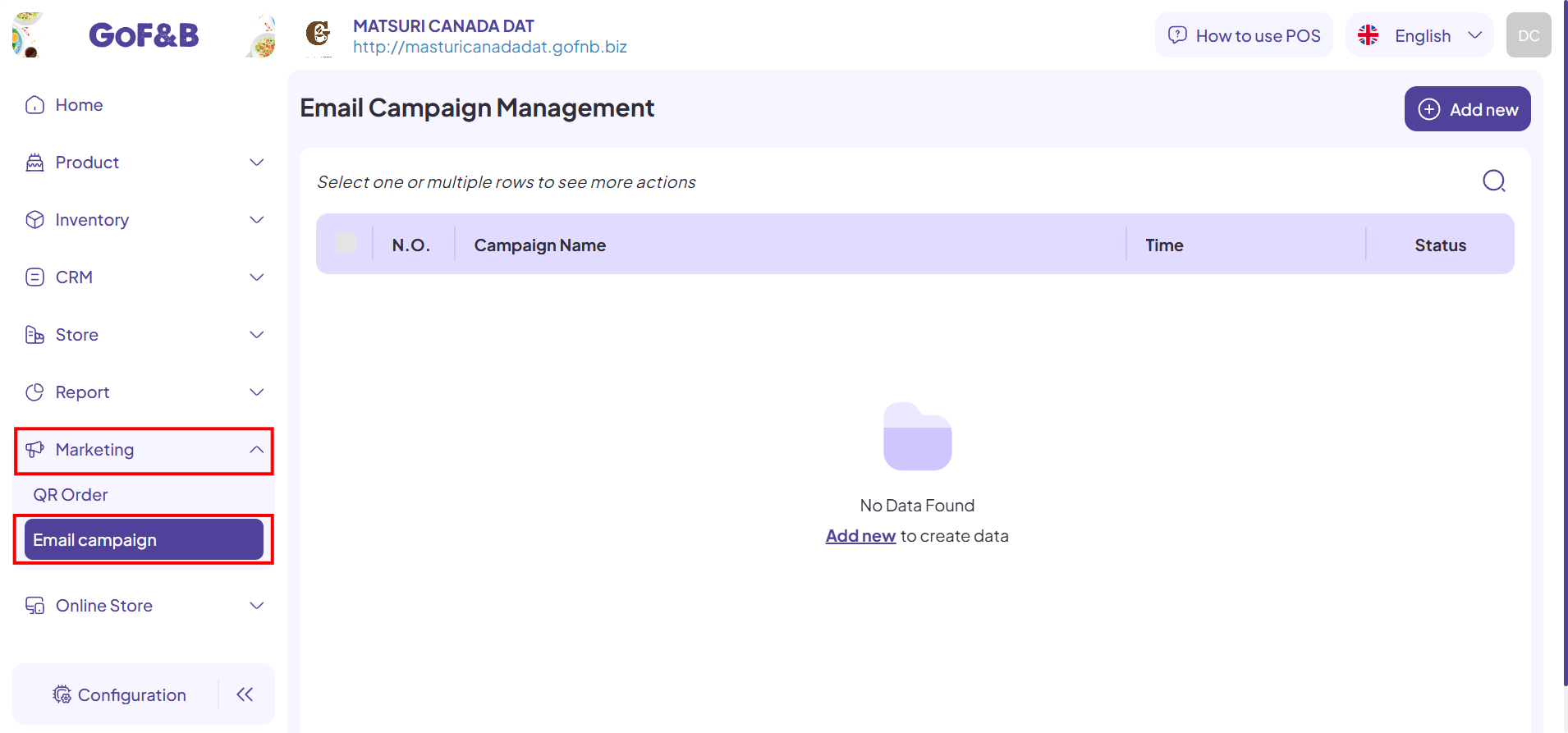
Step 3: At the Email Campaign Management interface, tap Add new.
You can create an email by completing the following two parts:
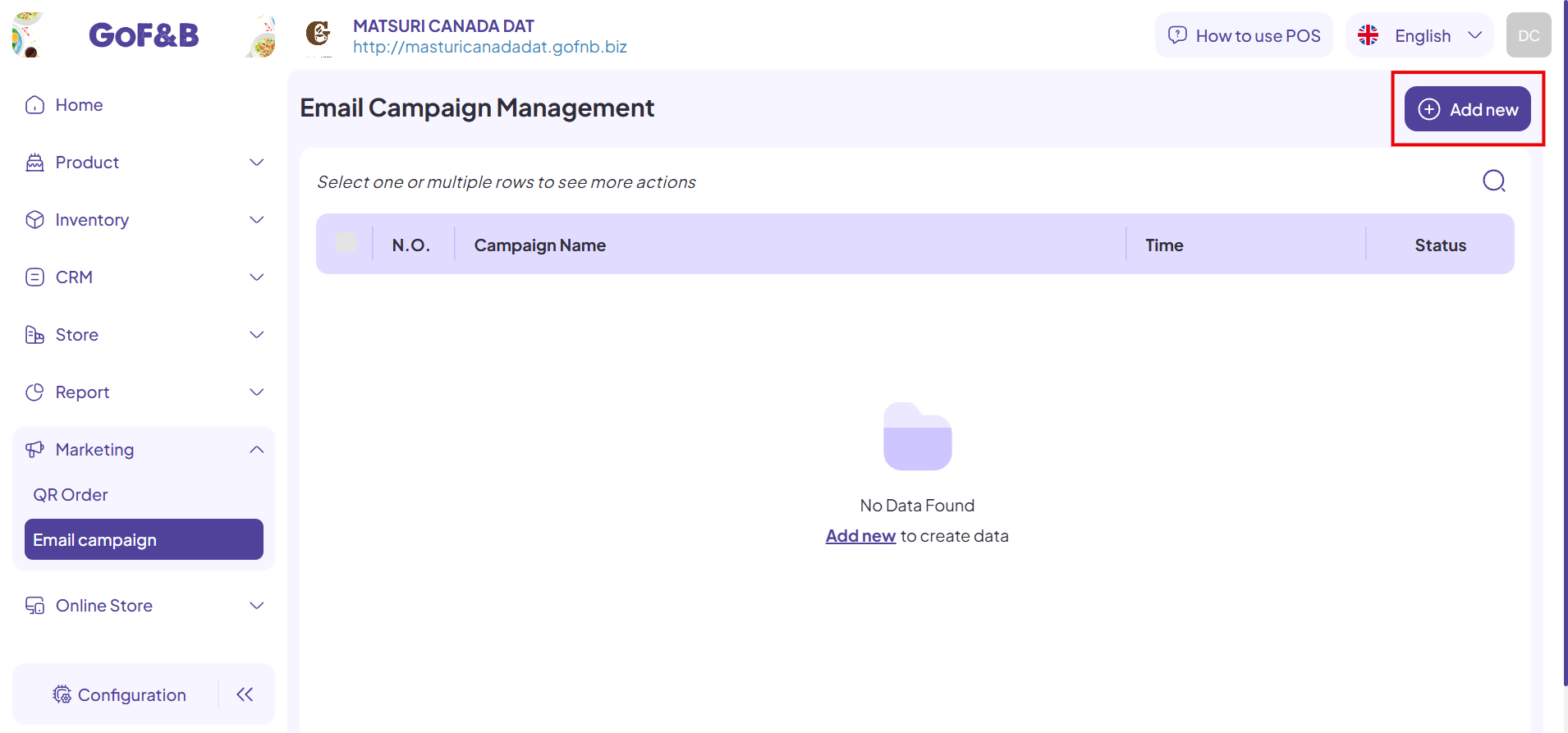
General
Step 4: In the Create Email Campaign interface, select GENERAL and then complete the information in the two sections:
- General Information: Name, Campaign description, Sending time.
- Email Information: Subject, Send to, Email address, Customer group.
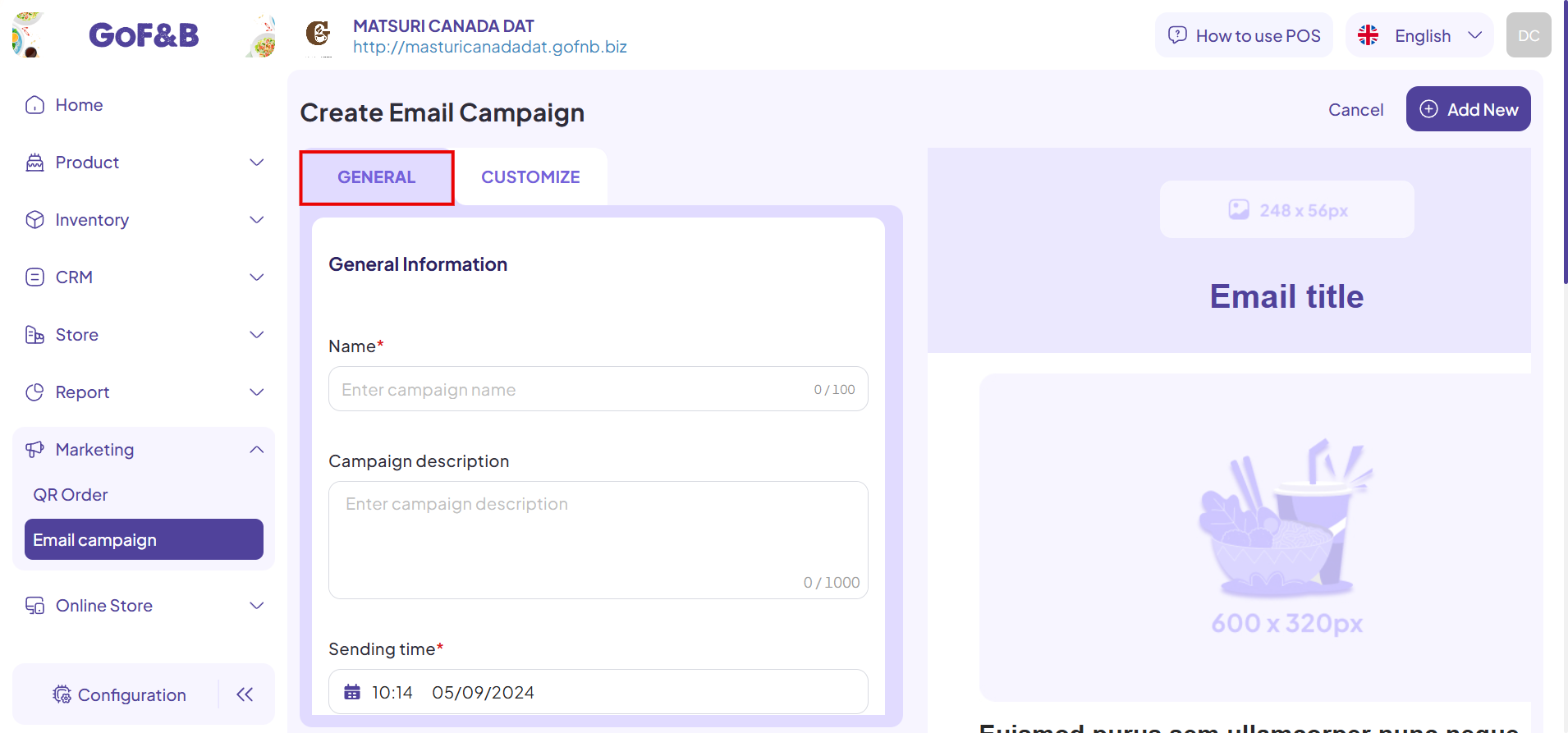
Customize
Step 5: In the Create Email Campaign interface, select CUSTOMIZE and create your email template with following items:
- General setting: Primary color, Secondary color.
- Header: Logo, Title.
- Content: Main article (Thumbnail, Title, Description, Button, Target), Sub-articles (Thumbnail, Title, Description, Button, Target).
- Footer: Social network (Facebook, Instagram, TikTok, X, Youtube), Content.
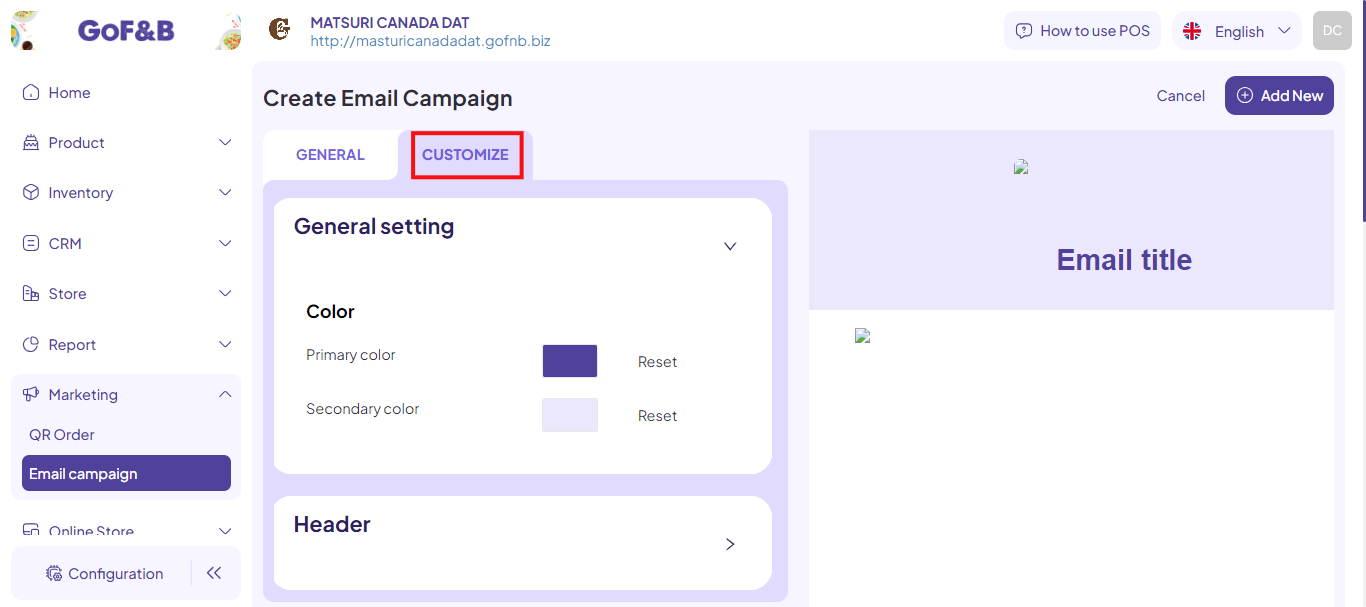
Step 6: Tap Add new to done.
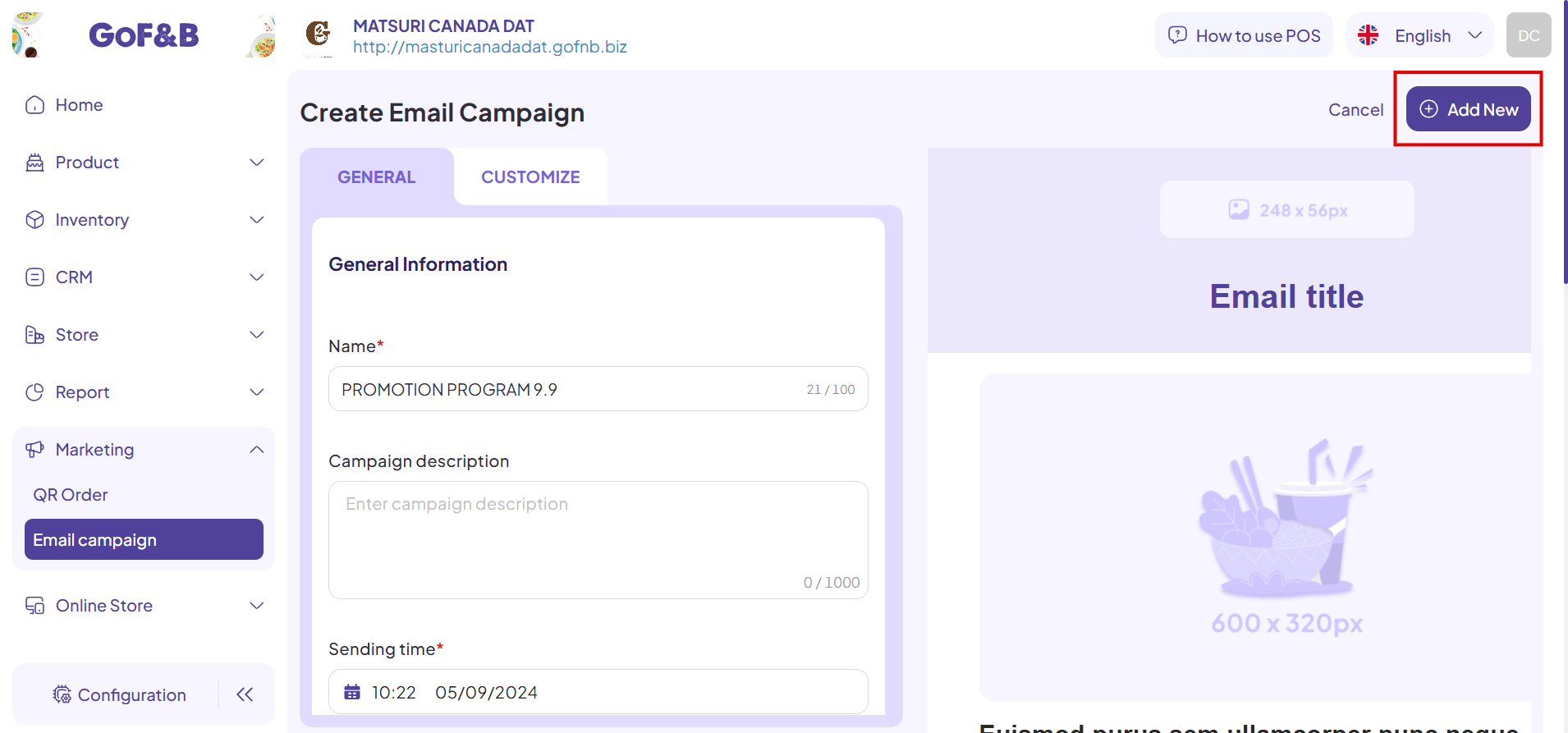
Step 7: Return to the Email Campaign Management interface, you can manage all your email marketing campaigns with information such as:
- N.O.
- Campaigns Name.
- Time.
- Status.
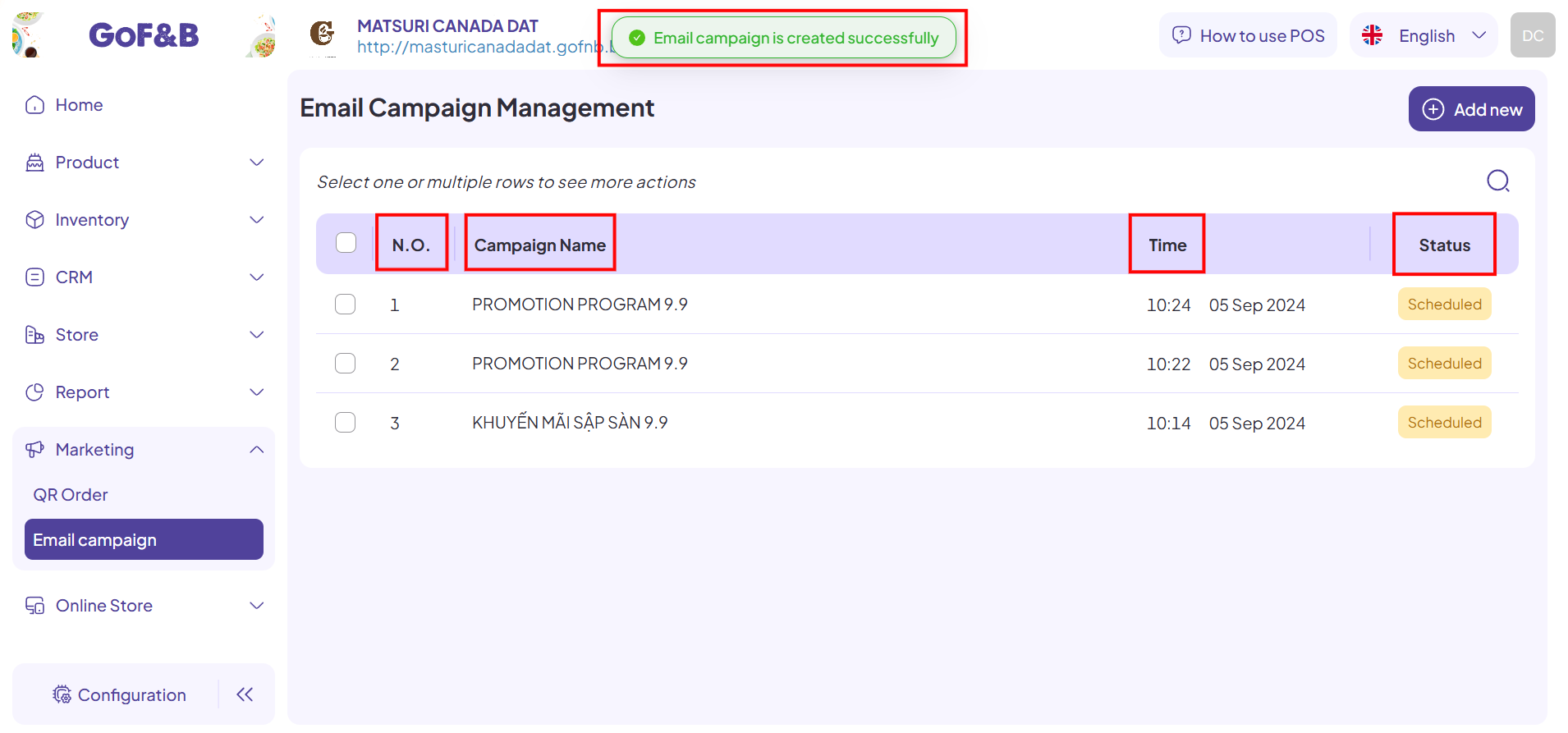
This is how to create and manage email marketing campaigns. If you have any other questions or related inquiries, please contact our customer service team via email at [email protected].

