Add a new customer to CRM system
The feature for adding a new customer to CRM system of GoF&B helps you efficiently manage customer information and create a comprehensive customer database. This supports personalized marketing strategies, enhances interaction, and maintains relationships with your customers.
The process is as follow:
Step 1: Access the GoF&B Admin Page https://admin.gofnb.biz/.
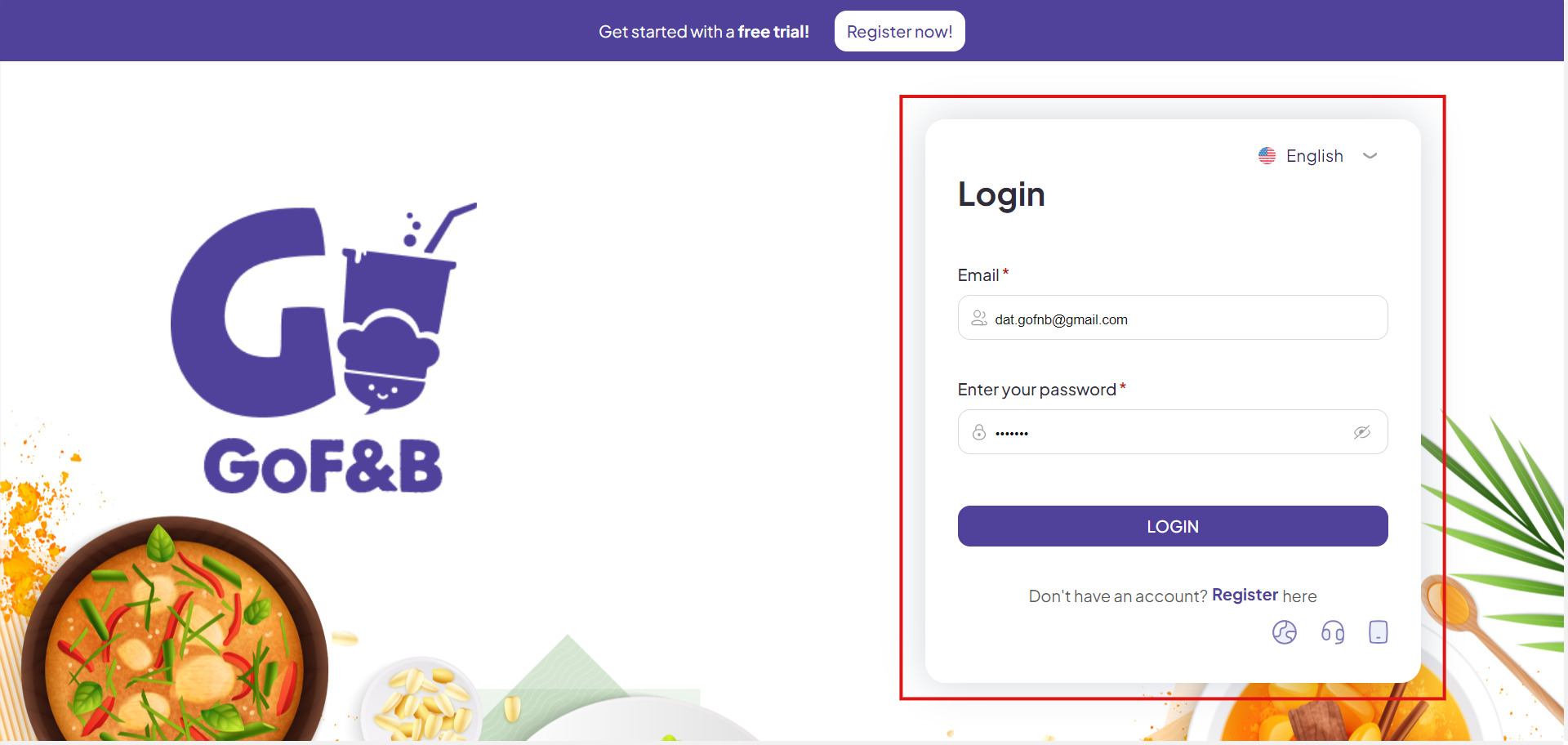
Step 2: On the Homepage interface, click on CRM.
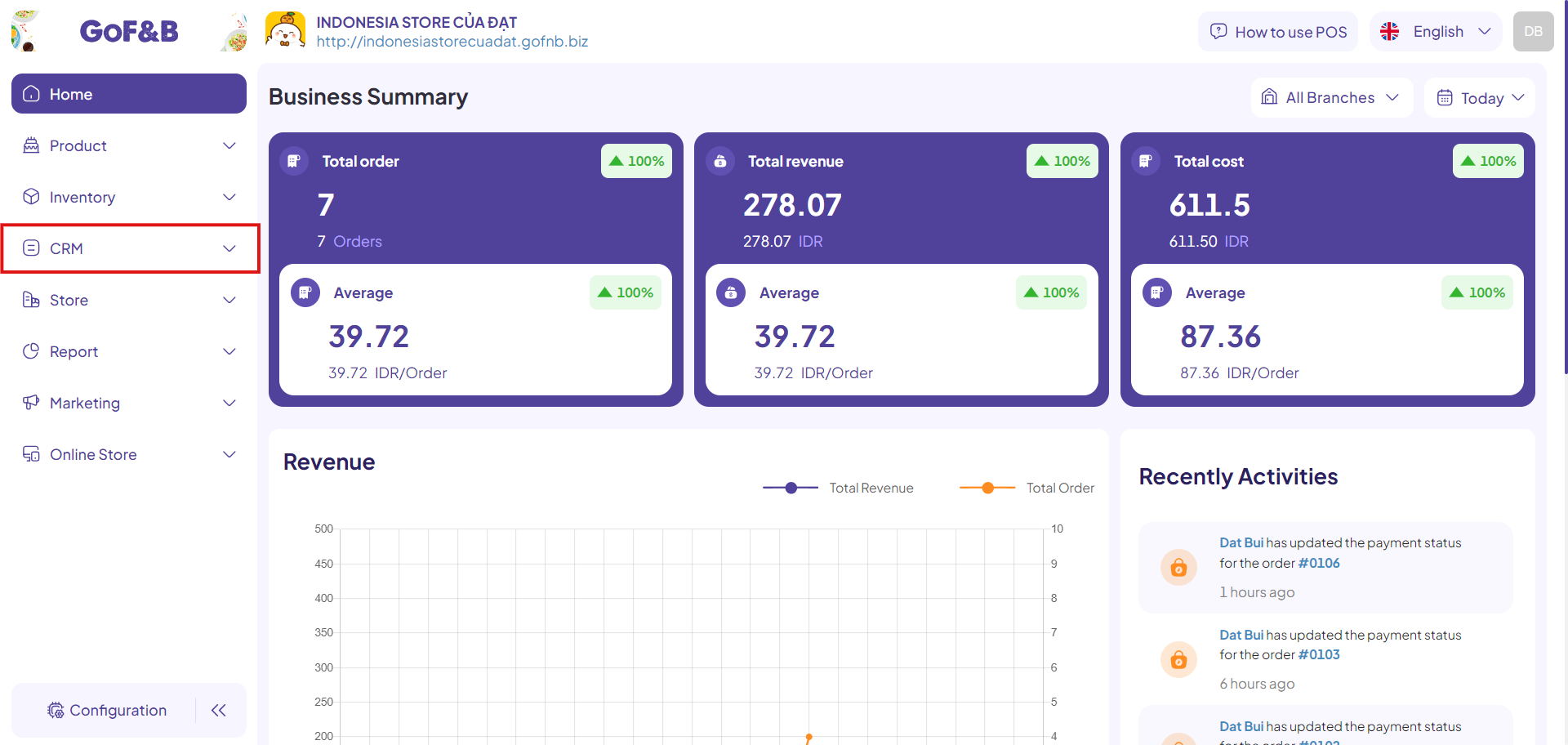
Step 3: The Customer Management interface will be displayed. Click on Add new.
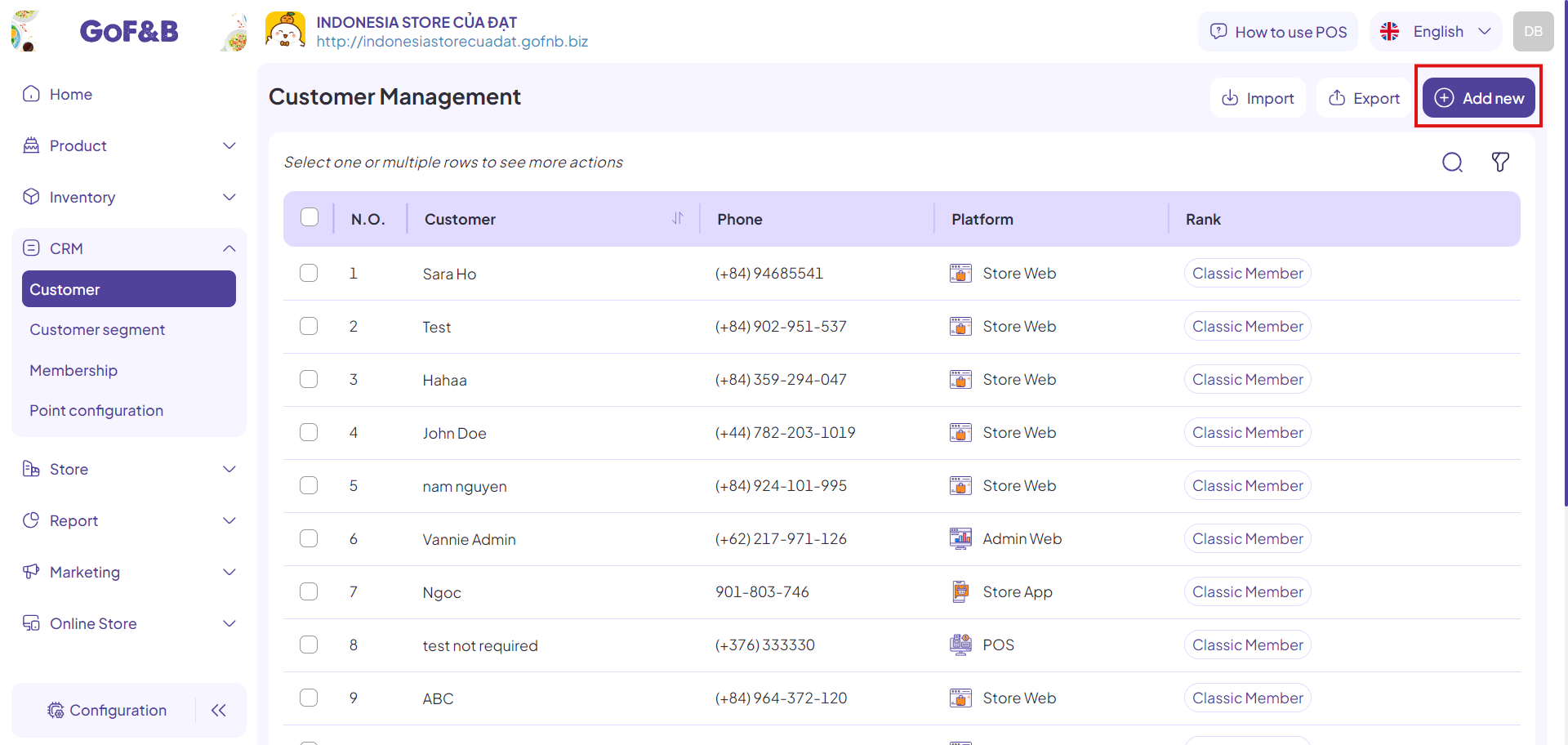
Step 4: Here, fill in the required customer information:
- General Information: Name, Last Name, Country, Phone Number, Email, Birthday, Gender, Address, etc.
- Tag: Select appropriate tags for the customer (picky, like spicy food, elderly, etc.) to efficiently serve them according to their personality.
- Note: Any special notes about the customer will be displayed here.
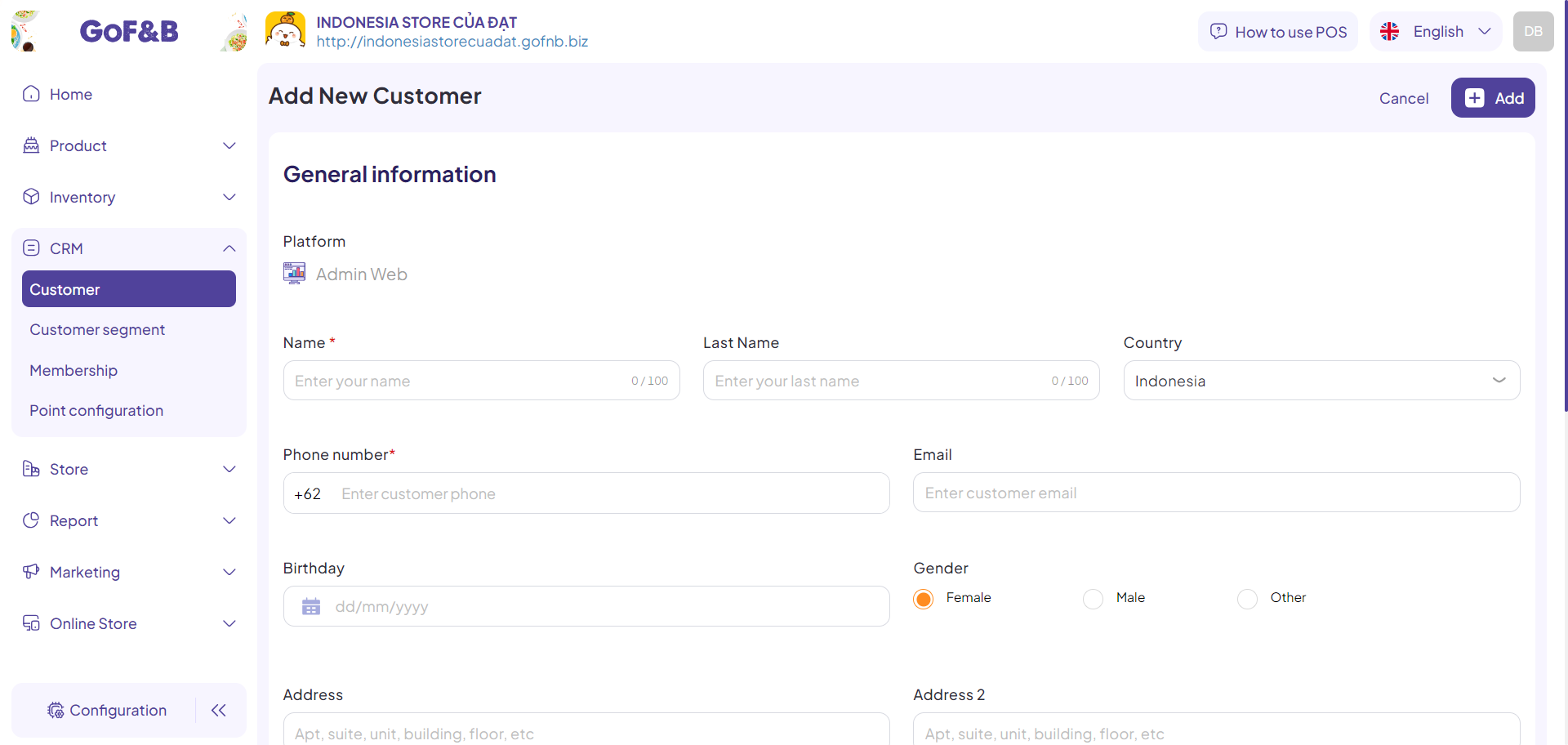
Step 5: After that, click Add to finish adding your customer to the CRM system.
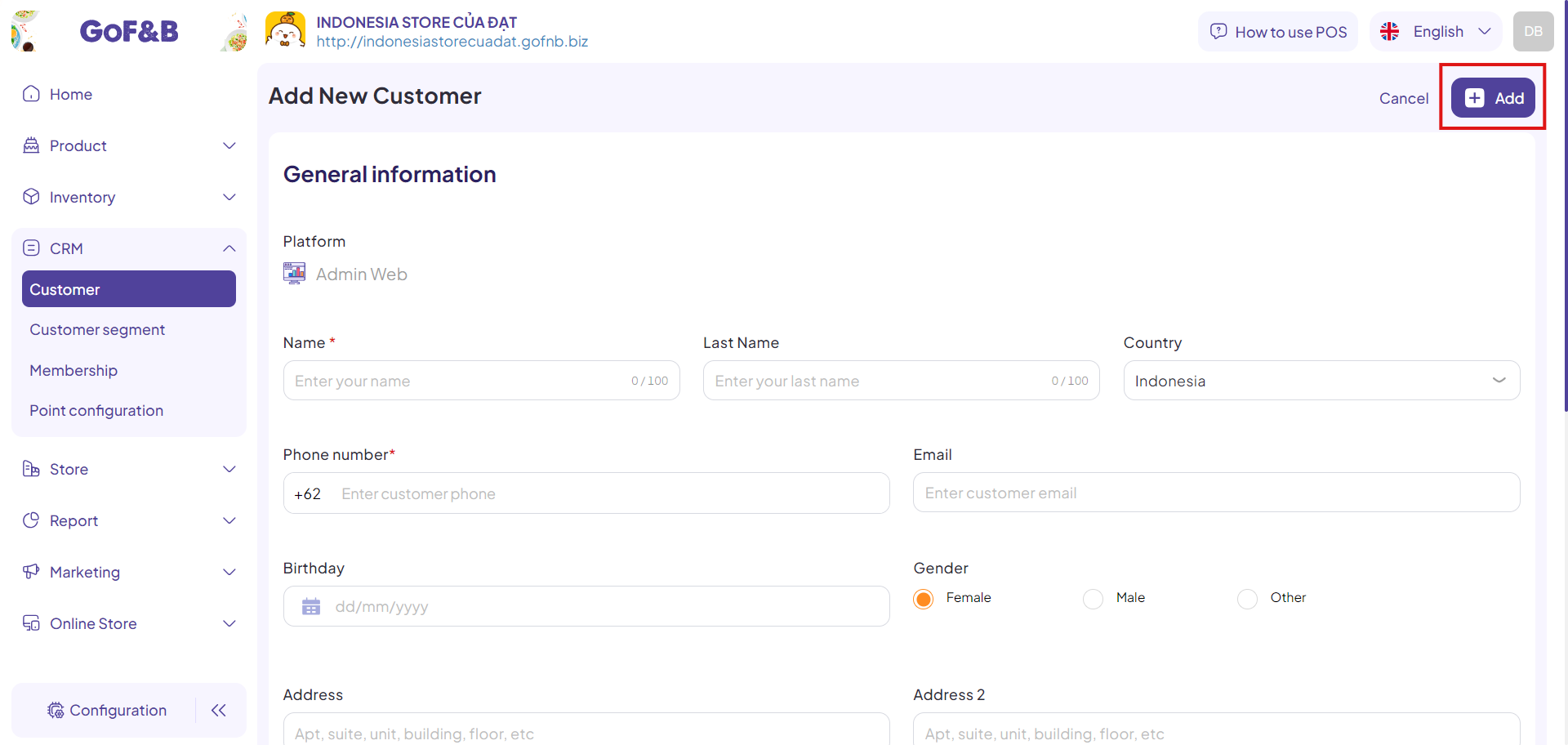
Step 6: Review the newly added customer in the Customer Management interface to ensure all information is accurate.
This is the guide for adding a new customer to CRM system on GoF&B. If you have any further questions or related inquiries, please contact the GoF&B Customer Support team via email at [email protected] for prompt assistance.

