Configure the kitchen system
The kitchen system (kitchen screen) allows kitchen staff to manage foods’ orders efficiently. You can set up the kitchen system configuration directly on the GoF&B platform to speed up the workflow and maintain high food quality.
Step-by-step guide:
Step 1: Go to the GoF&B admin page (https://admin.gofnb.biz/login).
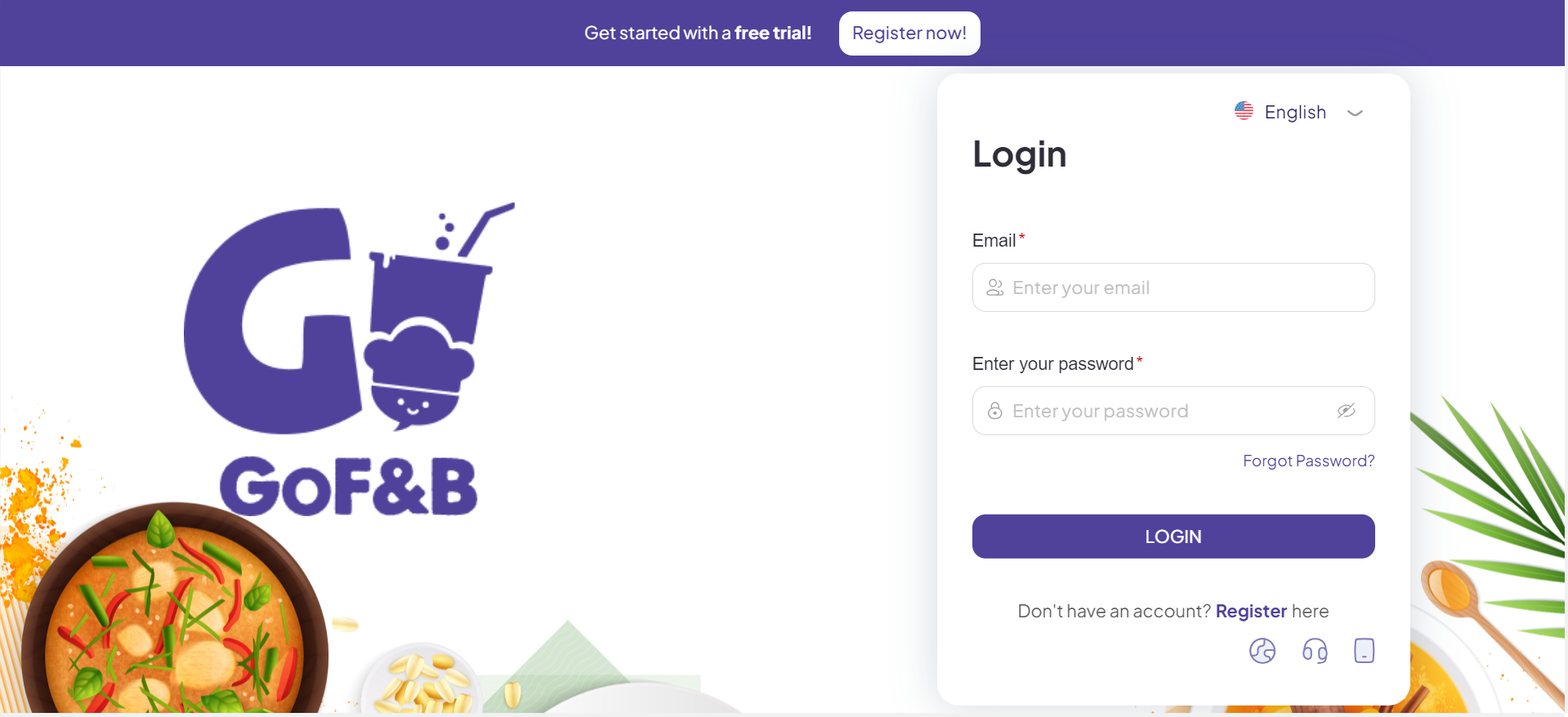
Step 2: On the admin page, go to Configuration, select Operation.
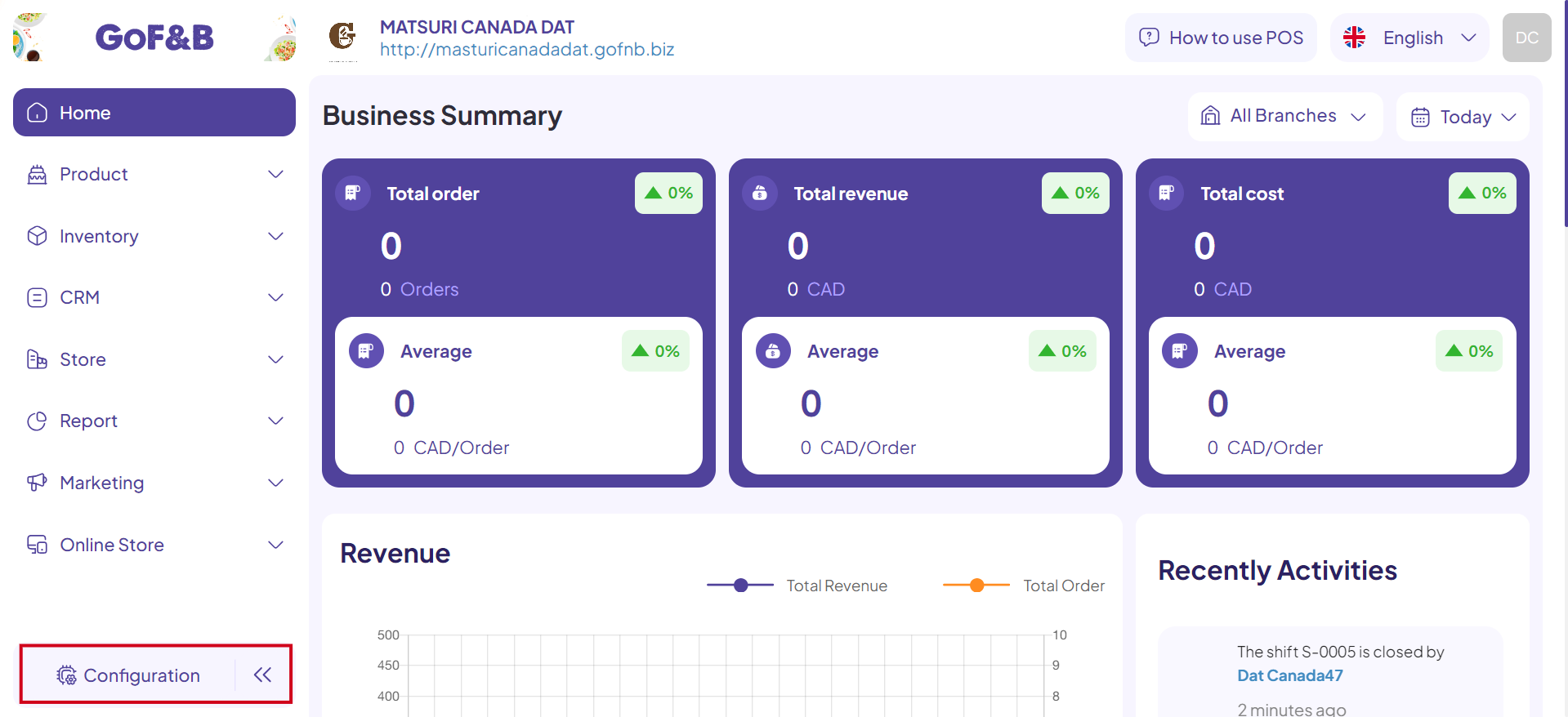
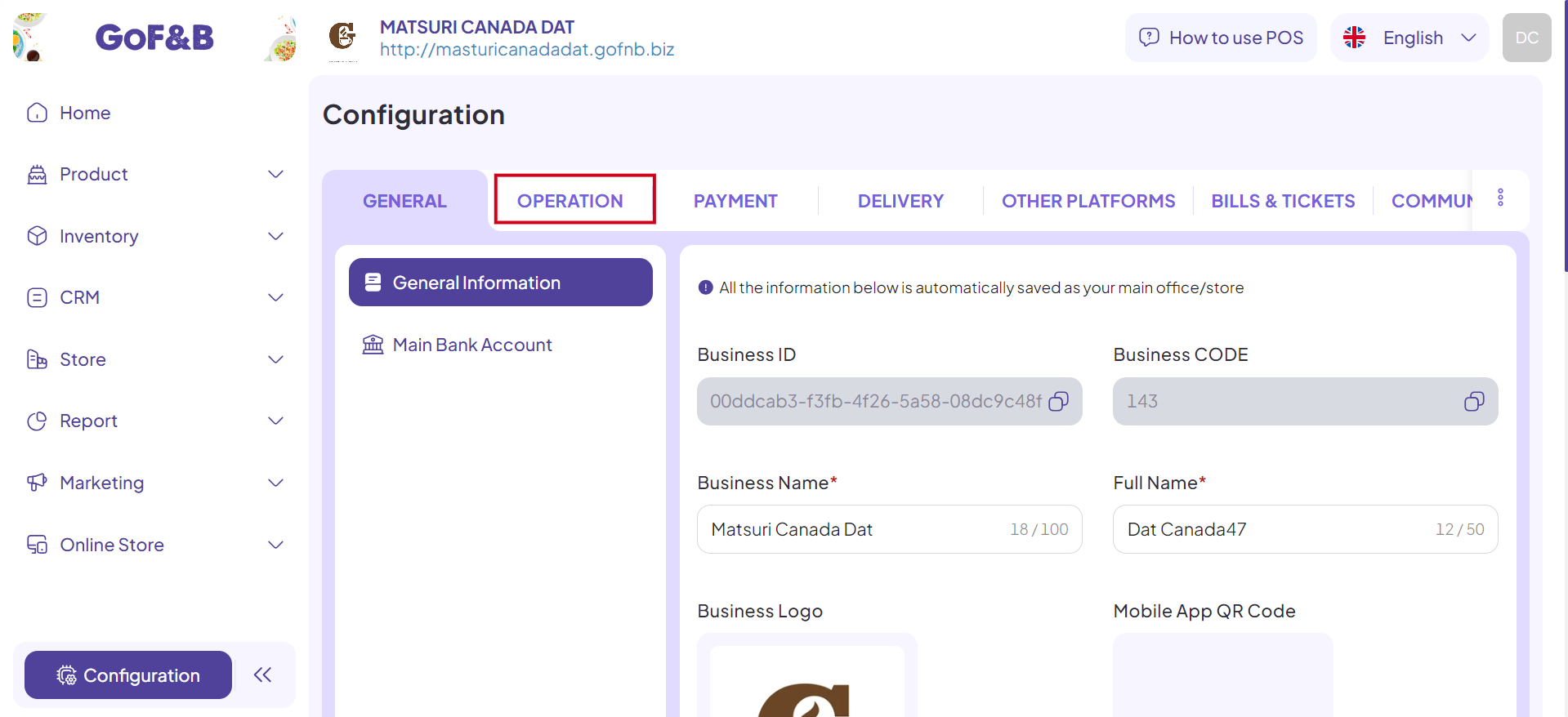
Step 3: In the Other POS devices section, turn on the Kitchen system button.
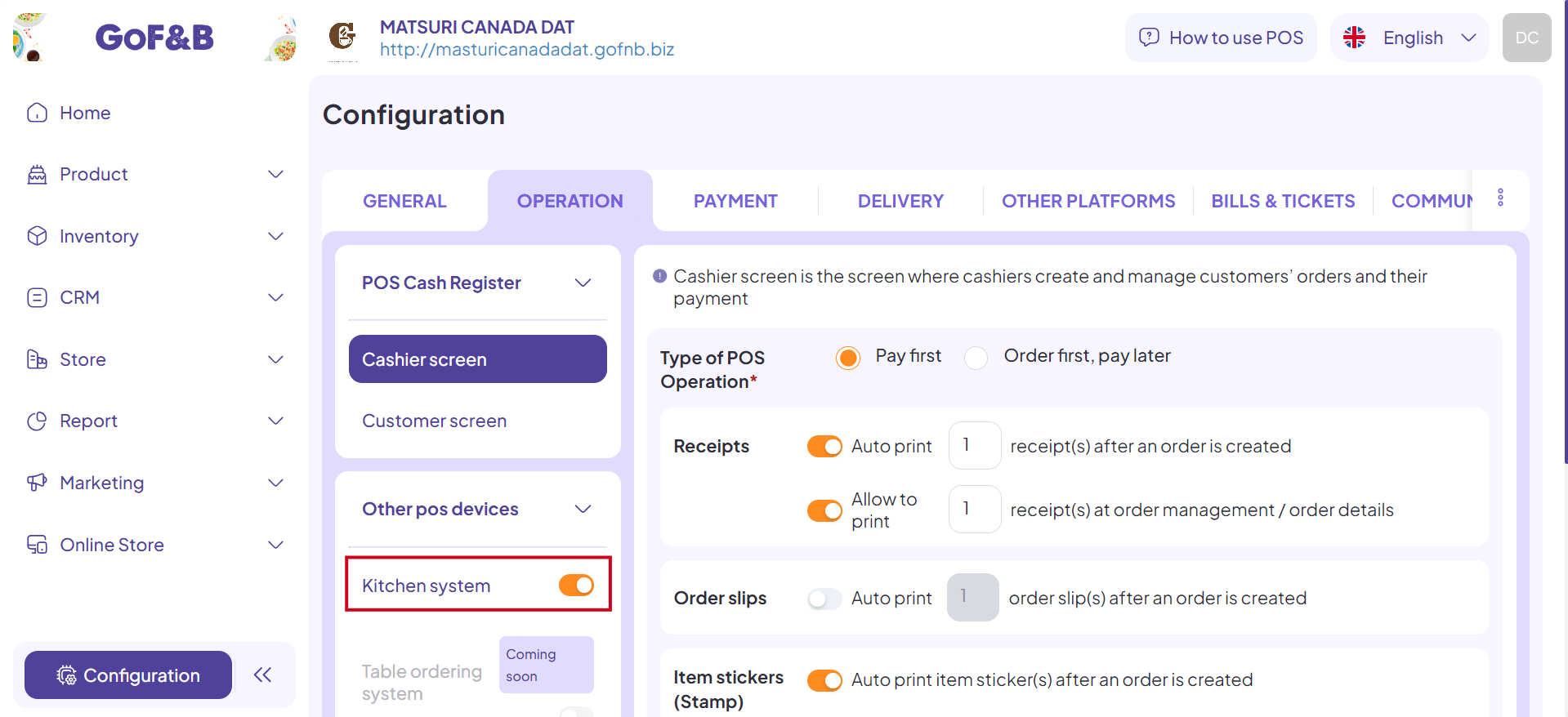
Step 4: Based on your restaurant or diner’s management and operational needs, you can turn on or off the Auto print stamp after order item is prepared successfully button.
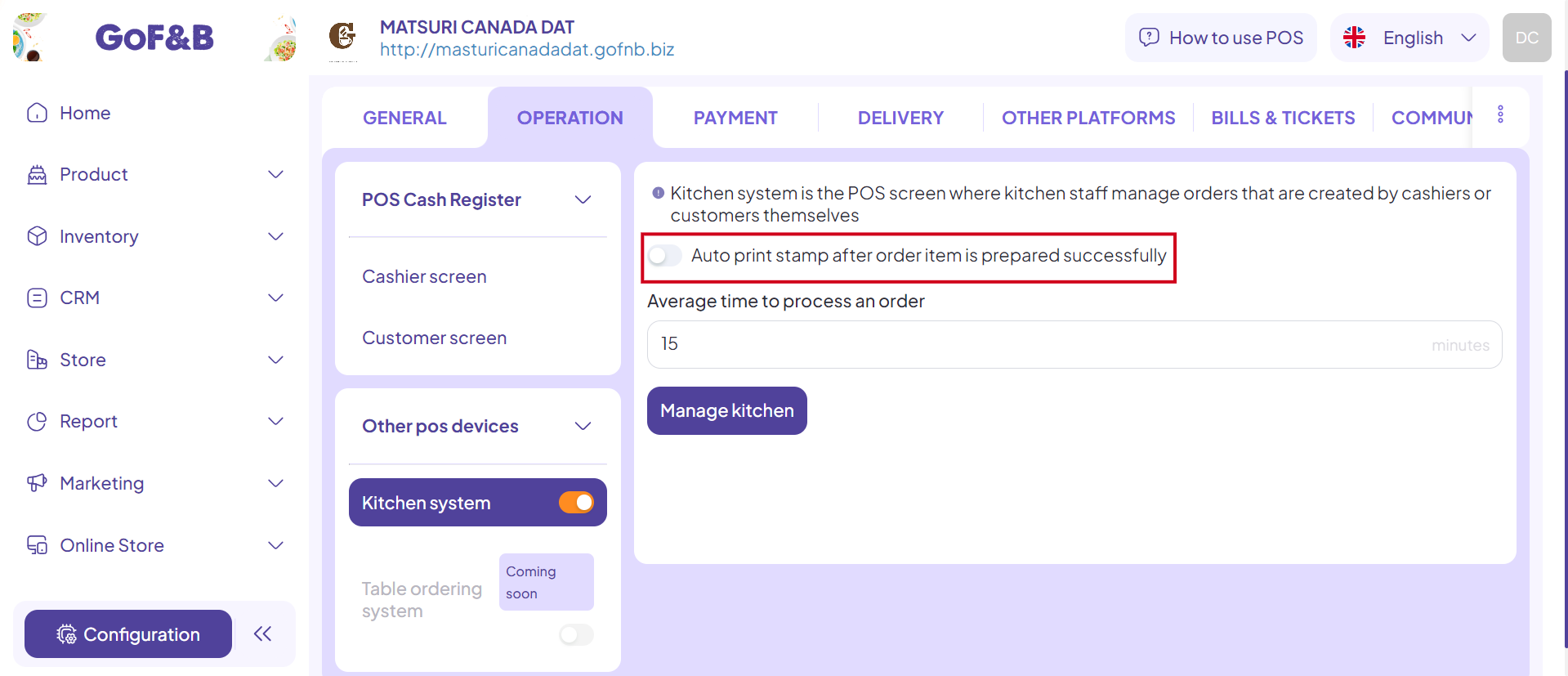
To enhance the professionalism and efficiency of the food preparation process, you can set a specific processing time for each dish by entering the number of minutes in the Average time to process an order field.
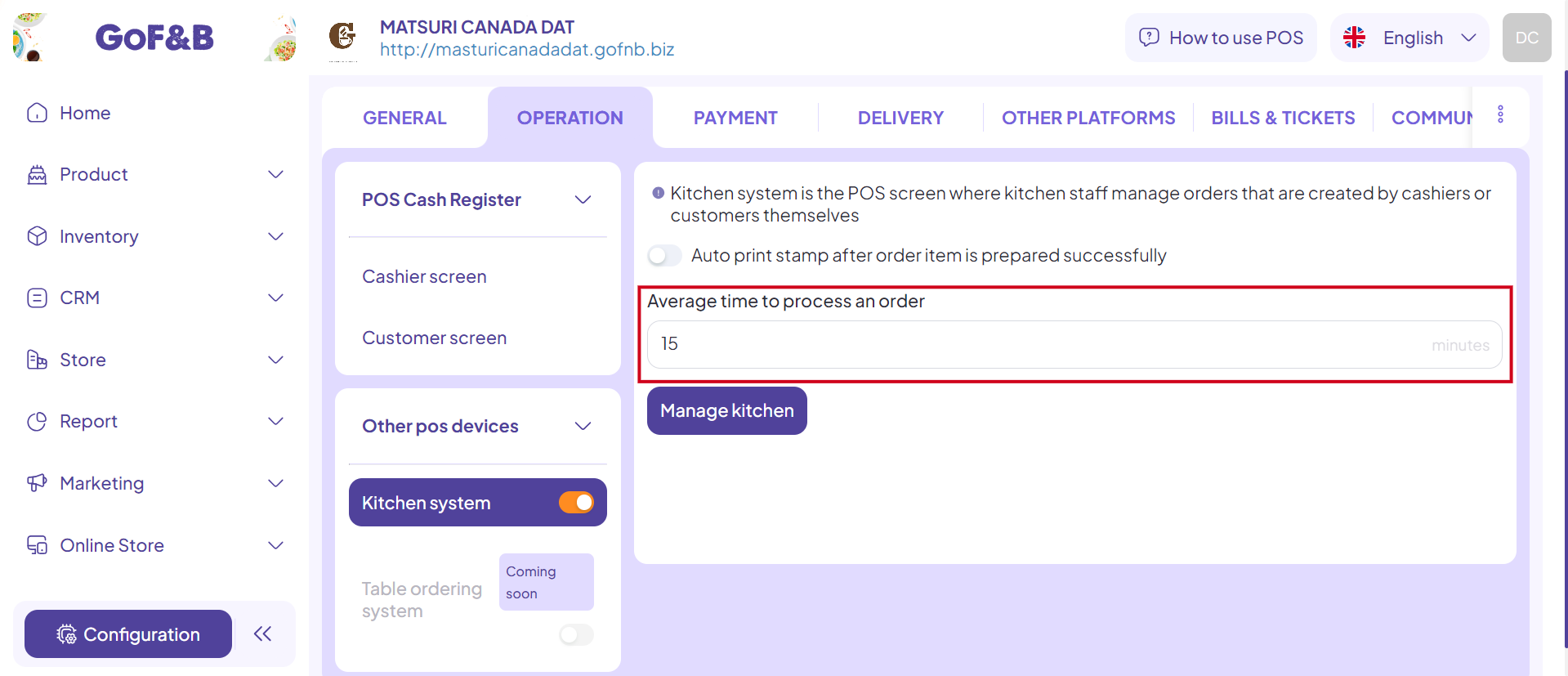
You can monitor and manage all your kitchen information by accessing the Kitchen Management section.
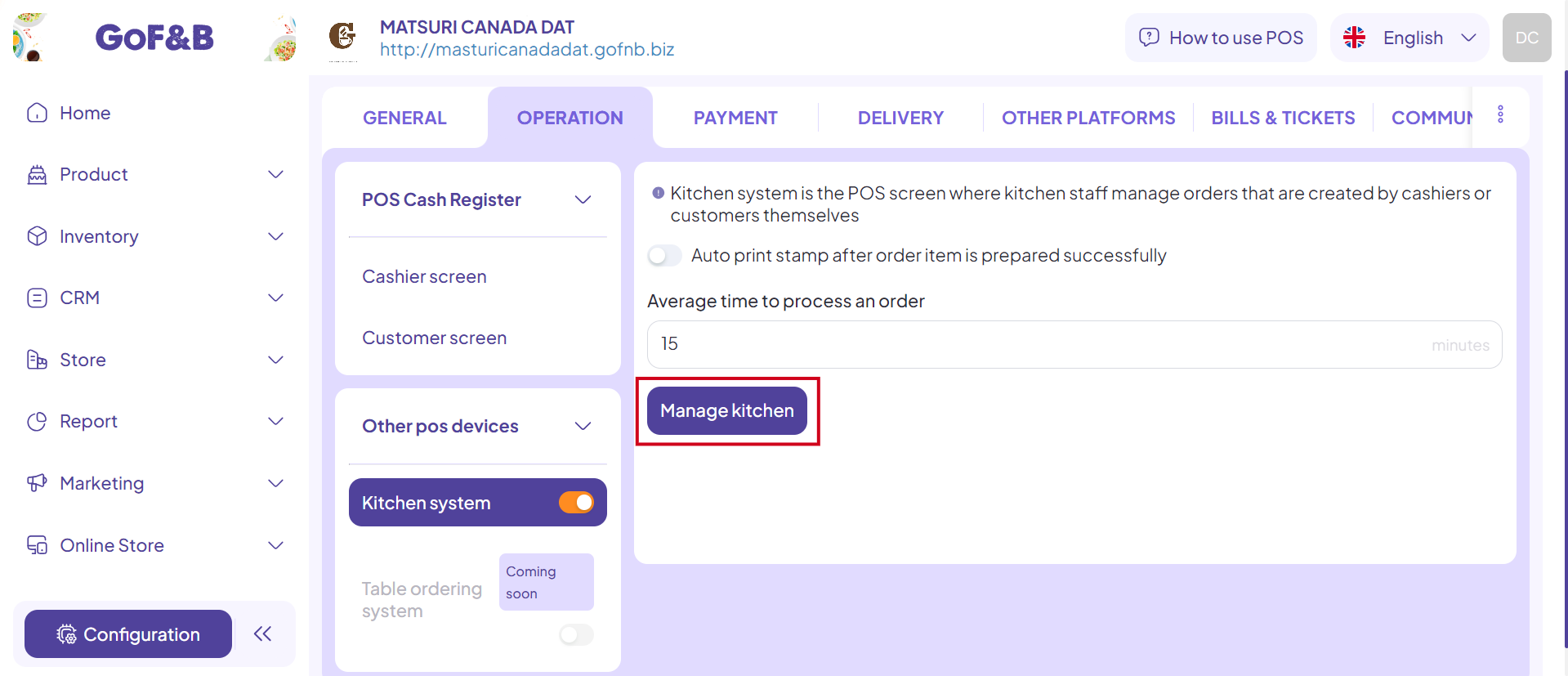
Step 5: Select Save Changes to be done.
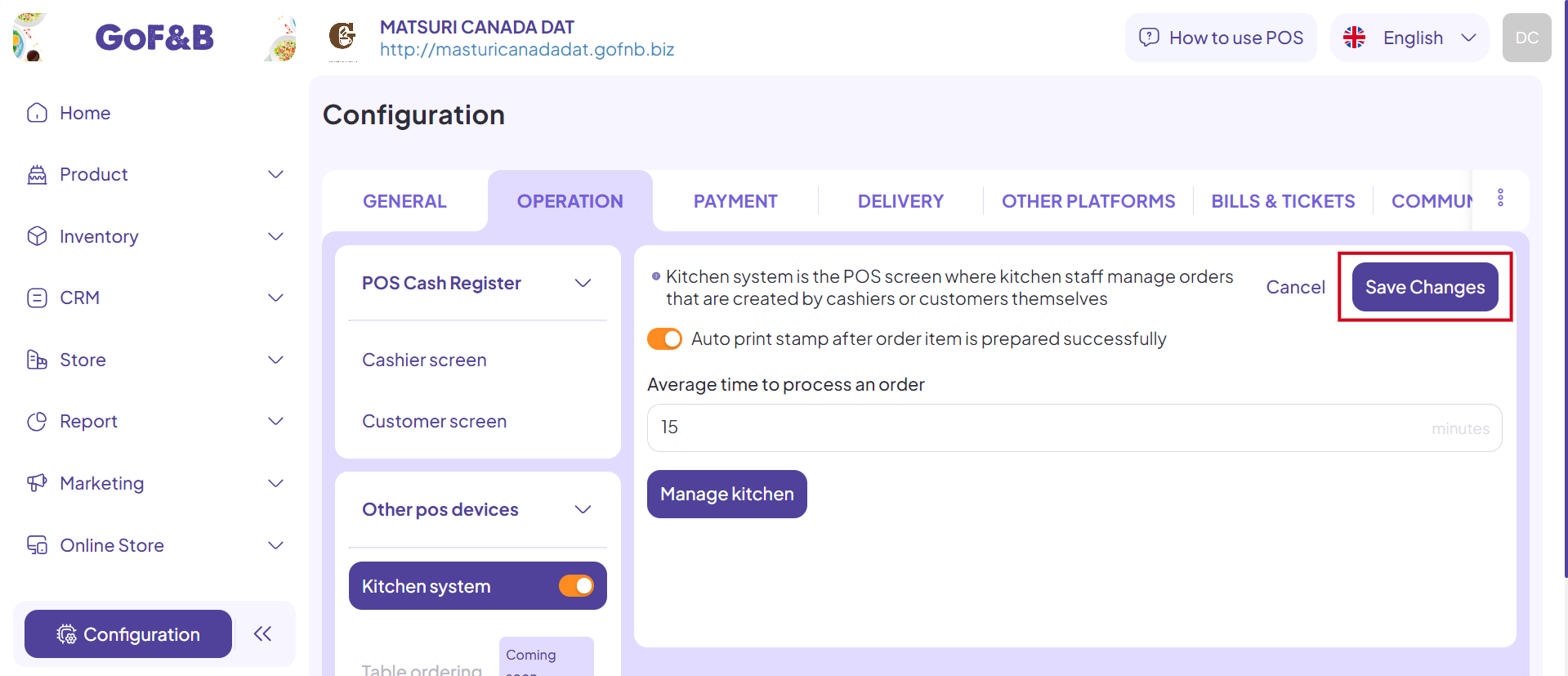
This is how to configure the kitchen system. If you have any other questions or related inquiries, please contact our Customer Service team via email at [email protected].

