Set a deposit when customers make a reservation
To minimize no-shows and last-minute cancellations, consider implementing a deposit requirement for reservations. This strategy ensures customer commitment and enhances your restaurant’s efficiency. Learn how to effortlessly set up this feature with the GoF&B system.
Step-by-step guide:
Step 1: Go to the GoF&B admin page (https://admin.gofnb.biz/login).
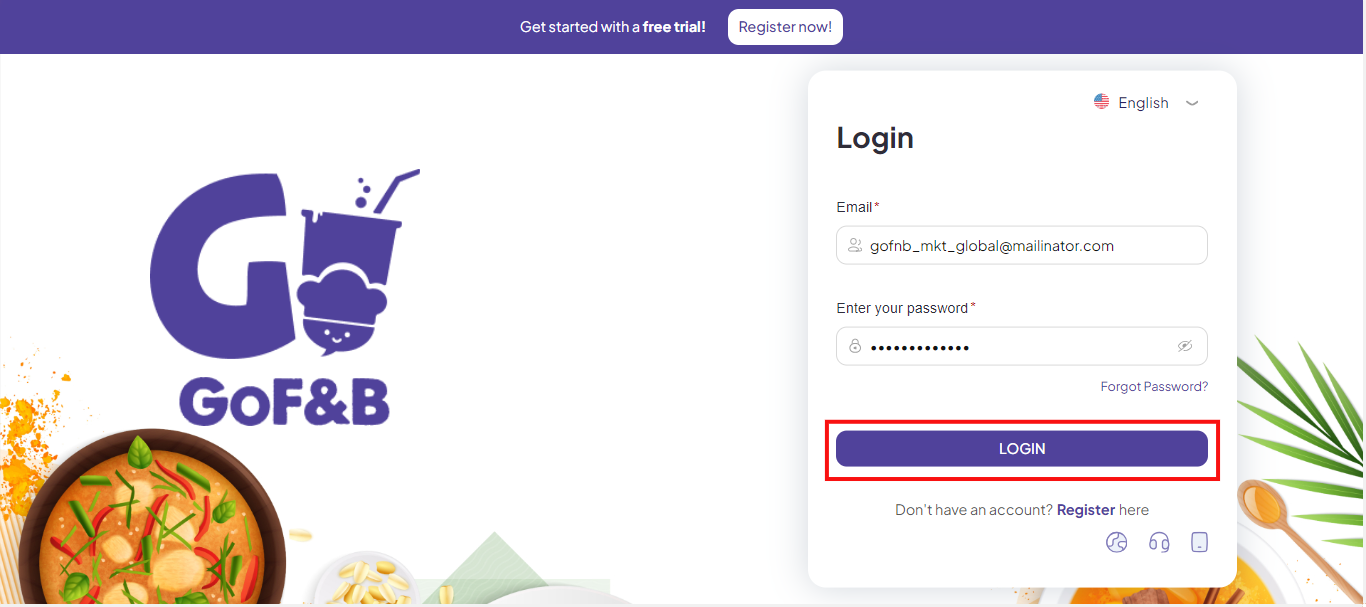
Step 2: Go to the Configuration section, click OPERATION.
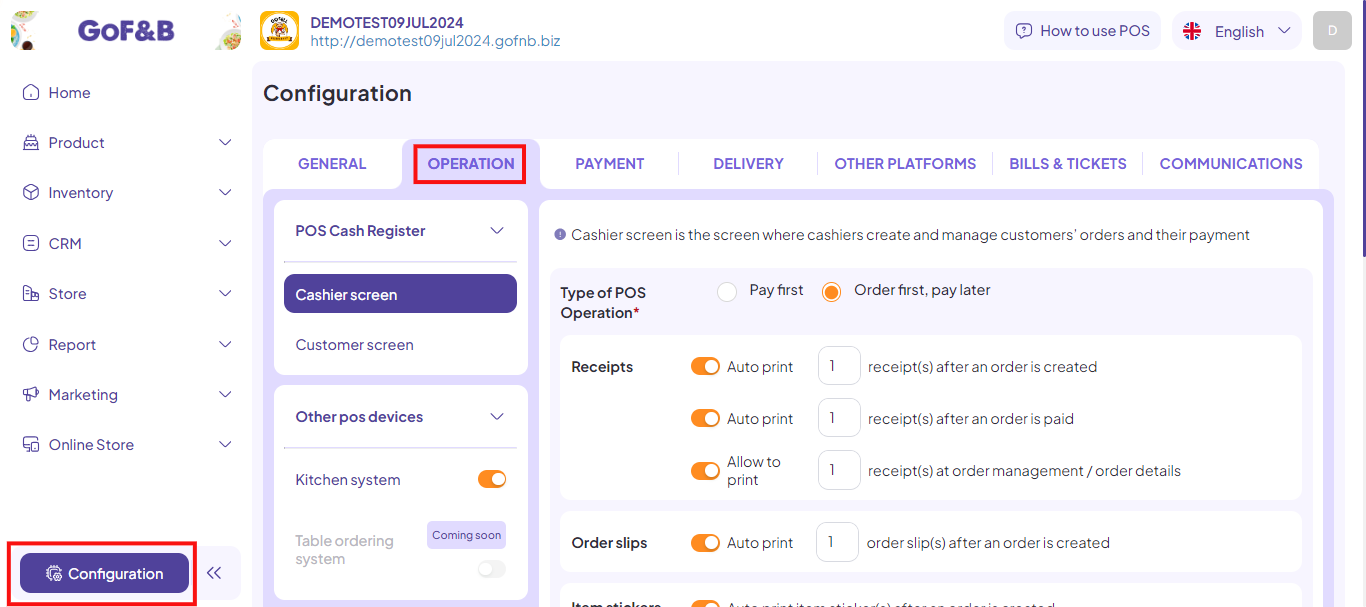
Step 3: Tap Cashier screen, swipe down to Reservation settings and turn on the Allow customers to reserve tables in advance.
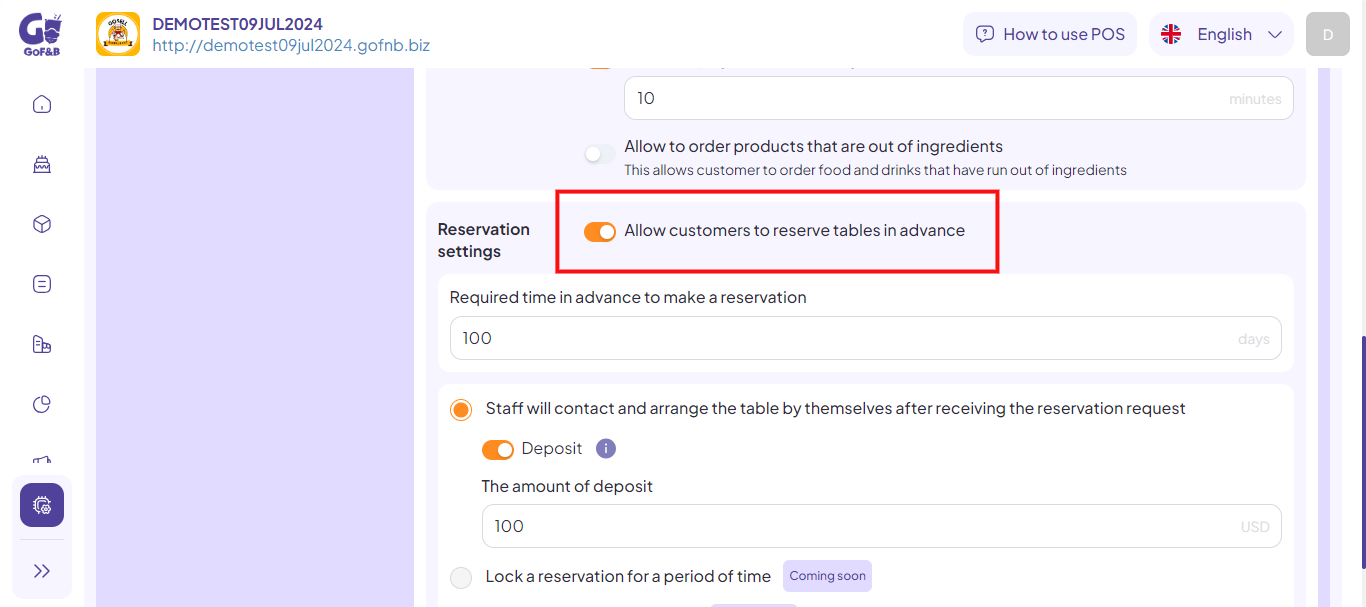
Step 4: Select Staff will contact and arrange the table by themselves after receiving the reservation request and turn on the Deposit button.
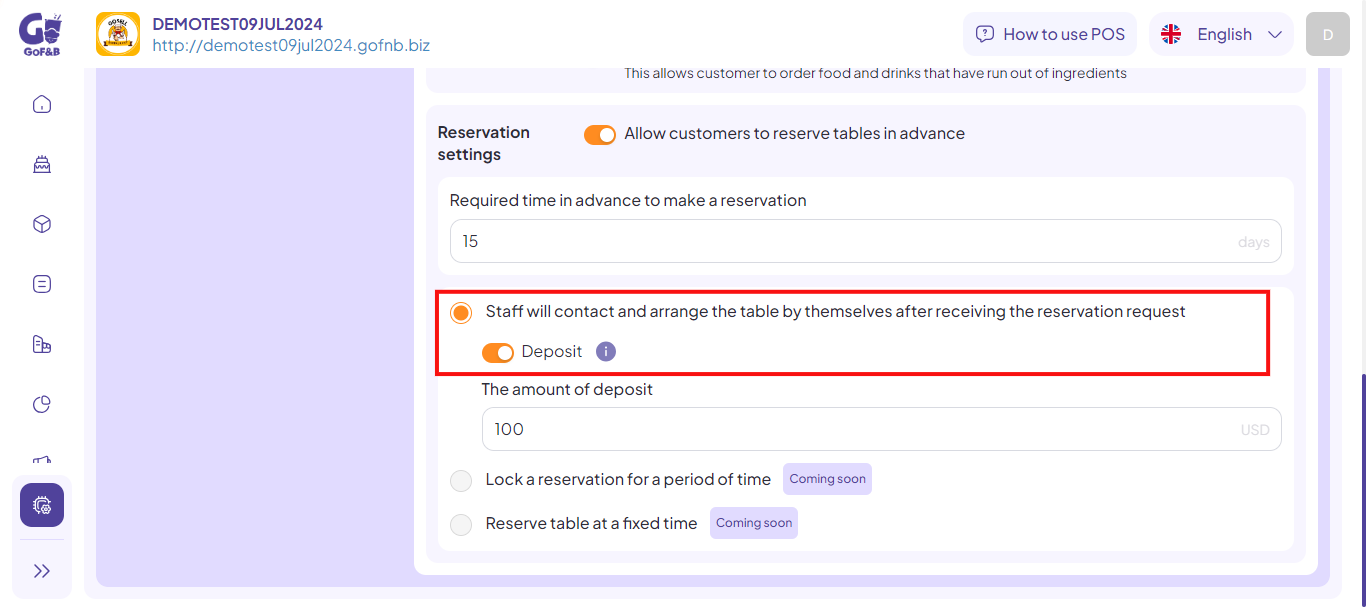
Step 5: Enter the specific amount you want customers to deposit in the The amount of deposit.
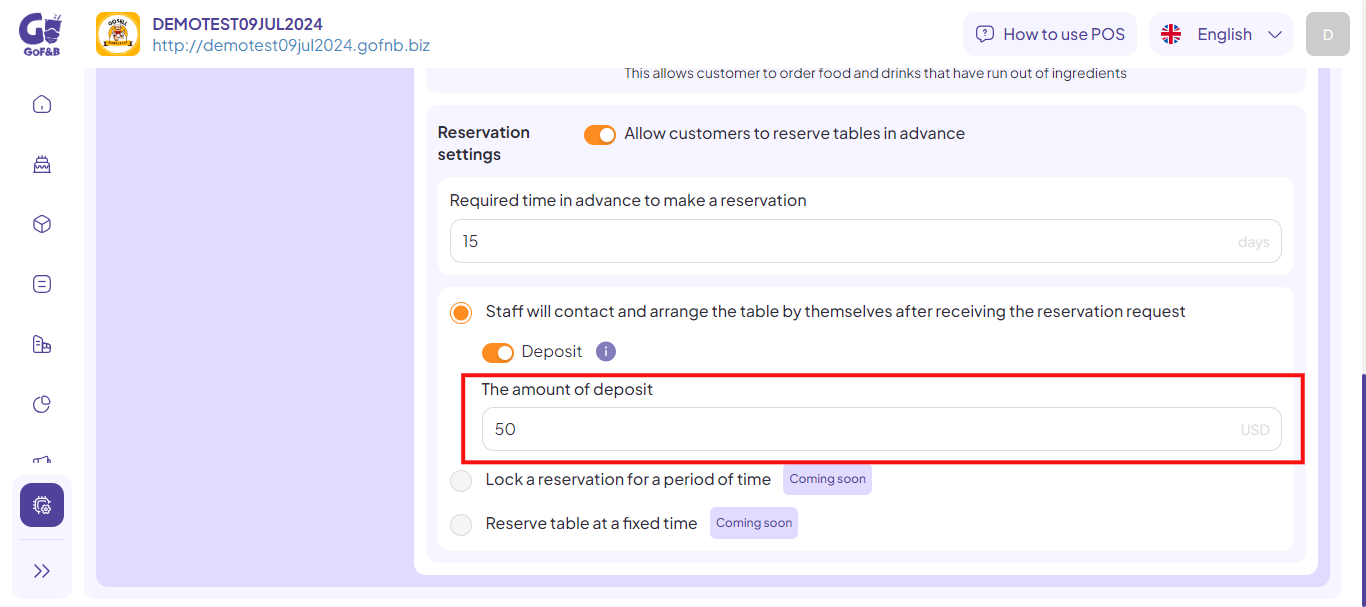
Step 6: Tap Save Changes to done.
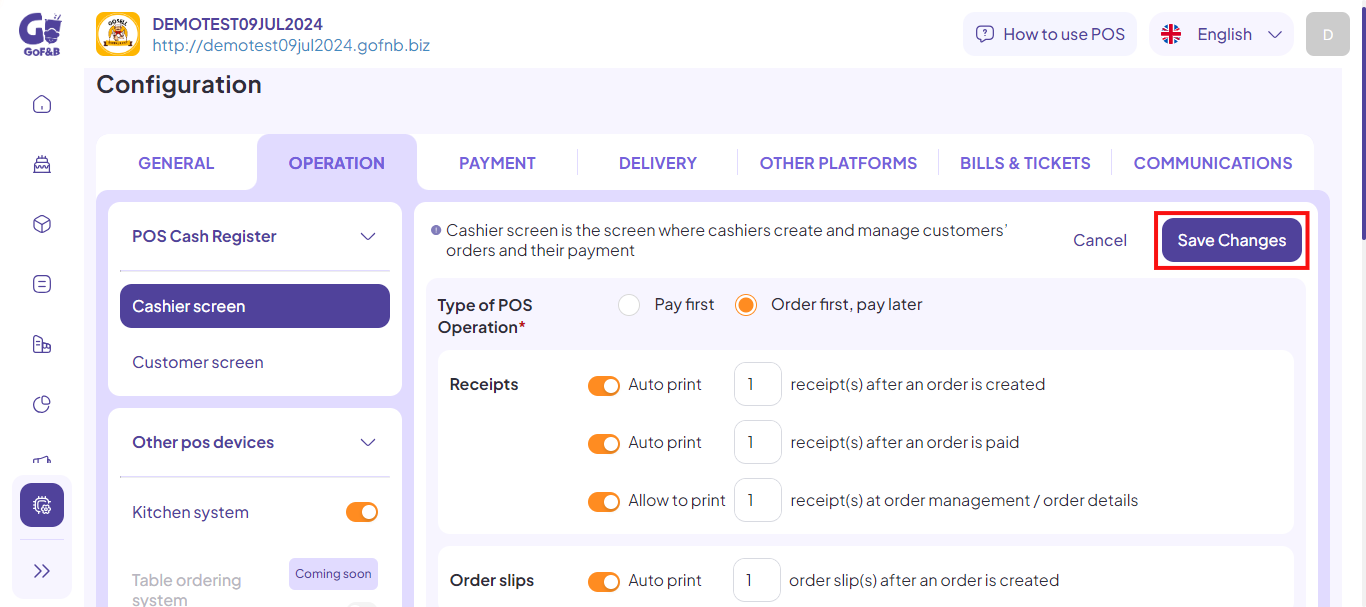
So you know how to set a deposit when customers make a reservation? If you have any other questions or related inquiries, please contact our customer service team via email at [email protected].

