Add a reservation page to your website interface
You can increase online reservations and enhance your restaurant or diner’s brand in the food market by adding a reservation page to your website.
Step-by-step guide:
Step 1: Go to the GoF&B admin page (https://admin.gofnb.biz/login).
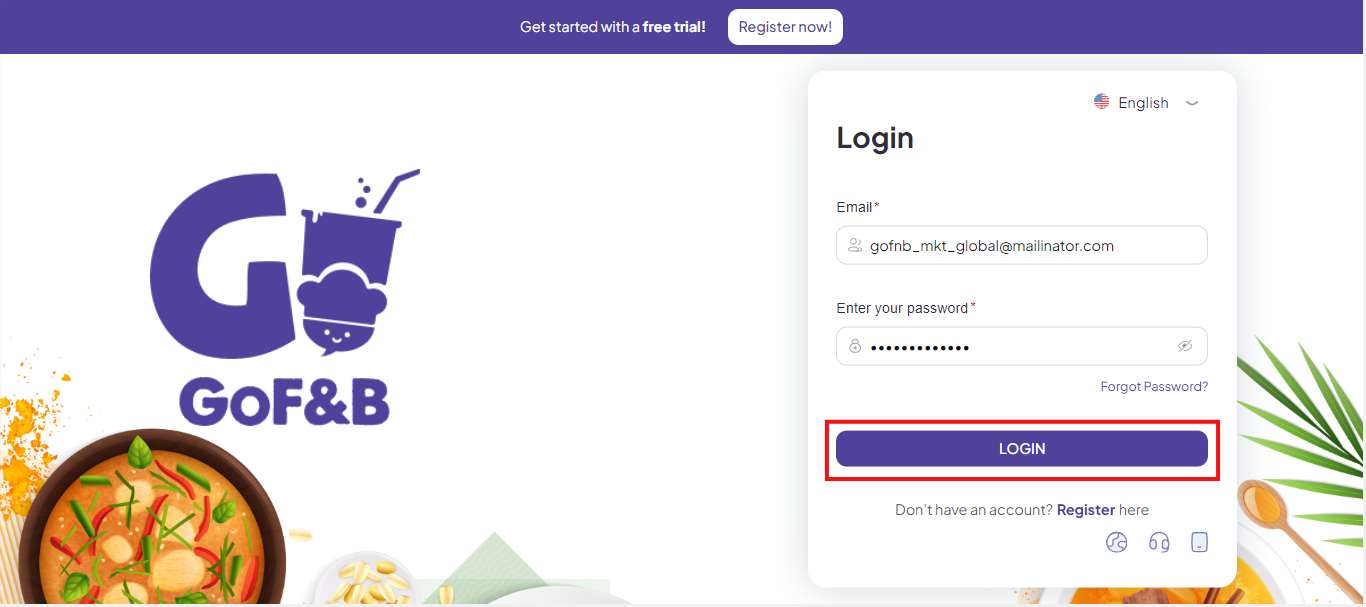
Step 2: On the admin page, select Online Store, click Menus.
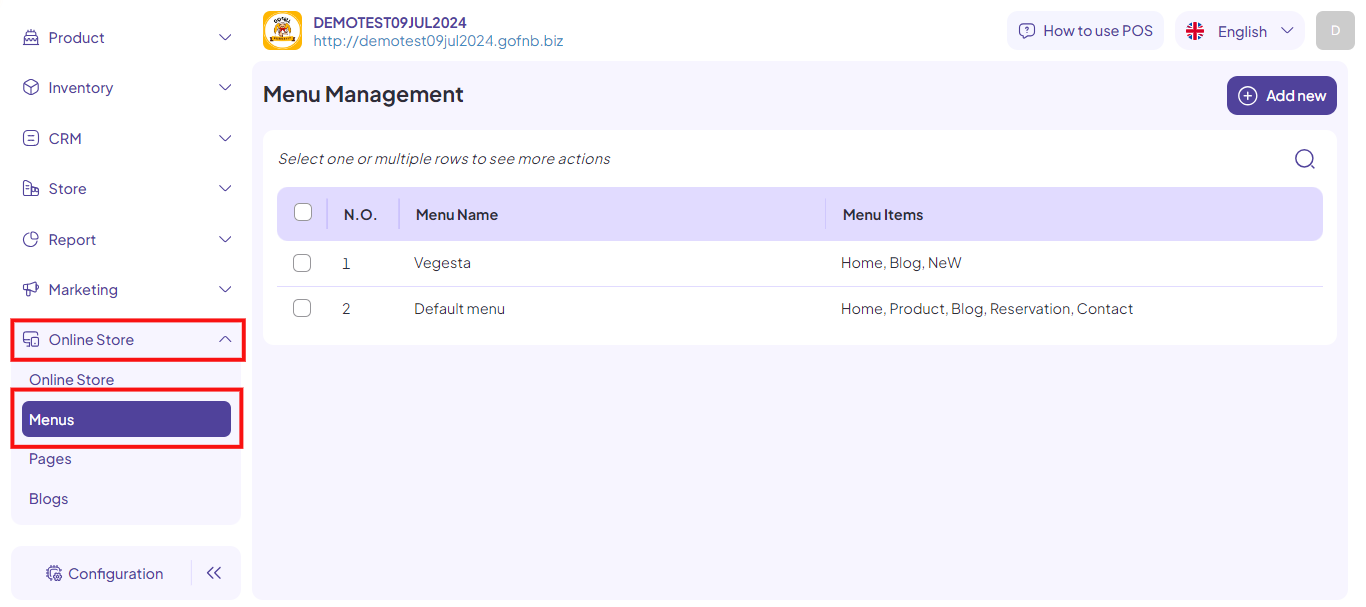
Step 3: Check the box in front of the menu name you want to modify, then click the pen icon.
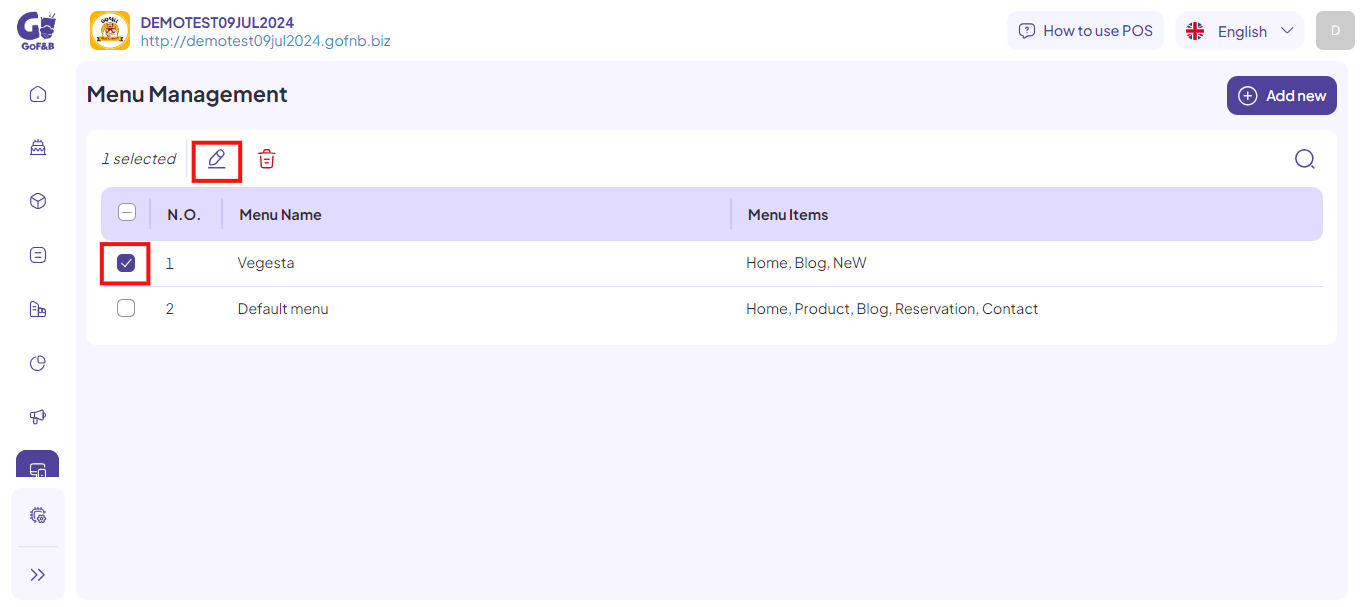
Step 4: Scroll down to the Menu items and select Add new item.
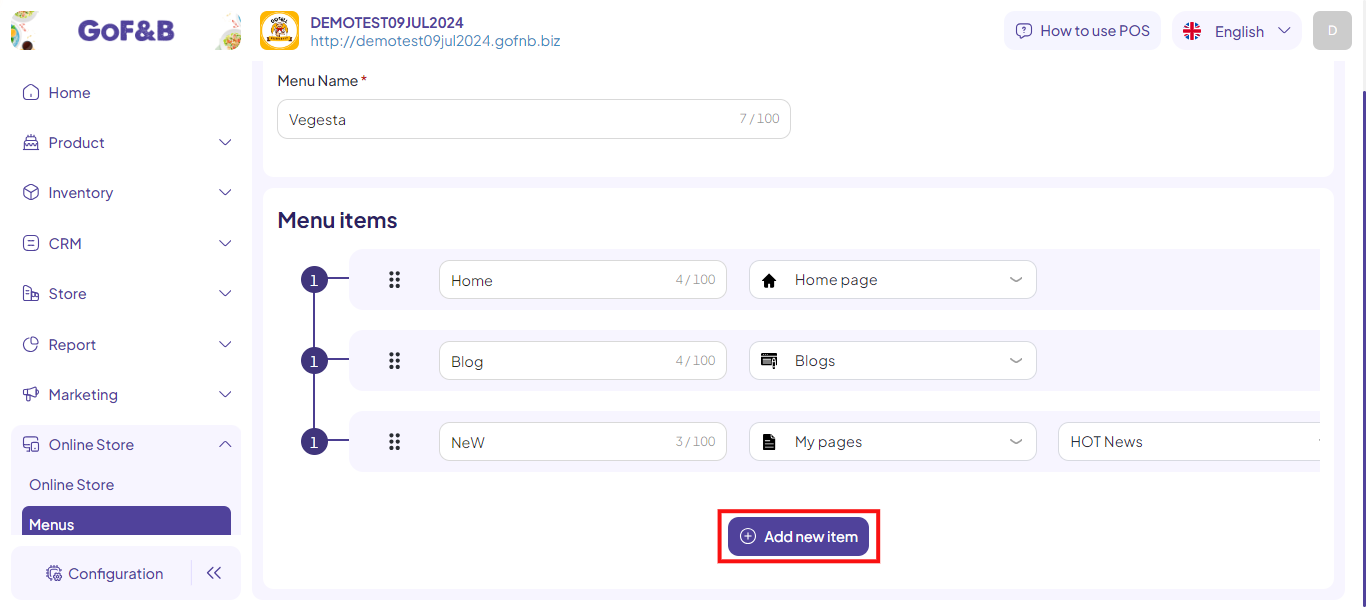
Step 5: After adding a new item, enter the item name and select the link to Reservation.
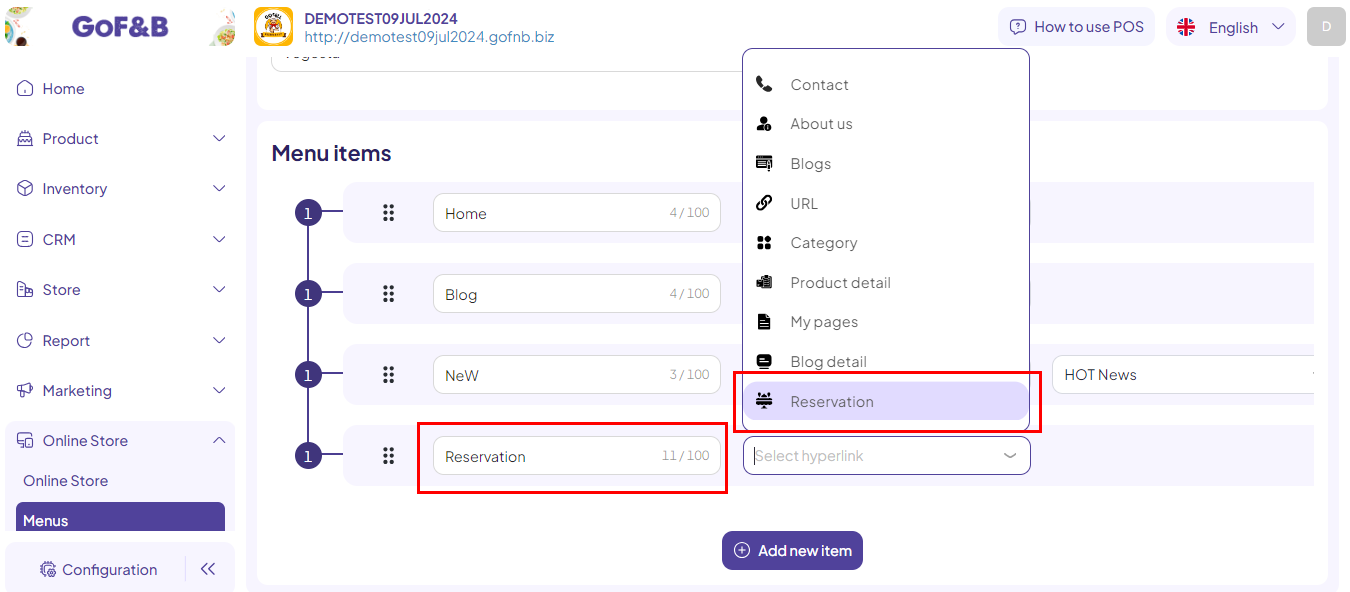
Step 6: Select Update to done.
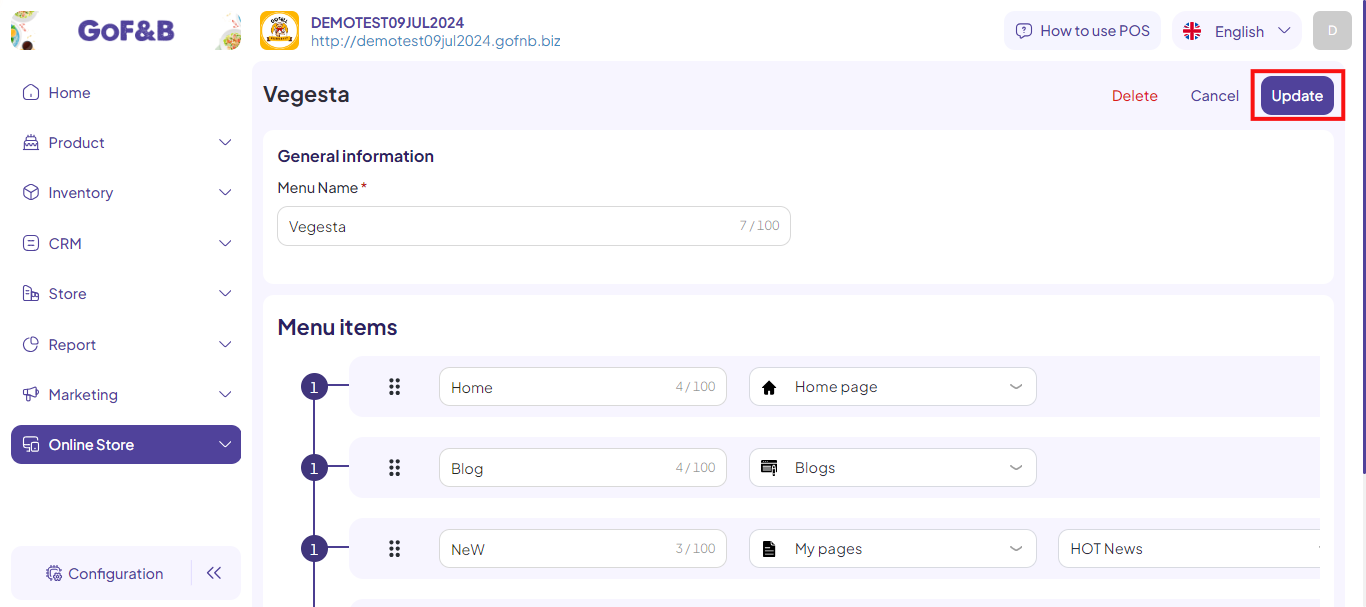
This is how to add a reservation page to your website interface. If you have any other questions or related inquiries, please contact our Customer Service team via email at [email protected].

