Set up self-delivery method for your restaurant/diner
Self-delivery method allows you greater control over the delivery process while maintaining food quality. Beside that, you can maximize delivery expenses for customers in this way.
Step-by-step guideline:
Step 1: Go to the GoF&B admin page (https://admin.gofnb.biz/login).
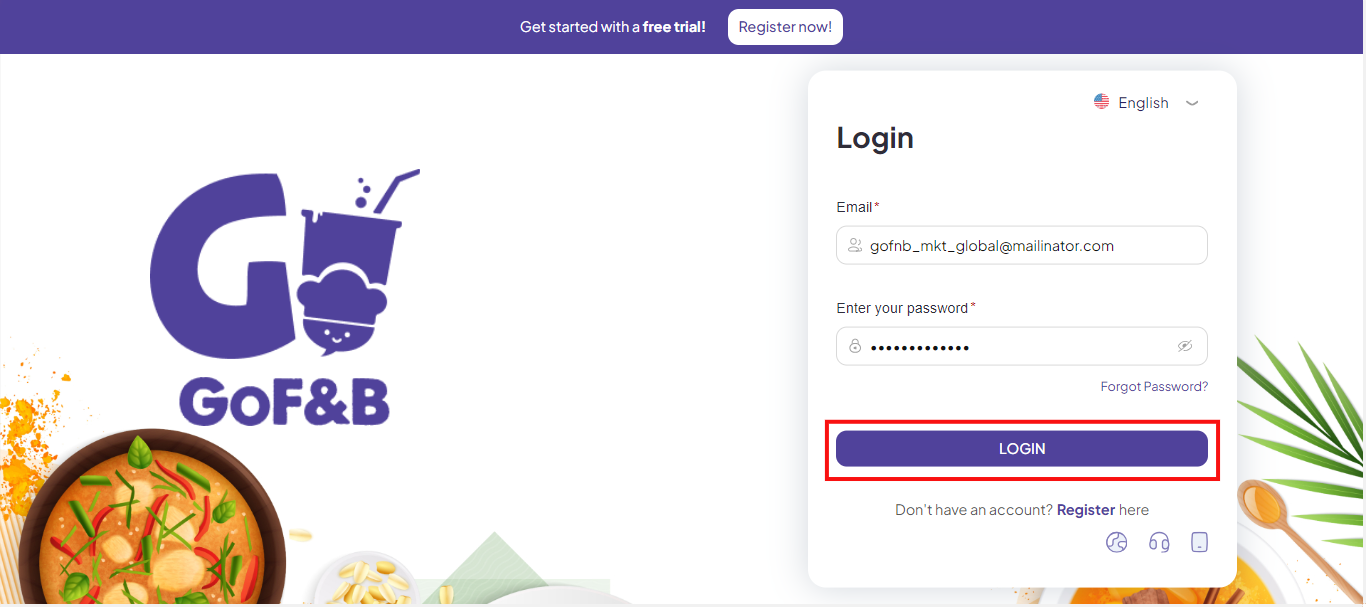
Step 2: In the admin page, go to Configuration, select DELIVERY.
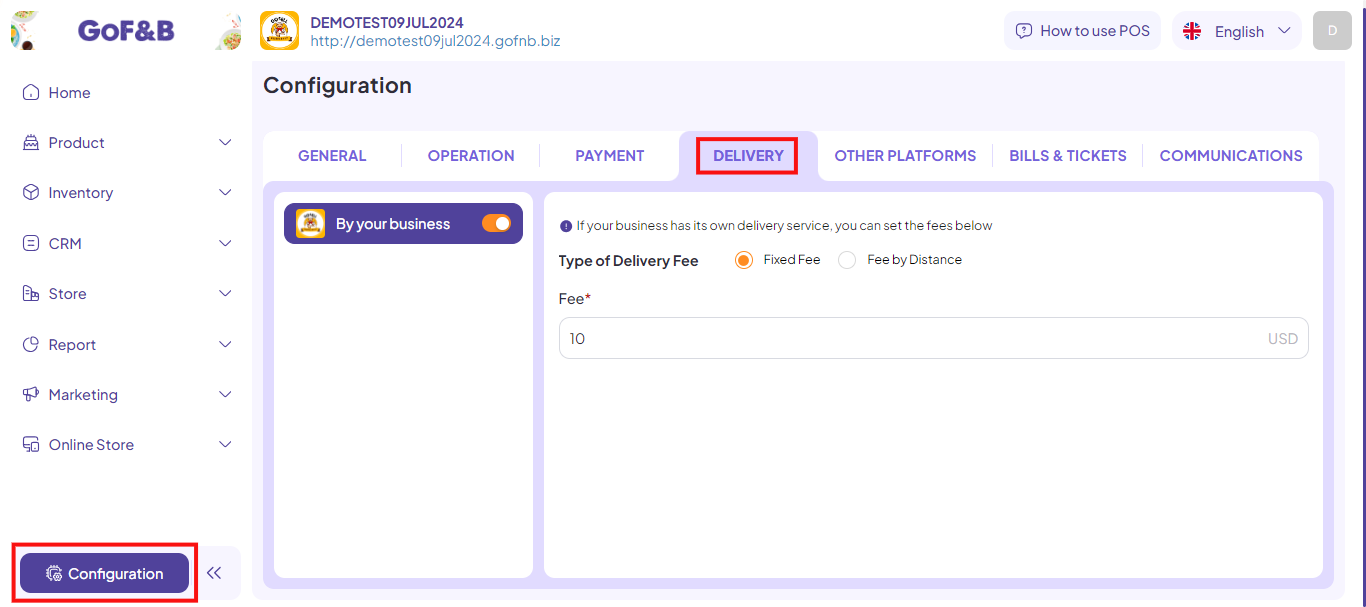
In the By your business, you can change the delivery fee using two Type of Delivery Fee:
Fixed Fee
Step 3: In the Type of Delivery Fee section, select Fixed Fee. Next, click Save Changes after entering the precise shipment cost in the Fee field.
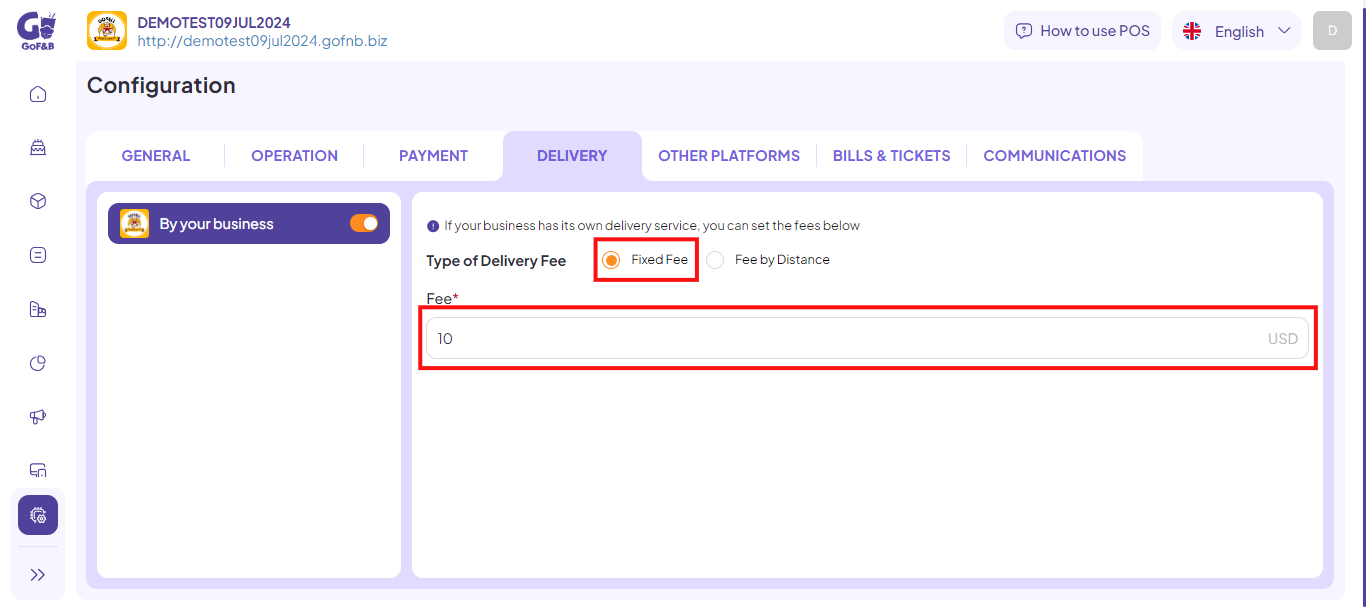
Fee by Distance
Step 4: In the Type of Delivery Fee section, select Fee by Distance.
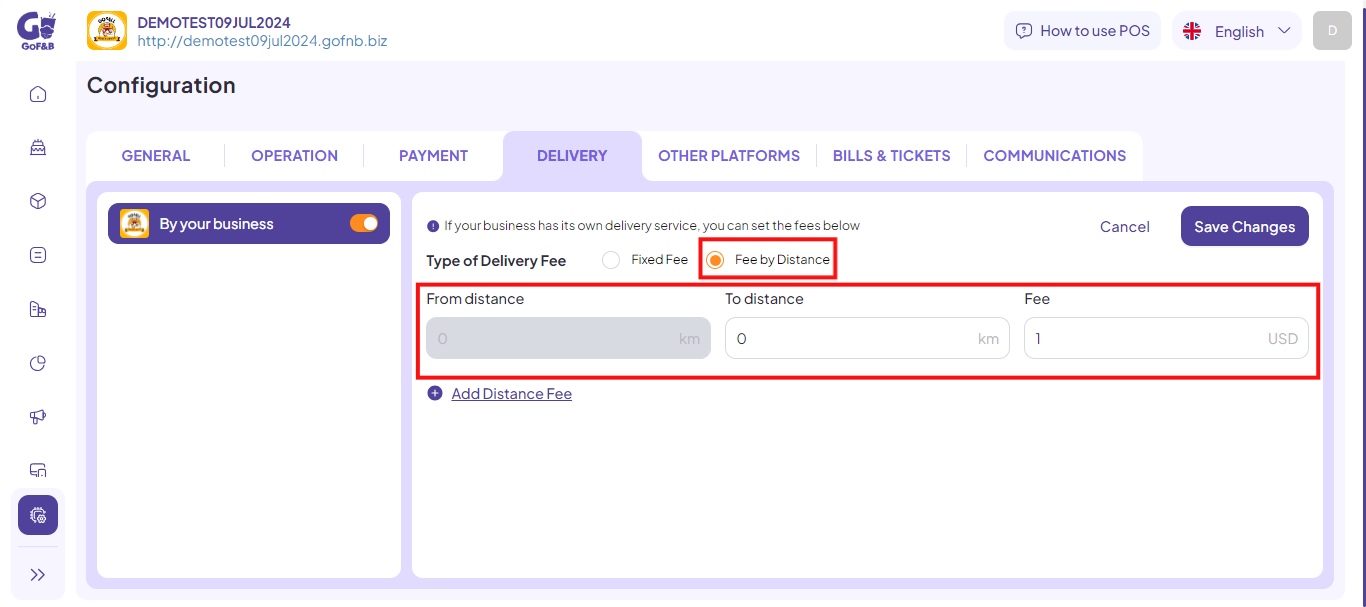
Step 5: In the Fee by Distance section, you can set the shipping cost for different distance ranges. If you want to extend the delivery area, click on Add Distance Fee to set the cost for longer distances.
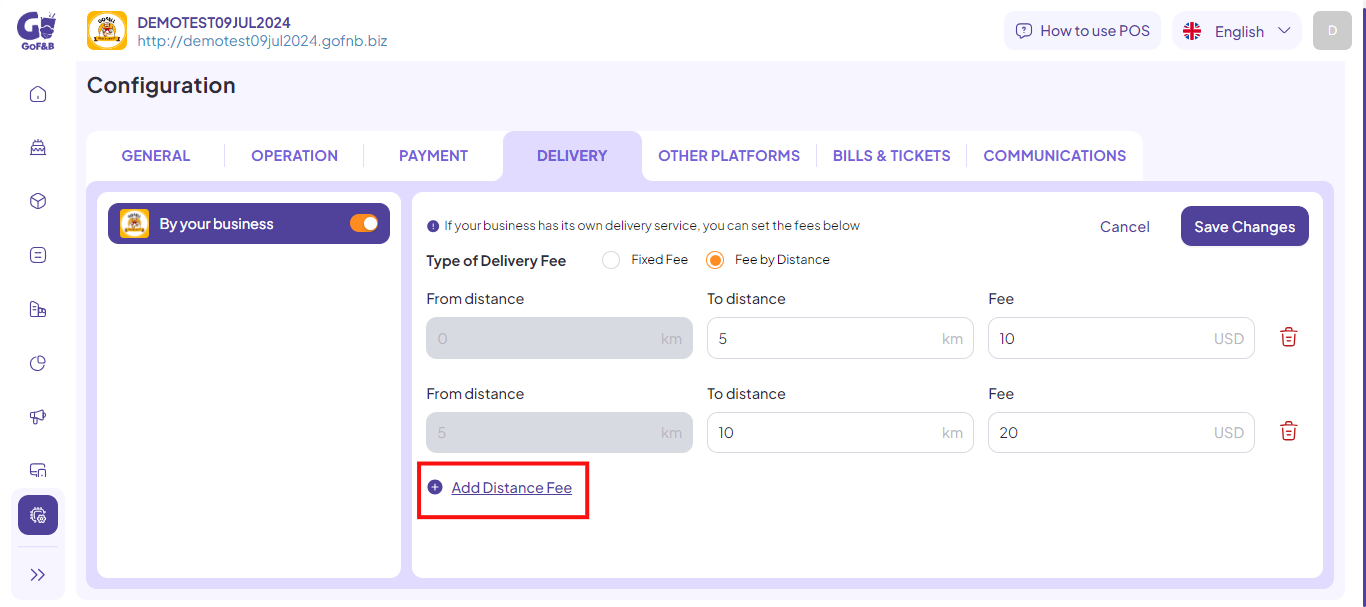
Example: For $10, you can install between 0 and 5 kilometers. In other words, the consumer will need to pay a $10 shipping fee for delivery within this range.
Select 6: Tap Save Changes to done.
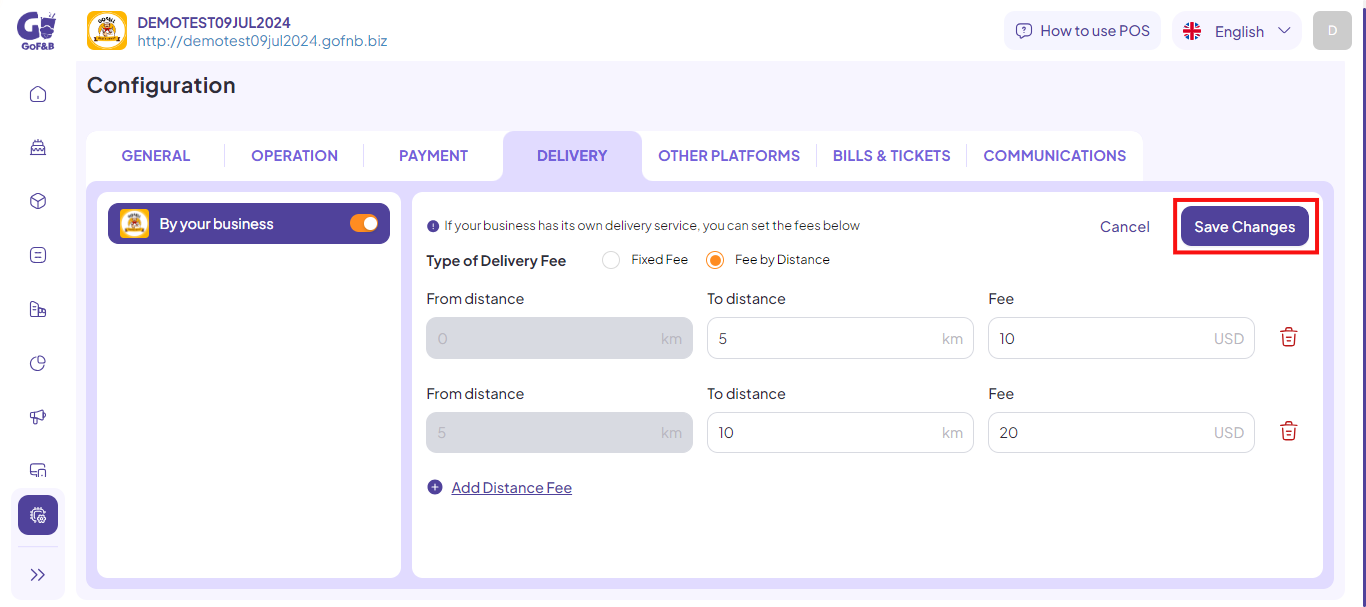
This is how to set up self-delivery method for your restaurant/diner. If you have any other questions or related inquiries, please contact our customer service team via email at [email protected].

