Set up a bank account for a restaurant/diner
To make it easier to renew your GoF&B package, making the process of managing and operating your restaurant/diner uninterrupted, you can save your bank account to the GoF&B system.
Instructions for the steps:
Step 1: Go to the GoF&B admin page (https://admin.gofnb.biz/login).
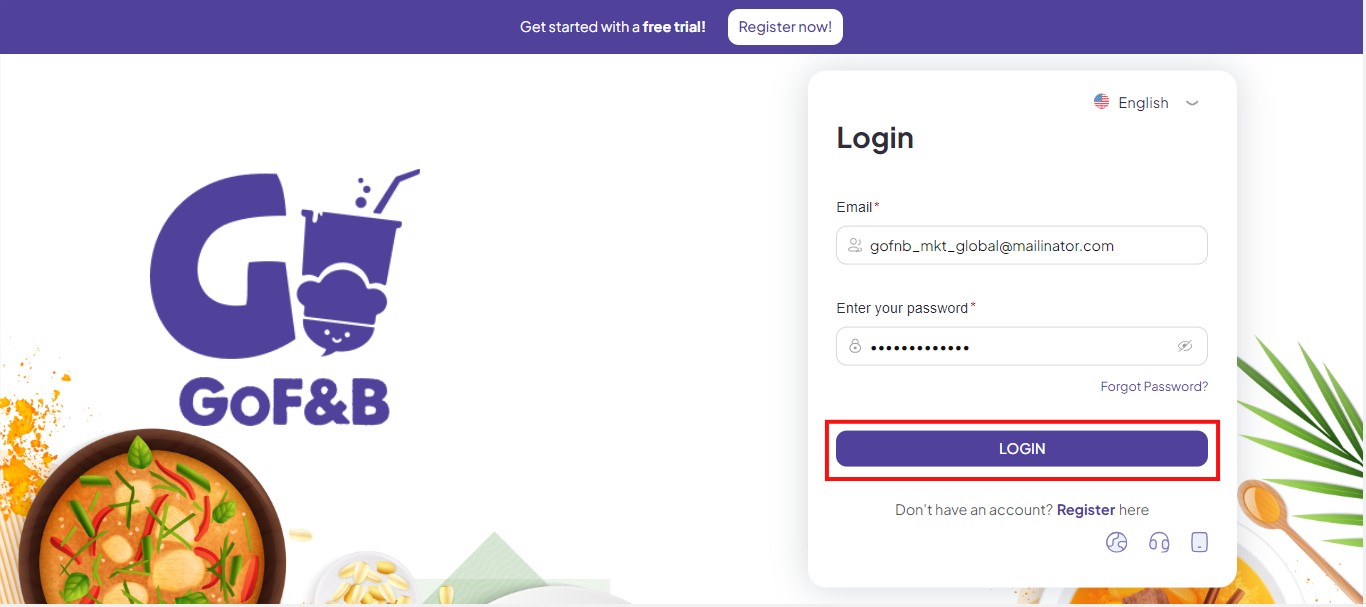
Step 2: At the admin interface, select Configuration, click GENERAL.
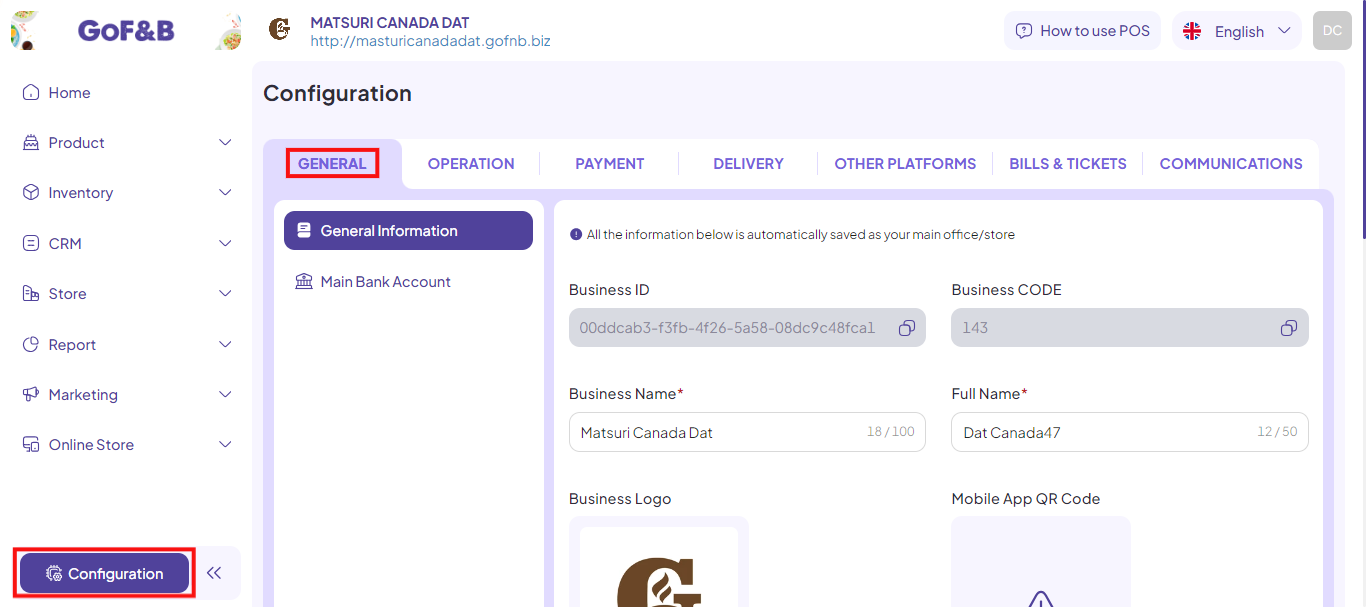
Step 3: At the GENERAL interface, select Main Bank Account, complete all the information in the form to finish.
You can enter all the information, including:
- Country.
- Bank Name.
- Account Holder.
- Account Number.
- Swift Code.
- Routing Number.
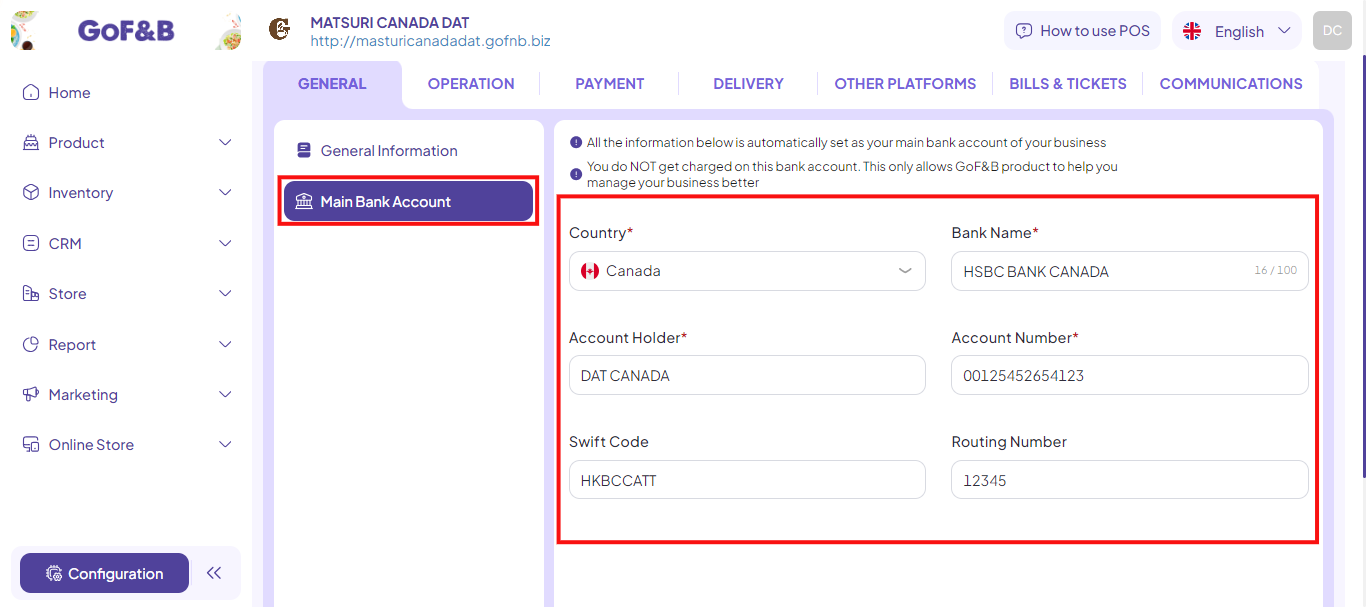
Note: All the information below is automatically set as your main bank account of your business.
This guide provides instructions for setting up a bank account for your restaurant/ diner. If you have any other questions or related inquiries, please contact our customer service team via email at [email protected].

