Reset your account login password
If you forget your account login password on the GoF&B software, you can easily retrieve it with a few simple steps.
Step-by-step guide:
Step 1: Go to the GoF&B admin page (https://admin.gofnb.biz/login).
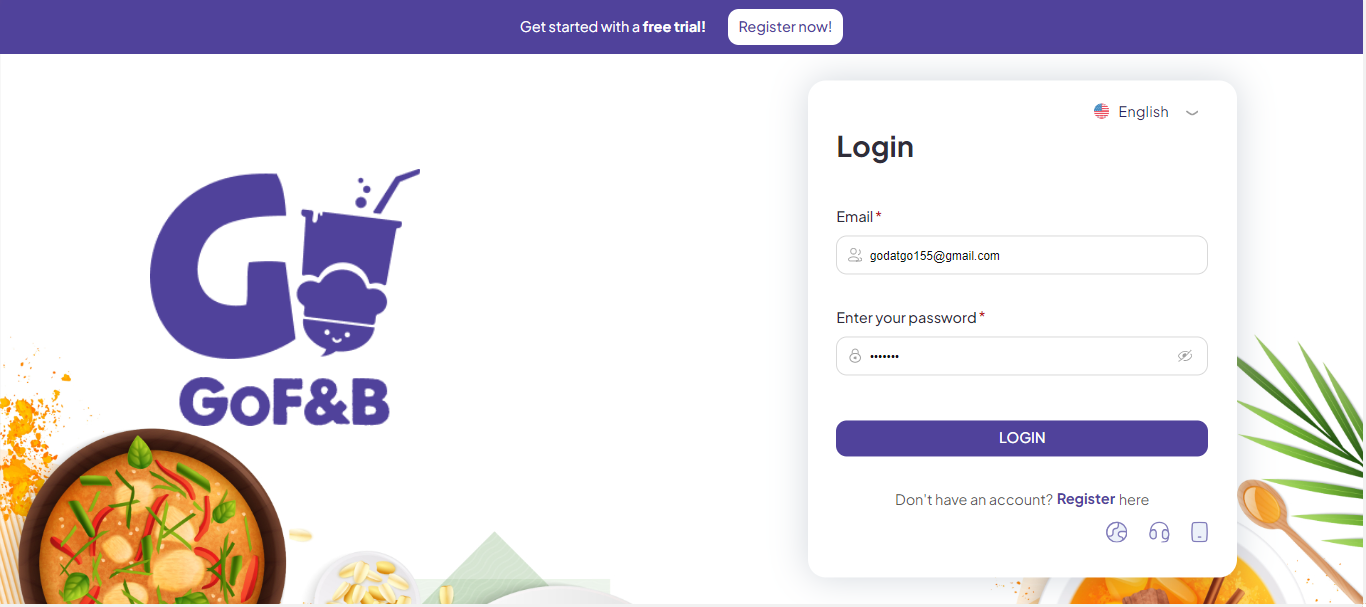
Step 2: Select Forgot password? on the Login interface.
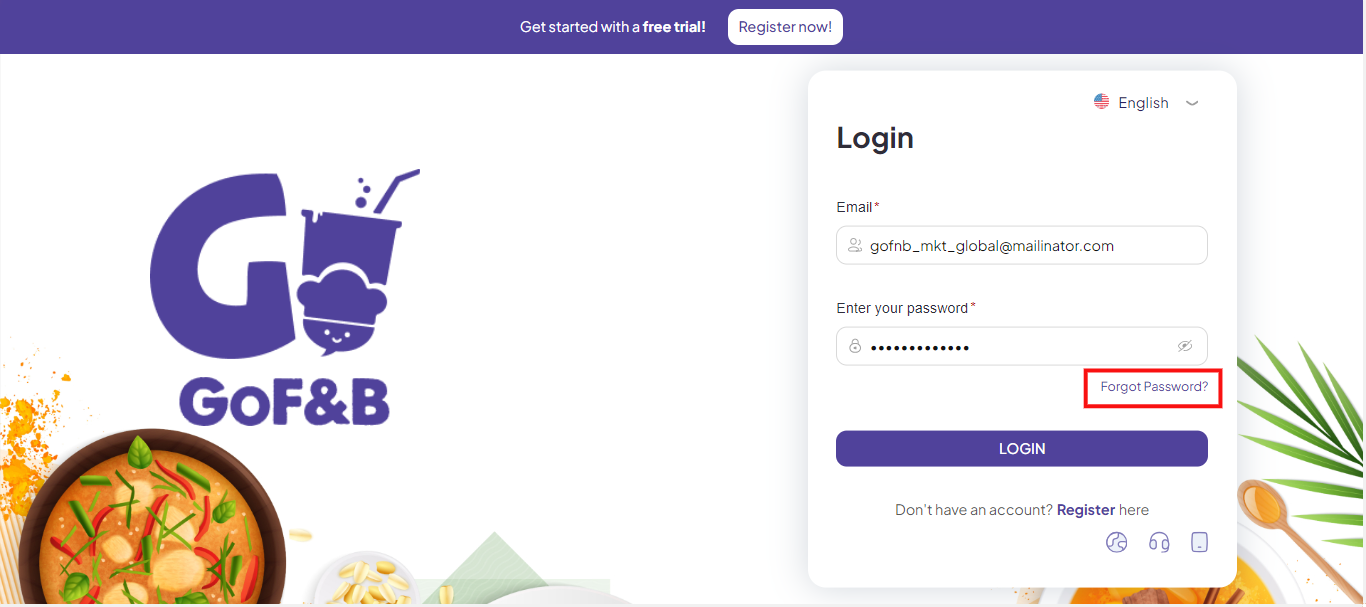
Step 3: On the Forgot password interface, fill in the email you registered with GoF&B and select Send reset link.
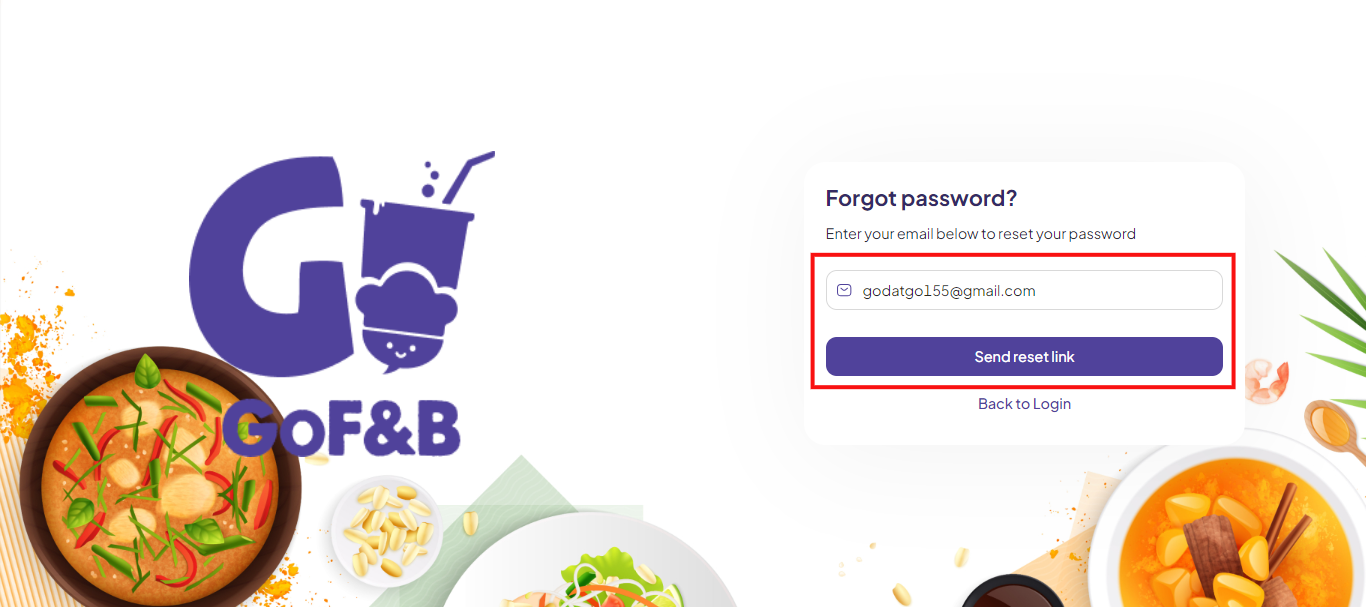
Step 4: You will receive an email with reset instructions. Check your inbox and follow the provided steps to reset your password.
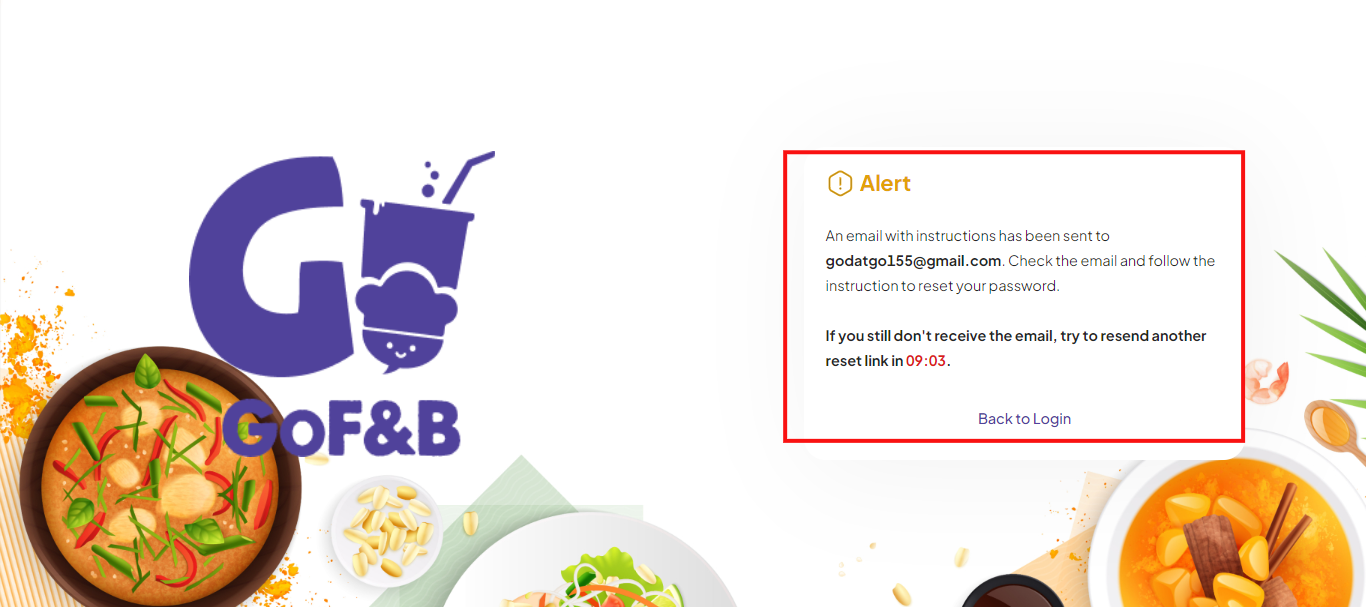
After that, you can log in to GoF&B with your new password.
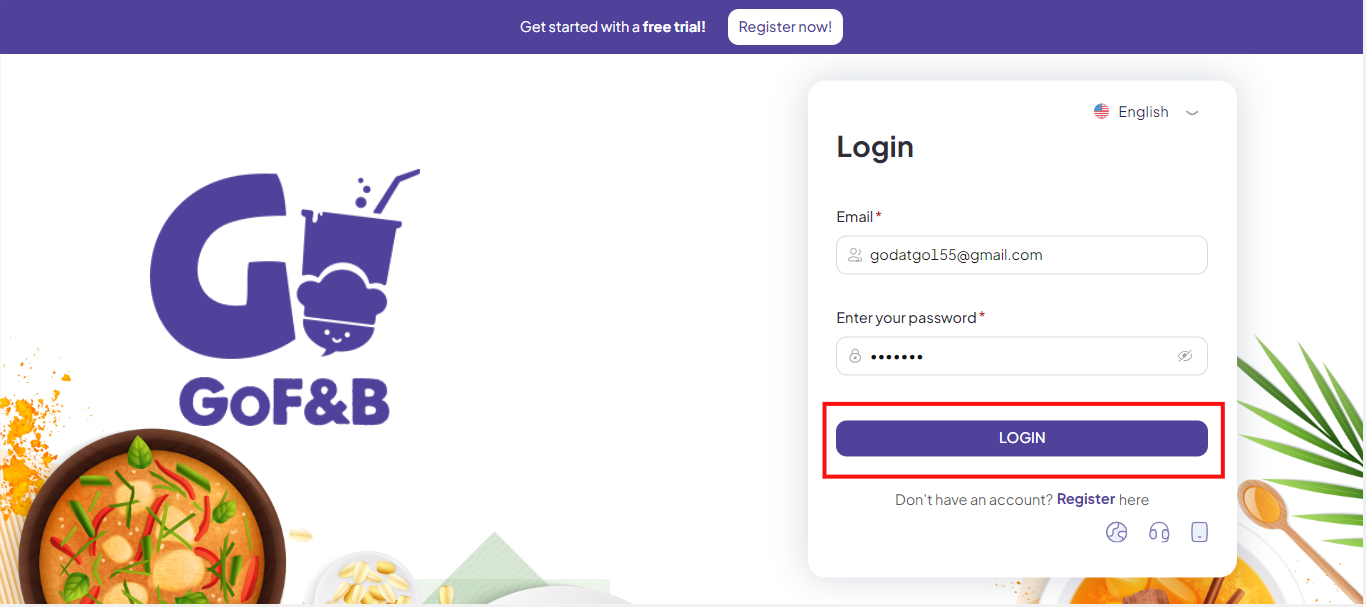
This is how to reset your account login password. If you have any other questions or related inquiries, please contact our Customer Service team via email at [email protected].

