Access the kitchen/bar screen on the POS system
With GoF&B’s POS system, your chef or bartender can access the kitchen/bar screen to promptly confirm and process orders.
Step-by-step guide:
Step 1: Log in to GoF&B’s POS system (https://pos.gofnb.biz/login).
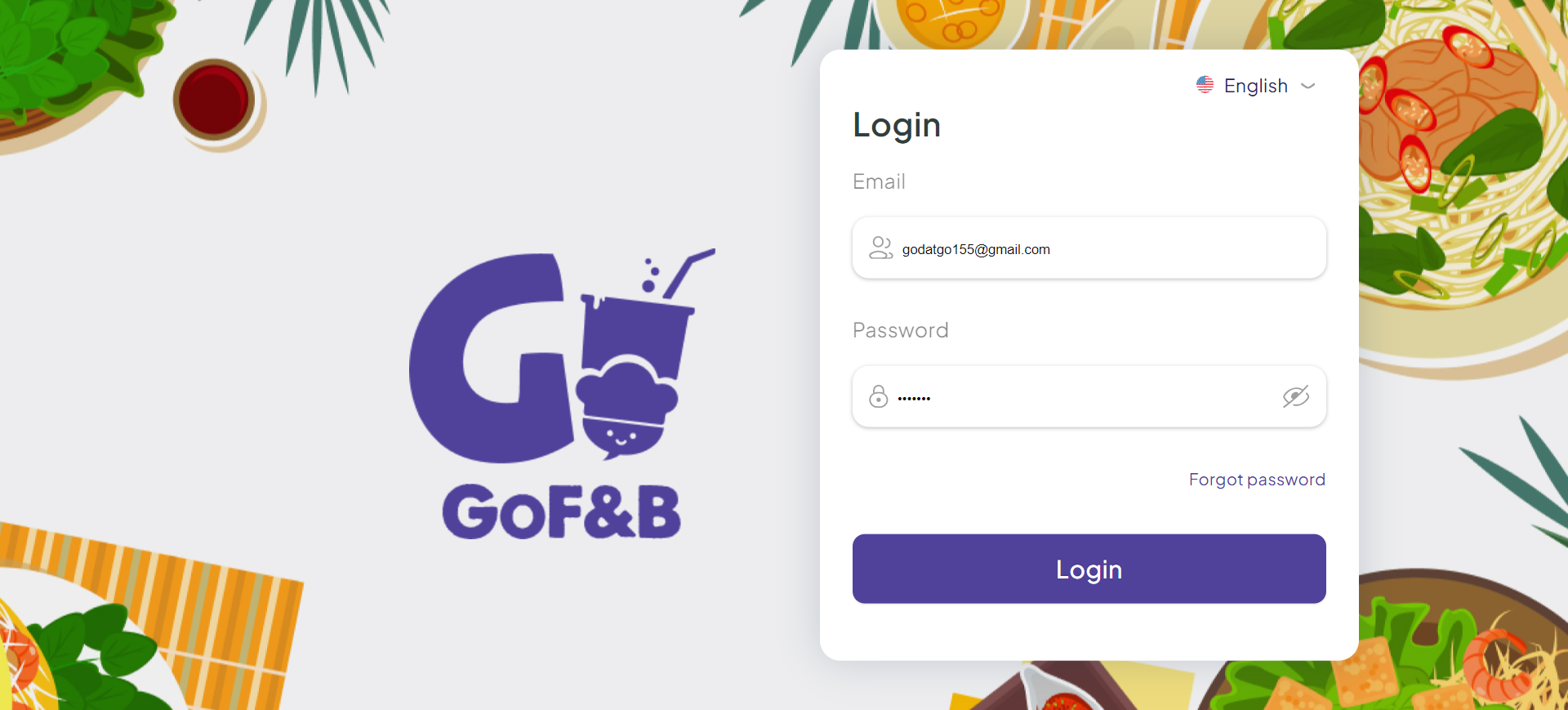
Step 2: At the POS interface, select the two-arrow icon to access the Kitchen section.
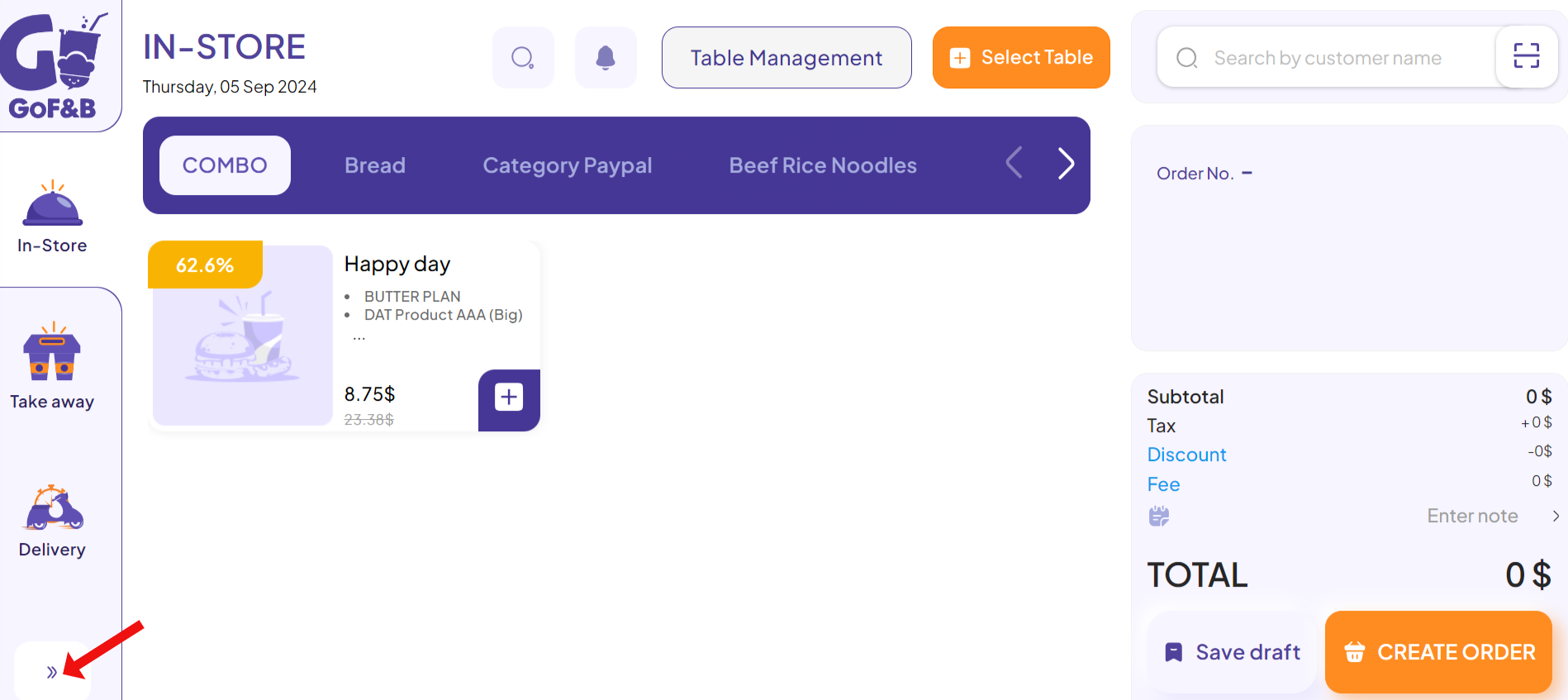
Step 3: In the Kitchen interface, your chef or bartender can select the name of the kitchen they are responsible for. All corresponding food item information will be displayed in detail on the Kitchen screen when a customer places an order successfully.\
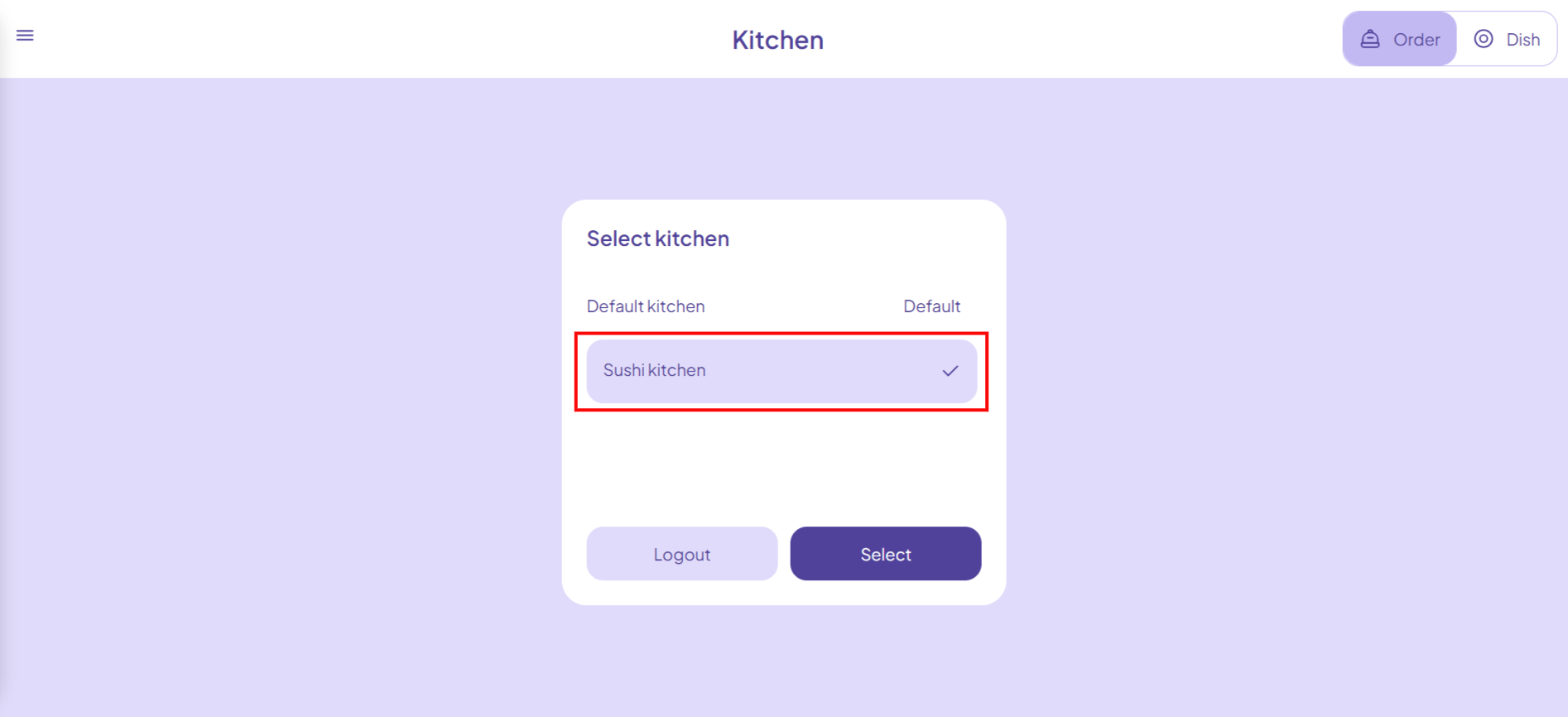
Step 4: Select Complete All if you have finished all the food items, or click the quantity arrow next to each food item when it is finished.

This is how to access the kitchen/bar screen on the POS system. If you have any other questions or related inquiries, please contact our Customer Service team via email at [email protected].

