Activate and connect the PayPal payment method
Enhance your payment process by activating and connecting PayPal. Offer your customers a secure and convenient way to pay.
Step-by-step guide:
Step 1: Go to the GoF&B admin page (https://admin.gofnb.biz/login).
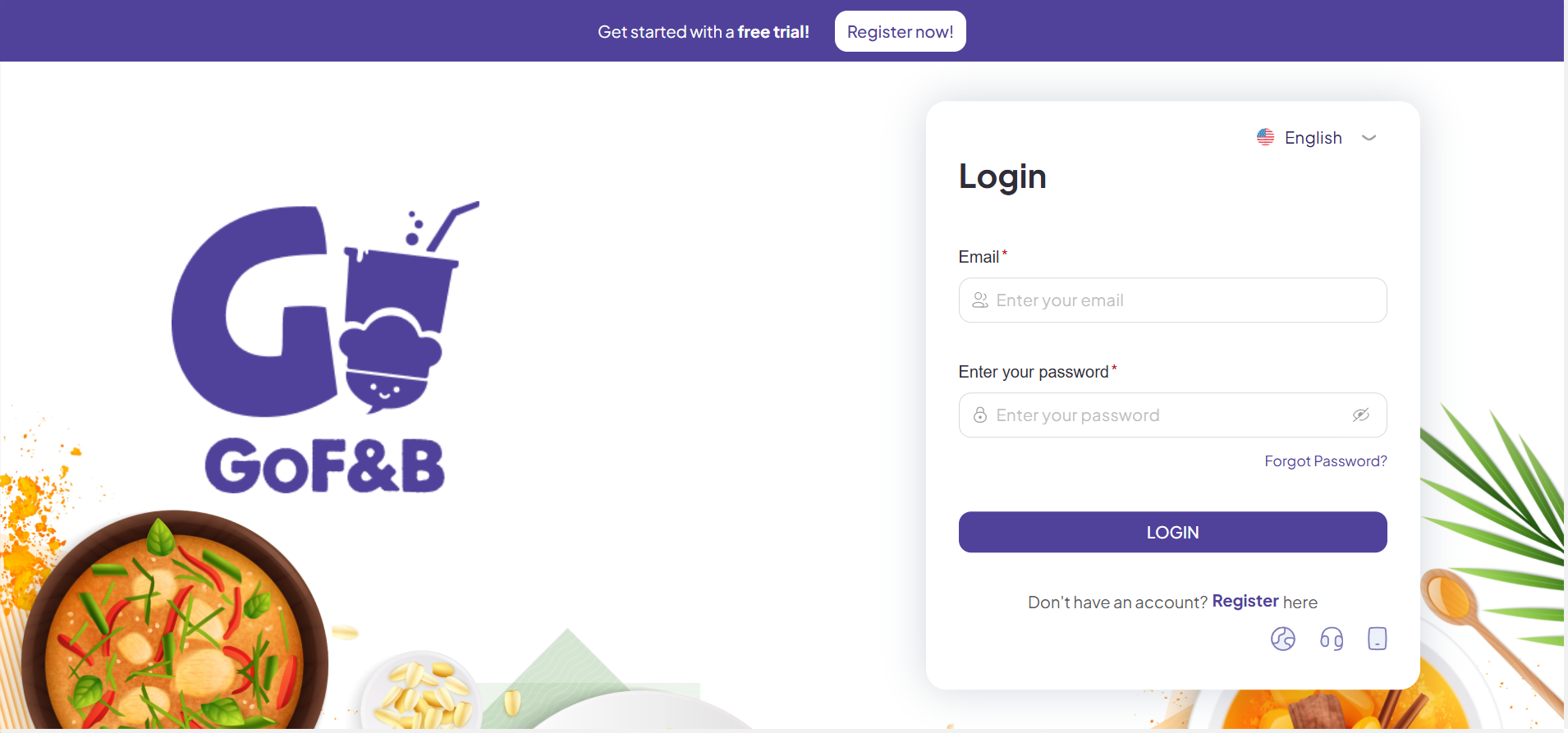
Step 2: Go to Configuration and select PAYMENT.
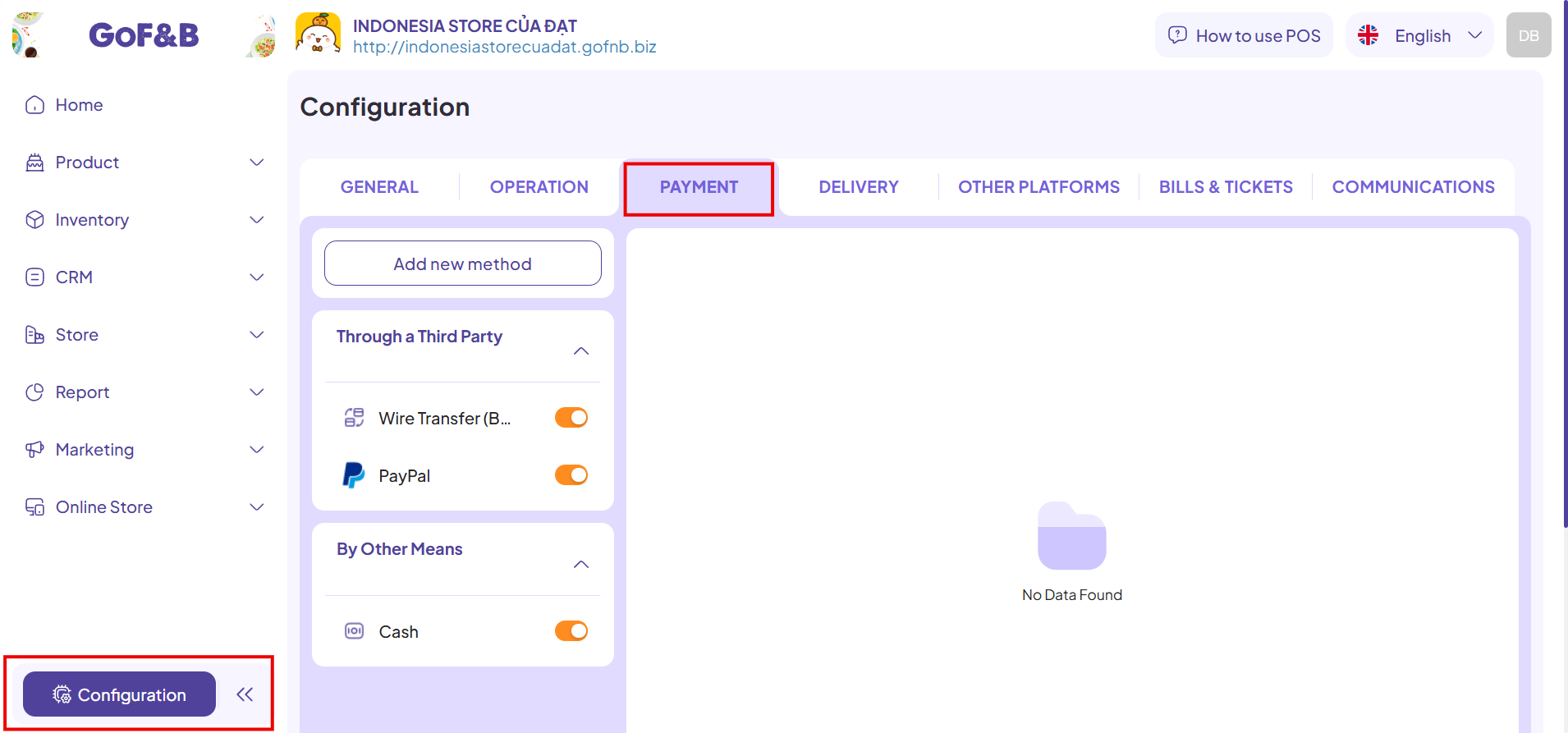
Step 3: Activate the payments for PayPal and PayPal Business.
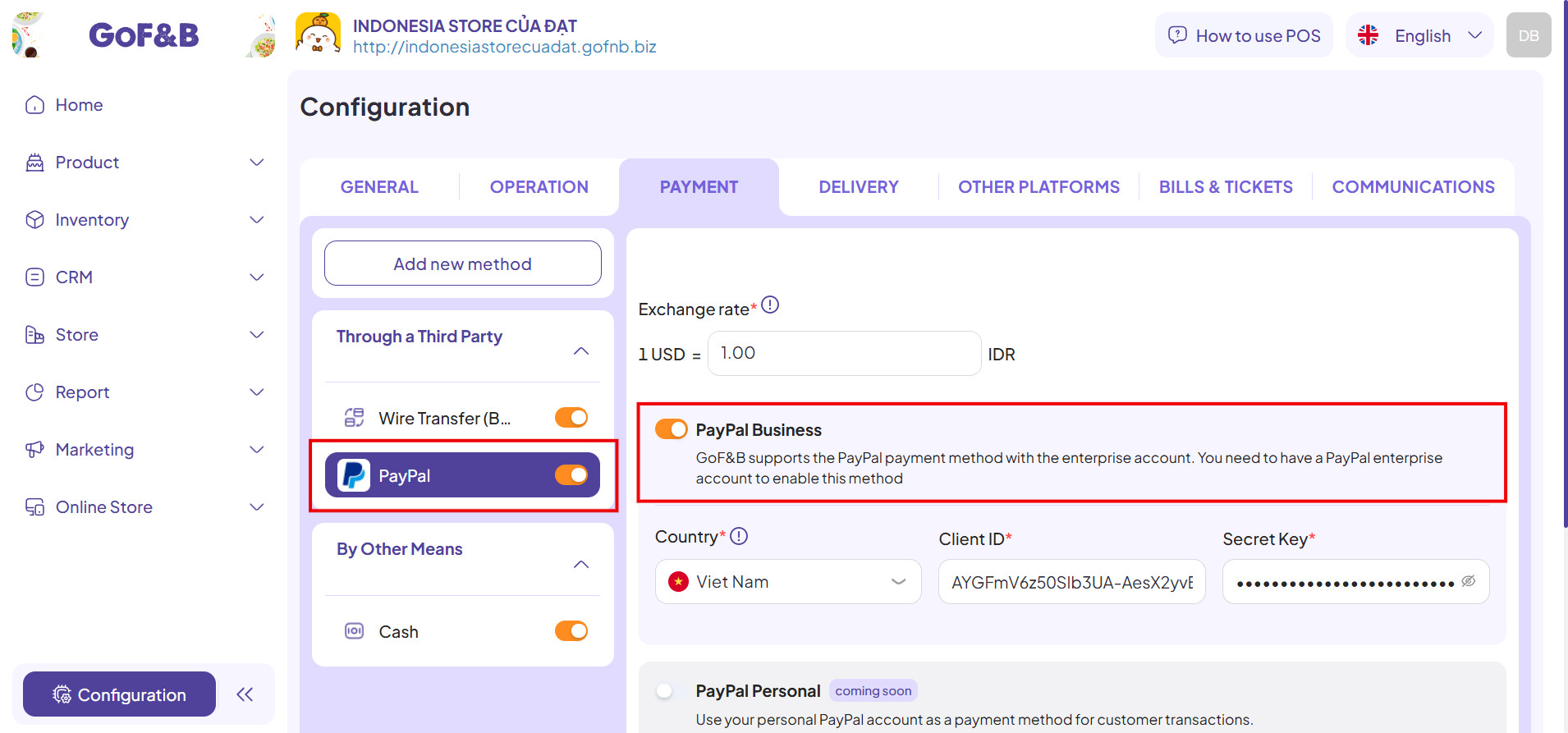
Step 4: Fill in the Exchange rate and finish the PayPal business details, which include:
- Country.
- Client ID.
- Secret Key.
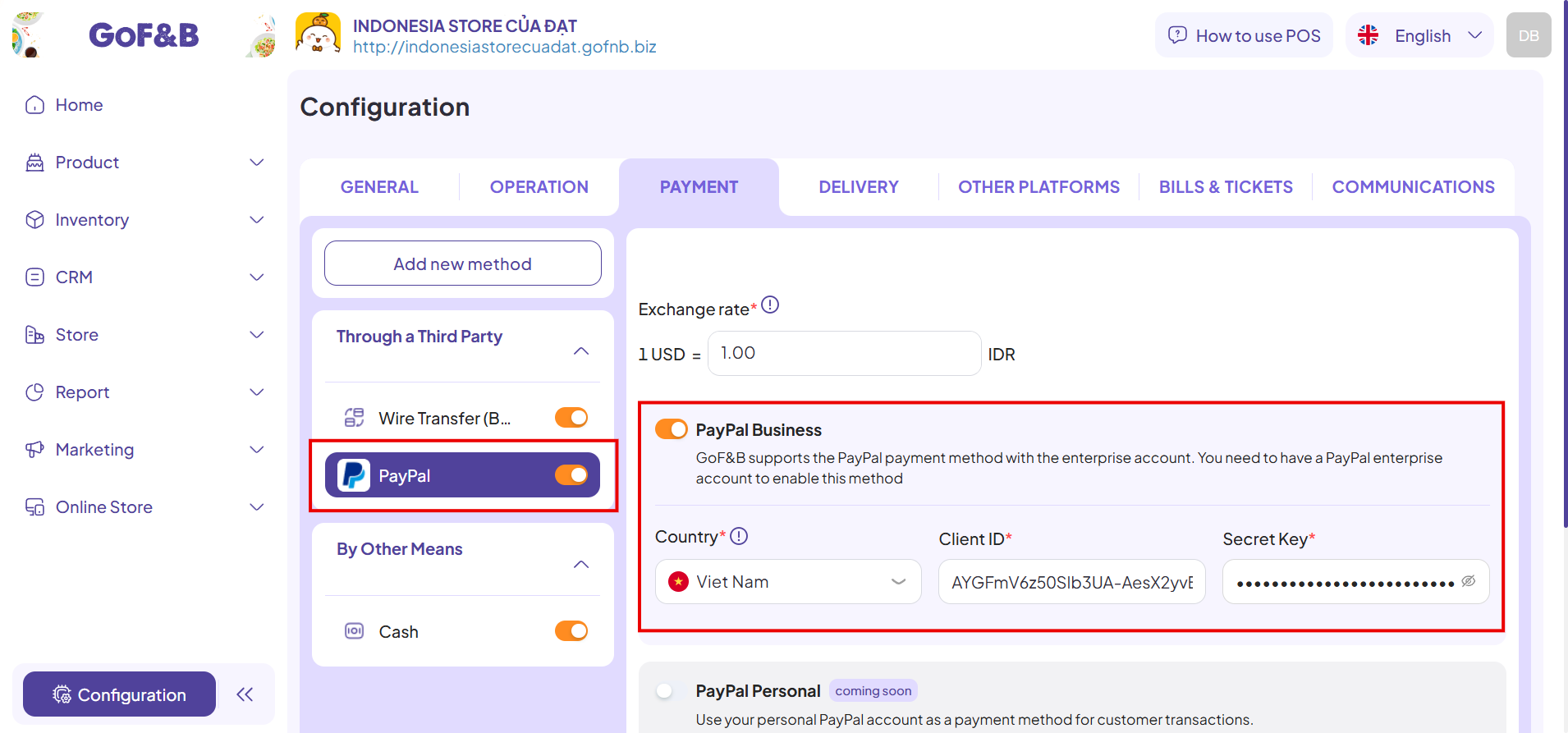
Step 5: Tap Update to be done.
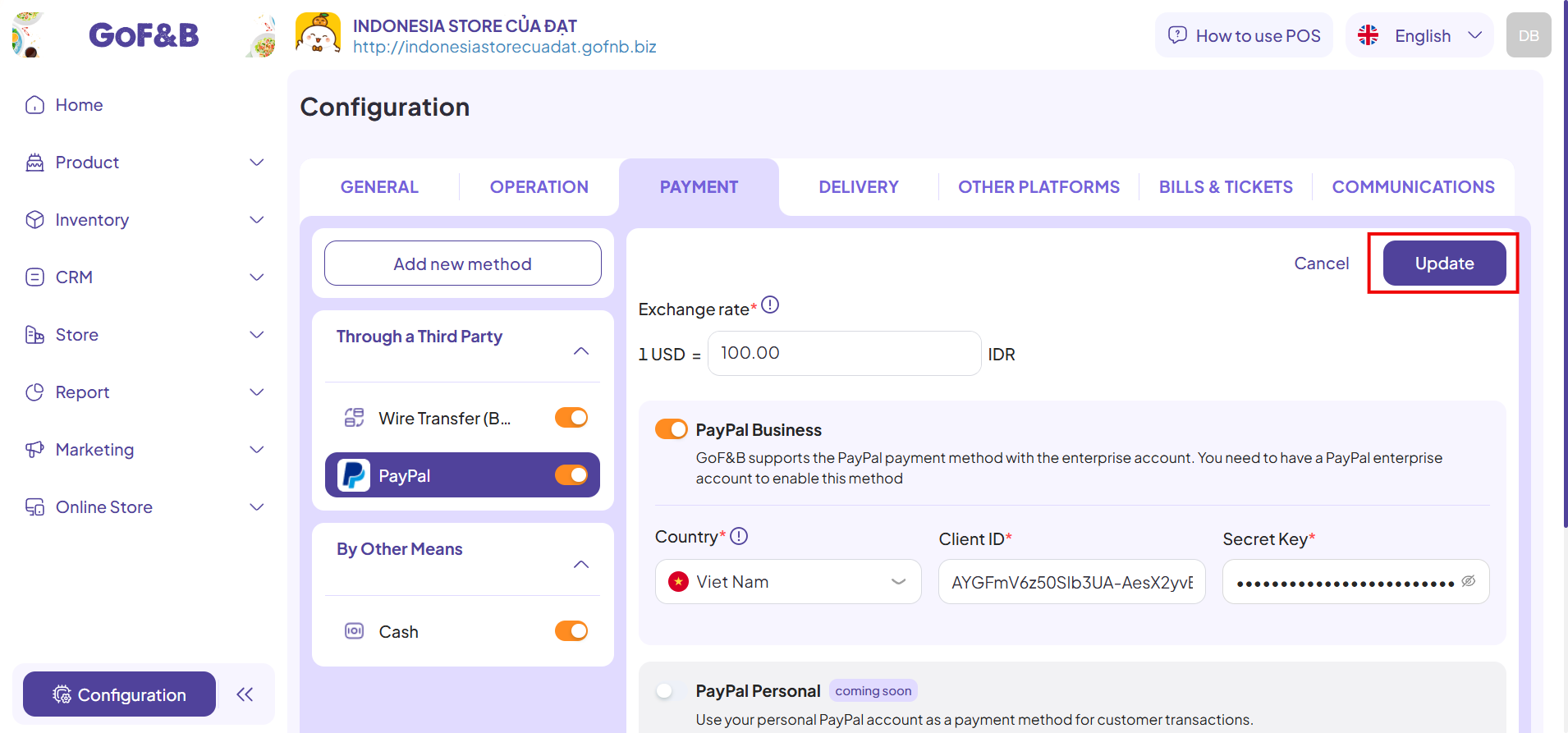
This is how to activate and connect the PayPal payment method. If you have any other questions or related inquiries, please contact our Customer Service team via email at [email protected].

