Connect the Foody platform to the GoF&B system
You can connect the GoF&B system with Foody platforms to centrally manage sales information effectively, avoiding losses and errors during operations.
Step-by-step guide:
Step 1: Go to the GoF&B admin page (https://admin.gofnb.biz/login).
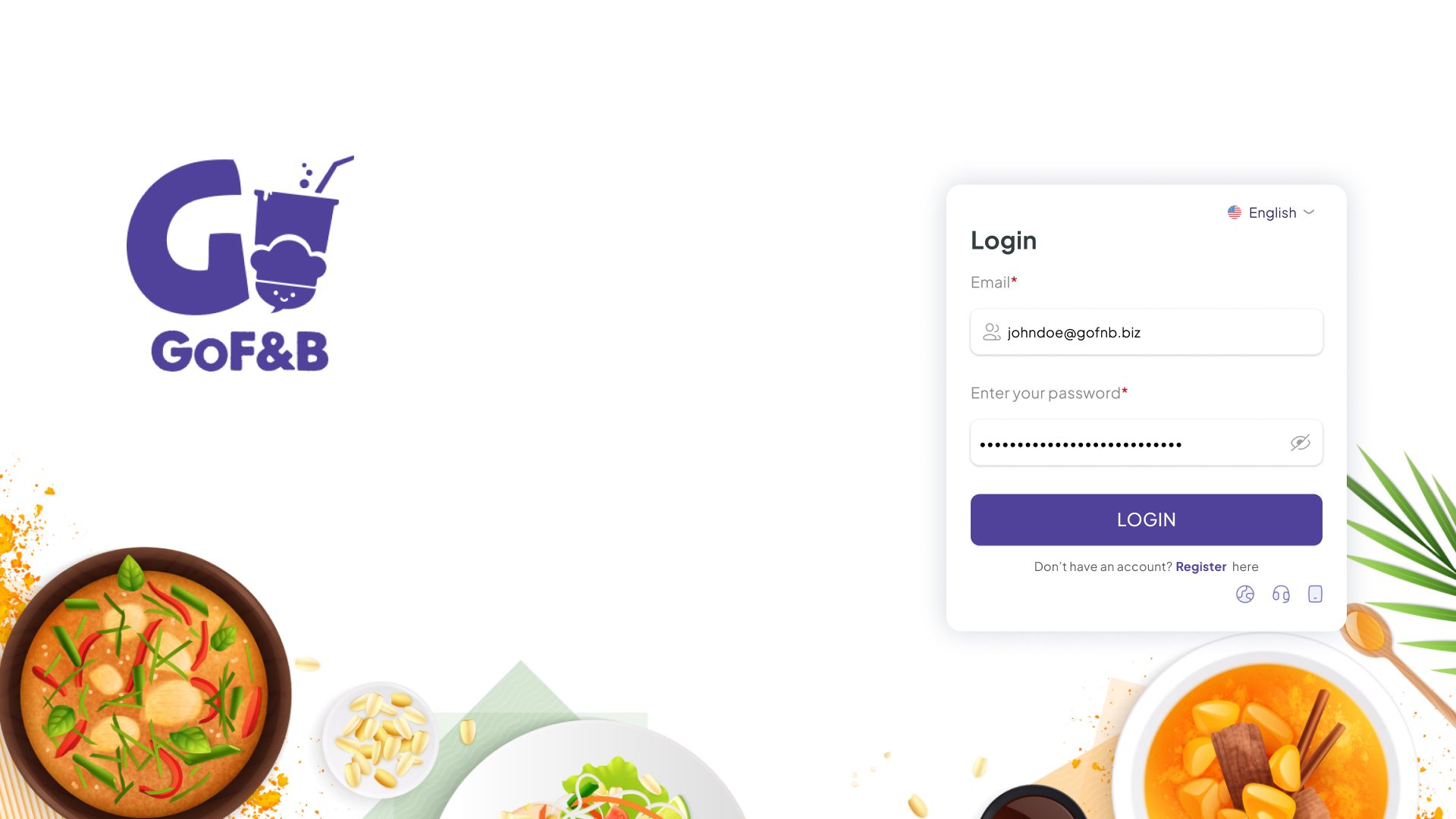
Step 2: In the admin page, select Configuration, click OTHER PLATFORMS.
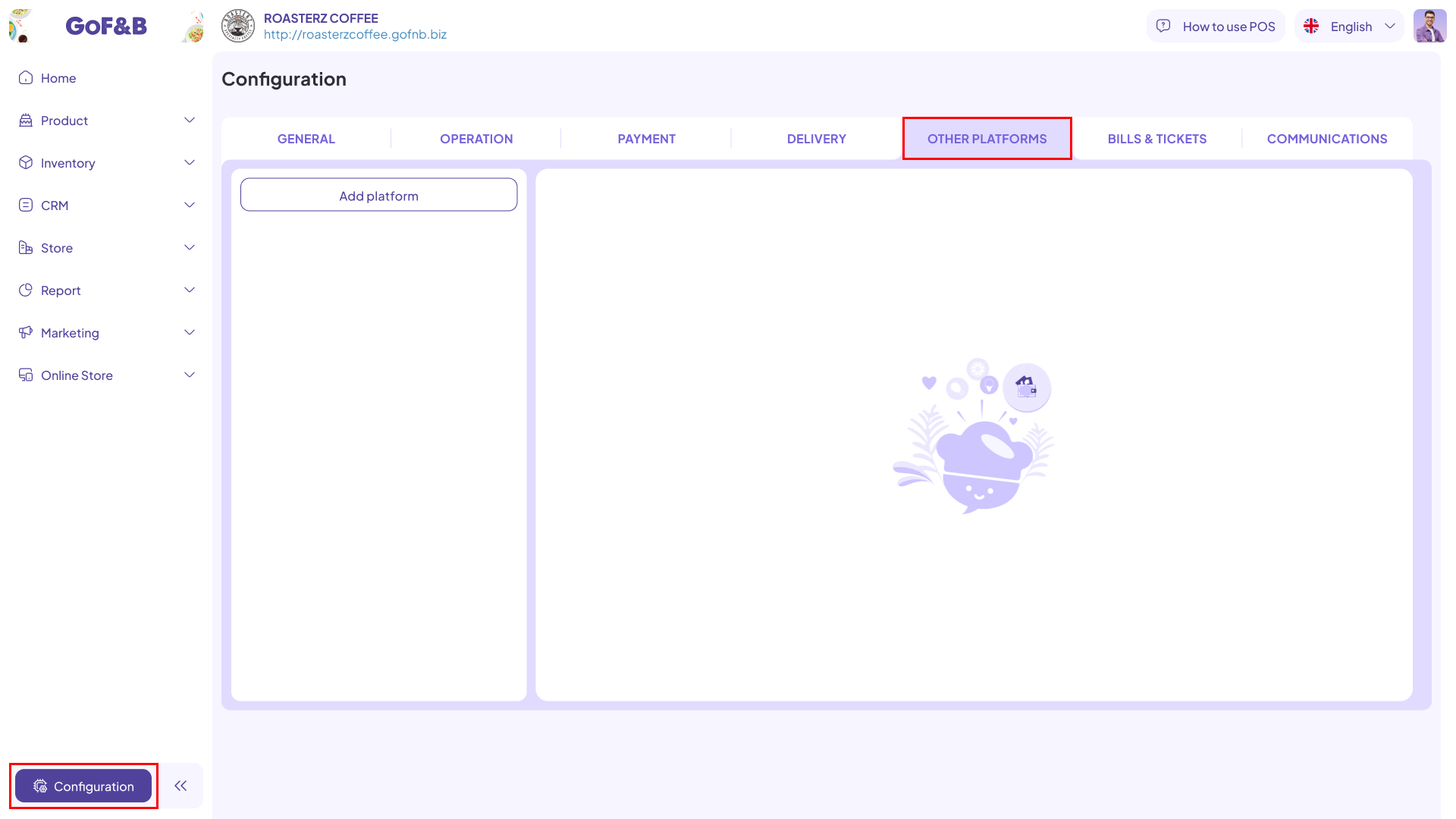
Step 3: Select Add platform to connect the Foody platform you want to the GoF&B system.
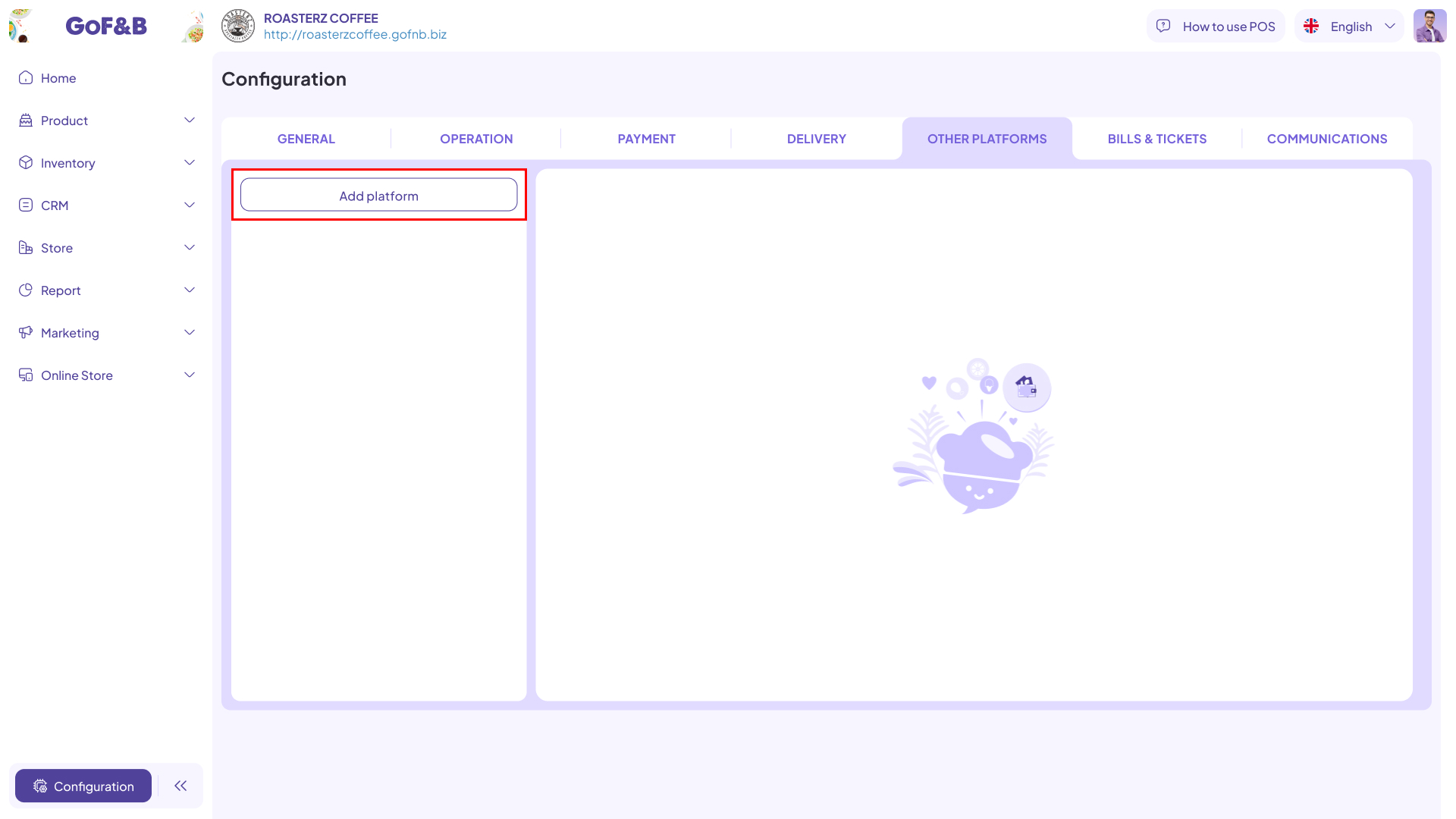
Step 4: Then complete all the information in the form and click Add.
The information to fill in include:
- Platform Name.
- Logo.
- Partner commission.
The information that needs to be turned on/off includes:
- Allow input discount from your promotion campaign.
- Allow input discount from partner.
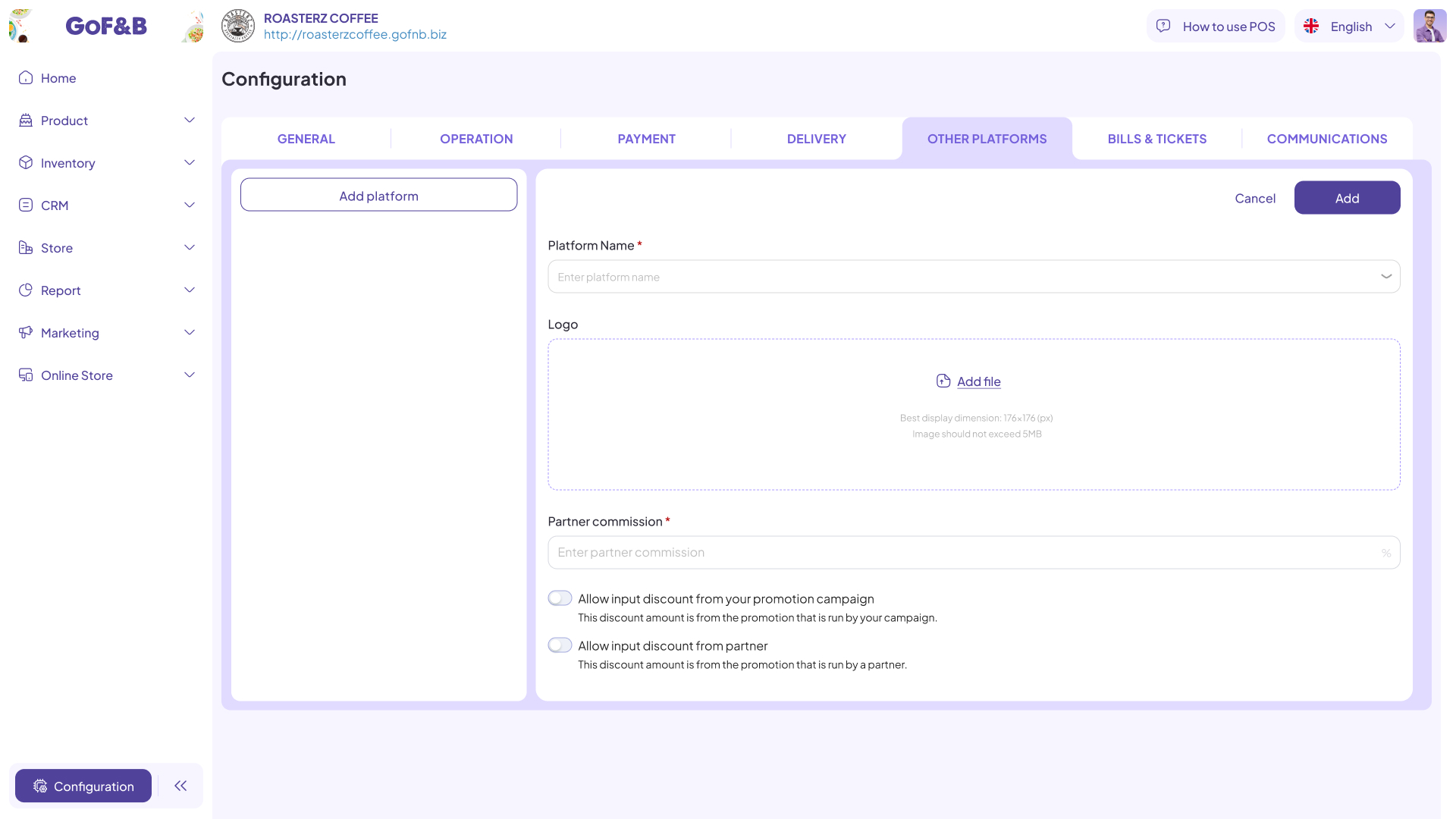
Step 5: Return to the OTHER PLATFORM, you can enable the platform link by toggling the switch to the right to finish.
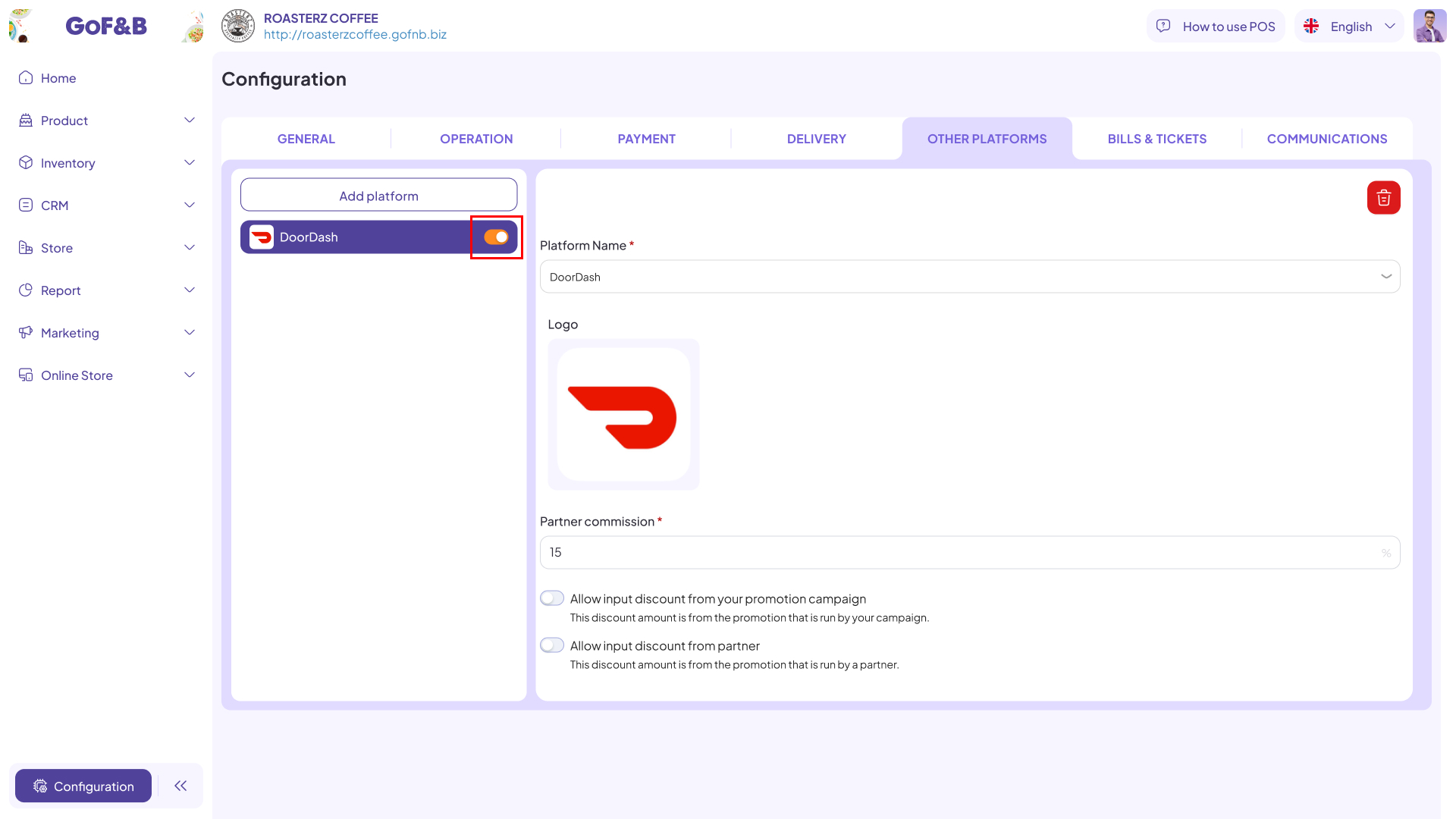
This is how to connect the Foody platform to the GoF&B system. If you have any other questions or related inquiries, please contact our Customer Service team via email at [email protected].

